Gmail
Latest about Gmail

Gmail just rolled out new security rules — what you need to know
By Dave LeClair published
Gmail turned 20 years old this week, and to ring in the special day, it created new security rules.

This AI tool can draft all your email replies for you — meet Superhuman AI
By Christoph Schwaiger published
A new tool from Superhuman AI generates 3 nuanced email responses and promises to drastically cut down your messaging time.

Gmail lets you unsubscribe from spam emails with a single tap — here's how
By Peter Wolinski published
How to unsubscribe from emails in Gmail.

Unsubscribing from emails is now even easier on the Android Gmail app — here’s why
By Josh Render published
Gmail has finally updated the unsubscribe button to be more visible on the Android app.

Google begins deleting inactive accounts this week — what that means for you
By Alyse Stanley published
Starting December 1, Google begins the phased rollout of its updated inactive account policy, purging accounts that haven't been accessed for two years.

Here's how to get round Gmail's annoying 25MB attachment limit
By David Crookes published
Email attachments still have a 25MB limit but discover how to send large files with Gmail and bypass the restriction

3 ways Google Bard AI is getting better — thanks to new Google app integration
By Alex Wawro published
Google Bard's big update today brings with it new Bard Extensions which let you use Bard with other Google apps and services. Here's the big new features you're getting.
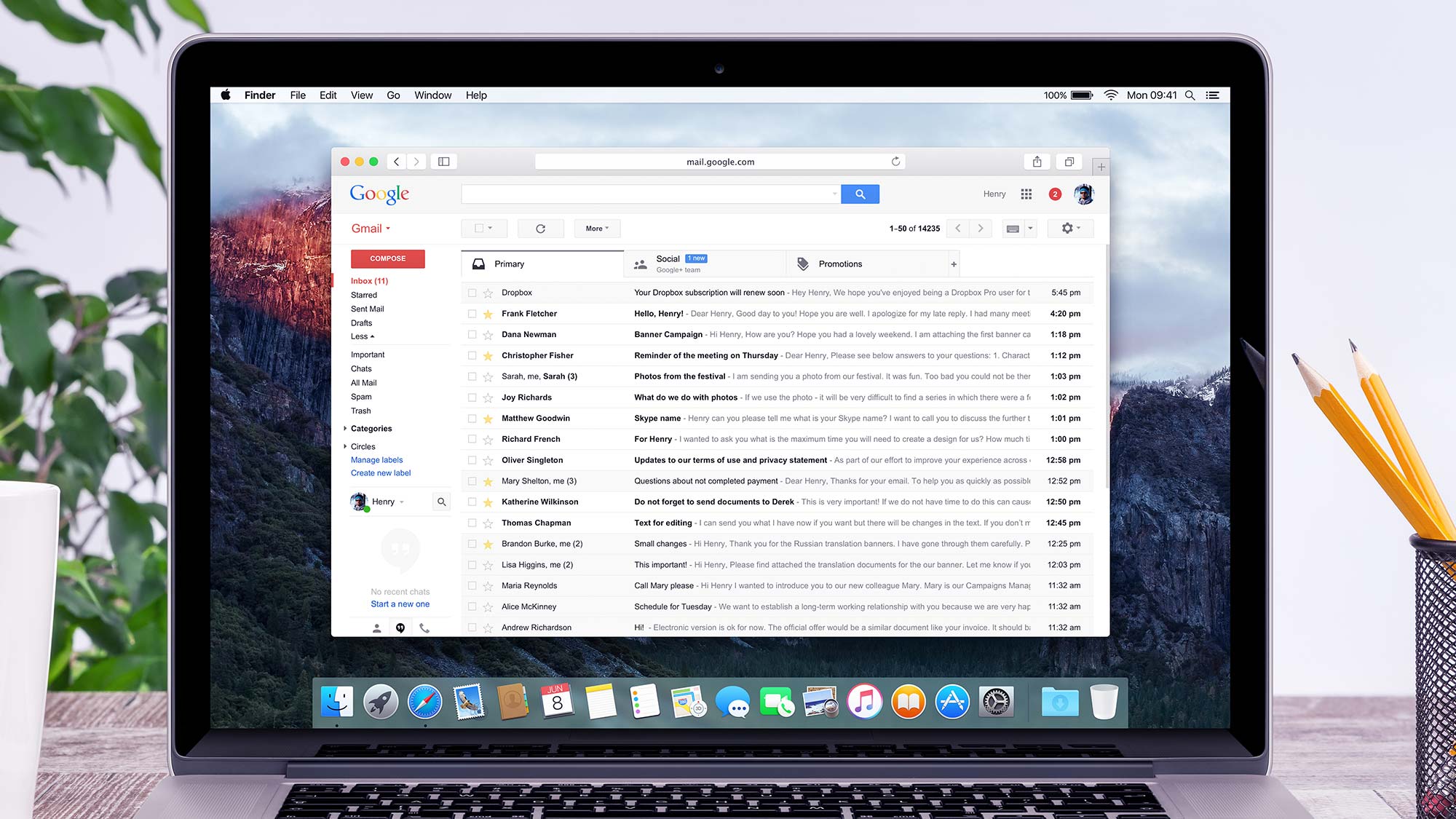
How to create and change a signature in Gmail
By David Crookes published
When you know how to create and change a signature in Gmail, you can add contact details or have fun
Sign up to get the BEST of Tom's Guide direct to your inbox.
Here at Tom’s Guide our expert editors are committed to bringing you the best news, reviews and guides to help you stay informed and ahead of the curve!


