Tom's Guide Verdict
The Microsoft Surface Pro 11 is the best version of the company’s 2-in-1 laptops thanks to its fast and efficient Snapdragon X Elite chip, new OLED screen option and incredible battery life. Though its AI features are half-baked and its peripherals are too expensive, this is still the most exciting Surface Pro 11 in years.
Pros
- +
Thin and lightweight design
- +
Powerful Snapdragon X performance
- +
Excellent battery life
- +
Updated keyboard cover peripheral
- +
Bright OLED display
Cons
- -
Peripherals are very expensive
- -
Some Copilot+ features are missing
- -
Certain apps are incompatible with Arm
Why you can trust Tom's Guide
The Microsoft Surface Pro 11 ($999 to start) is the most significant update yet for the company’s 2-in-1 laptop line. Though it looks identical to its predecessors, the Surface Pro 9 and Surface Pro 8, the new machine features two firsts for the lineup: an OLED display option and a Snapdragon X chip. These additions distinguish it from prior models and make it the most exciting Surface Pro in years.
As one of the new Copilot+ PCs, the Surface Pro 11 supports all of the AI features Microsoft is introducing to Windows 11 in 2024 and beyond. These features are enabled in part by the NPU built into the Snapdragon X Plus or Snapdragon X Elite chips that drive the Surface Pro 11. Though Recall has been recalled and the Copilot button on the keyboard is effectively useless, features like Cocreate, Live Captions and Studio Effects work as intended.
Beyond their AI capabilities, the Snapdragon X chips — specifically the Snapdragon X Elite chip in our review unit — offer excellent performance. Our testing revealed that Qualcomm’s new laptop processor can match or exceed the Apple M3 chip in many key benchmark tests. Snapdragon X Elite also keeps pace with the equally AI-focused Intel Meteor Lake chips. Battery life is also excellent, with the Surface Pro 11 lasting over 12 hours
This is the third Surface Pro I’ve reviewed and can safely say it’s the best iteration yet. The Microsoft Surface Pro 11 might not be revolutionary, but its svelte design coupled with Snapdragon X power makes it one of the best 2-in-1 laptops. Find out why in my full review.
Microsoft Surface Pro 11 review: Cheat sheet
- What is it? The first Surface Pro to feature an OLED display and Snapdragon X chip.
- How much does it cost? The Microsoft Surface Pro 11 starts at $999 on Microsoft’s online store.
- Who is it for? Those who want a powerful and long-lasting 2-in-1 laptop with AI capabilities.
- What do we like? The fast Snapdragon X Elite performance, OLED display and longer battery life.
- What don’t we like? The keyboard and pen are pricey and some CoPilot features are missing.
Microsoft Surface Pro 11 review: Specs
| Header Cell - Column 0 | Microsoft Surface Pro 11 (starting) | Microsoft Surface Pro (with OLED) | Microsoft Surface Pro 11 (tested) |
|---|---|---|---|
| Starting Price | $999 | $1,499 | $1,499 |
| CPU | Snapdragon X Plus | Snapdragon X Elite | Snapdragon X Elite |
| RAM | 16GB | 16GB, 32GB | 16GB |
| Storage | 256GB, 512GB | 512GB, 1TB | 512GB |
| Display | 13 inches LCD (2880 x 1920) | 13 inches OLED (2880 x 1920) | 13 inches OLED (2880 x 1920) |
| Graphics | Qualcomm Adreno | Qualcomm Adreno | Qualcomm Adreno |
| Ports | 2x USB-C/USB4 | 2x USB-C/USB4 | 2x USB-C/USB4 |
| Wireless | Wi-Fi 7, Bluetooth 5.4 | Wi-Fi 7, Bluetooth 5.4 | Wi-Fi 7, Bluetooth 5.4 |
| Battery life | 10 hours web, 14 hours video | 10 hours web, 14 hours video | 12 hours, 10 minutes |
| Size | 11.3 x 8.2 x 0.37 inches | 11.3 x 8.2 x 0.37 inches | 11.3 x 8.2 x 0.37 inches |
| Weight | 1.97 pounds | 1.97 pounds | 1.97 pounds |
Microsoft Surface Pro 11 review: The ups
The Microsoft Surface Pro 11 impresses thanks to its eye-catching design, powerful performance and long battery life. Its webcam and optional keyboard type cover also impress.

Same stellar design
The new Surface Pro 11 is virtually indistinguishable from previous models. At 11.3 x 8.2 x 0.37 inches and 1.97 pounds, it’s as thin and light as ever. The aluminum alloy chassis is not only sturdy but feels good to hold. Available colors include Black, Dune, Platinum and Sapphire. The Sapphire model I reviewed is absolutely gorgeous.

Port selection on the Surface Pro 11 is skimpy, with only two available USB-C inputs. Thankfully, you don’t need to use one of these ports to charge the 2-in-1 thanks to the dedicated charging connector on the device’s side. Also, if you’re looking for a headphone jack, you won’t find one here.

My favorite feature is the kickstand on the back. Thanks to the smart weight distribution, I’m able to set the kickstand to just about any angle without fear the Surface Pro 11 will fall on its screen. The kickstand is also sturdy, which gives me peace of mind when I’m adjusting it.
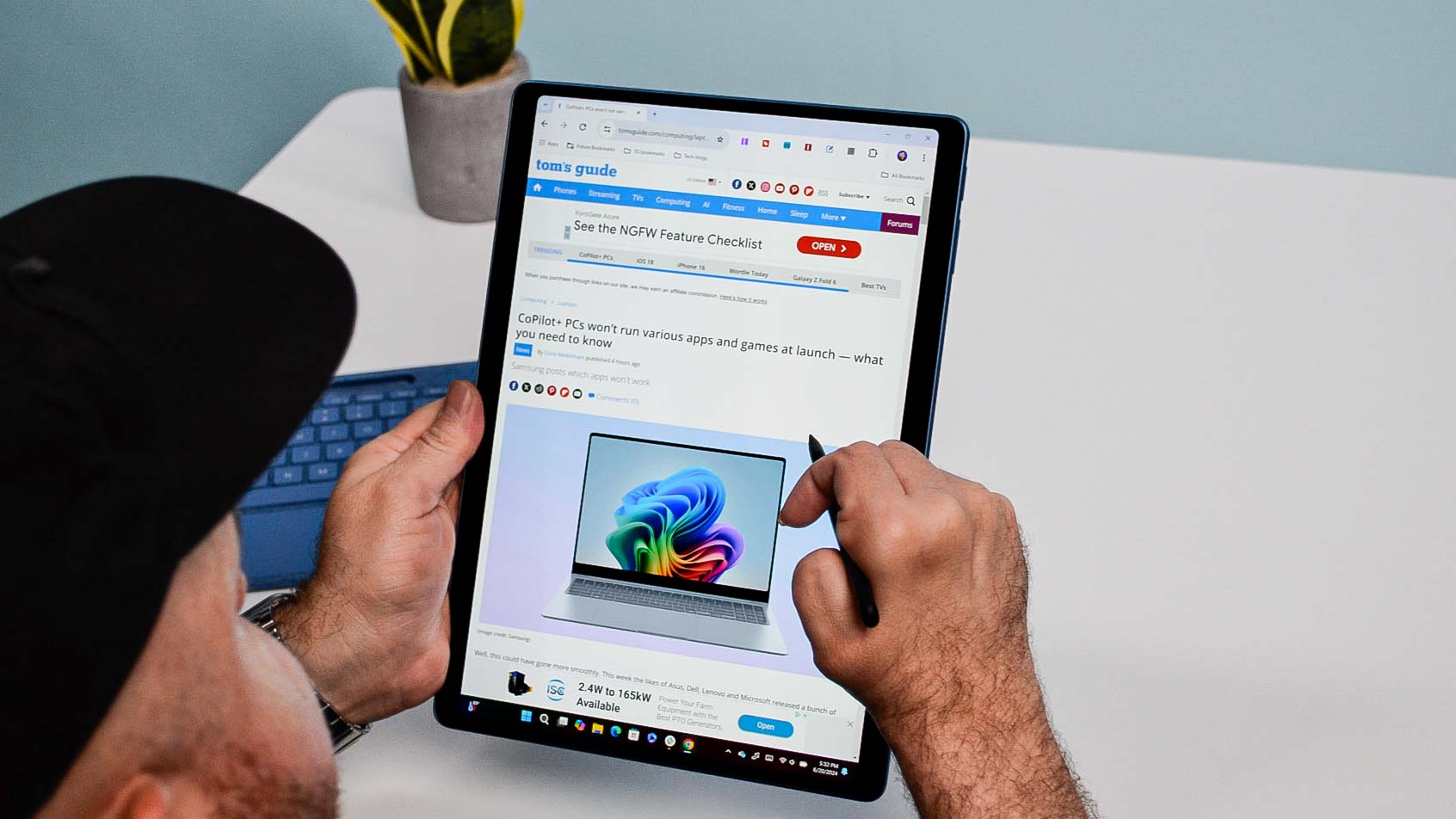
The Surface Pro 11 works nicely as a tablet. It’s light enough to comfortably hold for long periods, and its responsive touchscreen makes it easy to work on and navigate through. It’s certainly on par with the best tablets in terms of usability and performance.
And speaking of performance …
Excellent Snapdragon X performance
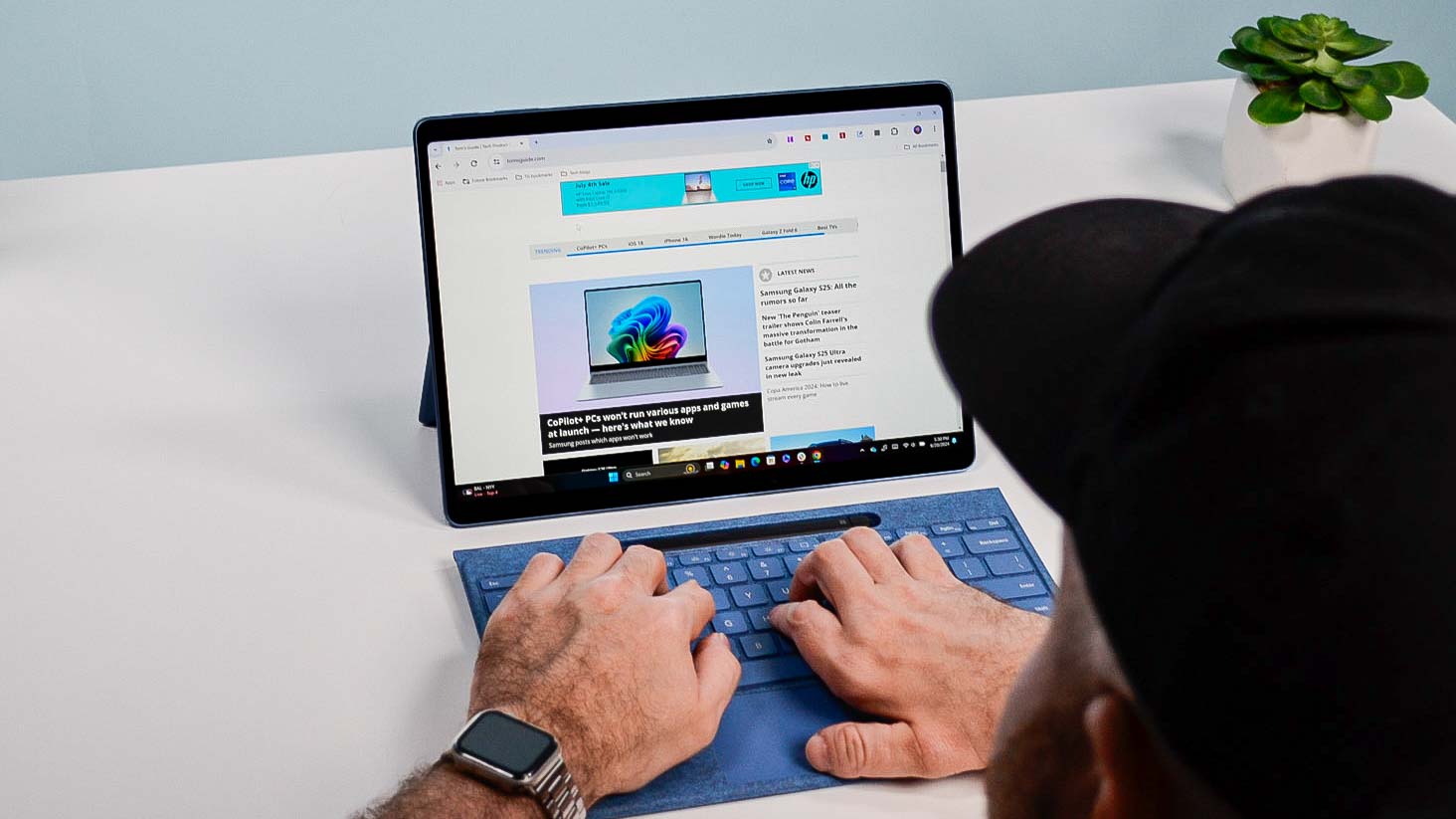
Qualcomm has touted that its silicon is better than Apple and Intel’s. While that’s not entirely true, the company’s new laptop processor matches or surpasses its rivals in certain benchmarks — as evidenced when we benchmarked the first Snapdragon X Elite laptops.
The Surface Pro 11 I reviewed packs the mid-range Snapdragon X Elite X1E80100 chip. It features 12 cores, a base clock of 3.4GHz and 45 TOPS (Trillion Operations Per Second). This processor’s power was more than enough for my average workflow. Even when I had over 30 open tabs and a YouTube video running in the background, the Surface Pro 11 didn’t break a sweat.
| Header Cell - Column 0 | Microsoft Surface Pro 11 | Acer Swift Go 14 | MacBook Air 13-inch M3 |
|---|---|---|---|
| Geekbench 6 (single-core) | 2,813 | 2,364 | 3,082 |
| Geekbench 6 (multi-core) | 14,432 | 12,612 | 12,087 |
| Handbrake (mins:seconds) | 5:24 | 5:16 | 7:40 |
How well did the Surface Pro 11 perform in our lab tests? On Geekbench 6, which tests overall CPU performance, the Snapdragon X Elite kept pace or surpassed the Apple M3 chip and the mid-range Intel Core Ultra 7 processor. As you can see in the table above, Apple’s silicon has better single-core performance but laptops with X Elite and Core Ultra 7 processors have better multi-core performance.
Snapdragon X Elite laptops also did well on our Handbrake video editing test, which involves transcoding a 4K video clip to 1080p. The Surface Pro 11 performed the task a minute faster than Acer’s notebook.
| Header Cell - Column 0 | Civilization VI frame rate rest results (@ 1080p) |
|---|---|
| Microsoft Surface Pro 11 (X Elite) | 20 fps |
| Acer Swift Go 14 (Meteor Lake) | 36 fps |
| MacBook Air 13-inch M3 | 41 fps (@ 1200p) |
The Surface Pro 11 is great for everyday work but don’t expect it to run the best PC games natively. Games like Fortnite aren’t compatible on ARM-based devices like the Surface Pro 11, and others, like Civilization VI, run poorly since they’re not optimized for ARM. However, this isn’t a major issue since Snapdragon X machines aren’t meant for dedicated gaming.
Long battery life (for Windows)

The best MacBooks have set a new standard for battery life since M-series laptops launched in 2020. Their Windows counterparts have rarely come close, with most of the devices I’ve reviewed barely lasting more than eight to ten hours. While the Surface Pro 11 doesn’t endure longer than MacBooks lasting for 15 to 17 hours in our testing, it still offers phenomenal battery life for a Windows machine.
| Header Cell - Column 0 | Time (hours:mins) |
|---|---|
| Microsoft Surface Pro 11 | 12:10 |
| Acer Swift Go 14 | 8:25 |
| MacBook Air 13-inch M3 | 15:10 |
In our battery test, which involves continuous web surfing over Wi-Fi with the display set to 150 nits of brightness, the Microsoft Surface Pro 11 endured for 12 hours and 10 minutes. That doesn’t top the 15 hours and 10 minutes we saw with the 13-inch MacBook Air M3, but it’s much better than the Intel Core Ultra 7-driven Acer Swift Go 14, which lasted for 8.5 hours.
Vibrant OLED display

You can select a Surface Pro 11 model featuring an OLED panel. The OLED screen delivers good contrast between dark and light elements on the screen, though the iPad Pro 2024’s OLED display does a better job in this area. Even if the OLED isn’t the most impressive I’ve seen, it’s better than the LCD panel of previous models.
| Header Cell - Column 0 | Microsoft Surface Pro 11 | Acer Swift Go 14 | MacBook Air 13-inch M3 |
|---|---|---|---|
| Nits (brightness) | 564 (SDR) | 747 (HDR) | 388 (SDR) | 476 (SDR) | 496 (HDR) |
| sRGB | 162.7% | 109.7% | 109.8% |
| DCI-P3 | 115.2% | 77.7% | 77.8% |
| Delta-E | 0.3 | 0.2 | 0.2 |
While the OLED panel is a nice addition and HDR brightness is plenty bright, its color accuracy left me disappointed. Most of the laptops I’ve reviewed have a Delta-E score of 0.2 but the Surface Pro scores 0.3. That doesn’t seem like a big deal on paper but it stood out during my testing. Because of that, colors aren’t too vivid, even though the display’s sRGB and DCI-P3 values are well over 100%.
Even though I wish colors were more accurate, the contrast provided by the OLED panel and the display’s overall brightness help offset this aspect.
Sharp front and rear cameras

The 1440p front camera delivers a sharp and vibrant picture that ensures you’ll look your best during video calls. The 10MP rear camera also delivers sharp images if you’re in the mood to snap photos with the Surface Pro 11.
Studio Effects has automatic framing, creative filters, portrait blur, portrait light, and several other AI-driven features. The front camera automatically improves picture quality even without you diving into its higher-level settings. As you can see in the photo above, the camera delivers sharp resolution and vivid colors.
Improved Surface Pro Flex keyboard

Our Surface Pro 11 review unit came with the optional Surface Pro Flex keyboard. This redesigned type cover has a built-in battery that lets you use the keyboard detached from the laptop. Microsoft says the keyboard can last up to 41 hours on a single charge. I’m inclined to believe this claim since I’ve yet to charge the keyboard after almost a week with the laptop.
The old keyboard worked well enough but I always found it too flimsy. I also wasn’t a fan of the key’s shallow travel distance. The new keyboard is slightly heavier and thicker, while the keys have better travel distance. Because of that, the peripheral is more comfortable to type on.
The Surface Pro 11 touchpad now has haptic feedback, which was missing from the previous model. As before, the smooth and responsive touchpad never failed to register my gestures. Though I wish the touchpad was bigger, it worked as intended.
Microsoft Surface Pro 11 review: The downs
The Microsoft Surface Pro 11 has a lot going in its favor but it’s not without its share of flaws. These might not be deal breakers, but they mar what could have otherwise been a perfect 2-in-1 laptop.
Less-than-useful AI features

One of the major selling points of the Microsoft Surface Pro 11 and other Copilot+ PCs is AI features meant to streamline your workflow. I’ve reviewed several AI laptops this year and have yet to see any tangible benefits of said features. The same is true for the Surface Pro 11, especially given how Copilot features like Recall have been shelved. The few AI features built into this device are good but not transformative.
The AI-driven Cocreator feature in MS Paint exists to help improve your drawings. You can write a prompt like “walking cat” and the program will know that’s what you’re attempting to draw — even if it comes out as terrible as mine did, as seen in the photo above.
Live Captions is a neat feature that translates languages in semi-real time. I tried this on an old Dragon Ball Z episode dubbed in Spanish. The translation was mostly accurate, though Live Captions would sometimes take several seconds to actually translate.
I would discuss Recall, but that feature has been recalled due to security concerns. The Copilot key on the keyboard either doesn’t work or brings up display settings. You can still use the Copilot app, but it’s running off the cloud instead of on-device.
Right now, Copilot+ PCs aren’t making a case for why you’d want a laptop with AI features. However, that could eventually change.
Expensive peripherals

The new Surface Flex Pro keyboard is a vital component if you want to get the most out of the Surface Pro 11. Unfortunately, it’s an expensive peripheral.
Right now, the keyboard costs a whopping $349. Adding the Slim Pen bumps the price to $449. If you opt for these peripherals and the $1,499 OLED Surface Pro 11, it’ll cost you a staggering $1,949! In comparison, the starting configuration of the M4-powered iPad Pro plus the Apple Magic Keyboard and Apple Pencil Pro costs $1,777.
I should also note that the Surface Flex Pro only works with the Surface Pro 11 since there’s no pairing button to let you use it with other Bluetooth devices.
Compatibility issues
This problem isn't specific to the Surface Pro 11 but it's something you should know if you're considering any of the new Snapdragon X-powered laptops.
As we've previously reported, CoPilot+ PCs won’t run various apps and games. Samsung posted a list of apps and games that won't run on its Galaxy Book 4 Edge, which packs a Snapdragon X Elite chip. Because of that, we expect said apps and games also won't be able to run on similar laptops like the Surface Pro 11.
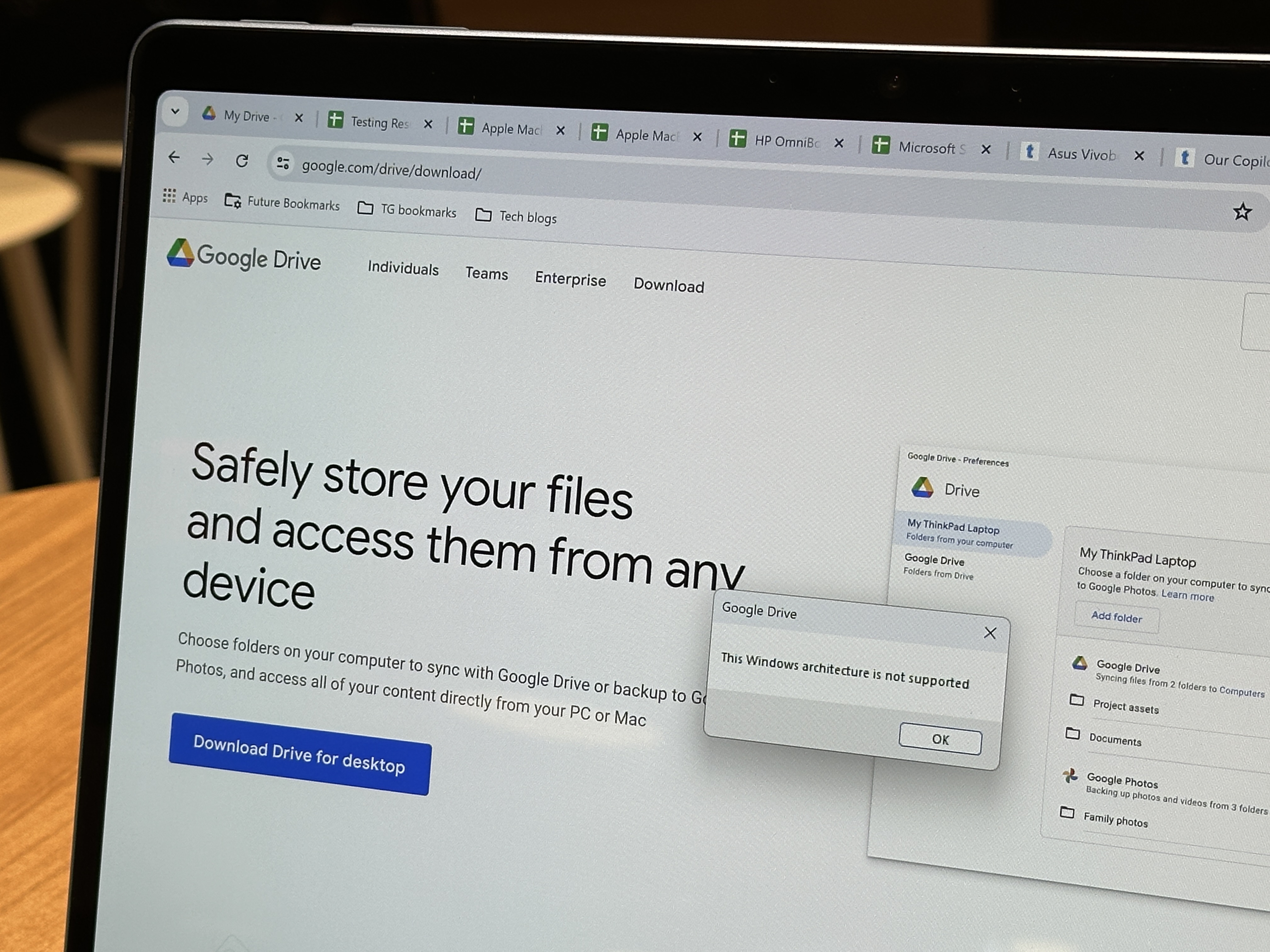
I downloaded the Google Drive desktop app, but when I tried to launch it, I got a message saying: " This Windows architecture is not supported." You'll see this message with any app that isn't compatible with Arm processors.
At time of writing, certain Adobe software also won't run on Arm. However, this will change soon. According to Microsoft (via Windows Central), Adobe Illustrator and InDesign will be compatible with Arm PCs in July 2024. However, these apps will run emulated via Microsoft PRISM (an emulation layer in Windows 11 24H2) and not native to Arm64. Premiere Pro and After Effects will have Arm-native versions "later this year," says Microsoft. Adobe Photoshop and Adobe Lightroom are already Arm64 native.
Games like League of Legends and Microsoft’s Halo Infinite also won't run on the Samsung Galaxy Book 4 Edge AI and presumably all CoPilot+ PCs. However, there are over 1,000 games on Steam, Battle.net, Epic Games Launcher and more that are playable at full HD at 30+ frames per second on Copilot+ PCs, says Qualcomm. The company says Snapdragon X Elite also supports cloud services like Xbox Game Pass and GeForce NOW.
Compatibility issues could be resolved as more developers create apps and games for Arm architecture. However, other applications may take longer to work on Arm, if at all.
Microsoft Surface Pro 11 review: Verdict
Despite its half-baked AI features and expensive peripherals, the Microsoft Surface Pro 11 is the best version of the company’s popular 2-in-1 laptop. Its design is as great as ever, and the inclusion of the powerful Snapdragon X chip gives this device a nice boost in performance and efficiency. And while I wish the Surface Pro Flex keyboard was more affordable, it’s a marked improvement from the previous model.
The Surface Pro 11 is an excellent Windows 2-in-1 for people who want a device that’s both a laptop and tablet. However, if you’re not a fan of Microsoft’s operating system, the iPad Pro with the M4 chip is a solid (and less expensive) alternative.
But if you can stomach the steep price with included peripherals, the Microsoft Surface Pro excels as a powerful and long-lasting computer you can take wherever you go.

Tony is a computing writer at Tom’s Guide covering laptops, tablets, Windows, and iOS. During his off-hours, Tony enjoys reading comic books, playing video games, reading speculative fiction novels, and spending too much time on X/Twitter. His non-nerdy pursuits involve attending Hard Rock/Heavy Metal concerts and going to NYC bars with friends and colleagues. His work has appeared in publications such as Laptop Mag, PC Mag, and various independent gaming sites.
-
ElegantFowl Is it fanless? That's the key benefit I expect from an Arm chip - still using an SP7 which is the last fanless one made.Reply -
nickthorley You have the LCD and oled showing the same battery life when I would have thought oled would be more power hungry. Is this potentially a misprint and if not, why do you think this isReply -
Milkdromida Reply
OLED is typically more power efficient than LCD as it doesn't need to backlight the whole screen all the time. Microsoft are still quoting the same time between both models though, and I'm pretty sure the OLED model even has a slightly bigger battery.nickthorley said:You have the LCD and oled showing the same battery life when I would have thought oled would be more power-hungry. Is this potentially a misprint and if not, why do you think this is -
Robert_Wade Here's my issue: Because it's basically Windows running on a simulated environment, I have zero trust that it can handle what I need it to do. I currently have both an SP6 and SP7, both the i7 variety. I use the SP7 to run my Digital Audio Workstation software along with a number of virtual instruments (I'm in a band). I cannot have a tablet that's going to choke when I put multiple layers of .vst's in play and am in the middle of a performance. As I typically discover, I'm an outlier when it comes to Microsoft's products---and Microsoft doesn't give a squat about people like me as customers (or they would have kept Windows 8 and Windows Phone and Zune and Cortana). But the bottom line is, my SP7 is showing its age, and at some point I expect the SSD to just stop functioning. The SP11 looks interesting enough, but I simply have seen ZERO analysis on how it handles non-traditional, non-mundane workload like audio processing.Reply -
alissa914g Most likely it is NOT fanless. I had all three models and they all seem to have a fan on them. Usually you wouldn't need them but if you put it in an enclosed space or left it with the keyboard on and flat, you'll hear the fans go on at some point. Stand it upright and maybe the fan comes on. It's better than throttling although like all other versions of Windows, you can change the fan mode to passive instead of active.. it will throttle to cool down.... but you can barely hear the fan anyway.Reply -
alissa914g Reply
It's going to be better than SQ1, SQ2, or SQ3. Audio processing isn't very intense and even doing something like mass encoding FLACs to WMA Pro 10 like I did once, it goes very fast even on an SQ3. Video encoding worked as well as it did on an M1 on the SQ3.... so hopefully you'll get an ARM64 native compiled app... but for all the APIs and DLLs that are Windows based, they'll be using ARM64 native code on those so all apps won't run through the Prism layer.Robert_Wade said:Here's my issue: Because it's basically Windows running on a simulated environment, I have zero trust that it can handle what I need it to do. I currently have both an SP6 and SP7, both the i7 variety. I use the SP7 to run my Digital Audio Workstation software along with a number of virtual instruments (I'm in a band). I cannot have a tablet that's going to choke when I put multiple layers of .vst's in play and am in the middle of a performance. As I typically discover, I'm an outlier when it comes to Microsoft's products---and Microsoft doesn't give a squat about people like me as customers (or they would have kept Windows 8 and Windows Phone and Zune and Cortana). But the bottom line is, my SP7 is showing its age, and at some point I expect the SSD to just stop functioning. The SP11 looks interesting enough, but I simply have seen ZERO analysis on how it handles non-traditional, non-mundane workload like audio processing. -
playforever It is good to run benchmark, but sucks in many real applications as many of real applications are not run natively. Many software (not game) will have to use simulator). Many games even cannot be launched. It takes decades to build up ecosystem. Probably, will take at least 3-5 chip iterations and some serious commitment from large software companies. Most of consumers will not buy Snapdragon x-elite laptops for the potential troubles.Reply -
tacitust Reply
The battery is slightly larger in the OLED model to compensate.nickthorley said:You have the LCD and oled showing the same battery life when I would have thought oled would be more power hungry. Is this potentially a misprint and if not, why do you think this is -
tacitust Reply
Most consumers aren't gamers. The main target market for this class of PC is business users, and almost none of the laptops they use today are gaming laptops, so it doesn't matter if the games are not native. As long as the performance matches the current crop of (non-gaming) integrated graphics, business users won't care about gaming performance which will be good enough for casual gaming anyway.playforever said:It is good to run benchmark, but sucks in many real applications as many of real applications are not run natively. Many software (not game) will have to use simulator). Many games even cannot be launched. It takes decades to build up ecosystem. Probably, will take at least 3-5 chip iterations and some serious commitment from large software companies. Most of consumers will not buy Snapdragon x-elite laptops for the potential troubles.
As for the rest of the software, it really only matters that the core apps are native -- the web browsers, Abode's Creative Cloud, MS Office, and other creative software that needs the performance so it isn't a drag on the user's normal workflow.
At least 95% of all Windows non-gaming software is only used by a small minority of users and as long as it runs bug-free with the emulation layer, the performance will be fine on these ARM systems for the vast majority of user cases. The vast majority of business users really only need their favorite browser, office suite, and messaging software to run natively. Bespoke business software (e.g. financial management tools, etc.) are more and more being run in the cloud and will run on any compatible browser ported to ARM.
It's not going to take 3-5 chip iterations for a critical mass of software to run well on the ARM version of Window. The Snapdragon X ARM chips are already fast enough this generation. Apple will probably keep the bragging rights in terms of raw performance, but their M3 processor in the new iPads is ridiculously overpowered for the tasks it's used for.
We're still in early adopter mode for sure, but the sink-or-swim period isn't 3-5 years, it's more like 18-24 months because the hardware is ready and the necessary software support (native and emulated) is almost there too. -
Abdulla77 Reply
I just bought the Amazon-exclusive Surface Pro 11 OLED X-Elite chip for $999 .. it's now worth the buy and I don't believe this deal will be up for long. I just ordered it and I'm glad I waited for the black friday deals. Here's the link if you haven't found it yet: https://www.amazon.com/Microsoft-Surface-Touchscreen-Snapdragon-Exclusive/dp/B0CXKXNNPX/admin said:The Microsoft Surface Pro 11 adds Qualcomm Snapdragon X power under the hood and an optional OLED screen that looks lovely in person. Here's our hands-on report.
Surface Pro 11 hands-on review: OLED beauty, Snapdragon power : Read more

