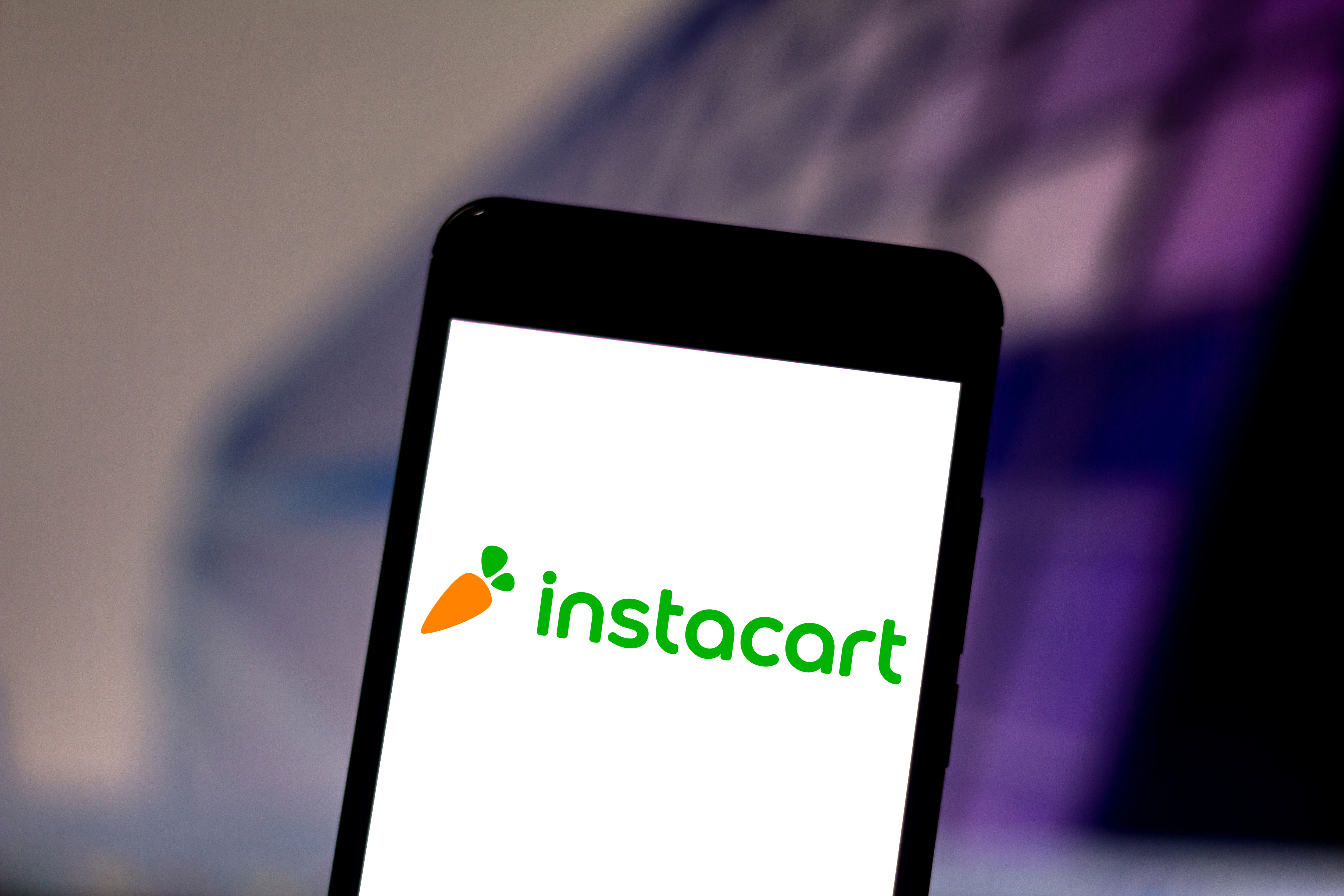Samsung Galaxy Tab S10 Ultra vs iPad Pro M4: Which tablet wins?
Apple's iPad Pro goes toe-to-toe with the new Samsung Galaxy Tab S10 Ultra

Not sure how to choose between the Samsung Galaxy Tab S10 Ultra vs iPad Pro M4? I'm here to help.
I've been reviewing tablets for years here at Tom's Guide, and after finishing our Samsung Galaxy Tab S10 Ultra review I wanted to put together a quick comparison against the iPad Pro M4 because these two high-end tablets are so often advertised against each other.
Both are massive premium slates that are among the best tablets on the market thanks to their great performance, eye-catching displays and equally arresting price tags. Apple's iPad Pro M4 is the best iPad you can buy in terms of raw screen size, but the S10 Ultra stands apart from even the best Android tablets by grace of its ginormous 14.6-inch AMOLED display.
Both also perform well in our testing lab, delivering best-in-class performance and good to great battery life. But there are some key differences you should know about before you buy one, and I'll walk you through them in this blow-by-blow breakdown of the Samsung Galaxy Tab S10 Ultra vs iPad Pro M4.
Samsung Galaxy Tab S10 Ultra vs iPad Pro M4: Specs
| Header Cell - Column 0 | 13" iPad Pro M4 (2024) | Samsung Galaxy Tab S10 Ultra |
|---|---|---|
| Price | $1,299 | $1,199 |
| CPU | Apple M4 | MediaTek Dimensity 9300+ |
| RAM | 8GB (128GB-512GB models), 16GB (1TB-2TB models) | 12GB, 16GB |
| Storage | 128GB-2TB | 128GB-1TB |
| Display | 13-inch Tandem OLED (2752 x 2064 pixels) | 14.6 inch (2,960 x 1,848) Super AMOLED, 120Hz |
| Ports | Thunderbolt 4/USB-C | Thunderbolt 4/USB-C |
| Rear Cameras | 12MP wide, 10MP ultra-wide | 13MP AF + 8MP UW |
| Front Cameras | 12MP TrueDepth | 12MP FF + Ultrawide |
| Battery Life | 13 hours 13 minutes (tested) | 9 hours 22 minutes (tested) |
| Size | 11.04 x 8.46 x 0.25 inches | 12.85 x 8.21 x 0.21 inches |
| Weight | 1.28 pounds | 1.58 pounds |
Samsung Galaxy Tab S10 Ultra vs iPad Pro M4: Price

The Samsung Galaxy Tab S10 Ultra vs iPad Pro M4 debate is tricky when it comes to price because the two slates are nearly the same price if you want the biggest iPad Pro possible.
The Samsung Galaxy Tab S10 Ultra is $1,199 to start, though the price rises if you upgrade it with more storage and falls if you take advantage of Samsung's trade-in deals. So if you're able to trade in an older Samsung tablet or phone, you could potentially get a new S10 Ultra for hundreds of dollars less.
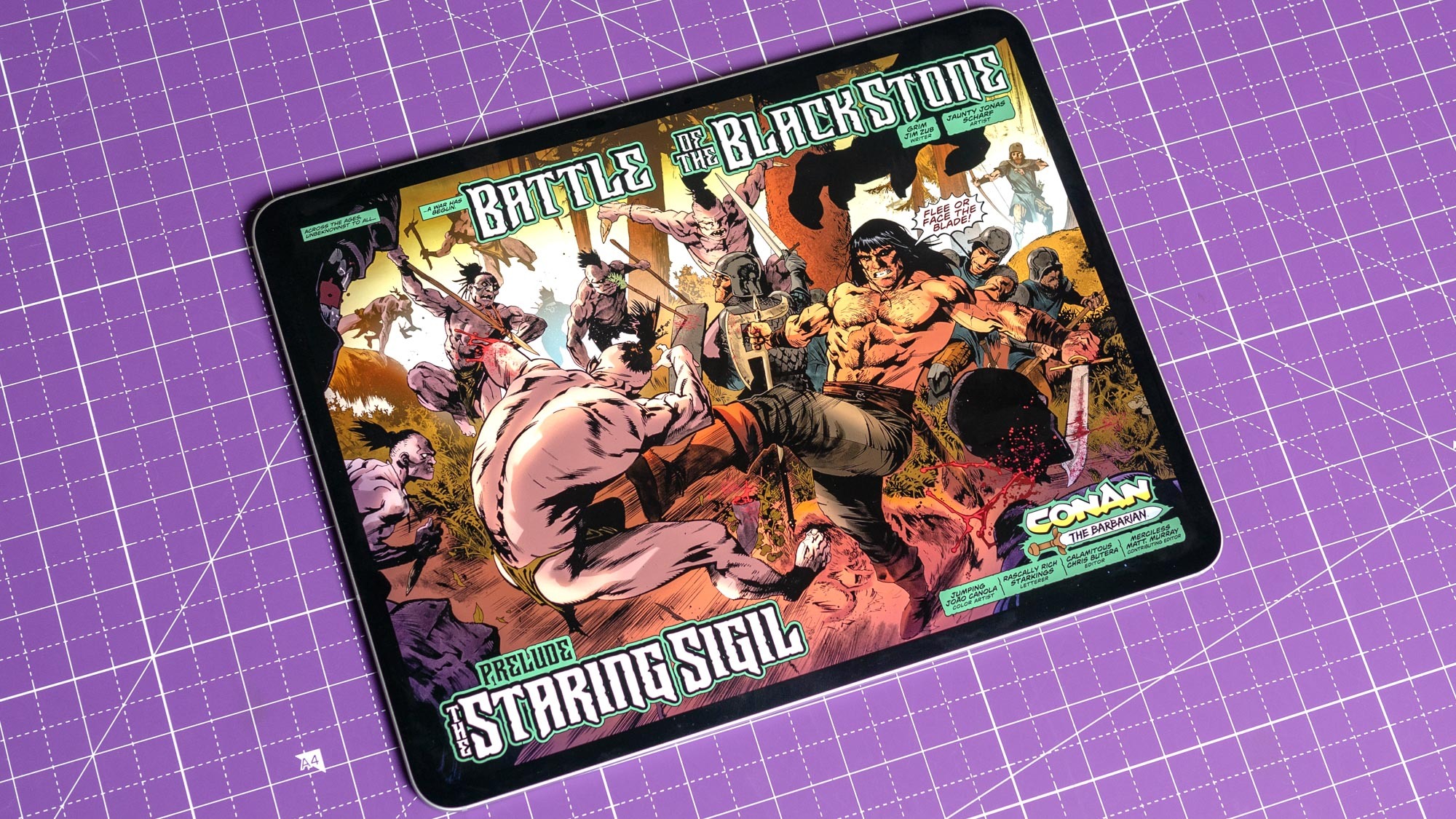
Apple's iPad Pro M4 is more expensive by comparison, as the 13-inch model starts at $1,299 and gets pricier if you want more storage or cellular connectivity. You can get the smaller 11-inch iPad Pro M4 starting at $999, but at that point you're getting significantly less screen real estate than you do on the 14.6-inch Samsung Galaxy Tab S10 Ultra.
Get instant access to breaking news, the hottest reviews, great deals and helpful tips.
One key detail to note when choosing which slate to purchase: Apple's iPad Pro M4 is available (for an extra fee) with 5G LTE connectivity in the U.S., while the Samsung Galaxy Tab S10 Ultra is not. So if you want to use your slate on the go in the States with a viable Internet connection, Apple's tablet is the one to buy.
Another detail to keep in mind: Samsung's Galaxy Tab S10 Ultra comes with a stylus included for free, while the iPad does not!
Samsung Galaxy Tab S10 Ultra vs iPad Pro M4: Design

The Samsung Galaxy Tab S10 Ultra and Apple iPad Pro M4 are both svelte, attractive slates that are surprisingly easy to carry for their size. Both are nearly identical to their predecessors, too, so if you've held an iPad Pro or Tab Ultra in the past you have a sense of how hefty these plus-sized slates are.
At 12.85 x 8.21 x 0.21 inches in size and 1.58 pounds heavy the Samsung Galaxy Tab S10 Ultra is a bit larger and heavier than Apple's iPad Pro M4, which makes sense given it has a a larger screen than the iPad.
Despite the size I find the Galaxy Tab S10 Ultra fairly easy to hold and carry for short periods. However, it does get tiresome to hold in your hands for more than a few minutes at a time, even if you (like me) are a big person with big hands. So if you plan to use this ginormous slate for watching movies or playing games, I recommend you invest in some sort of stand or cover with a built-in stand so you can reliably prop it up when the weight becomes a pain.

The same is true of the 13-inch iPad Pro M4, which measures roughly 11.09 x 8.48 x 0.2 inches and weighs about 1.28 pounds. It's a bit easier to hold and carry than the S10 Ultra, but after 15 minutes you'll still be begging for something to prop it up.
Samsung Galaxy Tab S10 Ultra vs iPad Pro M4: Display

The Galaxy Tab S10 Ultra features a huge 14.6-inch AMOLED display while the iPad Pro has a smaller 12.9-inch Tandem OLED screen.
But while Samsung's slate wins in terms of raw screen size, our testing reveals bigger isn't necessarily better when it comes to display quality. When we put both slates through our display testing lab, our instruments revealed that Apple's slate is simply brighter than Samsung's Galaxy Tab S10 Ultra, though the results were more mixed when it comes to color quality.
| Header Cell - Column 0 | Samsung Galaxy Tab S10 Ultra | iPad Pro M4 |
|---|---|---|
| Nits (brightness) | 564/775 (SDR/HDR) | 938/1516 (SDR/HDR) |
| sRGB | 141.1% | 117.4% |
| DCI-P3 | 99.2% | 83.2% |
| Delta-E | 0.22 | 0.29 |
As you can see from the chart of testing results above, Apple's iPad Pro M4 outshines the S10 Ultra when viewing both HDR and SDR content. Apple's iPad also got closer to 100% of the sRGB color gamut, which is most accurate.
However, the S10 Ultra got closer to 100% of the more demanding DCI-P3 color gamut than Apple's iPad Pro M4, and also had a lower Delta-E score, which is important if you work with pro-grade photos, videos or other content where color accuracy is key. On this test, lower is better and 0 is a perfect score.

But unless you have a photographer's eye, you probably won't notice the subtle differences in hue and warmth between the AMOLED display of the S10 Ultra and the iPad Pro M4's Tandem OLED screen. What you will notice is how much brighter the iPad can get, both indoors and out.
Samsung Galaxy Tab S10 Ultra vs iPad Pro M4: Performance

The Samsung Galaxy Tab S10 Ultra runs Android 14 well thanks to its MediaTek Dimensity 9300+ chip and 12GB of onboard RAM. I never noticed any slowdown when multitasking between apps, streaming movies and playing any of the games I enjoy from Google's Play Store.
But the same is true of Apple's iPad Pro M4, which runs iPadOS 18 and packs the amazing Apple M4 chip and 8-12GB of RAM (depending on config). And while the S10 Ultra feels plenty snappy, the iPad Pro M4 is even faster.

I know because we tested both in our performance testing lab, and as you can see from the results below, Samsung's slate can't catch Apple's M4-powered Pro.
| Header Cell - Column 0 | Samsung Galaxy Tab S10 Ultra | iPad Pro M4 |
|---|---|---|
| Processor | MediaTek Dimensity 9300+ | Apple M4 |
| Geekbench 6 single-core | 2171 | 3700 |
| Geekbench 6 multi-core | 7246 | 14523 |
| 3DMark Wild Life Extreme Unlimited | 5256 | 8529 |
On both the single-core and multi-core tests of the Geekbench 6 CPU benchmark Apple's iPad Pro M4 outpaced Samsung's Galaxy Tab S10 Ultra, going so far as to achieve nearly double the S10 Ultra's score in the multi-core test. And in the 3DMark Wild Life Extreme graphical benchmark the iPad Pro M4 again blew past Samsung's S10 Ultra, proving that Apple's slate is superior in terms of speed and graphical performance.
Samsung Galaxy Tab S10 Ultra vs iPad Pro M4: Battery life


The Samsung Galaxy Tab S10 Ultra offers respectable battery life but can't match the longevity of Apple's iPad Pro M4.
In our battery rundown test, which tasks each tablet with endlessly surfing the web via Wi-Fi with its brightness set to a low 150 nits, the Galaxy Tab S10 Ultra lasted nearly 10 hours (9:22).
| Header Cell - Column 0 | Time (mins:secs) |
|---|---|
| iPad Pro M4 | 13:13 |
| Galaxy Tab S10 Ultra | 9:22 |
But unfortunately, that's hours less than Apple's tablet lasted in the same test. We clocked the iPad Pro M4 lasting just over 13 hours in the same test, which means you can count on it to get you through a full day of use and then some.
Samsung Galaxy Tab S10 Ultra vs iPad Pro M4: Cameras


Both of these premium slates have good cameras on front and back, so you can count on looking good when you conduct video calls or snap selfies. And if you really want to use your tablet to take photos while you're out and about, the rear cameras are good too.
Both slates sport 12MP cameras on the front with 12MP ultrawide lenses, which means you can count on both being able to do video call tricks like automagically cropping and zooming the window if you move around while speaking.
Both tablets also have regular and ultrawide cameras on the rear as well, and photo quality is good to great. The iPad Pro M4 has the edge in ultrawide here while the S10 Ultra has a slightly higher megapixel count, as the iPad Pro M4's cameras are 12MP w/ a 10MP ultrawide while the S10 Ultra sports a 13MP camera with an 8MP ultrawide.
That's a lot of numbers to say: both slates have good cameras that will serve you well, though neither can compare to a well-designed camera.
Samsung Galaxy Tab S10 Ultra vs iPad Pro M4: Bottom line
Both of these slates are among the best in their class, so if you can afford them you can rest easy that either one will give you unmatched value and all the benefits of owning a great tablet.
If you still can't decide after reading this far, the bottom line is that if you care about performance above all, go for the iPad Pro M4: it's faster, offers better battery life and a brighter screen.
If you care about screen size and creating content, the Galaxy Tab S10 Ultra is slightly cheaper and offers the biggest screen as well as a free stylus included that makes it great for students, digital artists and the like.
More from Tom's Guide
- Kindle Scribe vs. ReMarkable Paper Pro: Which e-reader is right for you?
- This keyboard for iPad Pro is the best iPad accessory I've ever used
- I just drove the new 2025 GMC Sierra EV Denali, and now all other trucks are ruined for me

Alex Wawro is a lifelong tech and games enthusiast with more than a decade of experience covering both for outlets like Game Developer, Black Hat, and PC World magazine. A lifelong PC builder, he currently serves as a senior editor at Tom's Guide covering all things computing, from laptops and desktops to keyboards and mice.