Tom's Guide Verdict
The iPad mini 7 is a great update, offering excellent performance and battery life while retaining its predecessor's vibrant display and portable design. Though it keeps the portrait-oriented front camera and is incompatible with Apple Pencil 2, this tablet’s strengths outweigh its flaws. The iPad mini 7 delivers the full iPad experience, only on a smaller device.
Pros
- +
Portable design
- +
Vivid display
- +
Fast performance
- +
Long battery life
- +
Starts with 128GB of storage
Cons
- -
Portrait-positioned front camera
- -
Doesn't support Apple Pencil 2
Why you can trust Tom's Guide
The iPad mini 7 (starting at $499) isn’t a revolutionary update to the superb iPad mini 6, but its under-the-hood improvements make it a superior tablet.
The upgrade to Apple's new A17 Pro chip lets you browse web pages, watch videos and play games more smoothly. New features like Calculator, Math Notes and Smart Script also give this slate added versatility. You also get 128GB of storage to start instead of 64GB like before.
While the latest iPad Air and iPad Pro offer larger sizes and faster performance, the iPad mini 7 mostly delivers the same experiences you’d get on those tablets, only in a smaller form. As with the previous model, the new iPad mini is ideal for outdoor travel or for taking to different rooms in your home. Even if the display hasn’t been updated, you still get a rich viewing experience—with everything appearing crystal clear on the 8.3-inch screen.
Thanks to the A17 Pro chip—the same one found in the iPhone 15 Pro and iPhone 15 Pro Max—it’s now easier to edit photos and videos on this tablet. You can even play games like Resident Evil 4 without significant graphical or performance compromises. I’d still recommend a Steam Deck OLED for playing games, but you can have a good time playing big-budget titles on the new iPad mini.
While it’s too small for everyday work and its advertised Apple Intelligence features aren’t yet fully ready, the iPad mini 7 is still one of the best iPads and best tablets for those seeking a small slate with big performance. Find out more in my full review.
iPad mini 7 review: Cheat sheet
- What is it? The iPad mini 7 is Apple’s smallest tablet, updated with an A17 Pro chip and packing a host of new iPadOS 18 features.
- Who is it for? It’s for folks who want the iPad experience but in a smaller size.
- What does it cost? The iPad mini 7 starts at $499 on Apple's website. This model features an A17 Pro chip, 128GB of storage space, and comes in Blue, Purple, Space Gray and Starlight colors. The tablet can cost up to $949 if you upgrade to 512GB and get Wi-Fi + Cellular. Optional accessories include the Apple Pencil Pro ($129), Apple Pencil USB-C ($79) and Smart Folio cover ($59)
- What do we like? We like its portability, fast performance, generous storage space and sharp display.
- What don’t we like? The front camera’s portrait-oriented position and the lack of Apple Pencil 2 support.
iPad mini 7 review: Specs
| Row 0 - Cell 0 | iPad mini 7 (starting) | iPad mini 7 (tested) |
| Price | $499 | $799 |
| CPU | A17 Pro | A17 Pro |
| Storage | 128GB | 512GB |
| Display | 8.3-inch (2266 x 1488 pixels) Liquid Retina | 8.3-inch (2266 x 1488 pixels) Liquid Retina |
| Cameras | Rear cameras: 12MP wide (f/1.8) | Front camera: 12MP FaceTime HD | Rear cameras: 12MP wide (f/1.8) | Front camera: 12MP FaceTime HD |
| Video | Up to 4K at up to 60 fps | Up to 4K at up to 60 fps |
| Connectivity | Wi‑Fi 6E, 5G (sub‑6 GHz) | Wi‑Fi 6E, 5G (sub‑6 GHz) |
| Battery life | 10 hours (rated) | 10 hours 34 minutes |
| Dimensions | 7.69 x 5.3 x 0.25 inches | 7.69 x 5.3 x 0.25 inches |
| Weight | 0.6 pounds | 0.6 pounds |
iPad mini 7 review: The ups
The iPad mini 7 offers the same great iPad experience in a smaller design. In addition to its portable size it offers excellent performance, a vivid display, plenty of storage, long battery life and useful iPadOS 18 features.
Portable design

At 7.69 x 5.3 x 0.25 inches and 0.6 pounds, the iPad mini 7 epitomizes portability. It’s so small and light that you might forget you’re carrying it in your backpack. Taking it around your home while watching videos or playing games is also super easy. I’m glad Apple didn’t change this tablet’s design from the previous model. It’s basically a smaller iPad Air, which is great.

Like before, the iPad mini 7 has four speakers, volume buttons, a lone USB-C port and a power button / Touch ID sensor. The 12MP Wide rear camera and 12MP Ultra Wide front camera retain their previous positions, which is a bummer for the latter since it’s not positioned for landscape mode like the iPad Air and iPad Pro’s front cameras.

Build quality is also identical to the last model. Though small and light, the tablet’s sturdy aluminum chassis never budges or flexes. It also feels good to hold. Our review unit came in Blue, but the iPad mini 7 also comes in Purple, Starlight and Space Gray colors—all of which look striking.
Vivid display

The iPad mini 7’s 8.3-inch (2,266 x 1,488) Liquid Retina display is a small miracle. Sure, it has the same screen and resolution as the last model, but that’s not a negative since it delivers such great image quality. For example, when watching a nature video on YouTube, the colorful scales on a chameleon were all clearly defined. The tablet is perfect for watching any kind of video.
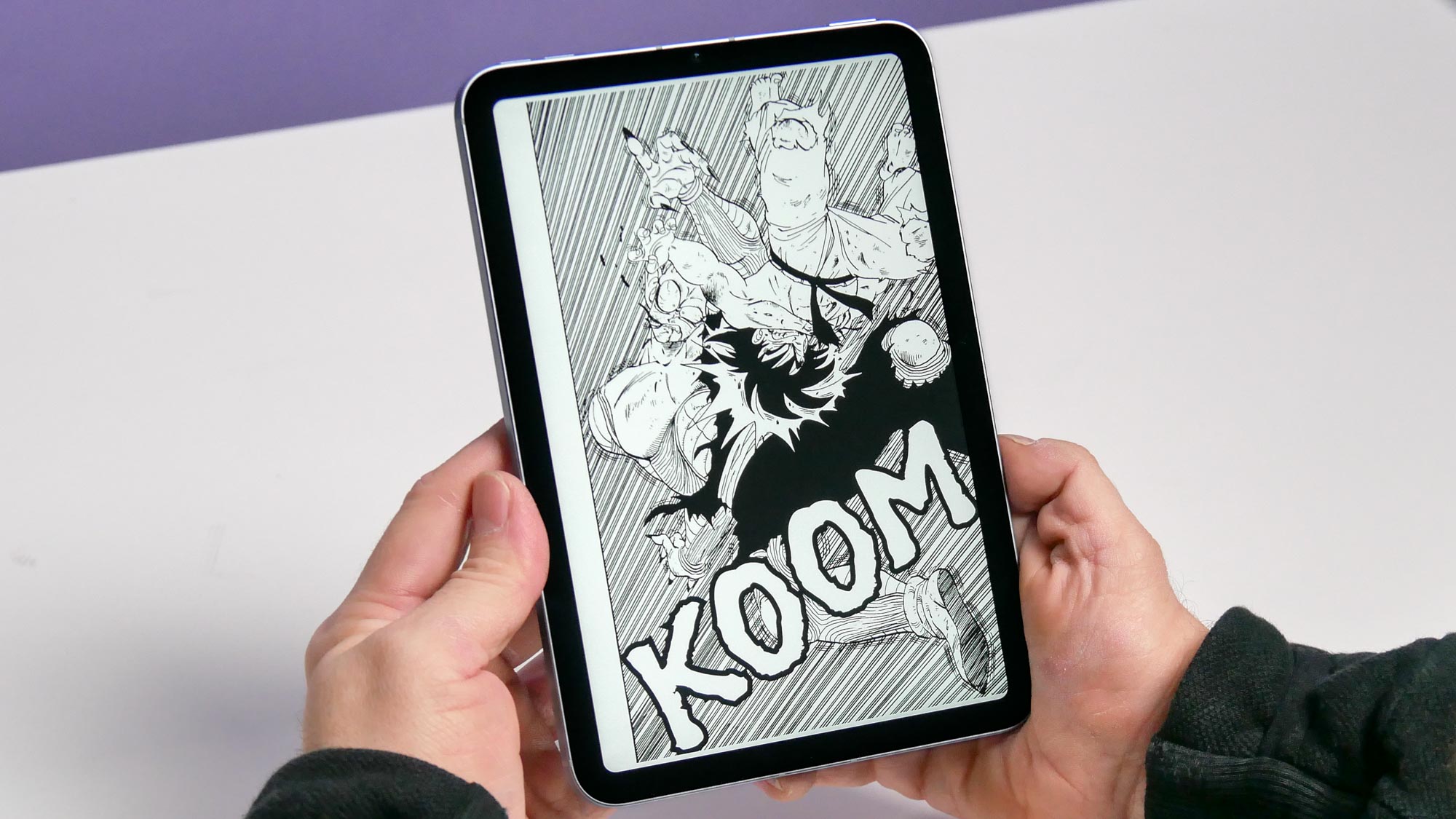
The previous iPad mini was my favorite device for reading manga and the iPad mini 7 doesn’t slouch in that department. The contrast between the white pages and black inks allows me to see every detail in the pencil work in a manga like Dragon Ball. Of course, the iPad mini 7 is also great for reading color comics like Titan’s recent run on Conan the Barbarian.
| Header Cell - Column 0 | iPad mini 7 | iPad mini 6 |
|---|---|---|
| Nits (brightness) | 490 | 520 |
| sRGB | 107.7% | 103.1% |
| DCI-P3 | 76.3% | 73.1% |
| Delta-E | 0.21 | 0.21 |
The iPad mini 7's display turned in expected numbers in our lab test. While the previous model had a higher nit count, I couldn't tell the difference between the two in terms of brightness. Color reproduction (sRGB and DCI-P3) is good, as is color accuracy (Delta-E). Hues aren’t oversaturated, which helps everything appear more realistic and not overly colorful.
This isn’t a huge negative, but if you’re used to the iPad Air and iPad Pro’s smooth 120Hz refresh rate, the iPad mini 7’s 60Hz screen might appear choppy when you’re scrolling through apps. That said, 60Hz works perfectly fine for both videos and games.

Lastly, I didn’t notice the infamous “jelly scrolling” screen-tearing effect that plagued the iPad mini 6 during my testing. I can’t say whether or not Apple fixed this issue or I simply didn’t see it. But if that should change, I’ll update this review.
Fast performance

The iPad mini 7 has an A17 Pro chip, which packs a 6-core CPU, 5-core GPU and 16-core Neural Engine. As it did for the iPhone 15 Pro and iPhone 15 Pro Max, this slice of Apple silicon gives this small tablet powerful performance. Even when I had a dozen Chrome tabs and a YouTube video running, the iPad mini 7 never slowed down or stuttered.
| Row 0 - Cell 0 | iPad mini 7 | iPad mini 6 | OnePlus Pad 2 |
| Geekbench 6 (single-core) | 2,883 | 1,595 | 2,033 |
| Geekbench 6 (multi-core) | 7,213 | 4,540 | 6,161 |
| Handbrake (video transcoding) | 0:21 | 0:32 | 0:58 |
How did the new iPad mini do in our performance benchmarks? On Geekbench 6, which tests overall CPU performance, Apple’s slate crushes its A15 Bionic-driven predecessor in both single-core and multi-core performance. And though the 12.1-inch OnePlus Pad 2 ($549) isn’t a direct competitor, even it can’t match the iPad mini 7’s excellent performance.
In our video transcoding test in Adobe Premiere Rush, the iPad mini 7 took 21 seconds to complete the task—which is 10 seconds faster than the iPad mini 6 and almost 40 seconds faster than the Snapdragon 8 Gen 3-powered OnePlus Pad 2.
Last but not least is gaming performance. When plugged into a power outlet, the iPad mini 7 runs Resident Evil 4 at a relatively stable 30 frames per second. However, the game can stutter when playing unplugged. Still, the fact that such a graphically demanding game can run and look this good on the iPad mini 7 is impressive.
Long battery life

Another aspect that carries over from the iPad mini 6 to the iPad mini 7 is its stellar battery life.
| Row 0 - Cell 0 | Time (hours:mins) |
| iPad mini 7 | 10:34 |
| iPad mini 6 | 10:56 |
In our battery test involving continuous web surfing over Wi-Fi with the display set to 150 nits of brightness, the iPad mini 7 lasted for 10 hours and 34 minutes. Though that’s about 20 minutes shorter than the previous model, that’s still incredible battery life that should last you for a good chunk of the day.
Generous storage size

The iPad mini 6’s entry-level model packed a measly 64GB of storage, which was certainly a headache for some of us. Thankfully, this is no longer an issue.
To start, the new iPad mini 7 has 128GB of storage. Even if the tablet’s OS gobbles up some of that space, you still get plenty more than you did with the iPad mini 6. And of course, you can select up to 512GB of space if you need it. But even if you just get the starting model, you won’t have to worry about storage like you had to before.
Rich sound quality

The iPad mini 7 might be small but its stereo speakers can produce big sound. I fired up Dream Theater’s new song “Night Terror” and was impressed by the clarity of the guitar riffs and drum fills. While bass wasn’t as prominent as I would have liked, the song sounded fantastic on the tablet.
Podcasts like Triple K.O. also sound great, with everyone on the panel coming through nice and clear. Whether it’s music, movies, podcasts or anything else, your ears won’t be offended by the iPad mini 7’s awesome speaker quality.
Useful iPadOS 18 features
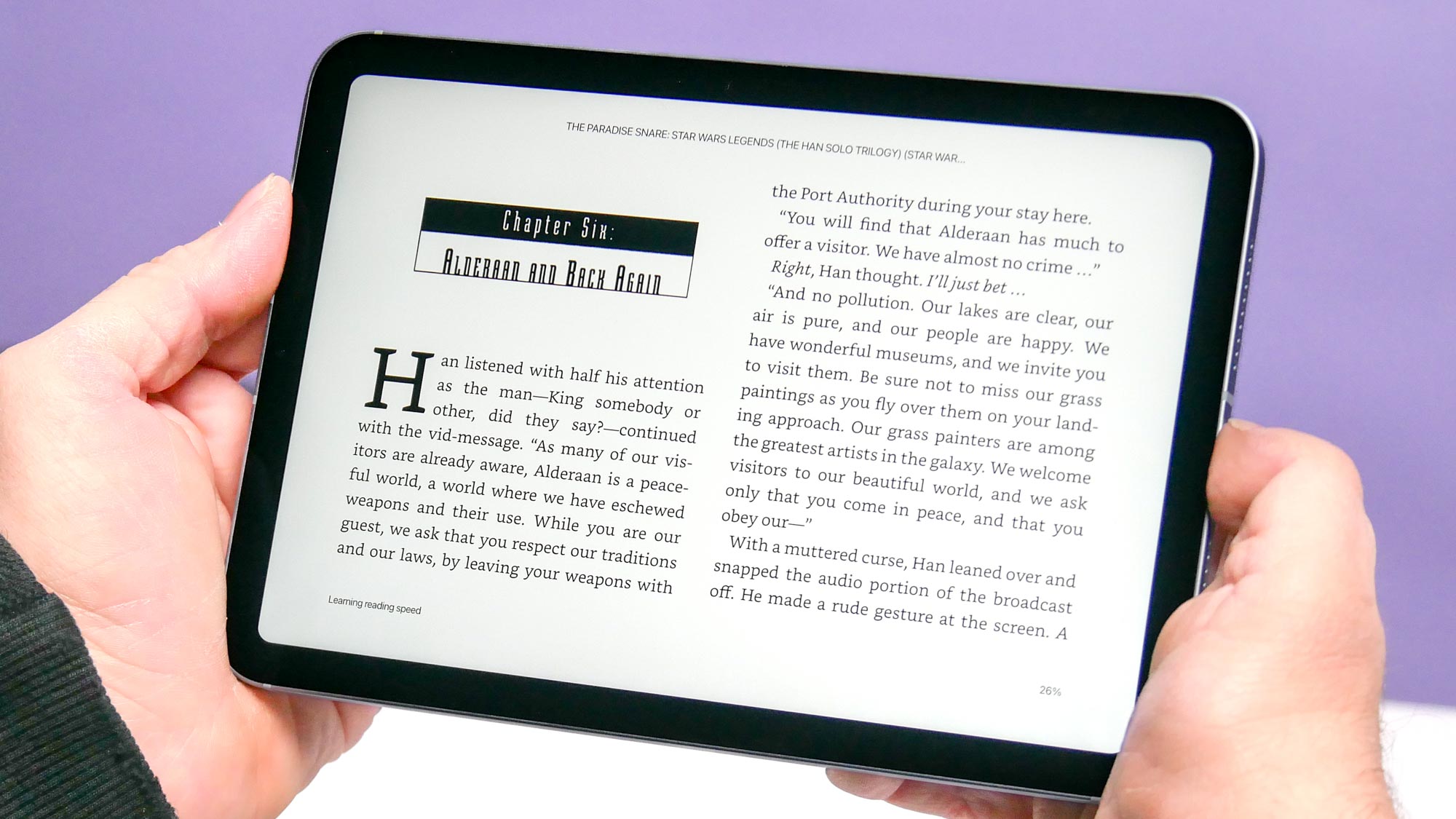
The iPad mini 7 comes with iPadOS 18 pre-installed. That means you can take advantage of some useful features found on the latest iPad Air and iPad Pro models with iPadOS 18.
Apple’s Calculator app for iPad isn’t just a larger version of the same app already on the best iPhones and best MacBooks, since its new Math Notes feature gives it additional functionality on the tablet. You can type or write out math problems on the Calculator app and see them instantly solved in your handwriting. You can assign values to variables when learning new concepts, insert graphs, create a budget and more on the Calculator app.
Another great iPadOS 18 feature is Smart Script, which cleans up your handwriting in real time to make it more legible. It even maintains your writing style, just a cleaner version of it. If you need to add more text, you can start writing and Smart Script will automatically adjust the paragraph you’ve written (or copy and pasted) to fit what you’re adding.
Both Math Notes and Smart Script make smart use of the Apple Pencil Pro. If you’re a math student or like writing on tablets, these are great features to have at your disposal.
iPad mini 7: The downs
The iPad mini 7 is a great update to the iPad mini 6, but it has a couple of notable flaws that stand out.
No landscape-positioned front camera

Starting with the iPad 10th Gen, Apple has gradually moved their tablets' front camera from the portrait-oriented position to the landscape orientation. This was a wise move since most folks hold tablets in landscape mode. Unfortunately, the iPad mini 7 hasn't received this update.
Like the previous model, the 12MP front camera resides on the left-hand side when you hold the tablet in landscape mode. Because of that, it's difficult to center yourself during video calls or when taking selfies.

Perhaps it's asking too much since this tablet's chassis hasn't been redesigned, but a repositioned front camera would have been appreciated. That said, both cameras deliver solid picture quality, as they did on the previous mini.
No Apple Pencil 2 support

The iPad mini 7 supports both the Apple Pencil Pro ($129) and Apple Pencil USB-C ($79). However, the tablet doesn't support the Apple Pencil 2.
This is a bummer considering how the iPad mini 6 supported that stylus. If you only have an Apple Pencil 2, you'll need to purchase one of the newer pencils.
Note that the Apple Pencil's hover feature that shows where the stylus' tip will land before you set it down on the screen works on both the Apple Pencil Pro and Apple Pencil USB-C. However, the latter doesn't have barrel roll or squeeze functionality, extra features supported by the iPad mini 7 but only available on the Pencil Pro.
iPad mini 7 review: iPadOS 18.1 preview
The iPad mini 7 comes with iPadOS 18 installed but iPadOS 18.1 will be here soon. That's significant since that update will have several new Apple Intelligence features.
This review focuses on iPad mini 7 with iPadOS 18, but I want to give you a sneak peek of what you can expect from iPadOS 18.1, based on my experience with the beta version I tried on the latest iPad Pro. Below are two of the most notable features coming to iPadOS 18.1
Writing Tools
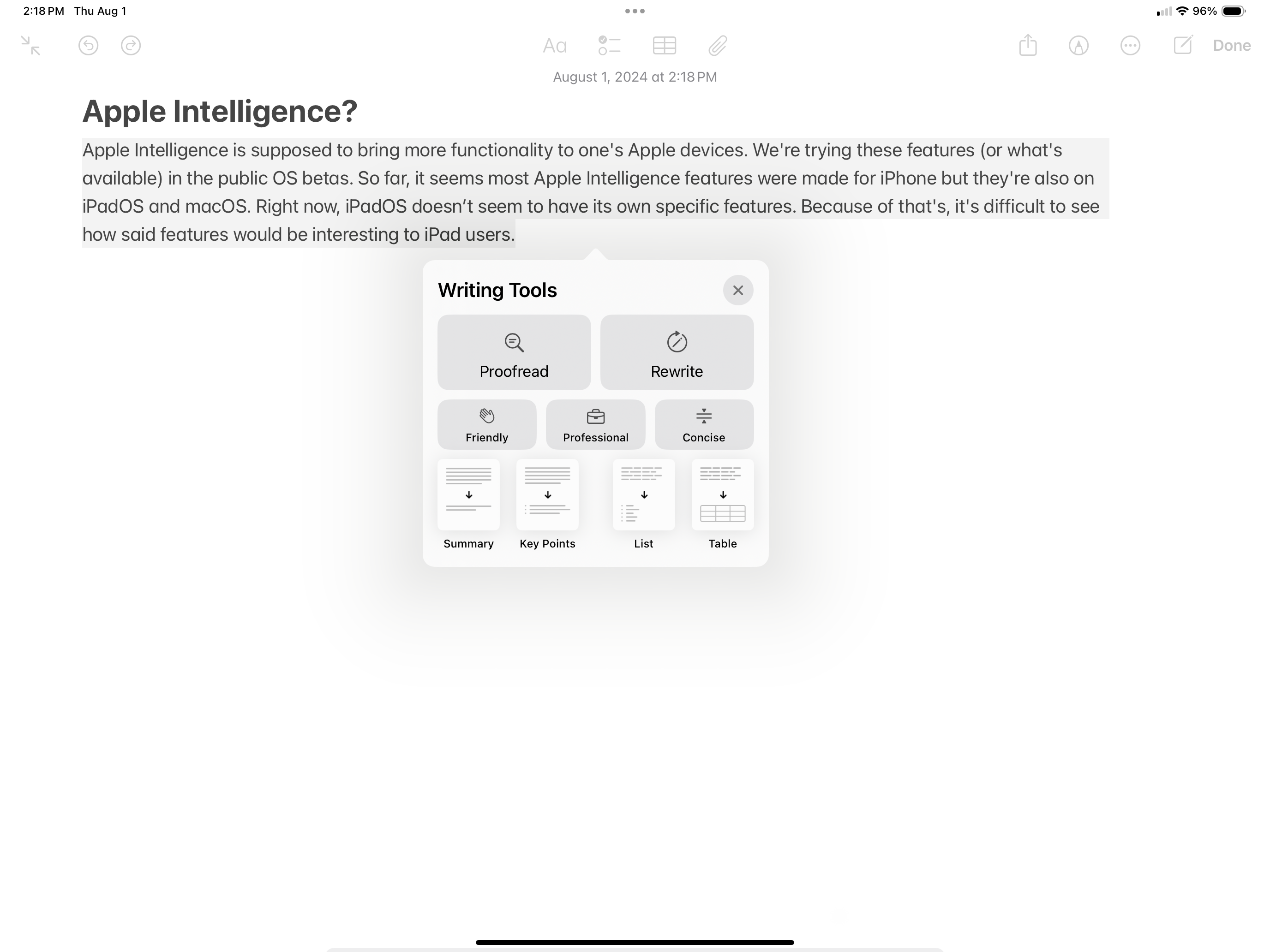
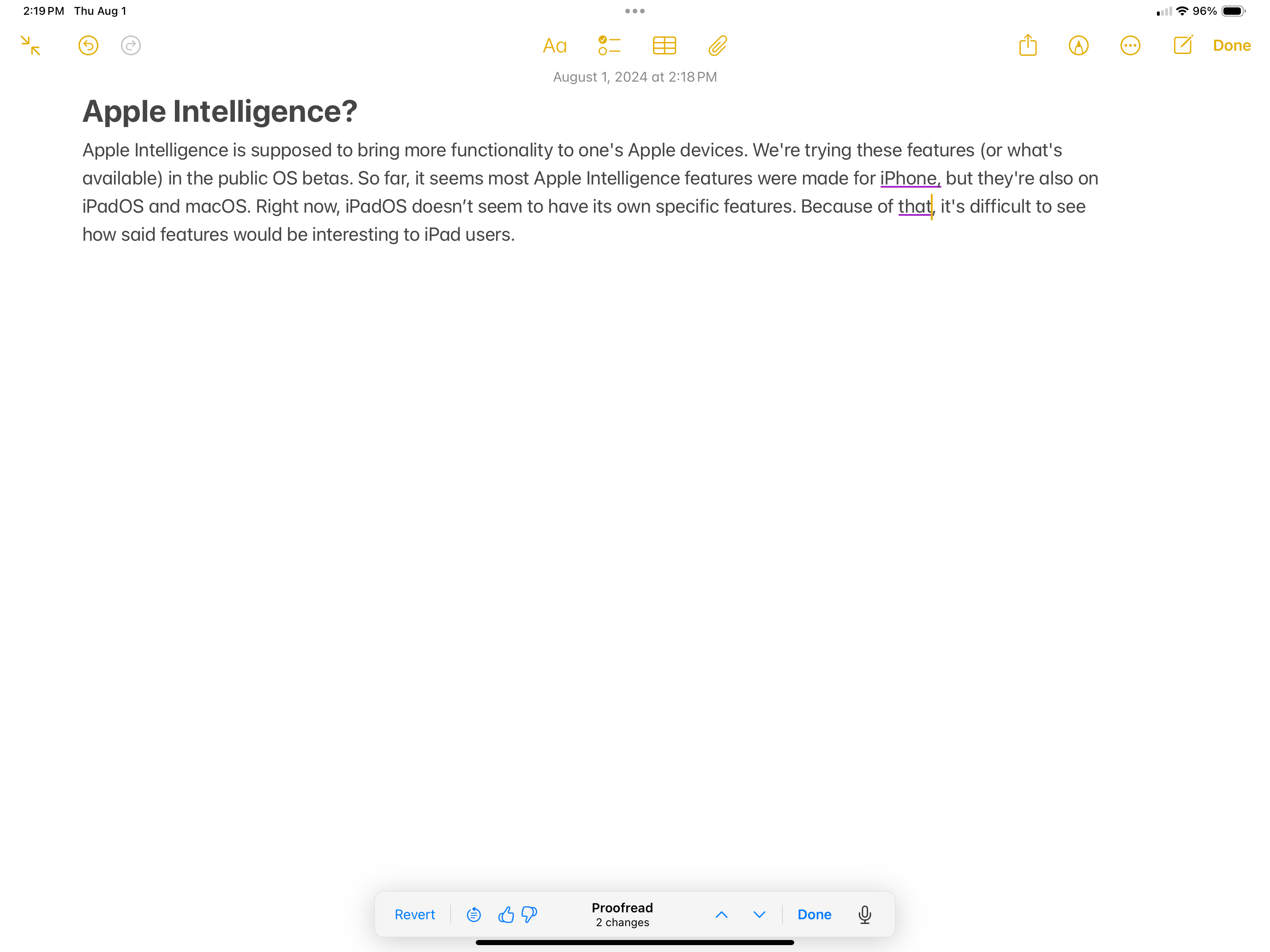
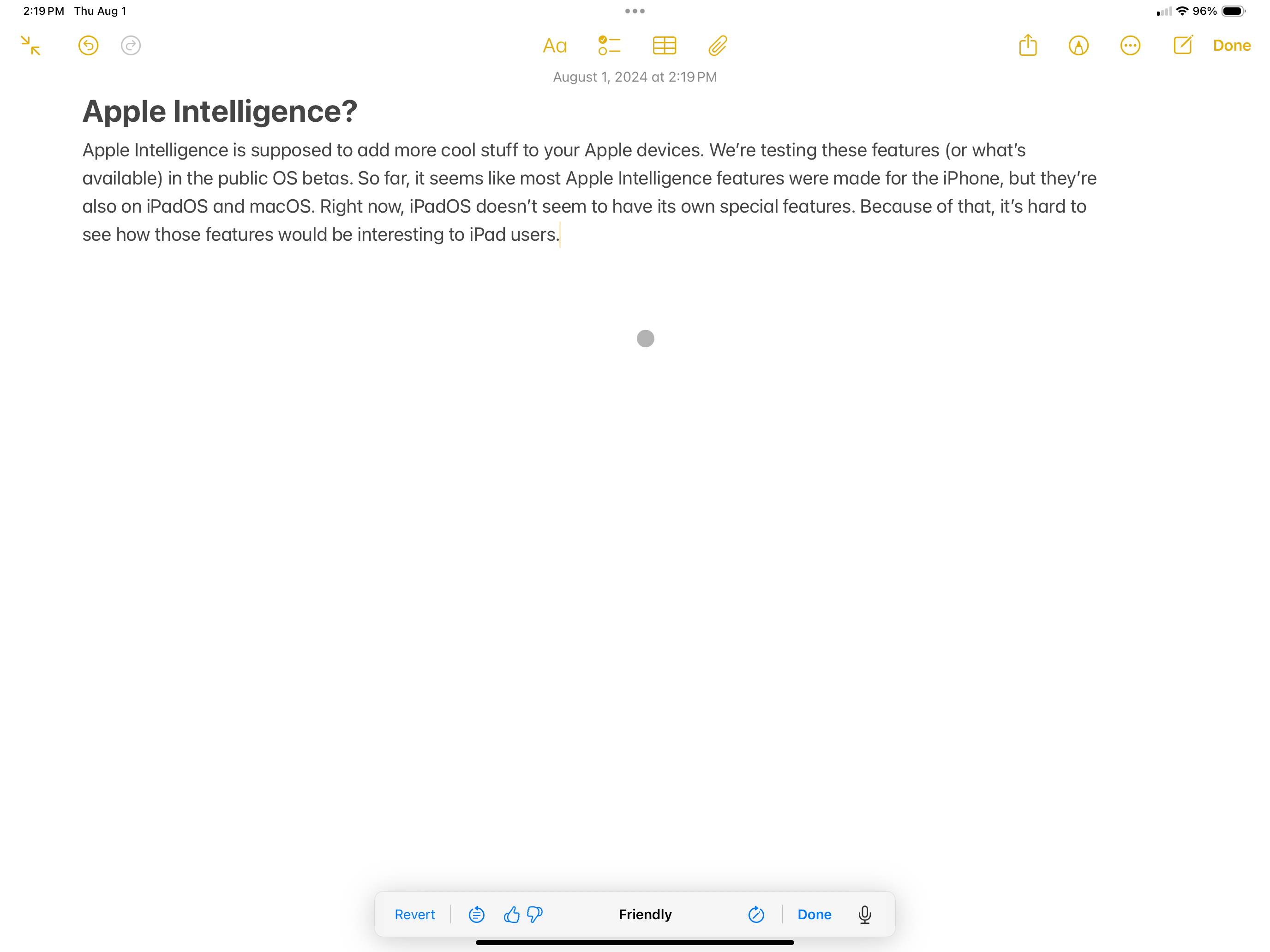
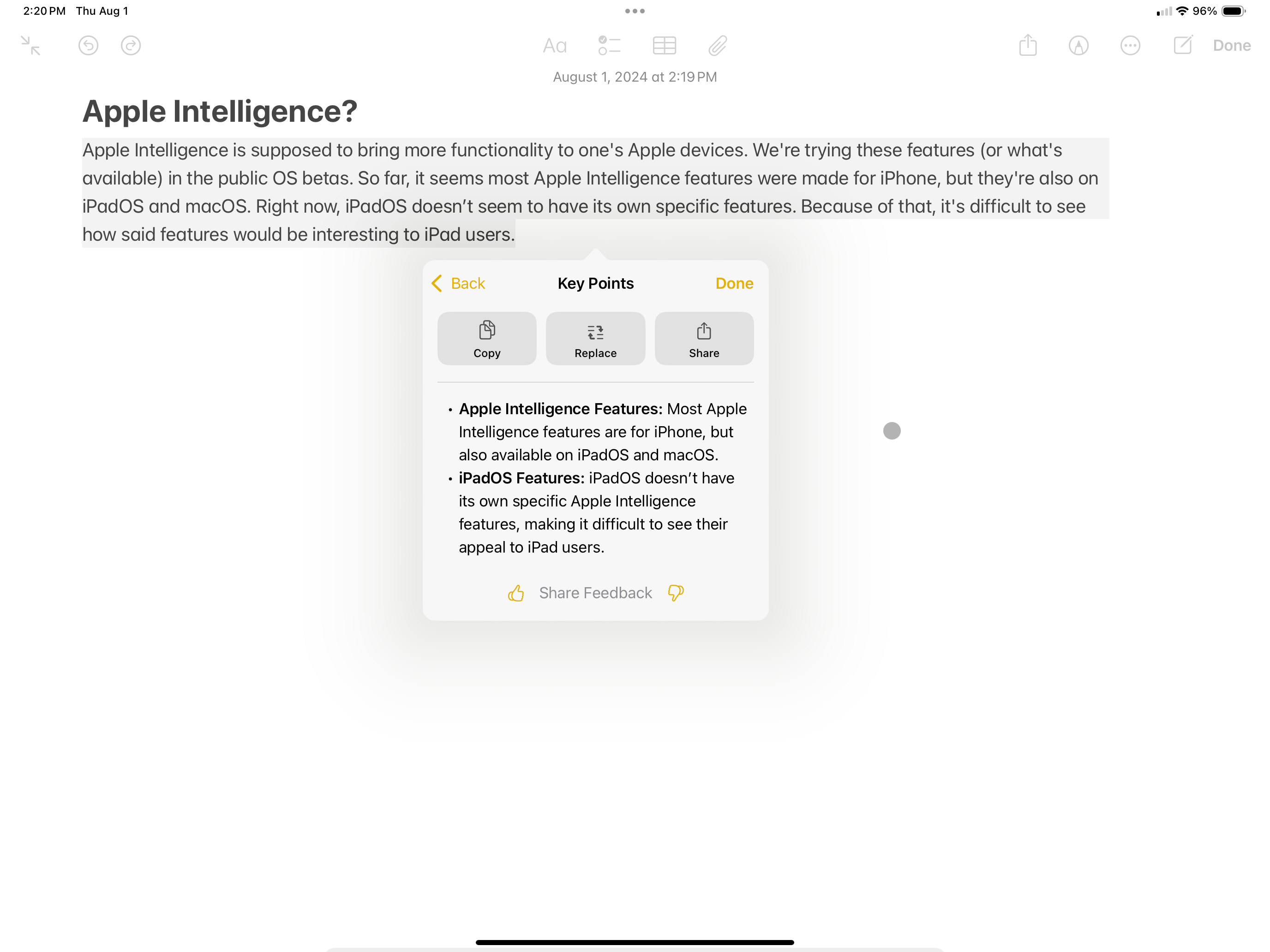
Writing Tools is my favorite Apple Intelligence feature. It's effectively a personal editor that exists to help improve your writing by proofreading, rewriting or changing the tone of what you've written.
For instance, Writing Tools can make your writing sound friendly, professional or concise. If you're not happy with the changes, you can always hit revert. This feature is also useful for inspiration, as some of its suggested changes could give you ideas you hadn't considered.
Writing Tools can also perform other functions like Summary, Key Points, List and Table. All of these are handy if, for instance, you want the main talking points of a large document, or want a simplified list for a recipe.
Right now, Writing Tools doesn't work across all apps. Gmail supports Writing Tools but GDocs doesn't, for example. But since I tested the feature in the beta for iPadOS 18.1, I hope it's available for more apps when the operating system update is available to the public.
Smarter Siri
Siri will be more useful with Apple Intelligence. The virtual assistant will be able to respond to questions in a more natural manner and deliver more personalized responses. You'll also be able to change your question halfway through and Siri will know you've changed the subject.
I've had mixed results speaking with the new Siri. The personal assistant will sometimes respond as expected (such as when I ask it about the weather), but other times it will provide links, like when I ask it for the best dinner recipes. But as I said, this feature is still in beta and should hopefully be working better when it rolls out to the public.
iPad mini 7 review: Verdict
The iPad mini 7 isn't a monumental update over the previous model but the changes it introduces make it a superior tablet. It has faster performance and comes with more storage. On top of that, it features the same portable design, gorgeous display and long battery life we've come to expect. And you get all of that for the same $499 starting price as before.
Even if I'm not enamored with the front camera's portrait position and wish the tablet supported Apple Pencil 2, it's hard to deny that the iPad mini 7 is an all-around winner. Whenever Apple Intelligence features like on-device image and text generation arrive, this tiny slate could become even more useful. But as things stand, the iPad mini 7 is a remarkable device for what it offers.

Tony is a computing writer at Tom’s Guide covering laptops, tablets, Windows, and iOS. During his off-hours, Tony enjoys reading comic books, playing video games, reading speculative fiction novels, and spending too much time on X/Twitter. His non-nerdy pursuits involve attending Hard Rock/Heavy Metal concerts and going to NYC bars with friends and colleagues. His work has appeared in publications such as Laptop Mag, PC Mag, and various independent gaming sites.

