iPad mini 7 — 3 reasons to buy and 2 reasons to skip
Should you buy the new iPad mini?

The iPad mini 7 has arrived as an update to the excellent iPad mini 6. Though Apple’s latest tablet isn’t revolutionary, it’s still a fantastic device for those who want the iPad experience in a smaller form factor.
What does the iPad mini 7 have to offer? For starters, its powerful A17 Pro chip gives it faster performance than its predecessor—allowing you to edit high-resolution photos or play graphically-demanding games. It comes with 128GB of storage to start, which is a big improvement over the paltry 64GB before. The tablet also has offers fantastic battery life and the same portable design — all for the same starting price of $499.
Sure, the iPad mini 7 is the best iteration yet, easily earning a spot in our best iPads and best tablets lists. However, it has some downsides. Below, I’ll go over 3 reasons to buy and 2 reasons to skip the iPad mini 7.
iPad mini 7: Reasons to buy
Same awesome design

The new iPad mini 7 retains the same portable design as the previous model. In fact, when placed side by side, it’s hard to distinguish one from the other. This is actually a good thing since that design is nearly perfect.
As before, the iPad mini 7 is 7.69 x 5.3 x 0.25 inches and weighs 0.6 pounds. That’s small and light enough to comfortably hold when you’re immersed in a video or novel. It also means you’ll barely feel it in your backpack when you’re out and about. And as always, this thin and light tablet has a solid build despite its small footprint.
Another design aspect the iPad mini brings from the previous model is the 8.3-inch Liquid Retina Display. The screen is bright, colorful, and also sharp thanks to its 2,266 x 1,488 resolution. Everything just looks awesome on this miniature display. The only thing that doesn't are the relatively thick bezels.
A17 Pro performance

The iPad mini 7’s biggest upgrade is the A17 Pro chip under its svelte chassis. As it did for the iPhone 15 Pro and iPhone 15 Pro Max, this processor helps deliver exceptional performance for Apple’s new tablet. Though it’s certainly not on par with the Apple M2 and Apple M4 chips driving the latest iPad Air and iPad Pro, respectively, the A17 Pro’s performance doesn’t disappoint — especially for a tablet this small.
Sign up to get the BEST of Tom's Guide direct to your inbox.
Get instant access to breaking news, the hottest reviews, great deals and helpful tips.
Even with over a dozen Chrome tabs and YouTube running, the iPad mini 7 never slowed during my testing. More remarkable is that the tablet also handled the graphically intensive Resident Evil 4 without a problem. While the iPad mini 7 is too small to effectively get work done on, you’ll have no trouble browsing the web or getting some games in while you’re on the road.
On a related note, the iPad mini now starts with 128GB of storage. This is significant considering how previous models only had 64GB. Given the large file sizes of certain apps and games, 128GB of storage is a blessing.
Long battery life

The iPad mini 7 might be small but it has big battery life.
In our lab test, involving continuous web surfing over Wi-Fi with the display set to 150 nits, the iPad mini lasted for 10 hours and 36 minutes. While that’s about 20 minutes shorter than the iPad mini 6, you’re still getting more than a full workday’s worth of battery life.
Your mileage may vary depending on usage, but regardless, you won’t have to worry about the iPad mini running out of battery at an inappropriate time.
iPad mini 7: Reasons to skip
No landscape-oriented camera

All of the recently released iPads, including the iPad 10th Gen, iPad Air and iPad Pro, feature landscape-oriented front cameras. This was a welcome update since most folks tend to use tablets in landscape mode. Unfortunately, this isn’t a design aspect the new iPad mini shares.
Like before, the iPad mini 7 has a portrait-oriented camera located on the smaller left-hand side. Due to this position, it’s difficult to center yourself during a video call or when trying to take selfies. This might not be a big deal if you don’t partake in either of those activities, but for some, it could be a deal breaker.
No Apple Pencil 2 support
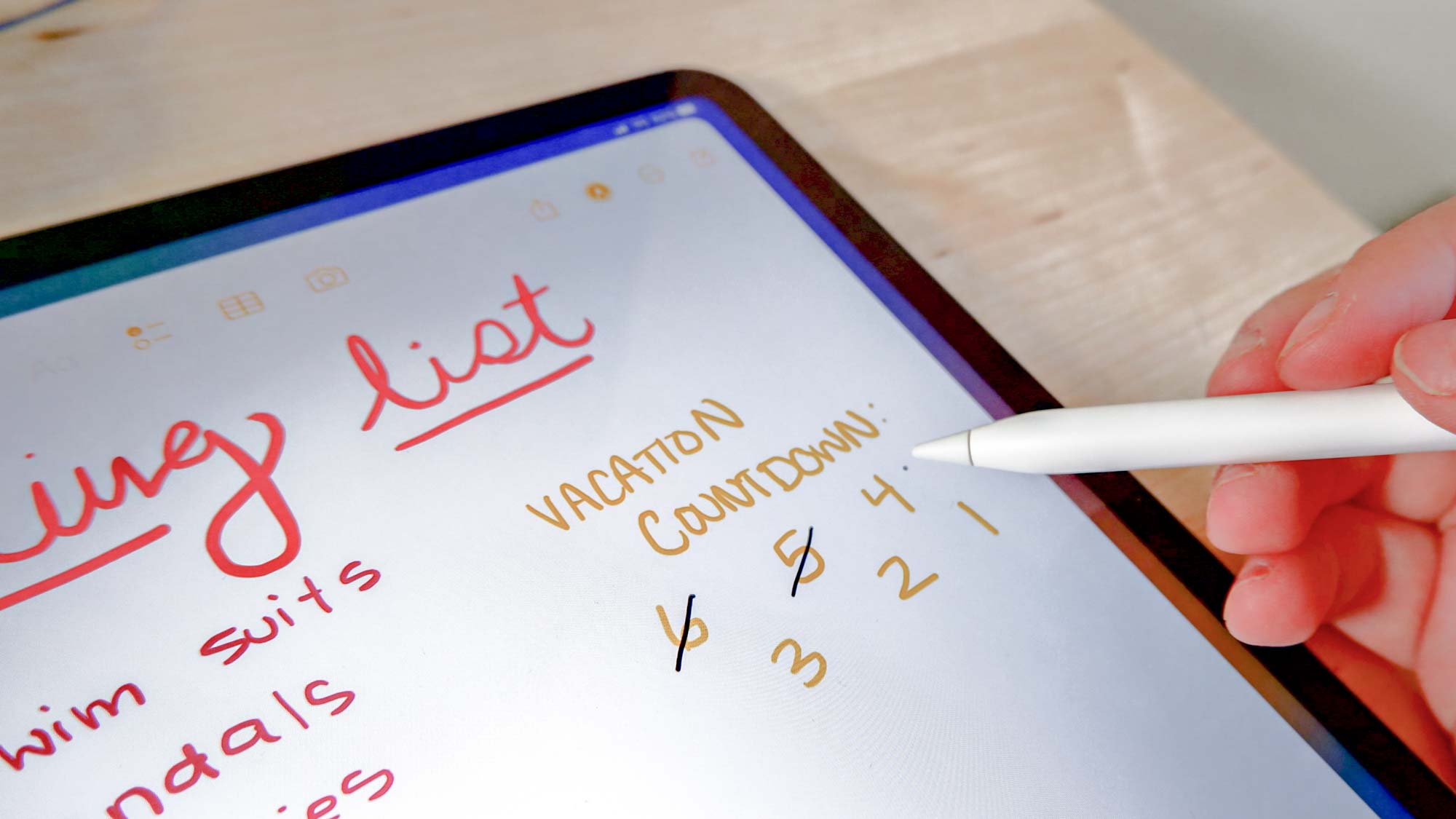
If you own an Apple Pencil 2 and want to use it with the iPad mini, I have some bad news for you.
Both the Apple Pencil Pro and Apple Pencil USB-C work with the iPad mini 7. The latter stylus has additional features such as squeeze and barrel roll. However, despite working with the iPad mini 6, the Apple Pencil 2 doesn’t work with the new iPad mini. If you want to write or draw on the iPad mini and don’t want to use an Apple Pencil alternative, you’ll need to shell out $79 or $129 for the USB-C or Pro styluses, respectively.
Outlook
Despite some of its faults, the iPad mini 7 is an excellent device for people who want the full iPad experience but in a smaller size. Its design, display and battery life are as great as ever, but with the bonus of faster performance and 128GB of storage to start.
If you’re looking for a smaller tablet that’s ideal for reading, watching videos and gaming, the iPad mini is still your best bet.
More from Tom's Guide

Tony is a computing writer at Tom’s Guide covering laptops, tablets, Windows, and iOS. During his off-hours, Tony enjoys reading comic books, playing video games, reading speculative fiction novels, and spending too much time on X/Twitter. His non-nerdy pursuits involve attending Hard Rock/Heavy Metal concerts and going to NYC bars with friends and colleagues. His work has appeared in publications such as Laptop Mag, PC Mag, and various independent gaming sites.
