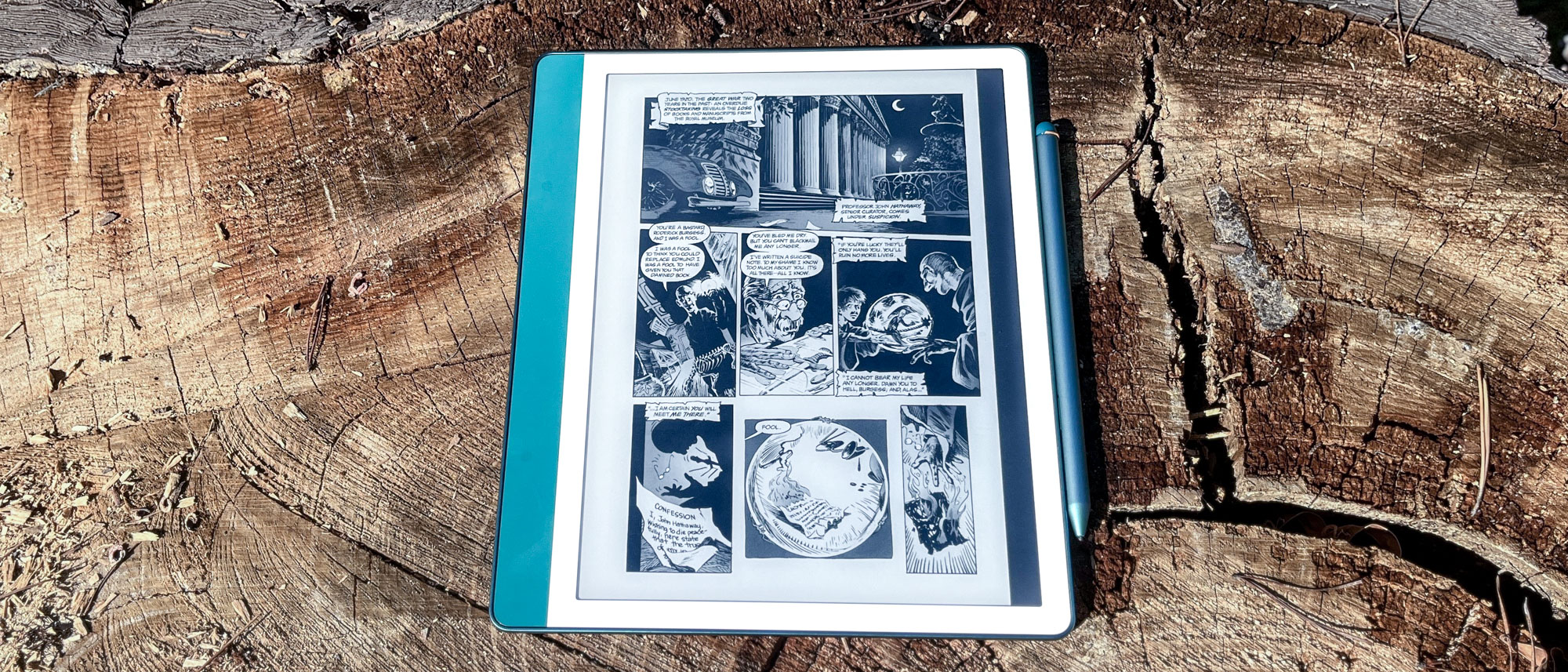Tom's Guide Verdict
The Kindle Scribe (2024) improves upon its predecessor, delivering a more comfortable writing and doodling experience thanks to an upgraded stylus, redesigned chassis, and new AI features. But the price is so high that it's basically as much as an iPad now, and in that price range there are more impressive alternatives.
Pros
- +
Biggest Kindle you can buy
- +
Great reading experience
- +
Big display that's easy on the eyes
- +
Redesigned stylus feels comfy to use
Cons
- -
Price bump hurts
- -
Not waterproof
- -
Taking notes still feels a bit awkward
Why you can trust Tom's Guide
The Kindle Scribe 2024 ($399 to start) has arrived, and it sports new features and a new design as well as a price tag $60 higher than its predecessor.
This is potentially a big deal for students and writers because it's the second coming of Amazon's best Kindle for folks who like jotting down notes on their e-reader. The original Scribe was the first Kindle ever to ship with a stylus, and as you can read in our Amazon Kindle Scribe review, there's a lot to like about that inaugural Scribe—but also some glaring flaws.
After spending a week putting the 2024 model through its paces, I'm pleased to report Amazon seems to have shored up some of the original Scribe's weaknesses, making it a worthy upgrade.
But the price has also gone up $60 alongside those improvements, so while I think this remains a great Kindle for writers, I'm not sure it's worth splurging on unless you really love the idea of scribbling on e-paper. I'll walk you through what I mean in this Kindle Scribe (2024) review.
Kindle Scribe (2024) review: Cheat sheet
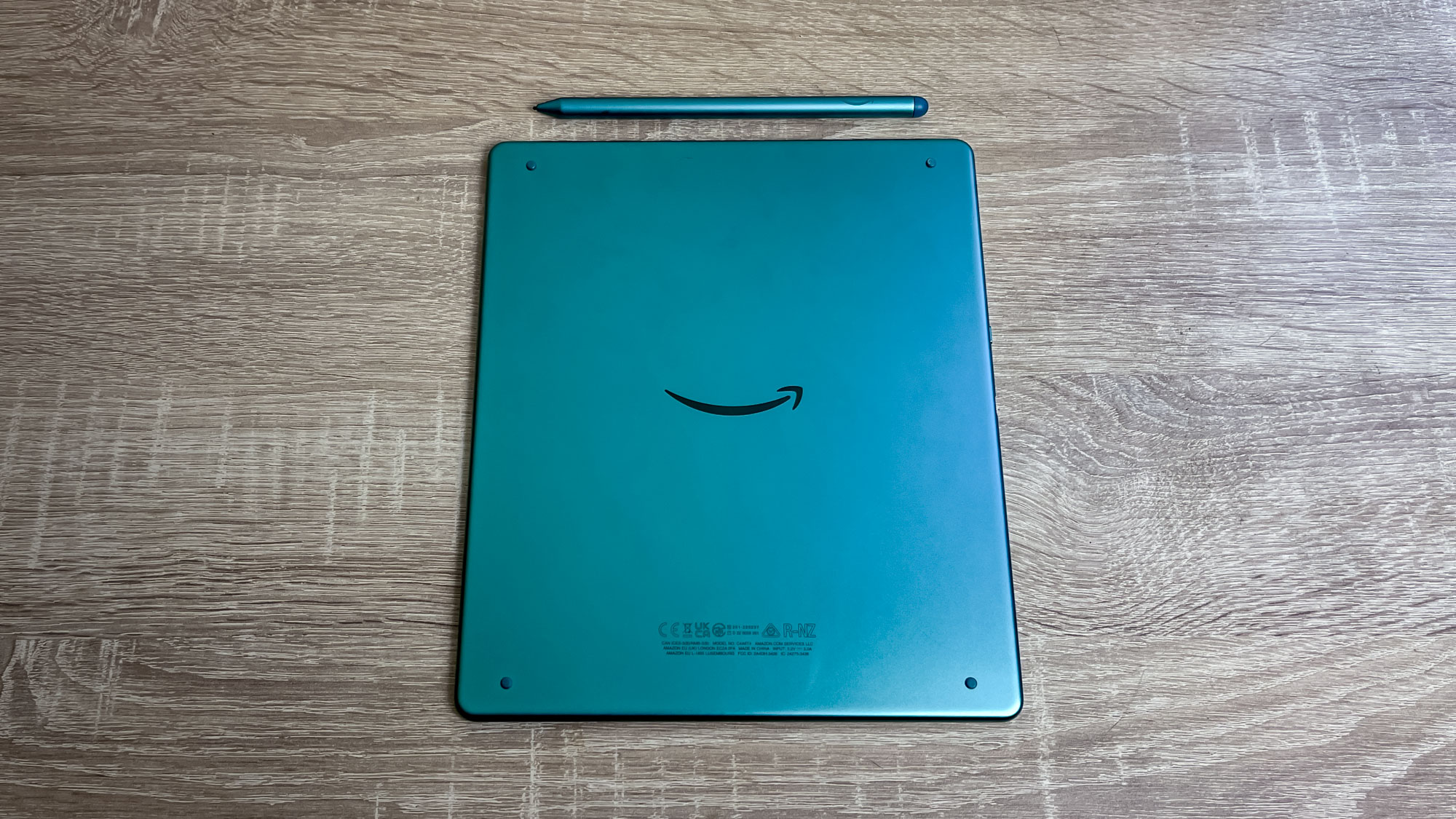
- What is it? The Kindle Scribe (2024) is the second iteration of the Scribe, a Kindle you can write on using the included stylus.
- Who is it for? This is the latest version of the Kindle designed for writers and note-takers. If you want to annotate your e-books or jot down notes during readings, this is the Kindle for you.
- What does it cost? The Kindle Scribe (2024) is available for purchase from Amazon at a starting price of $399 for the 16GB model. 32GB ($419) and 64GB ($449) models are also available. It comes in two colors, Jade and Tungsten.
- What do we like? The big, easy-to-read screen and comfy design make this the most luxurious black-and-white Kindle you can read on.
- What don’t we like? The bump up to $399 makes this tablet feel a bit too expensive for what you get, especially when it lacks premium features like waterproofing.
Kindle Scribe (2024) review: Specs
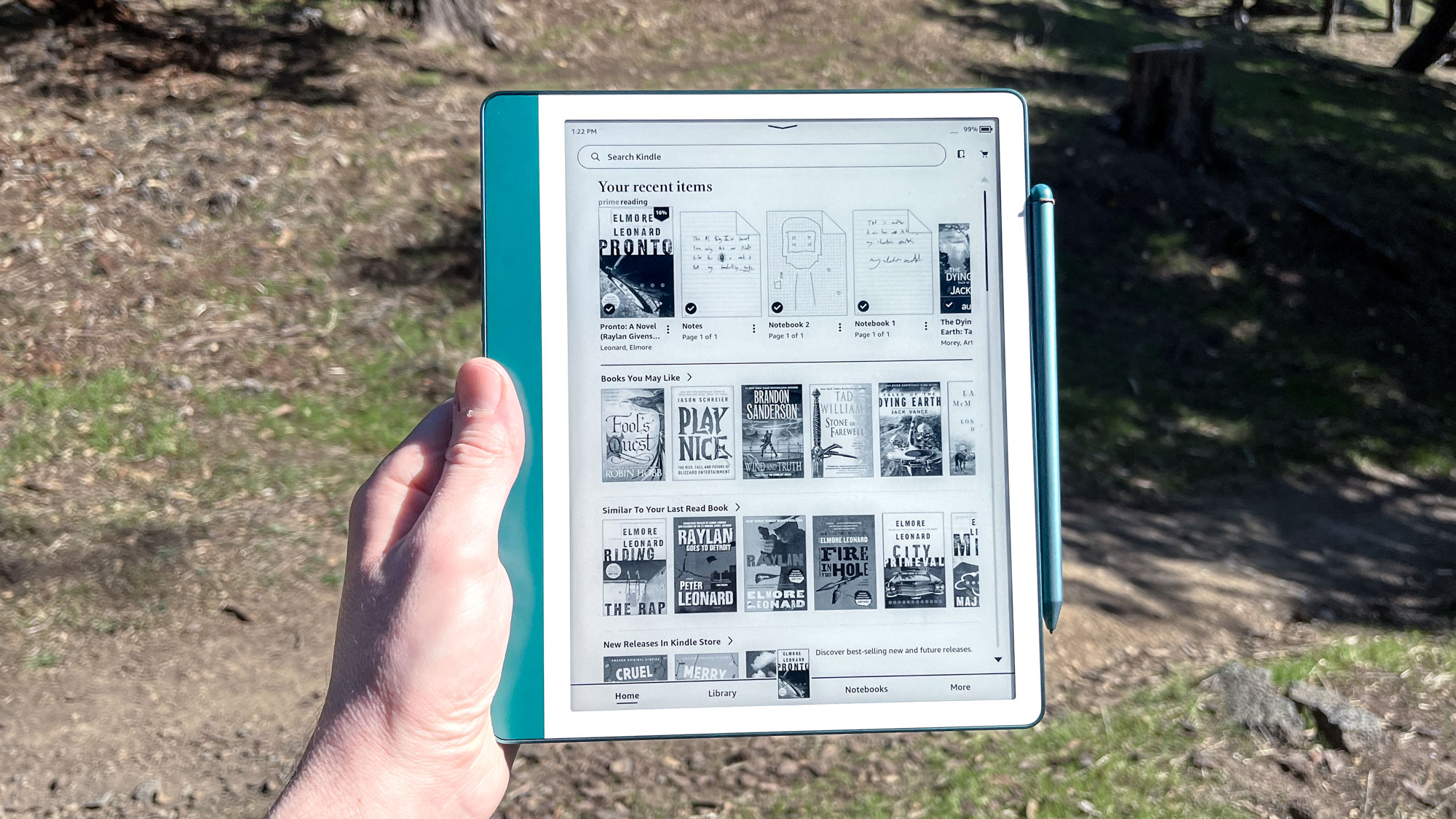
| Header Cell - Column 0 | Amazon Kindle Scribe (2024) |
|---|---|
| Starting price | $399 |
| Display | 10.2-inch 300 PPI e-paper display |
| Storage | 16GB |
| Front light | Adjustable warm light |
| Battery life | Up to 12 weeks (rated) |
| Ports | 1x USB-C |
| Dimensions | 9 x 7.7 x 0.2 inches |
| Weight | 15.3 oz |
Kindle Scribe (2024) review: The ups
After a week of using the Kindle Scribe at home and on the go, there are a few things I really like about this premium e-reader. Let's hit the highlights, shall we?
Big, comfy design makes reading easy
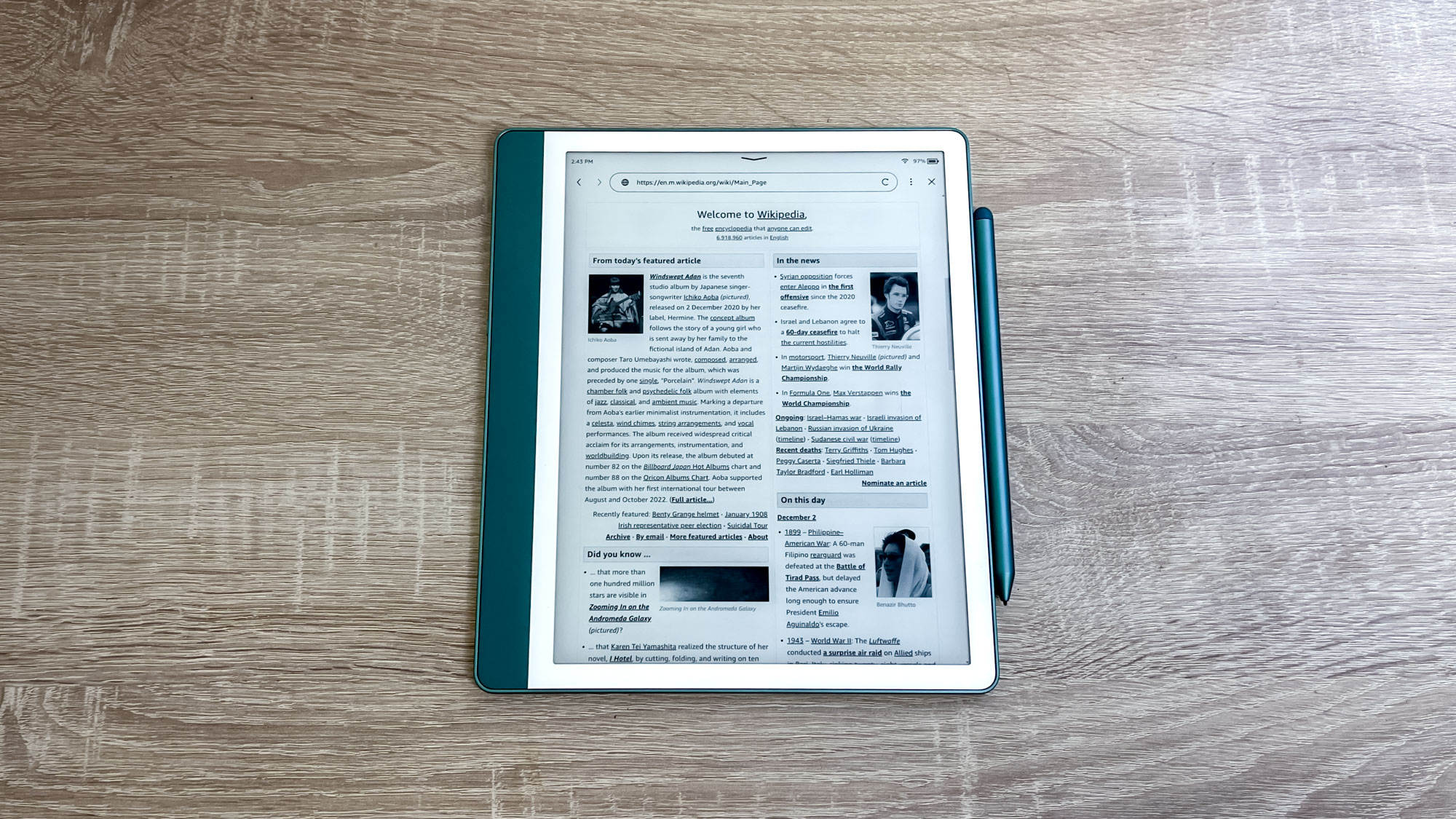
The Kindle Scribe (2024) sports a 10.2-inch e-paper display with a 300 PPI (pixels per inch) resolution, making it the biggest Kindle screen you can get.
That's the same resolution as on the smaller Kindle Paperwhite (2024), but the extra inches of screen real estate make a big difference in terms of comfort. I never had a problem reading books on the little 6-inch (300 PPI) screen of my basic Kindle, but after a week of reading on the Scribe, I'm not stoked about going back.
I also love the thickened side bezel on the long side of the Scribe where the power button and charging port reside. It gives you a place to grip the slate without touching the screen, plus I found it makes it easier to hold the Scribe upright during marathon reading sessions.
Great backlighting options
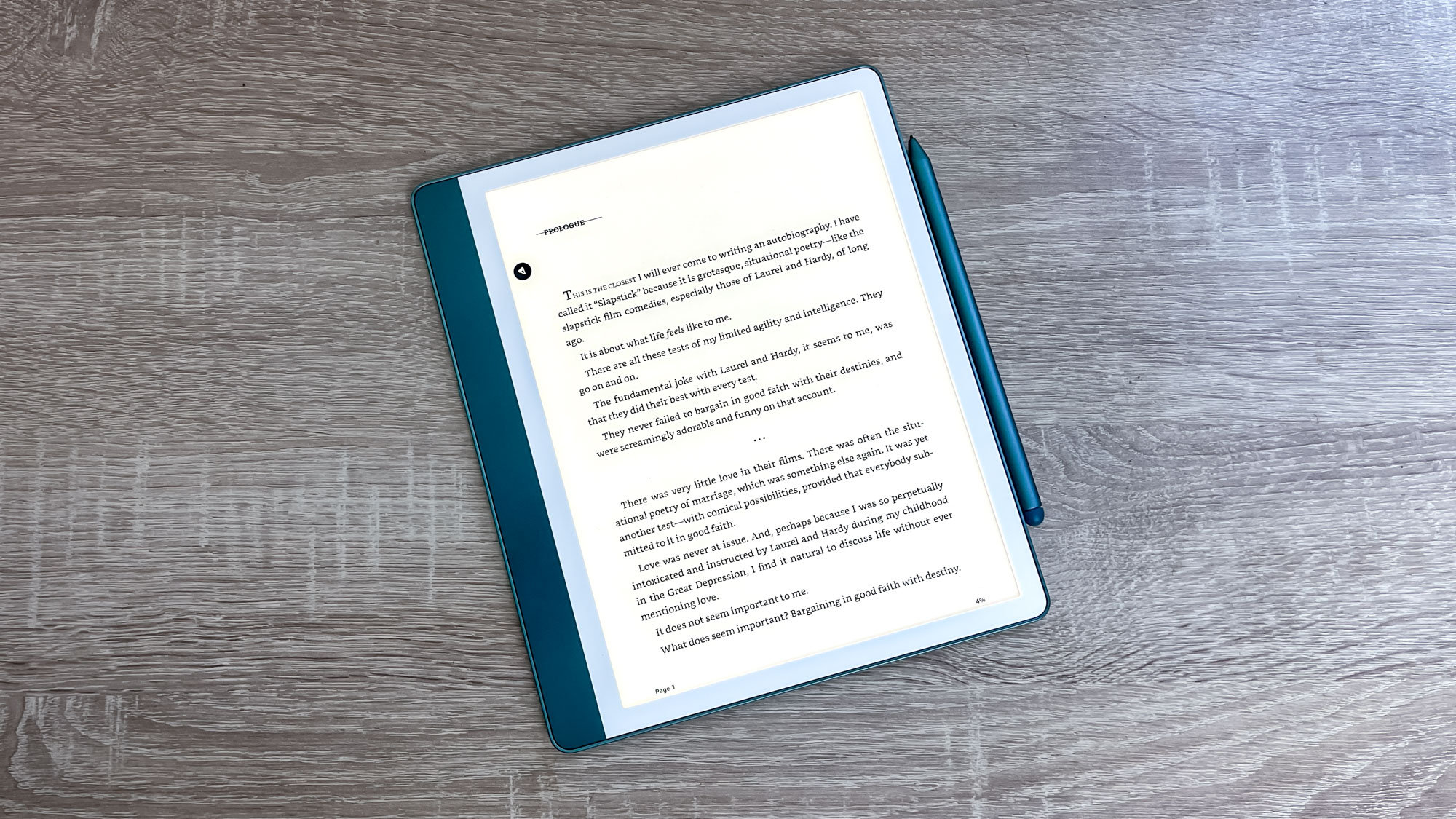
Another reason I found reading on the Kindle Scribe (2024) so comfy is the robust backlight, which offers adjustable brightness and warmth as well as scheduling functions and an auto-adjust feature for when you don't want to worry about it.
This is the most robust backlight of any Kindle I've ever used, and it makes the Scribe easy to use basically anywhere you go. I like keeping the backlight off when possible because I'm most comfortable reading e-paper in natural light, but outdoors the backlight is clutch.
The auto-brightness feature works well enough that you probably won't need to futz with brightness too much when traveling and moving between dark and light, and the scheduling feature lets you change the warmth of the light during a specific time period.
Plus, you get a dark mode, which is less valuable to me on an e-paper display than my eye-searingly bright OLED monitor but welcome nonetheless.
Redesigned stylus is easier to use
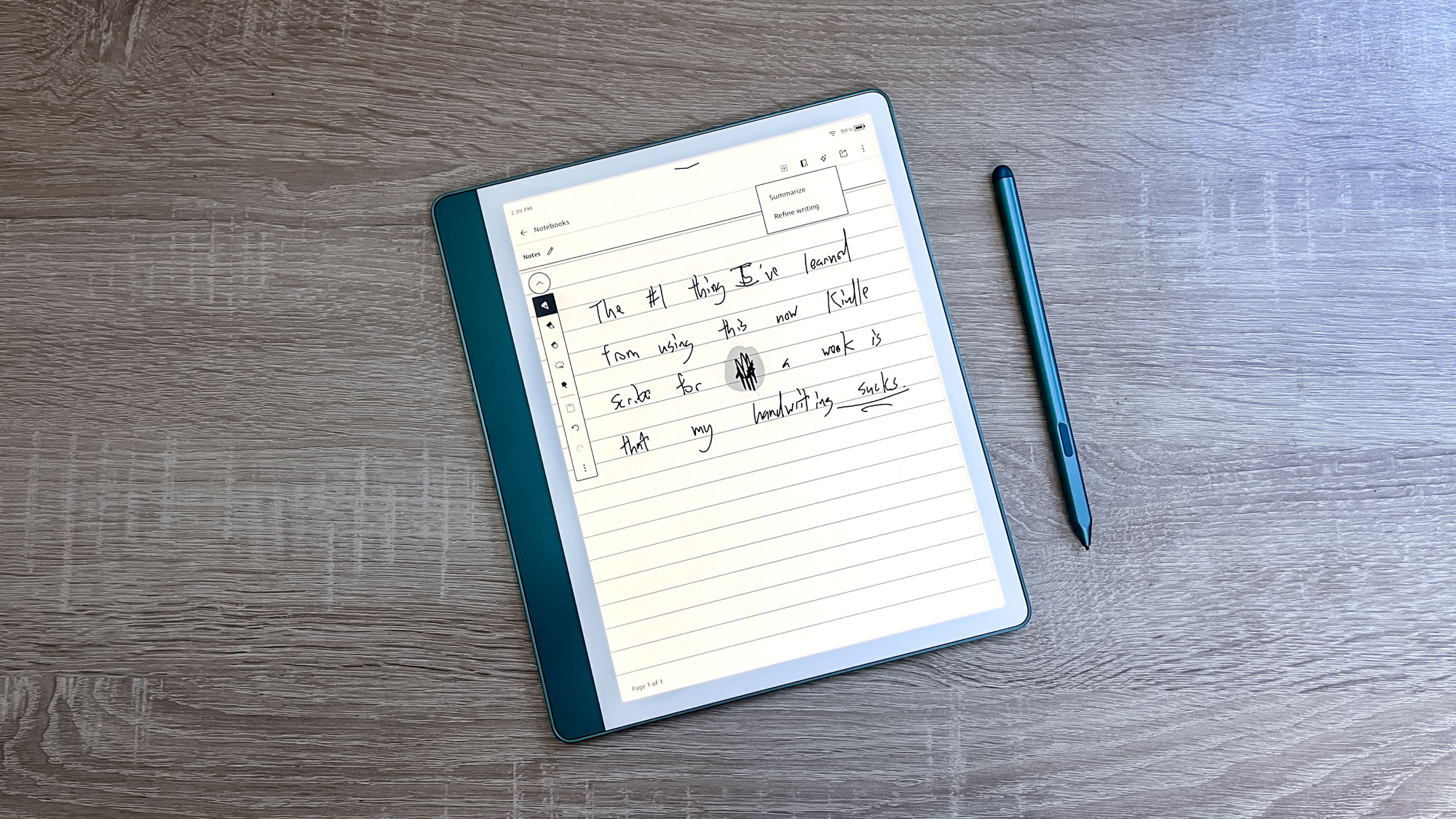
If you go back and read our review of the original Kindle Scribe, you'll note some complaints about the experience of writing on it with the included Premium Pen stylus, which cost $30 more than the Scribe's Basic Pen.
Amazon took another pass on the stylus and redesigned it for this year's Kindle Scribe, and the result feels pretty good in my big mitts. The company also dropped the Basic Pen entirely, and now ships every Kindle Scribe (2024) with a color-matched Premium Pen stylus.
That may help explain the $60 year-over-year price increase, and after using the Premium Pen with the 2024 Scribe for a week I'm generally fond of it. "Writing" on the Kindle Scribe (2024) with the Pen doesn't feel like writing on paper (the ReMarkable Paper Pro does a better job simulating that sensation) but it does feel pretty good, and the "eraser" on the opposite end from the nib feels intuitive to use.
I will say that I noticed some residue of the lines I erased showing up on the Scribe's screen even after I was finished erasing them. At first, I thought this was a feature or a result of me not pressing hard enough, but I noticed that these faint after-images disappeared after flipping the page a few times.
It's not a problem that they appear, and in fact, they make the tablet feel a bit more like real paper since they look a bit like the actual residue of erased pencil.
Working notes into e-books and other texts is also easier than it was on the original Kindle Scribe. You still can't draw directly on a page, of course; when you doodle something on an e-book it waits for you to confirm you're finished, then automagically moves and reorganizes text on the page around your illustrations.
But it feels lightning-quick to start doodling, and the bar of tools at your disposal (draw, highlight, select, etc) are easy to access on the page. There's even less lag when you just want to underline or highlight a passage, and with its redesigned soft tip you no longer have to press obscenely hard on the stylus to get the eraser function to work well.
In short, ReMarkable tablets do a better job of replicating the feel of putting pen to paper, but the Kindle Scribe (2024)'s redesigned Premium Pen is more than good enough.
AI features are nice to have

The Kindle Scribe (2024) ships with some onboard "AI" features that let you dial out to Amazon's servers for help summarizing your notes or making them more readable. It’s built on Amazon Bedrock, a managed service which uses multiple models depending on the application.
Those are the two main AI features of the Kindle Scribe at launch, and I have to admit that having the Kindle reformat my chicken scratch into something readable by other people is a nice trick. It works about 90% of the time, too, and while it definitely makes mistakes, I rarely noticed more than a handful of wrong words when I ask it to "refine" my scrawl.
The trouble is, I can reliably read my handwriting, while the Kindle cannot. Sure it reads the majority of what I write just fine, but unless I'm planning to share my handwriting with others (which is easy enough to do, as you can transmit files back and forth from the Kindle) the AI actually confuses me more than my handwriting.
The summarization feature is also nice to have, especially if you plan on using the Scribe to take many pages of notes during a lecture or event. I found its ability to condense pages of notes into short, brief summaries useful, but not so convenient or easy that I would buy a Scribe to do it instead of just sending whatever notes I took on my phone or laptop to another LLM-backed service (like Google Gemini) and asking it for a summary. Heck, if I have a MacBook with macOS Sequoia and Apple Intelligence it can do the summary now, just as well as the Scribe can.
So while I think the AI features built into the Kindle Scribe (2024) at launch are nice to have (and require Internet access to use), they aren't game-changers and may not be terribly useful unless you plan to take a lot of handwritten notes.
Kindle Scribe (2024) review: The downs
I'm quite fond of the new Kindle Scribe, but there are a few concerns I have that you ought to know about before buying one yourself.
Costs as much as an iPad, does less
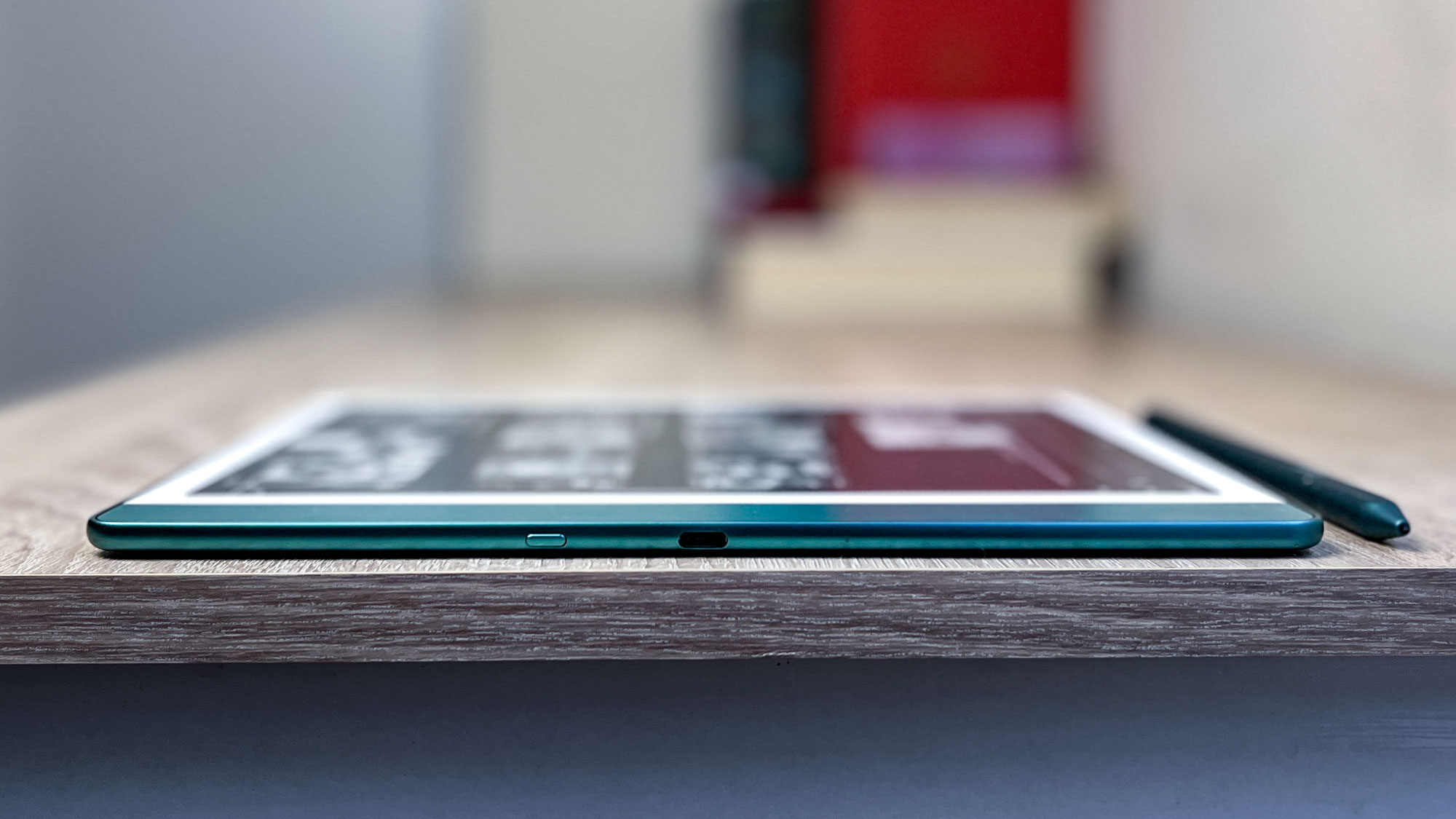
The original Kindle Scribe already felt a bit expensive at $339, so it's painful to see Amazon jack the price up to $399 for the 2024 model.
I do think it's reasonable to feel the Scribe is worth the money because you're getting the biggest Kindle you can buy with a pretty capable suite of note-taking features (albeit no water resistance) built in. So if you're just looking at the Kindle family, it makes sense this one is the most expensive model.
But by crossing the $350 mark Amazon has made the new Kindle Scribe more expensive than a new iPad. That means you really need to like the ability to jot down notes on an e-reader because otherwise, you could get one of the best tablets on the market for less.
Admittedly, it's not a one-to-one comparison. The basic iPad costs $349 to start but doesn't come with a stylus, so realistically you're looking at spending another $50 or more (the USB-C Apple Pencil costs $79) to duplicate the note-taking functionality of the Scribe. And even if you had the best stylus for your iPad, I still don't know of an iPadOS app that will let you annotate Kindle books and other e-books the way you can on the Scribe.
But when you consider the iPad has a gorgeous color touchscreen and is far better for browsing the web, watching videos, playing games and keeping in touch with your friends, the $399 price tag on the Kindle Scribe starts to feel a little painful.
Annotating texts feels a bit awkward
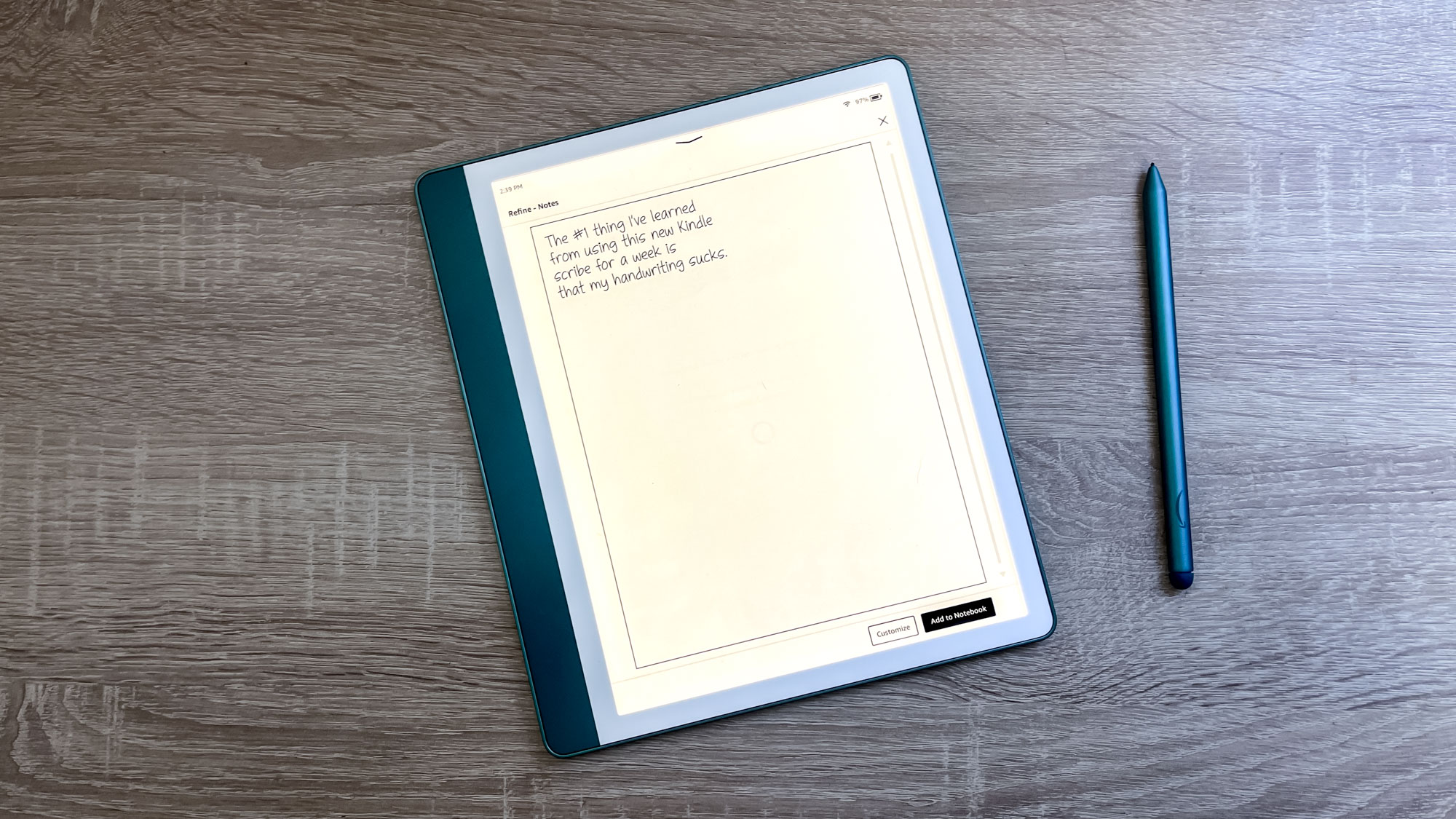
I like the feeling of writing on the Kindle Scribe using the packed-in Premium Stylus. It doesn't feel as much like paper as a ReMarkable tablet, but it does feel comfy and the stylus tip glides easily across the slate.
But while the physical act of writing on the Scribe feels nice, the way in which it automatically reorganizes and reorients text around your notes feels a bit awkward. While it's better than the old model, which actually didn't let you even take notes on the page but instead popped up a new "sticky note" every time you tried to take a note, it could use a bit more work to feel natural.
While writing on the page of an e-book feels natural, as soon as you stop doodling, you get a little icon that lets you choose to save what you've written or delete it. Save it and the Kindle sort of draws a blank rectangle around it and shuffles text around that rectangle so that it reads well without obscuring your note, and it stays there even if you scroll the page or change text size.
This is fine for basic use, but in my experience, it feels unnaturally stiff and limits your ability to easily draw and annotate text. A competing e-paper slate like the ReMarkable Paper Pro ($579) lets you basically draw a line or letter anywhere on the page and manages to make it appear as though it just stays right there where you drew it, even if you scroll around..
So while it's great to be able to finally draw and write right on the page of a Kindle e-book without having to deal with any intermediary layers, the implementation could use some work—and I'm hopeful Amazon will improve it on the next iteration.
Kindle Scribe (2024) review: Verdict
I like the Kindle Scribe (2024) quite a bit, but I have a hard time recommending it to anyone except those who want a Kindle they can write on.
If that sounds like you, this year's model of the Kindle Scribe is the best yet. Though pricey, you get a well-made e-paper slate that feels premium, with a nice big screen that's easy to read and well-equipped with lighting features.
And if you like to doodle, take notes or read a lot of e-books, this is a great choice for you. You can send annotated documents or notebooks to yourself as PDFs or send PDFs to the Kindle to work on, and the long battery life (Amazon advertises up to 12 weeks, and in one week of use I barely saw the battery dip below 70%) helps ensure it won't leave you in the lurch on long trips or work days.
Yet at $400, this feels like a luxury item for people who are really passionate about the experience of writing longhand on an e-paper slate. And if that's you, I have a hard time not recommending you save your money and splurge on the ReMarkable 2 or ReMarkable Paper Pro. They already do the sort of handwriting cleanup that the Scribe does. And while the Paper Pro is slower and more expensive than the Scribe, it feels nicer, supports limited colors and offers a more diverse array of digital pen and ink tools.
But the Scribe is cheaper and faster than the ReMarkable Paper Pro, so if those are your priorities this is a great slate for your needs.

Alex Wawro is a lifelong tech and games enthusiast with more than a decade of experience covering both for outlets like Game Developer, Black Hat, and PC World magazine. A lifelong PC builder, he currently serves as a senior editor at Tom's Guide covering all things computing, from laptops and desktops to keyboards and mice.
-
DrJP The 2024 scribe is awesome! It’s everything I wanted. The screen is brighter which makes it easier on my eyes. The pen is more tactile and when you erase, I declare it feels like a traditional eraser on paper. This device is awesome. I had the remarkable pro and turned it back in because the backlight was a joke. This is far better than anything else in the market.Reply -
LeStylo Unfortunately, the exciting AI features -- Handwriting Refining and Summarization -- are as of today (Dec 22nd, 2024) not available outside the USA. As a Canadian who has been loyal to amazon for decades, purchasing both physical and digital books ad infinitum, I find this disappointing -- and also inconsiderate -- and also shortsighted -- to a high degree. I wouldn't recommend this tablet to anyone outside the U.S. for this reason. As of today I haven't seen any announcements for this situation to be rectified.Reply