Kindle Colorsoft vs Kobo Clara Colour: Which is the better color e-reader?
Should you get the Kindle Colorsoft or Clara Colour?

Amazon has finally released its first color Kindle, the Kindle Colorsoft. The new e-reader features the same 7-inch screen, fast performance and overall design of the latest Kindle Paperwhite — only it can display color images. For Kindle fanatics like myself, the Colorsoft is arguably the best Kindle yet.
We posted a quick hands-on with the Kindle Colorsoft on TikTok, which generated more than a million views and hundreds of comments. One of the most frequent comments we received was about how the Kobo Clara Colour was a worthy rival and potentially a better color e-reader than Kindle’s device. We decided to put that to the test.
Is the Kindle Colorsoft truly the best color e-reader or does that honor go to the Kobo Clara Colour? Below, I’ll go over each of their core features to try to answer this question.
Disclaimer
Editor’s note: While the Kobo Libra Colour has a 7-inch display like the Kindle Colorsoft, we’re comparing Amazon’s e-reader to the Clara Colour since that’s the one folks in our TikTok video specifically mentioned.
Kindle Colorsoft vs Kobo Clara Colour: Price

The Kindle Colorsoft is a premium e-reader that commands an equally premium price. Right now, Amazon’s color Kindle costs $279. That’s $120 more than the entry-level Paperwhite and $80 more than the Paperwhite Signature Edition.
In contrast, the Kobo Clara Colour costs $149, which is $130 less than the Colorsoft and even $10 less than the entry-level Paperwhite. If price is your main concern, then the Clara Color is the clear winner.
Kindle Colorsoft vs Kobo Clara Colour: Display
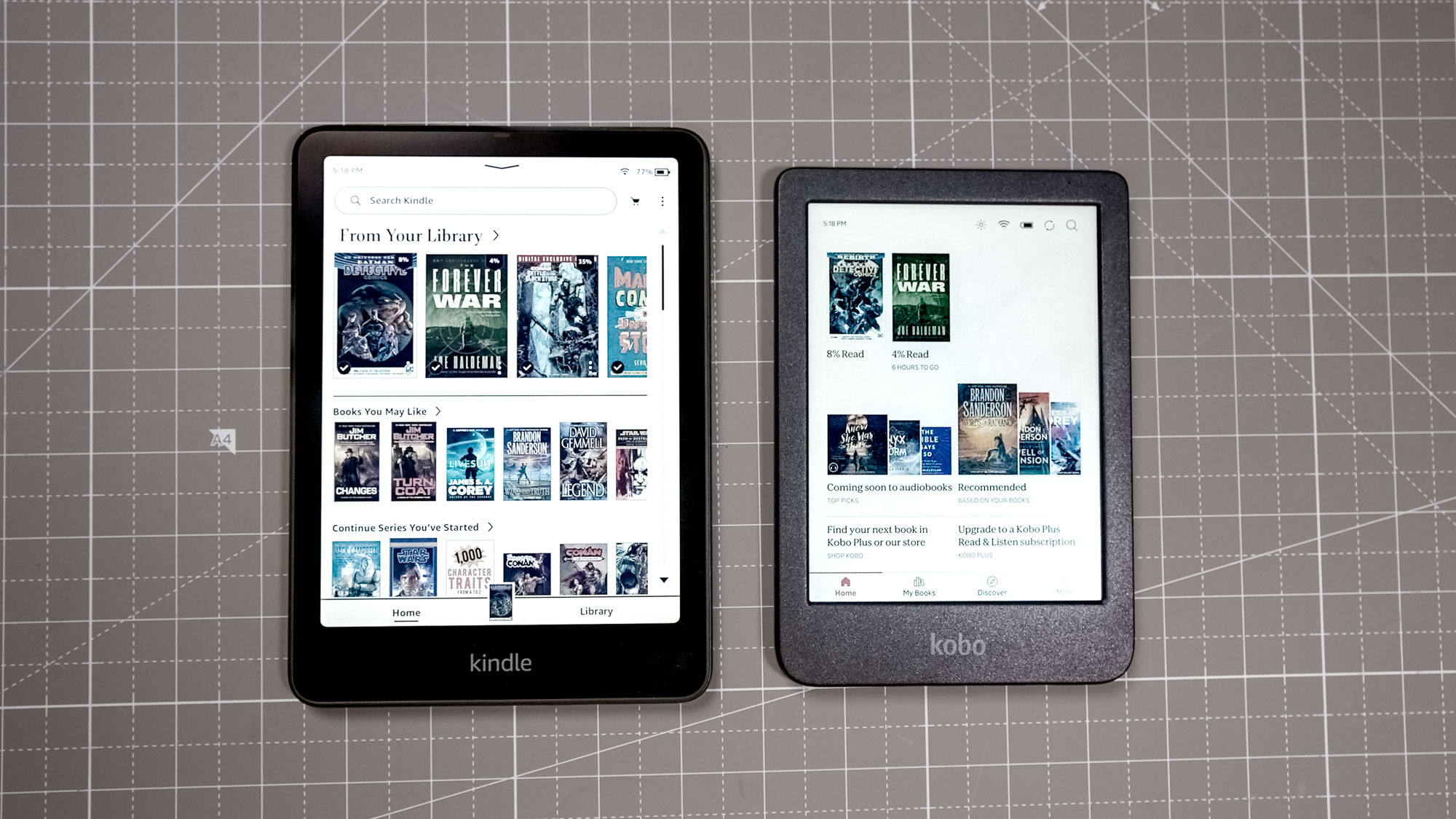
The main selling point of both the Colorsoft and Clara Colour centers around their color e-reader displays. Though they share that commonality, their respective screens don’t deliver the same experience.
The Colorsoft has a 7-inch display whereas the Clara Colour has a 6-inch screen. Since the former is larger, it can fit more text on the page (depending on your font size). Reading comics on the Colorsoft is also easier thanks to the display’s size.
Differences don’t stop at screen size, however. Though each device has a 300ppi resolution, everything appears sharper and clearer on the Colorsoft. This is especially true for color content, which looks noticeably blurrier and washed out on the Clara Colour. Text and images in monochrome books also appear clearer on the Colorsoft. I also find the Colorsoft’s LED lights can get much brighter.
While I can’t say things look terrible on the Clara Colour, I’m giving this round to the Kindle Colorsoft, which offers the better screen across the board.
Kindle Colorsoft vs Kobo Clara Colour: Performance

While neither e-reader is as fast and snappy as the iPad mini 7, Kindle’s reader has better performance than Kobo’s.
You really see the difference when flipping through comic books. I noticed it took the Clara Colour about a second or two to switch to the next page, whereas pages on the Colorsoft flipped about a split second after I touched the screen. Worst still for the Clara Colour are instances of ghosting, where you can see elements of the previous page.
The Kobo reader performs better with monochrome pages but the Colorsoft is still much faster in this area. Navigating through menus is also significantly faster on Amazon’s device.
Kindle Colorsoft vs Kobo Clara Colour: Design

The Kindle Colorsoft shares the same design as the new Kindle Paperwhite, which itself shares the same basic design as its predecessors. The e-reader’s sturdy all-black matte chassis not only looks great but is also comfortable to hold for long periods. The flush display also gives the device an air of elegance. Though I wish the power button weren’t located on the bottom where it’s easy to accidentally hit, the Colorsoft has the design I’ve come to love.
In comparison, the Kobo Clara Colour doesn’t look or feel as premium thanks to its hard plastic chassis. It also looks tiny next to the Colorsoft since it’s a smaller device. But in its defense, the Clara Colour is easier to hold in one hand due to its smaller size and lesser weight. Also, the Kobo e-reader smartly has a power button on the back, where it’s difficult to accidentally press.
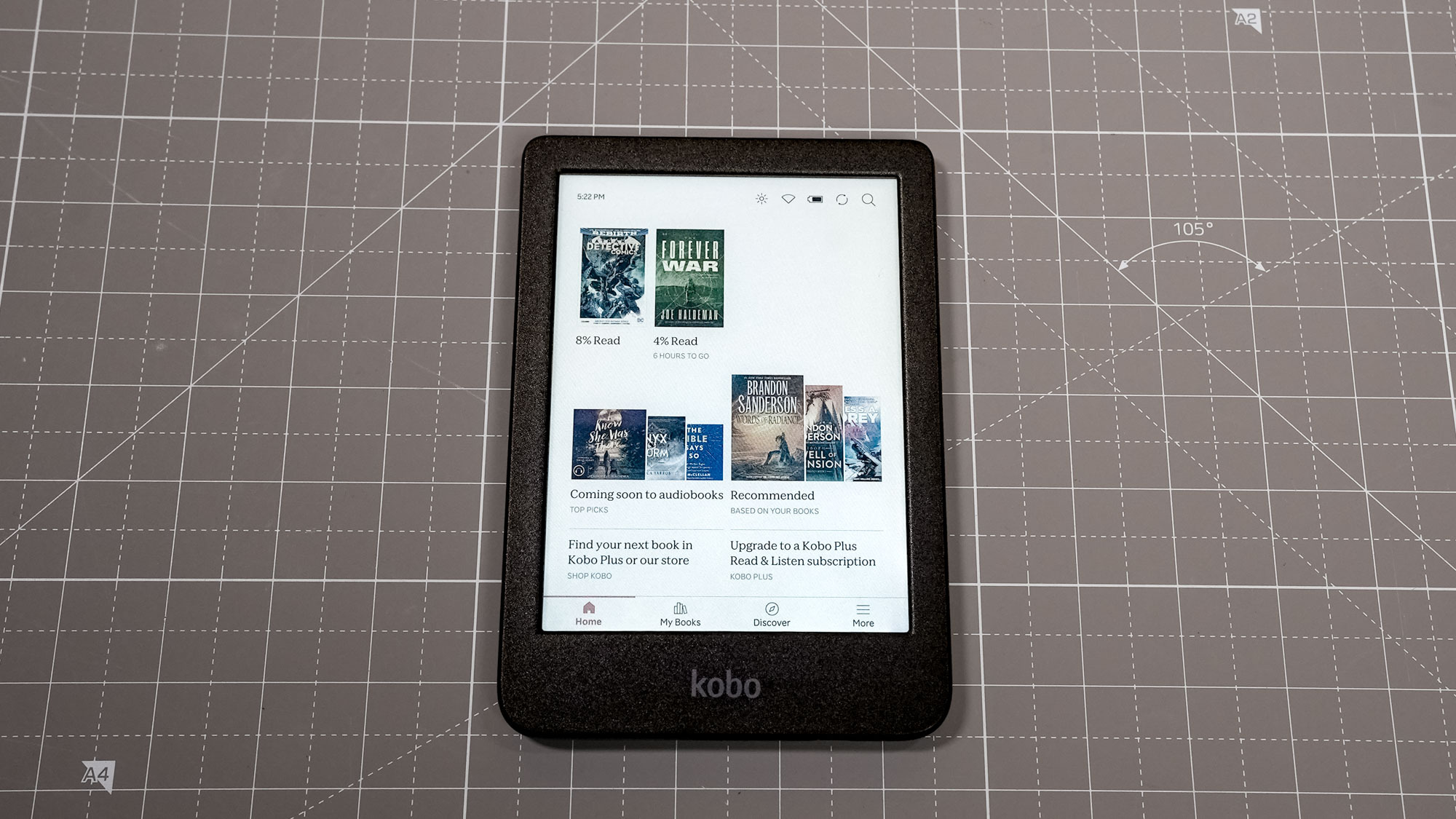
The Clara Colour is a practically-designed e-reader that serves its purpose of letting you comfortably read almost anywhere you want. However, the Kindle Colorsoft has the overall better design — even with its bad power button placement.
Kindle Colorsoft vs Kobo Clara Colour: Libraries
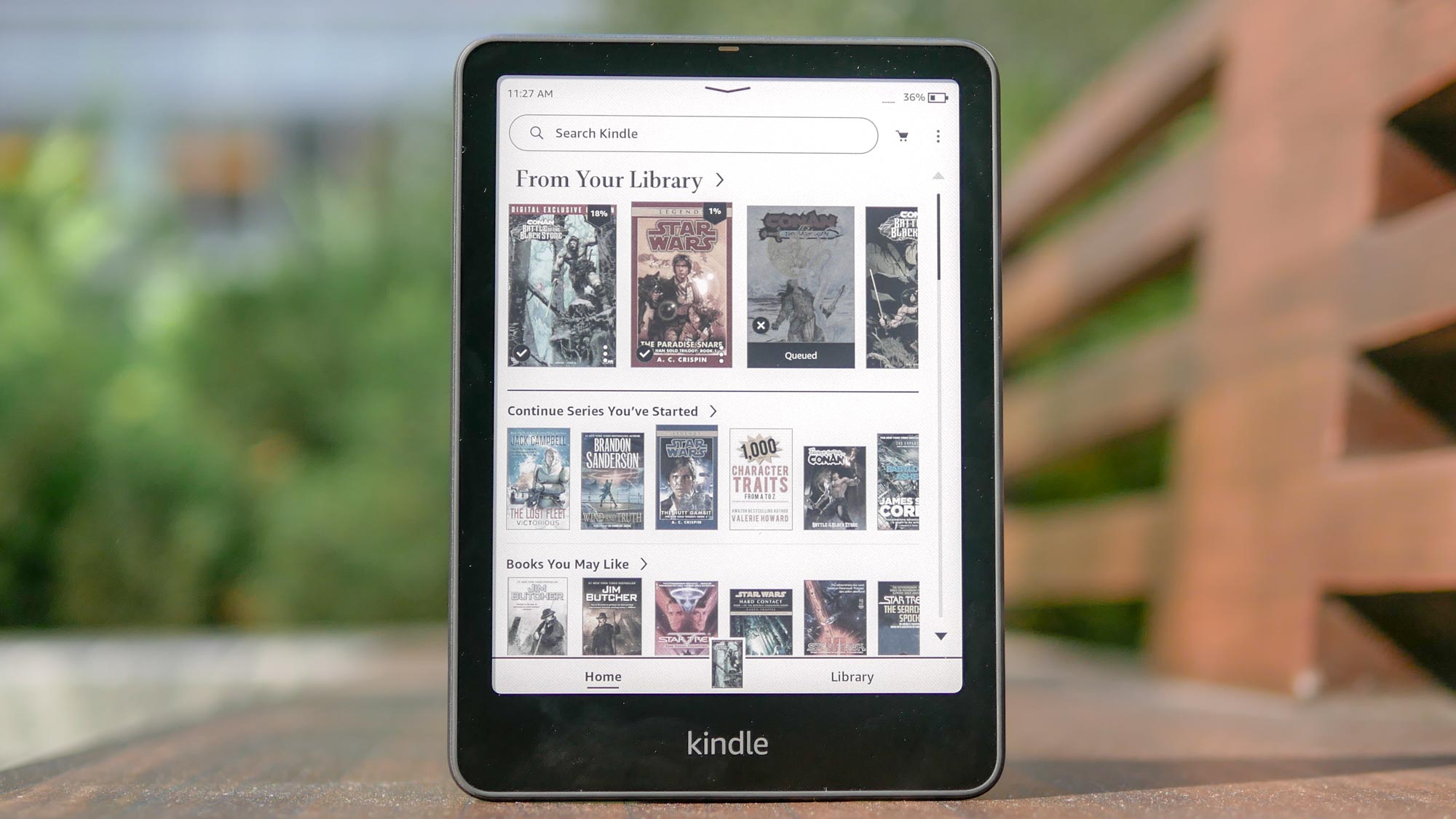
One of the Kindle Colorsoft’s biggest advantages is its integration with Amazon, which gives you access to millions of books. This not only includes books you can purchase individually on the website but also a host of others available on the Kindle Unlimited subscription service. If you’re a serious bookworm, paying $12 a month for an “unlimited” amount of books is a no-brainer.
Speaking of integration, we can’t forget about Goodreads, which is Amazon’s reader-focused social network and a big component of what makes the Kindle experience so satisfying. You’re easily able to update your progress in a book and leave a review when you’ve finished it. Goodreads also does a decent job of recommending books based on your preferences. Though Goodreads is easier to use on desktop or mobile devices, you can perform the basics well enough right on the Kindle.

While its integration with Amazon is one of the Kindle’s greatest strengths, it’s also one of its major weaknesses since you’re effectively tied to the ecosystem. The main flaw is that you can only buy books from Amazon. And while you can add EPUB and PDF files to your Kindle, doing so requires you to go through the Amazon Send website, which can be a hassle.
On the other hand, Kobo doesn’t restrict you to its online store as you get access to other booksellers across the world. The e-reader also supports multiple file types and makes it easier to sideload them. You can even install different font types, which is a nice touch. And if you’re traveling internationally, it’s easier to borrow books from different countries on Kobo than it is on Amazon.
Kindle Colorsoft vs Kobo Clara Colour: Bottom line
Both the Kindle Colorsoft and Kobo Clara Colour are great e-readers. Though I personally prefer the Colorsoft due to its larger and sharper display, faster performance, better build quality and integration with Amazon, the Kobo Clara Colour costs less and gives you more versatility with the books you can buy or install. I don’t think you could go wrong with either.
Get the Colorsoft if you want the best possible picture quality and value easier book access and get the Clara Colour if you want more personalization.
More from Tom's Guide
Sign up to get the BEST of Tom's Guide direct to your inbox.
Get instant access to breaking news, the hottest reviews, great deals and helpful tips.

Tony is a computing writer at Tom’s Guide covering laptops, tablets, Windows, and iOS. During his off-hours, Tony enjoys reading comic books, playing video games, reading speculative fiction novels, and spending too much time on X/Twitter. His non-nerdy pursuits involve attending Hard Rock/Heavy Metal concerts and going to NYC bars with friends and colleagues. His work has appeared in publications such as Laptop Mag, PC Mag, and various independent gaming sites.
-
Marty Bee Even if you got requests from your video, why would you compare two different sized eReaders at two different price points? Seems ridiculous.Reply
You do the apples to apples comparison then mention Kobo has a lower cost, small version.
It makes no sense.
