I didn't love the Kindle Scribe when I reviewed it, but this new feature changed my mind
Amazon's Kindle Scribe just got a sweet upgrade that makes taking notes easier
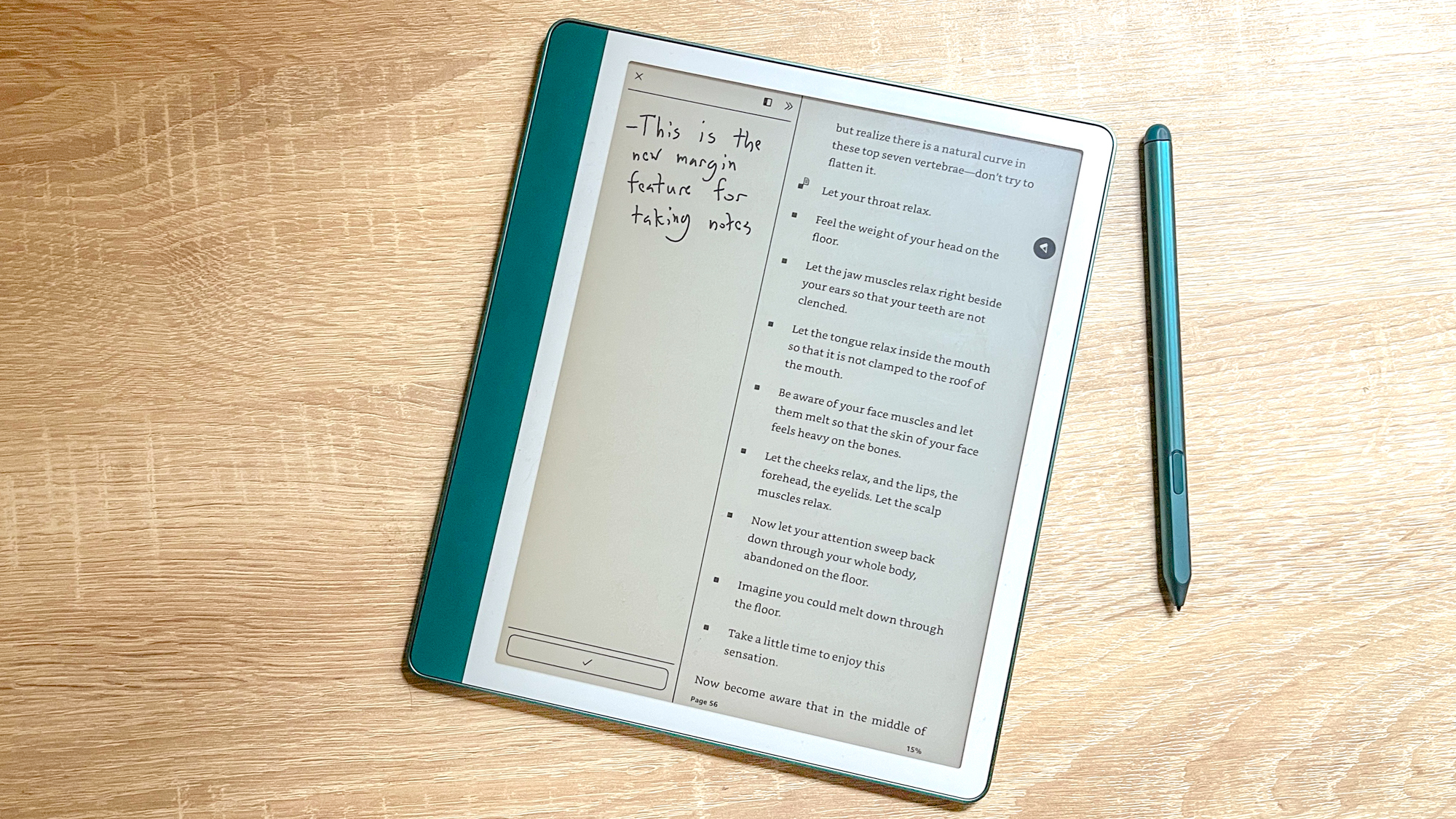
Amazon released a new version of the Kindle Scribe firmware this week that adds a new expandable margin feature for taking notes, and after using it myself I think it makes one of the best e-readers a little bit better for note-takers.
This is kind of a big deal because the Scribe's note-taking features have been a little lackluster since launch.
When Amazon released the Kindle Scribe in 2022, the fact that it was the first Kindle e-reader you could read and write on was pretty neat. But the software felt less than snappy, and taking notes in e-books was a lot less fun and intuitive than just writing them down in the Scribe's separate notebook feature.
Two years later Amazon followed it up with the 2024 Kindle Scribe, and when I reviewed it last year I found a lot to like about Amazon's decision to improve the design and include the Premium Pen stylus with all units.
But as you can read in my Kindle Scribe (2024) review, this e-paper slate still isn't great about letting you take notes directly on a document. When you're reading an ebook or other document you can either make "sticky notes" that auto-hide the text you're writing unless you tap on a small note icon that appears on the text, or you can use the Scribe's "Active Canvas" feature to create empty spaces alongside the text that you can then write or draw in.
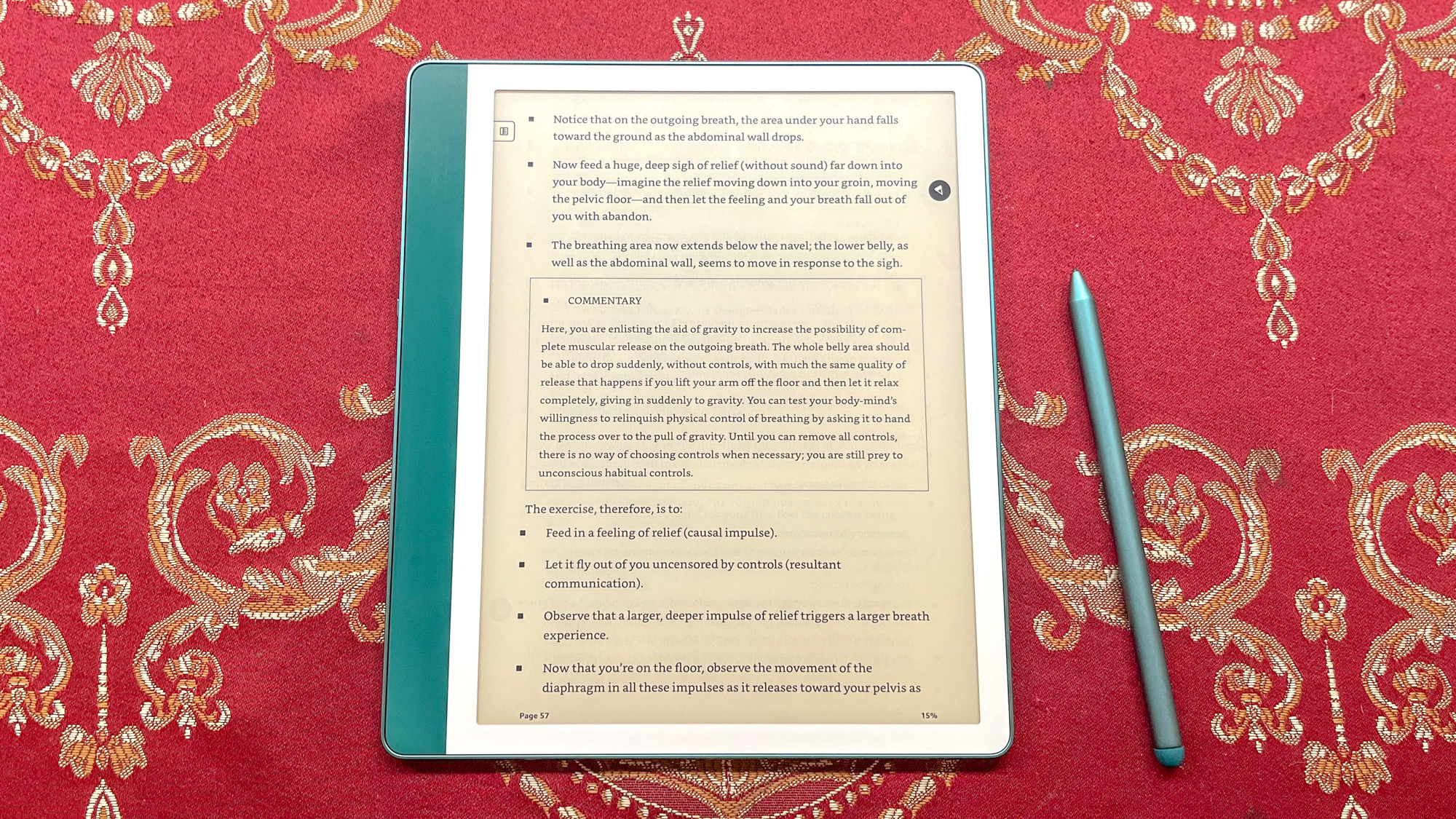
It's a big upgrade for note-takers that own a Kindle Scribe, and I think it makes the device a bit better than it was at launch—which is all you can ask from a good update."
The "Active" part of Active Canvas kicks in when the Kindle attempts to reformat text around your note boxes, which I personally found more of a hassle than a help because text often became awkward or frustrating to read.
Now there's a new expandable margin feature that lets you access a persistent, hideable margin on every page where you can jot down notes. The rough location of those notes in the text are then marked with note icons, so you can see which pages have notations in the margins and which don't.
To access these new margins, you just tap a new margin button that now appears along the edge of the screen. This summons an adjustable margin that can expand to cover roughly 1/3 or 2/3 of the screen, with the e-paper text adapting to fit the remaining space.
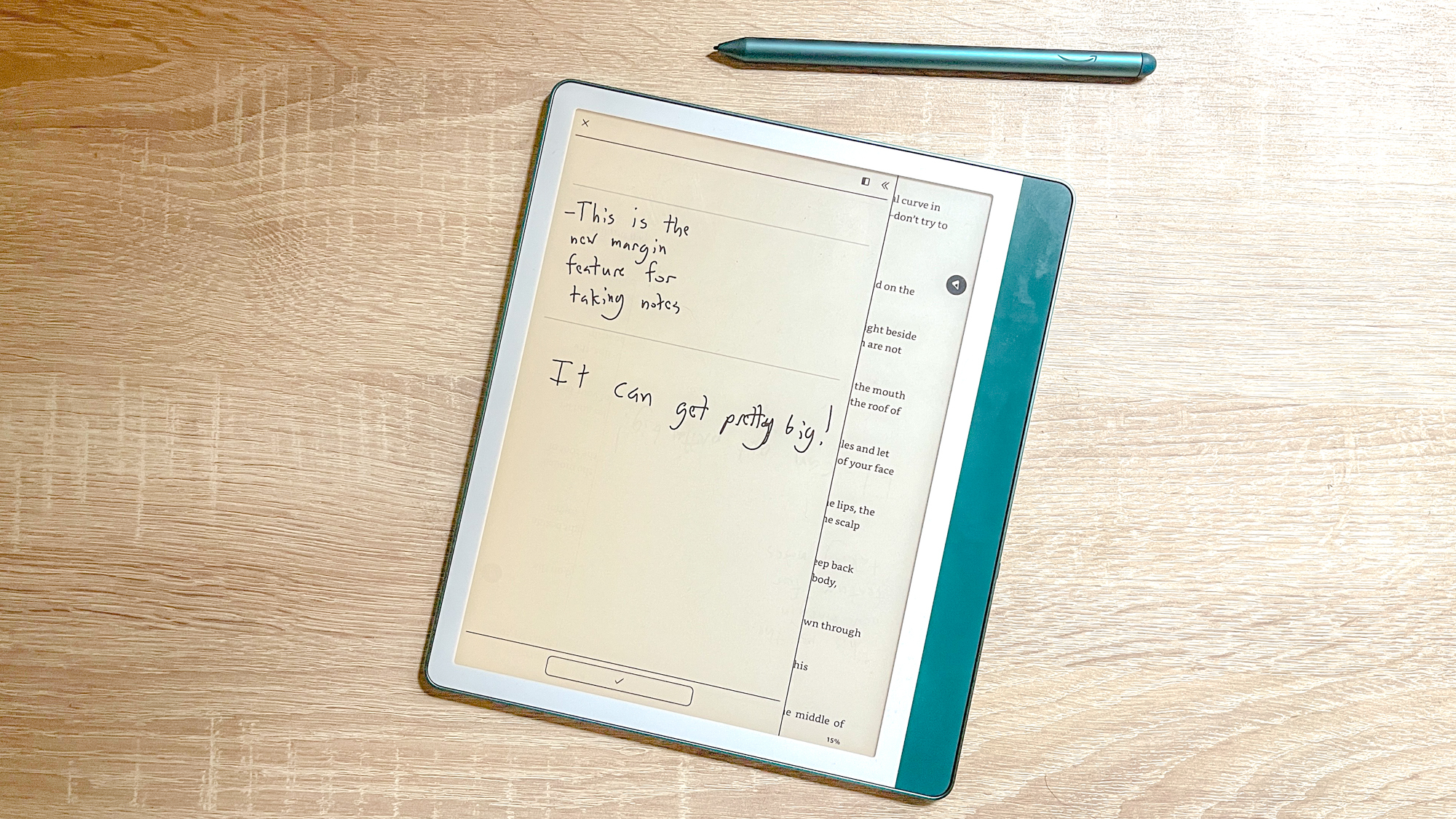
I think this minor upgrade is bigger than it seems if you take a lot of notes on texts, because I find it makes annotating a text on a Kindle Scribe easier than it was a month ago.
While these new expandable margins don't eliminate my quibble that the Scribe stumbles by forcing you to take notes "off" the page in areas separated from the text, the margins do make it easier to quickly skim the annotations you've made as you move through a text. Since you can keep the margin open as you flip between pages, you're not stuck waiting until you see a little note icon and then tapping it with your finger or stylus to read each individual annotation.
Instead, you can leave the margin open as you read through the text and see every note you've made alongside the text where you made it. And since the Kindle doesn't have to do as much work reformatting the text to accommodate the margin as it does to accommodate notes you make on the text, it's a lot easier to quickly skim through a novel or textbook and see all the notes you've made without ruining the layout of the text.
Outlook
This is ultimately a minor update for the Kindle Scribe, but it does make the device easier to use in my experience and is a nice little upgrade for Scribe owners who take a lot of notes.
I also think this complicates the question of whether to buy a Kindle Scribe (2024) vs. Remarkable Paper Pro a bit, because one of the clear weaknesses of the Scribe vs. Remarkable's color e-paper tablet is the fact that the Paper Pro accommodates you taking notes directly on the text.
That means you can scribble notes around words, cross out things you don't like, doodle in the margins and generally do almost everything on the Paper Pro that you could with a pen on a real paper book.
The Kindle Scribe still can't match that intuitive ease of use, but these new expandable margins do make it a lot easier to take notes on texts and review those notes quickly. It's a big upgrade for note-takers that own a Kindle Scribe, and I think it makes the device a bit better than it was at launch — which is all you can ask from a good update.
More from Tom's Guide
Sign up to get the BEST of Tom's Guide direct to your inbox.
Get instant access to breaking news, the hottest reviews, great deals and helpful tips.

Alex Wawro is a lifelong tech and games enthusiast with more than a decade of experience covering both for outlets like Game Developer, Black Hat, and PC World magazine. A lifelong PC builder, he currently serves as a senior editor at Tom's Guide covering all things computing, from laptops and desktops to keyboards and mice.
