Hurry! Download your Kindle eBooks before Amazon won't let you anymore
Download and transfer ends soon
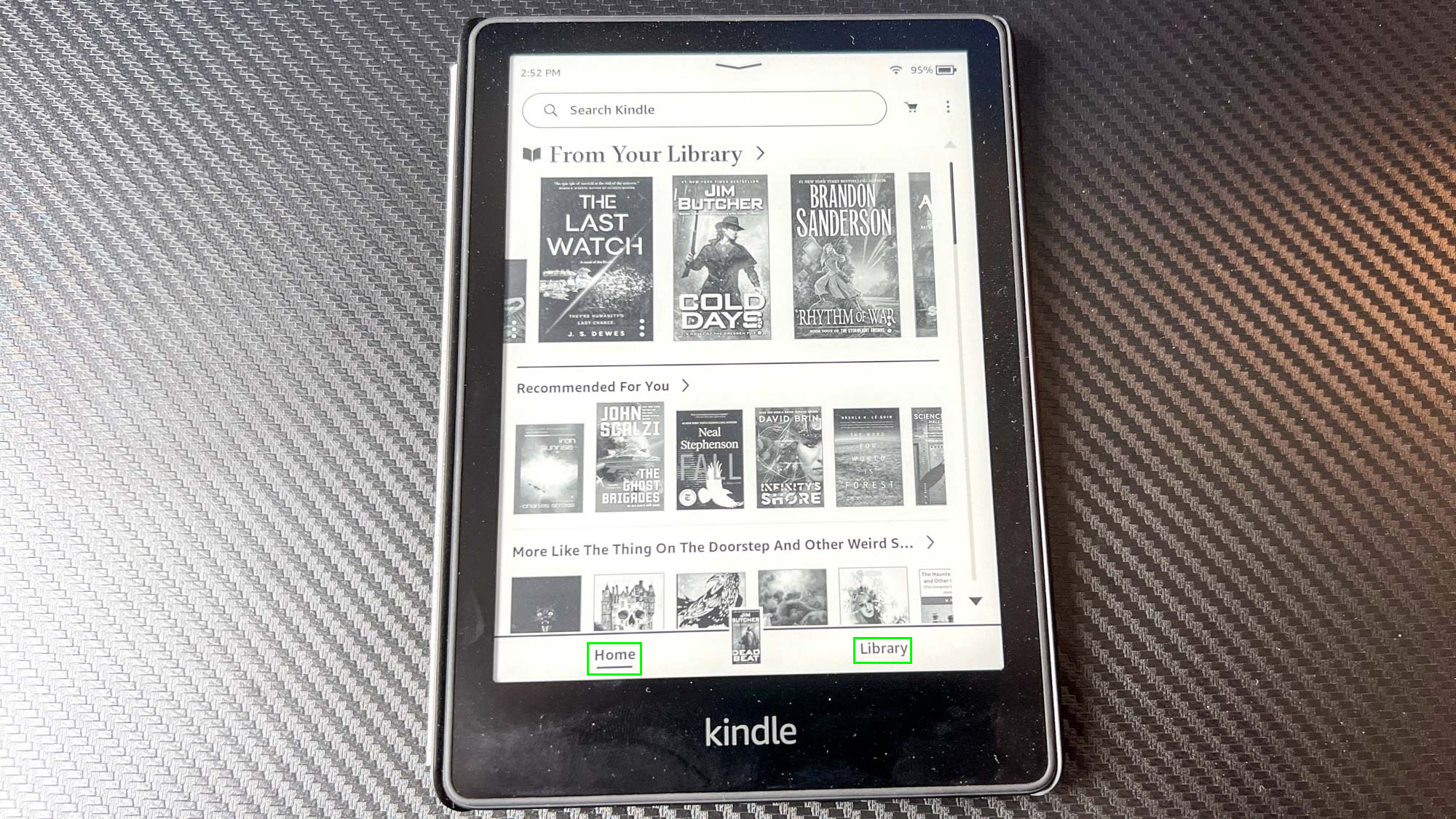
You have just over a week to download your Kindle e-books before Amazon removes the ability to download them to your computer.
Starting Feb. 26, 2025 (via ZDNet) you will no longer be able to download copies of your Kindle books and use those files as a backup. After that date, you will only be able to download books via Wi-Fi or through the Amazon platforms.
Most people probably won't notice this latest example of an Amazon service getting worse, but the feature has existed for over a decade and is useful for backing up your purchases or converting them to formats compatible with other non-Kindle e-Readers or devices. It's also useful for those times when you don't have access to Wi-Fi, and of course, there's peace of mind knowing you have copies of your books.
This is not the first time Amazon has made a sweeping change to its Kindle platform that changes how or when customers can use the books they've purchased. In the past the company has removed books from its online store and remotely deleted them from Kindles or replaced books with edited or updated versions. The most famous incident involved the ironic deletion of George Owell's 'Nineteen Eighty-four' and 'Animal Farm', though at the time the company said that the books had been mistakenly published to its platform. More recently, in 2023, a number of Roald Dahl books were updated with 'censored versions.'
All in all it is a reminder that you don't actually own many or most of your digital purchases, as what you are typically actually "buying" are licenses to use content that can be revoked at any time.
Here are some alternatives

If you find this decision annoying and want to find alternatives, here are a few.
To start, might we recommend the Libbyapp which lets you borrow ebooks from your local library. You can also borrow audiobooks. Personally, I haven't bought an ebook from Amazon since I setup the app on my phone. You can use multiple library cards, sample books and tag titles at your leisure. It lets you send the ebook to your Kindle. If you have a different device it will let you download an EPUB version that you can send to your Kobo or Nook.
Sign up to get the BEST of Tom's Guide direct to your inbox.
Get instant access to breaking news, the hottest reviews, great deals and helpful tips.
Speaking of, it may be time to give another e-reader a try like the Kobo Clara Colour or the Nook GlowLight 4. Kindles tend to be among the best e-readers but there are others, like the ReMarkable Paper Pro, that offer an alternative.
You can also try purchasing books from places like Google Books and Apple Books, both of which offer a number of ebooks. eBooks.com offers DRM free books and EPUB formats.
For those looking for free ebooks there is always Project Gutenberg which has over 75,000 free books largely those in the public domain though there are some more recent titles as well.
How to download your e-books for now
Currently, you can download purchased books from your content library on Amazon. You'll need to log in to your account go to Accounts & Lists and click on Content Library in the menu. From there you can see all of the Amazon content you own including ebooks, music and some videos. Your books will be under the Books icon.
For now, when you go to a book you want to download you have to click More actions in the book's menu and then Download & transfer via USB.
You will see this warning:
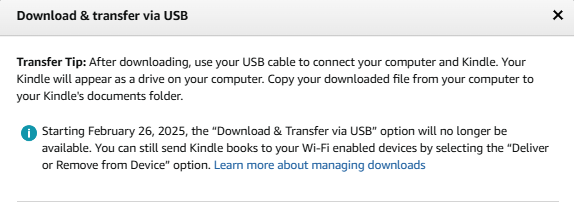
So, if you want to download your books, you're going to have to get going, especially if you happen to own a lot of Kindle books. It will take a minute but could be well worth the hassle if you ever want to read your Kindle books on anything other than a Kindle again.
More from Tom's Guide

Scott Younker is the West Coast Reporter at Tom’s Guide. He covers all the lastest tech news. He’s been involved in tech since 2011 at various outlets and is on an ongoing hunt to build the easiest to use home media system. When not writing about the latest devices, you are more than welcome to discuss board games or disc golf with him.
You must confirm your public display name before commenting
Please logout and then login again, you will then be prompted to enter your display name.
