Samsung Galaxy Tab S10 Plus has convinced me that we still need tablets in a post-foldable world
I was sure I wouldn't need a tablet again, but this one has changed my mind

Tablets are weird, aren't they? I'm not talking about products like the Microsoft Surface Pro 10, which has a tablet form but is actually a 2-in-1 laptop that runs Windows 11 — I'm talking about traditional slate tablets, which felt futuristic and cool with the arrival of the original iPad in 2010, but now sit in an awkward place between your ultra-powerful smartphone and a proper laptop.
Many tablets today still function like an oversized smartphone, giving users a larger screen to run creativity and productivity-focused apps, along with stylus support on selected devices. And while some of the best tablets can offer laptop-like functionality with the right peripherals and a few workarounds, the experience is not quite enough to replace Windows or macOS entirely.
That said, there's no denying that tablets geared towards professionals do serve a purpose, particularly for digital art creators. It's the tablets intended for casual use which are starting to feel like a harder sell these days.
Of course, it's really the arrival of foldable smartphones like the Google Pixel 9 Pro Fold and Samsung Galaxy Z Fold 6 which is the biggest threat to standalone tablets. When a phone that fits in your pocket can unfold into a mini tablet, carrying around an additional big screen device no longer seems necessary.

Despite this opinion, I will admit to being sucked into the excitement surrounding Samsung's new Galaxy Tab S10 range. Compared to my most recent tablet, the Galaxy Tab S6 (2019), Samsung's newest slates are like the monoliths from Stanley Kubrick's "2001: A Space Odyssey", signalling an evolutionary shift in terms of design and display quality. Now excuse me while I launch my old tablet towards the sky.
As someone who uses the aforementioned Pixel 9 Pro Fold as my daily driver, I will readily admit that it isn't quite the tablet replacement I'd initially hoped for. There's no denying how great its square unfolded display is for photo editing, internet browsing and social media, but its aspect ratio is far from ideal for watching movies or reading comics, which are my two most important reasons to own a tablet.
With that in mind, the first thing I did after getting my hands on Samsung's new Tab S10 Plus is load up some comics and grab some movies and TV shows from Netflix for offline viewing.
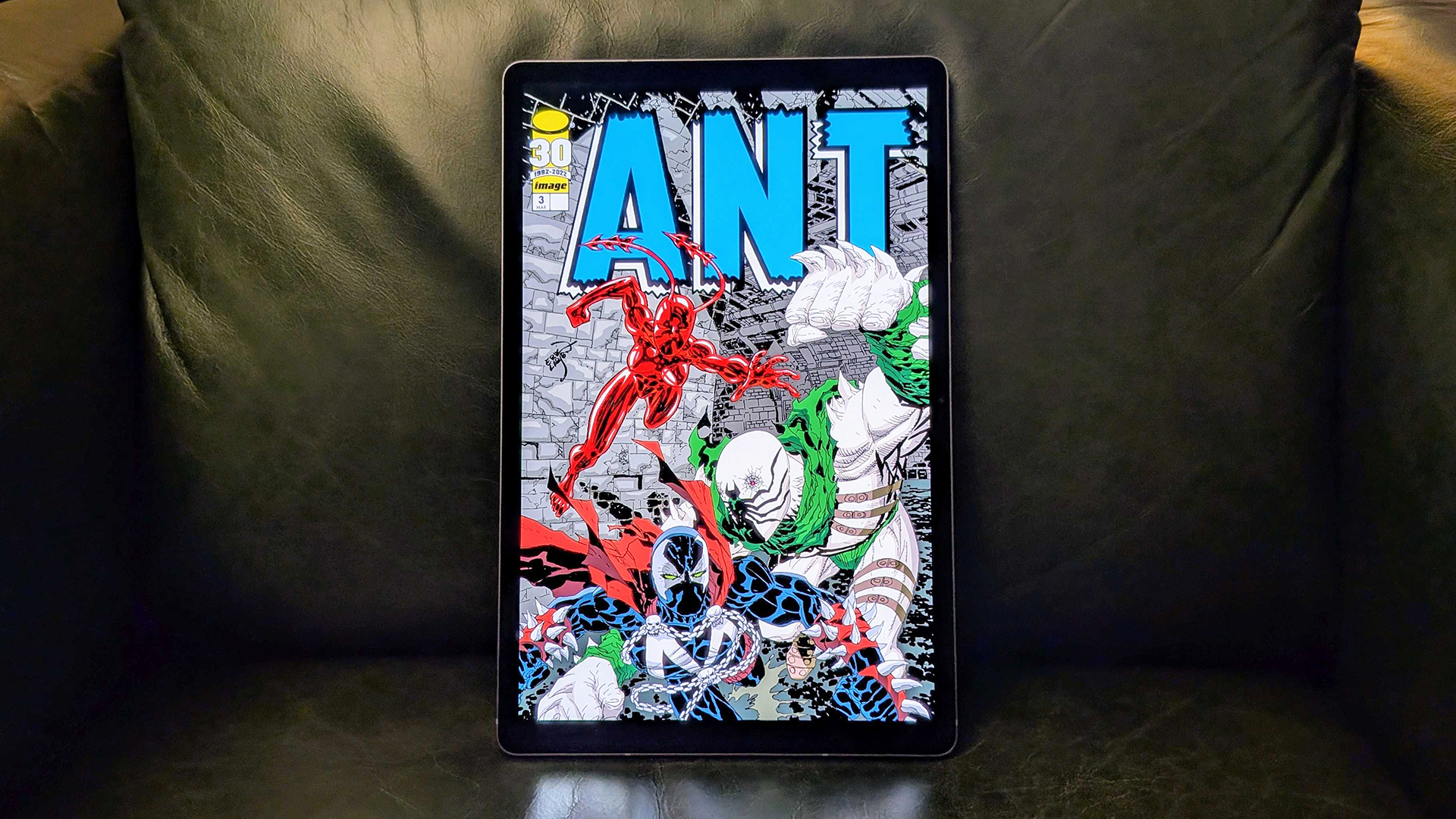
The first part wasn't as straightforward as I'd expected — it's been a hot minute since I used a tablet to read comics, and I was surprised to find that all of my usual comic reader apps had seemingly vanished from the Google Play store.
After attempting to read my ComiXology library in the Kindle app and finding it a rather frustrating experience, I eventually settled on GlobalComix for new comic finds and CDisplayEx for my backed up collection of CBR/CBZ files.
To say that reading comics on a full-size tablet is better than doing so on my Pixel 9 Pro Fold would be the understatement of the millennium. At 12.4 inches, the screen on Samsung's Galaxy Tab S10 Plus is large enough to display standard-size comic book pages without having to scale them down at all.
On top of this, the tablet's 1752 x 2800 resolution Dynamic AMOLED display is so sharp and vibrant, with perfect black levels and stunning brightness, that the experience of reading comics on it is arguably better than flipping through a physical copy.
And, while you may think that the 120Hz high refresh rate on the Tab S10 Plus isn't terribly important for reading static comic pages, it does make page transitions incredibly smooth.
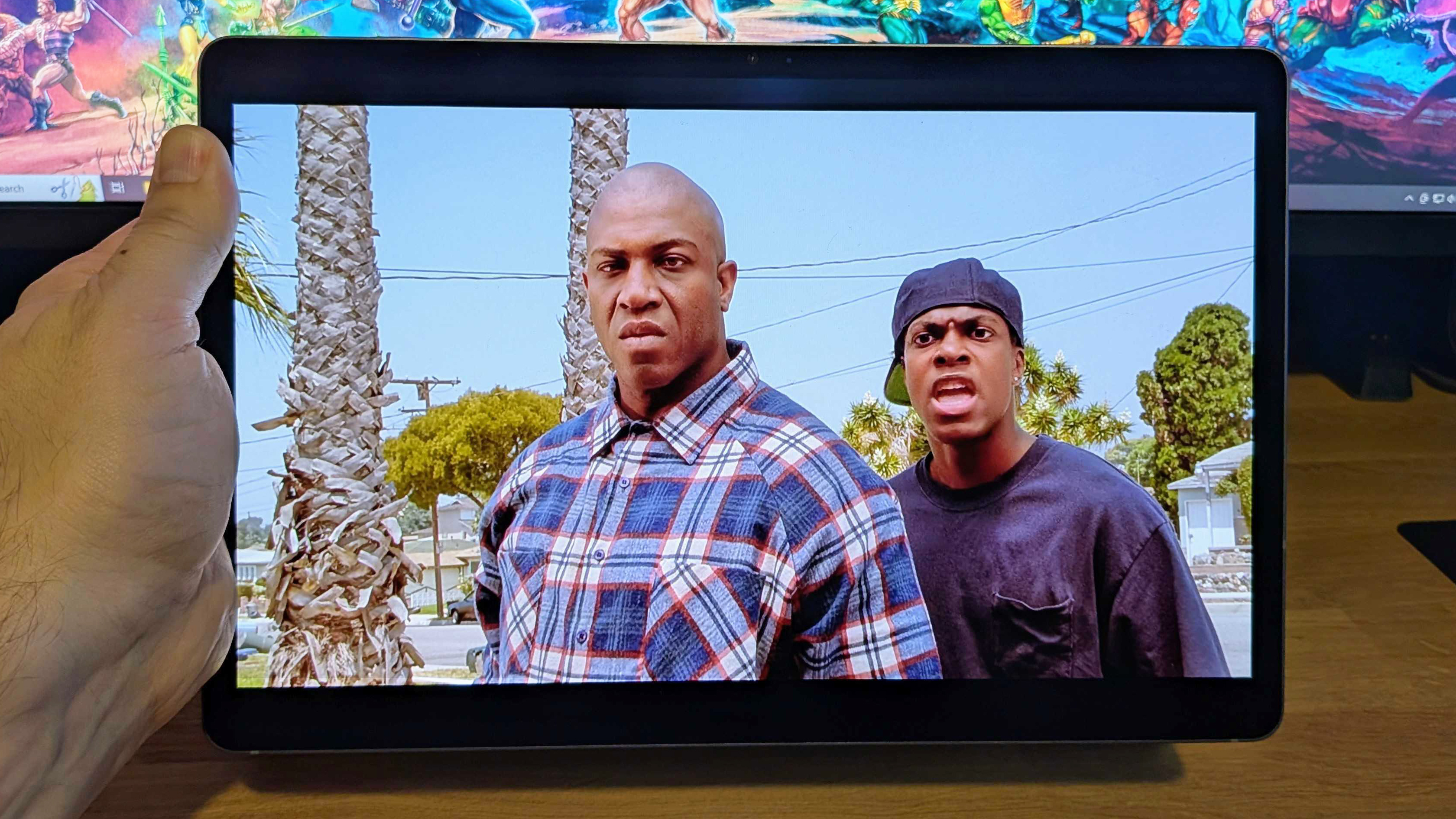
As for watching TV shows and movies, you probably won't be surprised to hear that the Tab S10 Plus offers an immensely superior viewing experience over any foldable handset on the market. For starters, its display has a 16:10 aspect ratio, allowing widescreen content to be viewed in all its glory with minimal letterboxing above and below the content.
By comparison, my Pixel 9 Pro Fold's 6:5 inner display offers an image that's barely larger than a standard smartphone for most modern shows and movies, resulting in huge black bars of wasted space.
Now, those who like to watch something in the background while checking emails or browsing the web will undoubtedly appreciate the more square aspect ratio on devices like the Galaxy Z Fold 6 and Pixel 9 Pro Fold, but that doesn't describe me — I like to give my undivided attention to whatever I'm watching.
To that end, the Galaxy Tab S10 Plus I've been testing feels like a mini cinema that I can carry around in my work bag, and I'm here for it. While I personally haven't travelled since the before times (2019), this tablet makes me wish I had a long flight ahead so I can lose myself in the majesty of its display while watching back-to-back "Lord of the Rings" films.

Sure, there are other things you can do on the Galaxy Tab S10 Plus which makes it worthwhile — especially if you're a creative type. I've found that sketching in the Notes app and using the AI-powered Sketch to Image feature to transform quick doodles into instant works of art simply never gets old.
In particular, the many ways Galaxy AI tries to interpret my Homer Simpson sketches is always hilarious, and I do enjoy Samsung's Notepaper Screen cover, which has a matte finish and is supposed to make it feel like you're drawing on paper. The effect isn't quite as convincing as a Kindle Scribe (2024) or ReMarkable Paper Pro ereader, but as a magnetic snap-on option that doubles as screen protection, it's quite impressive.
And while using the Galaxy Tab S10 Plus as a laptop replacement would never be one of my primary reasons for owning a tablet, I do believe that its built-in Samsung DeX functionality, which gives users an instant desktop-like interface when Samsung's Book Cover Keyboard is connected, is incredibly handy.

However, the Galaxy Tab S10 Plus comes equipped with the new DeX interface by default, and I must admit I'm not a fan. It's closer in appearance to the normal tablet UI, with apps spread out in a grid and a taskbar at the bottom for recently used apps, making it feel less like a Windows-style desktop than the old version. Thankfully, you can switch back to the Classic DeX layout in the device's settings.
Taking all of these things into account, Samsung's Galaxy Tab S10 Plus has convinced me that there's still a place for tablets in our post-foldable world, and is destined to be one of the best tablets of 2024.
Its large display is better-suited to watching movies, reading comics, sketching and browsing than any foldable handset I've tested, and while carrying around an additional device does come at the cost of convenience, I think that trade-off is still worth it.
More from Tom's Guide
Stephen Lambrechts is the Managing Editor of Tom's Guide AU and has written professionally across the categories of tech, film, television and gaming for the last 15 years. Before Tom's Guide, he spent several years as a Senior Journalist at TechRadar, had a brief stint as Editor in Chief at Official Xbox Magazine Australia, and has written for such publications as APC, TechLife Australia, T3, FilmInk, AskMen, Daily Telegraph and IGN. He's an expert when it comes to smartphones, TVs, gaming and streaming. In his spare time, he enjoys watching obscure horror movies on physical media, keeping an eye on the latest retro sneaker releases and listening to vinyl. Occasionally, he also indulges in other non-hipster stuff, like hiking.

