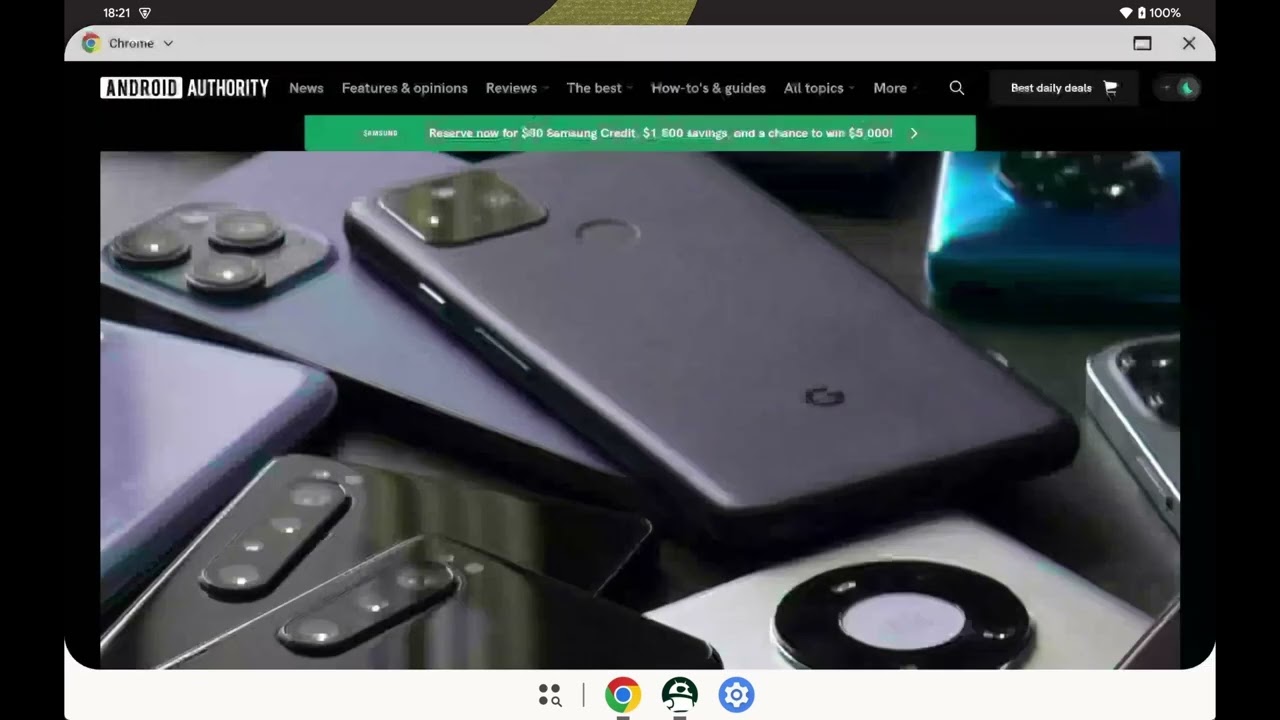Android 15 desktop mode just reappeared — this could be a huge upgrade for Android tablets
Android 15's desktop mode could be even more useful than we thought

Earlier this year we saw reports claiming Google was working on enhancing Android’s desktop mode. An actual desktop mode, akin to Samsung’s DeX, rather than simply relying on screen mirroring. That early version didn’t run so great and missed a bunch of key features — but an improved version just reappeared in Android 15 Beta 4.1 and shows a little more promise.
Android Authority’s Mishaal Rahman has discovered that Android 15’s new desktop mode may be usable on Android tablets. Meaning you wouldn’t need to connect to an external display to activate a desktop-like experience on your tablet.
According to Rahman you will need an Android tablet with a large enough display, but doesn’t specify how big that display has to be other than the fact this did work on the 11-inch Pixel Tablet. Users will then need to enter the Recents menu, open an app’s dropdown menu and tap the brand new “Desktop” button.
Tapping that button will apparently turn that app into a free-floating window, with behavior similar to browser windows on Samsung DeX. This means you can minimize, maximize, pin the window to the side or connect it to a totally different app window. Naturally there’s a taskbar at the bottom of the screen to help keep tabs on everything. You can actually see it all in action in Rahman’s demo video.
A built-in desktop mode is an intriguing addition to the Android tablet experience. Combined with the fact the Google Pixel Tablet is able to act as a docked Nest home hub and a standalone tablet, adding desktop mode almost makes it look like Google wants Android tablets to be as versatile and multi-purpose as possible.
So no matter what you need a larger screen for, you’re able to do what you need to do as easily as possible. And without having to plug into an external screen, ensuring you can still work on your tablet on the go. That’s not something Samsung DeX can offer, though there is a big difference between carrying around a phone and tablet all the time.
That versatility may even be a useful selling point in the Pixel Tablet’s future, especially if that desktop mode is also compatible with external displays. But we’ll just have to wait and see how this plays out, and when the feature will be more widely available — because it doesn’t seem quite ready to debut when Android 15 launches.
Sign up to get the BEST of Tom's Guide direct to your inbox.
Get instant access to breaking news, the hottest reviews, great deals and helpful tips.
Who knows, maybe this will be how Google tries to convince people to pick up a Pixel Tablet 2 — whenever that might arrive.
More from Tom's Guide

Tom is the Tom's Guide's UK Phones Editor, tackling the latest smartphone news and vocally expressing his opinions about upcoming features or changes. It's long way from his days as editor of Gizmodo UK, when pretty much everything was on the table. He’s usually found trying to squeeze another giant Lego set onto the shelf, draining very large cups of coffee, or complaining about how terrible his Smart TV is.
-
Keng Yuan Huge for any any Android device that's capable of external display really, been using Dex from my Galaxy Fold and it's doing everything I want perfectly fine, even better than a PC because most of the apps I use daily are native phone apps, while only consuming several watts, saves a lot on my electricity bill.Reply