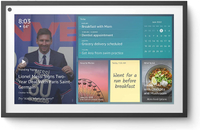Transform your space — 6 easy ways to create a smart home
Take your home to the next level

AI technology is making smart homes more accessible and efficient than ever. With AI-powered devices, you can boost convenience, enhance security, and improve energy efficiency. The best smart home devices give your home a serious upgrade. Imagine controlling your lights, thermostat, security system, and even kitchen appliances with simple voice commands or a few taps on your smartphone.
From smart hubs and voice assistants to lighting and climate control, the possibilities are endless. By integrating these advanced technologies into your home, you’ll create a more comfortable and efficient living space. Welcome to the future of home automation, where your house works for you!
1. Start with a smart hub

The backbone of any smart home is a central hub that can control and communicate with all your devices. It's the control center that links together every bulb, lock and playlist within your home.
Options include the Amazon Echo Show for visual control, the Google Nest for seamless integration with Google Assistant, and the Apple HomePod for high-fidelity sound with Siri. These hubs use AI to manage your smart devices and provide personalized recommendations.
Amazon Echo Show 15: for $279 @ Amazon
The Echo Show 15 has a large 15-inch display and a new interface with widgets that lets you more easily interact with smart home devices. The Echo Show 15 can be set on a stand or mounted on the wall, and used as a digital picture frame of sorts. It also has Fire TV built-in, making it a great small TV for a kitchen or bedroom.
2. Use voice assistants

Voice assistants are crucial for a smart home setup. The software carries out everyday tasks by recognizing our voice. Speak and it shall be done.
Alexa is an asset for any smart home. As a virtual assistant, Alexa's capabilities feel endless, with over 100,000 skills available. It can schedule a meeting and play music, connect with your Fitbit or control your thermostat.
Another great option is Google Assistant, where you can use commands to get the most out of your Google Home smart speaker, smartphone, or tablet. Or more commonly, Siri for iOS users which can be integrated into devices like Apple's HomePod.
Echo Dot with Clock: for $59 @ Amazon
The Echo Dot with Clock (5th Gen) packs Alexa functionality and a great speaker into a compact shell. The addition of the LED clock display makes it our favorite Alexa speaker. We also love the built-in Eero WiFi extender and the room temperature sensor. If you're an Alexa newbie or want to update an older Echo, this Echo Dot with Clock is the best smart speaker and best smart home device you could buy.
3. Incorporate smart lighting

Lighting and ambiance is super important to any living space. Smart lighting offer advanced control features, providing you with total customization. By connecting these lights to your smart home, you can use voice commands or your tap your phone to alter the atmosphere.
Philips Hue lights are easy to set up and reliable. You can control light brightness, color, and scheduling through voice assistants such as Alexa. Phillips has an extensive range and the bulbs are responsive and can integrate easily.
Philips Hue Kits: from $49 @ Best Buy
Philips smart light starter kits contain from two to four smart light bulbs. The hue of the lights can be adjusted from warm to cool to create the right ambiance in your room, and they can be controlled with your voice or remotely via the app.
4. Add a smart thermostat

The best smart thermostats learn your preferences to optimize room temperature to keep you comfortable. By intelligently heating and cooling your home, it's a fantastic way to be more cost-effective. Smart thermostats can detect when you're home and when you're not. It will reduce the heat when you're out and have it warmed up for when you're back.
The Ecobee smart thermostat is also an Alexa-compatible device that includes a remote sensor, built-in smart assistants, and air quality monitor. Outside of setting your home's temperature, the thermostat can play music, order for you, or anything else Alexa can do.
Ecobee Smart Thermostat Premium: was $249 now $228 @ Amazon
The Ecobee Premium is a sleek option outfitted with smart features such as a built-in air quality monitor and geofencing. In our Ecobee Smart Thermostat Premium review, we were impressed with how well it works to manage individual room temperatures with Ecobee’s Smart Sensors. It also acts as a smart speaker and home monitoring hub that includes built-in smoke alarm detection and alerts to possible break-ins when your system is armed.
5. Protect your home with a smart doorbell

You can guarantee safety by fitting your smart home with a smart video doorbell. By adding this home protection, you'll be alerted if someone is outside, be able to see them, and talk to them through your smartphone.
The best video doorbells should be easy to install, fit a variety of door types, and provide high-quality images. The Ring Video Doorbell does just that. Ring doorbells provide a great view of outside, can detect packages, and also has head-to-toe video. Other options include the Wyze Video Doorbell Pro and the Logitech Circle View Doorbell.
Ring Battery Doorbell Plus: for $149 @ Amazon
Want vertical head-to-toe video and package detection missing on from the entry-level Ring Doorbell? Then this is the Ring doorbell you want. In our Ring Battery Doorbell Plus review, we found it delivered excellent sqaured video that shows what's happening closer to your front door, was easy to install, and its battery lasted a good long time, too.
6. Consider a smart fridge

The integration of AI into smart homes make kitchen tasks easier. Products such as smart refrigerators connect to the cloud, and depending on its features, you can determine from your smartphone what's in your fridge, be alerted if you've left the door open, or have calendar entries pop up on the door's screen.
Two reliable smart fridges are Samsung's Family Hub and LG's Instaview. The Family Hub has the most features, allowing users to view notes on its large display, watch TV, and even look up recipes. The Instaview connects to LG's SmartThinQ app (Android and iOS) and lets you adjust the fridge's temperature, as well as letting you know when the water filter needs replacing.
Samsung Refrigerator w/ Family Hub: from $1,699 @ Samsung
Samsung's refrigerators with Family Hub feature a built-in display that lets you share pictures, stream music/videos, access recipes, and more. Samsung has a range of models starting from $1,699 with select models eligible for free installation and free haul away of your old fridge.
Creating a smart home can make life more convenient, increase your energy efficiency, and maximize home security. Whether you want to lock your doors remotely, play music from a smart speaker using Alexa, or curate your home's lighting, there are dozens of home smart devices you can use. By looking into the device's features and planning ahead, you can build the ideal smart home.
Sign up to get the BEST of Tom's Guide direct to your inbox.
Here at Tom’s Guide our expert editors are committed to bringing you the best news, reviews and guides to help you stay informed and ahead of the curve!

Kaycee is an Editor at Tom’s Guide and has been writing for as long as she can remember. Her journey into the tech world began as Cazoo's Knowledge Content Specialist, igniting her enthusiasm for technology. When she’s not exploring the latest gadgets and innovations, Kaycee can be found immersed in her favorite video games, or penning her second poetry collection.