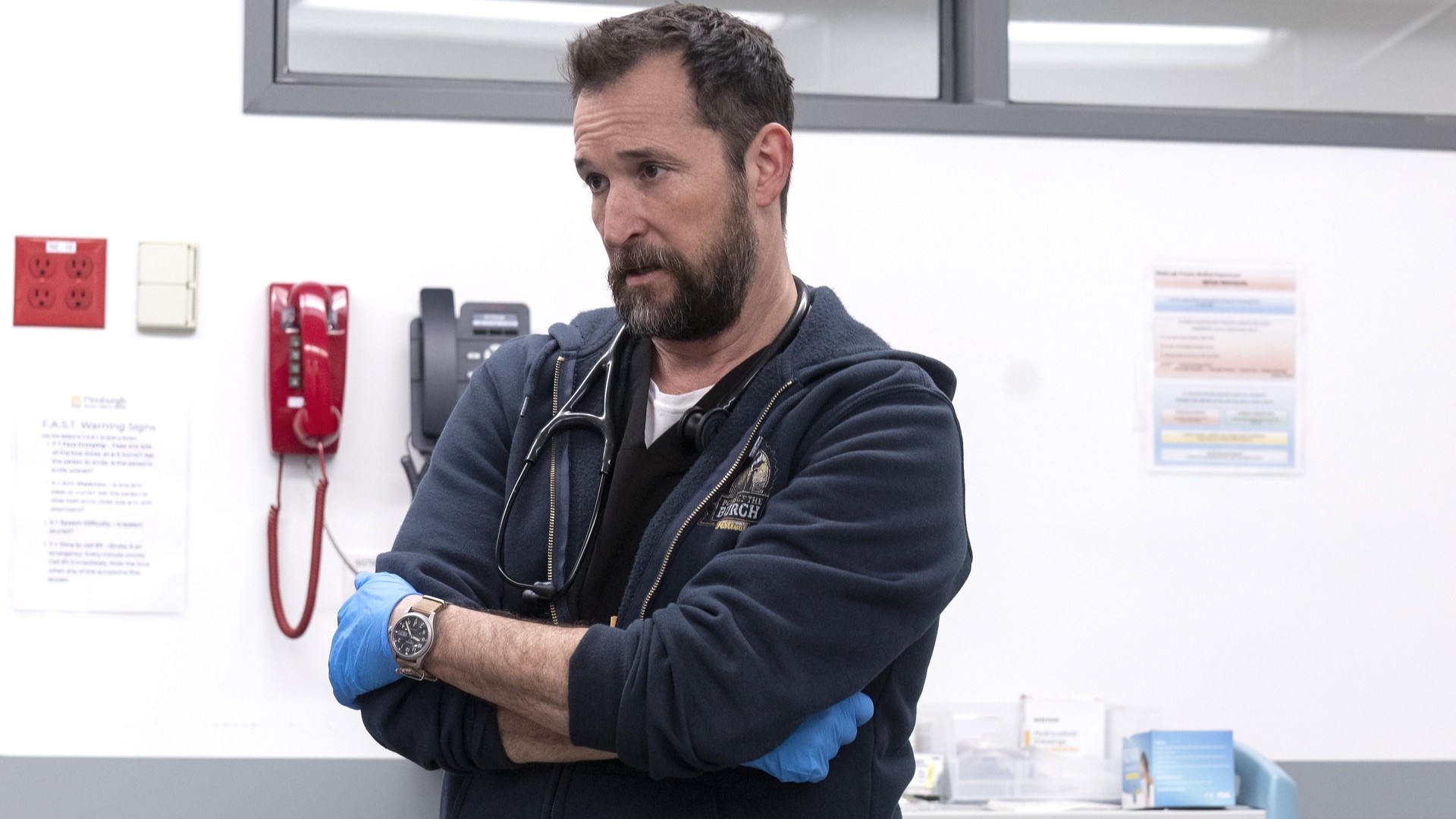What song is this? Best music recognition apps
These apps can name that tune

Ever wondered what that cool song playing at the bar or club was? Music identification apps can give you the answer to that burning question of “What song is this,” helping you track down the names and artists of any tune you happen to overhear. These apps work by tapping into the microphone on iPhone or Android device, before accessing the cloud to scan databases of millions of songs and ID a particular piece of music.
Check out eight of the best music identification apps for Android and iOS.
Shazam (Android, iOS)
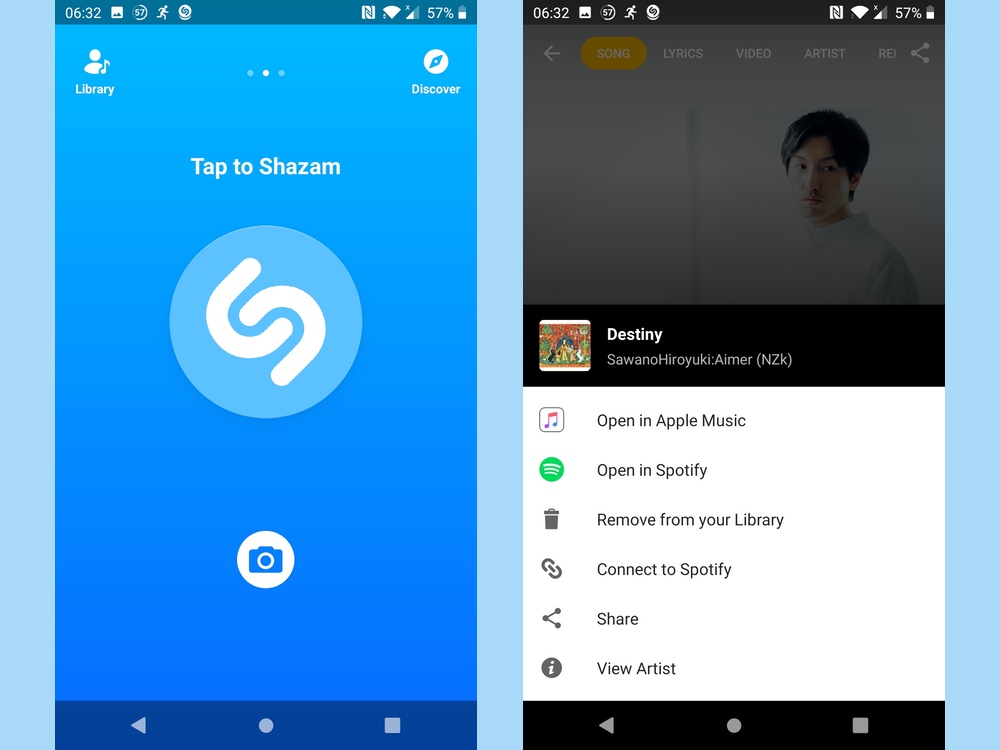
Shazam (Android, iOS) is aces at identifying music, with both an active mode (you press the app’s Shazam button to ID a song) and an automatic mode where Shazam just listens in the background, automatically ID’ing any song. Once Shazam recognizes what a song is, it displays info about the song and artist, as well as lyrics, a preview, and the option to add the song to your Spotify playlists. (iPhone users get the option to open the Song in Apple Music.)
Shazam also includes a music discovery engine based on the songs you’ve been identifying, as well as an offline mode where the app listens to whatever is around you and then identifies the song later when you’ve got a network connection to connect to Shazam’s database.
SoundHound (Android, iOS)
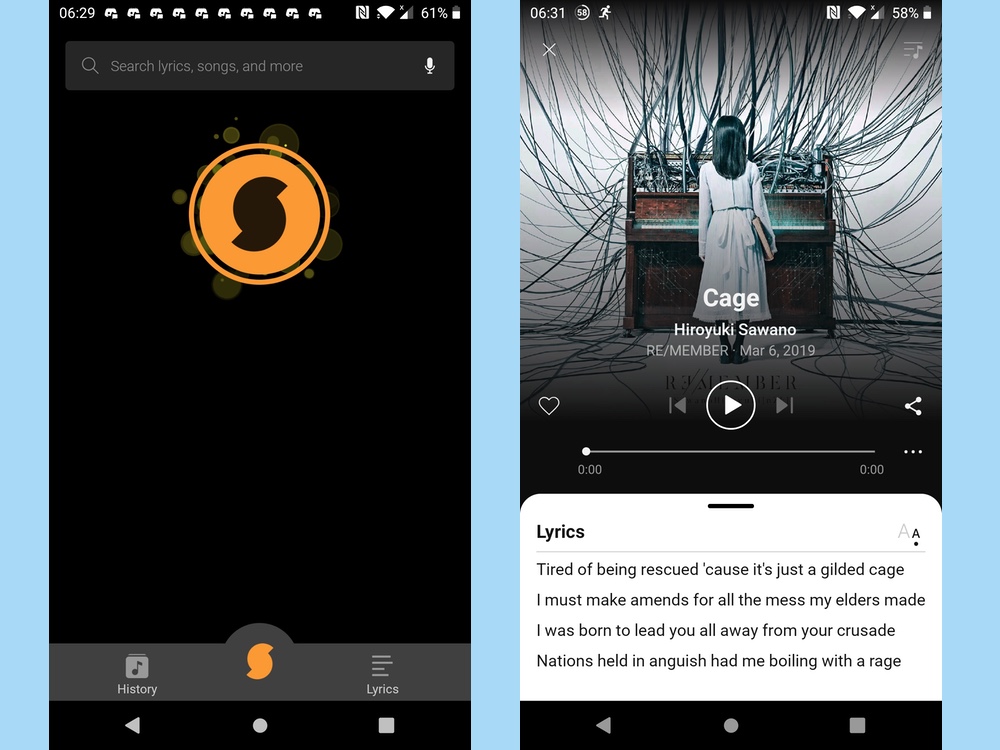
SoundHound (Android, iOS) is the other big music identification service, boasting a robust engine that can identify songs playing in the background, or even by typed-in lyrics. You can even hum the melody of the song to attempt to ID a song through SoundHound.
In addition to identifying songs and providing metadata like album and artist details, SoundHound can also supply live lyrics, as well as give you links to the full song on Spotify or YouTube. A history feed keeps track of songs you’ve ID’d, while SoundHound offers discovery features based on your ID history as well as the latest charts. The app is ad-supported, but you can remove those by paying $6.99 for a premium version.
Genius (Android, iOS)
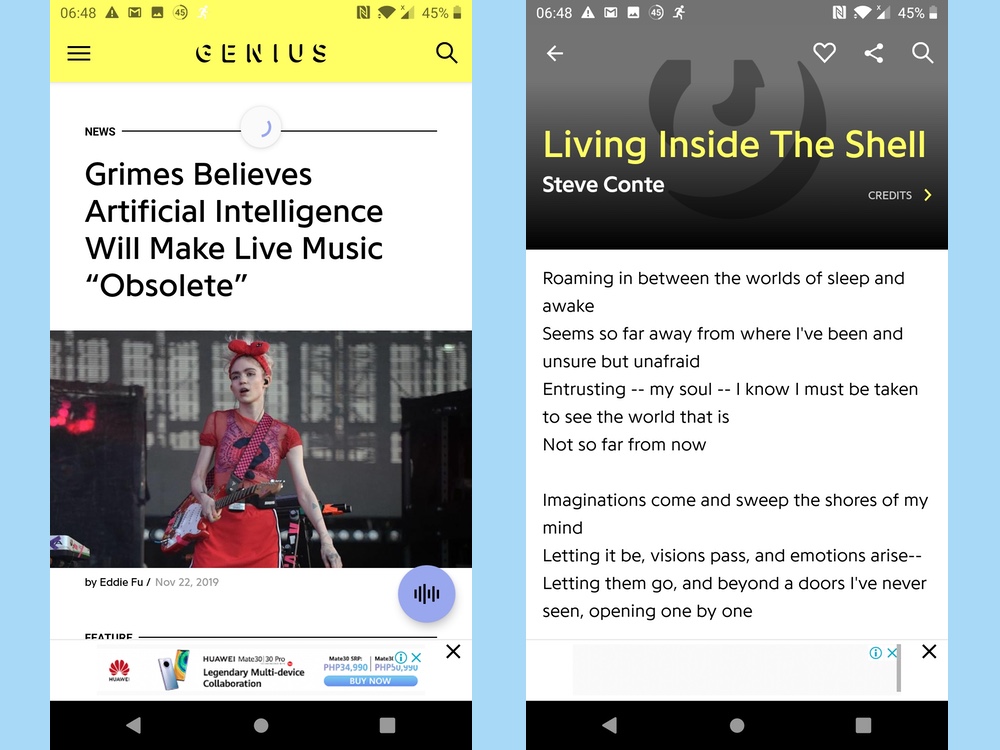
Genius (Android, iOS) has a busier home screen than its more focused contenders, but also this app does a solid job of quickly identifying what song is which. Hit the Identify button and Genius will do its best to list the song’s name along with details for album, artist and lyrics. You’ll also get information on YouTube videos and other songs in the same album.
In addition to song identification, Genius provides a feed of music related news and articles, as well as videos that provide the latest music news, interviews, and features. The app’s more all-in-one approach might not be for someone just looking to find out what song is playing, but music lovers wanting to branch out a bit might find Genius’s extra content a good addition.
MusixMatch Lyrics
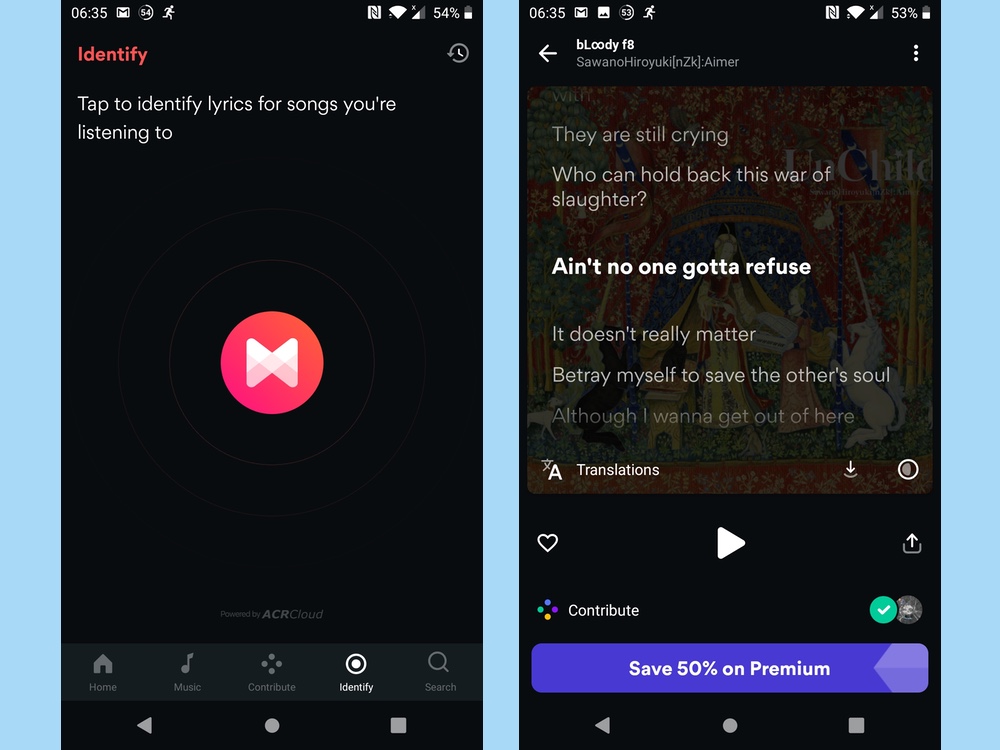
MusixMatch (Android, iOS) is more about bringing you live song lyrics in time to the music around you or playing on your phone, but it also does a pretty good job at identifying what song is playing around you. MusixMatch comes with a built-in media player and a floating lyrics module, but users can also hit the identify tab to have MusixMatch ID a song, as well as display lyrics and save it into a history feed for future reference. A $2.99-per-month premium subscription removes advertising, and you can download lyrics for offline use. Other extras in the premium version of MusixMatch include a party mode and unlimited lyrics translations.
MusicID (Android, iOS)
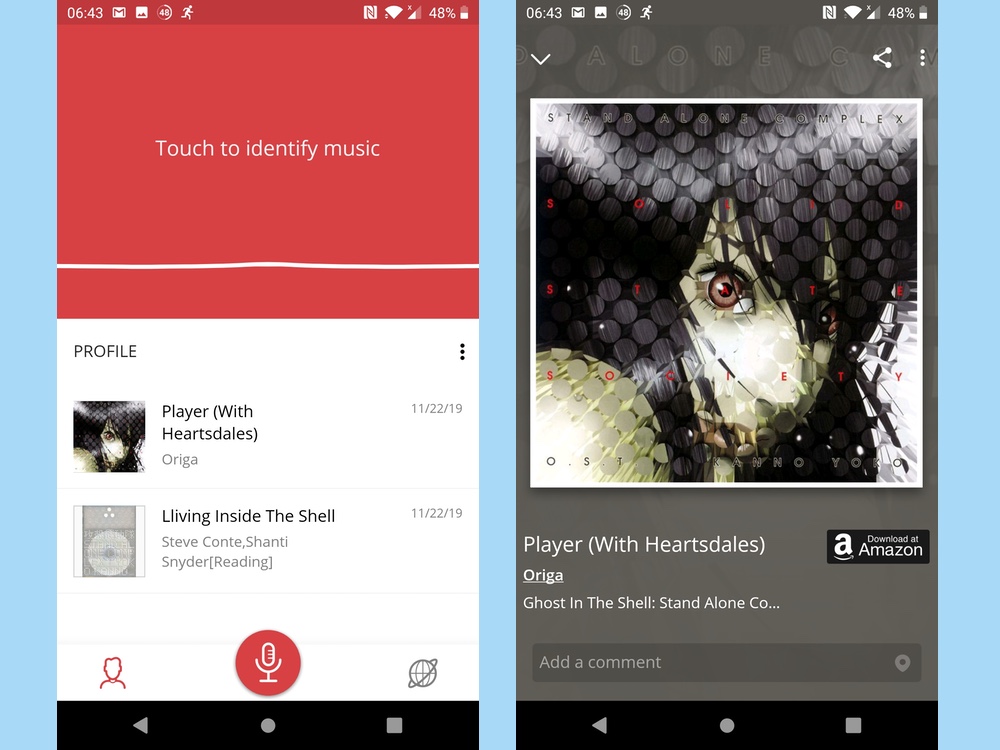
MusicID (Android, iOS) features a nice, sparse main screen that has a listen button as well as a feed of songs you’ve previously identified. Hit the listen button and hold your phone up to the music — the app will pick out the song, complete with album art, artist links, and a place to write down notes about each song. In addition, MusicID provides a list of similar songs, YouTube videos, and metadata. Quick and low-frills, MusicID is an option worth considering if any of the big name music ID apps don’t work for you.
Google (Android, iOS) or Siri (iOS)
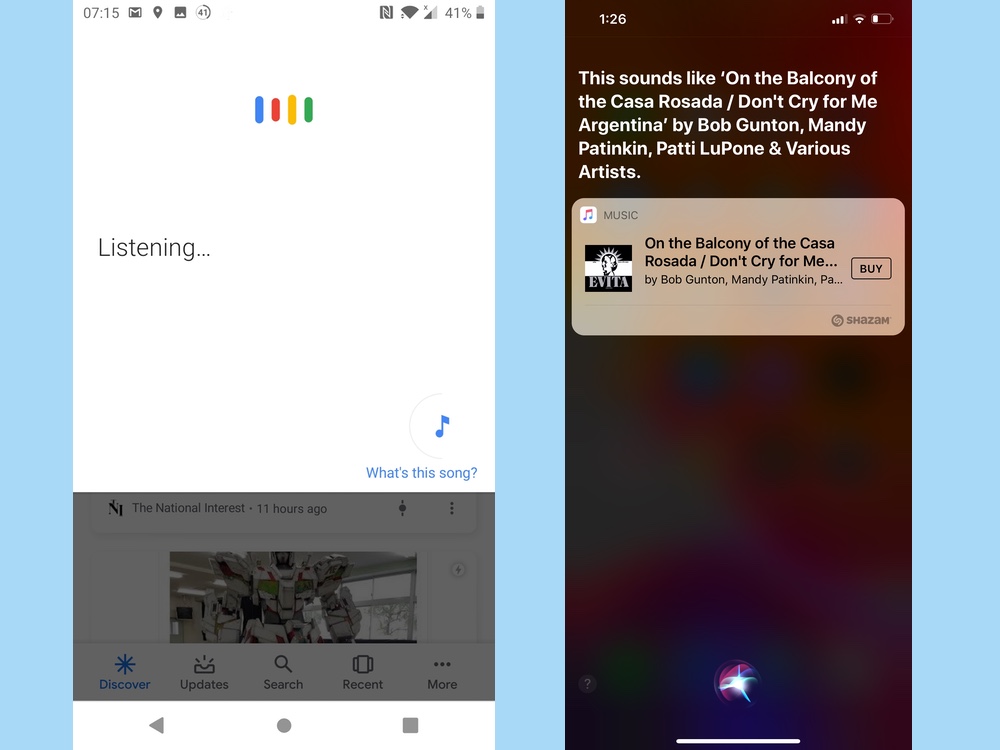
There’s another option to consider, and it might even be on your phone already. Google (Android, iOS) and Siri (iOS, built-in) both come with music recognition in their bag of tricks, with quick voice commands allowing you to ID what song is playing. You can also queue up that song or pull more information about the album, artist, or lyrics. In addition, you won’t have to deal with in-app purchases, ads, or other monetization shenanigans in your search.
BeatFind Music Recognition (Android)
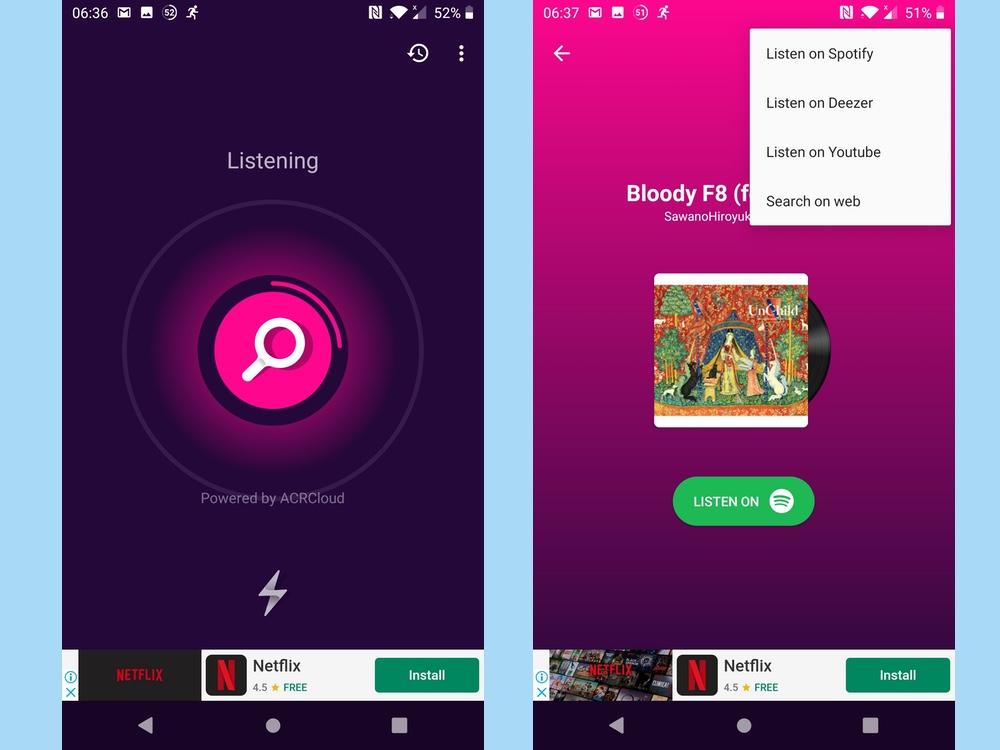
BeatFind Music Recognition (Android) takes a super simple approach to answering “what song is this?,” with a minimalist interface that is basically just the Listen button, and a banner ad at the bottom. Tap that button and BeatFind taps the power of ACRCloud to try to identify the song or piece, and then throws back a title and links where you can listen to the full song, either through YouTube, Spotify, Deezer and more.
BeatFind also includes a “party mode” with your camera flash lighting up to the beat, and a history tab for you to look up previous songs you have ID’d. The app is ad-supported, so you will get video ads in-between song identification.
Soly (Android)
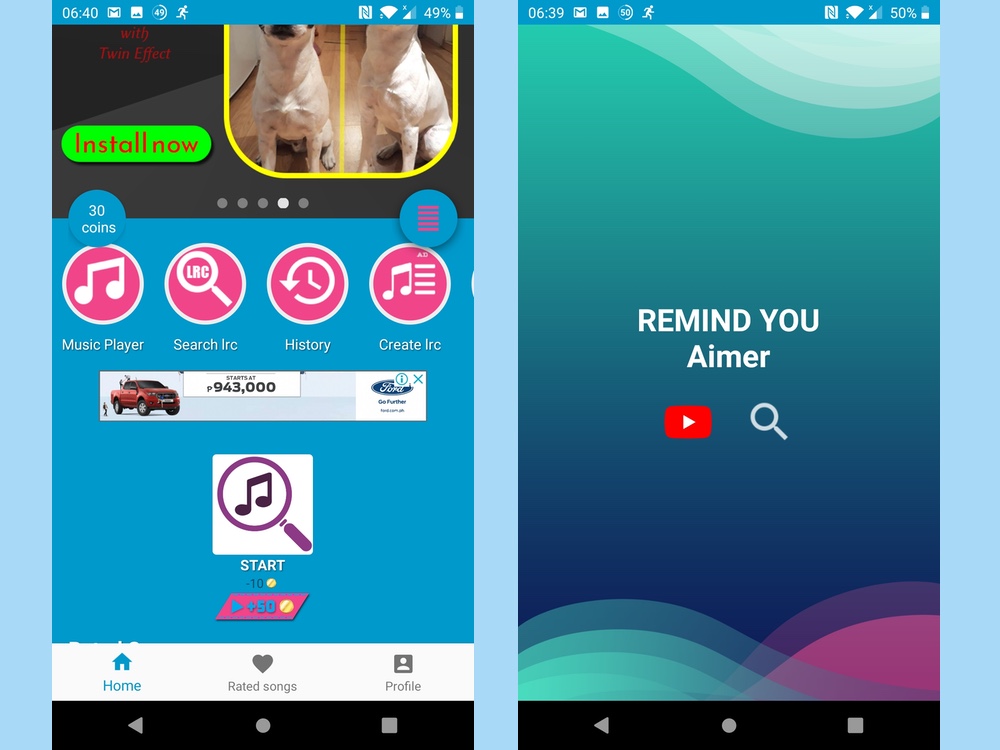
Soly (Android) is another free option for song recognition, though the app is pretty heavy on advertising. Soly uses a system of virtual coins to power its music recognition, with each ID attempt costing 10 coins. Users earn 50 coins by watching video ads. While Soly does an okay job with the music recognition, its ad-heavy approach may turn off users looking for a more hassle-free music ID app — especially with so many other options out there.
Sign up to get the BEST of Tom's Guide direct to your inbox.
Get instant access to breaking news, the hottest reviews, great deals and helpful tips.