5 tips to tackle your gaming backlog
If you’ve got a lot of unplayed video games, here’s how to work through them — or not

If you want to work through your gaming backlog, now is a great time to do it. While 2022 has had a few standout titles (Elden Ring, Teenage Mutant Ninja Turtles: Shredder’s Revenge, Xenoblade Chronicles 3), we’re currently experiencing one of the biggest gaming droughts in recent memory. This isn’t necessarily a bad thing, since it means developers will have more time to work on their upcoming titles, and hopefully minimize a lot of the harmful crunch endemic to the industry. The other upside is that it’s a great opportunity to finally sit down and play some of those games you put down and said you’d get back to “someday.”
Well, “someday” has arrived. It’s time to take stock of the games you already have in your library, and determine which of them are worth finishing. If you have your own system for tackling a backlog, go off and enjoy; we’ll see you in September, when new games start trickling in again. If you could use a few pointers, here are some tried-and-true methods from the Tom’s Guide staff.
Don’t buy new games

This one might go without saying, but if you want to reduce your backlog, the first step is to stop adding new games to it. Summer is an incredible time for gaming sales, and it’s hard to turn down a game you’ve always been curious about when you can get it for $15 or less. However, you should resist this urge as much as possible. Games go on sale all the time. If there’s a particular title you’re dying to play, just wait a few months, and it’ll come around again — perhaps even cheaper than before. Of course, you it doesn’t have to be an all-or-nothing proposition. My personal strategy is to play two games from my backlog for every new one that I buy.
Make a list
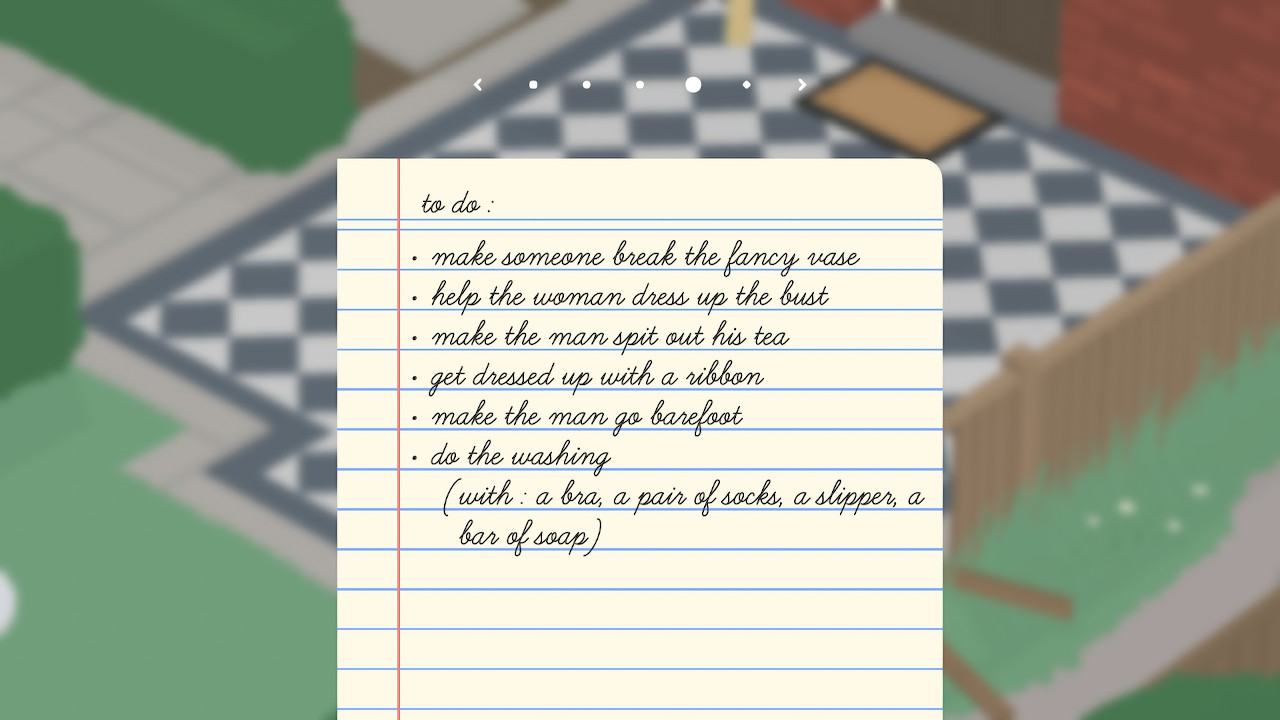
The simplest solutions are sometimes the best ones. If you have a bunch of games you’ve been meaning to play, just make a list. Use a legal pad, an app, a word processor — use a spreadsheet, if you want to get fancy. But write down every game in your library that you realistically want to get back to at some point. (If you don’t want to go back to a game, just ignore it; it’s not worth your time, whatever your inner completionist says.) From there, organize them however you want, or just pick a game at random. When you finish the game, cross it off. Making and completing lists is inherently satisfying, and at the end of the project, you may be surprised by just how many games you completed.
Pick up where you left off
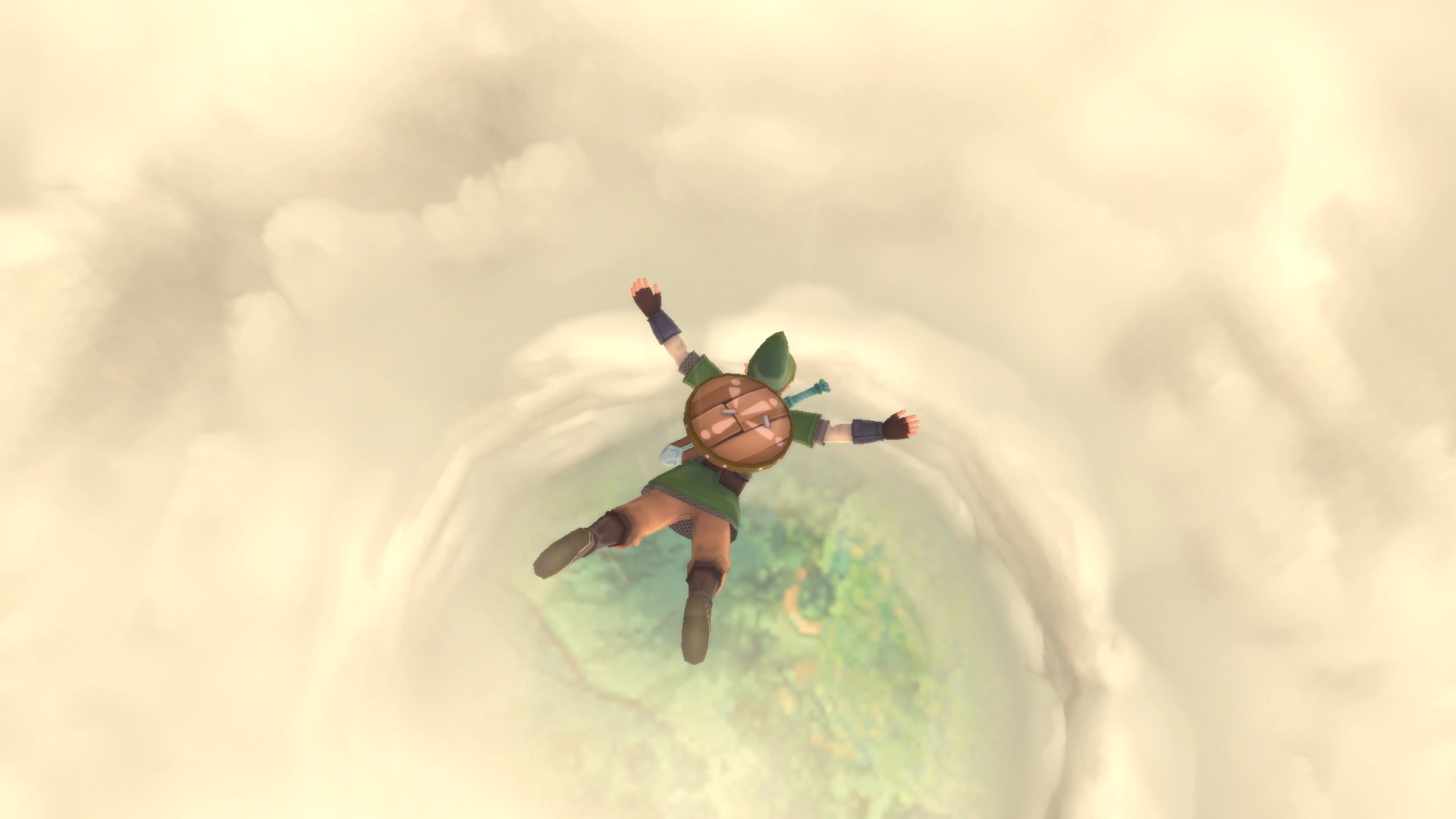
This recommendation is based on my personal habits, and I know for a fact that not everyone agrees with it. But hear me out: If you’ve already started a backlog game, don’t bother restarting it. I know you probably don’t remember the controls, or the story, or what you were in the middle of doing. But if your objective is to finish backlog games, there’s no point in throwing out hours and hours of progress. Read a wiki or an in-game primer to refresh yourself on the plot; replay some older levels or take on some trivial side quests to reacquaint yourself with the gameplay. In my experience, it’ll all come back quicker than you might expect.
Play on different systems

If you play exclusively on one system, this tip won’t apply. But if you have multiple consoles, or a console and a PC, it’s worth switching things up. Picking up an unfinished Switch game feels remarkably different than picking up an unfinished PC game. The selection is different; the controls are different; even your physical position is different. Moving from system to system helps games feel fresh, even if you’ve been away from them for years. It’s also an excellent opportunity to install some of those important software updates on systems that you may not have touched in months. Similarly, if you can play on a cloud gaming service or a handheld console, a change of scenery can work wonders.
Ignore them

If your backlog is weighing you down like an unsightly albatross, then just forget about it. While it can be rewarding to revisit old games and finally check them off of the list, there’s no law that requires you to do this. You don’t get anything special for completing games, and there’s no punishment for leaving games unfinished. If you prefer to kill time between major releases with ongoing live-service games, then power to you. Likewise, if you want to buy games you’ve been curious about and put those aside after a few hours, too, that’s also your prerogative. Gaming is all about having fun, and if tackling your backlog seems like work, then what’s the point? Let go. Be free.
If you do wind up tackling your backlog this summer, let us know how it went, and whether there are any special tricks that helped you through it. Which games are you planning to finally sit down and finish?
Next: Here is the gaming Fall preview for 2022 and it looks exciting, with new entries in plenty of fan-favorite series. You can also read about what we have played during the summer gaming draught. If you love Overwatch, you should check out how to play Loverwatch, the Overwatch 2 dating sim.
Sign up to get the BEST of Tom's Guide direct to your inbox.
Get instant access to breaking news, the hottest reviews, great deals and helpful tips.
Marshall Honorof is a senior editor for Tom's Guide, overseeing the site's coverage of gaming hardware and software. He comes from a science writing background, having studied paleomammalogy, biological anthropology, and the history of science and technology. After hours, you can find him practicing taekwondo or doing deep dives on classic sci-fi.

