Tom's Guide Verdict
ZenMate offers a low-cost three-year subscription, no limits on connections, and a reliable workaround for region controls on Netflix and Disney+. On the other hand, it can’t unblock Prime Video or BBC iPlayer, and its stated no-logs policy hasn’t been verified in an independent audit.
Pros
- +
Extremely affordable
- +
Solid connection speeds in the US
- +
Unlimited simultaneous connections
Cons
- -
Won’t unblock iPlayer or Prime Video
- -
Uneven support
- -
Short on features
Why you can trust Tom's Guide
While some VPNs target users with more technical experience, ZenMate is designed for novice users who just want an easy way to keep their internet activity safe. The website itself talks more about the general benefits of VPNs rather than the specific advantages of ZenMate, and the client itself is straightforward, if limited.
Overall, ZenMate is a simple service that boasts a healthy 3,800 servers in 78 countries, which, on paper, is up there with the best. However, while it’s a solid VPN, it falls short in a few key areas, such as support, security, and connection times. In our review, we take a closer look at ZenMate’s features, performance, and overall value to see how it stacks up to the best VPN services currently available.
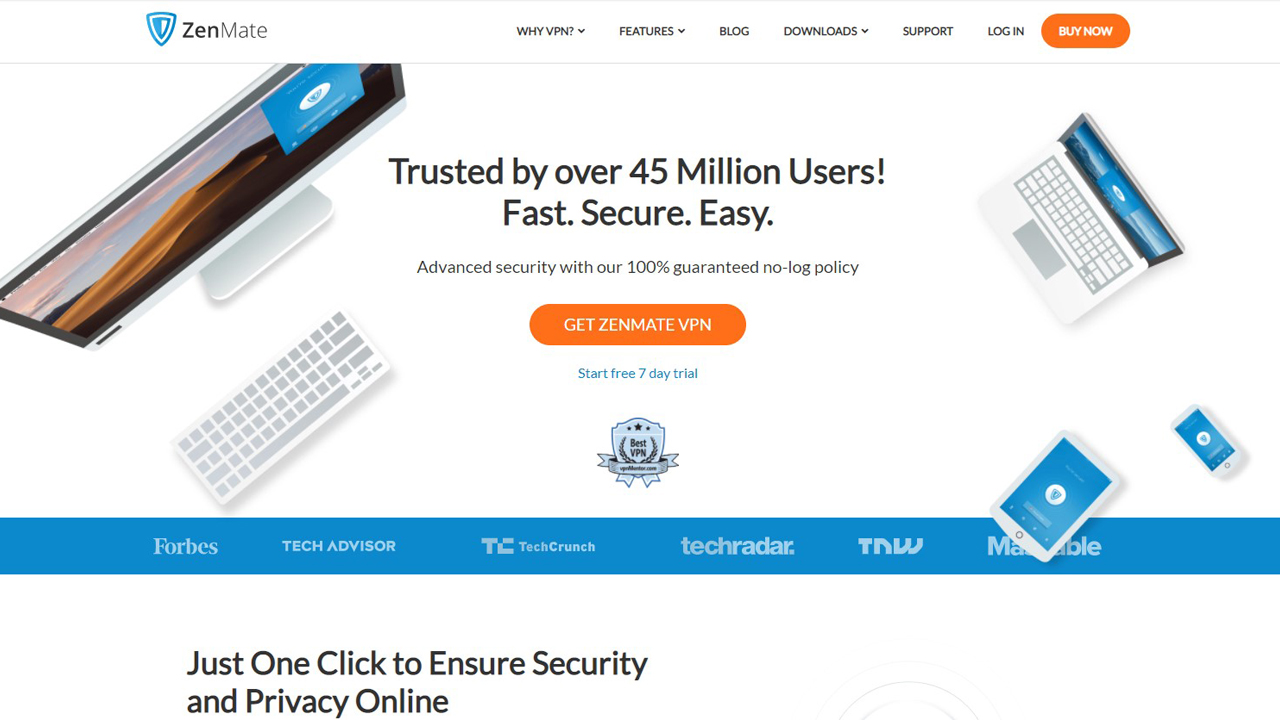
ZenMate 1-minute review
Starting at $10.99 a month, ZenMate’s short-term plans aren’t all that cheap. However, sign up for longer and you’ll save a lot – one year is just $4.49 a month, and three years weighs in at a rock-bottom $1.64. You can also get a seven-day trial, and you’ll get a 30-day money-back guarantee, plus there's no limit on how many devices you can use your plan on.
While ZenMate’s privacy policy is long, it’s fairly light on actual detail, but a big selling point of the service is its status as a no-log VPN. While we have no reason to distrust that, we’d like a more concise document backing it up and, ideally, an independent audit to prove the claims.
Speeds in the UK were distinctly average, topping out at around 120Mbps, but in the US ZenMate hit the 200Mbps mark. That’s impressive, if not class-leading, and should be more than fast enough for most users.
However, streaming performance is a little disappointing – Netflix and YouTube are accessible, but other services like BBC iPlayer and Amazon Prime Video are blocked. Torrenting performance is good, though, with most of the 3,800+ servers being compatible with P2P.
ZenMate’s apps are based on CyberGhost 7, so you may notice some similarities if you’ve used it before. However, it does lack a couple of CyberGhost’s bells and whistles, and if we’re honest, it’s a pretty basic experience. We do like being able to sort the servers with different filters, however.
The mobile apps are much the same, but only support OpenVPN (not IKEv2 or WireGuard), and while they’re functional, there’s not a lot going here that will interest the more adventurous VPN user.
You’ll only get email support – no live chat – alongside a knowledge base of articles. While the email support promises a reply within 48 hours, we heard back in less than one, which is pretty good going. The knowledge base isn’t quite up to scratch, though, and explanations are thin and there are a lot of broken links. And, as always, we’d really like to see a live chat option.
Overall, while it’s not hugely in-depth, ZenMate is a cheap option that’s stable and reliable, but for most there are better options for not a lot more cash.
ZenMate on paper
Number of servers: 3,800+
Number of countries: 78
Platforms supported: Windows, macOS, Linux, Android, iOS, routers, Chrome, Firefox, Edge
Simultaneous connections: Unlimited
Split tunneling: No
Kill switch: Yes
Supported protocols: OpenVPN, IKEv2, L2TP
Country of registration: Germany
Support: Articles, email
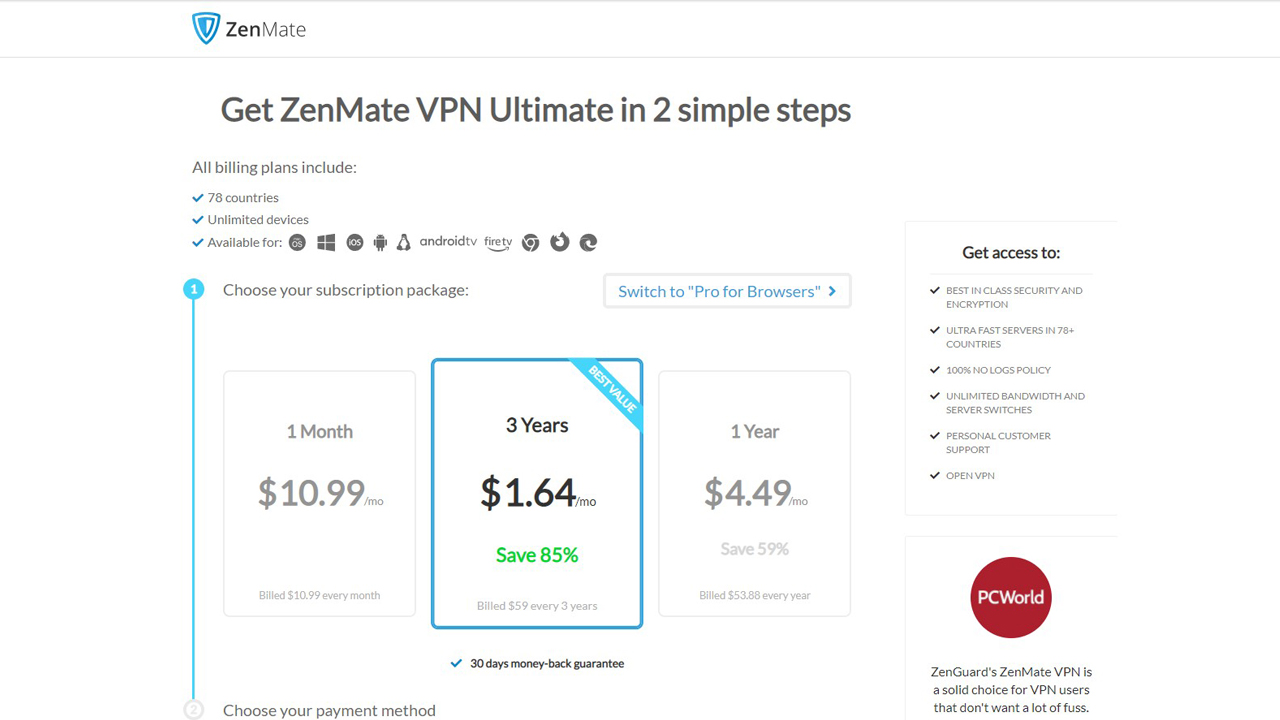
ZenMate price: how much is it and is there a ZenMate free trial?
ZenMate offers individual months for $10.99 each, roughly in line with the average price of a premium VPN. You can get a full year for just $53.88, which works out to $4.49 per month, 59% off the monthly fee.
At just $59, a three-year subscription to ZenMate costs only $1.64 per month (assuming that you use it for all 36 months). In other words, ZenMate isn’t a particularly cheap VPN if you stay on a monthly plan, but it’s extremely affordable if you’re ready to commit to three full years.
Alternatively, you can access just the browser extensions for $5.99 per month. That drops to $3.19 per month for six months and $1.99 per month for a full year, so it makes sense to pay for a longer subscription if you think that you’ll use it. ZenMate also offers a seven-day VPN free trial of the premium plan, and you can get your money back for 30 days after starting a new subscription.
- More: Need something for your employees ? See today's best business VPN
How private is ZenMate and does it keep logs?
ZenMate’s no-logs policy is a major selling point on its website, but it doesn’t offer much clarity on this point compared to some other VPNs that we’ve reviewed.
The privacy policy is incredibly long at more than 4,000 words, but it doesn’t provide very informative answers to key questions about their security practices. For example, it doesn’t mention anything about how ZenMate handles requests from law enforcement or what its no-logs policy means in practice.
These are particularly concerning omissions, given that ZenMate hasn’t been through an audit – and it’s worth noting that popular rivals ExpressVPN, NordVPN, and VyprVPN are just a few of the top providers that have had their privacy policies verified by independent security experts. Along with a clear statement of ZenMate’s logging practices, an external audit would go a long way toward building its credibility.
How fast is ZenMate?
To get an idea of ZenMate’s performance, we tested its speeds on both TestMy.net and SpeedTest from both the UK and the US. Unfortunately, it didn’t keep up very well on the UK connection, reaching just 75Mbps during the initial test and around 115-120Mbps during a second session. That’s fast enough for most users, but less than half of the 300+Mbps we saw from NordVPN.
ZenMate had more success on an American connection, consistently reaching more than 200Mbps. Again, that’s not quite class-leading speed compared to some of the fast VPN services that we’ve tested in the past, but it’s still pretty impressive, and more than enough bandwidth to stream video, download torrents, and more without noticing any slowdowns.
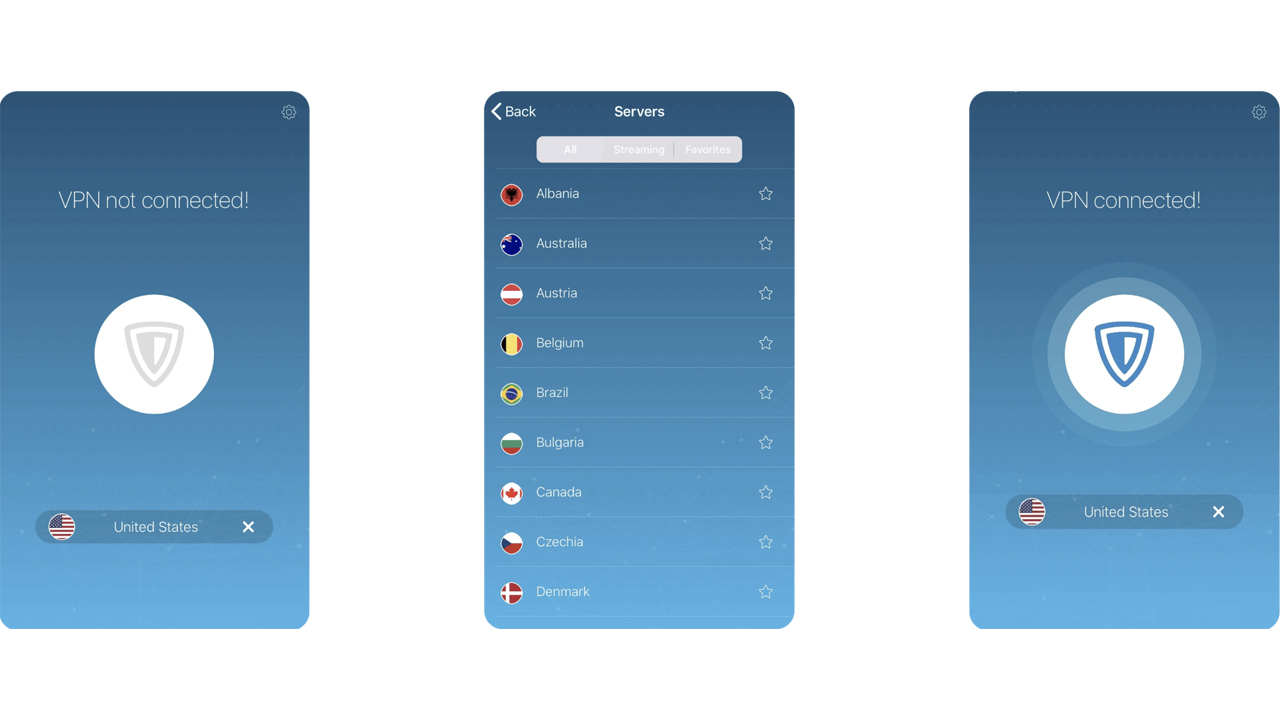
How good is ZenMate for streaming and torrenting?
Getting around region controls on streaming services used to be relatively straightforward, but platforms like Netflix, BBC iPlayer, and Disney+ have taken a harder line on VPN users in the past few years. With restrictions getting more and more difficult to circumvent, there are only a few VPNs left that can reliably unblock the most popular services.
While ZenMate didn’t have any trouble with Netflix or YouTube, it wasn’t able to access region-locked content on iPlayer or Prime Video. Netflix puts a great deal of effort into blocking Netflix VPN access, so it’s hard to say whether ZenMate will continue supporting that, but it performed well enough for us across two rounds of testing. Make sure to take a look at our list of streaming VPN services if you’re looking for a provider that can unblock Prime Video, iPlayer, or other streaming services.
In terms of P2P traffic, most of ZenMate’s servers are optimized for torrenting, and with the good selection on offer, it’s not bad. However, you won’t have many additional P2P-focused features beyond server selection.
How good are ZenMate's desktop apps?
ZenMate is largely built on CyberGhost 7, so users who have experience with that platform will know what to expect when they open ZenMate. It’s missing the tracker and ad blocking, and CyberGhost’s branding has been replaced by ZenMate’s, but the features and interface are generally similar.
After starting the Windows client, you’ll be given a default server location based on your connection, and you can run the VPN at any time by clicking the conspicuous Connect button. The location list is easy to navigate, with the option to sort by server load or distance, look for servers that support streaming or torrenting, and save your favorite servers for easy access later.
Unfortunately, it took ZenMate as long as 12 seconds to start a connection, regardless of whether we were using IKEv2 or OpenVPN. We’ve seen VPNs open connections within six seconds on OpenVPN and just two seconds on IKEv2, so ZenMate’s connection times aren’t particularly impressive in the current VPN landscape.
The lack of a clear kill switch notification is a strange design decision. While most VPNs let you know when they cut off the connection to protect your traffic, ZenMate simply switches your connection off without explaining why. While the kill switch performed consistently during our testing, it would be nice to get an alert if ZenMate is having trouble connecting.
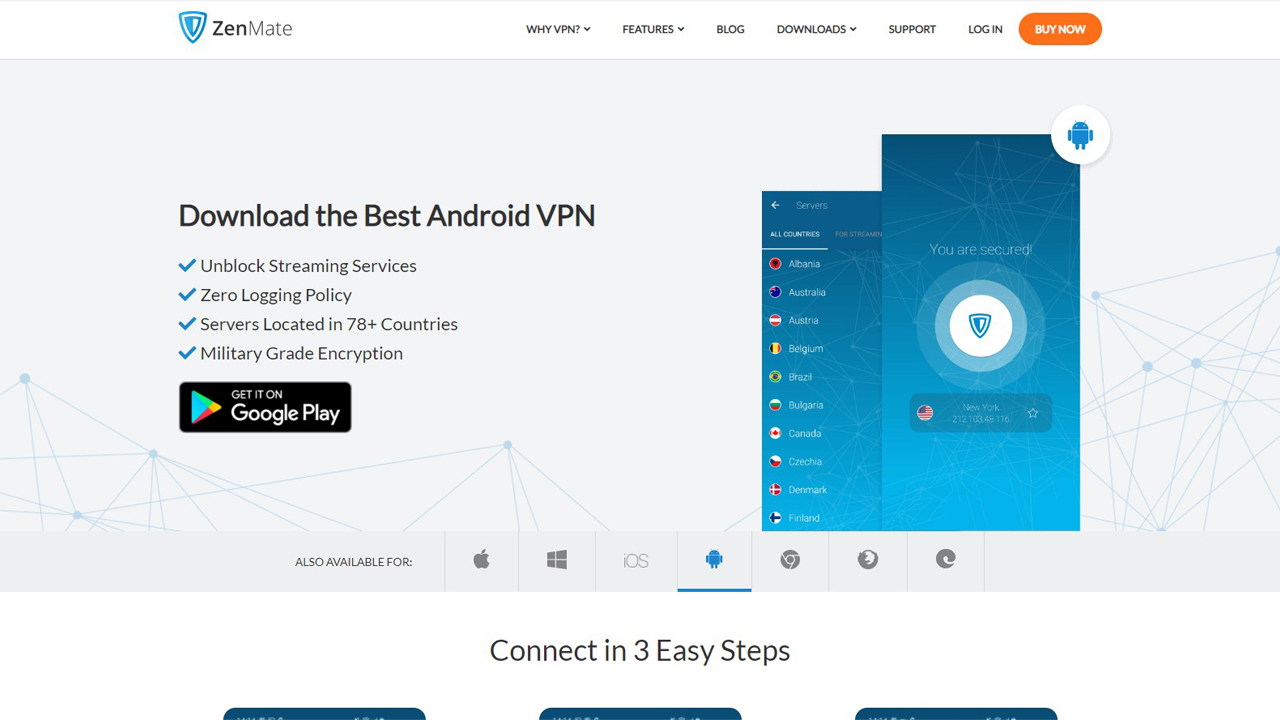
How good are ZenMate's mobile apps?
ZenMate’s mobile apps are similar to the desktop clients, with a relatively basic design that’s missing a few of the more advanced features. With a clear on/off switch, a convenient location list with a built-in favorites system, and a simple menu for adjusting other settings, it has everything you need from a mobile VPN.
That said, more experienced users will quickly identify omissions. The mobile apps only support OpenVPN, and there are only two configuration options: you can use TCP instead of UDP or connect with a random port, but that’s it.
Neither app receives frequent updates, so we don’t expect this to change much in the near future. Check out our investigations into the best iPhone VPN and Android VPN if you’re looking for something portable with a deeper toolkit.
What customer support does ZenMate offer?
The ZenMate knowledge base looks like a typical support center at first glance, but it’s surprisingly short on substance. The “Getting Started” section, for example, offers little more than “download the app and log in.” Similarly, many of the links to other support articles only lead to error messages, making it unnecessarily difficult to find what you’re looking for.
ZenMate also offers one-on-one help via email, but there’s no phone or live chat support. While we received a response in less than an hour, the ZenMate website states that you may be left waiting for up to 48 hours.
This is a significant disadvantage compared to the long list of VPNs that offer immediate support over the phone and/or live chat – but the 48-hour figure may well be ZenMate covering its back, and in the grand scheme, a sub-hour response to an email ticket isn’t too bad.
ZenMate: Final verdict
ZenMate’s uneven performance, poor customer support, and overall lack of features make it impossible to recommend over ExpressVPN and other top providers. On the other hand, the three-year ZenMate subscription is tough to beat in terms of value if you’re looking for an affordable way to secure your traffic or unblock Netflix.
All things considered, it’s a decent budget option that’s ideal for users who just want a basic VPN at an affordable price.


Alex is a freelance writer based in New York who has previously covered a diverse range of different topics from parenthood to personal finance. His area of specialism for Tom's Guide is in VPN services and he aims to provide insightful, actionable content that can help consumers make the right decisions about which services to use and why.

