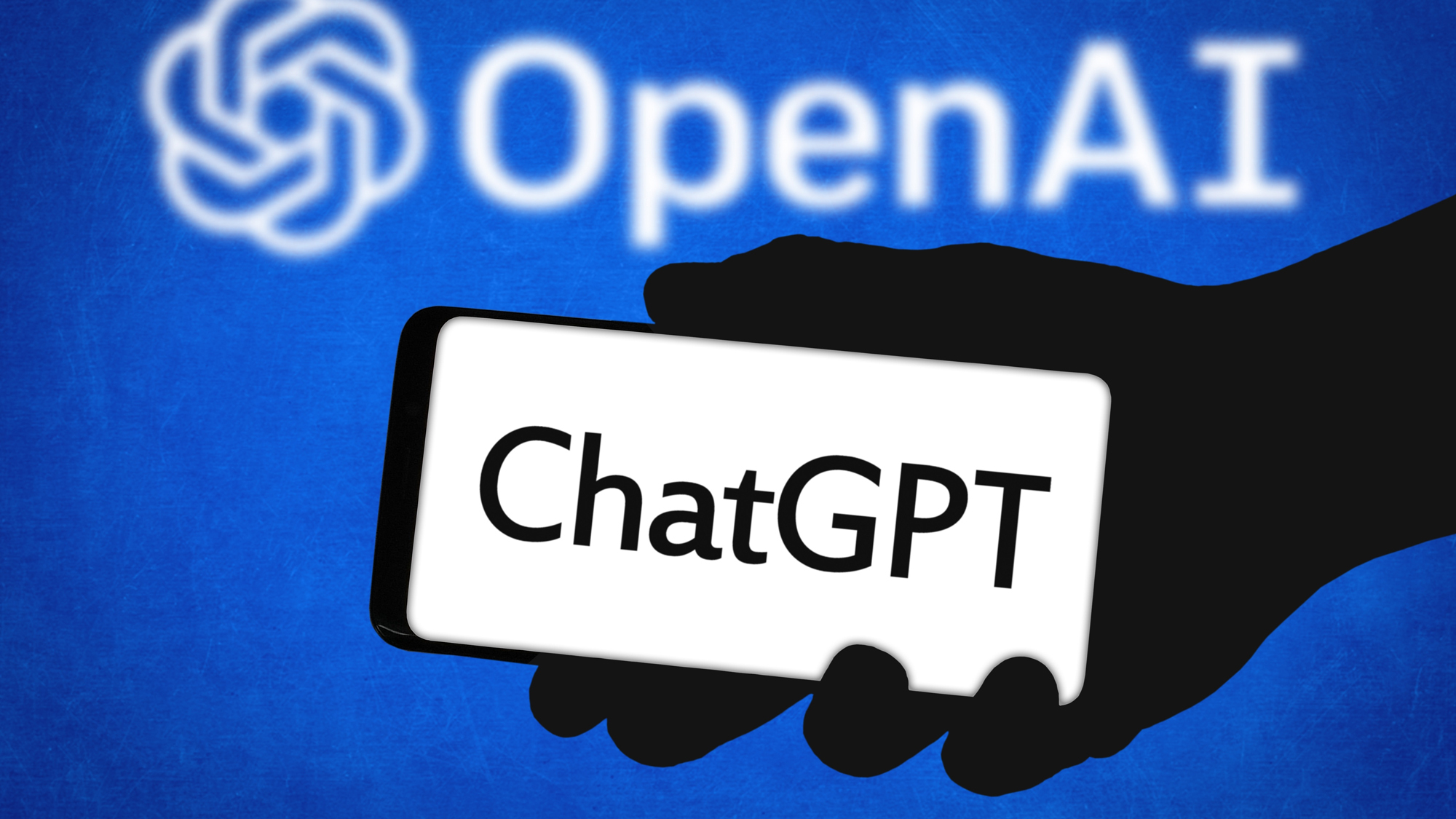Tom's Guide Verdict
YouTube TV is a jack of all trades and a master of some, making it an ideal solution for cord-cutters looking for a true cable TV replacement.
Pros
- +
+ Easy-to-use interface
- +
Tons of add-ons
- +
Multiview and key plays for sports fans
- +
Frequent discounts for new users
Cons
- -
Limited regional sports networks (RSNs)
Why you can trust Tom's Guide
YouTube TV is one of the best cable TV alternatives. With over 100 channels, features like multiview and unlimited cloud DVR and the ability to watch three simultaneous streams at once, it's a great choice if you're looking to cut the cord but still want the good aspects of the cable TV experience..
Price: $82.99 a month
Channels: 100+
DVR storage: Unlimited (stored up to 9 months)
Simultaneous streams: 3
4K streaming: Yes, with 4K Plus ($9.99 a month)
Regional sports networks: Only NBC Sports RSNs in select markets
But is it the best live TV streaming service?
Well, that depends on what you want. YouTube TV offers a lot, but Sling offers more customization, DirecTV and Fubo have more local sports and Hulu + Live TV gives you three streaming services included in your subscription.
Even Philo has a case to make, as it offers plenty of channels and AMC Plus for a fraction of the price of YouTube TV.
Still, YouTube TV more than holds its own against its competition.
I've been using it for years and my only complaint has been the increasing number of price hikes that have driven the monthly cost of YouTube TV to $82.99. I'd also like more 4K content, but that's something that most live TV streaming services struggle to offer in their base plans.
So, should you get YouTube TV? Let's dive into its pricing, how it compares to the competition, features and more to see if this is the right cable TV alternative for you to cut the cord.
YouTube TV: Pricing and availability
YouTube TV is $82.99 a month for its base plan. That gets you pretty much all of YouTube TV's features, including unlimited cloud DVR, multiview and more.
However, YouTube TV frequently offers discounts and even free trials. Some of its competitors do the same, but few, if any, match what YouTube TV regularly offers — currently 21 days for free and then $23 off a month for your first two months.
There are also premium add-ons that allow you to upgrade your experience, but for the most part, these simply give you additional channels. These range from an additional $1.99 to $29.99 a month.
However, the 4K Plus add-on will give you additional features. For an additional $9.99 a month, you get access to select content in 4K, unlimited simultaneous streams at home and the ability to watch DVR recordings while offline.

YouTube TV is only available in the U.S., and your base plan channel offering is dependent on your zip code. You can watch on a whole range of devices, from smart TVs to streaming devices to game consoles like PS5 and Xbox Series X.
For a full list, you can head over to YouTube TV Help to see every compatible device. But I have yet to come across a device that doesn't support it, aside from handheld gaming devices.
YouTube TV vs other live TV streaming services
Here's an overview of what you get with YouTube TV and how it compares to other live TV streaming services:
| Row 0 - Cell 0 | YouTube TV | Sling | Fubo | DirecTV Stream | Hulu + Live TV |
Price | $82.99 | $45.99-$60.99 | $84.99-$94.99 | $86.99-$144.99 | $82.99-$95.99 |
Channels | 100+ | 34-46 | 150-200+ | 90-185+ | 95+ |
ABC, CBS, NBC, Fox? | Yes | Varies by market (no CBS) | Yes | Yes | Yes |
RSN availability | NBC Sports only | No | Yes (varies by market) | Yes (Choice package and above) | NBC Sports only |
Simultaneous streams | 3 | 1 (Orange) | 3 (Blue/Orange & Blue) | 10 | Unlimited on home network (3 outside of home network) | 2 (Unlimited for additional $9.99) |
DVR | Unlimited | 50 Hours (Unlimited for $5 a month) | Unlimited | Unlimited | Unlimited |
As you can see, YouTube TV isn't the leader in every category. But it manages to give you a great balance of features, content and value.
YouTube TV: Channels and add-ons
When it comes to channels, plenty of cable TV alternatives offer you dozens — if not hundreds — of channels.
ABC
AMC
BET
Bravo
Cartoon Network
CBS
CBS Sports
CNBC
CNN
Comedy Central
Discovery
Disney Channel
ESPN
ESPN 2
Food Network
Fox
Fox News
FS1
FX
HGTV
Lifetime
MSNBC
MTV
NBC
NFL Network
Nickelodeon
Paramount Network
PBS
TBS
The CW
The History Channel
TLC
TNT
truTV
USA
But as we all know from cable, just because you get hundreds of channels doesn't mean that there's anything worth watching on them.
So, I've put together a list of 35 channels that I think most people (myself included) want from a live TV streaming service. It's not comprehensive, but it's a good mix of news, sports, entertainment, local and popular channels.
While YouTube TV doesn't have every channel, it has nearly every channel on that list. The only two it's missing are Lifetime (sorry Movie of the Week fans) and the History Channel (sorry dads).
But from ESPN to Fox News, the Disney Channel and more, the majority of the channels you want to watch are on YouTube TV.
That said, there are some caveats worth mentioning. Channel availability is dependent on your zip code. Meaning some channels that are available to a majority of subscribers, including local ABC, CBS, Fox and NBC affiliates, may not be available in your area.
But most likely, you're covered. YouTube TV says it has complete local network coverage in over 98% of U.S. TV households.

There are a number of premium add-on channels you can include in your plan, too, each with a separate monthly fee. Here's a list of some of the best ones below:
- NFL Sunday Ticket: $378 a year. Gives you out-of-market Sunday afternoon NFL games
- Spanish Plus: $14.99 a month. Gives you 29 Spanish-language channels
- 4K Plus: $9.99 a month. Gives you unlimited streams at home, offline access to DVR recordings and select content in 4K
- Entertainment Plus: $29.99 a month. Gives you Max, Paramount Plus with Showtime and Starz
- NFL RedZone with Sports Plus: $10.99 a month. Gives you over 13 additional sports networks, including NFL RedZone
Aside from these, other highlights include Crunchyroll, NBA League Pass, MGM Plus, AMC Plus, and more.
You can easily add these premium add-ons at the time of purchase or in your account settings after you're signed up for the base plan. Often, there are free trials for these add-ons and some may even be available at a discounted price.
YouTube TV: Interface
YouTube TV has a clean interface, very similar in aesthetic and design to YouTube. It also doesn't change substantively between TVs and streaming devices, mobile or web browsers.
When you boot up the YouTube TV app or log on to YouTube TV on a web browser, you'll be taken to your home page. This is one of three tabs you'll see, along with a Library tab to the left of the Home tab and a Live tab to the right.

On the Home tab, you'll be offered Top Picks for you based on your watching habits. You'll also see a Resume Watching row if there's any library content that you started but haven't finished watching.
Going further down the Home tab, you'll see options for shows and movies to watch based on category/genre, such as 4K, Shows, Movies, Sports, etc. Scrolling down will show these options, or you can select filters from a row directly beneath the Top Picks row that will take you directly to a specific category of content.

If you head over to the Live tab, you'll get an interface that looks like your typical channel guide, with a list of channels and the shows currently on those channels. It will look slightly different depending on the device you're using, but you'll always get (at least) a list of channels with a live preview of the show currently airing.
You can change how that list is sorted, though, which is one of my favorite features of the YouTube TV interface. You can sort by Default, Custom, Most Watched, A to Z or Z to A. I use the Custom sort so that the channels I want the quickest access to are listed first and the ones I hardly watch are buried.
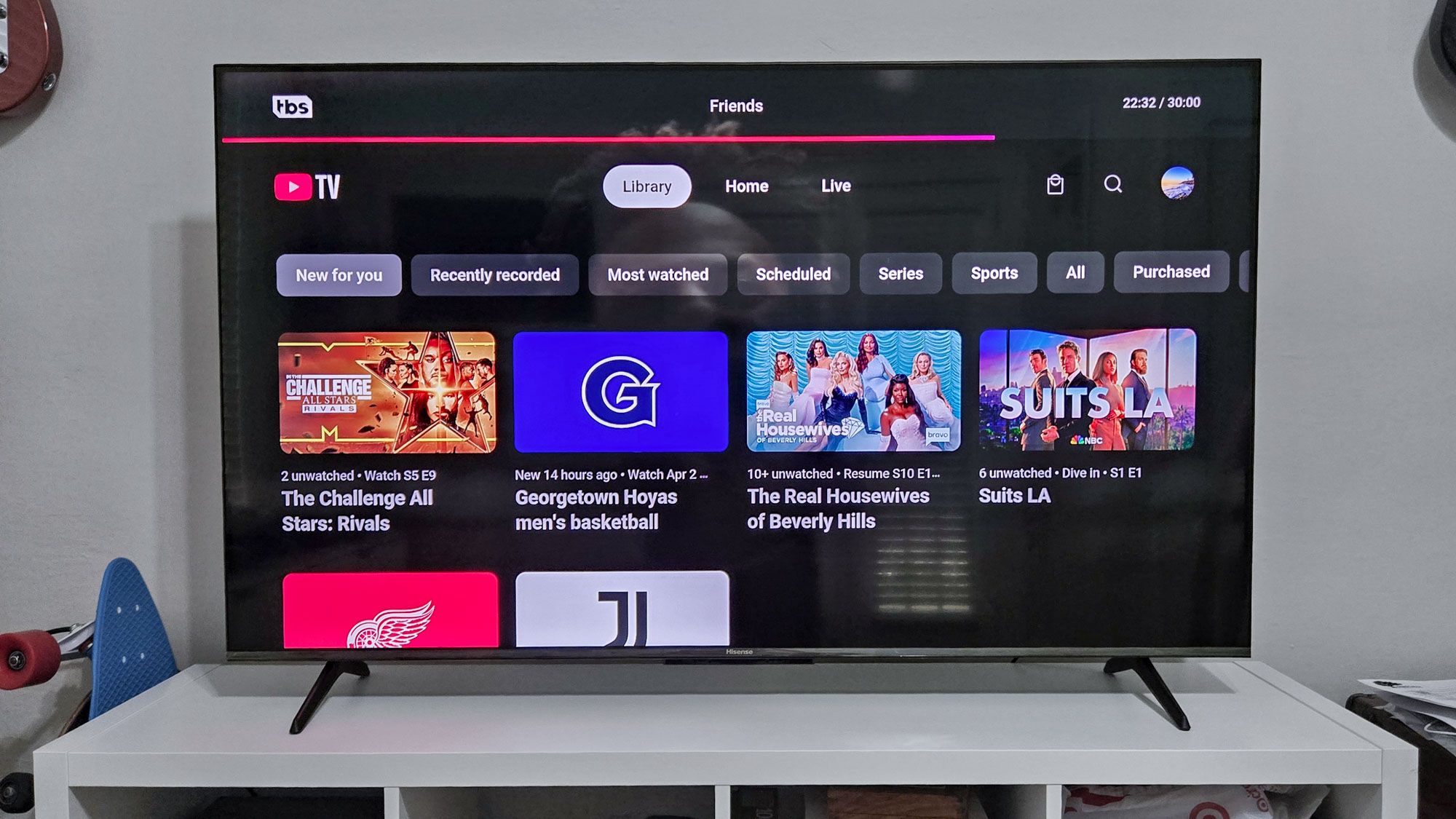
On the Library tab, you'll get your DVR recordings and purchased on-demand content.
The first row shows you your newest additions to your library (typically DVR recordings). Below that are rows for your most watched library content, scheduled recordings and a full view of all your recordings and purchases.
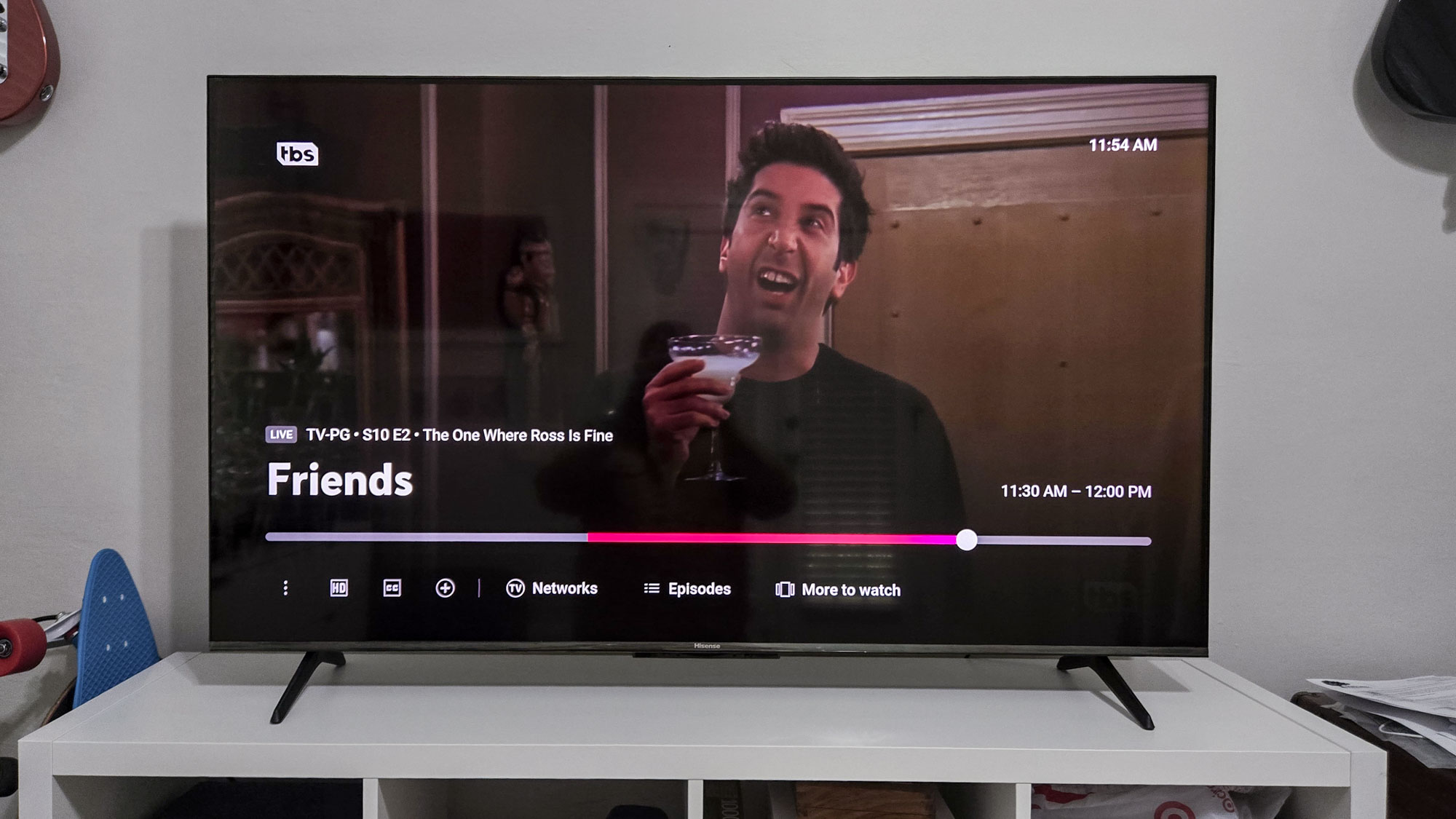
Aside from these three tabs, there are a few other parts of the interface worth mentioning.
Obviously, there's the media player itself, which plays your shows and movies. The controls are simple and easy to use, and they should be familiar to anyone who has used YouTube.
Then, on most devices, there's a shopping bag icon that allows you to add or remove premium add-ons. On mobile devices, you'll need to do this from your settings, which you can access by clicking on your Google Account profile icon in the upper right.
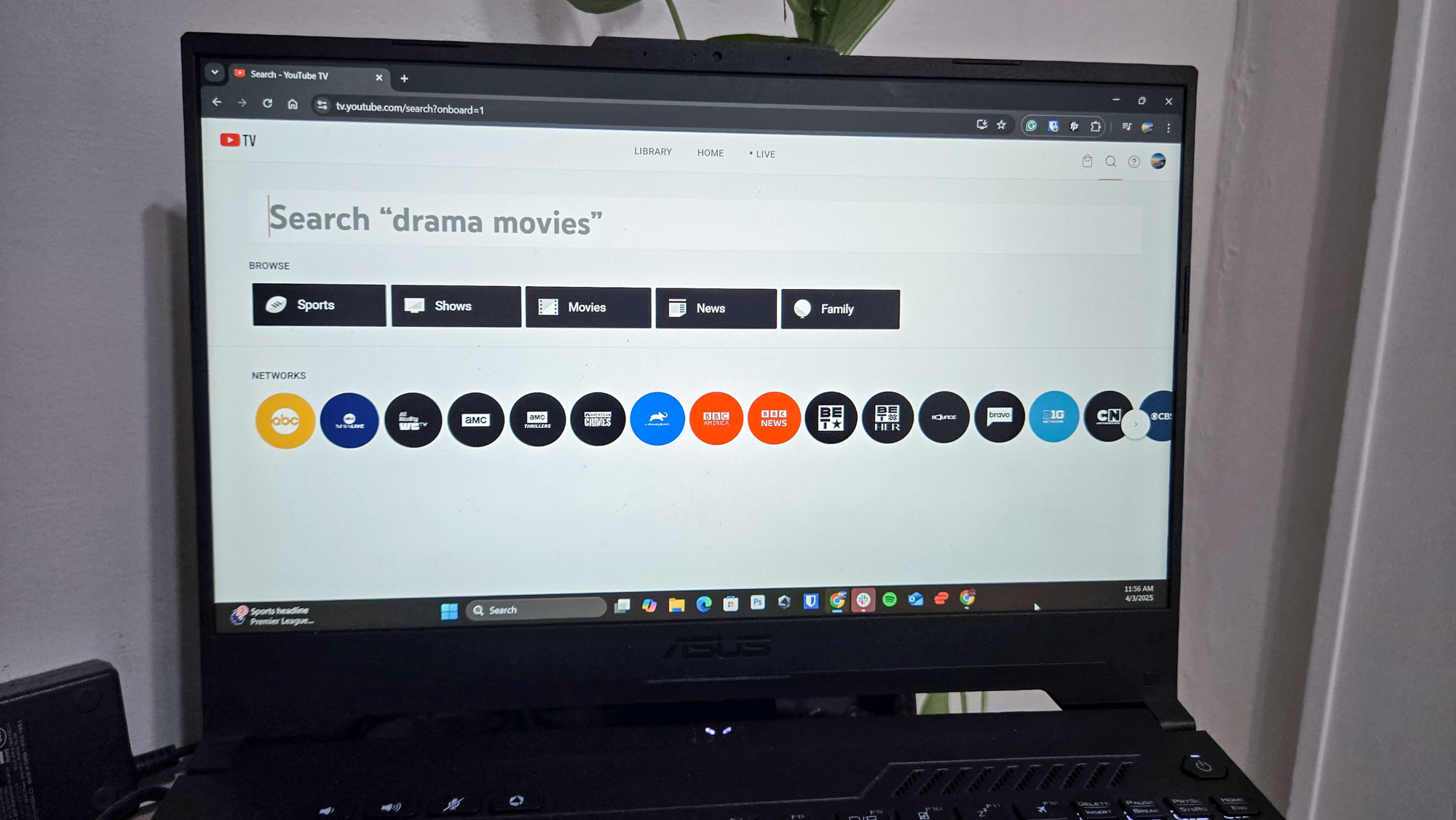
Finally, there's the search bar, which, like the rest of YouTube TV's interface, is sleek and intuitive while still feature-rich. Here, you can search for content by name, category/genre or network.
You don't even need to search for specific show titles in the search bar. You can search using broader terms, though this can produce mixed results. Searching for "talk shows" works great, but when I searched for "Oscar-winning movies" I got some Oscar winners, but I also got a lot of results I wasn't looking for.
YouTube TV features: Multiview and key plays
For my money, YouTube TV's features are where it separates itself from its competition.
And when I say my money, I mean it. I've been a YouTube TV customer since 2021, and features like multiview and key plays are big reasons why I haven't left despite annoying price hikes.

Multiview allows you to watch up to four channels at once. Initially rolled out for March Madness 2023, it now works for other sports offerings, including NFL Sunday Ticket, NBA and WNBA League Pass and more.
But the feature isn't limited to just specific sporting events. There are multiview options for general sports coverage, news, business news and weather.
You used to have to select pre-curated options, but with the build a multiview feature, you can add up to three channels to the channel you're already watching, though that's limited to select sporting events like March Madness.
No other live TV streaming service offers a version of multiview as robust as YouTube TV's version. The closest is Fubo, but its multiview is limited to Apple TV and Roku devices. YouTube TV lets you use it on everything from your Xbox to your phone.
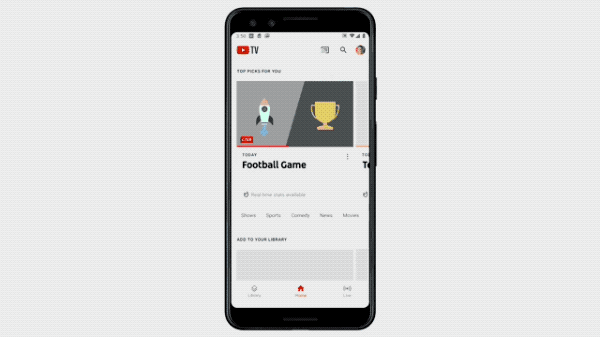
Then there is the key plays feature. This feature takes a sporting event broadcast and turns the highlights into a playlist that you can watch directly from the broadcast.
With Catch Up With Key Plays, you can even set it up so that you can turn a game on and watch key plays until you are caught up with the live broadcast. It's a must-have feature for sports fans and probably my favorite YouTube TV feature.
YouTube TV: DVR
Unlimited DVR used to be an uncommon feature, but now it's standard for most of the best live TV streaming services. Only Sling doesn't offer it with its base plan.
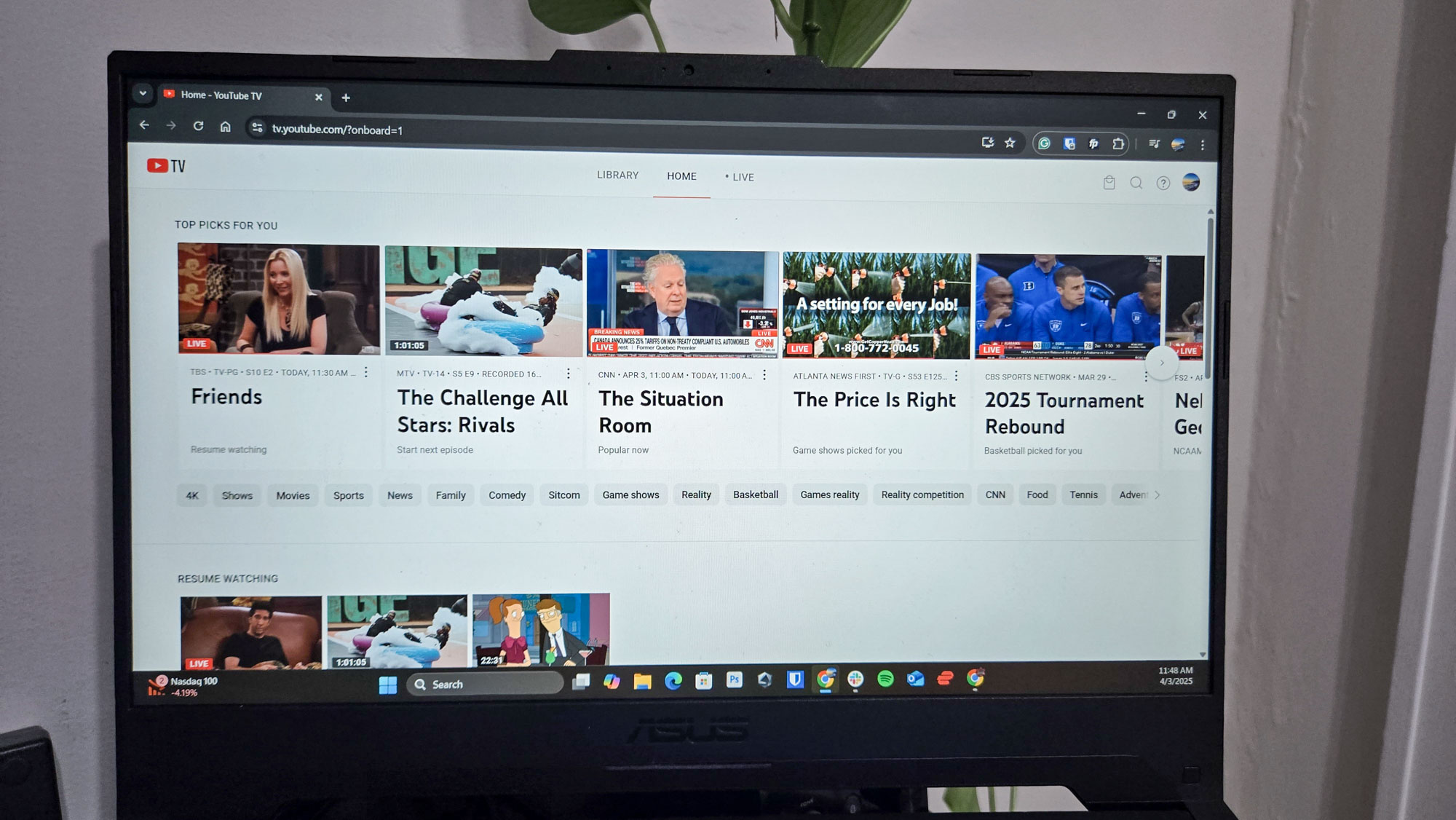
Saving shows and movies is extremely easy — just click the plus sign on a show page or next to the title when you're watching. YouTube TV will then record every episode on any channel (or just once for movies).
You can even save by sports team. Just search for a sports team and hit the plus sign and YouTube TV will record every game involving that team that airs on one of your subscribed channels.
Since the DVR is unlimited, you can't delete a recording after you've watched it, though they will will automatically delete after nine months. This is fairly standard for streaming services; only Sling gives you the option to delete saved recordings.
YouTube TV video and audio: 4K streaming, 5.1 surround sound and more
The base plan for YouTube TV is limited to 1080p Full HD streaming at 60 frames per second, though content will often be limited to 720p HD streaming quality. If you want 4K streaming, you'll have to pay for the 4K Plus add-on, which is an additional $9.99 a month and only offers select content in 4K.

This may seem like a bummer, but it's on par with most of YouTube TV's competition. Fubo offers 4K streaming of select national and regional events but won't record in 4K, and while Sling offers 4K for select Fox, FS1 and ESPN broadcasts, it's only available on select devices.
Regarding audio quality, YouTube TV offers 5.1 surround sound output on supported content, provided your A/V hardware is set up for 5.1 surround sound (i.e., if you're just using a TV, 5.1 surround won't work because you're not set up for it).
Should you cut the cord with YouTube TV?
YouTube TV is a great live TV streaming service option for most people looking to cut the cord. It's not perfect, but if you're looking to replicate the cable TV viewing experience, it's the best option for the money.
At $82.99 a month, though, it's still expensive. If you just want to watch select channels rather than the 100+ YouTube TV offers, you might be better off with Sling or Philo, even though those services don't feature as robust a feature set as YouTube TV.

If you're a sports fan, YouTube TV is a great option thanks to a broad offering of channels, NFL Sunday Ticket integration, optional 4K streaming for select content and features like multiview and key plays. However, its lack of RSNs may be a dealbreaker for some, meaning you may want to opt for Fubo or DirecTV Stream.
But for most people, YouTube TV gives you everything you need. It offers most local and popular channels, including all four major broadcast networks (ABC, Fox, NBC, CBS). You get robust features, unlimited DVR and an easy-to-use interface.
So if you're looking to cut the cord, definitely consider YouTube TV. Especially since it will probably have an enticing discount or even a free trial if you're a new user looking to test it out before committing.

Malcolm has been with Tom's Guide since 2022, and has been covering the latest in streaming shows and movies since 2023. He's not one to shy away from a hot take, including that "John Wick" is one of the four greatest films ever made.
You must confirm your public display name before commenting
Please logout and then login again, you will then be prompted to enter your display name.