Tom's Guide Verdict
The Yi Kami has generally good video quality, reliable sound detection and great 340-degree auto cruising for ongoing full-room surveillance. But the motion tracking isn't smooth, and some features aren't fully executed. Consider the Yi Dome X or the Ezviz C6CN instead.
Pros
- +
Useful auto-cruise rotation
- +
Good daylight video
- +
Free 6-second alert videos
- +
Reliable sound detection
Cons
- -
Unreliable motion tracking
- -
No motion zone
- -
Limited scheduling
Why you can trust Tom's Guide
Yi makes a number of inexpensive home security cameras; the Yi Kami indoor camera ($99.99) sits at the top of the company's lineup, with its higher image quality and ability to connect over 2.4- and 5-GHz Wi-Fi. Otherwise, the Yi Kami looks and mostly functions like the Yi Dome X ($59.99), and both can physically turn to track their subjects. Despite its sub-$100 price, though, the Kami doesn't live up to the best home security cameras.
Design
Physically identical to the Yi Dome X camera, the Yi Kami is a 5 x 3-inch, domed cylinder that rotates 340 degrees on a 2.5-inch disk base. In addition, the lens can tilt vertically 95 degrees. The lens and nine infrared LEDs are covered by a 2.5-inch glossy, black hemisphere. The Kami doesn't have a slot for a memory card like the Dome X does, so you'll have to store all your recorded videos in the cloud.

The Kami's 6.5-foot power cord fits into a mini-USB port in the back of the base and has a small, 1.5 x 1 x 1.75-inch USB power adapter that won't obscure adjacent outlets.
The Kami supports a user-defined password to protect the camera from unauthorized access, and it conforms to 128-bit WEP, WPA, WPA2 security protocols.
The Kami app (Android and iOS) is well-designed, easy to navigate and understand, and it uses standard icons.
Yi Kami specs
Video Resolution: 1080p
Field of View: 110 degree
Night Vision: 9 infrared LEDs
Network Connectivity: 802.11 b/g/n (2.4 and 5GHz)
Smart Home Connectivity: Google Home and Amazon Alexa
IFTTT connectivity: No
Audio: full duplex two-way audio
Mobile Devices Supported: iOS 10.0 and later and Android 4.1 and above
Web Browsers Supported: n/a
Cloud Storage & Monitoring: The Kami comes with a trial free, rolling seven-day cloud storage for a minimum of six months(the length of the trial varies.) The Standard plan stores only motion-detected videos for up to five cameras. A rolling seven-day plan costs $19.99/three months or $66/year, a 15-day plan costs $9.99/month or $99/year, and a 30-day plan costs $14.99/month or $149/year. The Premium plan includes 24/7 continuous upload for one camera. A rolling seven-day plan costs $19.99/three months or $66/year, a 15-day plan costs $9.99/month or $99/year, and a 30-day plan costs $19.99/month or $199/year.
Local Storage: Micro SD-Card up to 128GB (not included)
Security: 128-bit WEP, WPA, WPA2 encryption
MSRP: $99.99
Motion tracking & cruising
Like the Yi Dome X and the Ezviz C6CN, the Kami is a motion-tracking camera that physically rotates 340 degrees to follow motion throughout a room. However, in my tests, the device frequently lagged behind a moving subject and often lost its lock on me, unless I walked quite slowly. I also found that the Kami (like the Dome X and Ezviz C6CN) became confused and stopped tracking when a person walked too close to the camera.

Kami's Cruise mode is very useful for ongoing surveillance; when enabled, the camera will auto-rotate to provide a Live View that sweeps the full room (340 degrees). You can set up to eight bookmarks, locations where the rotating camera will pause for 10 seconds.
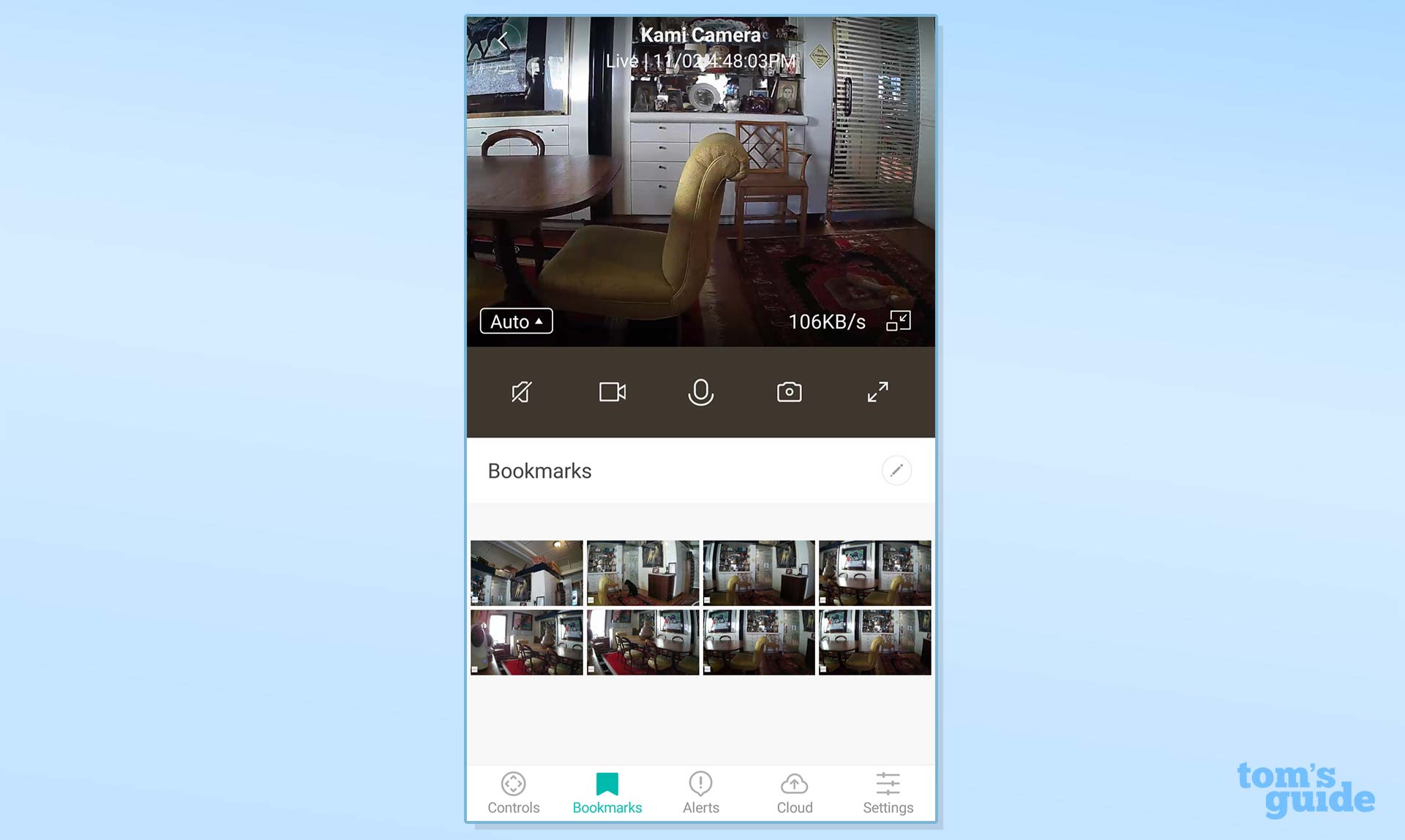
Like any other motion-tracking camera, you can manually pan and tilt via the app. This is useful for either realigning the camera or for remotely checking out the various nooks and crannies of your room through the Live View.
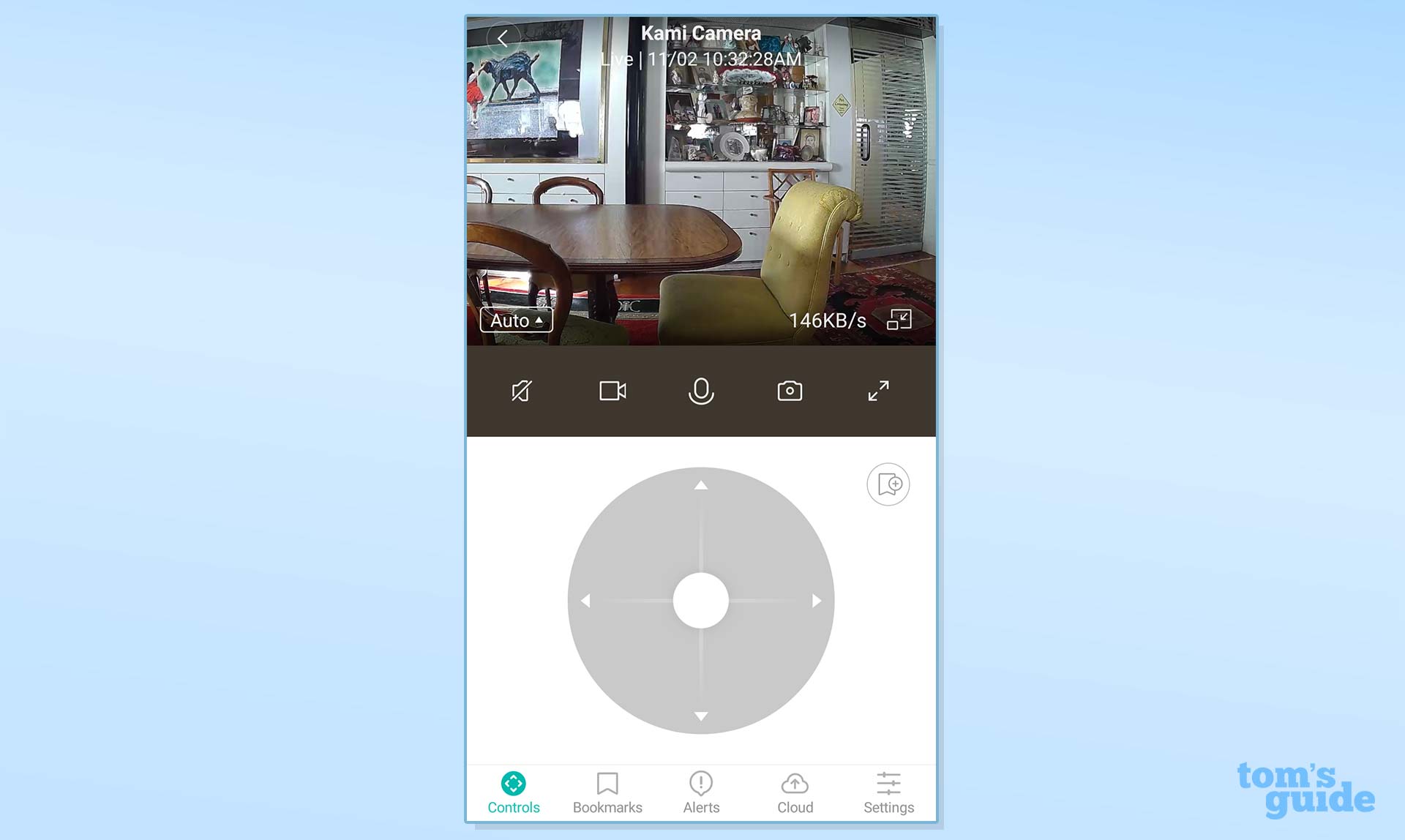
Video quality
Kami's 2-megapixel, 1/2.7-inch CMOS sensor and glass lens produce good video quality in daylight (with motion tracking on or off). Color, clarity, detail and exposure are significantly better than on the Yi Dome X and on a par with results from the Arlo Q, which we think is the best home security camera.
Kami's night vision videos (with or without motion tracking) are OK. While I could recognize faces, images were soft, with blurred details. The Ezviz C1C and C6CN's night videos were clearer and sharper.
Audio
The Kami camera can be paired either with the Kami app or the Yi app. A company spokesperson recommended that I use the Kami app in order to take advantage of all of Kami's features, though I didn't see much of a difference in the two apps. However, in my tests, the two-way communication between the camera and my phones worked better in the Yi app than it did in the Kami app.
When using the Kami software, I had difficulty talking to the camera from my phone, with frequent cutouts. However, using the Yi software, the sound from the phone to the camera was loud though staticky, and from the camera to the phone it was quite clean, as well as loud. This was true whether I used the half-duplex Intercom mode or the full-duplex Hands-Free mode.
Recorded sound was clean, clear and of a good volume.
Motion Detection
Kami's motion detection covers the basic requirements, in that it will send an alert and record a video when it senses movement.
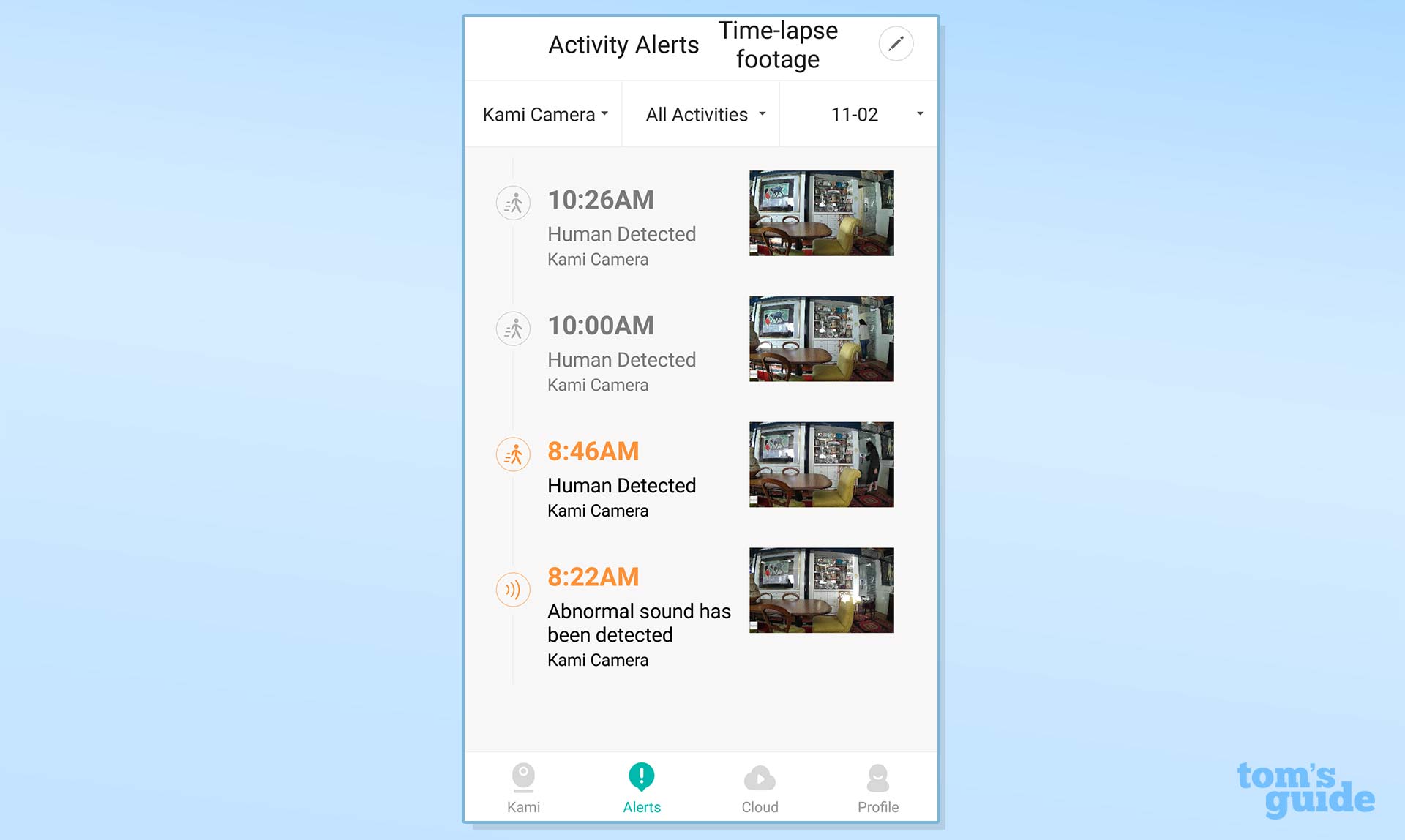
However, I was surprised that its scheduling is limited to only three time periods for the entire week (though a single time period may apply to more than one day). In addition, it doesn't have the ability to define zones within the room where motion should (and shouldn't) generate alerts.
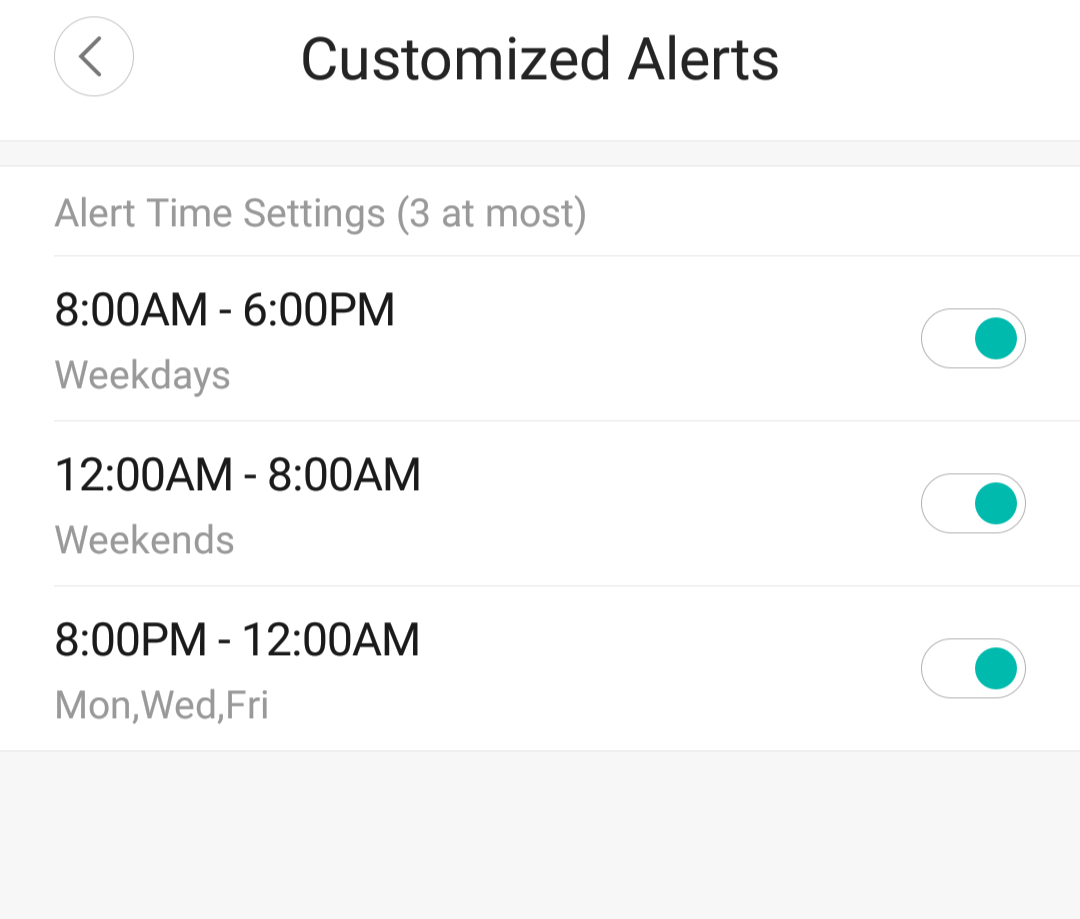
Like the Dome X, the Kami's marketing materials and box highlight the camera's ability to distinguish between humans and animals. However, in my tests of the Human Detection mode, the Kami often identified my small dog as a person. This happened whether the camera's motion sensitivity was set to high, medium or low.
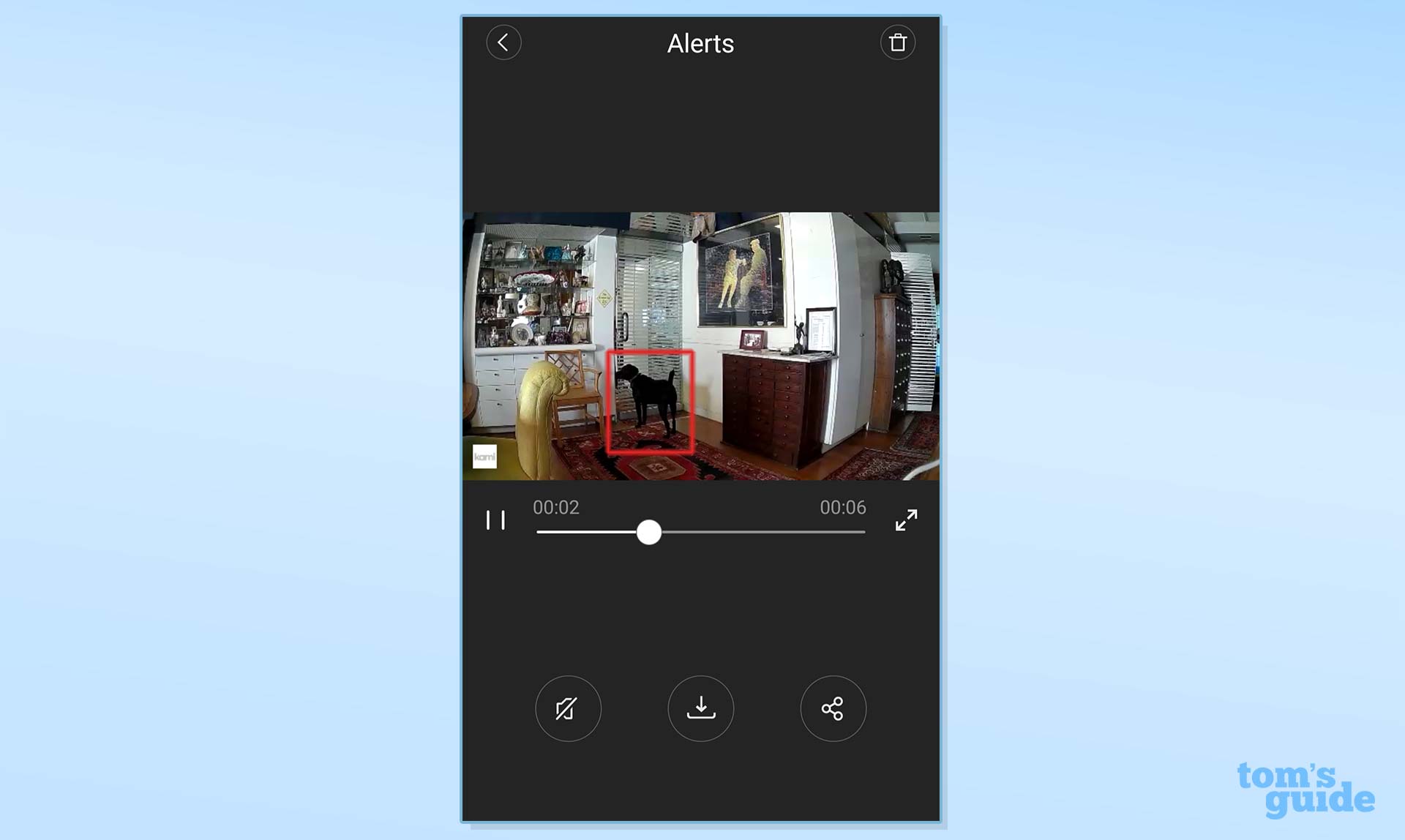
Sound detection
The Kami will also detect sound as well as motion. You can set the sound sensitivity from 50 decibels (conversations) up to 90 dB (harmful, dangerous). In my tests, when I used a recording of a baby crying and set the sound sensitivity in the 60-db range, the app generated an "abnormal sound" message and recorded a video.
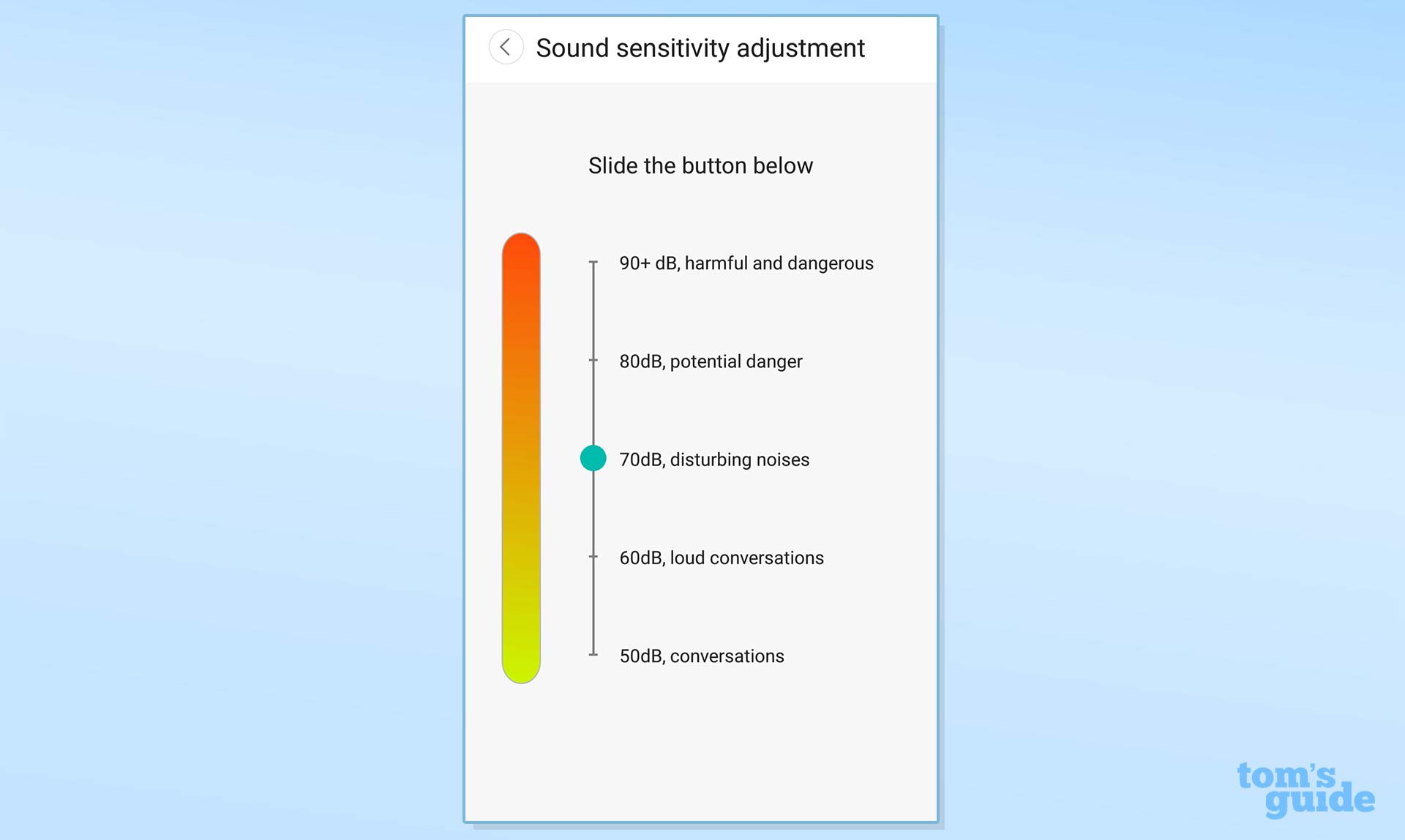
Free 6-second alert videos
Kami (like Dome X) has a special Alerts screen that provides free access to 6-second clips capturing the key frames involving motion or sound detected. I found these clips very useful and far easier to download than the longer videos from the cloud timeline.
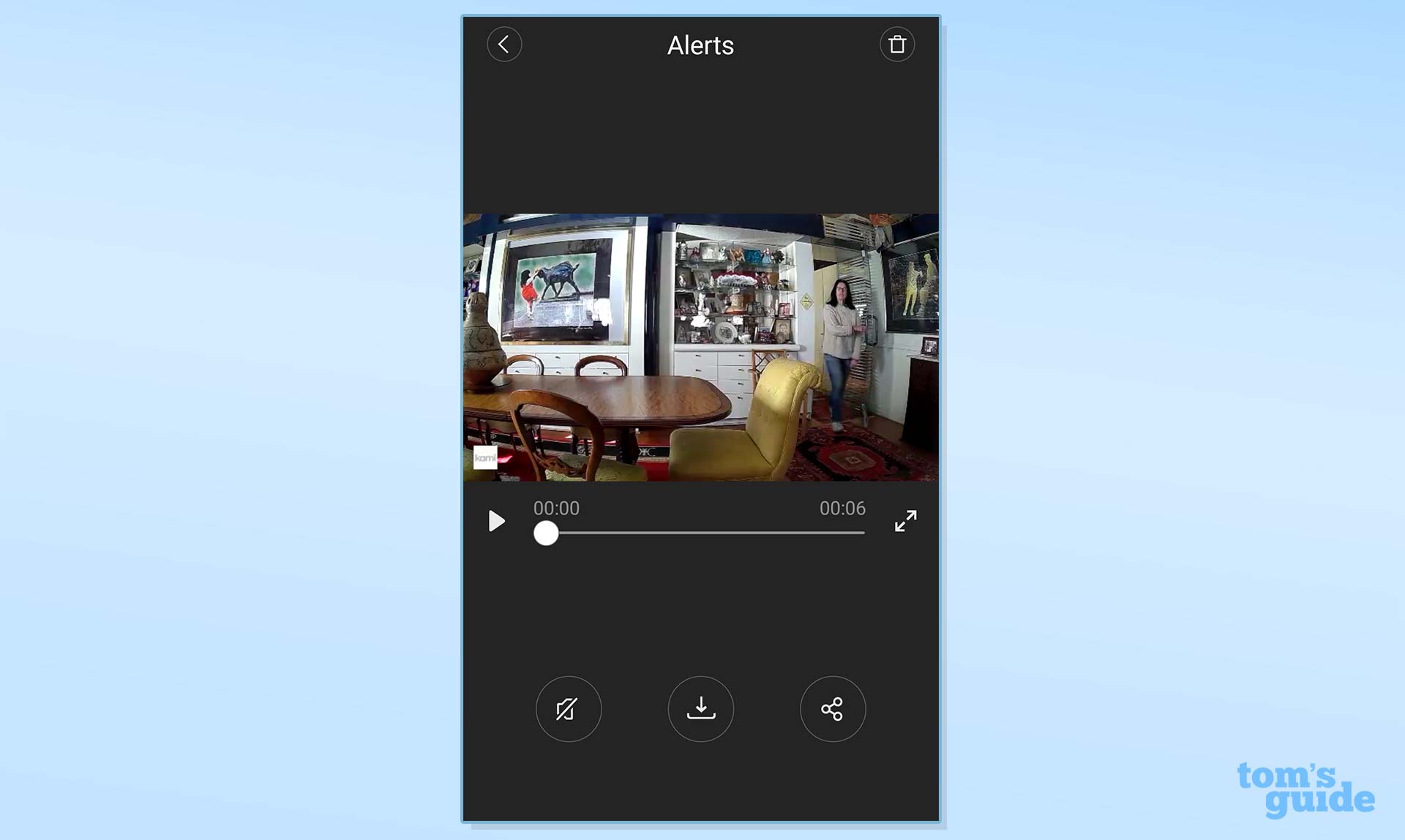
Cloud storage
Given that the Kami doesn't support local storage like the Dome X's micro-SD card slot, cloud storage is required if you want to have access to alert videos longer than 6 seconds.

The Kami comes with a free trial of rolling seven-day cloud storage. Periodically, Yi changes its free trial cloud promotions for the Kami, but a company spokesperson said that it's never less than six months. After that, you have the option of subscribing to two different cloud plans.
The Standard plan stores only motion-detected videos for up to five cameras. A rolling seven-day plan costs $19.99/three months or $66/year, a 15-day plan costs $9.99/month or $99/year, and a 30-day plan costs $14.99/month or $149/year.
The Premium plan includes 24/7 continuous upload for one camera, a rolling seven-day plan costs $19.99/three months or $66/year, a 15-day plan costs $9.99/month or $99/year, and a 30-day plan costs $19.99/month or $199/year.
Bottom line
The Kami ($99) doesn't offer enough over the Dome X ($59.99) to make the Yi device a compelling purchase. What's more, given that its most significant feature, motion tracking, was problematic during my testing, I suggest getting either the Yi Dome X or the Ezviz C6CN when shopping for a sub-$100 motion-tracking camera. Otherwise, the Wyze Cam 1080p, which costs just $25, is a far better bargain for those looking for a budget home security camera.
Sally Wiener Grotta is the president and lead analyst of DigitalBenchmarks test lab (www.DigitalBenchmarks.com). The scripts she created for various tech publications for testing and evaluating digital cameras, image quality, software and related technologies have become industry standards. Among her numerous books is the first major volume on image processing “Digital Imaging for Visual Artists” (McGraw-Hill), co-authored with Daniel Grotta. Her hundreds of reviews, stories and columns have appeared in scores of magazines, journals and online publications.






