Tom's Guide Verdict
While it’s big, bulky and can get in the way, XTool’s Anyscan A30 offers a flashlight to help get the OBD scanner plugged in as well as an instant readout of the car’s voltage level.
Pros
- +
Bluetooth OBD scanner that shows car’s voltage
- +
Built-in flashlight
- +
Works with basic and enhanced codes
Cons
- -
So big it can get in the way of driver
- -
App only runs horizontally
Why you can trust Tom's Guide
Size: 3.4 x 2.0 x 1.0 inches
Weight: 3.0 ounces
Live data: Yes
Display: Yes
Number of keys: None
Bluetooth: Yes
Handheld: Yes
Warranty: 1 year
So big that it might get in the way when installed, the XTool Anyscan A30 has something other OBD scanners don’t: the ability to always show the vehicle’s voltage level. Although you might need an OBD extension cable to actually see it. The built-in flashlight can help with getting the device plugged in and late night emergencies, but the Anyscan A30’s app only runs horizontally making it awkward to use.
XTool Anyscan A30: Pricing and availability
Priced at $130, the XTool Anyscan A30 can help diagnose a variety of car problems. The company also sells a range of handheld automotive scanners as well as car key programmers.
XTool Anyscan A30: Design
Midway between a small Bluetooth OBD scanner and a handheld model, the XTool Anyscan A30 may fit into a car’s glove box but it’s one of the largest Bluetooth-only scanners. At 3.4 x 2.0 x 1.0-inches, it’s slightly larger than the ThinkCar ThinkDiag TKD01 device and runs the risk of rubbing against the driver’s leg when installed. It weighs 3 ounces, 10 percent more than the TKD01.

Ruggedly built, the Anyscan A30 is made of gray and black plastic with soft rubber grips on each side, making it easy to hold, install and remove. The good news is that the Anyscan A30’s built-in flashlight helps with plugging it in and late-night emergencies. Its 100 mAh battery is charged when the scanner is connected to the car’s OBD port, turns on when you squeeze the device’s rubber grips and didn’t run out of power during my two-week evaluation.

Unlike other Bluetooth-based OBD scanners, the Anyscan A30 has a 1-inch monochrome LCD screen that continuously shows the car’s voltage level. This makes it a must-have for those with intermittent electrical problems. On the downside, when it’s installed, you can’t see the screen, so my advice is to get an OBD extension cable that can bring the data to you.
The A30’s three LEDs show the device’s status and can help when setting it up. There are indicators for power (green), Bluetooth connection (blue) and when it’s connected to the car (green).

In addition to the full range of generic diagnostic codes, the Anyscan A30 provides access to the manufacturer-specific codes for your car. The choices include the major names and a few lesser known brands, like Skoda, as well as tabs for using codes for vehicles from Australia, Asia, China and Europe.
XTool Anyscan A30: Performance
Once online, the Anyscan A30 had a Bluetooth range of 32 feet, more than enough to stay connected from any angle. In addition to access to live automotive data, like engine speed, air flow and the temperature of the catalytic converter, it has features usually reserved for professional scanners, like retraining the engine’s throttle sensor and adjusting the steering angle. It can monitor the anti-lock brakes, reset the oil change light and check the particulate filter on diesel engines.
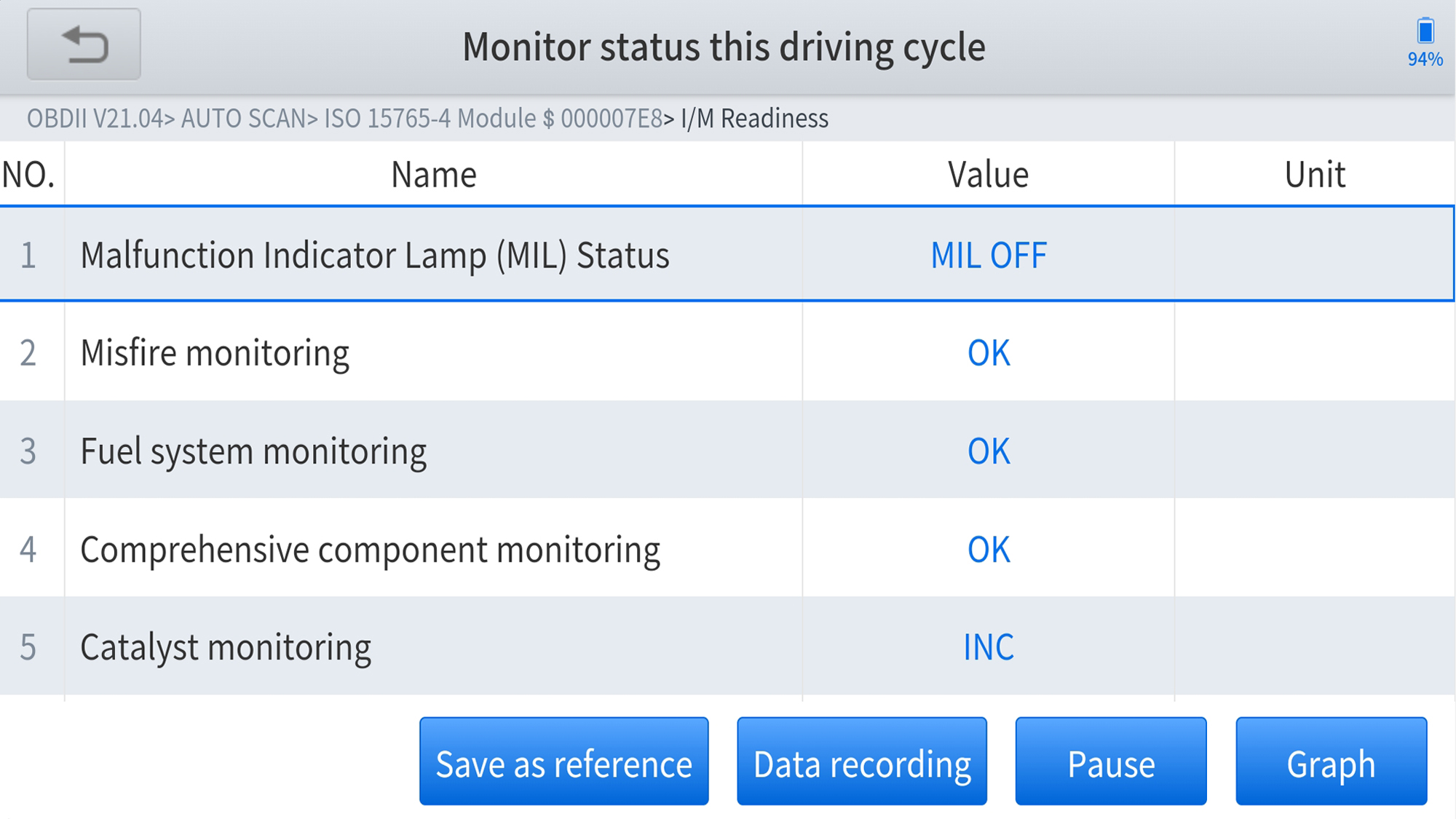
The A30 quickly alerted me when I disconnected the oil temperature sensor. I was able to turn off the Check Engine light afterwards. Unlike Innova OBD gear, the Anyscan A30 neither suggests repairs or what parts you might need.
XTool Anyscan A30: Setup
Using my Samsung Galaxy Note 20 phone, I quickly loaded the Anyscan Android app. There’s also a version available for iPhones and iPads. Using its flashlight, it was easy to line the Anyscan 30 up with my 2014 Audi A4 AllRoad’s OBD port and get it seated on the first try.
Before I could get going, though, I needed to register the device with its serial number and Activation code, both of which are printed on an included card but a misprint slowed me down. Three emails to the XTool tech support people got it straightened out.
After downloading the specialty software for my car, the scanner was off to the races, showing my car’s Vehicle Identification Number (VIN). The interface has large icons in bright colors, but only runs horizontally on a phone or tablet. This can require two hands, something that might be difficult while nosing around the engine.
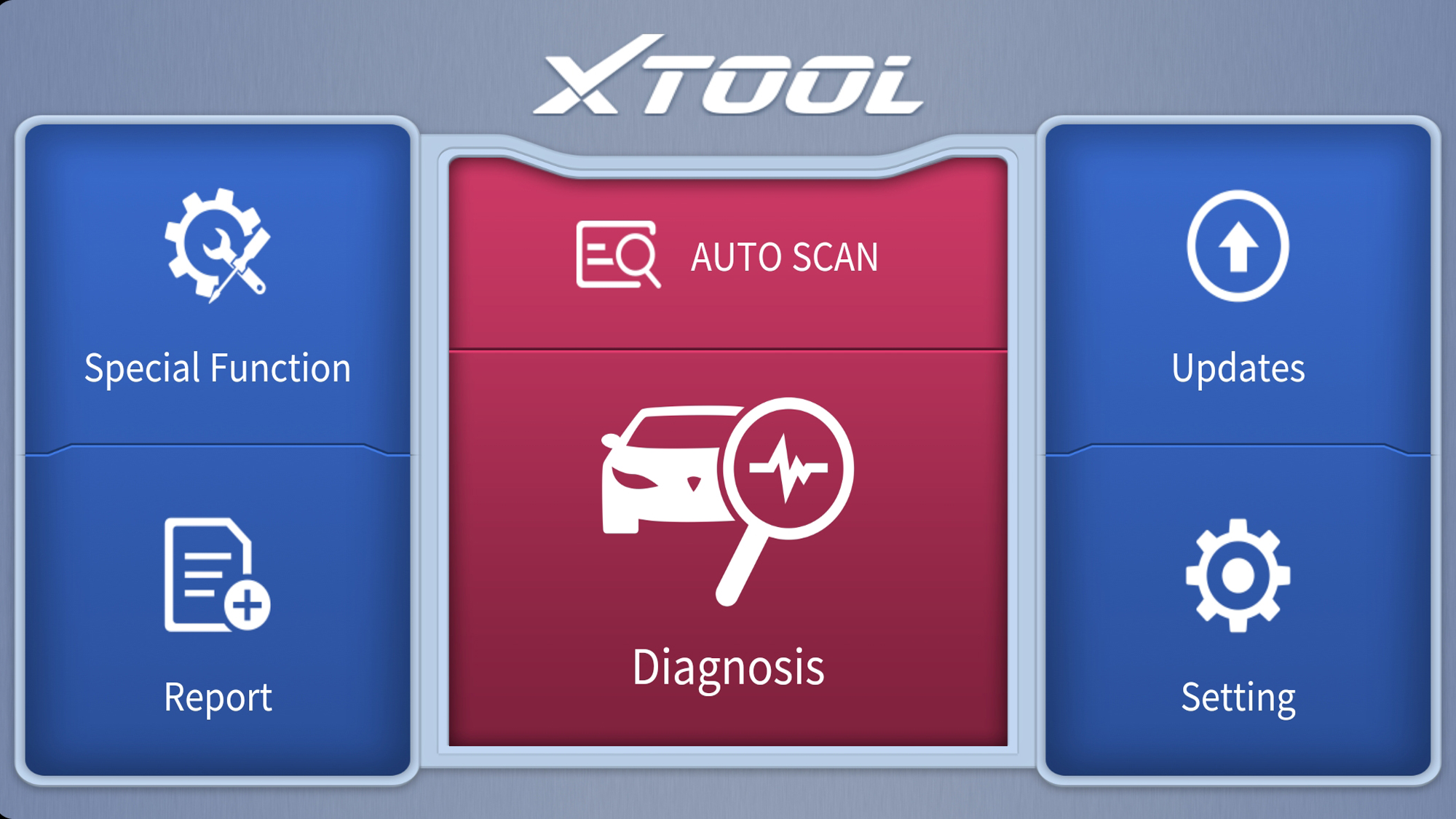
While the device always shows the voltage level on its small screen, the Anyscan A30 app has six functional areas that range from Auto Scan, Diagnosis and Report to Updates and Settings. The Special Function section allowed me to reset the Change Oil light and other detailed areas that some scanners ignore.
The XTool Anyscan A30 has a basic 20-page downloadable manual. XTool provides firmware updates for the scanner and a 1-year warranty. The company’s support site in Shenzen, China has technicians ready to answer questions Monday through Friday from 9 a.m. until 6:30 p.m., local time. Unfortunately, the number is not toll-free.
XTool Anyscan A30: Verdict
It’s big and bold, but the XTool Anyscan A30 goes beyond showing OBD fault codes and turning off the Check Engine light by always showing the car’s voltage level on a small screen. Its flashlight can help get it plugged in quickly, but it might be too big and can get in the way in some cars. All told, the Anyscan A30 is perfect for those with intermittent electrical problems that need to be diagnosed.
Brian Nadel is a freelance writer and editor who specializes in technology reporting and reviewing. He works out of the suburban New York City area and has covered topics from nuclear power plants and Wi-Fi routers to cars and tablets. The former editor-in-chief of Mobile Computing and Communications, Nadel is the recipient of the TransPacific Writing Award.


