Tom's Guide Verdict
The Wyze Video Doorbell Pro gets you an expansive view and package detection for less than $100, making it one of the better deals when it comes to video doorbells.
Pros
- +
Comes with chime
- +
Battery/hardwired option
- +
Package and person detection
Cons
- -
No local storage
- -
Requires subscription to access all features
- -
Had to remove entire assembly to recharge
Why you can trust Tom's Guide
Size: 5.5 x 1.8 x 1.1 inches
Field of view: 150 x 150-degrees
Resolution: 1440 x 1440
Night vision: 6 x 850mm IR
Wireless: 802.11b/g/n (2.4 and 5GHz)
Battery life: Up to 6 months
Package detection: with subscription
Person detection: with subscription
The Wyze Video Doorbell, like all of the company’s other products, distinguishes itself with one major attribute: It’s cheap. At $89 — which includes a digital chime — the Wyze Video Doorbell Pro is one of the least expensive video doorbells around from a well-known company. Yet it offers a good amount of features for the price, including an expansive view, battery power and — if you pay up for an equally cheap subscription — person and package detection. This Wyze Video Doorbell Pro review will look at its various features, and compare it with the Ring Video Doorbell (2nd gen) to see which deserves a higher spot on our list of the best video doorbells.
Wyze Video Doorbell Pro review: Price and availability
The Wyze Video Doorbell Pro costs $89.99, and comes with a wireless chime. It’s available through Wyze.com, though as of this writing, the doorbell is on backorder; you can enter your email address to be notified when it’s available for purchase.
Wyze also sells the Wyze Video Doorbell for $49.99; this model is hardwired-only, but also comes with the chime. It has a 1080p resolution and a 3:4 aspect ratio, and only supports 2.4GHz Wi-Fi networks.
Wyze Video Doorbell Pro review: Design and installation
The Wyze Video Doorbell Pro has a fairly plain appearance. It looks like a supersized candy bar. The bulk of the device is white, with the exception of the camera and infrared sensor, which are a glossy black.

The back of the doorbell has two screw contacts if you want to hardwire it, plus a microUSB port covered by a rubber flap for when you need to recharge it. Unfortunately, the design of the video doorbell doesn’t allow you to connect it to the Wyze Solar Panel. Unlike the Nest Doorbell (Battery) and some of Wyze’s other cameras — such as the Wyze Cam v.3, one of the best home security cameras — there’s no local storage on the Wyze Video Doorbell Pro, so all your videos will have to be saved to the cloud.
Similar to the Ring Video Doorbell (2nd gen), the Wyze Video Doorbell Pro can either be hardwired or run off battery power alone. Also like Ring’s video doorbell, you have to remove the entire unit off your door if you want to recharge its battery — which means you’ll be without a doorbell for a while.

Wyze says the battery should last about 6 months, so hopefully you won’t have to take it out of service too often. Still among budget wireless video doorbells, the Blink Video Doorbell, which uses two AA Lithium batteries, wins since it can last up to two years.

The Wyze also comes with a wireless chime, as well as a mounting plate and angled wedge. Installing the Wyze was, like other video doorbells, very simple. Simply screw a mounting plate to your door, then attach the video doorbell to the plate and secure it with a screw.
Wyze Video Doorbell Pro review: Video quality and performance
The Wyze Video Doorbell Pro has a 1440 x 1440 pixel resolution, and provides an expansive 150-degree view both horizontally and vertically. Overall, video quality was pretty good for a video doorbell that costs less than $100.

While I wasn’t able to do a direct head-to-head comparison with the Ring Video Doorbell, in looking at older footage I recorded, Ring’s camera tended to deliver much richer colors and a bit more definition than Wyze’s camera. The Wyze Video Doorbell Pro also had a bit of haziness around the edges of objects and, as natural for fisheye lenses, there was a bit of distortion at the edges of the frame.

That being said, Wyze’s camera was still good enough, allowing me to make out the details of visitors’ faces, even in night vision videos. The one area where it had trouble was when the sun was shining directly at the camera; pricier video doorbells, such as the Ring Video Doorbell Pro 2, have HDR which helps minimize this issue.

One feature missing from the Wyze is the ability to create custom motion zones; that way, you won’t get alerts every time a car drives by, or someone walks past your house. A Wyze representative said this feature — which is available on other Wyze cameras — would be added in a coming update.
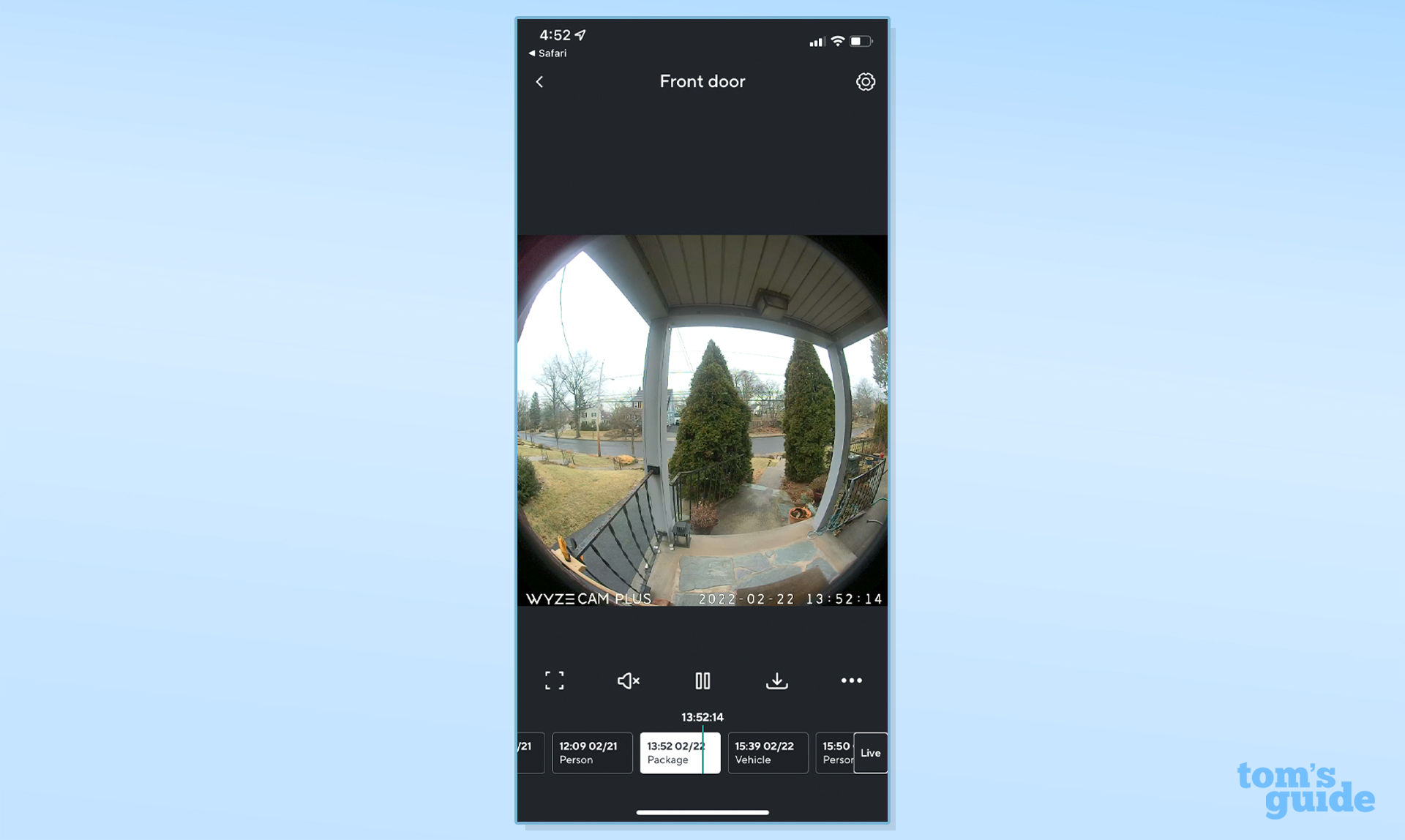
During my testing, Wyze’s package detection feature delivered a large number of false positives, notifying me there was a box waiting at my doorstep when in fact, there was only my doormat. This is a problem I didn’t encounter on any other video doorbell.
Wyze Video Doorbell Pro review: Subscription features
If you want to get access to all of the Wyze Video Doorbell Pro’s features, you have to subscribe to Wyze’s subscription service, called Cam Plus. With this, you get person, package, vehicle, and pet detection, along with unlimited video recordings and no “cool-down” period between recordings.
Without the subscription, videos are limited to 12 seconds in length, and there’s a 5-minute waiting period between recordings — less than ideal.
Fortunately, Cam Plus is the most affordable among the security camera subscription plans; it costs $1.99 per month per camera, and drops to $1.25/month per camera if you sign up for an annual subscription. By comparison, Ring costs $3 per month, and Nest and Arlo are both $6 per month. However, Nest’s plan covers every device at a single location, so if you’re planning to turn your house into a surveillance state, it may be a more economical option.
For a more comprehensive breakdown, be sure to check out security camera storage plans compared.
Wyze Video Doorbell Pro review: Bottom line
The Wyze Video Doorbell Pro’s main competitor is the Ring Video Doorbell (2nd gen); the Wyze costs $89.99, while the Ring is $99.99. However, the Wyze comes with a chime, whereas you have to purchase it separately with Ring. Both video doorbells can run off battery power alone, and both have package detection — so long as you pay for a subscription, which costs $3/month for Ring and $1.99/month for Wyze (both cost less if you opt for an annual plan).
The Wyze Video Doorbell Pro also affords you a much wider look at your front porch, with a 150 x 150-degree field of view. The Ring camera has a wider 160-degree FOV, but that’s measured diagonally; you won’t see as much of your front stoop. But, Ring does deliver a better image.
If you’re looking for something even cheaper, the Blink Video Doorbell costs just $59.99, but lacks package detection. Its subscription plan costs the same as Ring’s, so while you’d be saving some money upfront, you’d be giving up an important feature.
The good news is that you no longer have to compromise if you want a video doorbell that costs less than $100; the bad news is that you now have a much harder decision to make.

Michael A. Prospero is the U.S. Editor-in-Chief for Tom’s Guide. He oversees all evergreen content and oversees the Homes, Smart Home, and Fitness/Wearables categories for the site. In his spare time, he also tests out the latest drones, electric scooters, and smart home gadgets, such as video doorbells. Before his tenure at Tom's Guide, he was the Reviews Editor for Laptop Magazine, a reporter at Fast Company, the Times of Trenton, and, many eons back, an intern at George magazine. He received his undergraduate degree from Boston College, where he worked on the campus newspaper The Heights, and then attended the Columbia University school of Journalism. When he’s not testing out the latest running watch, electric scooter, or skiing or training for a marathon, he’s probably using the latest sous vide machine, smoker, or pizza oven, to the delight — or chagrin — of his family.

