Tom's Guide Verdict
This low-cost smart lock has a lot of promise, but the lack of smart-home support at present is a problem.
Pros
- +
Simple, clean design
- +
Easy to install, does not require new keys
- +
Option to add a keypad for entry codes
- +
Two-factor authentication
- +
Inexpensive
Cons
- -
No support for Alexa/Google/Homekit at present
- -
Requires the included Gateway to connect to Wi-Fi
Why you can trust Tom's Guide
Wyze is known for its low-cost Wyze Cam security camera, smart Wyze Bulb and intuitive Wyze Scale, all of which offer a lot of features for cheap. Now, the company is adding a smart lock to its smart-home arsenal, and the $89.95 Wyze Lock offers a lot of features for the price.
However, there is no support for smart assistants (Amazon Alexa and Google Home is promised soon), which limits its usefulness. It's not our leading choice among the best smart locks, but is one of the top cheap smart home devices for its accessible cost.
Wyze Lock design: Simple, clean design
The Wyze Lock fits on the back of the door and replaces the latch of an existing single-cylinder deadbolt lock. That means it doesn't replace the cylinder or lock mechanism but instead replaces the thumb-latch handle on the back of the lock. The Wyze Lock is a gray metal box about the size of an iPhone XS. It is slightly larger than similar models like the August Smart Lock, and doesn't come in any finishes other than the dull gray one we tested. The lock looks fine against a newer white door, but it appeared a little out of place on the older-style wood door that I installed it on.
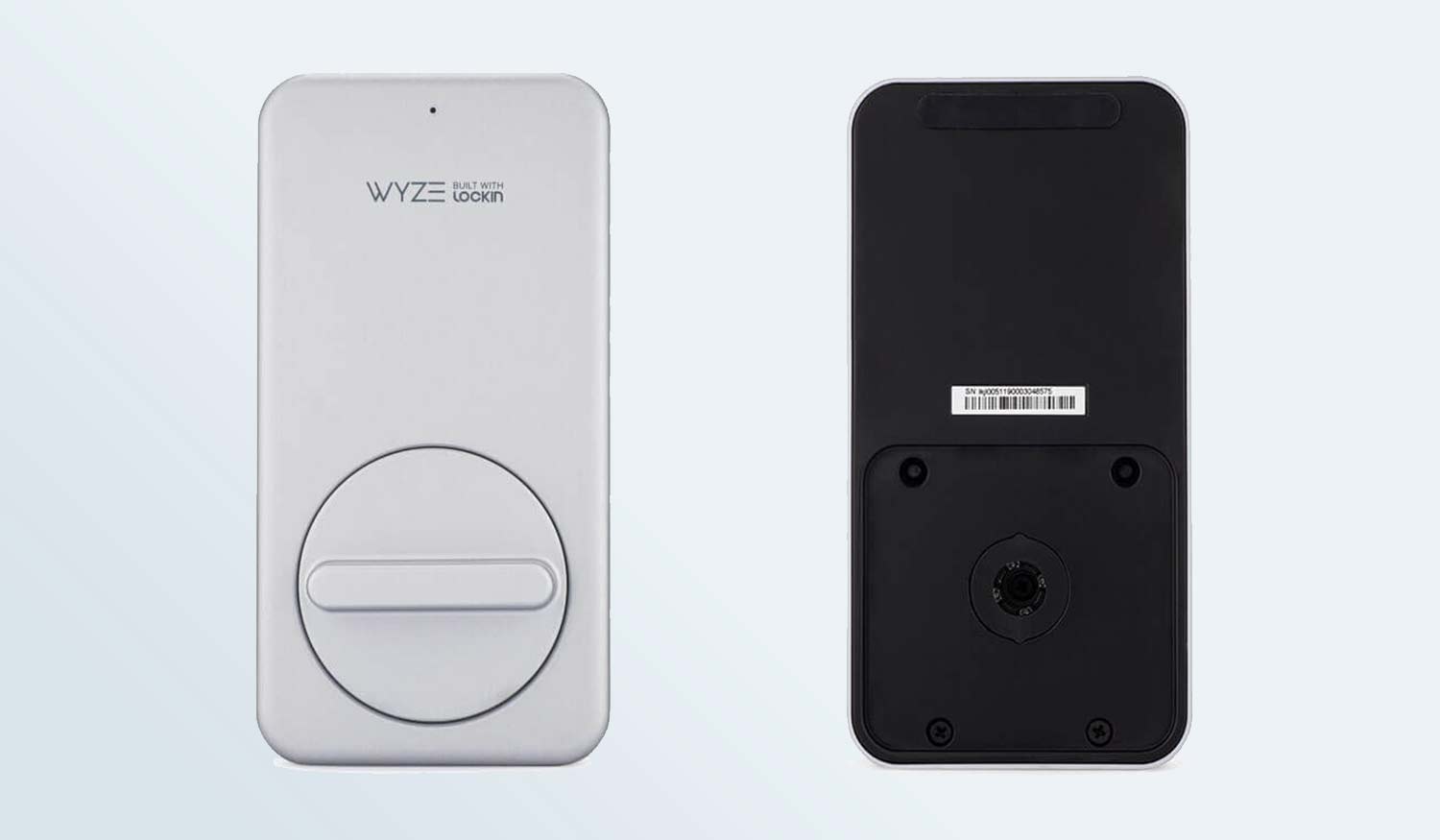
There's a manual thumb latch on the back of the Wyze Lock, along with a single small LED status light. The back panel of this box lifts off to reveal the space for the four AA batteries that power the lock. There are no screws required; the panel is held on with magnets.
This lock doesn't connect directly to your Wi-Fi. Instead, you have to plug the included Wi-Fi Gateway somewhere nearby, and this connects to the lock by Bluetooth and to your 2.4GHz Wi-Fi network. It can't connect to 5GHz networks.

The Gateway is a small device the size and shape of hockey puck that plugs into a 2-prong power outlet. We found that it worked fine up to about 15 to 20 feet away from the lock in my wood-framed house, but started to fail farther out. It should be fine a room or two away from the door, but not on the other side of the house.
Wyze Lock installation: Not difficult
The installation process for the Wyze Lock was pretty hassle-free: you remove the back thumb latch of the lock and the two screws that attach it to the front part, and replace it with the backing plate that comes with the Wyze lock. You then choose one of the three adapters for the spindle (the part that rotates and moves the latch), choosing the correct one for the spindle shape, which varies by manufacturer. One of the three adapters will work with the great majority of locks. The smart-lock mechanism then attaches to the blanking plate with two screws.
Once the lock is in place and the batteries installed, you plug in the Gateway and run through a short wizard in the Wyze app. This connects the Gateway to your Wi-Fi network and the smart lock to the Gateway. It's a fairly simple process that is broken down into simple steps in the Wyze app, which helps with choosing the right spindle adapter. It took me less than 20 minutes to install.
Wyze also plans to offer an optional keypad that can be used with this lock. This was not available for testing (and there is no price set) at the moment, but it looks promising, as it is wireless and waterproof. This means that you could put a keypad outside to allow keyless entry without having to run cables or replace the lock. It is due to be released sometime early in 2020.
Wyze Lock app: Simple to use
The Wyze app (available for iOS and Android) supports the range of smart-home stuff that Wyze produces, so you use the same app for locks as for their cameras and lights. It's a simple, clean app that does the job without fuss. You can open or close a lock with a tap, and it notifies you when a lock is opened either from the app by another user or manually.

The app also supports two-factor authentication, using a text message to send a unique code that is required to login. That's good to see, as it provides an extra level of security for a device as important as a smart lock. However, we would like to see the more secure option to use an authenticator app available as well.
The app also controls the other features of the lock, such as the auto-lock, where the lock is activated whenever the door is closed. That's a useful trick for those who forget to lock the door on their way out, but it is annoying if you have just stepped out to put something in the trash and forgot your smartphone and keys. Fortunately, it can be disabled or set to activate after a certain amount of time between 1 minute and 1 hour, rather than immediately.
The Waze Lock can also be set to automatically unlock when you get home, which detects your smartphone with Bluetooth.
Wyze Lock smart home support: Nothing at present
At present, the Wyze Lock does not support any smart-home platforms. Support is promised for Amazon Alexa and Google Home in the future, but it was not available at the time of testing. There are no plans to support Apple Homekit at present. Stay tuned to see if it'll make our list of the best Alexa compatible devices or best Google Home compatible devices.
There is also no support for integrating the Wyze Lock with other apps or platforms: you can't control it from the Ring or other apps. You can, however, provide access to specific Wyze devices to another user of the Wyze app: useful if you want to allow someone to open one lock, but not every lock in the house. You cannot, however, set this to only work at certain times or for a single use. It's all or nothing sharing.
Wyze also has a less than stellar record on securing user data. A security company found that a large amount of user data (including email addresses and other details) had been stored on an unsecured server and could have been accessed by hackers. Although this hack did not provide access to people's smart-home equipment directly, it is a concern.
Bottom line: Promising and cheap, but not yet a top pick
The Wyze Lock is a promising entry into a competitive market, offering a lot of features at a low price. It is simple to install and use, and at just under $90, it is much cheaper than the $155 August Smart Lock, but the lack of any smart-home support is a problem.
We also wish there were a way to create temporary virtual keys for guest users. That will change, though, with support for Alexa and Google Home scheduled for sometime this year. In the meantime, though, the August Smart Lock is the better pick for those who want to integrate a smart lock into their smart home.
Richard Baguley has been working as a technology writer and journalist since 1993. As well as contributing to Tom's Guide, he writes for Cnet, T3, Wired and many other publications.

