Tom's Guide Verdict
Get the Wyze Cam v3 if you want the best home security camera under $50
Pros
- +
Very inexpensive
- +
Great color night vision
- +
Low storage fees
Cons
- -
Custom motion zones could be better
Why you can trust Tom's Guide
Size: 2.1 x 2.1 x 2 inches
Resolution: 1080p
Field of view: 130 degrees
Aperture: f/1.6
IR sensors: 8 (4x940nm, 4x850nm)
Local storage: 32GB
The Wyze Cam and the Wyze Cam v2 were among the best home security cameras for two reasons: They worked well and they were cheap. Wyze is back with the Wyze Cam v3, which has several improvements including water resistance, color night vision, and better mounting options. Best of all, the Wyze Cam v3 is the same price as the previous generations: Just $20.
Read the rest of our Wyze Cam v3 review to see all of its new features, and how well they work. Be sure to check out why it won a 2021 Tom's Guide Award for Smart Home, too.
Wyze Cam v3 review: Price and availability
The Wyze Cam v3 was originally available in November 2020 for $19.99, but pandemic restrictions have limited its release. You can sign up for updates as to when it will be available at Wyze.com.
If you want a truly wireless camera, check out our Wyze Cam Outdoor review.
Wyze Cam v3 review: Design
Like the previous models, the Wyze Cam v3 is a simple white cube measuring about 2 inches on all sides, though this time, the edges of the camera are rounded. The front of the camera is black, and on the bottom features a telescoping mount that lets you easily adjust the camera in the orientation you want. The mount can be screwed into a wall or ceiling, but the company also provides a magnetic disk and double-sided tape, should you not want to affix it permanently.

Because the Wyze Cam v3 is water-resistant, it has a slightly different design than the Wyze Cam v2 model. For starters, the v3 has a power cord that’s hard-wired into the back of the camera; this attaches to a 6-foot-long microUSB cable (included), and a USB adapter plug. It gives you more flexibility in mounting the camera outdoors, though not as much as the Wyze Cam Outdoor, a fully wireless model, and on our list of the best outdoor security cameras.
However, there’s one downside to the Wyze Cam v3: Unlike the v2 model, it can’t be outfitted with the Wyze Sense, a small module that lets you link the camera to motion and door/window sensors. Still, the Sense is no longer available, so it’s a moot point for everyone who doesn’t already own it.
Wyze Cam v3 review: Video and audio performance
The Wyze Cam v3 boasts several improvements over the previous generation. While the camera’s resolution is the same, it has a wider field of view (130 vs 110 degrees), lower aperture (f/1.6), a higher frame rate (20 fps for day/15 fps night, versus 15 fps day/10 fps night for the Wyze Cam v2), and improved night vision, thanks to double the number of infrared LED.
In addition, the Wyze Cam v3 has simultaneous (or full-duplex) two-way talk, and a new speaker is loud enough to emit an 80-decibel siren.
Looking for a cheap camera that can physically rotate? Check out our Wyze Cam Pan review, as well as our Yi Dome Camera X review.
One of the newest — and most impressive — features of the Wyze Cam v3 is its color night vision. (Confusingly, you have to turn off the Night Vision setting in the app to use color night vision.) While not as accurate as daylight, color night vision comes very close. I could easily make out the blue pots on my front porch, my orange pants, as well as the house across the street. The camera’s motion sensitivity was strong enough so that even at a 39% setting, it was able to start tracking me from about 40 feet away. Audio was so-so; at about 8 feet from the camera, I could make out what I was saying, but it was pretty garbled.
Daytime video was even clearer, as I could see every little leaf in the trees outside my house, and the colors of the fall leaves were fairly vivid. As with the night video, audio was a bit choppy from a distance of 8 feet, but still audible.
One limitation of the Wyze Cam is that any videos it records are a max length of 12 seconds with a 5-minute cooldown period between each clip. However, you can get unlimited-length videos and no cool-down periods if you subscribe to Wyze Cam Plus ($1.25/month per camera). If you want longer videos but don’t want to sign up for a subscription, you can insert a 32GB microSD card into the camera (there’s a water-resistant door on the underside), which will enable continuous video recording, as well as time-lapse videos.
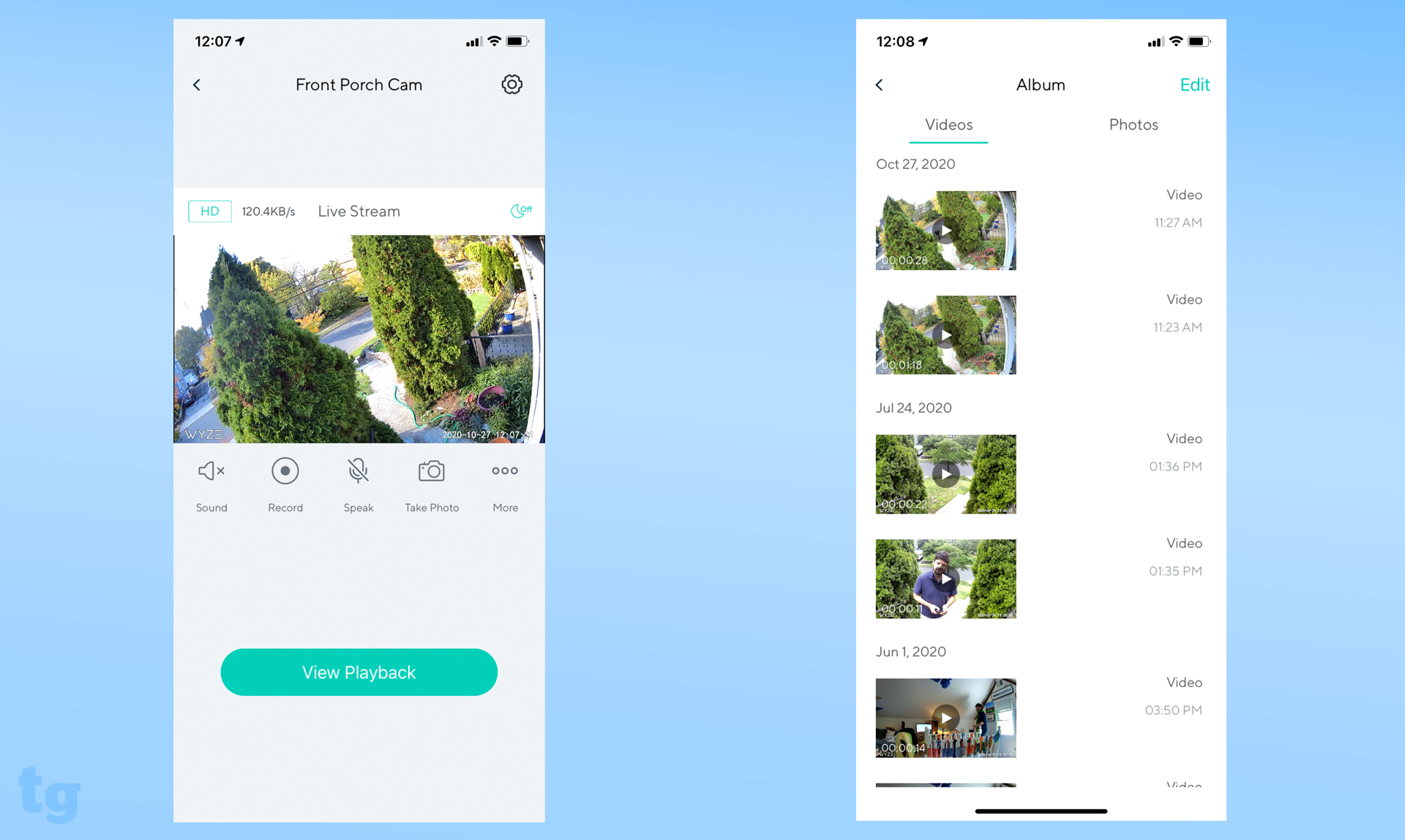
Wyze Cam v3 review: App
Wyze’s app is simple and straightforward. The main screen shows all your Wyze devices and a thumbnail of what the camera is seeing. Select the camera, and you get a larger thumbnail, along with controls for sound, recording, and settings.
Here, you can set motion detection zones, event recording schedules, alarm settings, and more. Motion detection zones are pretty rudimentary, as all you can do is draw a single rectangle. Blink’s app is more sophisticated in this regard, allowing you to create irregular shapes.
Similar to Alexa Guard, you can set your Wyze Cam to listen for the sound of smoke alarms going off; if it hears something, it can send you an alert.
As with previous Wyze Cams, you can view a feed of the Wyze Cam v3 on Alexa-enabled smart displays.
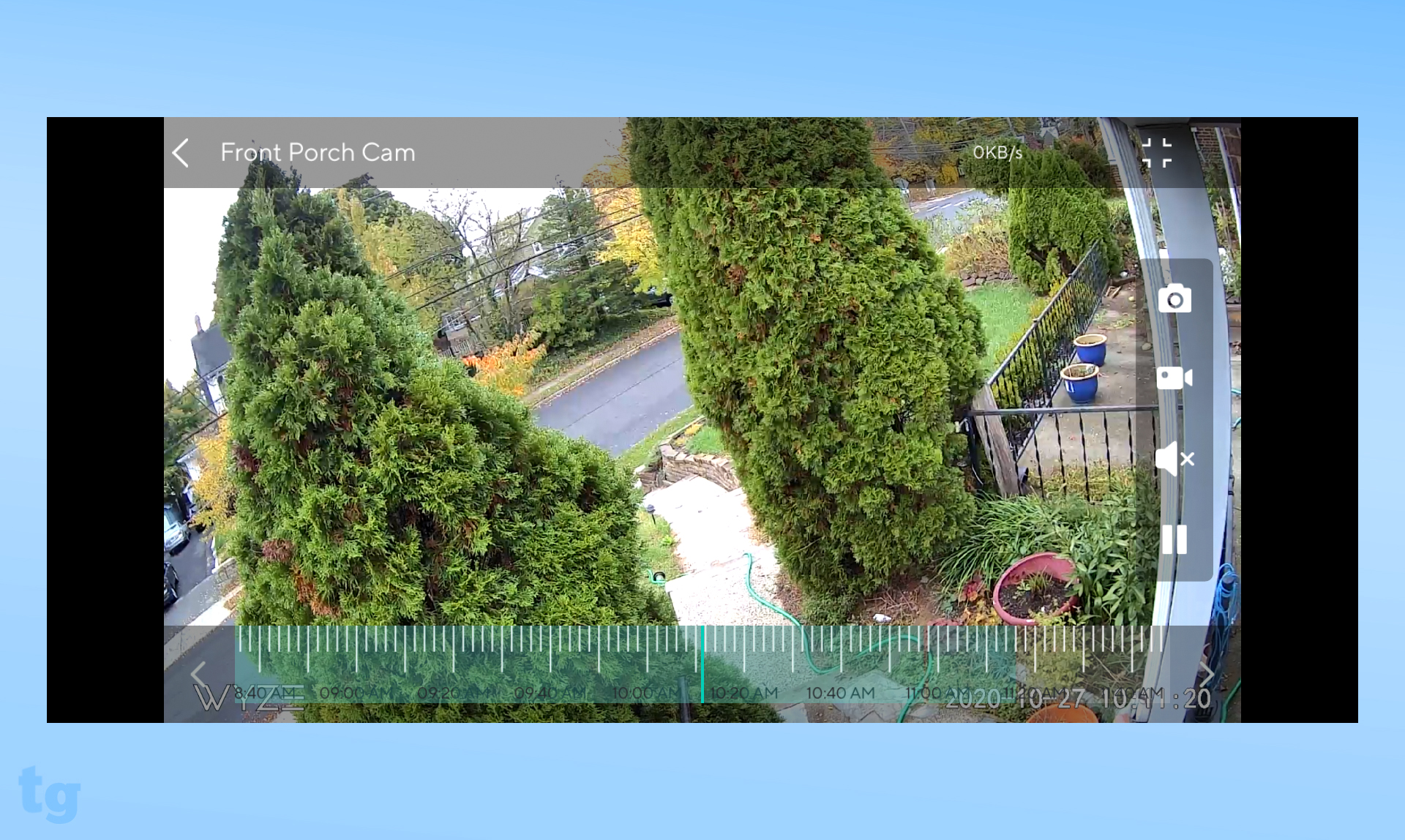
Wyze Cam v3 review: Video storage fees
Apart from the low cost of the device itself, one of the other attractive features of Wyze has been its affordable cloud storage fees. For starters, you get 14 days of rolling cloud storage for free.
If you insert a microSD card into the Wyze Cam, you can enable continuous video recording. Another option is to subscribe to Wyze Cam Plus ($1.25/month per camera), which lets you record video for as long as there’s motion, and there’s no cool-down period between clips. You also get person, package, and vehicle detection, and coming in 2021 will be pet and face detection.
Wyze Cam v3 review: Verdict
The Wyze Cam v3 is yet another cheap and versatile home security camera from Wyze. It offers a good number of features at a very low price. I was particularly impressed with the color night vision; both its range and its fidelity were top-notch, though audio could be better.
While the Wyze Cam v3 is weatherproof, those looking for an inexpensive outdoor camera should also check out the Blink Outdoor ($90) or the Wyze Cam Outdoor ($40); though they’re more expensive, they’re fully wireless, so you’ll be able to place them in more locations around your home. But if you’re looking for an excellent and inexpensive home security camera, the Wyze Cam v3 looks to be one of the best values around.

Michael A. Prospero is the U.S. Editor-in-Chief for Tom’s Guide. He oversees all evergreen content and oversees the Homes, Smart Home, and Fitness/Wearables categories for the site. In his spare time, he also tests out the latest drones, electric scooters, and smart home gadgets, such as video doorbells. Before his tenure at Tom's Guide, he was the Reviews Editor for Laptop Magazine, a reporter at Fast Company, the Times of Trenton, and, many eons back, an intern at George magazine. He received his undergraduate degree from Boston College, where he worked on the campus newspaper The Heights, and then attended the Columbia University school of Journalism. When he’s not testing out the latest running watch, electric scooter, or skiing or training for a marathon, he’s probably using the latest sous vide machine, smoker, or pizza oven, to the delight — or chagrin — of his family.
-
pcumming I have two Wyze version 2 cameras with the not so reliable Wyze Sense that I wanted to use with Alexa routines. But I have been unable to get it to work consistently no matter what I tried (resets, different networks, different Wyze hubs, different Wyze PIR, etc...)Reply
Has anyone tried this out yet per the link. Love to know if this works. I am not the author and the credit goes to the person who wrote this article. They wrote this since in Canada there are restrictions that the US does not have with respect to the Wyze features. So this smart person found a workaround......
At least this may work until Wyze puts out a hub that I hope works 100% with version 3.
Thank you
Peter -
philnc Except, sadly, this particular model (v3) does not currently sell for under $25. The price right now is $34.99 (exclusive of shipping, which is another $5.99) bundled with a Wyze Cam Plus subscription due to "A global shortage for key materials like silicon... making it impossible to meet demand for some of our newest products". With an actual street price of $40 I think the Wyze v3 winds up in a much more crowded field of high quality products, even for those of us already invested in their ecosystem (I own 4 of the Wyze Cam v2 models).Reply -
savleeaus I just saw Amazon has it on sale for $29.99 right now with free shipping if you have primeReply -
toyzrme Stay away from the Wyze Cam v3 for now - they are having major connectivity issues. Some cameras are better than others, but in some lots, 50% of the cameras lose connection through a single wall.Reply
Which is sad - the night vision on these is truly unbelievable.
And when in the same room as the WiFi router/access point, it connects much quicker than the v2 - just don't move them any further away!
I would STRONGLY suggest waiting for v4 - or until they recall these and replace with working ones - I have a feeling they have an antenna problem during manufacture (the most common problem with embedded / IoT devices) -
NoSpark "If you want longer videos but don’t want to sign up for a subscription, you can insert a 32GB microSD card into the camera"Reply
Maybe.... I find that trying to replay a near real-time recording (from a motion alert) results in "connectivity problems" But miraculously the camera send me another motion alert immediately. If I replay an event from an hour ago it works fine. I can't help but have the feeling Wyze is preventing motion alert replays to force us into the monthly fee.




