Tom's Guide Verdict
You can’t beat the price of the Wyze Cam Outdoor, but it’s worth spending a little more to get a better outdoor home security camera such as the Blink XT2.
Pros
- +
Inexpensive
- +
Travel mode lets you bring camera with you
- +
Local storage
Cons
- -
Bulkier than other budget security cameras
- -
Low quality nighttime video
- -
Few customization options
Why you can trust Tom's Guide
Camera resolution: 1080p/20 fps (day), 10 fps (night)
Field of view: 110 degrees
Night vision LEDs: 8 x 850nm
Night vision distance: 25 feet
Storage: 32GB (camera), 32GB (base station)
Water resistance: IP65
Size: 2.8 x 2.3 x 2.3 inches
The Wyze Cam is on our list of the best home security cameras because it’s cheap and it works. No, you’re not going to get the same video quality or features as you would from an Arlo camera, but then again, you’re paying just $25 for this device. But, the Wyze Cam has one big problem: It’s not weatherproof.
Enter the Wyze Cam Outdoor. This $50, battery-powered camera can withstand the elements and runs on battery power alone, so you can mount it almost anywhere you like, inside and out.
In our Wyze Cam Outdoor review, we’ll take a look at its video quality, video storage, and ease of use to see how it compares to the best outdoor security cameras.
Wyze Cam Outdoor: Price and availability
The Wyze Cam Outdoor bundle, which includes the camera and the base station, costs $50. Additional cameras cost $40 each.
Wyze Cam Outdoor: Design
The Wyze Cam Outdoor measures 2.8 x 2.3 x 2.3 inches and looks like a small white cube — just like the company's indoor camera, but a bit larger and heavier. The front of the camera has a black circle, with the camera’s lens in the top half. Because this section bulges out slightly, it makes the front of the camera look like a mini Death Star—a resemblance the company freely admits.

The Wyze Cam Outdoor telescopes out from its base, which also allows it to rotate. This way, you can attach the base to a wall or ceiling (there are two holes for mounting screws), and adjust the camera to your liking.

The base is connected to the camera via a very strong magnet; remove the base, and you uncover a small tripod screw mount on the underside of the camera. Like the indoor camera, the Wyze Cam Outdoor has a microSD card slot (good for up to 32GB of storage). However, you can only use this card for scheduled recordings as well as time-lapse video. By comparison, if you insert a microSD card into the indoor Wyze Cam, you can record videos up to 1 minute in length, as well as continuously record video.

The cube-shaped Wyze Cam Outdoor is much larger than the Blink XT2, another excellent budget outdoor security camera. The XT2 (2.8 x 2.8 x 1.4 inches) is as wide and tall as the Wyze Cam Outdoor, but much slimmer. When mounted to the side of your house, the all-black XT2 is less likely to attract attention than the mostly white Wyze Cam.

Where the indoor Wyze Cam connects directly to your Wi-Fi network, the Wyze Cam Outdoor has to link to a base station, which is connected to your home network. It’s a similar setup to what the Blink XT2 uses, so that the cameras don’t have to expend excess energy. You can connect up to four Wyze cameras to a single base station. By comparison, you can connect up to 10 cameras to the Blink base station. Wyze says that it’s technically possible to connect more cameras to its base station, but is being cautious during the rollout of its device.
The Wyze Cam Outdoor’s base station is significantly larger than that of the competition. The Blink XT2’s base station is a small square puck, more or less the same size as the camera. The Wyze base station, on the other hand, is a little white cube with two antennas protruding about 3 inches up from the top. The size of the base station isn’t as big a concern, considering it’ll probably get stuffed somewhere out of sight.

The Wyze Cam Outdoor’s base station can connect to your home network via Wi-Fi, or by using its Ethernet port. It also has a microSD card slot, so you can save backups of the 12-second clips from the camera locally. A USB port on the base station can be used to recharge the camera.
Wyze Cam Outdoor: Setup and installation
Wyze sent us a final production version of the Wyze Cam Outdoor, and gave us beta access to the updated Wyze app so that we could test the camera ahead of its launch.

The first step is to set up the Wyze Cam base station. Annoyingly, you have to connect the base station via Ethernet to your router, which limits where you can place it. Again, Wyze says it’s possible for a base station to connect via Wi-Fi to your router, but is being cautious during the initial rollout of the camera. Wyze’s app walks you through each step.
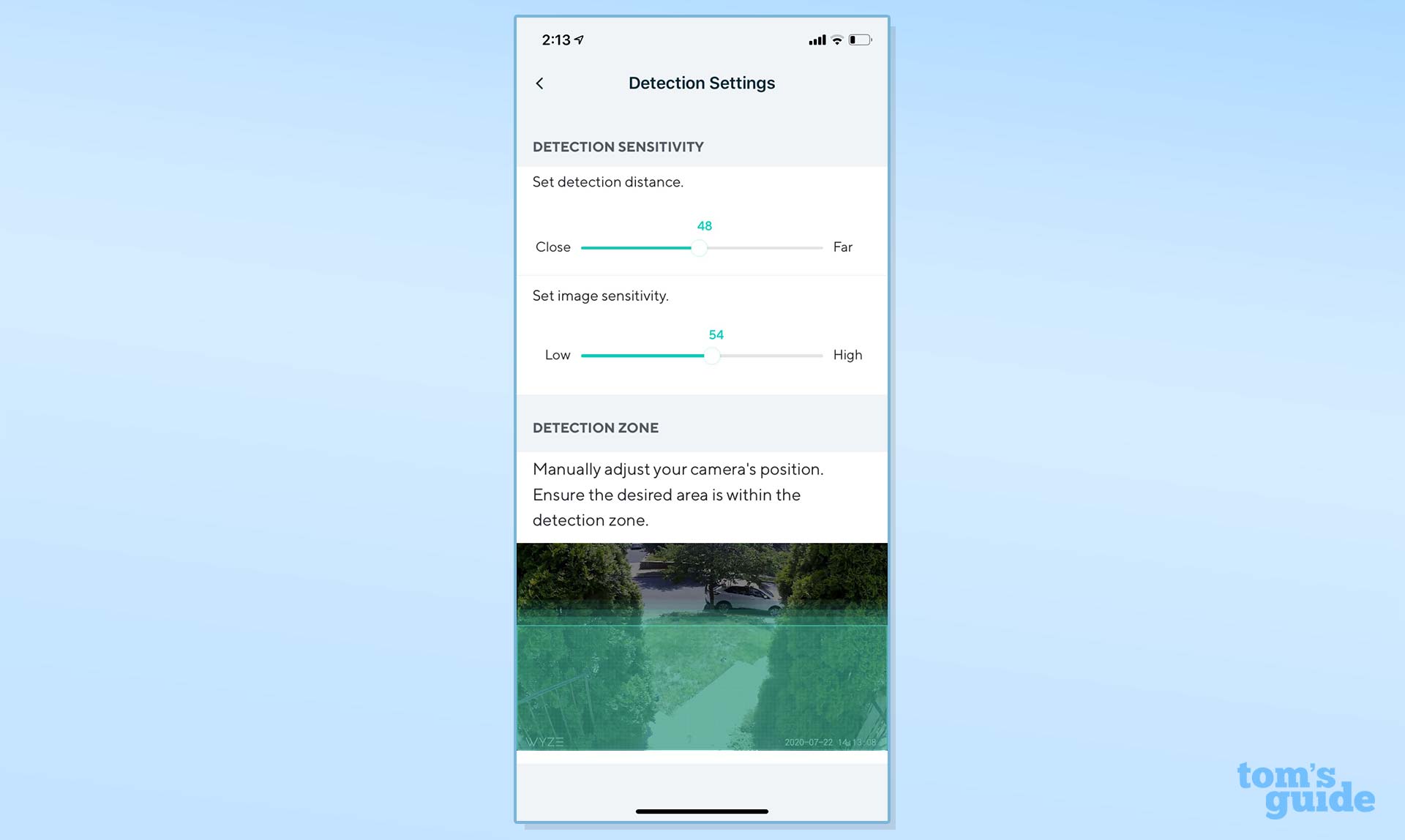
After the base station is set up, you then use the Wyze app to connect the Wyze Cam Outdoor to the base station, which is as simple as pressing a button on the camera itself.
Wyze Cam Outdoor: Audio and Video Performance
To test the Wyze Cam Outdoor, I mounted it near the front of my house, right next to the Blink XT 2. Both were the same distance from their respective base stations, about 30 feet, with a few walls between the camera and the base station. Through the Wyze app, it sometimes took several seconds for the camera to connect; the Blink camera connected almost instantaneously.

For a $50 security camera, the Wyze Cam Outdoor’s daytime video was pretty good, if pixelated. The Wyze Cam Outdoor records videos shot during the day at a resolution of 1080p/20 fps. I could easily make out the features of a person’s face, and there was little blurring when I waved my arms in front of the camera.
Nighttime video is captured at a much lower 1080p/10 fps. As long as there’s little to no movement, you get a pretty clear picture, but any sort of movement will cause video quality to degrade pretty fast.
I mounted the Wyze and the Blink cameras near my front door, where there are two evergreen bushes on either side of my walkway. This presents a bit of a challenging setup, as the camera’s night vision has to both account for the bushes, as well as the darker pathway. The Blink XT2 handled this scenario much better than the Wyze Cam Outdoor.
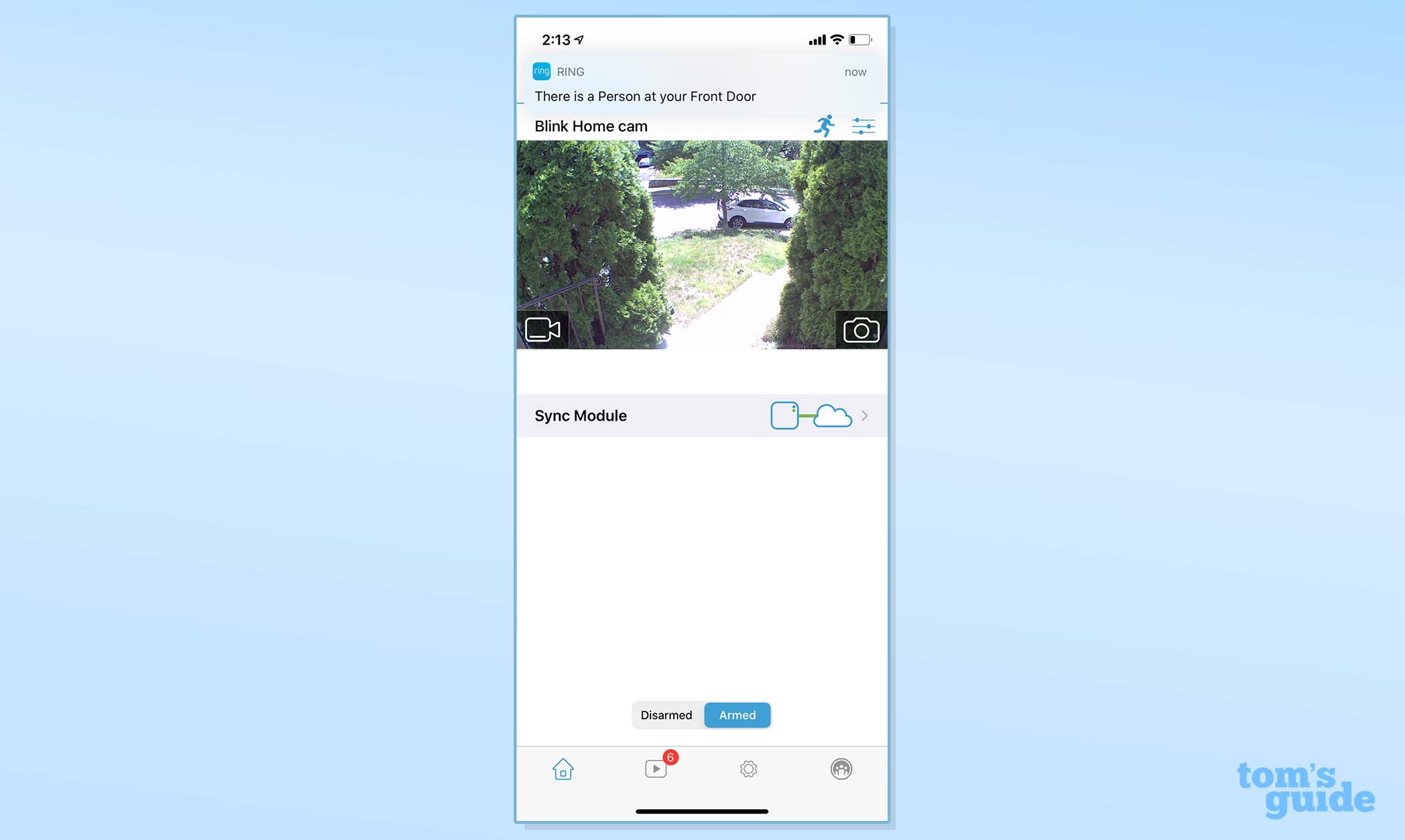
When I walked toward the cameras, the Wyze Cam had a much harder time adjusting, and as a result, I— and the bushes — were briefly washed out, making it impossible to recognize my face or any other distinguishing features. By contrast, the Blink XT2 presented a video that was much more evenly lit.
I also found that the Wyze Cam Outdoor’s motion sensor was slower to detect me. Even with motion detection set to its most sensitive, I was usually within 10 feet before the camera sensed my presence and started recording. The Blink XT2 was able to detect me from about 15 feet away.
Day or night, you have to be fairly close in order for the Wyze Cam Outdoor to hear you. When I stood about 6 feet in front of the camera, the camera’s microphone was able to pick up my voice as I spoke in a conversational tone. However, audio was a bit choppy.
The Wyze Cam Outdoor can distinguish between people and other objects, and will tag videos if it thinks it saw a person. In my few days testing the camera, it was very accurate; there were only a couple of videos where it did not recognize that there was a person in frame.
Wyze Cam Outdoor: Features and settings
The Wyze Outdoor lacks a few features found on the company’s indoor camera. First, there’s no customizable motion detection zone. Instead, in the Wyze app, you’re shown a thumbnail of what the camera is seeing, the lower two-thirds of which has a transparent green overlay. You then have to physically move the camera so that the green section covers the area you want monitored. In the app, you can then adjust two sliders, one for detection distance and the other for image sensitivity.

This is more basic than even the rudimentary motion detection zone for the indoor Wyze Cam, and far behind the Blink XT2, which lets you create motion detection zones with much more complex shapes.
Advanced settings include Night vision IR lights, Time Stamp watermark, and night vision mode. You can also schedule the camera to turn motion detection on and off at certain times. You’re able set triggers based on other Wyze devices; if you have a Wyze smart bulb, for instance, you can trigger the camera to turn on when the bulb turns on.
However, these settings are paltry compared to what the Blink XT offers. In that camera’s app, you can set recording time (from five seconds up to one minute), adjust the re-trigger time from 10 seconds to 60 seconds, and more. Blink’s camera even has a temperature sensor built in, and can send you alerts if it gets too hot or too cold.
Wyze Cam Outdoor: Cloud video storage
The Wyze Cam has person detection—a feature the Blink XT lacks—but it won’t be free for everyone. If you created a Wyze account before November 26, 2019, you’ll get this feature for free, but anyone who signed up after that date will have to subscribe to an optional service called Wyze Cam Plus.

Wyze Cam Plus costs $1.99 per month per camera if you sign up for a month-to-month plan. If you opt for a yearly subscription, the annual cost is $14.99 per camera. Other features in the Wyze Cam Plus subscription include the ability to record videos for as long as motion is detected (and not just 12-second clips), and store those videos in the cloud for up to 14 days.
Wyze Cam Outdoor: Travel mode
The Wyze Cam Outdoor has a unique feature called Travel Mode. Pack up the camera for your vacation, and in Travel Mode, you can use it to record motion events as well as time-lapse videos to a MicroSD card.

This way, you can use the Wyze Cam Outdoor to, say, monitor your hotel room, or if you’re outdoors, capture a time-lapse video of nature. Of course, this means you no longer have the Wyze Cam outdoor monitoring your home while you’re away.
Wyze Cam Outdoor: Battery Life
The Wyze Cam Outdoor can conserve its battery life; the company estimates that the camera will last from 3 to 6 months (based on 10 to 20 recording events per day) without needing a recharge. The camera's batteries (two 2,600 mAh) are not replaceable, so you'll need to charge it via a micro USB port, which you can plug into the Wyze Cam’s base station.

That’s convenient, but not nearly as convenient as the Blink XT2, which can last up to two years on two AA batteries. I appreciate that the Wyze Cam’s built-in battery means I’m not adding to e-waste, but a longer battery life would be better.
Wyze Cam Outdoor: Video storage
Aside from its price, part of the bargain that comes with the Wyze camera is its 14 days of free rolling cloud storage. However, clips are limited to 12 seconds, and there’s a minimum of a 1-minute “cool down” period between each recording, during which time the camera won’t capture any video.

Blink's camera doesn't have local storage (an updated base station, which will let you attach a USB drive, is in the works), but the company does offer up to 120 minutes of free video storage, with videos up to 60 seconds in length.
Wyze Cam Outdoor: Verdict
Wyze has made its name with inexpensive though effective smart home products. Its $20 Wyze Cam is one of the best home security cameras for its value.
It’s hard to be overly critical of something as inexpensive as the $50 Wyze Cam Outdoor. After all, what do you expect for this little? And for the price, the Wyze Camera Outdoor is a pretty good camera. You get free 14-day cloud storage, optional local storage, and the video isn’t bad. Still, I think the best budget outdoor camera is the Blink XT2, which costs twice as much, but has far more settings and delivers a better picture at night, when you’re most likely to need it.

Michael A. Prospero is the U.S. Editor-in-Chief for Tom’s Guide. He oversees all evergreen content and oversees the Homes, Smart Home, and Fitness/Wearables categories for the site. In his spare time, he also tests out the latest drones, electric scooters, and smart home gadgets, such as video doorbells. Before his tenure at Tom's Guide, he was the Reviews Editor for Laptop Magazine, a reporter at Fast Company, the Times of Trenton, and, many eons back, an intern at George magazine. He received his undergraduate degree from Boston College, where he worked on the campus newspaper The Heights, and then attended the Columbia University school of Journalism. When he’s not testing out the latest running watch, electric scooter, or skiing or training for a marathon, he’s probably using the latest sous vide machine, smoker, or pizza oven, to the delight — or chagrin — of his family.
