Tom's Guide Verdict
The Wyze Cam Floodlight Pro is an affordable option with cloud and local storage, extra bright spotlights and video quality that gets the job done.
Pros
- +
Very bright spotlights
- +
Wide field of view
- +
Cloud and local storage
Cons
- -
2.5K video quality isn't as clear as I expected
Why you can trust Tom's Guide
Camera resolution: 2.5K (2560x1440) 20 fps day/15 fps night
Field of view: 180°
Size: 10.2 x 9.1 x 7.8 in
Weather proofing: IP65 water resistance
Spotlight brightness: 3 panels with a total of 3,000 lumens
WI-Fi: 802.11 b/g/n wifi connection @2.4GHz/5GHz
Wyze’s first attempt at a floodlight was admirable. The Wyze Cam Floodlight was simply a couple of spotlights with a platform for a Wyze Cam V3. But it didn’t fully deliver on the promise of a modern day floodlight with built-in security camera.
The $150 Wyze Cam Floodlight Pro, however, is a big improvement over the original. It has three light panels, a 2.5K camera with Color Night Vision, and improved motion detection features.
I’ve been testing the Wyze Cam Floodlight Pro for over a week now, and as has often been the case after using a Wyze product, I’m very impressed. Why? Well, you’re going to have to keep reading to find out what I like, and what I don’t like, about the Wyze Cam Floodlight Pro, and how it compares to the best home security cameras.
Wyze Cam Floodlight Pro review: Price and availability
The Wyze Cam Floodlight Pro is available to purchase directly from Wyze for $149.98, or if you want to save a little bit of cash you can get it from Amazon for $134.98 right now.
Wyze Cam Floodlight Pro review: Design
The Floodlight Pro’s design looks similar to Eufy’s Floodlight Cam S330 in that it has three light panels that can be independently adjusted above the camera. Only instead of rectangular panels like Eufy’s floodlight, the Floodlight Pro’s panels are square.

Below the light panels is the camera housing that includes a speaker grille on the front, along with a setup button and microSD card slot on the backside of the housing. Missing from the Floodlight Pro are the two USB ports that are found on the standard Wyze Cam Floodlight for connecting a second or third Wyze Cam to a power source.

In total, the Floodlight Pro measures 10.2 x 9.1 x 7.8 inches and weighs close to 3 pounds. It’s big, and because of that, it’s not a bad idea to ensure you have enough space to install it if you’re installing it somewhere with an eave or soffit. You can get the Floodlight Pro in white or black.
Speaking of installation, the Floodlight Pro is a hardwired camera, meaning it will replace an outdoor light or floodlight you currently have installed via your home’s electrical wiring. That’s standard for most outdoor security cameras with floodlights; the battery-powered Arlo Pro 3 Floodlight is a rare exception.

You can mount Wyze’s Floodlight Pro vertically or horizontally, thanks to the adjustable light panels and camera.
Included in the box is everything you need to mount it, and Wyze promises it’s an easy installation (I agree!), but if you’re not comfortable messing with electrical wires, you should call an electrician.
Wyze Cam Floodlight Pro review: Video quality and features
The Floodlight Pro records video at 2.5K, which equates to a resolution of 2560x1440, and a 180-degree field of view. Wyze’s standard Cam Floodlight captures 1080p video with a 130-degree field of view.
The difference between those fields of view is stark, with 180-degrees of viewing area being enough for me to see most of my backyard and into my neighbor's backyard (and Wyze doesn't offer a Privacy Zone setting to block out an area in the field of view. Sorry, Jeff!). For reference, Ring’s Floodlight Cam Pro has a 140-degree field of view.
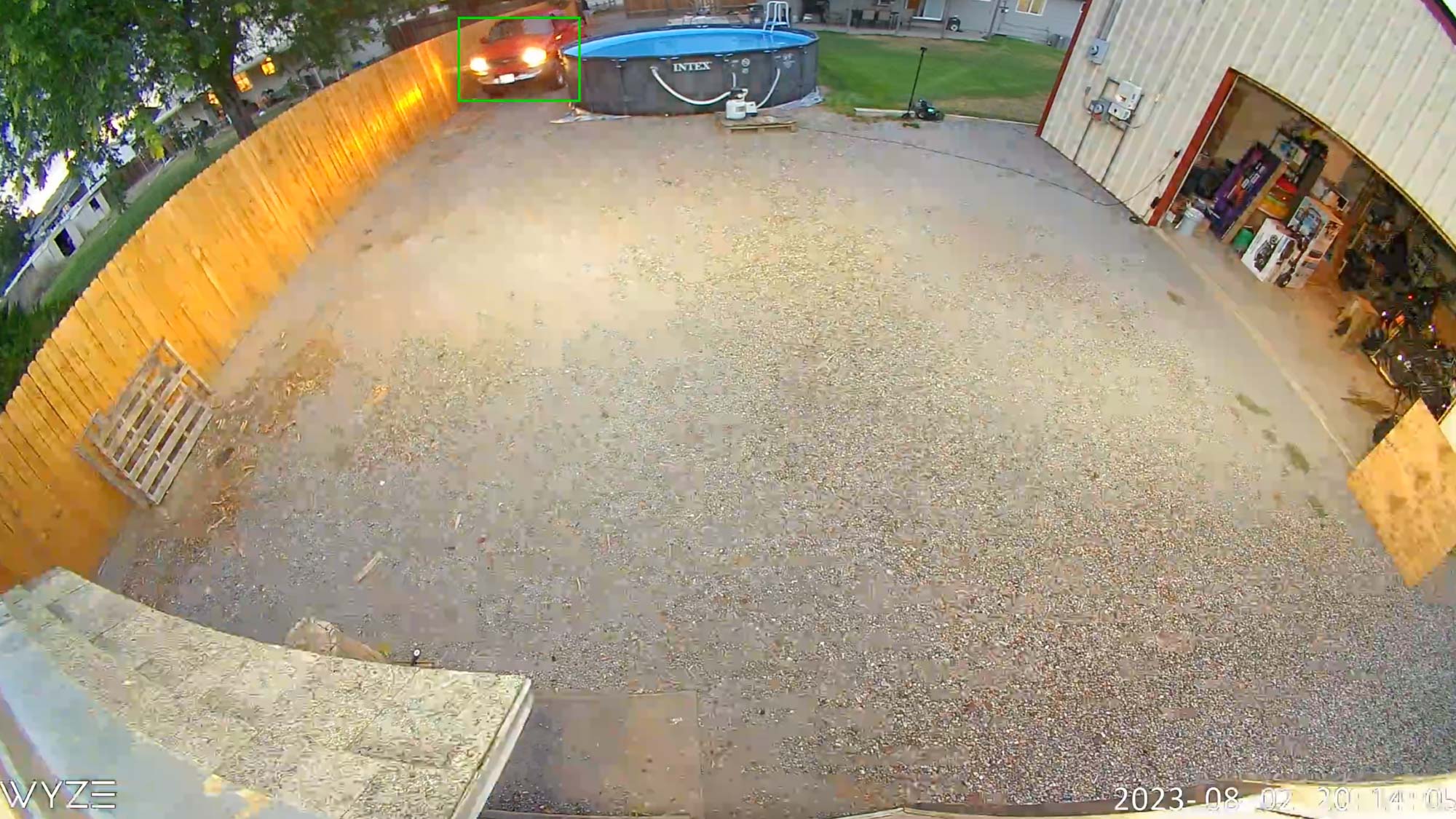
During the day, the Floodlight Pro captures video at 20 fps, which drops down to 15 fps at night. That’s a standard frame rate for most of Wyze’s cameras, including the Wyze Cam V3 that was used on the original Cam Floodlight.
The Cam Floodlight Pro’s video quality looks good, but I didn’t see much improvement in clarity over 1080p video. On the Cam Floodlight Pro’s website there’s a graphic that shows how easily you can read a car’s license plate thanks to its 2.5K video quality, but I wasn’t able to read my own license plate on any clips I recorded. Perhaps that’s because the floodlights are too bright and the reflection from the plates makes them unreadable?
In no way is the video quality bad. It’s more than clear enough to see who or what’s triggered a motion event; if anything, there’s less pixelation around moving objects than I’d expect from a 1080p camera, like the Wyze Cam V3, that records at the same frame rates.
Instead of relying on PIR sensors to detect motion and trigger the 3,000 total lumens worth of floodlights, the Floodlight Pro uses AI to detect motion and turn on the lights. For the most part, the algorithm to detect people was accurate and did what it’s supposed to do.
However, at least once every night since I’ve had the Floodlight Pro installed, it’s been fooled by a blinking status light on the EcoFlow Blade robot lawnmower that’s in the shot. The result is a push notification to my phone that says there’s a person in my backyard, sometimes at 11pm, other times at 4am.
Wyze Cam Floodlight Pro review: Floodlight power
I’ve tested a lot of floodlights over the years, and I don’t ever remember any of them lighting up my entire backyard the way the Wyze Cam Floodlight Pro does.
I have the Ring Floodlight Pro (2,000 lumens of total light) installed much closer to my house than the Wyze Cam Floodlight Pro, and when Ring’s lights turn on, I don’t even notice them unless I'm in the general area where the lights are broadcast. However, the 3,000 lumens from Wyze’s offering reach the back of my house that’s over 100 feet away.

The floodlights and their brightness comes in handy with helping Wyze’s Color Night Vision tech to capture video, in color, at night. When the camera’s idle and no motion is present, the Floodlight Pro records video in standard night-vision. But once the floodlights come on, it switches over to Color Night Vision, which requires some ambient light in order to work.
As I experienced when testing the Wyze Cam OG, the spotlight didn’t provide enough ambient light for recordings to benefit from the Color Night Vision feature, but with the Floodlight Pro, that’s not an issue. If there’s motion, no matter what time it’s at, you’re going to see everything in color.
Wyze Cam Floodlight Pro review: Video storage
As is the case with all Wyze cameras, you have two options when it comes to video storage: Local or cloud storage.
The Floodlight Pro has a microSD card slot that you can use for continuous recording on a card with up to 256GB of storage. Once the card fills up, the oldest footage is erased to make room. Continuous recording is starting to become one of my favorite features of Wyze cameras. When I was testing the Wyze Cam OG, I used the feature to find footage of a massive hail storm that caused a lot of property damage.
And now, when testing the Floodlight Pro, I was able to go back through footage and find the exact moment one of the circulation hoses for our above ground swimming pool’s filter detached from the pool, spilling hundreds of gallons of water in the process.
Thankfully, my kids were in the pool when it happened and even though they didn’t notice it for about 5 minutes, we avoided a flooded yard and empty pool.
As for cloud storage, you can sign up for Wyze Cam Plus. A single camera plan costs $20 a year, or you can add unlimited cameras for $99 a year. That’s the least expensive among security camera storage plans. But the real benefit with Wyze Cam Plus isn’t only cloud storage for your video clips, but all of the extra features that come with it.
With an active subscription, you get 14 days of cloud recording history, no cool down time between events, smart alerts for people, pets, vehicles and packages. You can also fast-forward clips, and use the Wyze website to view your camera feeds.
Without a subscription, you’ll only receive a snapshot every five minutes whenever there’s a motion-triggered event.
Wyze Cam Floodlight Pro review: Verdict
The Wyze Cam Floodlight Pro is serious competition for other high-end floodlights from the likes of Ring and Arlo. It checks all of the right boxes when it comes to what to look for in a floodlight: Its spotlights are plenty bright, and the video quality is clear and sharp, and motion alerts are timely and (mostly) accurate. And, while it’s Wyze’s most expensive security camera, it’s still $50 less than the Ring Floodlight Cam Wired Plus.
If you have a traditional floodlight to which you’d love to add a security camera to, the Wyze Cam Floodlight Pro is an affordable option worthy of your consideration.
Jason Cipriani is a freelance writer based out of Colorado. He writes about all sorts of technology — cameras, wearables, smartphones, smart home and other gadgets — for sites including Tom’s Guide, ZDNet, IGN, CNN Underscored, and The Street.


