Tom's Guide Verdict
The Wyze Cam Floodlight is a simple, well-built floodlight that world well, but don’t forget the cost of the subscription you’ll need to get the most out of it.
Pros
- +
Very bright but adjustable LED lights
- +
Simple installation, especially if replacing an existing outdoor light
- +
Fancy motion detection features find people, pets, packages, etc if you subscribe
Cons
- -
The free tier of video storage is very limited
- -
The software setup has a few quirks
Why you can trust Tom's Guide
If you’re on a budget, but want a security camera with built-in lighting, you could do a lot worse than the Wyze Cam Floodlight. This outdoor security camera combines the excellent Wyze Cam v3 with a bright LED floodlight, all for less than $100.
However, as we discovered during our review of the Wyze Cam Floodlight, there are a few quirks to the setup process, and you need to subscribe to the Wyze Cam Plus service to use the camera’s full range of features. That isn’t a huge commitment, though, so it’s an attractive and well-priced package.
Editor’s note: During the editing of this review, news emerged that a bug in many Wyze cameras was discovered by security company BitDefender that could allow a hacker to control and access recorded videos from the camera. This bug was fixed by Wyze on its more recent cameras, including the V3 camera used on the Wyze Floodlight.
Wyze Cam Floodlight: Price & Availability
The Wyze Cam Floodlight was released in 2021; it’s available now for $84.99 direct from Wyze and from the Home Depot. The Wyze Cam Plus service, which lets you save longer videos and provides more sophisticated motion detection, costs $1.99 per month or $14.99 per year, per camera.
Wyze Cam Floodlight: Design
The Wyze Cam Floodlight has a simple, functional design that works well. Basically, it looks like a standard floodlight with a camera stuck on the top. That’s because…that is what it is. The Wyze Cam V3 sits on top of the passive Infra-Red (PIR) sensor, with two floodlights beside it. In that respect, it’s not too dissimilar from the Arlo Pro 3 Floodlight or the Ring Floodlight Cam.

The various parts of the Wyze Cam Floodlight are connected together with a cable so everything is controlled by the camera. A single USB port on the back allows you to power a second Wyze Cam V3, so you can run two cameras from one power connection. Only one camera is included with this floodlight, though.
The included camera is magnetically attached to the top of the floodlight is a Wyze Cam V3, a very capable, low-cost camera that can capture 1080P video, and on our list of the best home security cameras. It connects to your 2.4Ghz Wi-Fi network (but not the faster and less congested 5 GHz band) and talks directly to Wyze servers over the Internet.

You need to subscribe to the Wyze Cam Plus service to unlock many of the camera’s features, and every new camera gets a 14-day trial of this service. If you use the free service, the camera will only capture one 12-second video every five minutes, but the $14.99 per camera, per year Cam Plus service provides unlimited video captures and storage, as well as features like person, package, and pet recognition using AI.
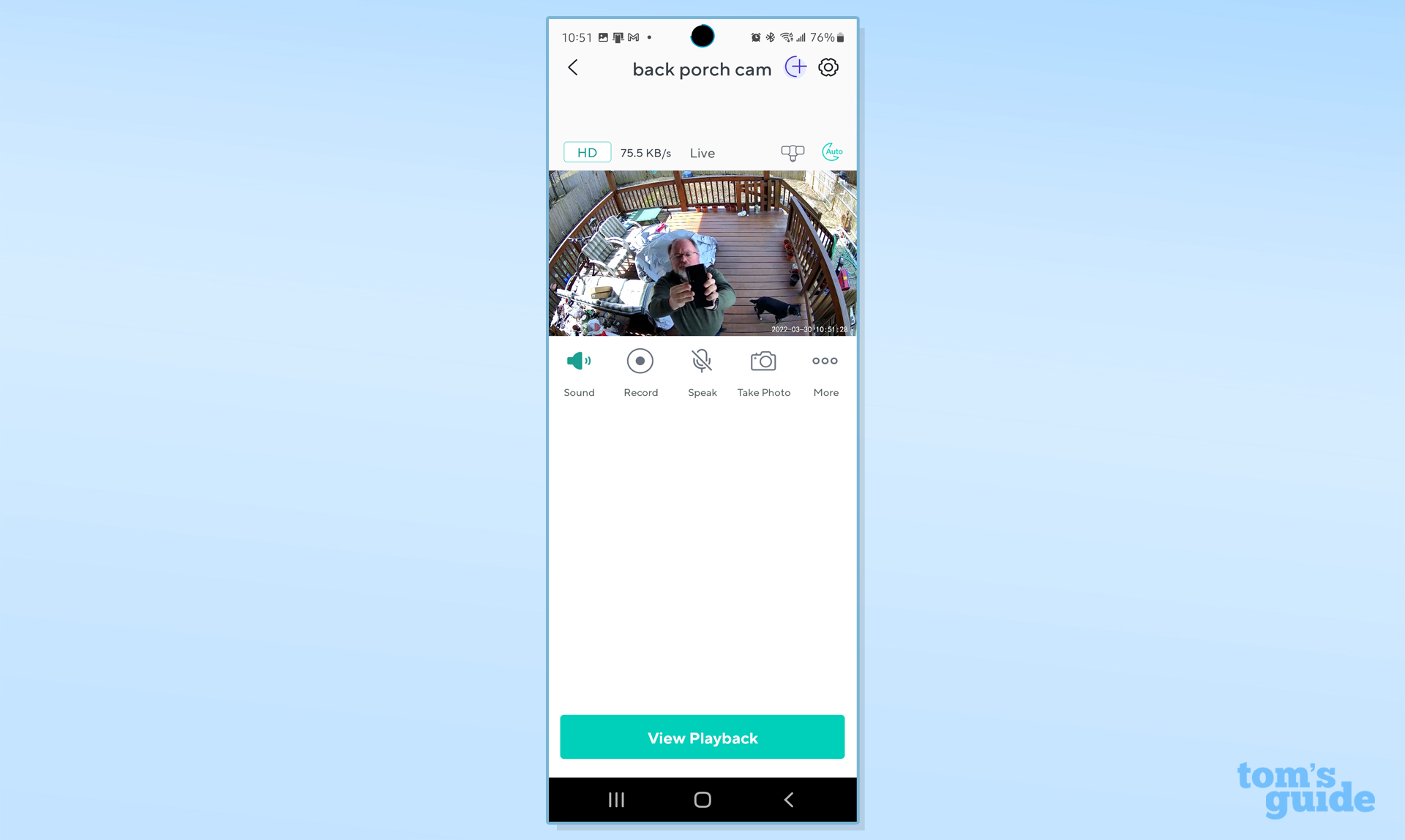
It’s a little annoying to have to pay extra for these features, but it’s a lot less expensive than the security camera subscription plans offered by Arlo, Ring, and Nest.
Wyze Cam Floodlight: Installation
The Wyze Cam Floodlight may have a wireless connection to your Wi-Fi, but it still needs power in the form of a wired 110V connection. Fortunately, it isn’t much of a power hog and uses the same type of junction box mount as most standard security floodlights. That means that if you have an existing outdoor light, you’ll just need to remove the old one, and connect the Wyze Cam Floodlight in its place. If you don’t have an existing light, you’ll need to get an electrician to run you a power line out to where you want to connect it and wire it in for you. That should be a simple job, though, as this floodlight comes with a waterproof junction box that can be wall- or ceiling-mounted.
I was able to replace my existing floodlight in a few minutes after turning off the fuse in my breaker box. The Wyze Cam Floodlight came with everything I needed except a screwdriver, including the wire nuts to connect the live and neutral wires. This device doesn’t need a ground connection.

Once the Wyze Cam Floodlight is wired in and attached to the wall, you can connect it to your Wi-Fi. This process is a little frustrating and involves some rather loud noises. To set the camera up once it is installed, you lift the camera off the base and press the setup button on its base. The camera then barks “Ready to Connect” at a surprisingly loud volume from the built-in speaker, which nearly made me fall off my ladder. That’s the signal to show the camera a QR code from the screen of your cell phone generated by the Wyze app, available for iOS and Android. This code provides it with the details of your 2.4GHz Wi-Fi network, but I found that the camera struggled to capture the code, which left me waving my cell phone around while up a ladder for a couple of minutes.
Fortunately, it recognized the code eventually and joined the network, which allowed me to control and configure the camera from within the app.
Wyze Cam Floodlight: Performance
We found that the light performed well: it detected people, pets and other creatures walking past pretty much every time; you can tweak the overall sensitivity of the PIR sensors. You don’t get the same kind of fine-grain control that you do with the camera motion detection, though: you can’t stop it from triggering with motion in certain directions, for instance. So, if you live near a road, you’ll need to place the camera with care.

For the recording triggered by the camera, you can control the sensitivity so that only movement in specific areas of the 80-degree view of the camera will trigger the light and recording, a definite plus if you are installing it near the sidewalk or road. You can also set the camera to record if it detects noise, and tweak the sensitivity of the PIR sensors it uses in the dark.
The floodlights are plenty bright: they are rather blinding if you happen to be looking at them when they turn on at night. You can adjust both the level of the light and how long they stay on with the Wyze app, though, and both lights can be tilted in different directions to focus the light where you want it, or away from (or towards) the neighbor's window. They certainly put out enough light that a person walking into the field of view is going to know about it and be captured on camera.
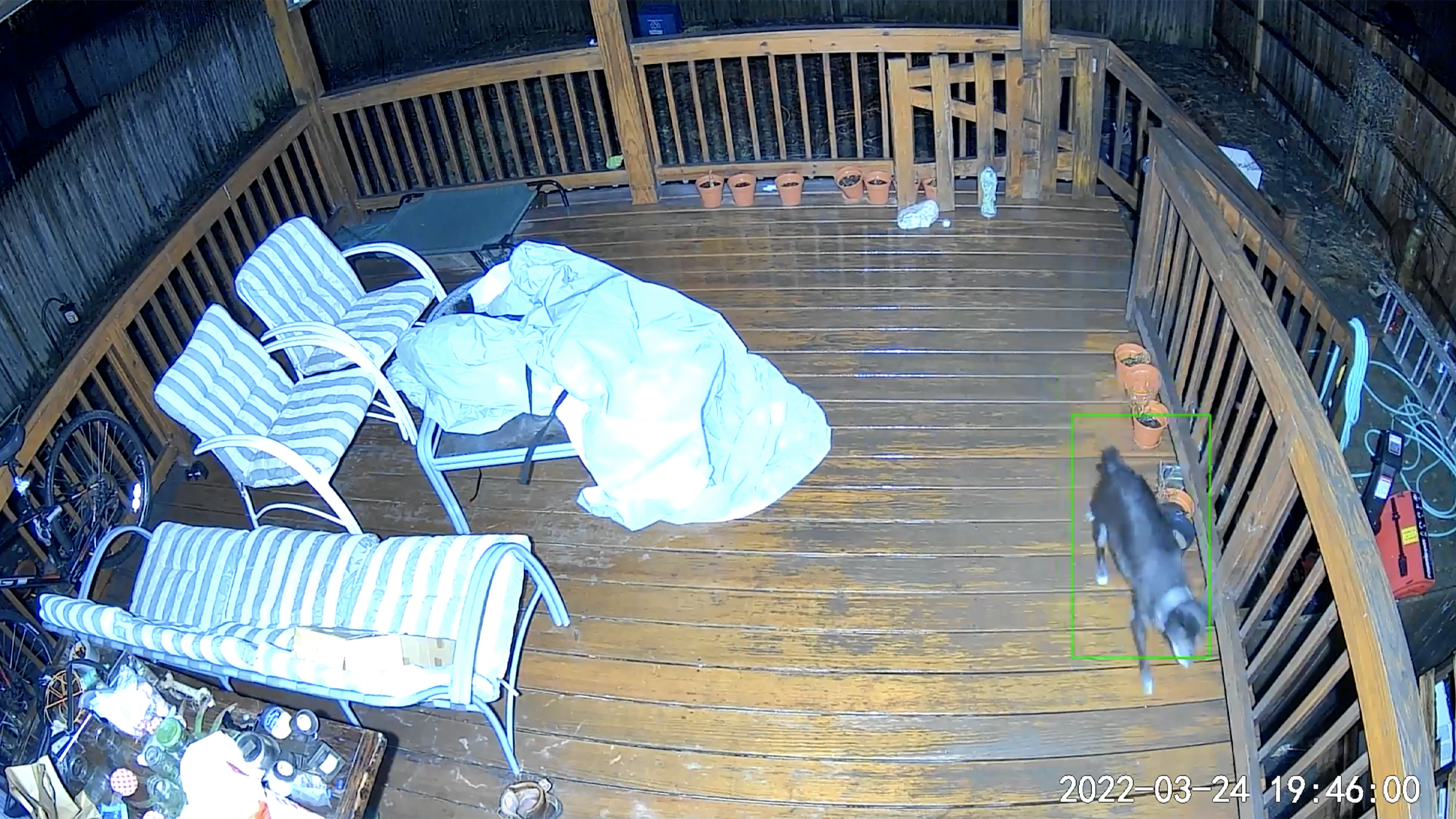
However, we did find that the lights had a tendency to blow out the faces of people standing too near the camera. As a result, details are washed out, so you can no longer recognize the person. You can compensate for this to some degree by lowering the light level, but that then means you might miss something at the edge of the detection area in the dark. It’s a balancing act that might be avoided if the camera recognized the lighting on a person’s face and adjusted the exposure to capture that.
The camera also captures audio, and the quality is acceptable: voices were recognizable and my dog barking didn’t overwhelm it.
Wyze Cam Floodlight: Verdict
The Wyze Cam Floodlight is the same as most of Wyze’s other products: decently built, well priced, and mostly hassle-free. However, like many of the best outdoor security cameras, you’ll need to subscribe to Wyze’s Cam Plus plan to use all of the camera’s features. Like the camera itself, the subscription ($14.99 per camera per year), is far less than those offered by competing security cameras.
At around $85, the Wyze Cam Floodlight is less than half as expensive as its two main competitors, the Ring Floodlight Cam and the Arlo Pro 3 Floodlight; those cameras both offer features not found on the Wyze. For instance, the Arlo doesn’t need to be hardwired, and the Ring has a greater suite of smart home devices that work with its light. But, if you’re looking for an inexpensive security camera and floodlight, Wyze is the one to get.
Richard Baguley has been working as a technology writer and journalist since 1993. As well as contributing to Tom's Guide, he writes for Cnet, T3, Wired and many other publications.

