Tom's Guide Verdict
While it’s not the cheapest smart scale on the market, the Withings app’s sleek UI and straightforward, effective product makes spending that little extra worth it. I wouldn’t buy into their monthly subscription service unless you’re an athlete, though.
Pros
- +
Athlete, pregnancy, baby, and Eyes Closed mode
- +
User-friendly app, app info backed up by science
- +
Easy installation
- +
Easy to connect to third party smart watch
Cons
- -
Optional paid premium subscription
- -
Miss out on features like Health Improvement Score and Body Score unless you pay
Why you can trust Tom's Guide
If you’re looking for a way to monitor your weight and track other health metrics, the best smart scales are an ideal option. But weighing scales can be a tricky, delicate subject, and you may not want to see the readings every morning, which is where the Withings Body Smart comes in.
The Body Smart is the cheapest (and spec-lightest) of Withings’ range of smart scales. It’s only $99 / £89, which may not seem that cheap until I tell you that Withings’ priciest scale will set you back $399/£349. The Body Smart can weigh you, read your body fat percentage, muscle mass percentage, lean mass, bone density, heart rate, metabolic age, hydration levels, and visceral fat index.
If you need a basic scale, I would recommend something super cheap like the Wyze Scale S, which doesn’t have a fantastic app but will save you $80. The Eufy Smart Scale P3 is a similar price point but lacks third-party app support. I linked the Body Smart with my Apple Health, so it also reads your steps and workouts (if you want it to!).
The Body Smart is not for everyone, and that’s okay. I have recently started going to the gym again after a few months off, so I found it was the perfect time to set this scale up for my Withings Body Smart review.
Withings Body Smart review: Cheat sheet
- Who is it for? People who are interested in finding out about their body fat and muscle mass, and want to see their health data on a modern, attractive, accessible app
- What does it cost? $99 or £89, putting it in the mid-range of smart scales
- What does it do well? The scale measures complete body composition, vascular health, and loads more. And, the app is gorgeous. It’s sleek, modern, and easy to navigate. The information is backed up by scientific references (Googleable ones!)
- What are its weaknesses? Some of the premium features are hidden behind a $99/year pay wall
- What should you use it for? Understanding in depth metrics and tracking a variety of fitness goals
Withings Body Smart review: Specs
| Price | $99 / £89 | Row 0 - Cell 2 |
| Size | 12.8 x 12.8 x 1.1 inches | Row 1 - Cell 2 |
| Android/iOS | Yes | Row 2 - Cell 2 |
| Max users | 8 | Row 3 - Cell 2 |
| Auto recognition | Yes | Row 4 - Cell 2 |
| Stats | 8 | Row 5 - Cell 2 |
| Max weight | 397 pounds | Row 6 - Cell 2 |
| Supported Fitness Apps | Apple Health, Google Fit, MyFitnessPal, Strava, 100+ | Row 7 - Cell 2 |
| Batteries | 4xAAA (included) | Row 8 - Cell 2 |
| Connectivity | Bluetooth and Wi-Fi | Row 9 - Cell 2 |
Withings Body Smart review: Design & display
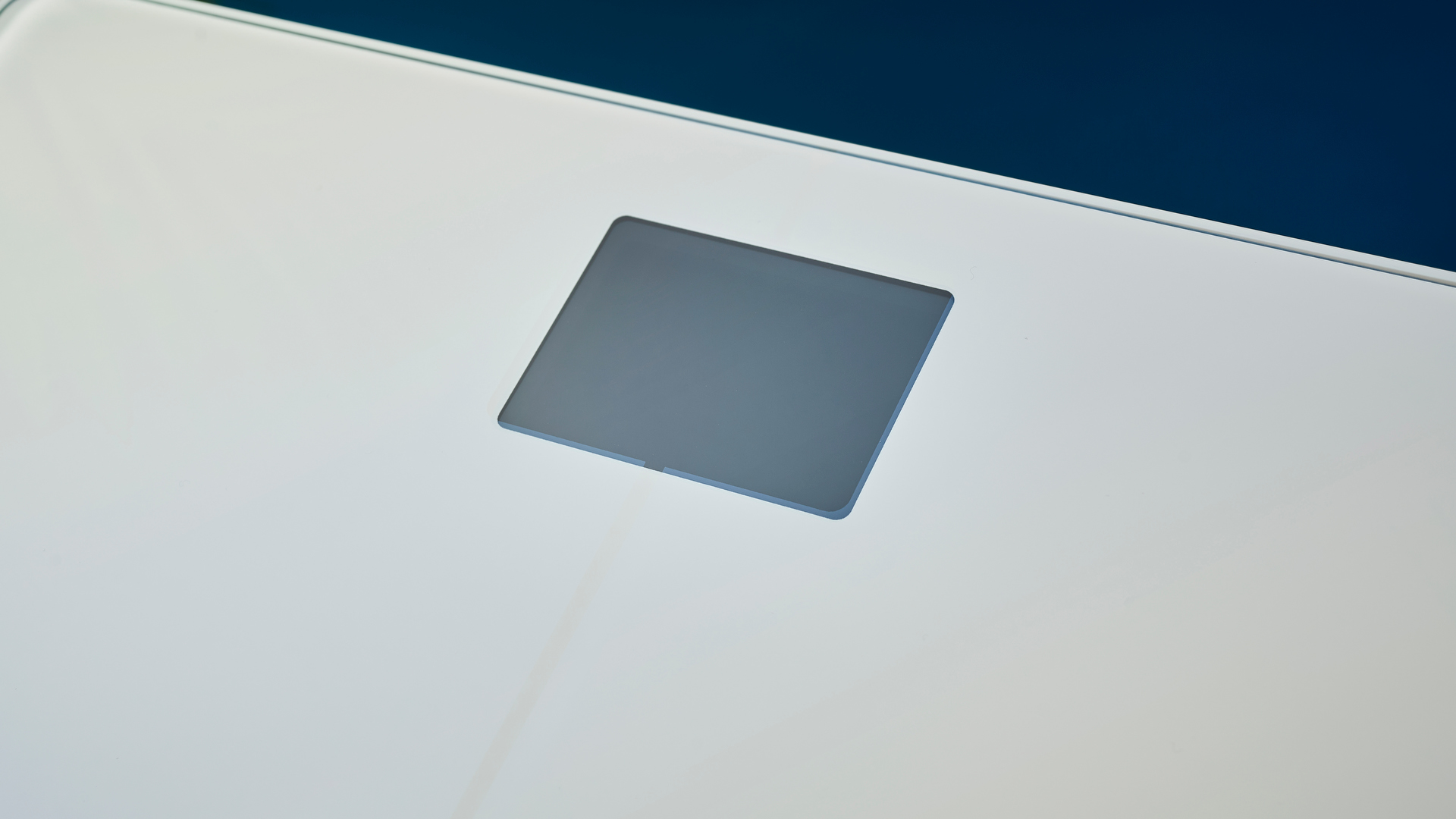
The Withings Smart Scan comes in black or white — I tested the white edition. It looks sleek and modern, but I prefer the look of the black version. I particularly like the little screen; its colors are bright and it tells you exactly where to stand when setting up. The Body Smart comes with extra feet for carpets, should you need them. Batteries ship with the scale; Withings claims they last up to a year, though battery life will obviously vary based on your usage.

I went to the gym the day after setting up the Withings Body Smart and the super advanced scale there read my body fat percentage as one percentage point lower than the Body Smart. Obviously there’s no way of testing which one is more accurate without cutting me up (no thanks!), but I think only a one percentage point difference is a good degree of accuracy.
Withings Body Smart review: Setup

The setup was easy and streamlined. The information booklet comes with a QR code to download the app, and you then just need to create an account. It took about two minutes, and making my personal profile was just as straightforward. I think anyone with a smartphone would be able to set this up, no problems — even the less tech-savvy among us!
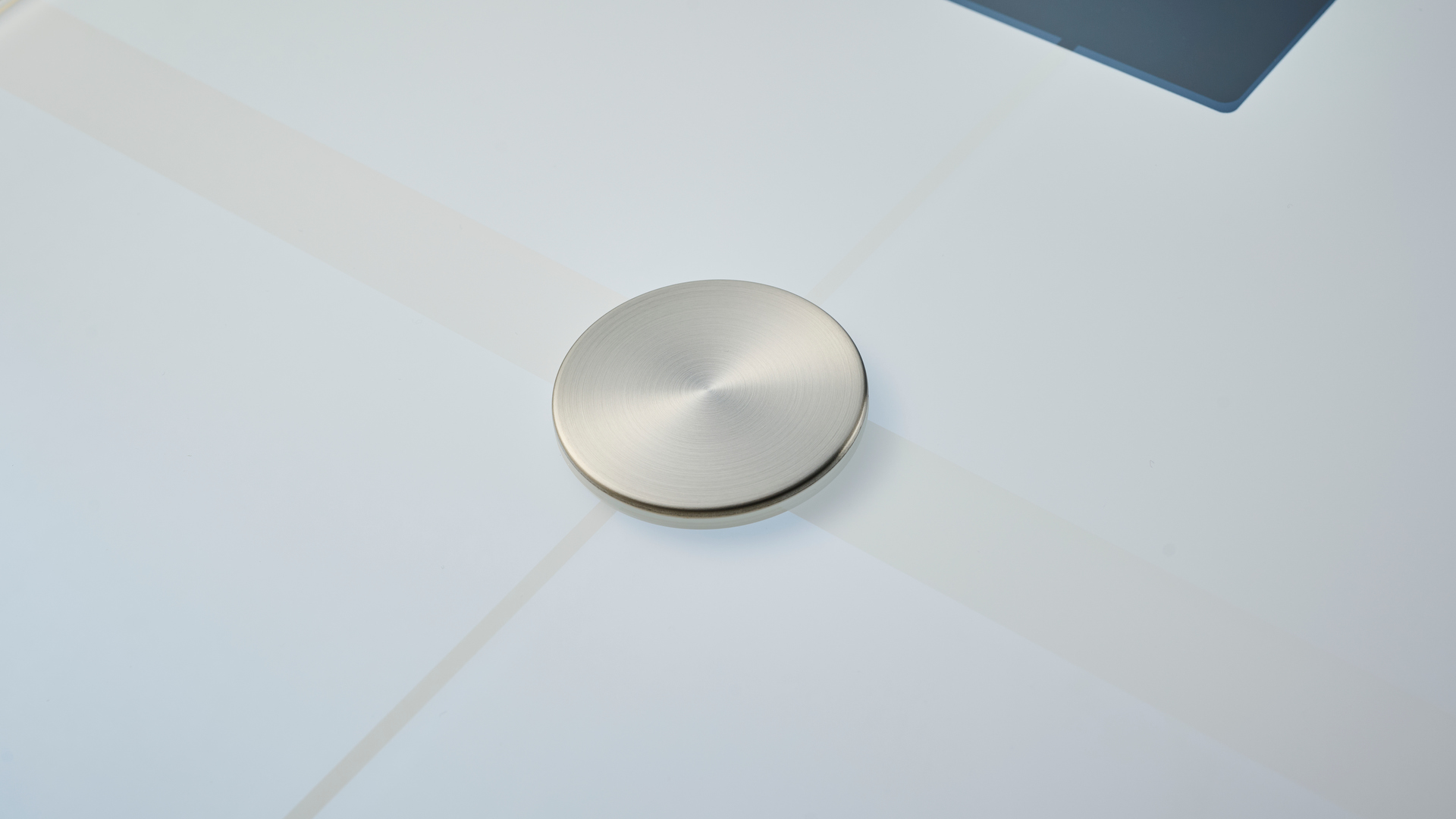
Withings boasts that the Body Smart can automatically recognize different users. At first, in the office, we took this to mean that it can automatically recognise new users if they didn’t have a profile. But beware; we were wrong.
Either you send a personalized link to the person you want to add and they download the app, or, if your secondary user doesn’t want to download the Withings app, you create a profile for them on your device. Once the second — or third, or fourth, or eighth! — person is set up, the Body Smart recognizes them automatically.
This is much more intuitive than the Eufy Smart Scale P3, which couldn’t auto detect users and proved frustrating during profile selection testing.
Withings Body Smart review: App features

Where the Withings Body Smart really sets itself apart from the competition is its companion app, the aptly-named “Withings.” It’s a sleek, modern app — far more attractive than Renpho’s app, in my opinion — that offers engaging and readable articles about everything from setting up the scales to recipes.
The app actually explains what all of your statistics mean, and each article is referenced with legitimate scientific journals. Plus, there’s a library of articles about using the device and sleep hygiene advice. However, some of these extra articles are hidden behind the Withings+ paywall ($99 per annum), so it’s up to you if you want to part with that extra cash to take full advantage or not.
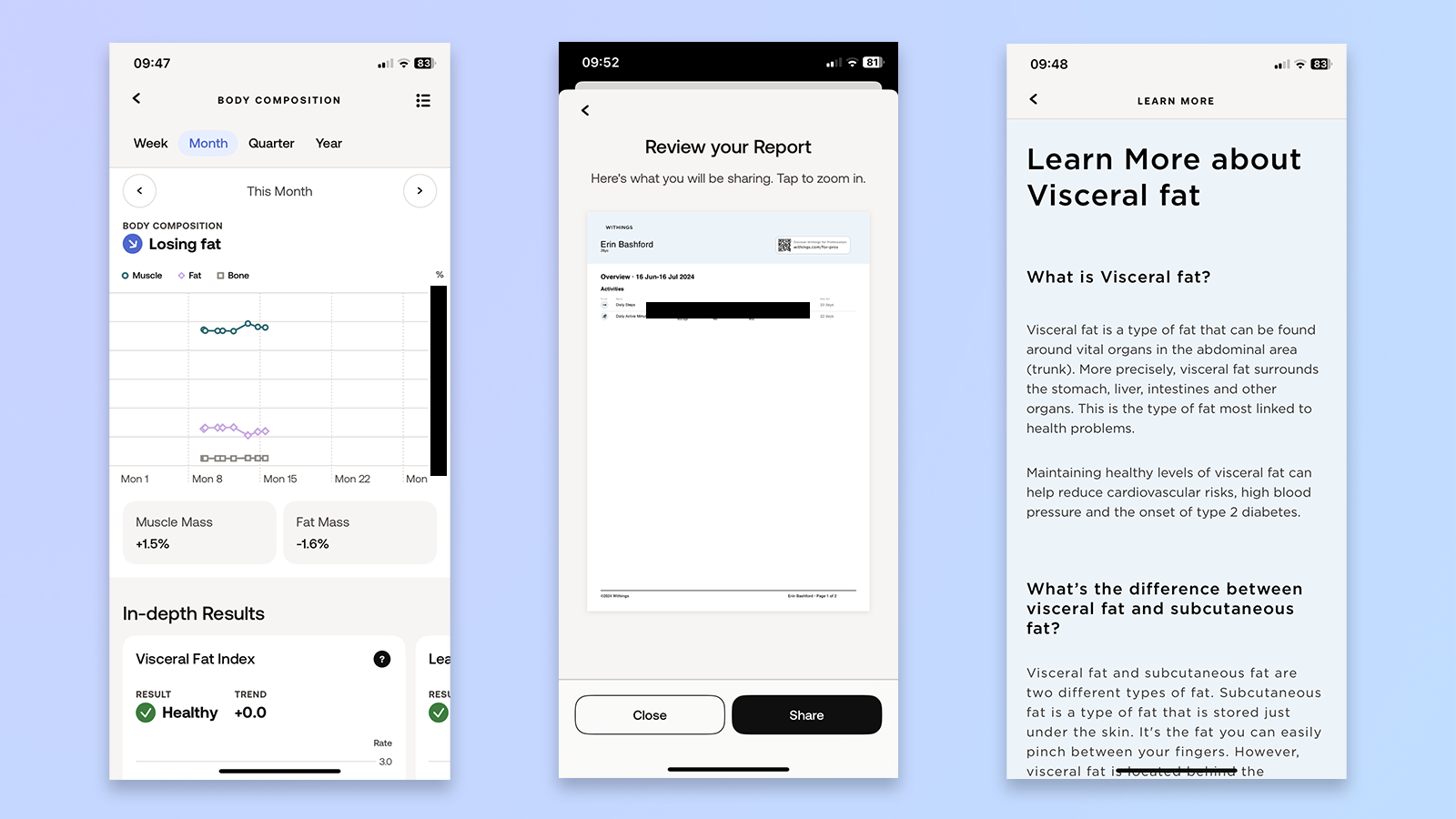
You can view all of your health stats with the free version; the biggest appeals of Withings+ are a personalized ‘Health Improvement Score’ and a ‘Complete Health Assessment’. For this review, I used the free version, which I do think was more than enough for my goals.
I was really impressed with the wealth of information available through the app. It shows handy, readable graphs with your hydration levels, lean mass, bone density (and more), and shows trends over time. And the unexpected bonus — all calculations are backed up with information sections, and some even have followable links to scientific journals.

This science and health-led approach means that the Withings ecosystem is more useful than many of its competitors, and it shows. If you want to, you can also use your data to compile a ‘Complete Health Report’ to share with medical professionals.
Withings Body Smart review: Compatibility
I tested the Body Smart with my iPhone 11 and Suunto Vertical smart watch. It worked seamlessly with both after I linked the Body Smart to Apple Health. It tracked my steps and fitness activity, but I didn’t notice this influence how the scale read my body composition.
For instance, it didn’t say “You’re working out a bit more than usual, so you can expect to see your muscle mass increase by X%”, which I would’ve liked to see. If your fitness wearable links with Apple Health, Google Fit, and Health Connect, you’ll be able to sync it up with the Body Smart. I was able to link up the Suunto Vertical watch I was testing at the same time.

Withings boasts more compatible third-party apps than Wyze and Eufy. Withings is compatible with not only the standard Apple Health and Google Fit, but over 100 third-party workout apps. Even though Withings doesn’t have a direct relationship with Suunto, through linking my smart watch and smart scale to my Apple Health, I was able to use Suunto’s data in Withings. The possibilities seem to be endless.
Withings Body Smart review: Verdict
If you don’t have any interest in knowing your nerve health, limb fat composition, vascular age, electrocardiogram information, or electrodermal activity, then you don’t need to shell out $400 for the top-of-the-range Withings Body Scan.
If you only want to know your body composition — which I think is more than enough for the average person — you’re probably fine with just the Body Smart. It links seamlessly with over 100 health apps, which gives it high usability, and wraps everything up into a nice little app for you to peruse. It also has eyes closed mode, so if you don't want to see weight, and only want to see your health stats, that's no problem.
The Body Smart is better than something like the Eufy Smart Scale P3, or the Wyze Scale X, because of the beauty of its companion app, the range of third-party integrations and its automatic user detection. I would recommend this to people getting into fitness, training for a competition, or just wanting to stay on top of their health.
But, as I said earlier, this is not for everyone. In the most literal words possible: only purchase if you’re happy with seeing your body fat plotted on a graph.

Erin Bashford is a staff writer at Tom’s Guide, covering reviews. She has a Masters in Broadcast and Digital Journalism from the University of East Anglia and 7 years of experience writing music, events, and food reviews. Now she’s turned her attention to tech for Tom’s Guide, reviewing everything from earbuds to garlic crushers. In her spare time you can find her reading, practising yoga, writing, or stressing over today’s NYT Games.

