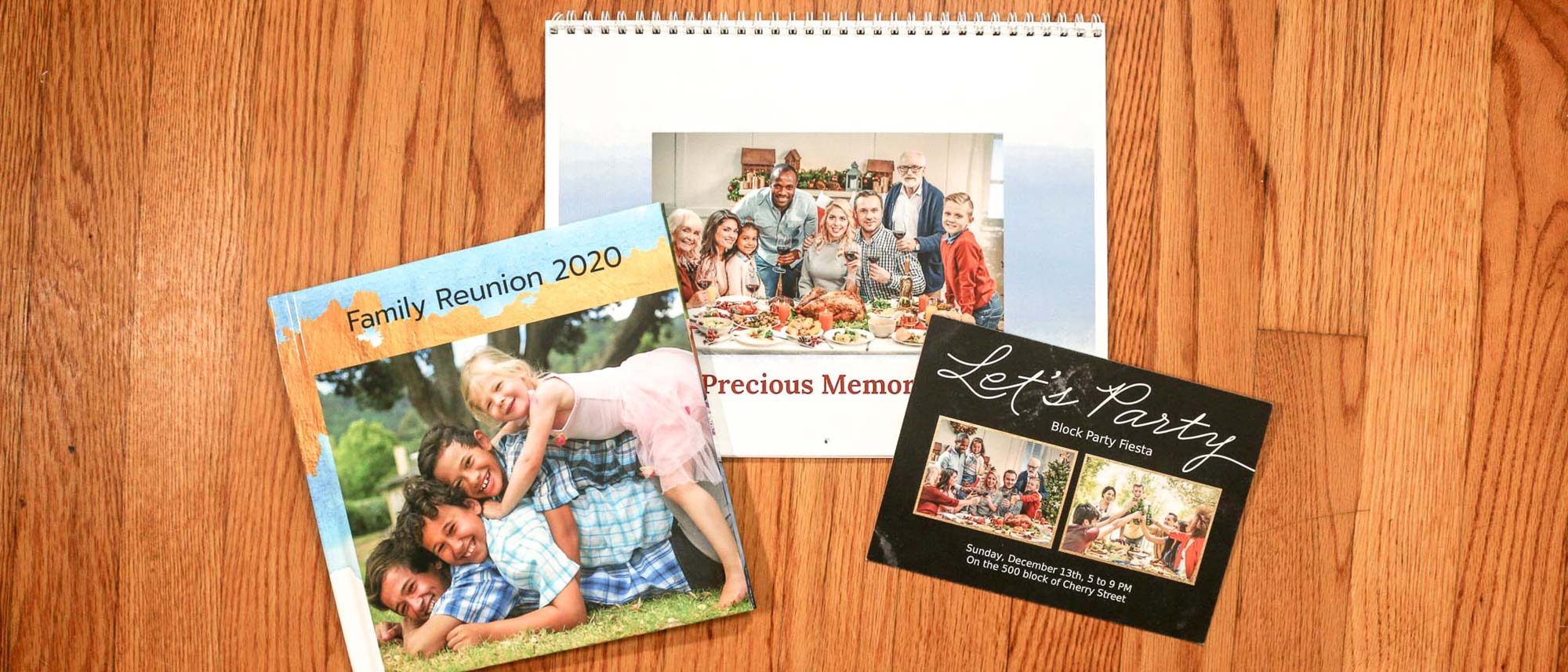Tom's Guide Verdict
Don't be tempted by Walmart's comparatively low prices. The software is severely limited, and the printed products are unimpressive.
Pros
- +
Comparatively inexpensive
- +
Easy photo editing
Cons
- -
Severely limited software
- -
Restrictive templates
- -
Unimpressive printed products
Why you can trust Tom's Guide
Walmart Photo’s software is based on Snapfish's (as is CVS Photo), but Walmart’s has none of Snapfish's creative flexibility, only a handful of its tools and options, and a bunch of its frustrations. What's more, Walmart’s photo book, card and calendar are unimpressive. Even though the prices are comparatively low, you get what you pay for. Spend a bit more with Mixbook or Printique, for great flexible software and far better print quality. Or, if you’re on a budget, wait for the periodic discounts at Mixbook.
Walmart review: Prices
Walmart photo book
Our test 8 x 8-inch hardcover book cost $17.57. Other sizes of hardcover glossy books include 5 x 7 ($13.57) and 12 x 12 ($34.37). Hardcovers with matte covers start at $18.96 for a 5 x 7-inch book. Soft cover books run from 5 x 7 inches for $10.96 to 8 x 11 inches for $18.96. Additional style books include an 8 x 11-inch leather cover for $21.96, an 8 x 11-inch linen cover for $18.96, an 11 x 14-inch lay flat glossy for $54.96, and a 4 x 4-inch mini premium layflat for $11.96.
Walmart calendar
Our test 8 x 11-inch 12-month centerfold wall calendar cost $17.47. Other sizes available are 11 x 14-inch ($25.86) and 12 x 12-inch ($22.42), plus a 10 x 5-inch desktop flip calendar ($13.84).
Walmart photo card
A 5 x 7-inch card on premium card stock costs 87 cents regardless of how many you order. Envelopes printed with your return address are included. Special edge trims cost 10 cents each for round corners, and 20 cents each for “elegant” or scalloped trims.
Walmart review: Software
Walmart’s software is missing more than it offers. The software has no borders, drop shadows, shapes, cutouts, or a library of optional clip art.
Clip art and decorative text that are part of any book, calendar or card template are permanently fixed in place. While we couldn’t delete or move or add photos to any page, we could use the optional layouts to change the number of photos allowed. Unfortunately, the layouts are boring, with the fixed photo placeholders set firmly in a horizontal/vertical grid that can’t be altered. Nor can you add pictures by simply dragging and dropping. What’s more, you have to delete any photos that you have placed on a page before you can apply a new layout.
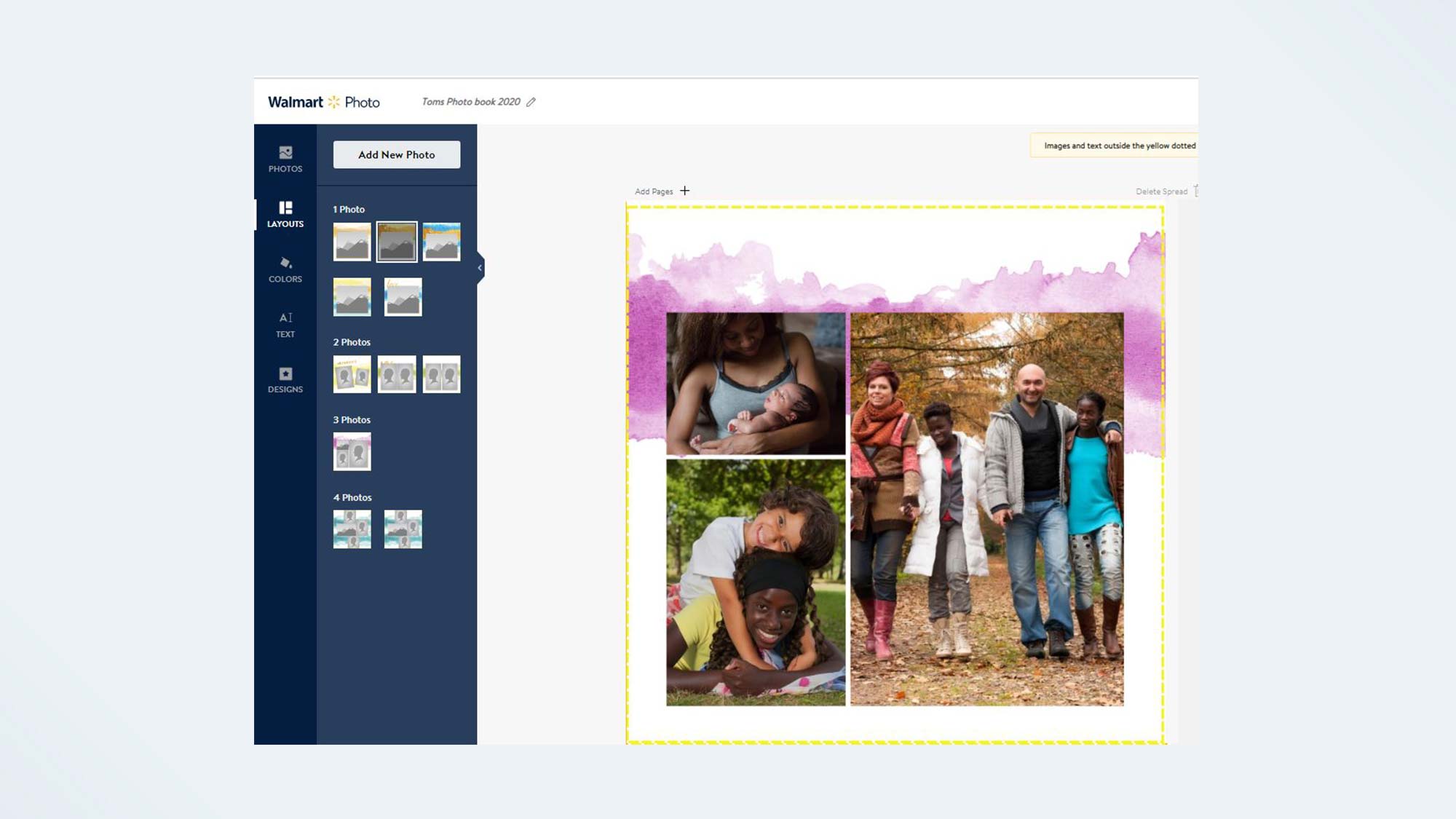
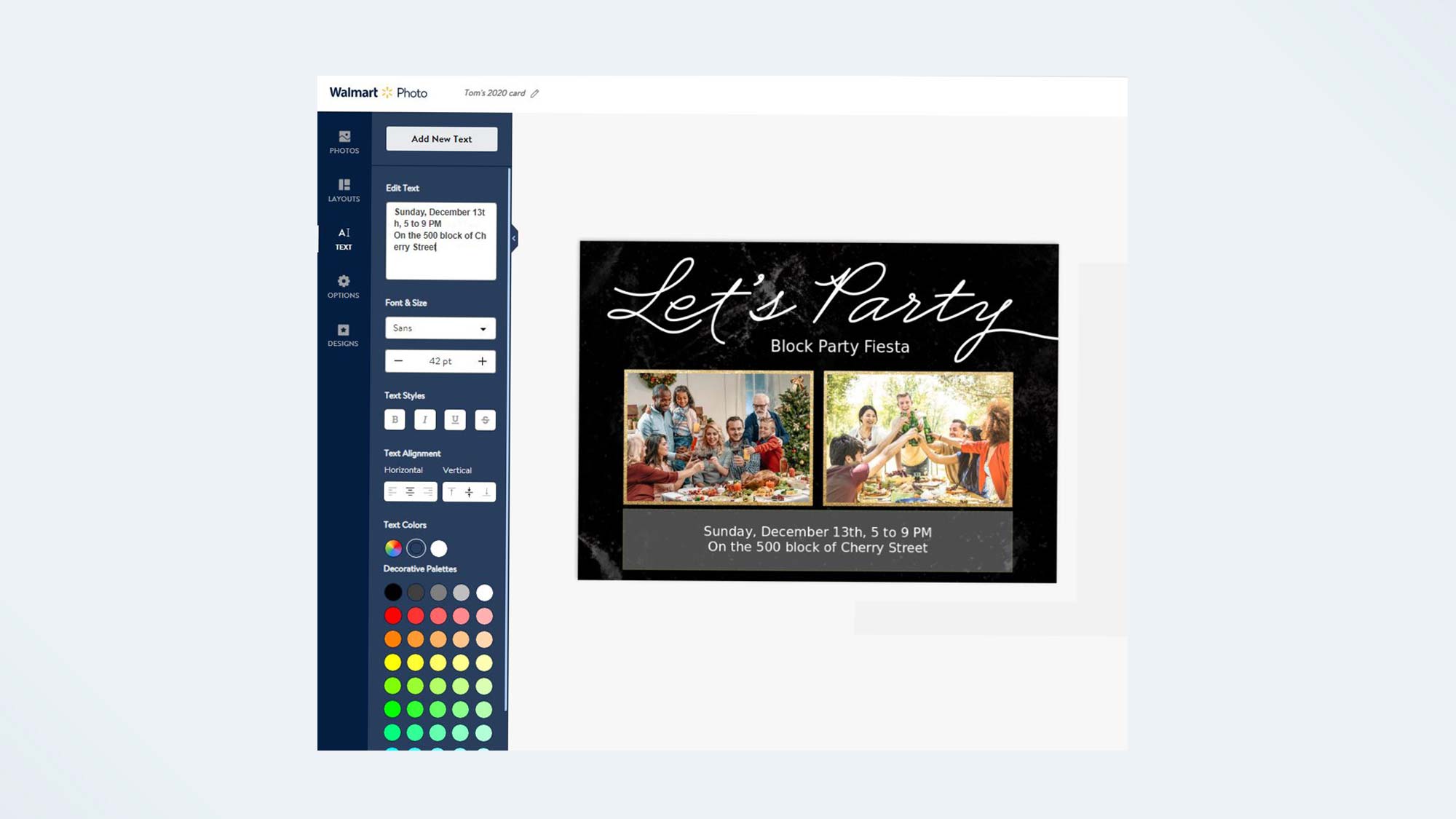
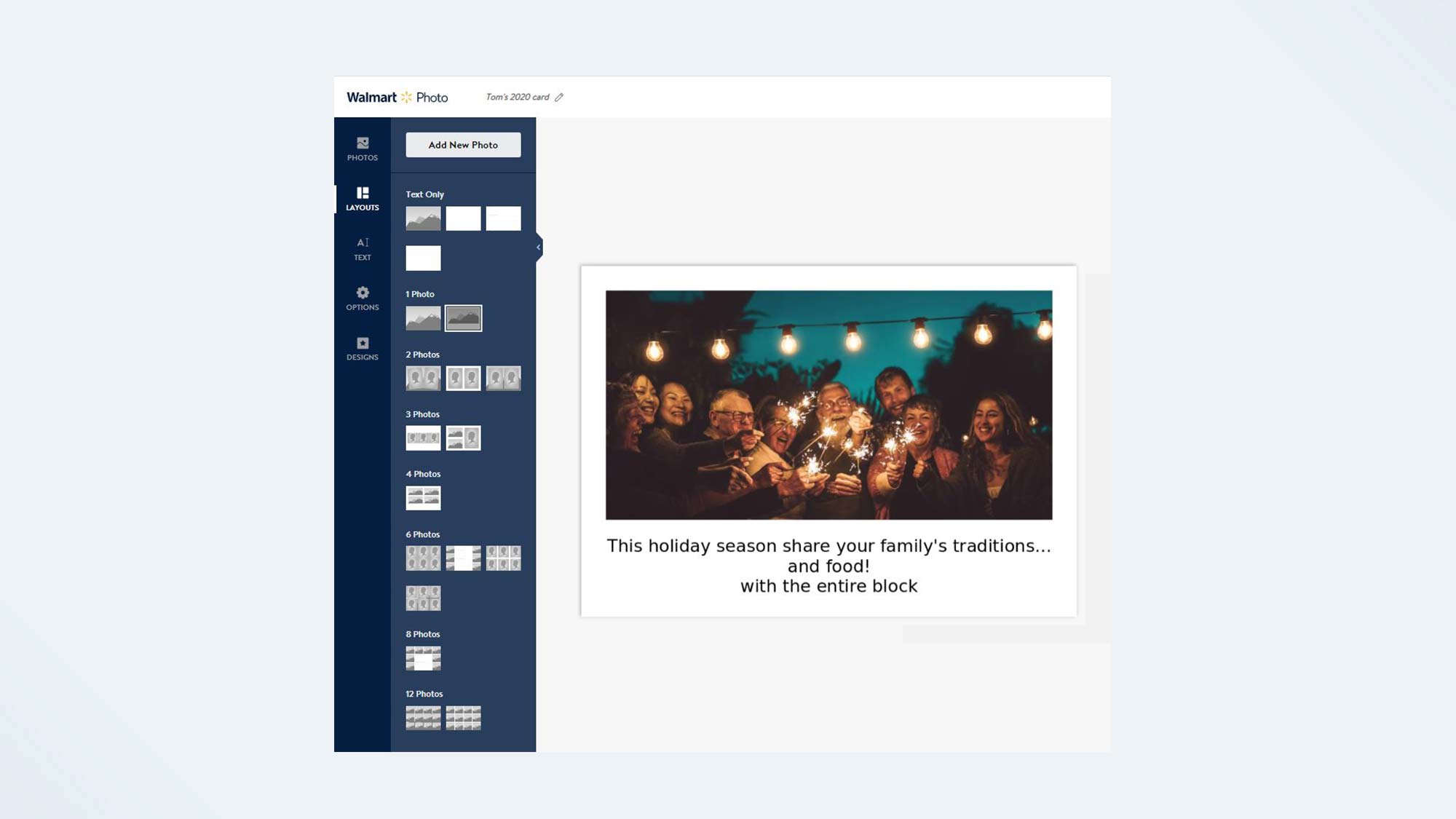
The book interface has only a few layouts, which meant if we wanted a three-photo book page, we were limited to a single layout. On the other hand, the calendar interface has a few hundred, ranging from text-only up to ten photos per page. Our card had only two layouts for the front (a choice between horizontal or landscape orientation) and 19 for the back, spread out over a wide range from text-only up to 12 photos per page.
One recent improvement is that you can now change the background color, but only if your template has solid color backgrounds rather than gradients or patterns. For my book template, that meant I could change the background color of my book spine, and nothing else.

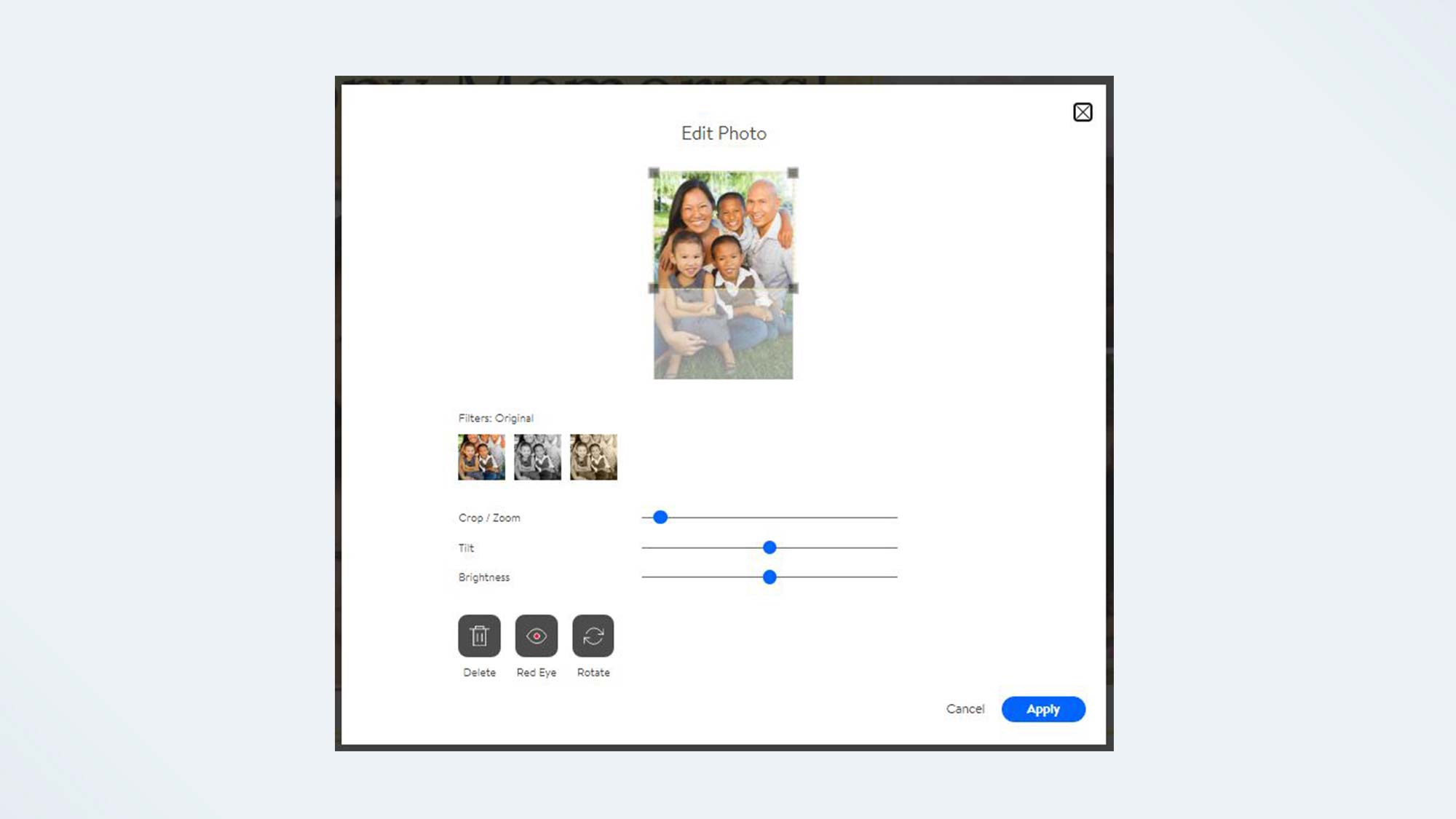
With all these limits, I was pleasantly surprised that I could add text anywhere on my projects. And the text tool has most of the options you’d expect. In addition, Walmart uses a full 24-bit picker, as well as HEX or RGB designation. The same recently used colors are displayed in both the solid background and text windows, for greater consistency.
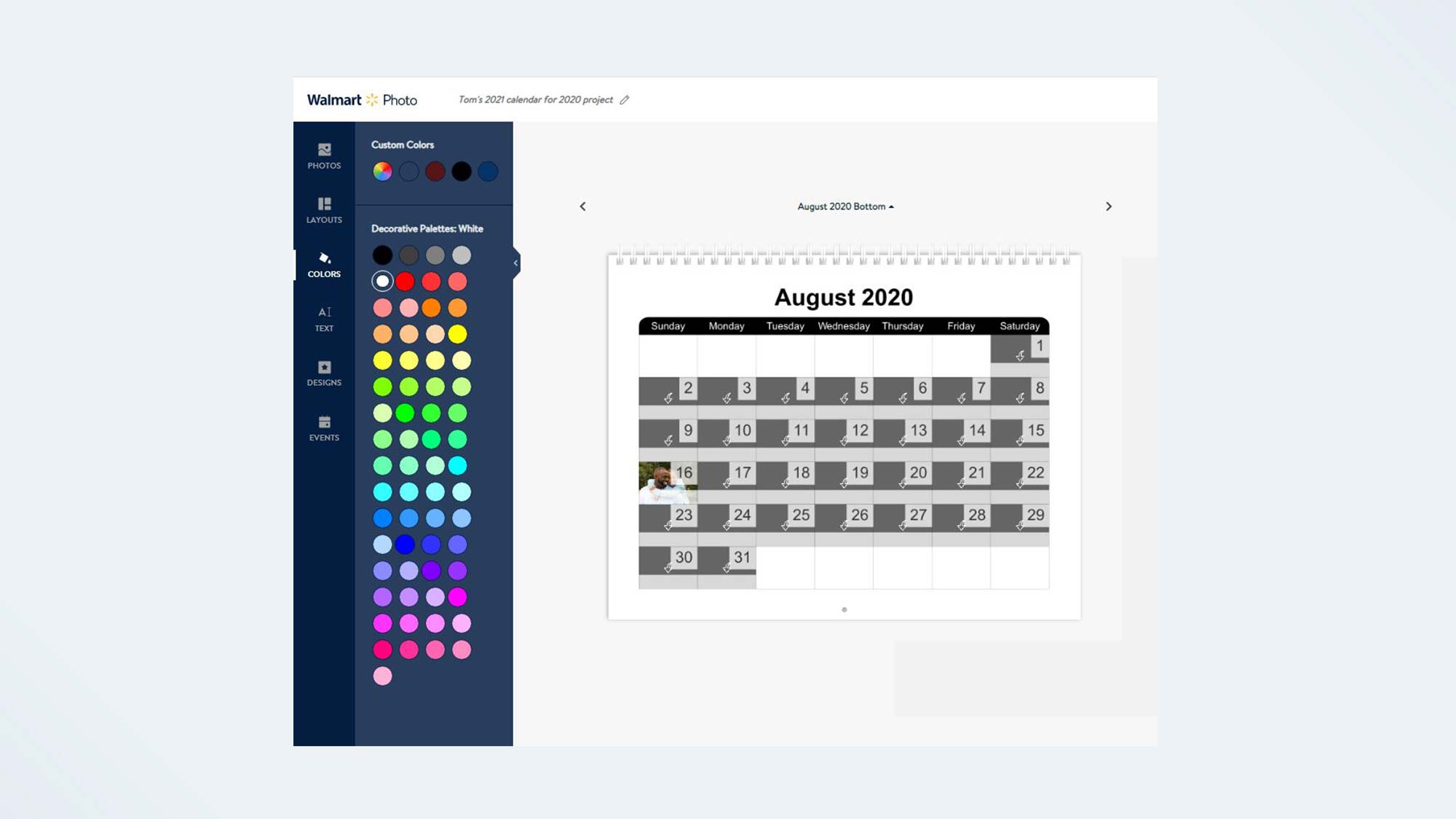
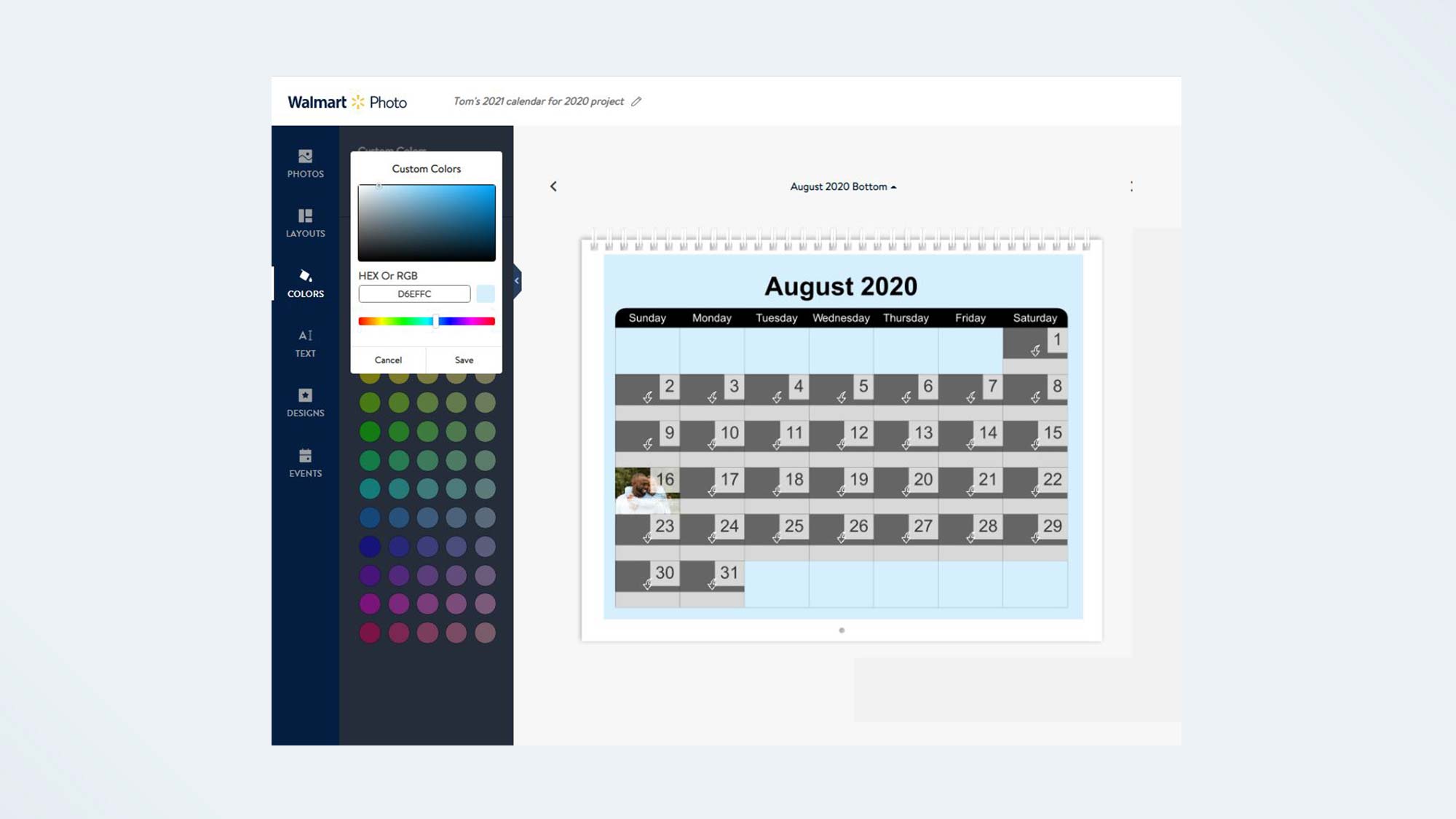
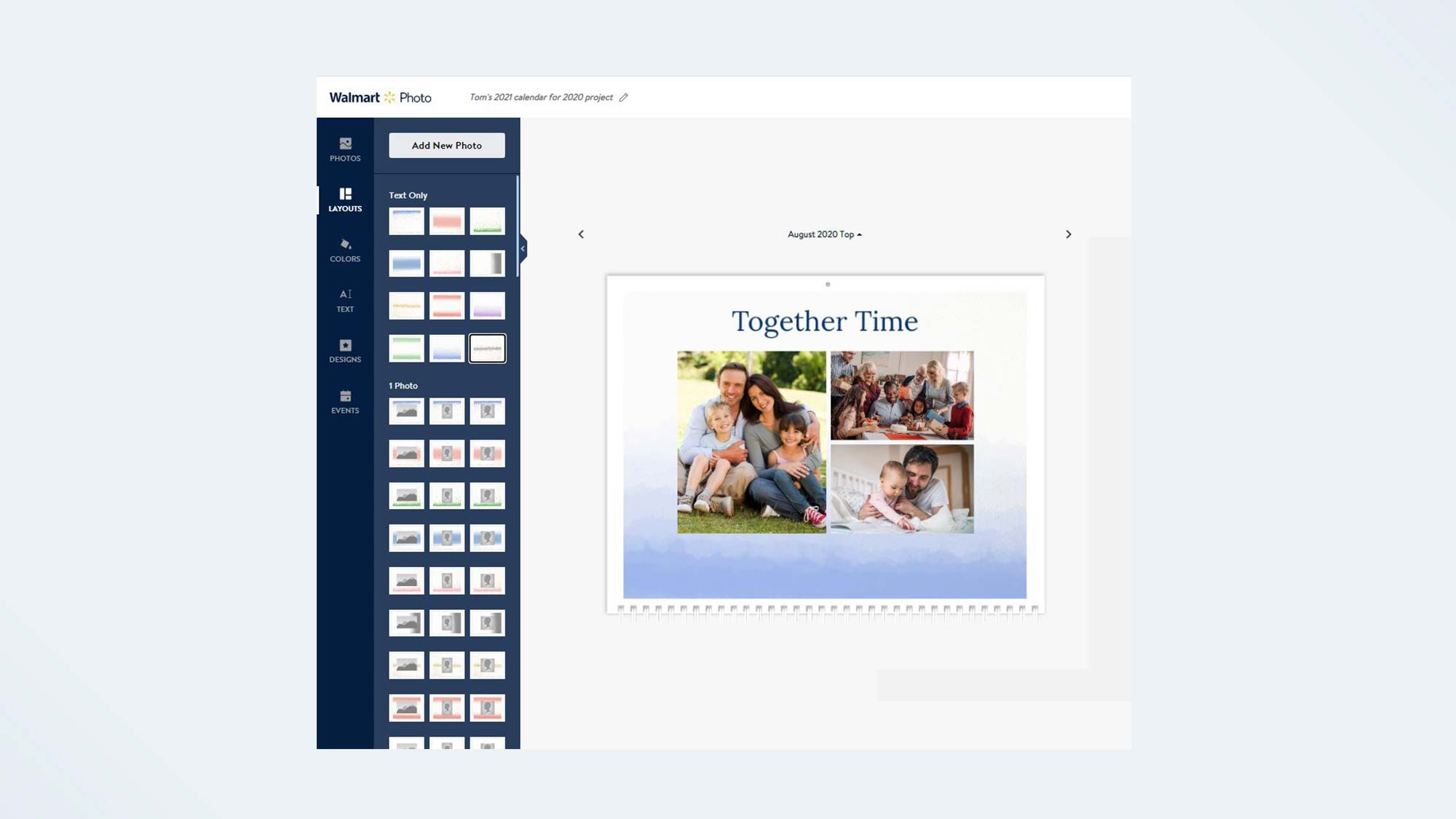
Walmart’s calendar software now allows you to change the calendar grid background from white to a solid color. However, since our selected calendar template uses pattern backgrounds for the upper page (which can’t be sampled or changed), and the top and bottom of a month spread are displayed separately, we couldn’t determine what background color I should pick for the date grid to match or blend with the upper page. It was safer to leave the grid page white.
Walmart review: Print Quality
Walmart photo book
The Walmart photo book looks and feels cheap. The end papers are black textured paper, with no flyleaf. Even after we opened it a couple of times, the binding started to separate.
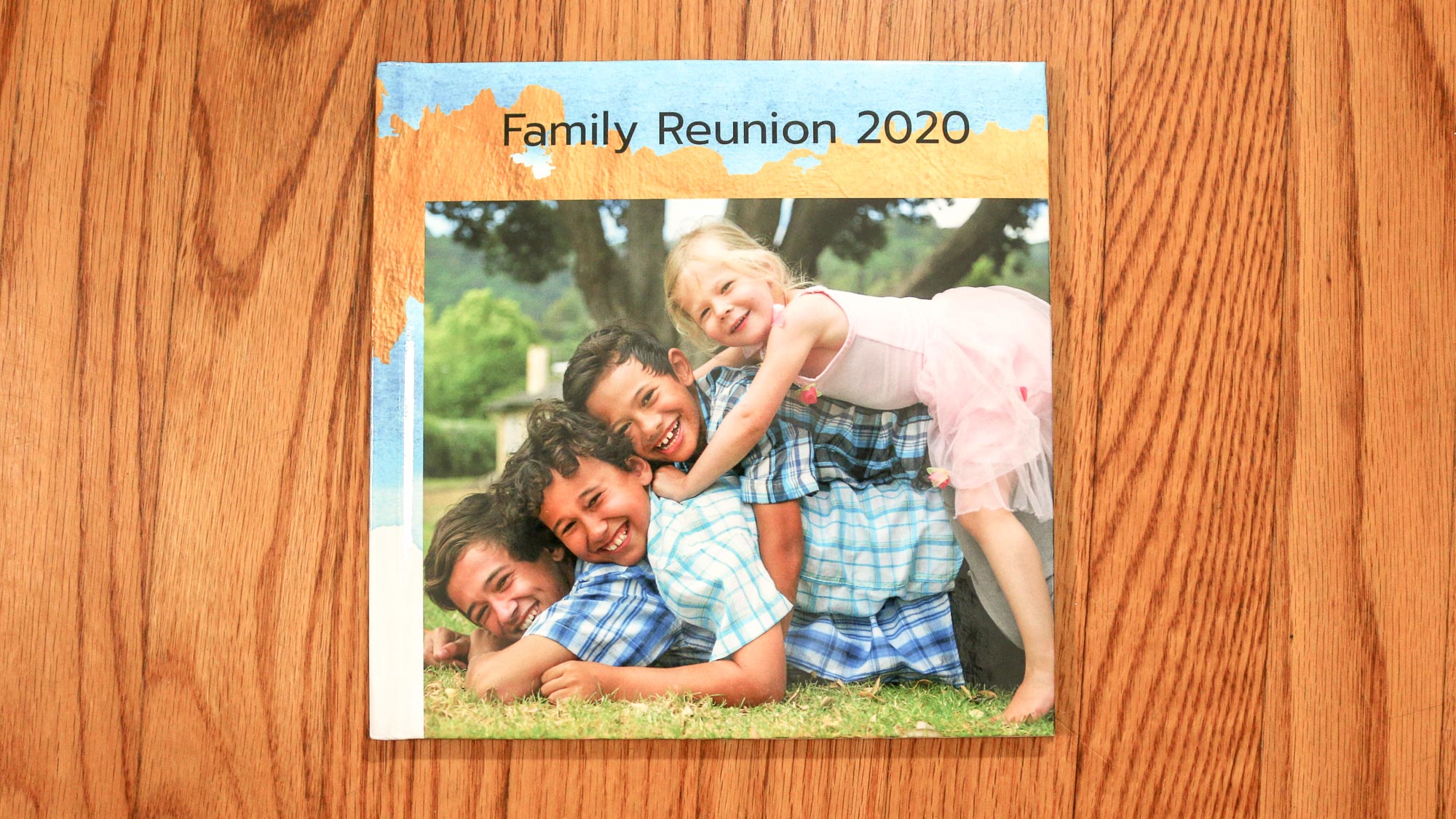
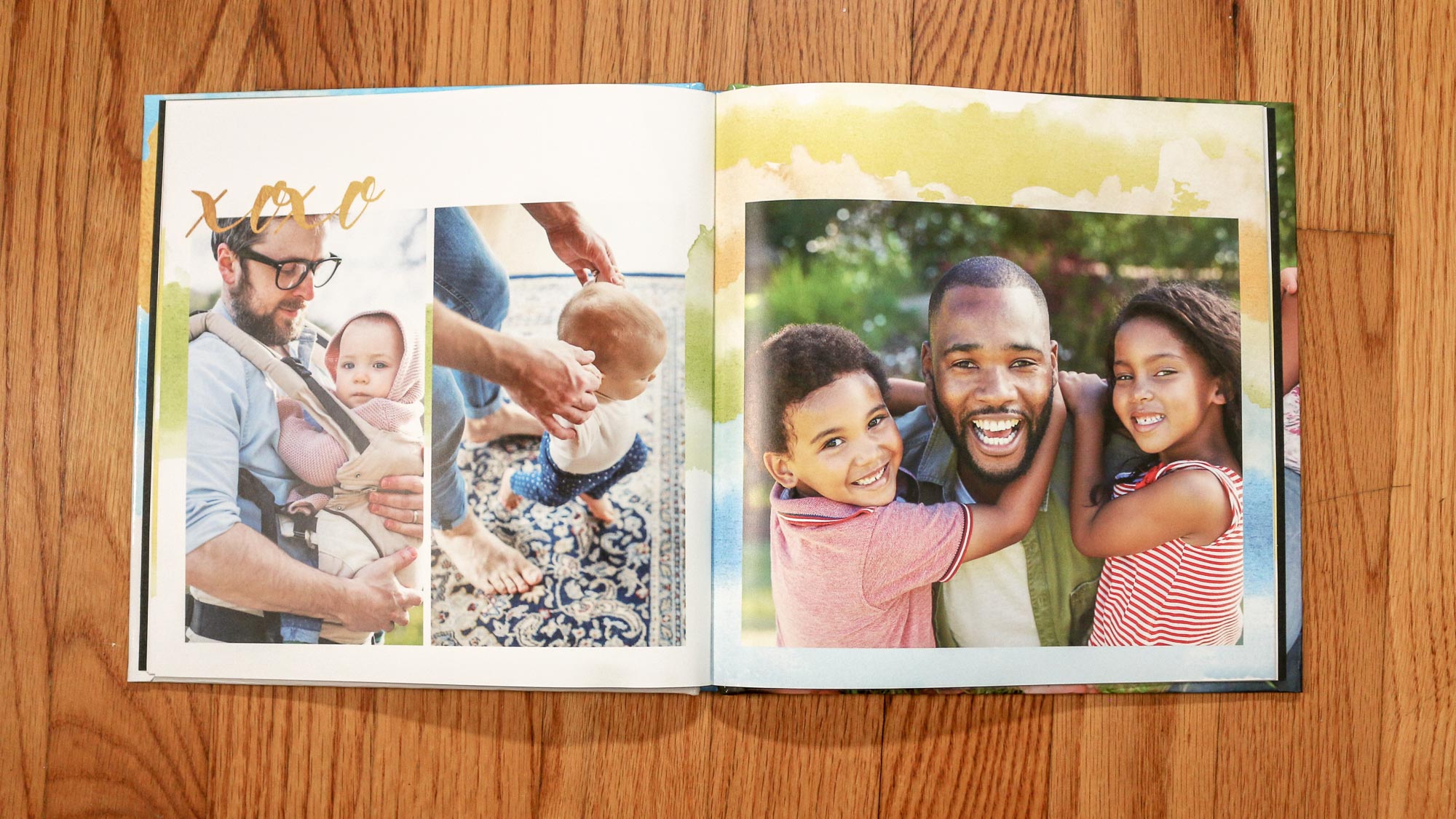
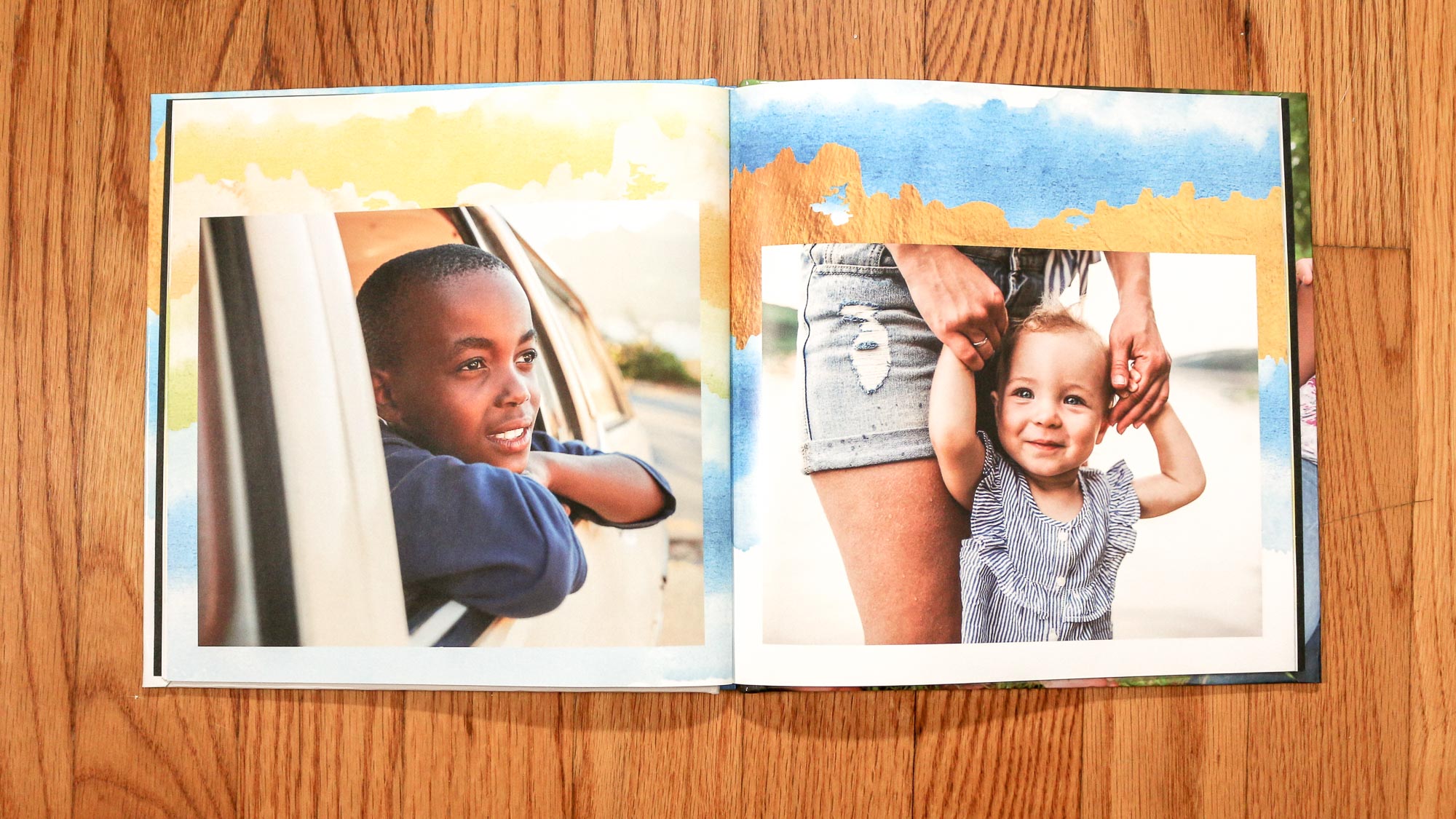
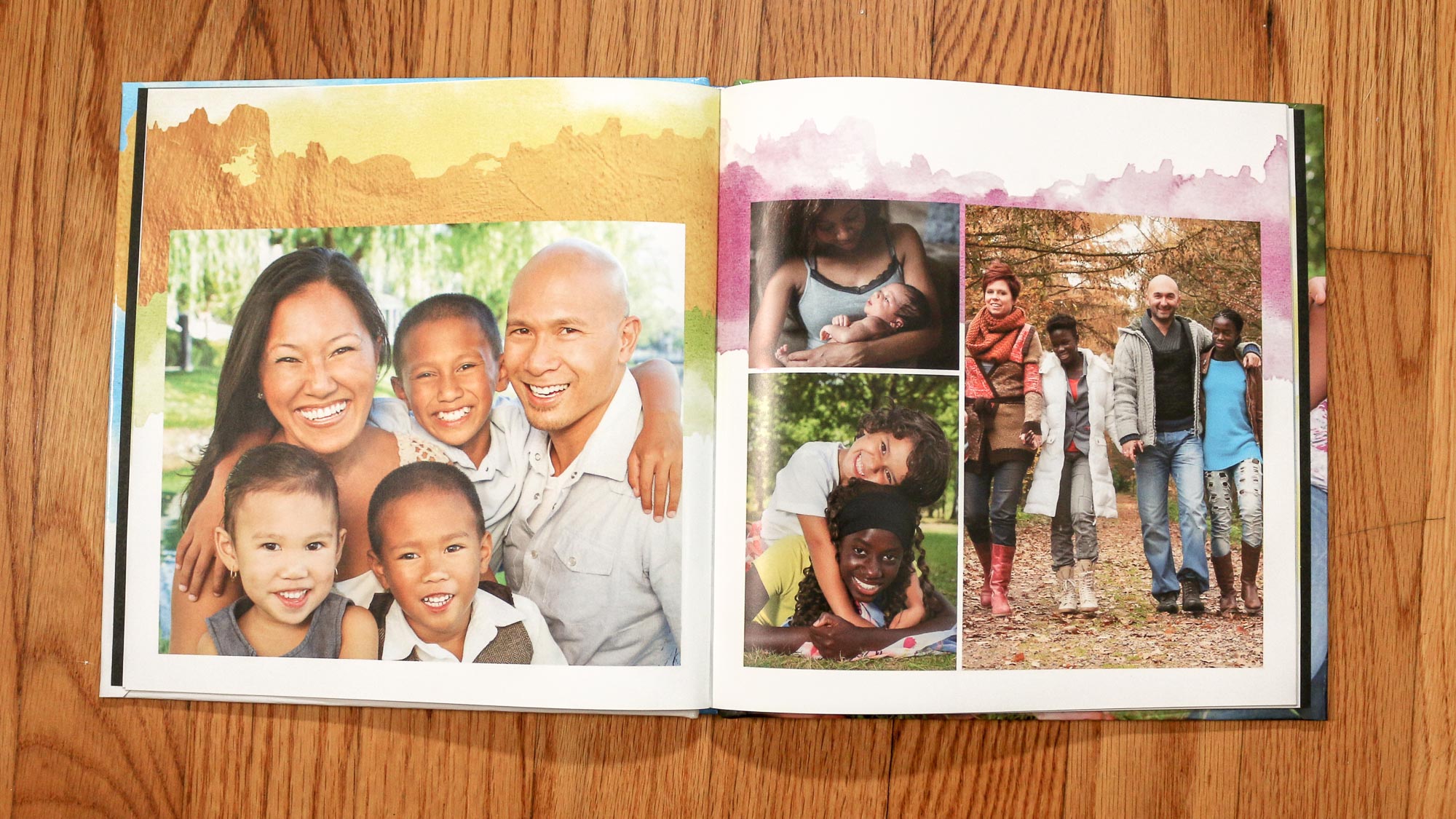
The semi-gloss paper is a bit thin with a smooth feel. The photos have a red-orange color shift that was unappealing in some pictures. The dynamic range was suppressed, with some loss of detail in shadows and reduced contrast overall. And a number of photos are a bit soft. Type has some bleed at margins and the edges are slightly jagged.
Walmart calendar
The photos in our Walmart calendar were uneven. In some, color was appealing, though warmer than the originals. In others, skin tones had an ugly orange hue shift. While sharpness is generally okay, a number of pictures exhibit loss of detail in the shadows. The dot pattern is noticeable magnifying what is already some jagged type. The paper is thick and smooth, but feels cheap.
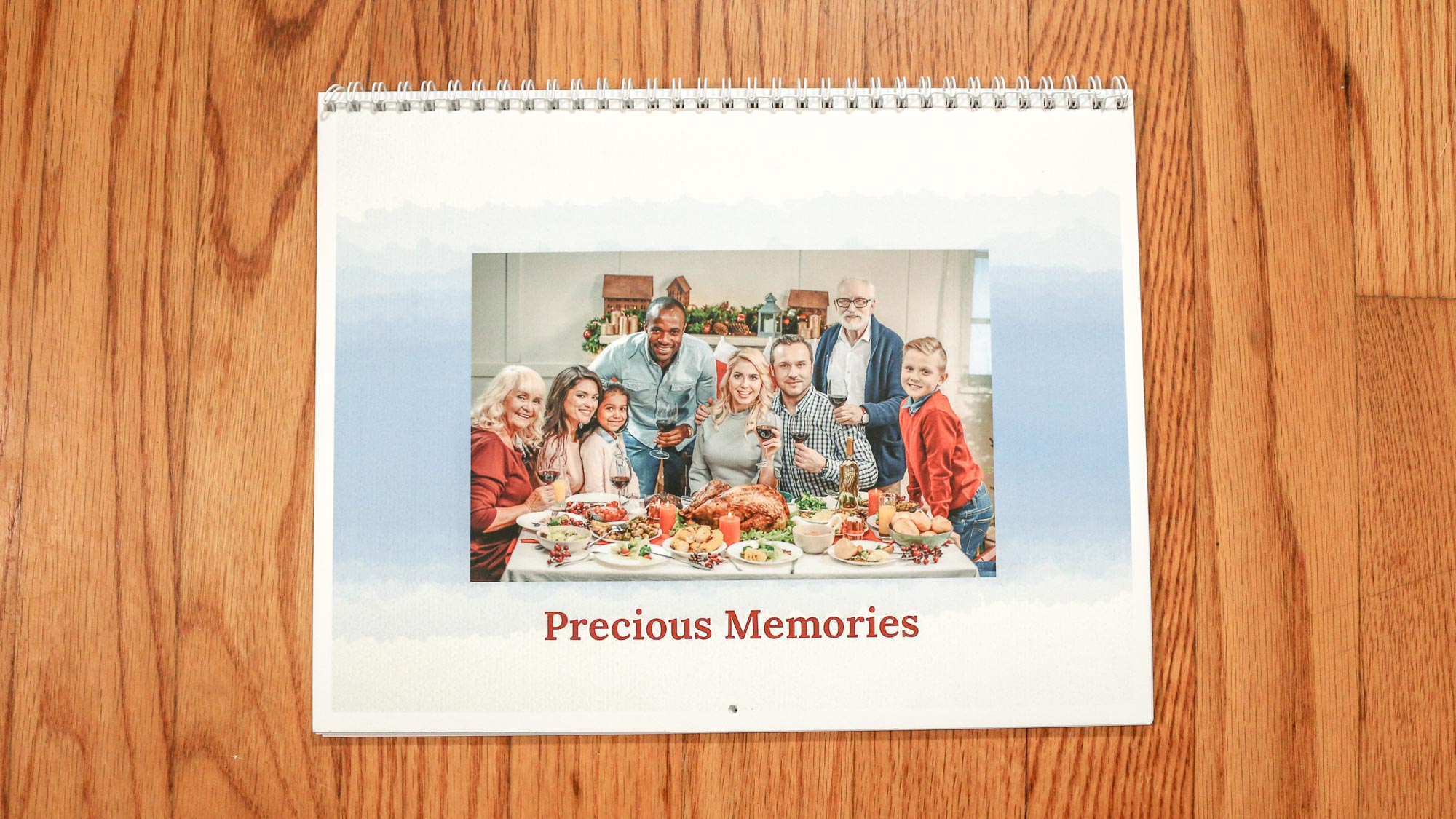


Walmart photo cards
While not great, our Walmart card has print quality that was above average. The photos were crisp with good contrast, though colors had a shift to yellow. The type had messy edges and ink dropouts. The smooth paper was weighty, with a pleasant feel.
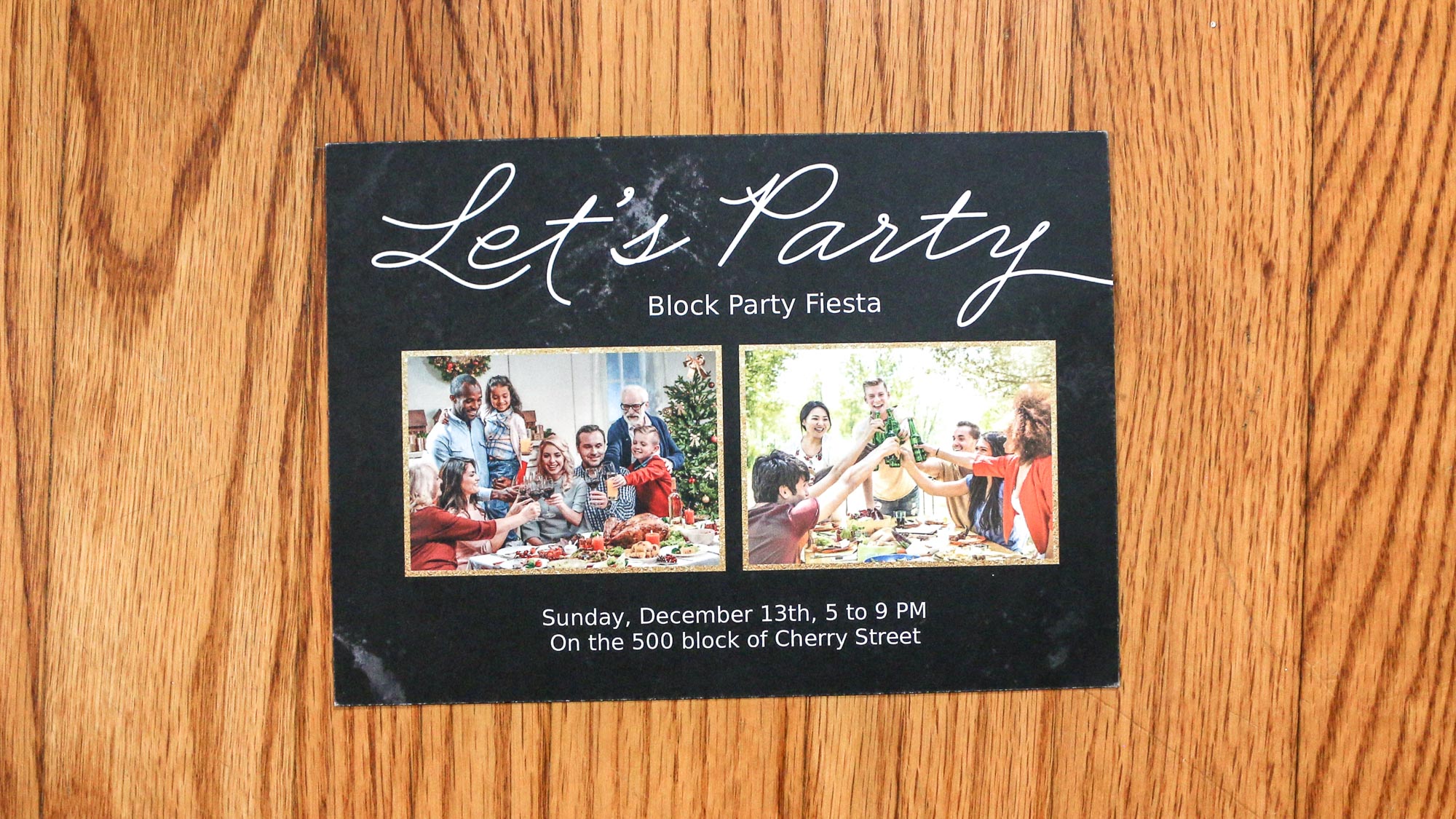

Please note: The above print quality analyses don’t apply to Walmart’s cards or calendars that are printed in-store, for pick up within a day. Those are simply one-sided photo prints (for the cards) and bound one-sided photographic enlargements (for the calendars.)
Walmart review: Verdict
Walmart’s photo products are priced for the budget-conscious, though not as low as Costco Photo Center. The software has little to be desired. And given the photo quality of our book and calendar were below average, we can’t recommend buying yours from Walmart. However, our Walmart card has slightly better photo quality than Costco.
So, if you are on a strict budget, and don’t care about creating a customized card, a Walmart photo card might be the right fit for you. But for anyone who wants to enjoy creating a fully customized book, calendar or card, check out Mixbook or Printique for flexible, versatile software and top-quality printing. If you want to save money, wait for Mixbook’s frequent discounts and coupons.
Sally Wiener Grotta is the president and lead analyst of DigitalBenchmarks test lab (www.DigitalBenchmarks.com). The scripts she created for various tech publications for testing and evaluating digital cameras, image quality, software and related technologies have become industry standards. Among her numerous books is the first major volume on image processing “Digital Imaging for Visual Artists” (McGraw-Hill), co-authored with Daniel Grotta. Her hundreds of reviews, stories and columns have appeared in scores of magazines, journals and online publications.