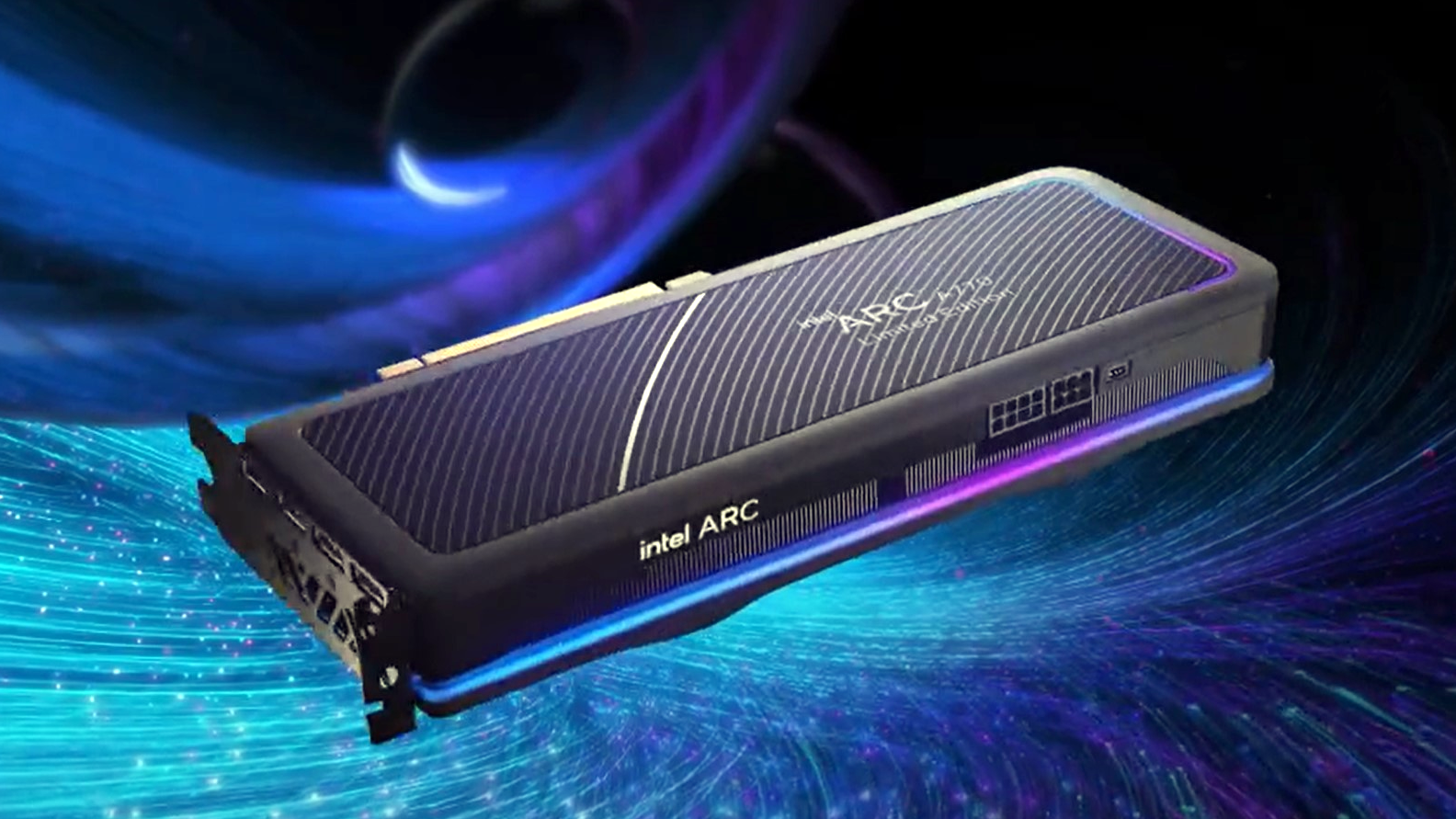Tom's Guide Verdict
If you’re super short on space, this is a good option, but be prepared to take a while getting to grips with the tiny treadmill
Pros
- +
Easy to store
- +
Can be folded away
- +
Good size walking belt
Cons
- -
Low maximum speed
- -
App is glitchy
- -
The automatic mode is confusing
Why you can trust Tom's Guide
The main selling point when it comes to WalkingPad’s range of under-desk treadmills is the ability to, quite literally, fold the treadmill away when you’re not using it. Yet compared to the WalkingPad A1 Pro, it’s slightly smaller and slightly lighter. Unlike the WalkingPad P1, it has got a screen to show you all of your metrics on the move. Like the other treadmills in the range, it’s designed for walking as you work and is best paired with one of the best standing desks on the market.
But how practical is it to fold away when you’re not using it, and how comfortable is it to clock miles on? We put the WalkingPad C2 to the test by walking and working on it for a week to get to grips with it and compare it to some of the best under-desk treadmills on the market. Read our full WalkingPad C2 review below to find out more.
WalkingPad C2 review: Price and availability
The WalkingPad C2 costs $599/£521, which is cheaper than the WalkingPad A1 Pro, which costs $699/£608. The treadmill is more expensive than the WalkingPad P1, which retails at $499/£434, however, unlike the C2, the cheaper treadmill doesn’t have a screen, meaning you can’t see your pace or calories burned in real-time.
The WalkingPad C2 comes in three different colorways — white, black, and red, to suit every style of home.
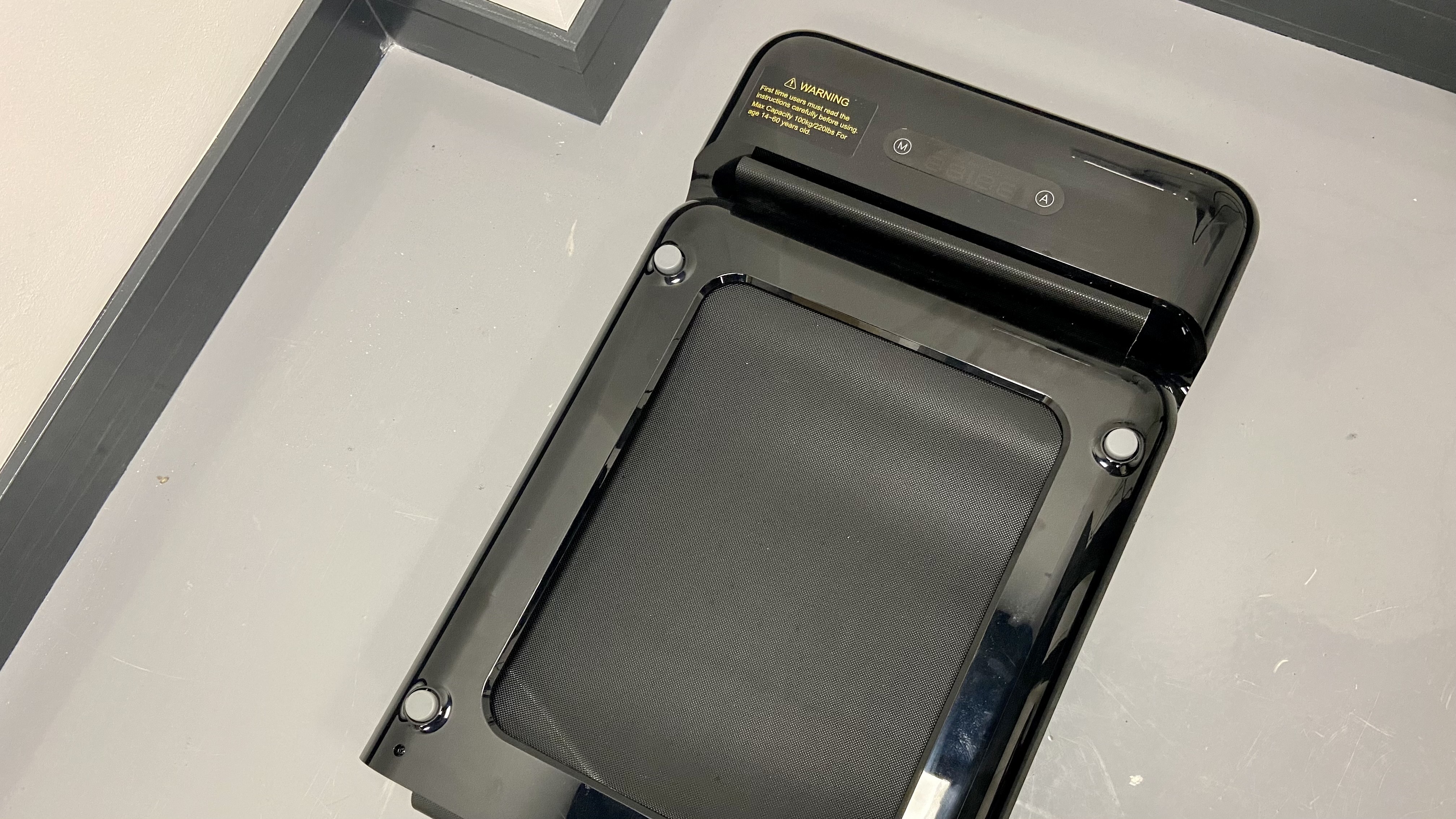
WalkingPad C2 review: Features
The WalkingPad C2 is, by nature, pretty compact. Yet don’t let the size of the box fool you — the treadmill is pretty heavy, and you’ll probably need a hand when it comes to wiggling it out of its packaging and moving it to your home office. Once it’s in situ, however, all you need to do is unfold it and plug it into the wall, and you’re ready to walk. A word of warning — you do have to use some force to fully unfold the treadmill, and we did worry at first we’d snap the belt when unfolding it.
Size: 32.5 x 21.5 x 5 inches
Weight: 62 lb
Max user weight: 220 lb
Top speed: 0.3 - 3.7 MPH
Incline: No
Remote control: Yes
Wheels: Yes
Deck size: 47 x 16.5 inches
Design-wise, the WalkingPad C2 is pretty simple — there’s a small screen at the top of the treadmill that displays time, distance, speed, calories, and steps, and a 47 x 15.7 inch belt to walk on that can be folded in half. The speed of the treadmill can be controlled by the small remote, or via the KS fit app, which is free to download on iOS and Android. This is the same app as that used by all the WalkingPad treadmills, and it was relatively easy to download the app and sync the treadmill via Bluetooth.
The treadmill itself has two different modes — manual and automatic. On the manual mode, you increase and decrease the speed of the treadmill as you’re working out, either via the remote (which we noticed you have to really point at the screen of the treadmill), or the phone app. By contrast, in automatic mode, the treadmill speeds up or slows down based on your position on the treadmill — if you’re at the front, it’ll speed up, if you’re in the middle, you’ll stay at a constant speed, and if you’re towards the back of the treadmill, it’ll slow down. In theory, this is an interesting feature, but it definitely takes some getting used to. You have to walk 1km at 2.5 km per hour to “unlock” faster speeds in automatic mode, which feels slow. Plus, if you slow down too quickly, the belt will simply stop.
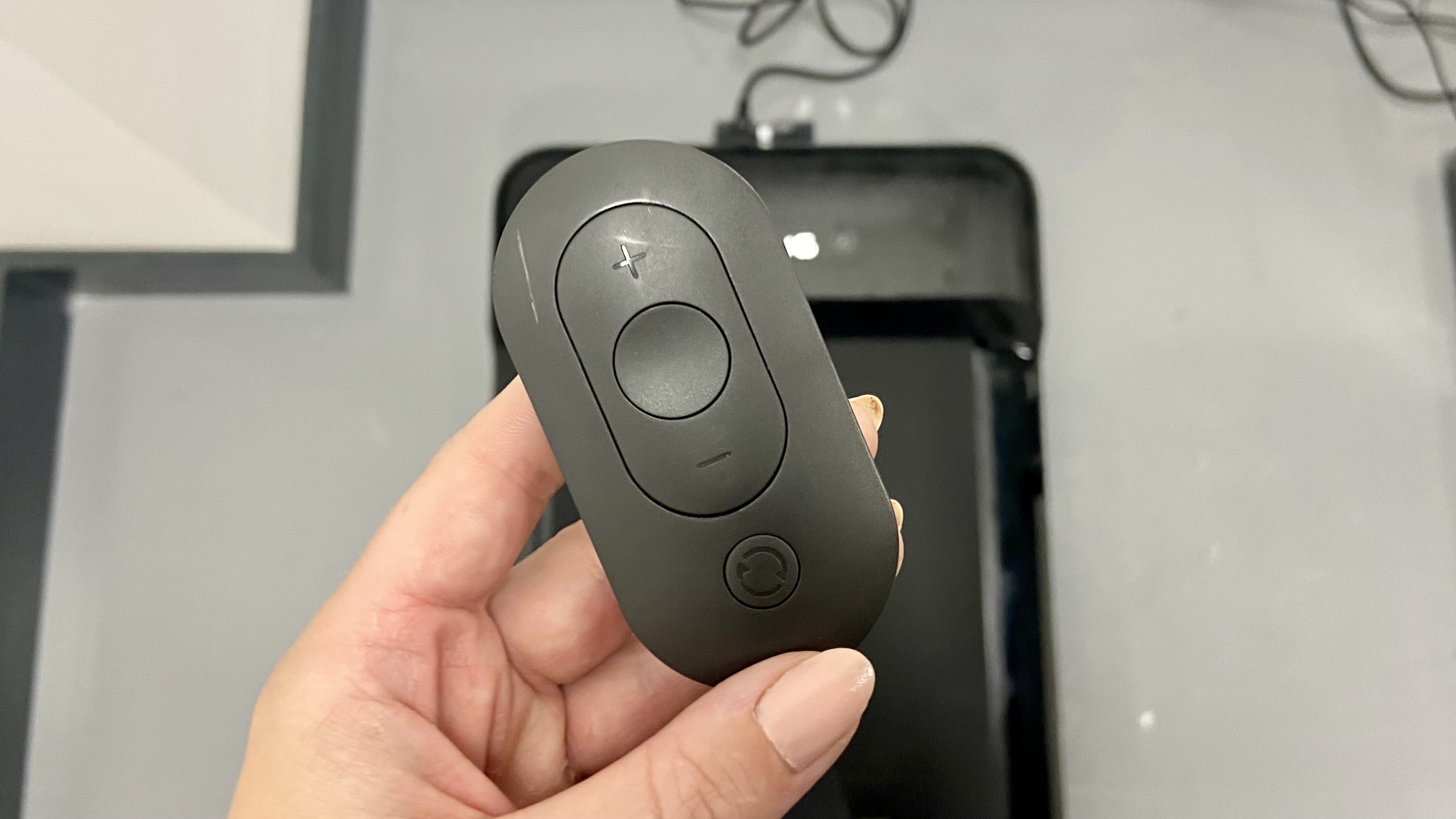
Compared to the WalkingPad A1 Pro, the WalkingPad C2 feels a little flimsier — hence the cheaper price. It’s got a thinner plastic border between the edge of the belt and the edge of the treadmill, although the belt didn’t feel too narrow when walking. The max speed of the treadmill is 6km/h, or 3.72 m/h, which is a pacey walk, but not really a run (check out the best treadmills for runners here), although without handlebars, we’d argue you wouldn’t want to run on this treadmill anyway. The belt felt comfortable underfoot, and during testing we didn’t notice the join in the middle of the treadmill where it folds.
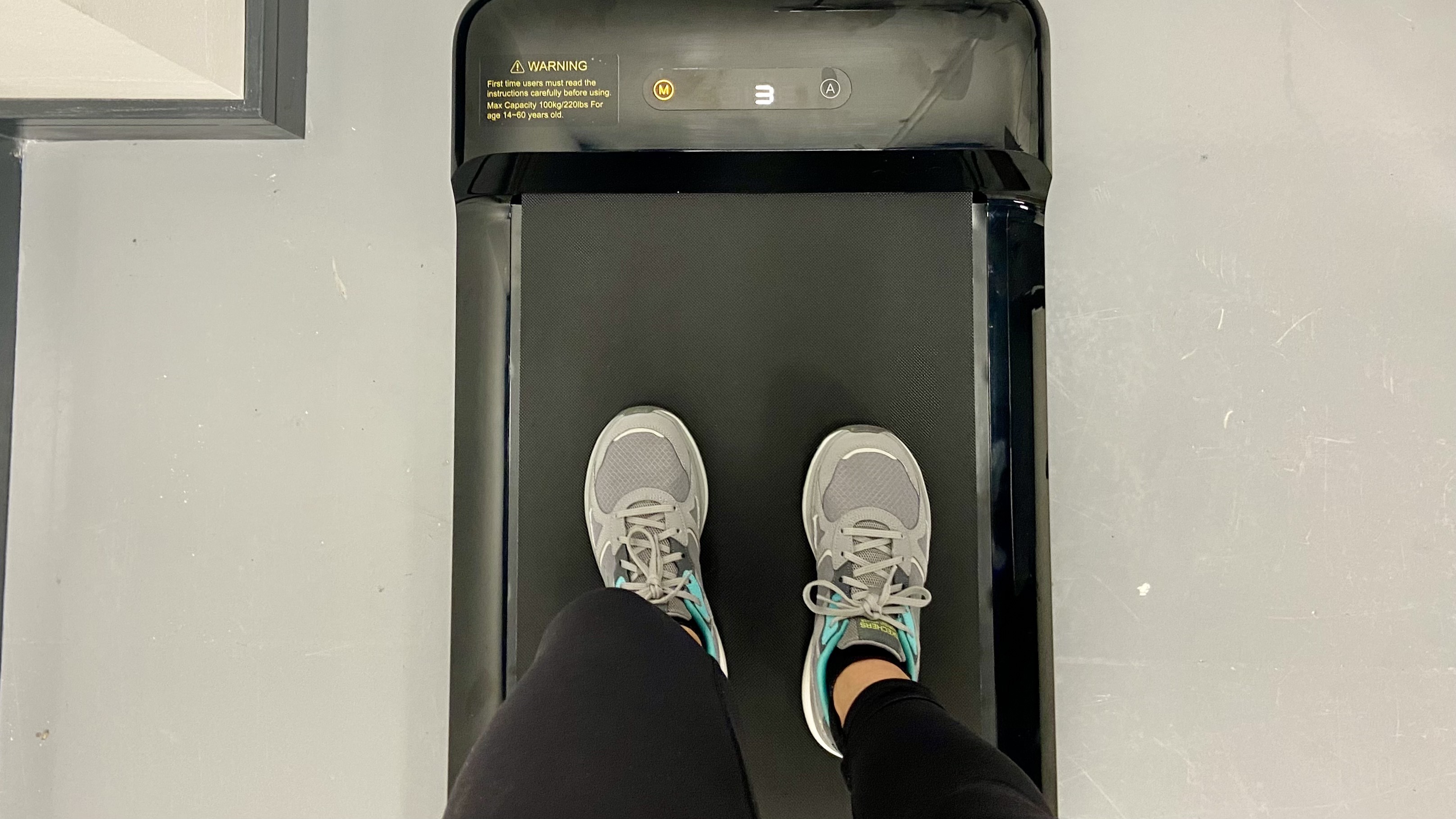
The treadmill has a brushless motor, which is said to make the treadmill quieter than other models on the market, and more durable. During testing, we didn’t find the treadmill particularly noisy, and once you’re working, it’s easy to tune out the background noise.
WalkingPad C2 review: App
As with the other treadmills in the WalkingPad range, one of the main drawbacks is the app, which feels overly simple, and overly complicated at the same time. When you first log in and sync your machine, you can browse different weekly challenges and goals, and after each walk, you can sync all your data to the app.

You can also use the app to control the speed of the treadmill, should you misplace the remote. However, we found the app to be a little glitchy, and it took us a while to work out how the different pre-set modes worked.
WalkingPad C2 review: Verdict
The WalkingPad C2 treadmill is a decent option for anyone who is short on space but looking to add a walking treadmill to their office. Being able to fold the treadmill up and stow it away really is a clever design, and the WalkingPad C2 could easily fit under a bed or couch should you need it. It also makes the walking treadmill safer to have around pets and kids.
The drawbacks of the WalkingPad C2 are its glitchy app and its slightly confusing automatic mode — you’re likely to get used to these in time, but there are cheaper models on the market if you’re not bothered about it folding, such as the Sunny Health and Fitness Treadpad.
All-in-all, this is a decent option for anyone who is short on space, and if given the choice, we’d probably opt for this over the WalkingPad A1 Pro.

Jane McGuire is Tom's Guide's Fitness editor, which means she looks after everything fitness related - from running gear to yoga mats. An avid runner, Jane has tested and reviewed fitness products for the past five years, so knows what to look for when finding a good running watch or a pair of shorts with pockets big enough for your smartphone. When she's not pounding the pavements, you'll find Jane striding round the Surrey Hills, taking far too many photos of her puppy.