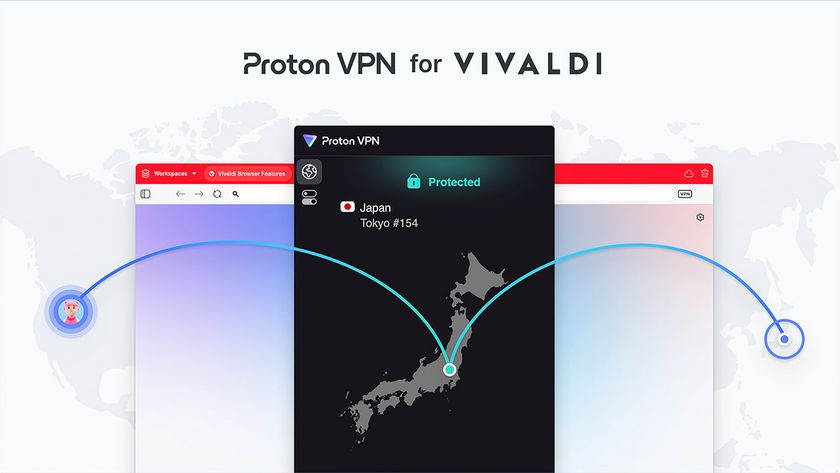Tom's Guide Verdict
The Vissles 84 is a 75% mechanical keyboard with wired and wireless functionality. It’s the best entry-level keyboard I’ve ever used, and when you factor in the support for macOS/Windows/Linux and the fact that it’s a hot-swappable board so you can use whatever keys you like, the Vissles 84 is a great way to introduce people to the world of mechanical keyboards.
Pros
- +
Solid construction, fairly priced
- +
VS II linear switch is very quiet
- +
Excellent battery life
- +
Compact 75% layout with Mac and Windows mappings
- +
Hot swappable with 5-pin switch support
Cons
- -
White PBT caps are pretty plain
- -
PBT caps limited to more expensive V84 Pro model
Why you can trust Tom's Guide
Price: $99 (Red, Brown, Blue), $109 (VS II)
Switches: Outemu Red (linear), Outemu Brown (Tactile), Outemu Blue (Clicky), VS II (linear)
Layout: 75%
Operating system: Mac, Windows, Linux
Backlighting: RGB
Paired devices max: 5
Battery: 3,750 mAh
Measurements: 12.4 x 5 x 1.5 inches (316mm × 126mm × 39mm)
Weight: 29 ounces (824g)
Mechanical keyboards have become less niche in recent years. With tons of options for cases, PCBs, switches, and keycaps, the hobby is thriving. But I’ve gotten most excited about the growing list of entry-level options. From the likes of Keychron to Glorious, there are plenty of promising mechanical keyboards you can buy to get your feet wet.
One such keyboard is the Vissles V84 ($99 to start), which is probably my new favorite keyboard for my MacBook Pro. With RGB lighting, a PBT (or Polybutylene Terephthalate) keycap option, and one of the better linear switches I’ve tried recently, the V84 should be at the top of your list when shopping for a new pre-built keyboard. It’s easily one of the best mechanical keyboards you can buy, especially for someone new to the hobby.
Read on for my full Vissles V84 review to see why this is my new default recommendation to keeb newbies.
Vissles V84 review: Price and availability
You can purchase the V84 directly from Vissles in one of four flavors. If you want the PBT caps (and the best switch), you’ll need to spring for the more expensive V84 Pro model with the Vissles VS II switch. At time of writing, this keyboard is on sale for $109 with a regular retail price of $119.
If you want the cheaper version, you’ll get black ABS caps and your choice of red, brown, or blue switches pre-installed. As of writing this review, these three variants are on sale for $99 with a regular price of $119.
Vissles V84 review: Design
There are cheaper entry-level mechanical keyboards out there — such as the Keychron K2 — but the V84 stands out as one of the nicer ones. It’s still a plastic body, but thanks to the big 3,750 mAh battery, the board has a nice weight to it. Combined with the optional magnetic feet, this keyboard has not moved at all since I started using it.

At 12.4 inches wide and 5 inches long, the V84 doesn’t take up much space at all on my desk. This is a 75% layout, which means you get the function row, arrow keys, page up/down, home/end, delete, pause, and print screen. I have a hard time deciding whether I prefer 65% or 75% keyboards — the latter is great for MacBooks since the function row works with the macOS media keys.
Vissles includes a removable magnetic bezel if you want a thicker border around your keys, but I opted for the slimmer look. Otherwise, the keyboard is very minimal from the outside, but power it on and the RGB lighting adds a bit of flair to it.

The V84 won’t draw any eyes, but it definitely gets the job done. I haven’t noticed any creaking, flex, or pinging inside the case. The stabilizers feel pretty basic, but they sound decent enough with no discernible rattle.
Vissles V84 review: Switches and keycaps
The V84 comes in two flavors. The model I have is technically the V84 Pro since it has the white PBT keycaps and the Vissles VS II linear switch. The regular V84 comes with black ABS caps and your choice of Oetmu Brown, Red, and Blue switches. These are alternatives to the Cherry or Gateron switches you typically find in other keyboards. I haven’t liked Oetmu switches in the past, finding them slightly lower in quality when compared to Gaterons.
Getting PBT caps at this price is a nice bonus, even if I find them quite plain. They aren’t shine through ones, so the backlight just diffuses out around underneath the caps.

The legends, however, are crisp and clear and I like the slightly grippy texture on each of the caps. In my experience, PBT caps tend to stand up better to fingerprint oils over time than ABS, so I’m curious to see how the V84 holds up against my 8-hour days of typing — if I don’t swap out the caps for something else, that is.

Perhaps my favorite thing about the V84 is the VS II switch. I tend to prefer linear switches for gaming, since they bottom out without any fuss, making for faster responses in my games. For typing, I strongly prefer tactile switches, like the Holy Panda, Halo True, and TTC Bluish White. However, the VS II is the first linear switch that I actually enjoy typing on.

With an actuation force of 52g and travel of 4mm, the VS II is right in my sweet spot for a typing switch. It’s light enough that I don’t feel like I’m moving my fingers through molasses (unlike the Kailh Box Blacks I use on my gaming keyboard). However, this switch is also heavy enough that I don’t accidentally touch type. It seems like some switches actuate if you look at them wrong. The VS II is a great switch I think, especially at this price.
Vissles V84 review: Features
The V84 is not billed as a gaming keyboard, nor does it use common firmware like QMK or VIA. Instead, you’re stuck with Vissles’ proprietary software. Unfortunately, it’s Windows only right now. I find this incredibly odd since the V84 comes with a Mac layout out of the box. Since you’re locked out of the software, you have no control over the firmware if you’re on macOS. I think this is in poor taste. However, you can control RGB lighting patterns and brightness via hardware controls.
This keyboard is also hot swappable, meaning you can use whatever switches you want. I chose not to modify our review unit as I wanted to evaluate the stock configuration, but it’s nice that you have the option. The PCB also supports 5-pin switches, meaning that you won’t have to clip yours to use them with this keyboard.

The V84 is wireless with Bluetooth 5.1 support, but you can also use it wired via a USB-C cable. Battery life is quite good, even right out of the box on default settings. I’ve been using the V84 for over a week full-time and it hasn’t died yet.
When configured with the PBT caps and VS II switch, the V84 has a soft and dull sound to it. The thock is a bit on the more muted side of things. The VS II is a very quiet switch and might be a good contender for a silent board with some switch lubrication and o-ring dampeners (if you like that spongy feel when you type). Vissles tells me that it will start selling the VS II soon.
Vissles V84 review: Verdict
All told, the V84 is at the top of my recommendation list for an entry-level mechanical keyboard. There are definitely cheaper options, but the V84 stands out with solid construction and great battery life. I’m also pleased to see PBT caps and a surprisingly good switch at this price point, and I’m always onboard with a wireless keeb that works with my MacBook without any hassle.
Hot swappable keyboards are slowly taking over, and I’m all for it. The feature gives you the flexibility to try out any switch you wish on the V84. For the price, this is an excellent product and a great gateway drug into the world of mechanical keyboards. Since it’s Bluetooth, I’m not sure I would necessarily recommend it for high-stakes competitive gaming, but your mileage may vary — you can always use it in wired mode, too.
Vissles is going after the likes of Keychron and that’s very exciting. Mechanical keyboards can get very expensive, as anyone in the hobby can probably tell you, so it thrills me to see such a strong entry-level option.

Jordan is the Phones Editor for Tom's Guide, covering all things phone-related. He's written about phones for over six years and plans to continue for a long while to come. He loves nothing more than relaxing in his home with a book, game, or his latest personal writing project. Jordan likes finding new things to dive into, from books and games to new mechanical keyboard switches and fun keycap sets. Outside of work, you can find him poring over open-source software and his studies.