Tom's Guide Verdict
Tresorit is easy to use, and has plans for both individuals and businesses, but it’s aimed mainly at businesses who will be willing to pay a bit more for extra security and collaboration features.
Pros
- +
Easy to use
- +
Free plan
- +
End-to-end encryption
Cons
- -
More expensive than the competition
- -
No phone support
Why you can trust Tom's Guide
Tresorit is one of the best cloud storage providers, especially when it comes to enhanced security and encryption of your data. Based in Switzerland and Hungary, the company offers plans for both individuals and businesses.
In this Tresorit review, we’ll take a closer look at those plans, as well as the features on offer, the service’s approach to security, how well it handles support, and its competition, to see if it ranks among the best cloud storage for business.
Tresorit: Plans and pricing
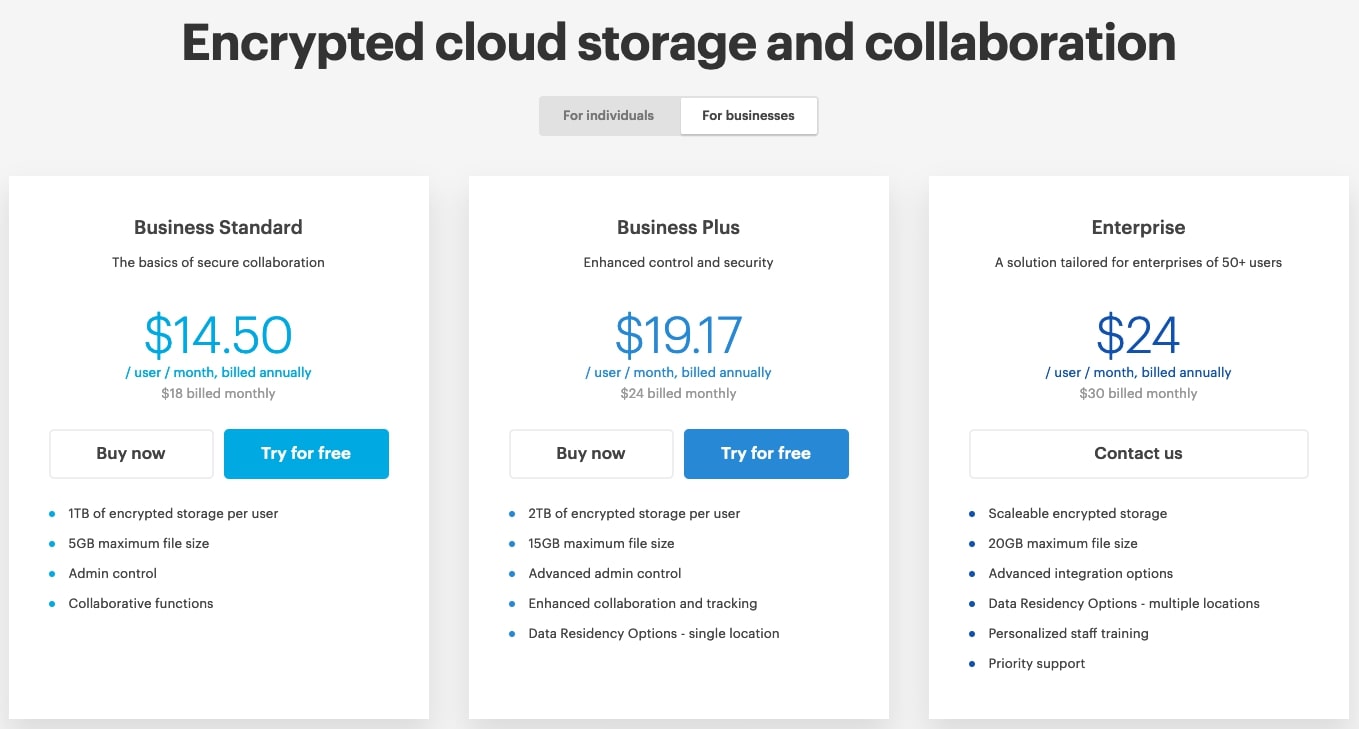
Tresorit has a range of plans for both individual and business users. There is a free plan for individual users called Basic, which gives you 3GB storage, can be used with two devices, and enables you to send 50 encrypted file-sharing links a month (with a maximum file size of 250MB per link).
Then there are two paid individual plans - Premium and Solo - with prices going from $10.42 a month up to $24 a month (billed annually). Premium offers 500GB and a maximum file size of 5GB, while Solo comes with 2.5TB storage and a maximum file size of 10GB.
Business plans go from $14.50 per user a month up to $24 per user a month (again billed annually), with storage quotas going from 1TB up to infinitely scalable, and file size limits from 5GB up to 20GB. Business plans have a minimum of three licenses to be purchased for the Standard and Premium plans, and 50 for the Enterprise plan.
All paid plans come with a 14-day free trial, and the Basic plan also includes Premium features for free for 14 days.
Tresorit: Features
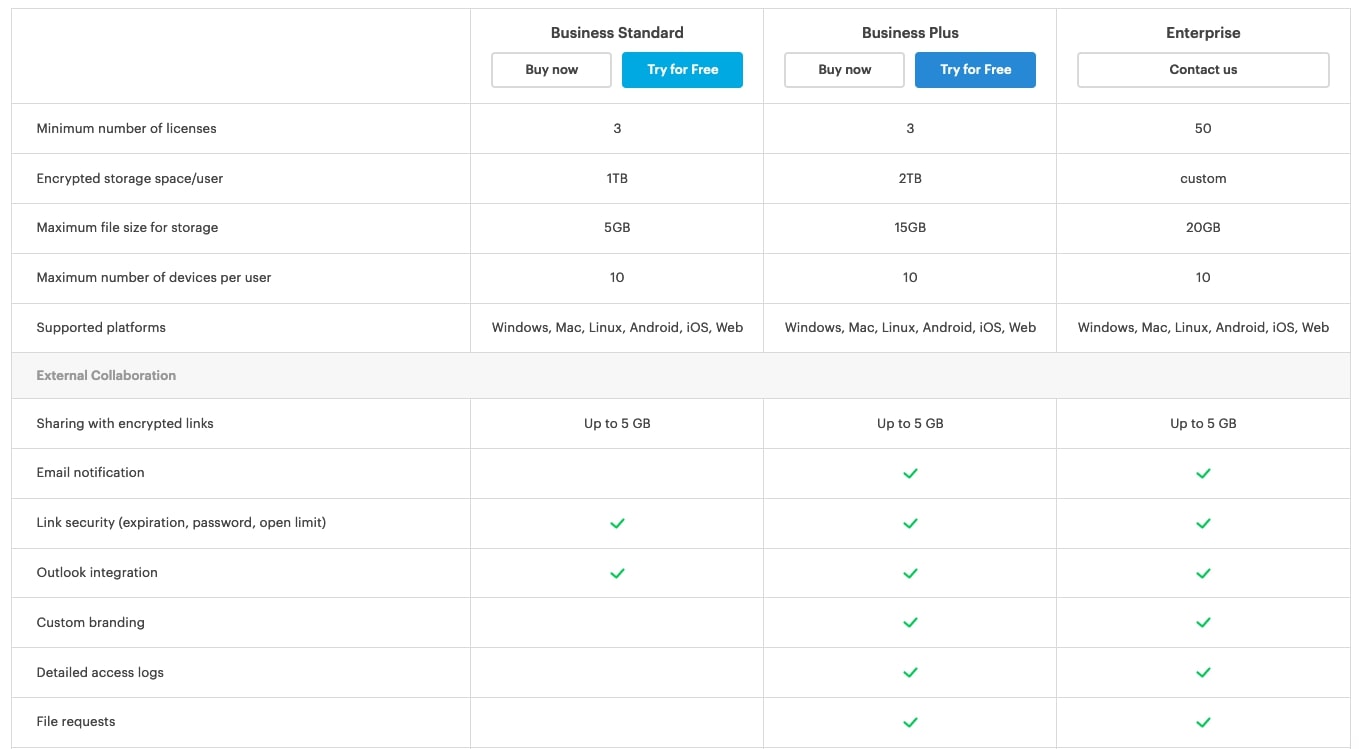
Security is Tresorit’s primary concern, so all plans feature end-to-end encryption, a zero-knowledge system, round-the-clock monitoring, and continuous patching. From a compliance point of view, Tresorit is also ISO 27001 certified and GDPR compliant.
Tresorit will work on all major operating systems including Windows, macOS, Linux, Android, and iOS. The paid plans offer additional features like Outlook integration and enhanced link security, including the ability to set passwords and expiry dates on links, and limits on the number of times they can be opened.
Collaboration features include file version history and the ability to set access permissions and restore deleted files.
Paid plans also provide you with more ways to access your data with desktop and mobile apps, offline access, and the Tresorit Drive feature, which can integrate with your local file manager and gives you the ability to manage files without having to store them on your local computer.
Business plans give you more admin control, with user management, reporting, IP filtering, and policies that can be set on devices and link settings.
Tresorit: Interface and in use
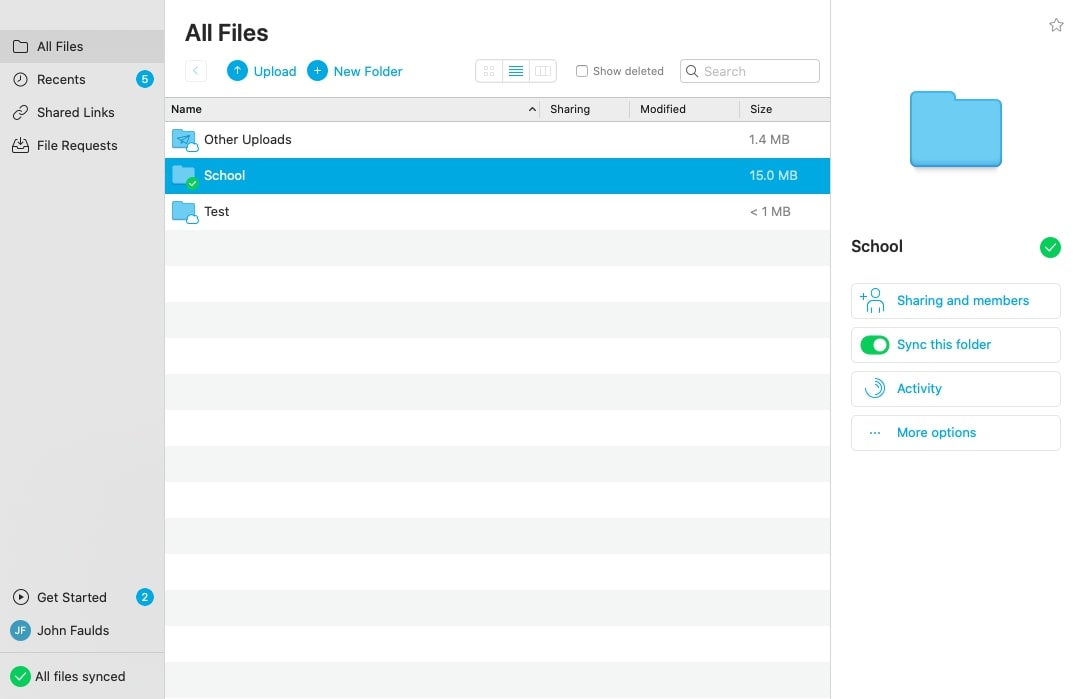
Tresorit has a very simple interface that is easy to understand and use. To add folders to your account, you can either drag and drop them onto the Tresorit application window, or you can right-click on the folder on your computer and select the add to Tresorit option.
Once a folder has been added, you can share it with others or create links to individual files within it. You can also view a log of all activity on the folder, which can be exported to CSV. You can choose to sync the whole folder to Tresorit, or you can select some of its contents by clicking checkboxes next to each item.
You can create shared links to any file on your computer and it will automatically be uploaded to the other uploads folder. For each link that has been shared, you can see logs of who’s opened it and when. You can change the expiration date on the link, set a limit on how many times it can be opened, or protect it with a password.
Tresorit: Support
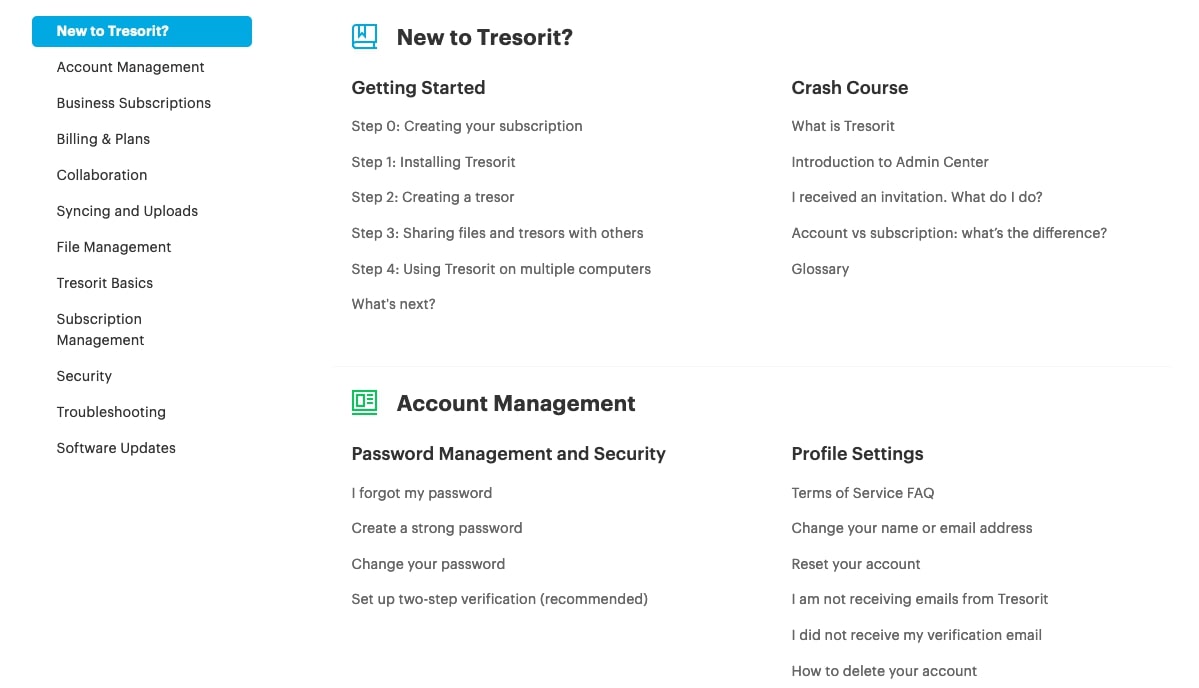
Tresorit only provides limited support options. There is a knowledge base where you can search for answers yourself, or you can fill in a form to send a message to Support. You can also contact Tresorit via social media, either Facebook, LinkedIn, or Twitter.
Tresorit has offices in Switzerland and Hungary, but there are no phone numbers made available.
Tresorit: Security
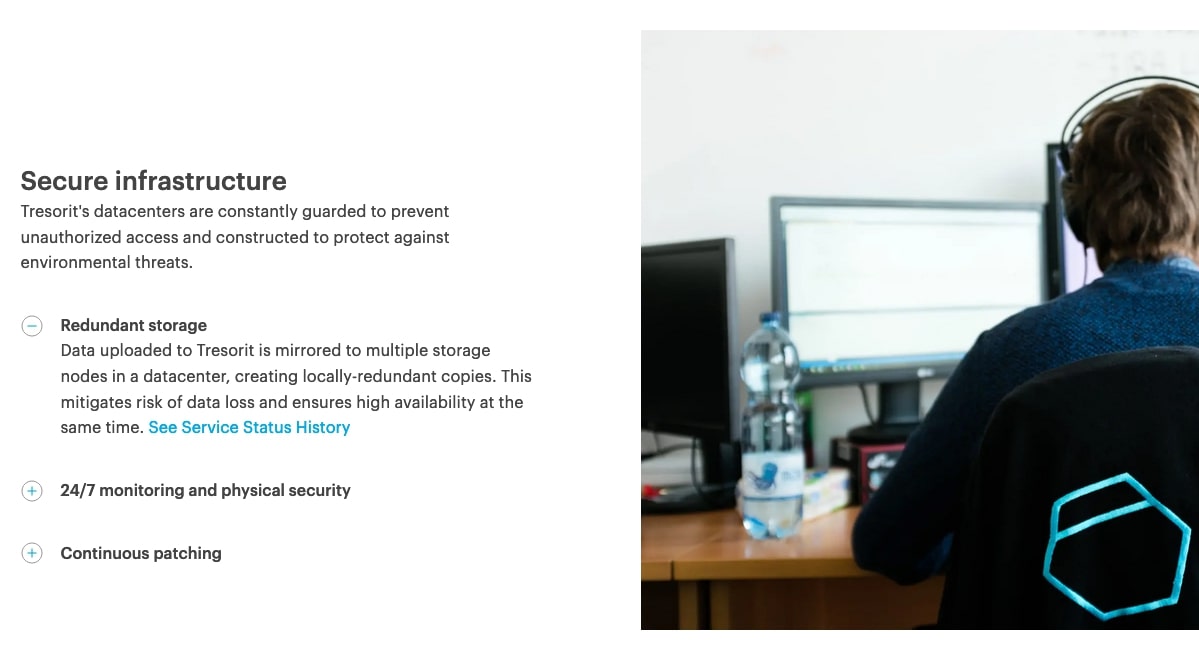
The security of its service is one of Tresorit’s biggest selling points. End-to-end encryption is used, which means every file is encrypted with a randomly generated encryption key. Keys are shared between users and the server with industry-standard public-key cryptography. This means even Tresorit cannot access them. There is also client-side integrity protection, which means files can’t be modified without your knowledge.
Tresorit’s approach to security extends to its data centers, which are constantly guarded and built in a way to withstand environmental threats. Redundant storage is utilized, with copies of your data uploaded to multiple locations. Tresorit also ensures that all its servers and software are kept up-to-date with the latest and most secure versions.
Finally, there is the security that your organization’s admin can apply itself in the form of policy templates. These templates can include two-factor authentication, IP filtering, and policies relating to timeout, permitted devices, and sharing.
Alternatives to Tresorit
There is certainly no shortage of competition in the cloud storage space, and some alternatives to Tresorit you might consider include Dropbox and Box.
Dropbox also offers both personal and business plans, along with many similar features. Dropbox’s personal plans go from $9.99 a month for individuals, up to $16.99 a month for families (billed annually), for 2TB.
Dropbox Business starts at $12.50 per user a month with 5TB, up to $20 per user a month for unlimited storage. Like Tresorit, there is also an individual professional plan for $16.58 a month. All business plans come with a 14-day free trial.
Box also has individual and business plans, with its individual plans including a free plan with 10GB, and a Pro plan for $10 a month with 100GB. Box for Business plans go from $5 a month for 100GB up to $35 a month for unlimited storage.
Tresorit: Final verdict
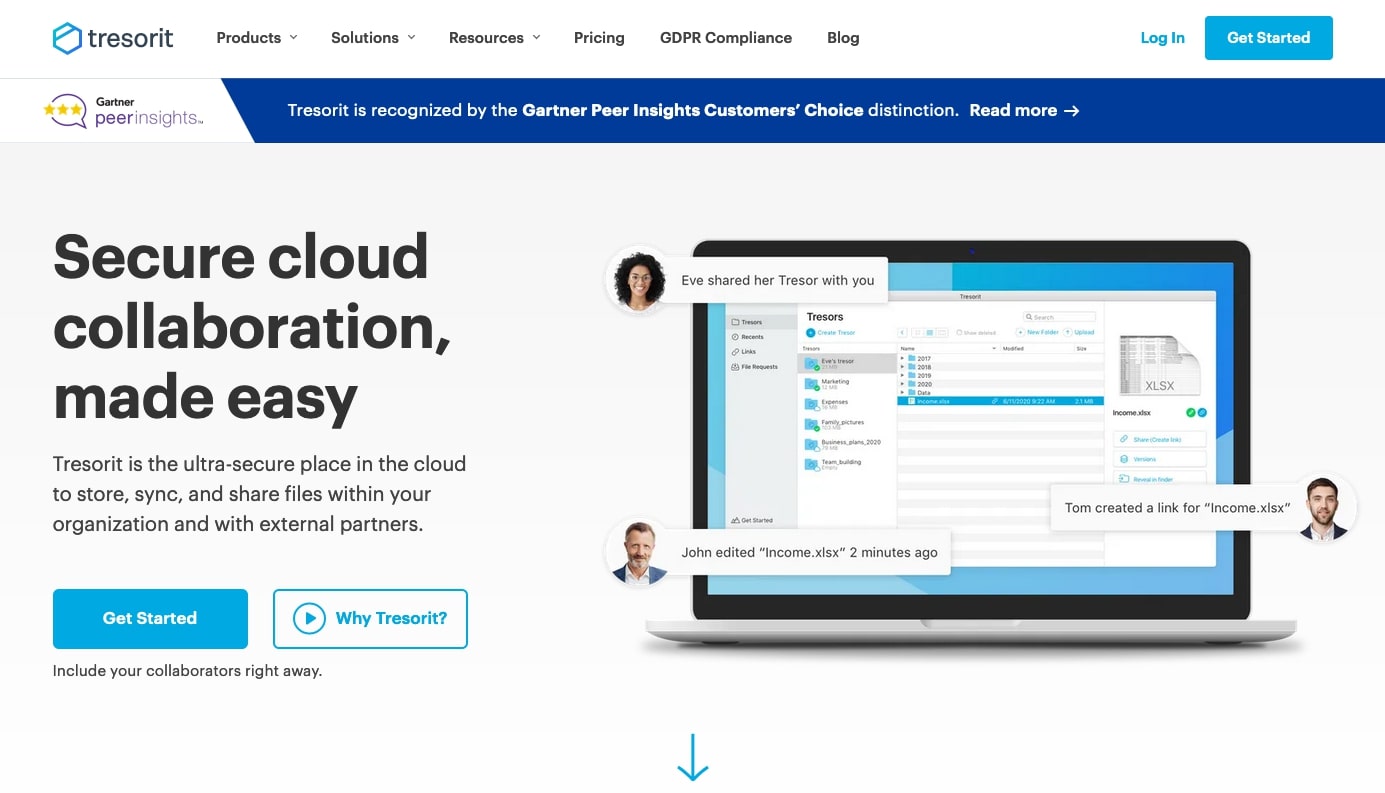
Tresorit is an easy-to-use cloud storage service that boasts high levels of security and good collaboration features. It has a free plan, but the features are fairly limited. And its individual plans are more expensive than those of competitors, so it’s not a great choice for personal use.
However, it’s highly suited to businesses, where its feature list warrants the prices you pay. Particularly useful are the sharing and collaboration features and approach to security, along with the help given to businesses to meet their compliance requirements.
John is a freelance writer and web developer who has been working digitally for about 30 years. His experience is in journalism, print design and web development and he has worked in Australia and the UK. His work has been published in Future publications such as TechRadar, Tom's Guide, and ITProPortal.


