Tom's Guide Verdict
The TP-Link Tapo C420S2 delivers on 2K video that looks great, with plenty of features and options to tailor your home security setup to your liking. It also has local and cloud-based storage, though you'll need a subscription for the latter.
Pros
- +
Affordable bundle of two cameras
- +
2K video quality
- +
Local storage option
Cons
- -
Hub needs to be connected to router via Ethernet
- -
No 24/7 recording option
- -
Subscription required for people, pet, and vehicle detection
Why you can trust Tom's Guide
Camera resolution: 2K 15 fps or 20 fps
Field of view: 113°
Size: 4.4 x 2.5 x 2.5 inches
Spotlight brightness: 2 lights in each camera for around 144 lumen
WI-Fi: 802.11 b/g/n wifi connection @2.4GHz
Weather resistance: IP65
When it comes to the best home security cameras, TP-Link isn’t a brand that readily comes to mind. However, after testing a pair of Tapo C420S2 cameras for a week, that’s going to change. It has, at least, for me.
For $199 you get two cameras that record at up to 2K, have a local storage option, and battery life of up to 180 days. It sounds too good to be true, doesn’t it? And while there are some areas where the Tapo C420S2 can be improved, there really is a lot to like about this affordable home security setup. Read the rest of our TP-Link Tapo C420S2 review (yes, it’s a mouthful) to see what we liked about it.
TP-Link Tapo C420S2 review: Price and availability
The Tapo C420S2 was released in November of 2022; it costs $199, which includes two cameras and a hub that connects the cameras to the internet and doubles as a local storage option with a microSD card slot. At the time of this writing, you could find it on a number of online retailers, though it was available on Amazon for $139 after you apply a $60 coupon.
TP-Link Tapo C420S2 review: Design
The Tapo C420S2 has a long, cylindrical housing that makes it look slightly smaller than a soda can. On one end is the camera, an 850 nm IR LED with a range of 49 feet, an indicator LED, two lights and various cutouts for sensors the camera uses. The camera itself measures 4.4 x 2.5 x 2.5 inches.

On the opposite end of the white housing is a removable end that reveals the battery. You can remove the battery to recharge it using the included microUSB cable (really wish it was USB-C!), or you can remove the small rubber fitting to charge the battery without removing the back.

Included in the box with the cameras is the Tapo H200 hub that you’ll need to use to connect the cameras to the internet. The hub needs power and an Ethernet connection. It’s not very big, measuring 2.8 x 2.8 x 1.2 inches.
Also in the box is everything you’ll need to mount the cameras. The mounting hardware screens into the back of the camera — the same end as the removable cap — or on the bottom. When it’s attached to the bottom of the housing, the mount turns into a stand that you can place on a level surface, like a shelf.

The camera plus the mounting hardware ends up making the entire footprint bigger than most indoor cameras like the Ring Indoor Cam and some outdoor cameras, such as the Wyze Cam v3 Pro.
That’s not necessarily a bad thing, but it’s something to be mindful of when trying to determine where you’d install the cameras.
TP-Link Tapo C420S2 review: Video quality
The C420S2 can capture up to 2K video at 2560 x 1440 at up to 20 frames per second with a viewing angle of 113 degrees. That FOV is slightly smaller than the Wyze Cam v3 Pro’s at 116 degrees, but it’s still wide enough that you get a good overview of the area it’s facing.
You can control the overall video quality in terms of resolution at either 720p, 2K or let the camera automatically switch between resolutions on its own. In addition to video quality, you can also control the frame rate for each camera. Your options are 15 frames per second or 20 frames per second. The Tapo app notes that selecting 20fps can have an impact on battery life. That’s the same warning you get when switching from Auto or 720p video to 2K.
It’s a matter of personal preference, but I’d much rather have video recorded at 2K and 20 fps. Especially with the only real downside being that I’ll have to charge the cameras more frequently.
I live in Colorado and it’s been cold during the testing period. Even with the cameras set to 2K/20fps and motion sensitivity turned up, and one of the cameras placed in a high-traffic area, the battery has dropped 12 percent in a week. If that number holds, then I’ll have to charge that camera every 8 weeks — a far cry short of the 180-day estimated battery life, but not something you’ll have to routinely do.
I placed one of the cameras on my back porch, letting it capture my daily “commute” to my office in a detached building, along with my kids and dogs who all spend a decent amount of time in our backyard. During the early morning, the camera struggled to deal with the sun when it was directly in the frame. Recordings during that time looked washed out, but as the day progressed and the sun moved out of the camera’s view, the issue was resolved.
With the camera set to record at 2K/20FPS settings, videos looked smooth and clear. On my phone, I didn’t see much, if any, pixelation when watching clips. However, when viewing the same clip on a larger display, I could see some pixelation when I walked across or my dogs run across the camera’s field of view.
Both the washed-out look and pixelation during movement were less than what I experienced with the Wyze Cam V3 Pro placed in the same exact spot. Overall, I prefer the video captured on the C420S2 over the Wyze Cam V3 Pro.
Video recorded at night looked good. Even though ambient light was minimal, there was enough light and color to it that you can identify what or who is in front of the camera. In my case, it's mostly just clips of my dogs going in and out, sometimes to chase the family of rabbits that live under our shed. The black-and-white clips don't look nearly as good as the night color recordings, with the person being washed out and looking more like a ghost than anything else.
The black and white night clips look on a par with what the Wyze Cam V3 Pro would capture — they're not horrible, but when there's a feature built into the camera that improves the overall quality of the recording like the C420S2 has, then you definitely want to use it.



Here are three photos taken with the C420S2, one with no type of night vision, one with black and white turned on, and the last one in color. Crazy, right?
TP-Link Tapo C420S2 review: Motion detection
With a Tapo Care subscription, the C420S2 will alert you for detected motion, and when people, pets or vehicles are detected. You can turn any one of those specific categories off, having the camera only alert you to people and pets, but not vehicles, for example.
You can adjust the sensitivity settings in the Tapo app for motion detection, and even extend the range that the camera is actively monitoring before the proper alert is triggered.
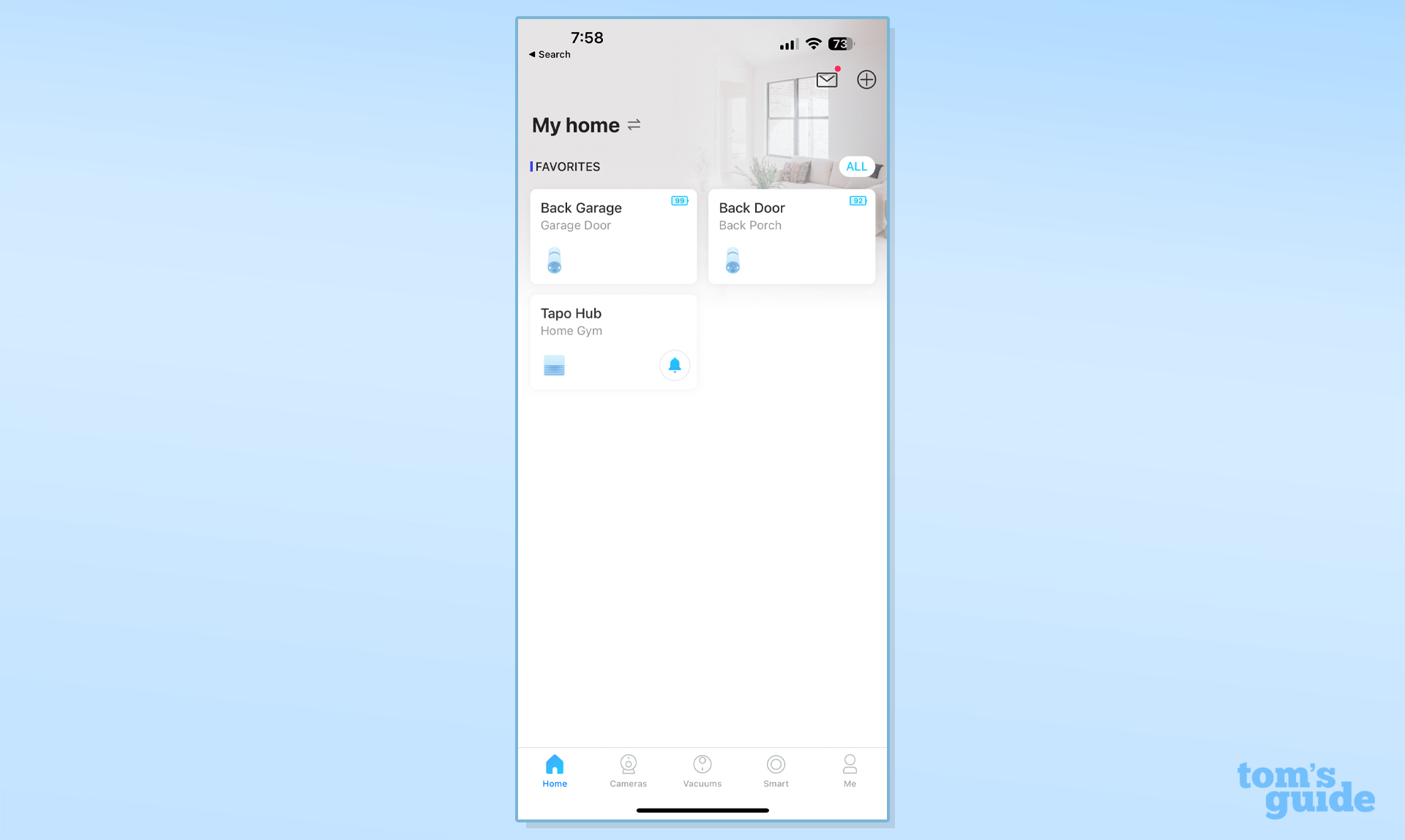
During my time testing, I didn’t see any errant motion alerts from either installed camera. The only issue is that my dogs more often than not trigger a motion alert as opposed to an alert letting me know there’s a pet/animal in the camera’s field of view. There are even a few clips in the cloud storage of my dogs with the video labeled as having a person in it. I have a Yorkie and an English Bulldog. Neither are big enough to be mistaken as a person.
When it comes to detecting people, outside of misidentifying my dogs, if a person walked in front of the camera’s view, I received the correct notification on my iPhone.
There isn’t an option to have the spotlight turn on and stay on when motion is detected. Instead, you have two options. You can manually turn it on while watching a live feed of your camera, or you can turn on the Camera Alarm feature. When enabled, the Camera Alarm will trigger a siren and flash the spotlight to attract attention. You can schedule the alarm to be active during the day, at night or set your own custom schedule.

The lights aren’t very bright, offering just enough light to make whatever’s within a few feet of the front of the camera, but that’s about it. In other words, don’t expect the C420S2 to light up a porch, let alone a driveway or the side of your house. For that, you’d want something like the Ring Spotlight Cam Pro or the Wyze Floodlight Cam.
TP-Link Tapo C420S2 review: Video storage
TP-Link gives you two options for video storage: cloud and local. For cloud storage, you’ll need to sign up for a Tapo Care subscription, which costs $3.49 a month for a single camera, $6.99 a month for two cameras, $10.49 a month for three cameras or $11.99 a month for up to 10 devices. You can pay for a year upfront, netting you two free months of the service. (To see how it compares, check out our guide on security camera cloud storage plans.)
In addition to 30 days of unlimited cloud storage for captured events, Tapo Care also gives you AI detection for people, pets and vehicles, programmable privacy zones and rich notifications that include a thumbnail when motion or an event is detected. When you first set up the cameras, you’ll get a 30-day trial of the service.
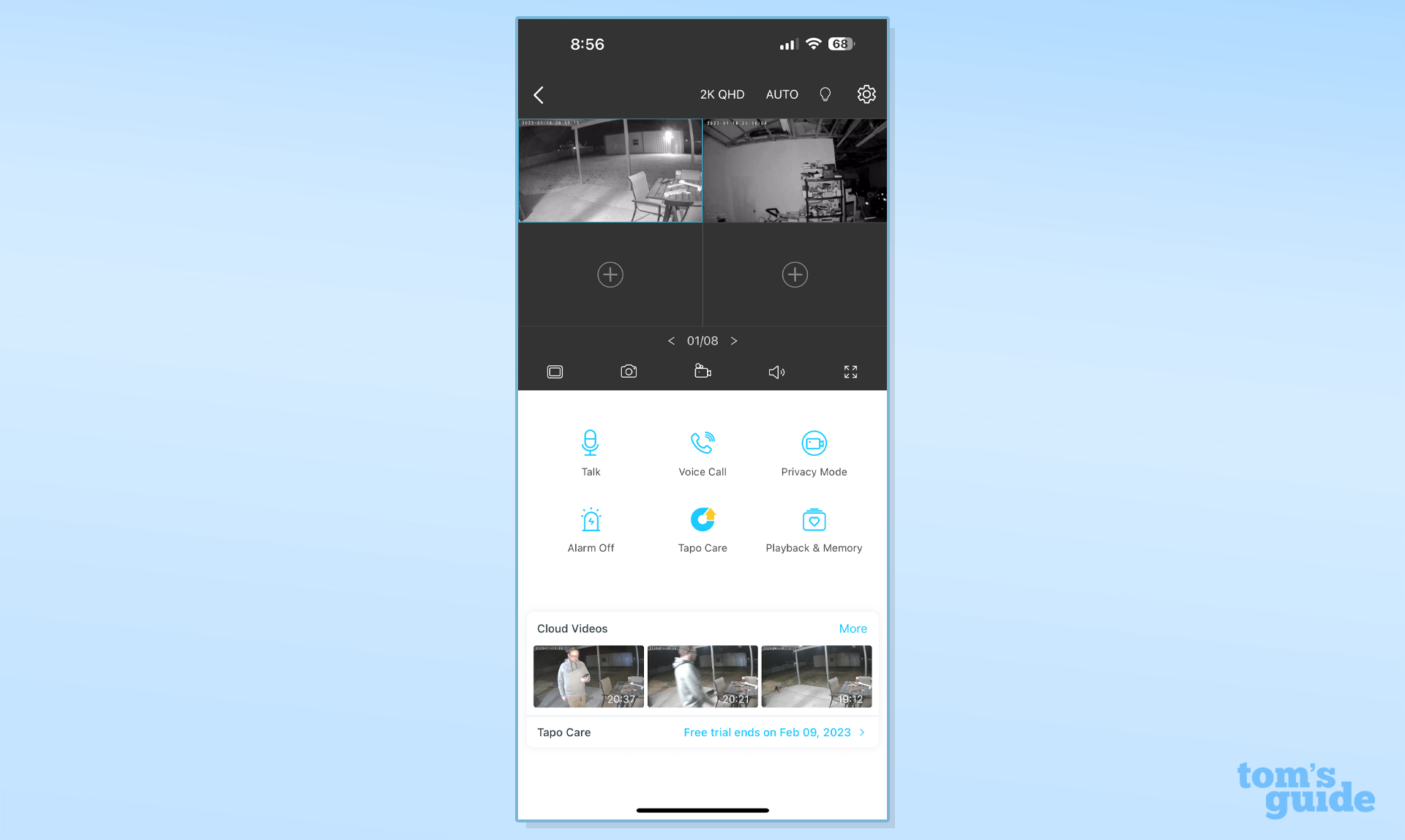
Without Tapo Care, you can still livestream your camera’s feed, get instant notifications for motion events, two-way audio, set activity zones and use the local storage feature.
Speaking of local storage, you’ll need to put a microSD card — up to 256GB in size — in the included hub. While I appreciate the option for local storage, I have mixed feelings about whether the hub should have a USB port to use an external hard drive, or if a microSD card is the way to go.
Due to both of the C420S2 cameras being battery-powered, you won’t be able to capture 24/7 video after enabling local storage — a feature that hardwired TP-Link cameras are capable of.
TP-Link Tapo C420S2 review: Verdict
At $139, the TP-Link Tapo C420S2 kit with two cameras is a darn good deal that's bolstered by the performance of the cameras. The 2K video quality is sharp, but the AI motion alerts could use some accuracy fine-tuning. Having the option to store your footage locally on a microSD card is huge for privacy advocates or those who don't want yet another monthly subscription.
If you’re on more of a budget, then you should check out the $50 Wyze Cam v3 Pro, which also has local video storage, records at up 2K resolution and is rated for indoor or outdoor use, making it one of the best outdoor security cameras. Just make sure you have an outlet nearby if you go this route.
That said, with the C420S2 you're getting two completely wireless cameras that capture better quality video during the day and night, at nearly the same price as the Wyze Cam V3 Pro when you break it down to cost per camera. It’s hard to pass up that deal.
Jason Cipriani is a freelance writer based out of Colorado. He writes about all sorts of technology — cameras, wearables, smartphones, smart home and other gadgets — for sites including Tom’s Guide, ZDNet, IGN, CNN Underscored, and The Street.
-
jedmo Just wanted to note, you do not need a subscription for Person, Vehicle or Pet detection. I receive these types of notifications and do not have a subscription to TAPO Care. One thing to note, I have never received a pet detection notification, even though my dog triggers the camera.Reply -
ffogarasi What happens if the battery is inside the camera while it is plugged in to the USB charger - is it only charging or the camera is functioning in the same time?Reply
Does it use the power from the charger and if there is a power outage it will automatically switch to the battery?
More simply can the battery be used as an UPS for this camera while operated from the USB charger? -
jedmo Reply
It will still record and detect motion. When the battery runs low, I use an portable charger (like one you would use for your cell phone) and connect it to the micro-usb connector on the back of the camera to charge. It still detects motion and captures video while it is charging.ffogarasi said:What happens if the battery is inside the camera while it is plugged in to the USB charger - is it only charging or the camera is functioning in the same time?
Does it use the power from the charger and if there is a power outage it will automatically switch to the battery?
More simply can the battery be used as an UPS for this camera while operated from the USB charger? -
ffogarasi Reply
Could it have an impact on the battery health if it is always plugged in?jedmo said:It will still record and detect motion. When the battery runs low, I use an portable charger (like one you would use for your cell phone) and connect it to the micro-usb connector on the back of the camera to charge. It still detects motion and captures video while it is charging. -
jedmo Reply
That I am unsure of, you would need to contact TP-Link. I would recommend registering on their forums. Their support moderator is quick to respond to questions.ffogarasi said:Could it have an impact on the battery health if it is always plugged in?



