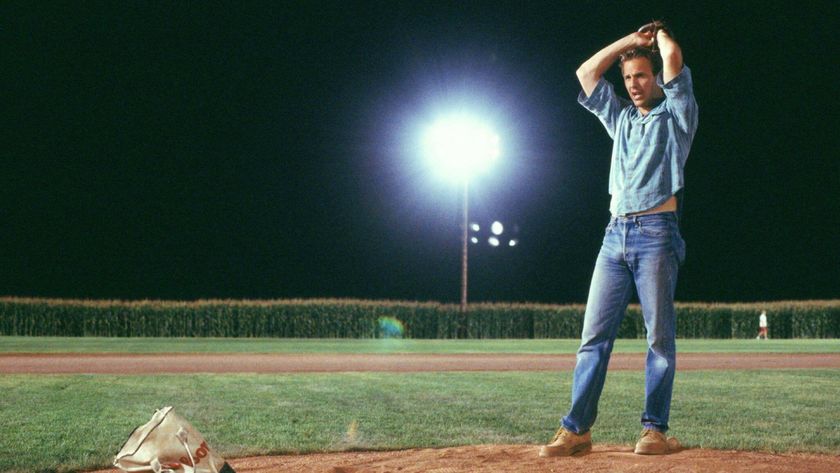Tom's Guide Verdict
The Tiny Traveler is a monitor and camera system you can use in your car to keep an eye on your little one while driving. If you have multiple kids, you can even get a second camera and see them both in a split screen view. While it’s a bit expensive at $200, the fact that it doubles as a portable baby monitor helps justify its price.
Pros
- +
Dual camera support
- +
Automatic night vision
- +
Doubles as a portable baby monitor
- +
Can record HD video and take pictures
Cons
- -
Monitor has a 4-hour battery life
- -
Camera needs to be plugged in for power
Why you can trust Tom's Guide
Driving with children in the backseat can be stressful especially with a baby, which is why many parents use a seat mirror to get a better view of their little ones. However, seat mirrors don’t always give you the best view through your rear view mirror and you have to take your eyes off of the road to check on your child.
To make traveling a bit easier with your little one, the Tiny Traveler baby car monitor uses a small USB-powered camera instead of a seat mirror as well as a monitor that attaches to your windshield with a suction cup. Our Tiny Traveler review will help you decide if this is the perfect travel accessory for your baby as well as one of the best baby monitors.
Tiny Traveler review: Price and availability
The Tiny Traveler is available directly on the Tiny Traveler website as well as on Amazon in several different configurations. You can pick up the Tiny Traveler system with the monitor, the camera and all of the accessories you’ll need to get it set up in your car for $199. However, you can also get it with a travel case for $249 or with an additional camera and a travel case for $369 if you have multiple children in the backseat.
Tiny Traveler review: What’s included

The Tiny Traveler includes everything you need to power as well as mount both the monitor and the camera in your car. You get two USB chargers that plug into your vehicle’s 12V auxiliary power outlets along with two micro-USB cables. The one used to power the camera is almost four feet in length while the one used to power the monitor is just under three feet. The monitor is attached to your windshield using a mount with a suction cup and it can hang free or sit on your dashboard.
As for mounting the camera, you actually get two separate mounts; the one with an elastic band is designed to go over a headrest while the one with a clip can be attached to the metal bars under a headrest. Tiny Traveler also throws in a baby on board sticker for the back of your car.
Tiny Traveler review: Design

The Tiny Traveler uses a 5-inch touchscreen LCD monitor to let you keep an eye on your little one while driving. The power button is located on the top right corner next to an LED indicator and you’ll find a Micro USB port as well as a microSD slot on the right side of the monitor. While the Tiny Traveler ships with a 32 GB microSD, you can also add your own for even more storage but you will have to format it using the monitor first.

Since the Tiny Traveler can also be used as a portable baby monitor, there’s a kickstand at its rear along with a speaker and a reset hole. The kickstand isn’t adjustable and can only be set at one angle, but it does the job well when you want to take the Tiny Traveler out of your car.

The 720p camera has a power button on the top right along with an LED indicator light to let you know it’s on and a light sensor to switch between its normal and nighttime modes. Next to the lens on the right is a microphone and there is a micro USB port on the bottom to power it. On the back of the camera, there is a square cutout that is used to attach it to either the headrest mount or spring loaded clamp mount.
Tiny Traveler review: Setup and installation
The Tiny Traveler is really simple to set up due to the fact that the camera comes pre-paired to the monitor, at least when you buy the standard package. (If you get the one with two cameras, you will have to manually pair the second camera.) The same goes for the microSD card which is already inserted and formatted for the monitor.

From there, it’s just a matter of mounting the camera using either the headrest mount or the spring loaded clamp. I found the headrest mount was great when my son was only a few months old but once he got a bit bigger, he was able to kick the camera and knock it out of place. This wasn’t a problem though, as I switched to using the spring loaded clamp to mount the camera.
Running the USB cable from the camera to my car’s auxiliary power port was also easy but if you don’t want to go this route, I found you can power the camera using one of the best portable chargers instead. This way, you can have fewer cables running through your car and keep your power bank behind your backseat.

From here, I just had to attach the monitor to my windshield using the suction cup. It fell down a few times before I rested the monitor on the dashboard and since then, it has stayed snuggly in place.
Tiny Traveler review: Battery life and interface
Although you can use the Tiny Traveler’s monitor without having to plug it in, the device only has a battery life of four hours, so you’ll likely need to charge it every few days depending on how often you’re driving with your little one in the back. The built-in battery does give you some flexibility though and I wish the camera also had its own battery.

Monitor size and weight: 5.86 x 0.74 x 3.46 inches / 0.49 lbs
Camera size and weight: 3.56 x 1.23 x 1.65 inches / 0.13 lbs
Camera resolution: HD 720p
Camera viewing angle: 79° field of view
Connectivity: 2.4 Ghz
Max signal strength: 33ft
Power: DC 5V (Micro USB)
Operating temperature: 14°F-122°F
The Tiny Traveler’s monitor has a simple interface that is easy to use even while driving. You can take videos by pressing the red record button or toggle between the monitor’s video and camera modes if you want to take still pictures. There’s also a mute/unmute button and a speaker button if you want to enable or disable the monitor’s speaker.
The settings icon allows you to access the Tiny Traveler’s system settings where you can set the date and time, format your SD card, change camera settings or open the gallery to view your saved pictures and videos. Underneath this icon is a button for using the device’s split screen mode if you have two cameras. There’s also a tips button underneath it if you run into any problems using your Tiny Traveler.
The Tiny Traveler displays a warning notification alerting you to “check rear seats for passengers before exiting the vehicle.” As I mainly use my car to drop my son off and pick him up, this warning wasn’t really necessary for me but thankfully you can disable it in the system settings.
Tiny Traveler review: Audio and video performance
Even with a 720p screen and camera, the Tiny Traveler gave me a very clear view of your child in the backseat. The 79° field of view allowed me to see my child really well when the camera was mounted directly above him, and it gives you a full view of the whole backseat when mounted under the headrest on either the left or right side using the spring loaded clamp.

While the Tiny Traveler is designed to make driving easier with a baby, you can use it to capture pictures and videos. They aren’t the sharpest as they are just 720p but you can take some cute photos and videos — obviously you shouldn’t do so while you’re driving.
I also took several videos of my son as we were driving back and forth to his aunt’s house. These videos came out well despite the Tiny Traveler’s limitations and they could be a great way to capture your baby sleeping or even talking or singing. As my son is only nine months old, I had music playing in the background to show the audio quality, since he can only say “cat” at the moment and does so sporadically.
Tiny Traveler review: Bottom line
If you’ve ever used a seat mirror to keep an eye on your child while driving, you’ll immediately notice the difference the Tiny Traveler makes. Sure, the camera and monitor are only 720p, but they do their job well and can give you some much needed peace of mind when driving with your little one in the back.
At $200, the Tiny Traveler is a bit on the expensive side but since it doubles as a portable baby monitor, you can use it in your car and while traveling. I’d love to see a spec bump in the next version but for now, the Tiny Traveler is an extremely useful device for those who have children and it could even be one of the best gifts for new parents.

Anthony Spadafora is the managing editor for security and home office furniture at Tom’s Guide where he covers everything from data breaches to password managers and the best way to cover your whole home or business with Wi-Fi. He also reviews standing desks, office chairs and other home office accessories with a penchant for building desk setups. Before joining the team, Anthony wrote for ITProPortal while living in Korea and later for TechRadar Pro after moving back to the US. Based in Houston, Texas, when he’s not writing Anthony can be found tinkering with PCs and game consoles, managing cables and upgrading his smart home.