Tom's Guide Verdict
With two small networking cubes at its disposal the Tenda Nova MW6 mesh set has the power to fill a small to mid-sized home with Wi-Fi, but its speeds won’t set any records.
Pros
- +
Quick, easy setup
- +
Can wall mount
Cons
- -
Low throughput
- -
Two antenna design
Why you can trust Tom's Guide
Wi-Fi Spec: AC1200
Number of Antennas/Removable: 2/No
Ports: 1 WAN, 1 LAN port gigabit per second
Processor/Memory/Storage: 1GHz/128MB/16MB
Peak 802.11ac performance: 277.1Mbps (at 15 feet)
Range: 95 feet
Size: 3.9 x 3.9 x 3.9 inches
Estimated Annual Electricity Cost: $18.00 for two devices
Easy and quick to set up, the Tenda Nova MW6 uses the latest tricks to send Wi-Fi data to the corners of a small to mid-sized home.
Despite its low price, ability to be wall mounted and reliable service, the mesh kit’s two antenna design leads to low throughput throughout. Is it enough or an also-ran? Read on to see how this inexpensive mesh router stacks up against the best mesh Wi-Fi systems.
Tenda Nova MW6 review: Pricing and availability
The white Tenda Nova MW6 cubes cost $78 for a pair, making them the bargain of our blue light special mesh group; extra units are $45 each.The pair can cover up to 4,000 square feet, according to Tenda. The company also sells traditional Wi-Fi routers as well as PowerLine gear.
Tenda Nova MW6 review: Design
At 3.9-inches on a side, the white cube-shaped Tenda Nova MW6 units are about half the size of the Deco M3’s router tower but tiny compared to the likes of the Netgear Orbi RBK852 family. In other words, regardless of your décor, they should be easy to hide.
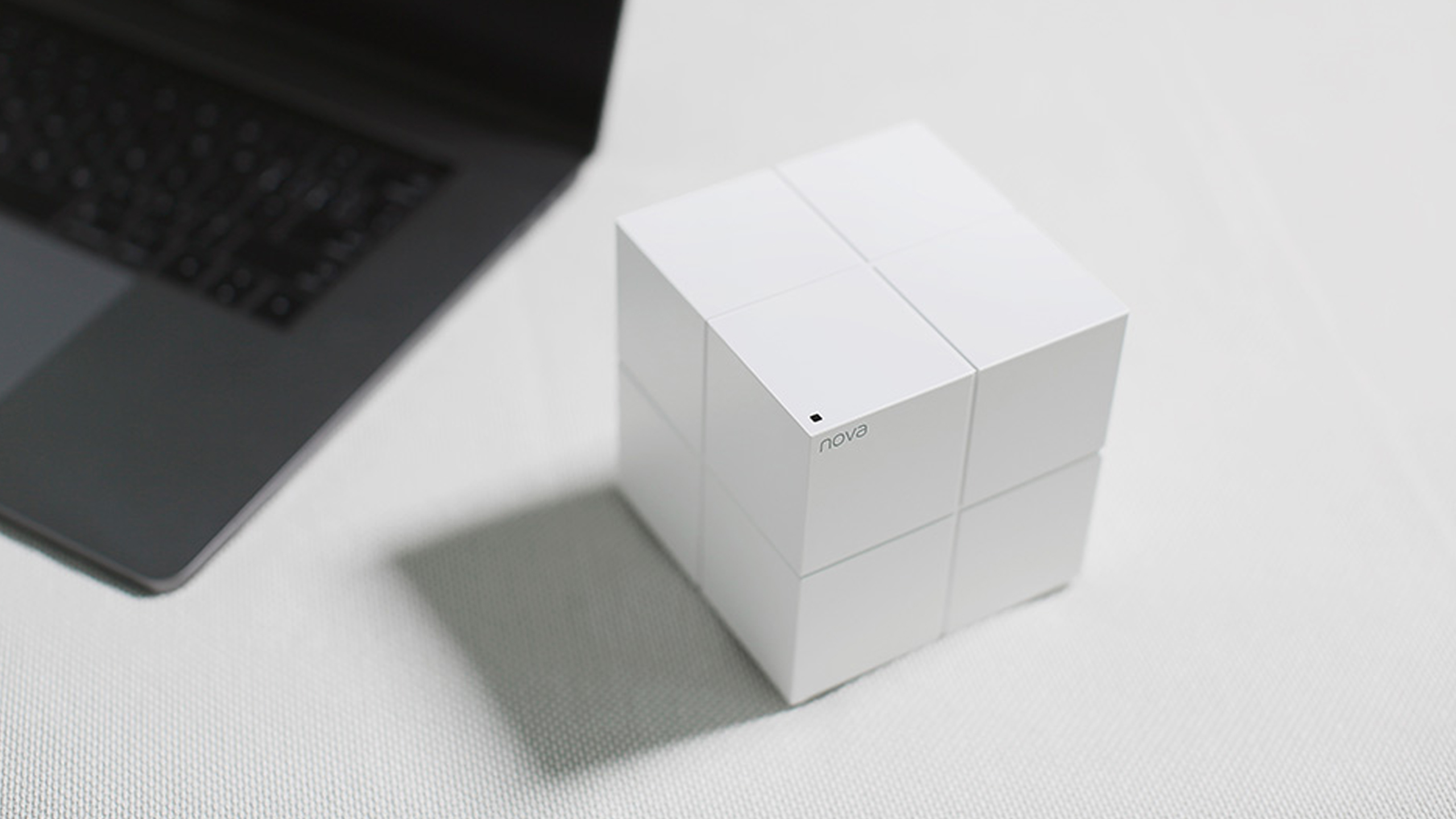
Since each Nova cube has inserts underneath and a cutout for cords, they’re ready for wall hanging without any extra gear from third parties. They can also be set up under a shelf or desk.
Relying on passive cooling, the Tenda Nova MW6 units have vents only on the device’s bottom. During a week of heavy use, they got warm but not hot to the touch.
Each Nova unit has a small LED in the top front corner. It blinks green when it’s starting up, red when it’s offline and yellow when its wireless link to the host router is less than ideal. A green light means that everything is good. If the light is too distracting, it can be turned off in the app but there’s no way to set up an on/off schedule.

Under its white skin the Nova devices have a Realtek RTL 8197 networking chip that uses the same 1GHz processor as the MeshForce M3, although its plug-in M3 dots use a 600MHz CPU. Able to theoretically move up to 300Mbps over its 2.4GHz link as well as 867Mbps over a 5GHz connection, the system has 256MB of RAM and 16MB of storage for firmware and settings. Like the Deco M3 kit, the Tenda Nova has two internal antennas and an AC1200 rating.
The network uses many of the latest updates to Wi-Fi networking, starting with MUMIMO transmissions to satisfy a lot of clients and it can handle up to 90 clients at a time. It uses beamforming to tailor the transmissions to the receiving system for peak efficiency but lacks the ability to tap into 160MHz wide data channels. Like the others, the MW6 does without a USB port for connecting a storage unit that can be accessed across the network.
Underneath, each Nova unit has a WAN input and a downstream LAN port; both are rated at 1Gbps, not the faster 2.5Gbps found on more expensive mesh systems. Each unit has a recessed reset button to return the unit to the way it left the factory and the MW6 can be mixed and matched with other Tenda Nova mesh gear.
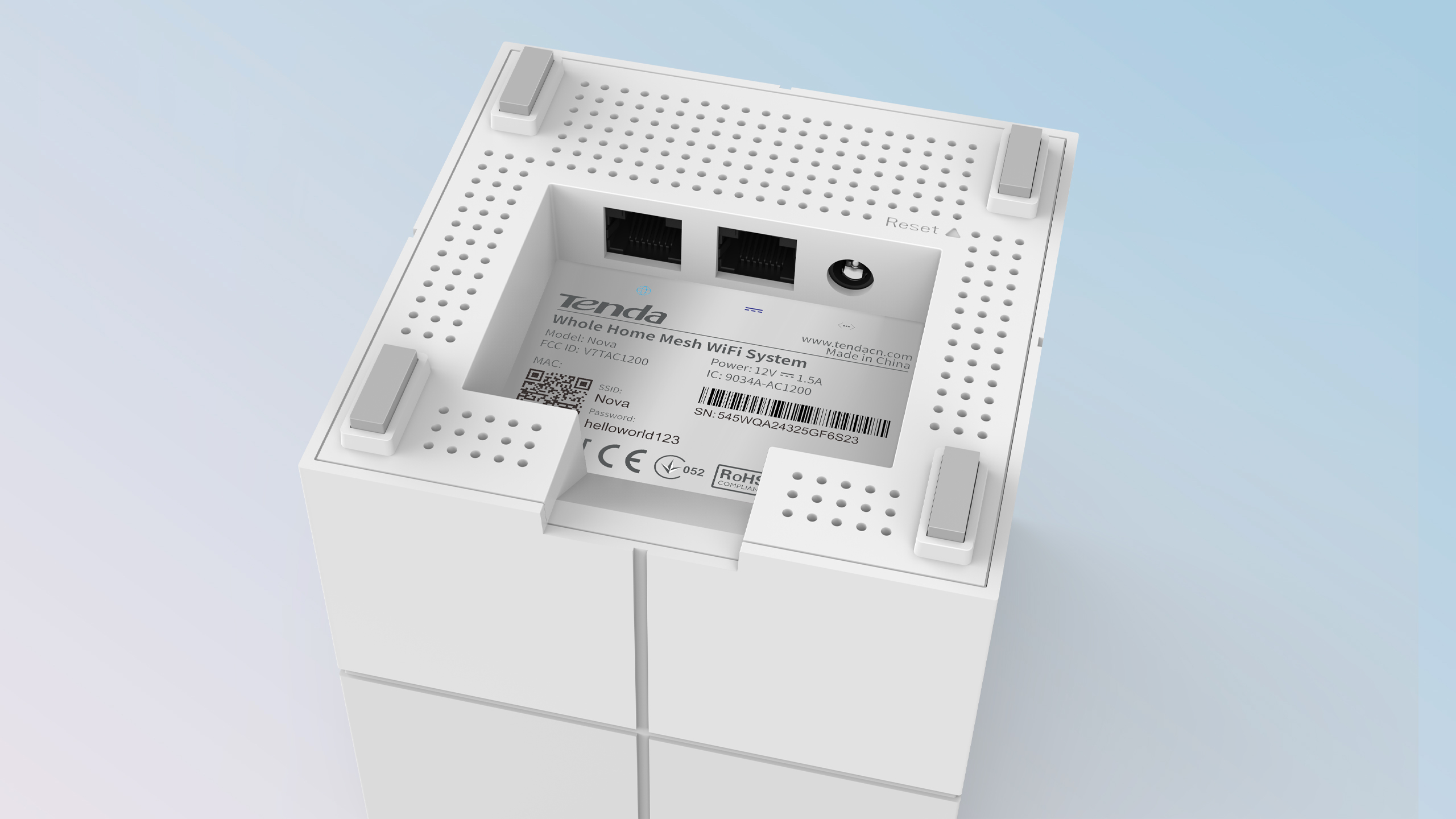
Like the others, it lacks any extra security software to make the network more resistant to hackers and instead relies on outdated WPA-2 encryption.
Tenda Nova MW6 review: Performance
The unobtrusive Tenda Nova M6W cubes can create a powerful mesh network on a budget, though the two-pack I looked at wasn’t enough to fill my 3,500 square foot home with data. It left several areas at the extremities without a Wi-Fi signal and a third node would have probably helped.
Using my Samsung Galaxy Book Pro as the receiving system, I set up a network and employed the Ixia IxChariot networking benchmark to build a busy network with 10 data hungry users in my 100-year-old home. Throughout the testing phase, the Tenda Nova M6W’s throughput testing yielded mediocre cores that lagged behind the best, often by significant margins. On the other hand, it was reliable and should do fine for those who have a 100Mbps broadband connection.
To start, it yielded 277.1Mbps of throughput with 15 feet separating the router and the test system. That’s just a little less than half the throughput of the class-leading TP-Link M3 kit’s 539.2Mbps. The Vilo VLW F01 was in second place at 455.4Mbps, making the MW6 look like a networking slacker.

With the distance between the test system and the router increased to 50-feet, the Nova M6W moved 70.6Mbps, closer to the leaders but still well off the pace set by Vilo VLW F01’s 102.4Mbps. At 75-feet, the throughput fell to 54.2Mbps, which only beat the lagging WavLink Halo’s 44.2Mbps. The VLW F01’s 71.5Mbps was the top performer at this distance.
It picked up some steam at our terminal distance of 90 feet, with 11.5Mbps of bandwidth available and, like many of its peers, it had a 95-foot range. That’s more than twice the 4.6Mbps that the Deco M3 was capable of moving but half this test’s leader: the MeshForce M3’s 25.1Mbps. It had a 95-foot range.
It trailed the best when set to send a signal across a 20-foot room, through a wall and into another room. On the other side of the wall, the receiving system registered a flow of 215.9Mbps. That’s well off the near tie between the Deco M3 (at 332.1Mbps) and the VLW F01 (at 320.2Mbps).
Finally, since there was only one node included in the kit, I set it up a floor above the router and ran the tests with the receiving station placed down a hall 40-feet away. It yielded an anemic 40.3Mbps of throughput available – the lowest throughput for this test and 10 percent behind the Halo’s 44.1Mbps. That’s less than half the throughput from the VLW F01 and Deco M3’s 101.2Mbps and 100.9Mbps, making the MW6 more appropriate for a ranch home than a multi-story structure.
It did well on the streaming test, where I ran various YouTube Premium live channels continuously for over eight hours without a problem. There were no breakups or stoppages. It also did well on the informal saturation test, where I viewed videos on a Samsung Galaxy Book Pro while a ThinkPad T470 played the BBC World News feed and an iPad Pro played Spotify music and an HP Elite Dragonfly moved files to and from a RAID storage array. Despite the potential for congestion and lost data packets, everything came through loud and clear without any glitches, freezes or dropouts.
While the router and nodes of many mesh kits units have the same power profiles, the Tenda Nova M6W’s router consumed 4.6 watts while the satellite used 9.1 watts. Add it all up and it should cost about $18 a year to operate the mesh network assuming you pay the national average of 14 cents per kilowatt hour of electricity.
Tenda Nova MW6 review: Setup
Using similar software to the MeshForce My Mesh app, the Tenda app made it a snap to get the two-part mesh system set up in about 8 minutes, the fastest of the inexpensive mesh crowd. It started with getting the app for my Samsung Galaxy S20 and plugging in one of the two cubes. They are identical and are set up as the host or node during setup.
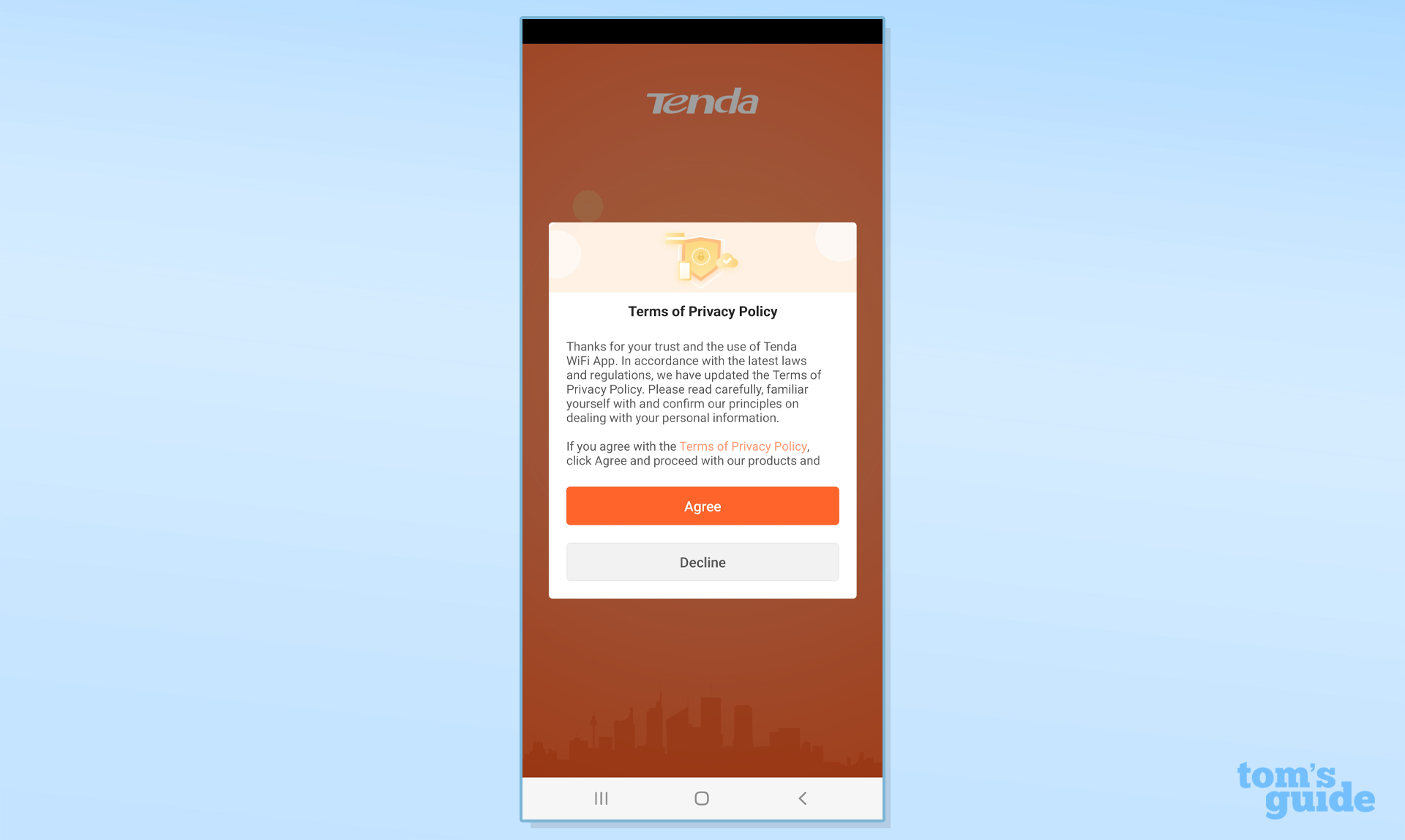
Following the printed instructions, I connected the phone’s Wi-Fi with the Tenda device’s default network specs, using the details that are printed on a sticker underneath. I got a “Welcome to Nova” screen on the phone and tapped Setup to get things started.
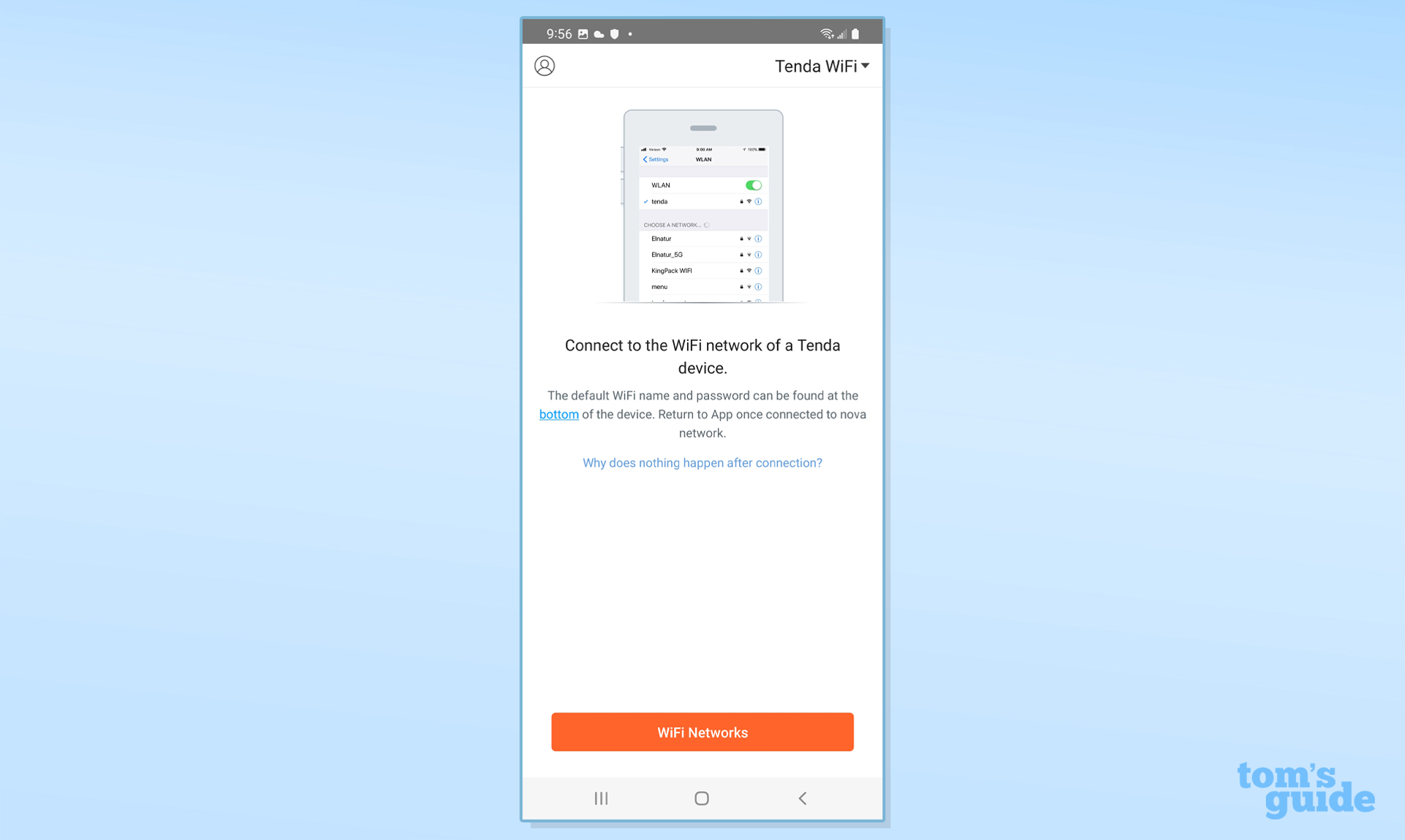
The app checked the broadband connection and IP address and then asked me to input a new name and passcode for my mesh network.
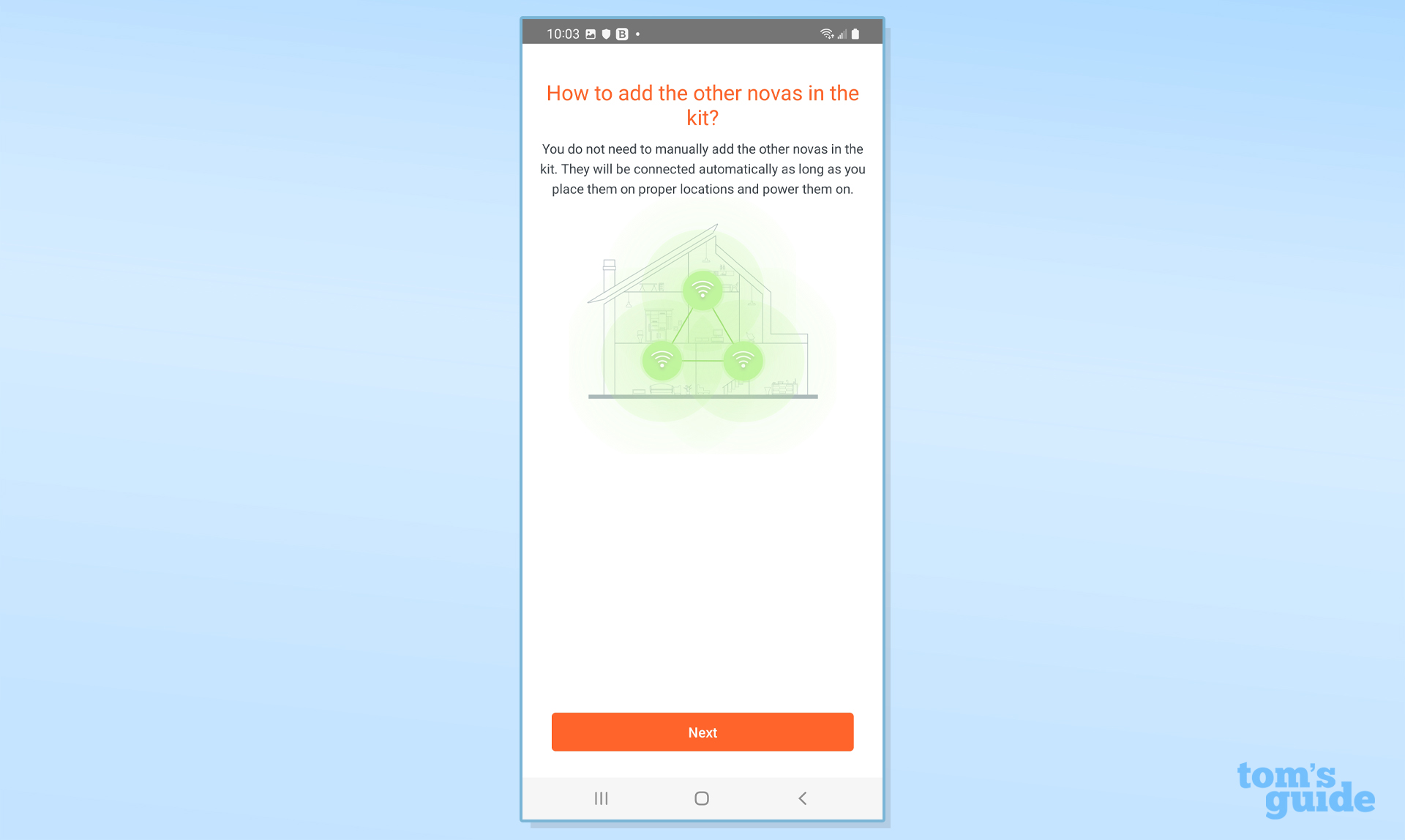
A moment later it was online and ready. I finished by adding the included node upstairs.
Tenda Nova MW6 review: Configuration
Everything, from changing the network’s password to using the parental controls, is done through the Tenda app. It runs vertically with a lime green My WiFi screen that shows the map of the host and nodes as well as how many devices are connected.
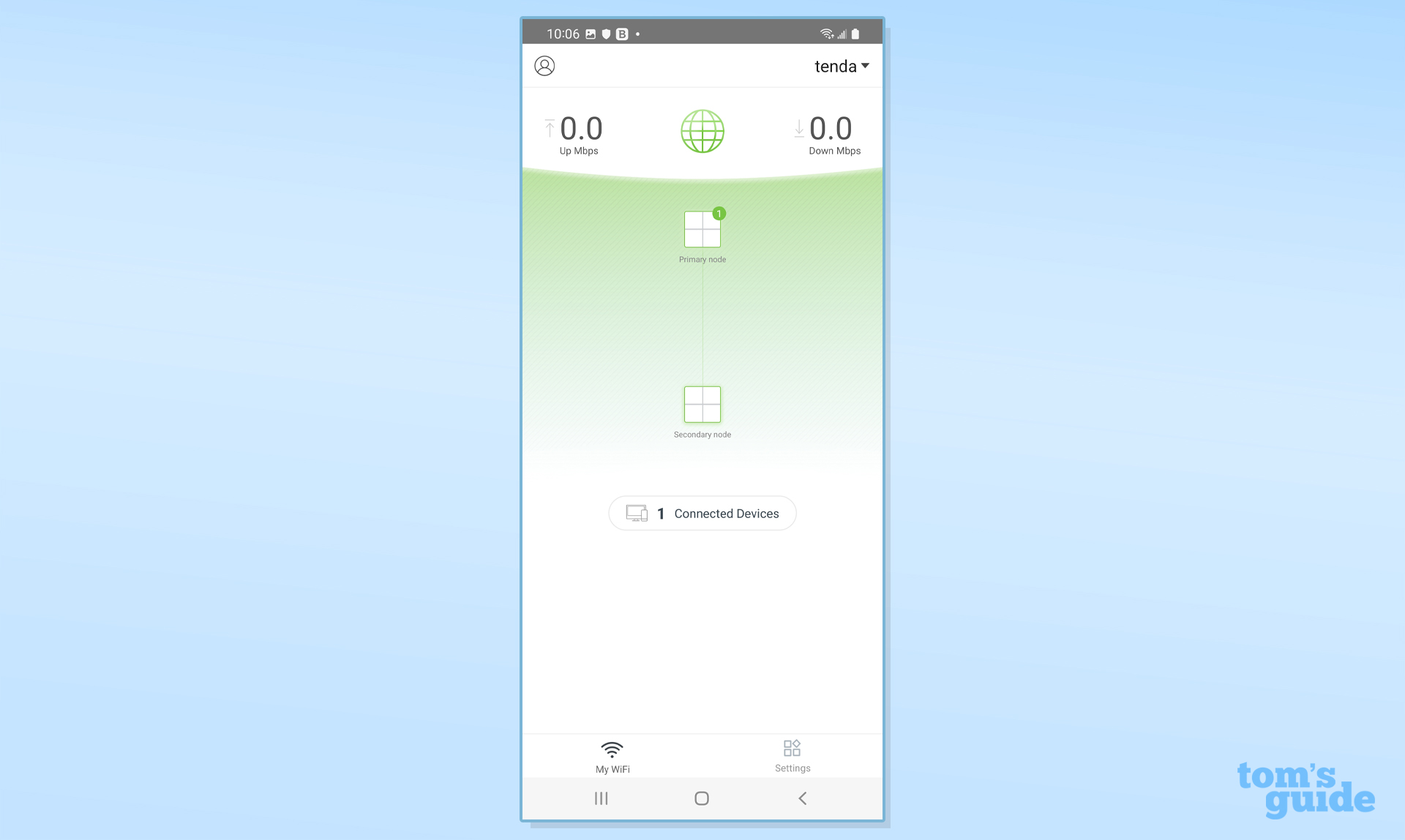
Its surface settings are basic, but I was able to tap on any of the items to see the device’s details, like online status and signal strength. Scrolling down, there’s a way to turn off the LED. The first time going through the device’s specs is an opportunity to enter what room the networking gear is in. Others have you specify this during the setup process.
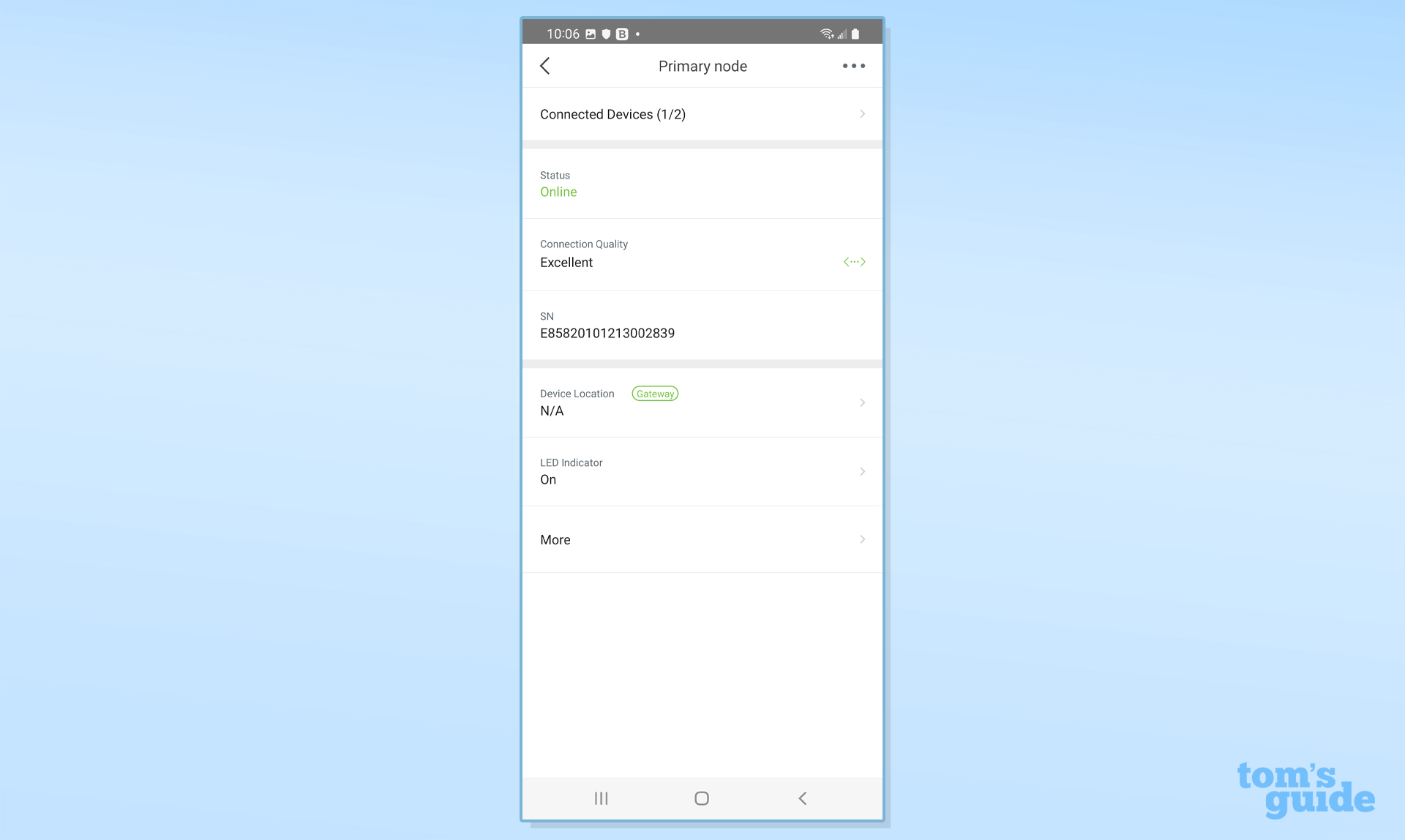
Ironically, the More link at the bottom is the most interesting for those who want to know the ins and outs of their network including things like the firmware version, IP address and the MAC address.
Switch to the interface’s Settings tab at the bottom to see general categories that range from Wireless Settings and Guest Network to Internet Settings and Parental Controls. It’s easy to get the details of any by tapping.
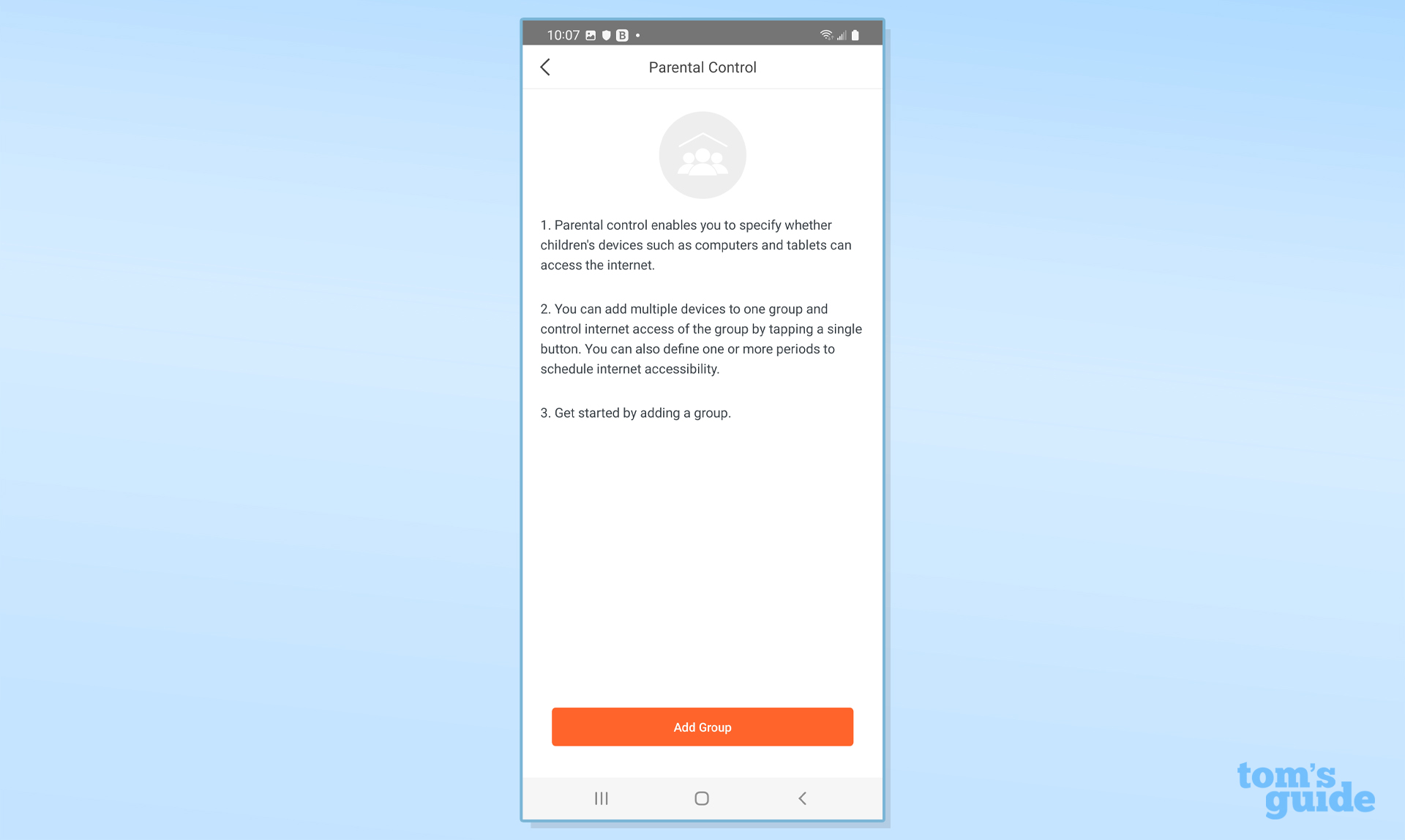
For instance, the Internet Settings section allowed me to change the type of broadband connection used. The QOS area was for setting my priority to the house’s wireless data.
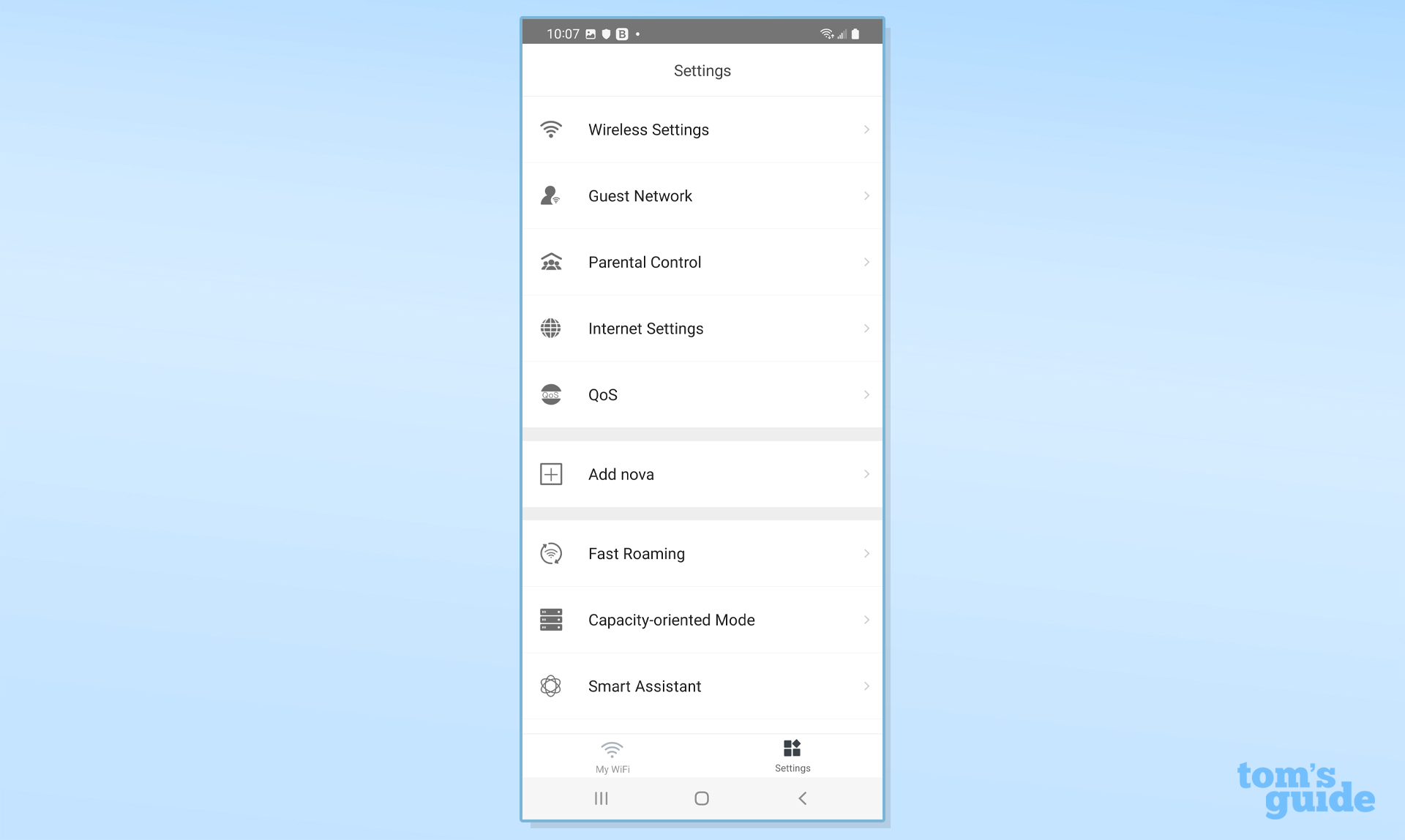
It’s easy to add another node as well as to include a port forwarding rule. The Tenda Nova gear has a nice trick up its sleeve where it reboots the system every night (or selective nights) at the same time so that there’s a clean network in the morning.
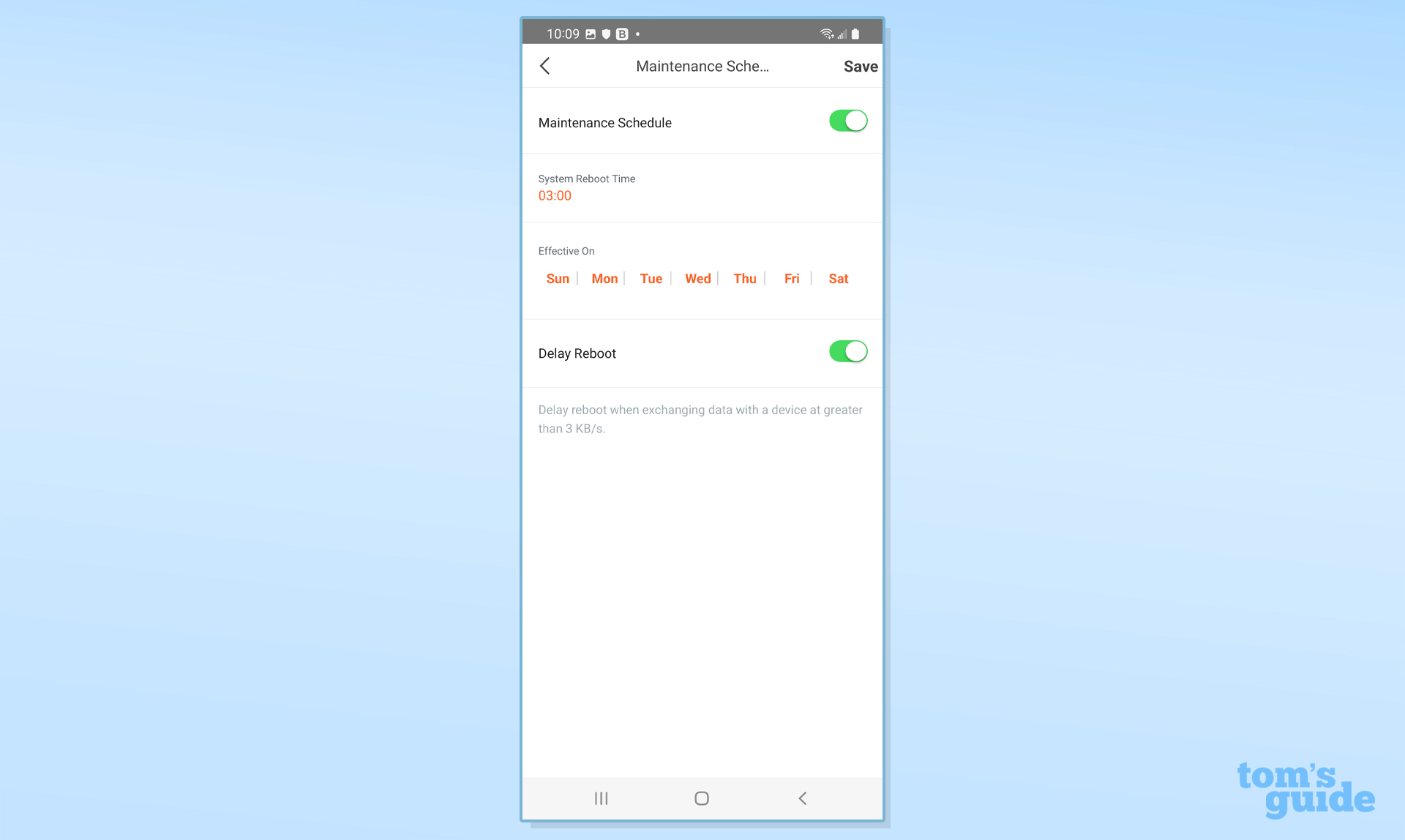
The one-year warranty that comes with the Tenda Nova M6W is on a par with many in its class. However, it’s second rate compared to the two years of coverage from TP-Link on the Deco M3 system. It comes with lifetime tech support though.
Tenda Nova MW6 review: Verdict
By combining one of the easiest set up processes with a low price, Tenda has created a basic two-part mesh kit that should appeal to first time Wi-Fi networkers anxious about doing something wrong. It will never set any throughput records and might not fill your home, but the gear can be easily wall mounted and will be more than enough for all but the most data hungry.
Brian Nadel is a freelance writer and editor who specializes in technology reporting and reviewing. He works out of the suburban New York City area and has covered topics from nuclear power plants and Wi-Fi routers to cars and tablets. The former editor-in-chief of Mobile Computing and Communications, Nadel is the recipient of the TransPacific Writing Award.


