Tom's Guide Verdict
The TCL Nxtpaper 10s takes a unique approach to tablet design with a screen that feels more like you’re writing on paper—but the rest of the experience suffers as a result.
Pros
- +
Improved stylus experience
- +
Sleek, minimal design
Cons
- -
Dim, muddy-looking screen
- -
Lightweight performance
- -
Meager cameras
- -
Heavy bloatware
Why you can trust Tom's Guide
Price: $317 USD ($499 AUD)
Display: 10.1-inch 1920x1200 LCD Touch
CPU: MediaTek MT8768E
RAM: 4GB
Storage: 64GB
Ports: 1 USB-C, 1 microSD slot
Size: 9.5 x 6.27 x 0.33 inches
Weight: 17.3 ounces
There’s no shortage of well-priced, solidly capable tablets on the market today, whether you’re keen on an entry-level iPad, a modestly-equipped Android slate, or a cheap-but-functional Amazon Fire device. But the TCL Nxtpaper 10s tries a different approach.
Rather than release another tablet designed to do everything reasonably well, TCL created a device that’s primed for writing and reading, with a coated screen that makes jotting down notes and scribbling with a stylus feel more like putting pen to real paper.
There’s something to it—but in my testing, the benefits were modest. The drawbacks, however, were much more significant as the dim, muddled-looking display is a poor fit for most other everyday tablet needs.
It’s a compromise that mostly feels like a misfire, keeping the Nxtpaper 10s from our list of the best tablets and making it difficult to recommend as the middle ground between a “normal” tablet and a full-fledged, app-less writing slate like the reMarkable 2 and its digital paper screen.
TCL Nxtpaper 10s review: Price and configurations
- It sells for about $258, converted from the European price.
- The TCL Nxtpaper 10s isn’t currently sold in North America.
The TCL Nxtpaper 10s is not currently available for sale in North America. TCL provided a testing sample, which sells for €249 (or roughly $258 USD) on Amazon in France.
There's also a model on sale for $499 AUD in Australia (or about $317 in USD) that includes a detachable keyboard. The device has a 10.1” touch display, MediaTek MT8768 processor, 4GB RAM, and 64GB of internal storage.
Our review unit came with a battery-powered active stylus that includes pressure sensitivity functionality, although the TCL website also notes a version that comes with a basic stylus instead. In addition to our light green Ethereal Sky model, the TCL Nxtpaper 10s is also sold in Dark Gray.
TCL Nxtpaper 10s review: Design
- It’s plasticky, but slim and nicely portable.
- There’s a wobble when it’s laying flat on a surface.
Despite the unique focus of the TCL Nxtpaper 10s, it looks and feels like a pretty standard mid-range Android tablet. It’s slim and reasonably lightweight, with a plastic frame and backing. This Ethereal Sky frame and backing finish is a very light green, almost coral-like, with a subtle speckle pattern visible upon close inspection.

With dimensions of 9.5 x 6.27 x 0.33 inches and a weight just over a pound (17.3 oz), it’s pretty comparable to the base model Apple iPad 10.2 (2021) in overall size and heft. On the front, the bezels are pretty modest, with a 77% screen-to-body ratio that slightly beats the iPad on that front.

There’s one notable design annoyance, however: the back camera module adds a slight wobble when the device is laid flat, which you may notice when writing or drawing on the screen.

When held in landscape view with the selfie camera on top, the power button is curiously on the same side (left) as the USB-C charging port, along with speaker grates, while additional speaker grates are on the right side. The volume rocker is on top, along with a microSD slot, while the bottom hosts a magnetic attachment point for an official keyboard case.

The active stylus can also attach magnetically to the bottom, although it uses a AAAA battery and does not pull charge from the tablet (as the 2nd-gen Apple Pencil does with the iPad Air, iPad Pro, and iPad Mini).
Curiously, contrary to what the official TCL specs page suggests, the TCL Nxtpaper 10s does not have a 3.5mm headphone port—so you’ll need Bluetooth or USB-C headphones.
TCL Nxtpaper 10s review: Display
- The coated screen makes it feel more like writing on paper with the stylus.
- However, the screen is very dim and dull, with muddled details.
The 10.1-inch LCD display is both TCL’s biggest selling point with the Nxtpaper 10s and also arguably the biggest issue with its intended use as an all-around tablet. It really does provide a slightly more comfortable writing and drawing experience than an iPad with an Apple Pencil, for example, but the screen otherwise falls short in very clear ways.
You can see and feel the difference compared to most tablet and smartphone screens: this Nxtpaper display has a matte finish with a little more texture than your usual screen. TCL points to a “multi-layer” finish atop the screen that’s designed to create a tactile sensation that is closer to putting pen to paper, while also reducing blue light and glare in the process.
Here’s the upside: while touching the screen doesn’t feel “just like touching paper,” as the marketing materials claim, writing and drawing on the screen with the active stylus does feel closer to doing the same with a marker or pencil on real paper.
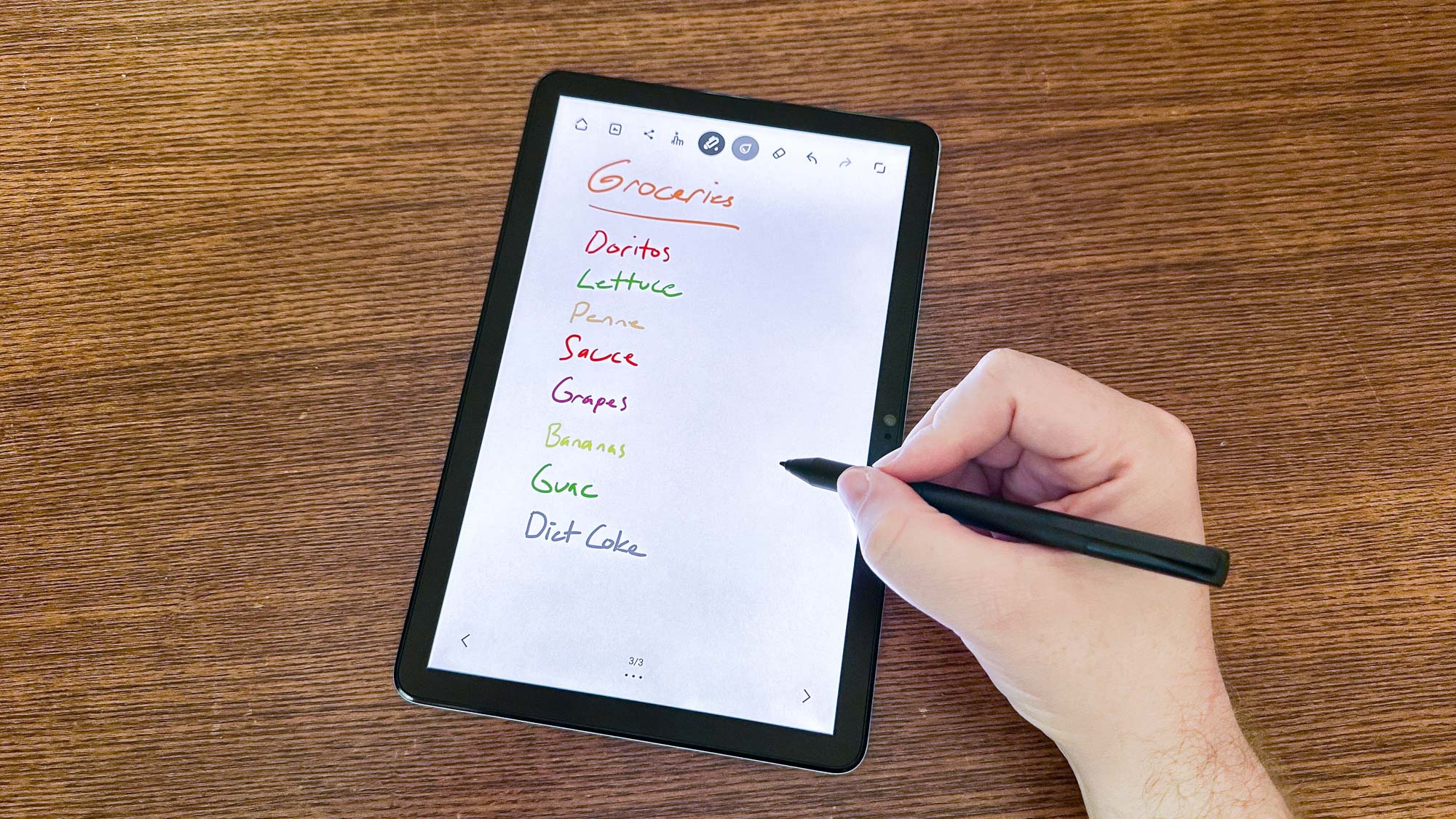
There’s just enough subtle drag added to differentiate the experience from using a stylus on a typical, glossy screen. I could tell the difference when switching from scribbling on an iPad Air (2020) with an Apple Pencil and then doing the same on the TCL Nxtpaper 10s with the included stylus. It even sounds more like marking up paper at certain pen angles.
The reading benefits are less concrete and obvious. The slightly textured screen and blue light filters potentially make longer reading sessions easier on your eyes and closer to reading real paper. A dedicated reading mode, meanwhile, shifts to a monochrome aesthetic to try to further minimize the potential for eye strain.
Furthermore, the coated 16:10 screen attracts less glare and has wide viewing angles, plus it’s less likely to accumulate fingerprints and smudges. All good things!
On the flip side, this might seem glaringly obvious: putting a lightly textured, multi-layer finish on a screen brings some serious downsides when it comes to essentially every other thing that you’d want to do on a tablet. You can’t tell it from the photos, which benefit from the lessened glare, but this screen is seriously muddled.
The 10.1-inch screen is alarmingly dim. We measured a mere 171 nits of brightness on this screen—just over one-third of the punchy view from the Apple iPad 10.2 (2021), which delivered an average of 473 nits across the panel. In a well-lit space, it can be difficult to get a good view of your content, whether it’s games, video, or web browsing.

But brightness isn’t the only issue here. The layers atop the screen add a pervasive softness and fuzziness that make the screen appear much less crisp than its 1,920 x 1,200 resolution mark—that’s a reasonable 224 pixels per inch (ppi)—suggests.
It’s night and day compared to even the similarly-priced base iPad. Even the low-res screen of the Amazon Fire 7—a $60 budget tablet—is preferable to this one for most content.
Our lab testing with a colorimeter measured 109.7% of the sRGB color spectrum on the TCL Nxtpaper 10s—pretty close to the iPad’s mark. But you wouldn’t know it from looking at this tablet.
TCL Nxtpaper 10s review: Performance
- It’s a budget-level processor in a $300+ tablet. The iPad 10.2 crushes it.
- Gaming performance is inconsistent, but generally unimpressive.
Given the focus on penmanship and reading, it’s no huge surprise that the TCL Nxtpaper 10s is modestly equipped when it comes to processing power and graphics capabilities.
It’s not bottom-of-the-barrel like the Fire 7—it has enough zip to get you around the interface and across the web without too many significant waits or hitches. But it’s no speed demon and games often lag, or run at very low graphics settings to maintain a steady clip. Once again, the basic iPad offers a massive improvement on this front.
The MediaTek MT8768E processor is a octa-core CPU introduced in 2020 as an entry-level tablet chip, which should give you a sense of the capabilities here. With 4GB RAM and a 650MHz PowerVR GPU onboard, the TCL Nxtpaper 10s can handle basic web browsing and getting around the Android 11 interface, but fire up a handful of Chrome tabs and it’ll start to struggle.
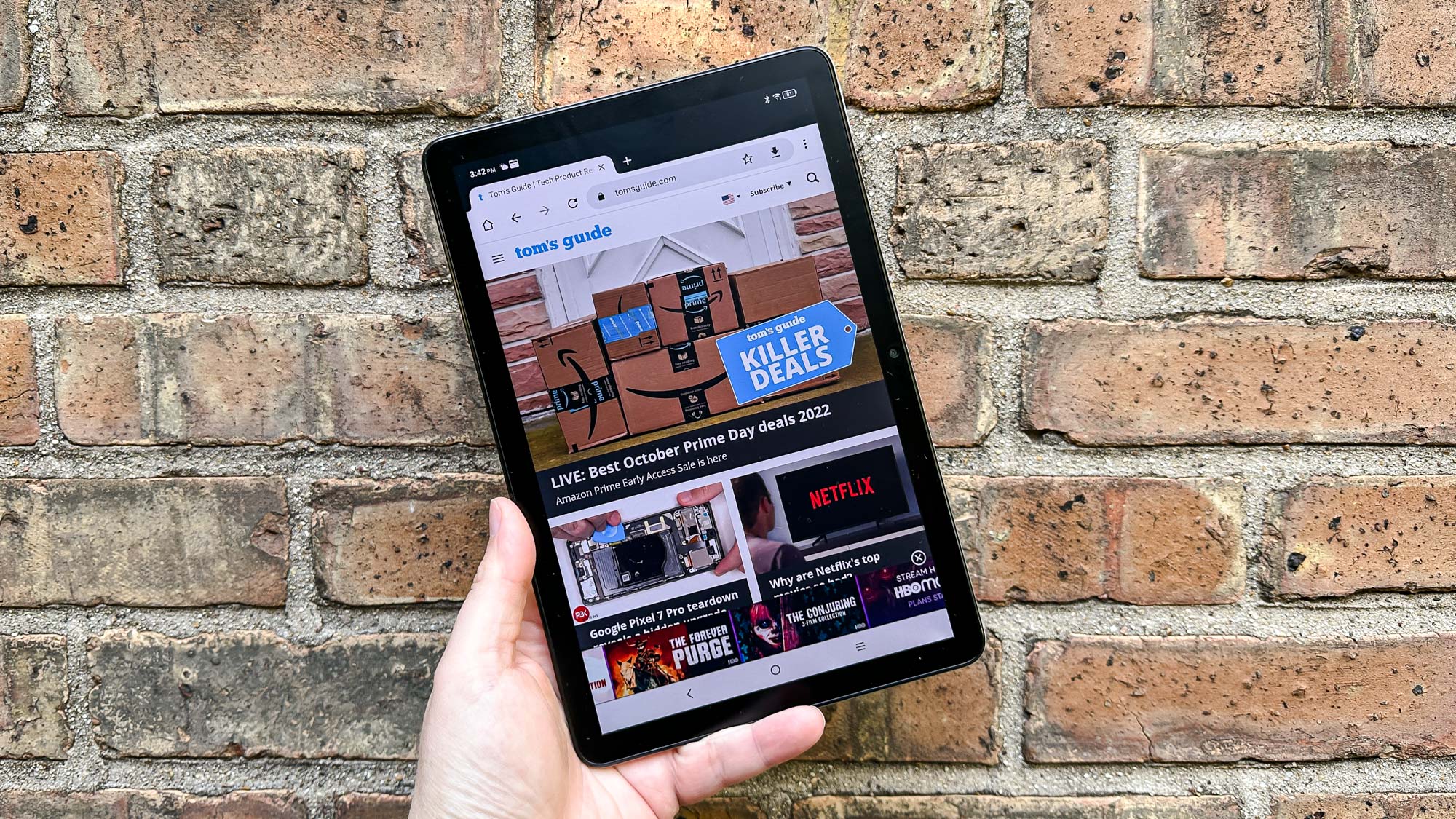
Benchmark testing makes clear the performance gap between the TCL Nxtpaper 10s and notable rivals in the space. For example, on the Geekbench 5 multi-core test, TCL’s tablet put up a score of just 895. Compare that to 3,387 (higher is better) on the iPad 10.2 (2021), or even 1,405 on the cheaper Samsung Galaxy Tab A7 (2020). But it’s still much higher than the Amazon Fire 7’s score of 540.
Gaming is hit or miss, expectedly. Call of Duty Mobile defaults to low graphics settings and doesn’t let you change them—so it’s very fuzzy-looking, but runs at a decent frame rate.

Some Roblox games run much better than others, as I also experienced on the latest Amazon Fire 7 revision, while 3D racer Asphalt 9: Legends yields slowdown during crashes—even when running at a very fuzzy resolution. Even a simple casual game like Candy Crush Soda Saga has lengthy loading times on TCL’s tablet.
TCL Nxtpaper 10s review: Audio
- Multiple speakers give a solid stereo effect, but playback is meager.
Thanks to speaker grates on both the right and left sides of the tablet—when held in landscape orientation—the TCL Nxtpaper 10s manages a decent stereo effect. Despite that, the playback still sounds confined and flat, with little depth or bass thump to it, and can turn tinny at higher volumes. Grab some earbuds if you’re planning any serious listening with this tablet.
TCL Nxtpaper 10s review: Battery life
- It’ll give you a solid 8-10 hours of uptime.
TCL promises all-day battery life from the 8,000mAh cell packed within the Nxtpaper 10s, and in our testing, that means about eight to 10 hours of usage depending on screen brightness and how you’re using it.
Using our standard battery rundown test, in which the tablet browses the web continuously at 150 nits of brightness, the TCL Nxtpaper 10s ran for 9:49 on a full charge. That’s a solid score, but the iPad 10.2 (2021) put up nearly 12 full hours with the same test.
Streaming Netflix and YouTube videos at full brightness in my everyday testing, however, the TCL Nxtpaper 10s ran for about eight hours before shutting off. Mixed usage of apps, games, and video streaming produced a similar result.
TCL Nxtpaper 10s review: Cameras
- Don’t expect terribly sharp shooting from either side.
The TCL Nxtpaper 10s packs a pair of cameras: an 8-megapixel rear shooter with autofocus, and a 5-megapixel fixed-focused selfie cam. Neither is a standout.
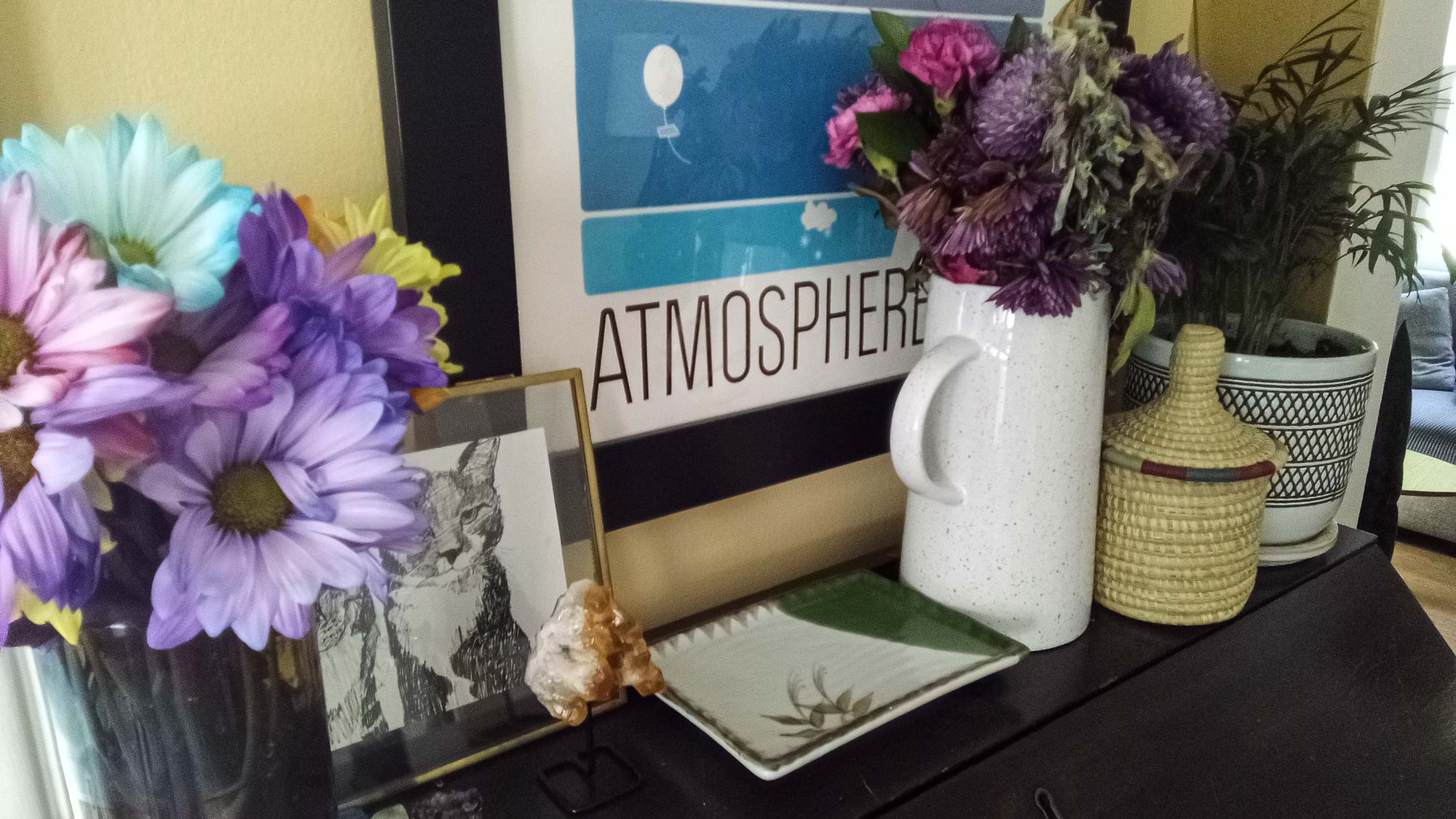



The main camera struggles in low light scenarios and doesn’t capture a ton of detail even when light is abundant, nor do the images pop with vibrant colors. It’s much the same with the selfie camera, and in my testing, it also struggled with blown-out sections in well-lit areas.
TCL Nxtpaper 10s review: Software
- It’s Android 11 with a lot of TCL bloatware onboard.
TCL shipped the Nxtpaper 10s with Android 11 onboard, although the company claims that it’ll provide an Android 12 upgrade at some point. Android 12 launched a year ago, however, so it’s unclear how much longer users will have to wait to load it onto this tablet. Also, TCL will only provide security updates until November 2023—a slim window.

For the most part, TCL’s take on Android 11 is approachable and easy to understand, but it’s overloaded with features and apps that can overwhelm you with notifications. Features like Junk Cleaner and Memory Booster are seemingly ever-present in the interface… and they’re loaded with ads, no less. TCL’s bloatware gets annoying fast.
TCL Nxtpaper 10s review: Verdict
- A writing-friendlier screen can’t make up for this tablet’s deficiencies.
- For those who want a serious writing tablet, the reMarkable 2 is worthwhile.
TCL’s attempt to do something different in the tablet space is admirable, but this concoction doesn’t yield an appealing overall device. The improved stylus writing experience is a relatively small advantage compared to the sizable drawbacks, including a dim, muddled picture that negatively impacts effectively the entire tablet experience.
And beyond that glaring flaw, the TCL Nxtpaper 10s is otherwise equipped like a budget tablet but priced above $300 (converted from AUD). Even with the stylus included, it doesn’t quite add up—especially when a Samsung tablet like the Galaxy Tab S6 Lite can now be found for $300 or less, and it trumps TCL’s device across the board.
For most people, the writing experience on an iPad or a Samsung tablet will be just fine, plus you get a much better all-around device for apps, games, web browsing, and more. And for those who crave a tablet designed for the best writing experience, you can’t beat the reMarkable 2. TCL’s attempt to bridge those two extremes fails to find a satisfying middle ground.
Andrew Hayward is a freelance writer for Tom’s Guide who contributes laptop and other hardware reviews. He’s also the Culture Editor at crypto publication Decrypt covering the world of Web3. Andrew’s writing on games and tech has been published in more than 100 publications since 2006, including Rolling Stone, Vice, Polygon, Playboy, Stuff, and GamesRadar.


