Tom's Guide Verdict
The TCL 5-Series Google TV (S546) improves on a value-priced favorite, adding premium smart features to an already excellent affordable TV.
Pros
- +
QLED display with local dimming for excellent HDR performance
- +
Great color quality and smooth motion
- +
Google TV is a serious upgrade from Roku
- +
Affordably priced
Cons
- -
Limited viewing angles
- -
Audio is good, but not great
Why you can trust Tom's Guide
Price: $649.99
Screen size: 55 inches
Resolution: 3840 x 2160
HDR: Dolby Vision, HDR10+, HDR10, HLG
Refresh rate: 60Hz
Ports: 3 HDMI (1 eARC)
Audio: 8W + 8W with Dolby Atmos
Smart TV software: Google TV
Size: 48.3 x 28.1 x 3.0 inches [w/o stand]
Weight: 34.4 pounds [w/o stand]
The TCL 5-Series Google TV (S546) is part of TCL's new line of Google-powered TVs, which use the new re-branded version of Android TV. Even with multiple TCL models found on our list of the best TVs, the move to Google TV is an upgrade to an already good line of smart TVs. In short, it makes them great, enabling them to compete with the most premium TVs on smart features, as well as performance and build quality.
We initially suspected that the new Google-powered 5-Series would look and perform very similar to the TCL 5-Series Roku TV (S535) that we reviewed earlier this year, with past TCL Android models sporting identical hardware and features to their Roku equivalents. Instead, we’ve been treated to an updated smart TV that sees a number of improvements and design changes.
That's saying quite a bit, since the TCL 5-Series Roku TV has held a solid position as one of the best TCL TVs you can get, and one of the best TVs under $1,000, largely due to the impressive QLED display. The addition of Google TV brings with it a snappier interface, smoother navigation, and the most personal and customizable experience of any smart TV platform.
TCL 5-Series Google TV (S546): Pricing and availability
The TCL 5-Series Google TV is available in four sizes, ranging from 50 inches up to 75 inches. The prices are roughly equivalent to TCL's Roku-based 5-Series TVs, though that comparable price is a bit complicated, as it comes as a combination of rising prices for the 2020 Roku model and retailer discounts on the new Google TV set. Regardless, at the moment, the price difference is extremely narrow – within $20, as of this writing.
- 50-inch (50S546) - $599.99
- 55-inch (55S546) - $649.99
- 65-inch (65S546) - $899.99
- 75-inch (75S546) - $1,299.99
All models feature the same QLED display and features described below, differing only in screen size and the number of discrete dimming zones backing the display – up to 60 zones of local dimming on the largest 75-inch model.
Because the different model sizes of the TCL 5-Series Google TV (S546) are so similar, we're confident that our recommendations in this review apply to all screen sizes presently sold, not just the 55-inch model we tested.
TCL 5-Series Google TV (S546): Design
TCL's mid-range TV designs aren't going to win any prizes, but the basic black plastic construction does the job, providing a sturdy housing for a decent 4K smart TV. It may not look flashy, or be the slimmest thing on the TV aisle, but it gets the job done.

The chassis includes holes for a 200 mm by 300 mm VESA bracket, meaning that it can be easily hung on the wall using any of the brackets on our list of the best TV mounts.
The 55-inch model that we reviewed measures 48.3 x 28.1 x 3.0 inches, and weighs 34.4 pounds. That's light enough that you can probably get this set up without assistance, but even for a 55-inch screen we recommend a second pair of hands.
The set also features a two-position stand, which lets you adjust the width of space between the included feet, choosing between 22.7 and 42.3 inches apart. The basic boomerang-shaped feet are made of stout plastic, and skip any extras, like built-in cable routing.

The biggest visual update from last year's TCL 5-Series Roku TV (S535) is a small, fabric-covered sensor bar under the bottom bezel, centered just below the TCL logo. This tiny gray bar houses the set's far-field microphones, which enable Google TV's hands-free voice controls through Google Assistant. It also has an indicator light that turns on to let you know that voice input has been triggered.

If you want to turn the microphones off, there's a physical switch on the back of the cabinet, next to the power button. It's a chunky switch with clear labels, which makes it satisfyingly obvious when it's switched on or off, so there's no confusion about whether you have the room-listening mics enabled.
TCL 5-Series Google TV (S546): Ports
On the right-hand side of the TV chassis you'll find the TV's ports, set 6 or 7 inches in from the edge of the display. There you'll find 3 HDMI ports (one with ARC), a single USB port, and a coax connection for antenna or cable. There's a composite AV port that requires an included adapter, and a digital optical audio port for connecting older sound equipment, as well as a standard 3.5-millimeter jack for headphones or speakers.

The set is also outfitted with 802.11ac Wi-Fi, for cable-free network connectivity, but is curiously missing Bluetooth.
TCL 5-Series Google TV (S546): Performance
Watching the 4K trailer from Spider-Man: No Way Home, I was impressed by the color quality, which brought out the reds and blues in Spider-Man and Dr. Strange's costumes — if maybe a tad oversaturated — and the flaring gold of Strange's magic as he cast a spell. The TV's local dimming boosted the brightness of the glowing, mystical visuals while mostly preserving the deep shadows around the characters. It speaks well to the TV's HDR support. It's also one of the few smart TVs on the market to support both Dolby Vision and HDR10 Plus.

Clips of 4K nature videos showed vibrant blue skies and colorful plants and animals, with none of the banding that sometimes shows up on lower-quality displays, though we did notice some crushed blacks in some scenes. However, in a letterboxed movie clip, the bars above and below the picture looked suitably black, instead of the glowing gray that sometimes plagues LCD TVs.
The only time we caught more egregious problems with the picture was when we used test screens that are designed to highlight potential issues. A pink test screen faded out to white when viewed at any angles beyond 45 degrees, and the effect also crept in around the edges of the screen when we were sat too close to the QLED panel — even when centered in front of it. Those viewing angles looked just as bad when we moved vertically (such as standing up from a couch). It was far less pronounced when watching actual content, but the viewing angles do leave a lot to be desired.
Firing up our Xbox Series X, the TV offers 4K support for games and content at 60Hz (as well as 24Hz and 50Hz for movies and other content), but not the higher 120Hz. It does, however, support variable refresh rates (VRR) between 48 and 60Hz, as well as auto low latency mode, switching seamlessly to game mode once it detected that the connected console had turned on. A play test with Assassin's Creed Valhalla looked great, with clear 4K resolution, smooth motion, and detailed textures.
TCL 5-Series Google TV (S546): Test results
Though some cosmetic differences from the 2020 TCL 5-Series Roku TV were a pleasant surprise, we were even more pleased to see that performance had improved across the board, with the display offering better color, brightness, and shorter lag times than the already excellent Roku model.
Color accuracy was great right out of the box, with a Delta-E average of 1.3 as measured by our X-Rite spectrophotometer. Lower scores are better, and a 0 would be a perfect score, but anything under 2.0 is accurate enough that the average person can't spot any inaccuracies in regular use. It's also notably better than we saw on any other TV in this price range, beating out the Hisense U7G Android TV (1.9) and Toshiba C350 Fire TV (1.6), and offering noticeably better accuracy than the Sony Bravia X800H (3.6). It's also better than last year's TCL Roku model (1.7), as well as several premium models that cost much more, but still score higher than 2.0 in the same tests.
Color reproduction was also impressive, with the S546 reproducing 99.97% of the Rec 709 color space – that's about as good as you're going to get without upgrading to an OLED TV. While plenty of TVs hit close to the 100% mark, this blows past competitors like the Toshiba C350 Fire TV (95.01%), and edges ahead of others, like the Sony Bravia X800H (99.75%) and the Hisense U7G Android TV (99.88%), though you'd be hard pressed to tell the difference with the naked eye alone on those last two. It's also a small, but measurable improvement over the 2020 TCL 5-Series Roku TV (99.85%), which was excellent in its own right.
The TCL 5-Series Google TV also delivers better brightness than the older Roku model, registering 466 nits when we tested it in its brightest mode, compared to 391 nits. However, both are beaten by the Hisense U7G Android TV (621 nits), which leads in this mid-range price tier.

Gamers will love the 5-Series for its short lagtimes, which clocked in at 11.8 milliseconds, shorter than both the older TCL 5-Series Roku TV (13.1 ms) and the gaming-oriented Hisense U7G Android TV (17.2). That's not the fastest we've seen — the Sony Bravia X800H (11.2) and the Toshiba C350 Fire TV (10.7) are both a hair faster — but it's quick enough to be a smart choice for the most demanding gamers. Pair those times with the excellent feature support offered by the set and the TCL 5-Series Google TV becomes a great option for demanding gamers.
TCL 5-Series Google TV (S546): Audio
The TV is outfitted with a pair of 8-watt speakers, offering passable stereo sound and decent volume. TVs in this price range aren't known for superb audio quality, and the 5-Series Google TV is no exception. The TV offers surprisingly good low-end for not having a subwoofer built-in, though the treble can get lost in the mix at lower volumes.
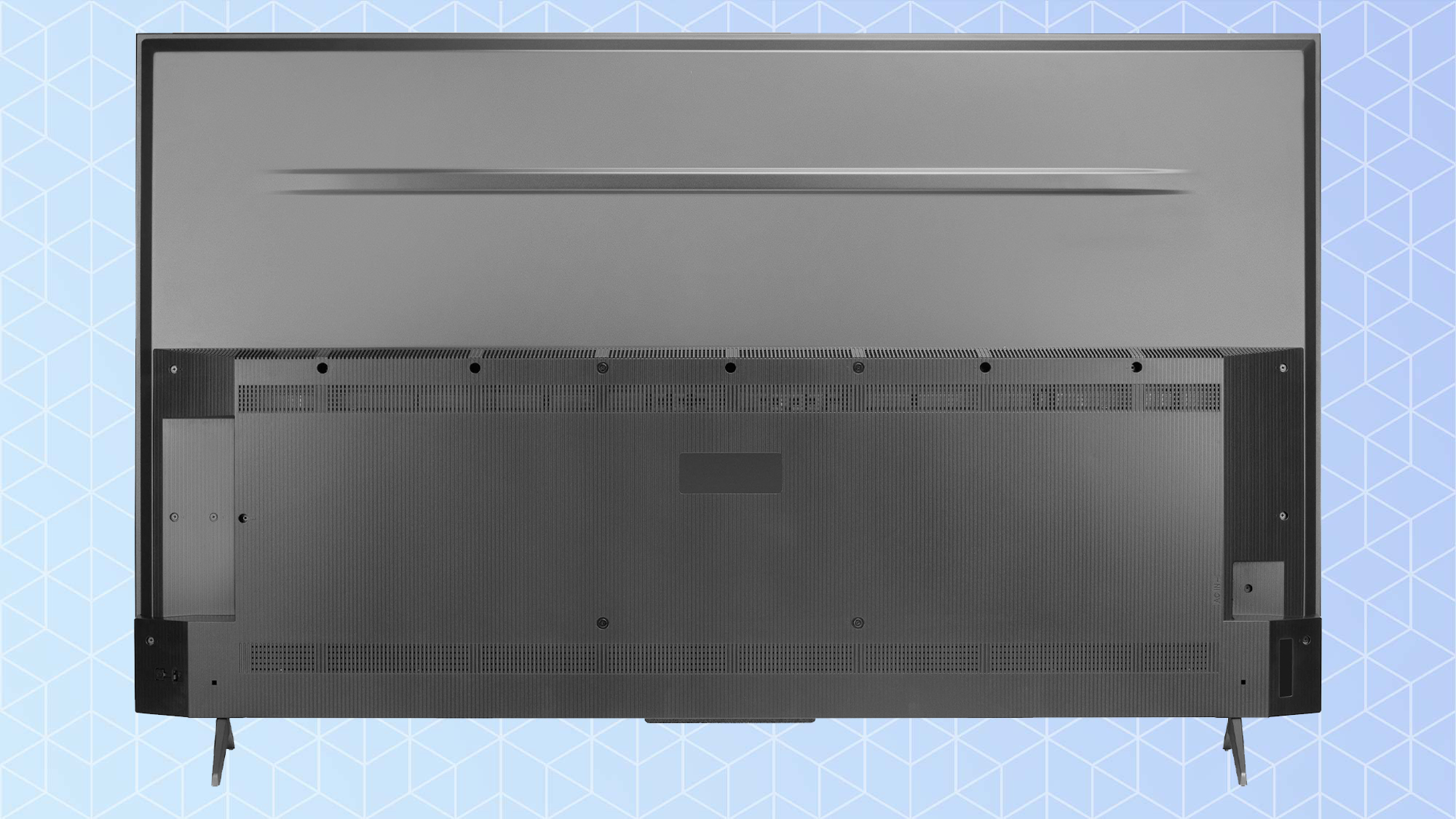
It also upgrades the audio support from the 2020 5-Series Roku TV in the form of Dolby Atmos, though you'll need an Atmos-enabled soundbar to enjoy the more immersive sound format.
While it offers room-filling volume, the quality of sound drops off considerably when turned up higher than 50%, with distorted bass and even audio that seemed to cut in and out a bit. Again, these issues are easily solved by adding one of the best soundbars.
TCL 5-Series Google TV (S546): Smart TV
There's a strong case to be made that Google TV is the best smart TV operating system on the market, offering a clean, easily-navigated home screen, with useful content recommendations, easy access to live TV and the convenience of voice control through the remote's built-in mic or the TV's integrated far-field microphones.
The home screen and menus of Google TV look great, improving upon the already solid experience that Android 10 provided.
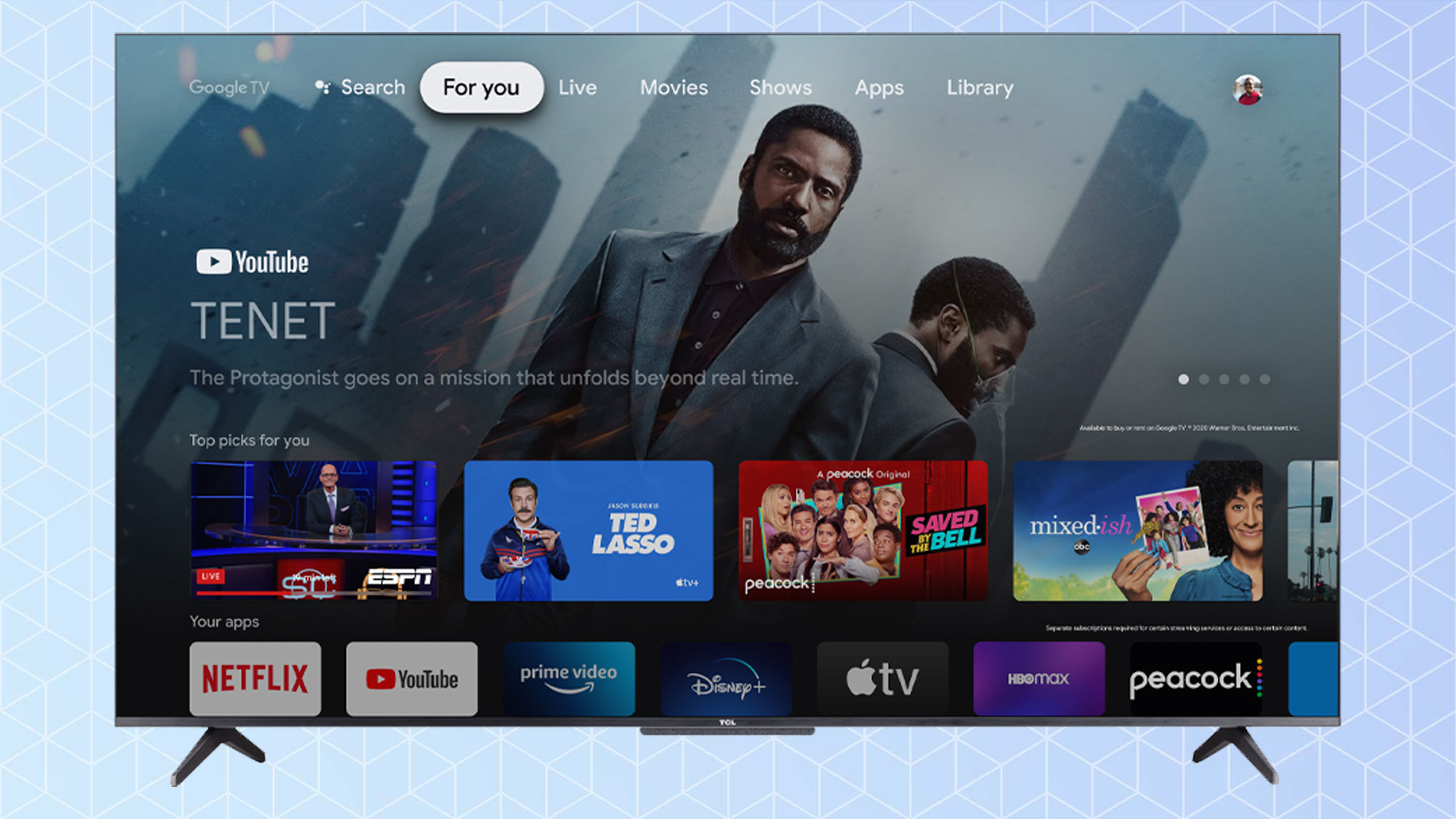
It's also snappy, offering noticeably quicker and smoother operations than other platforms, including the sometimes slow Roku TV software that many TCL smart TVs use.

But the real treat is in the unique features Google TV brings to the table. You can set up personal accounts for every member of the household, letting you enjoy personalized recommendations, add shows to your own watchlist right from your phone, and interact with dozens of smart home devices from the comfort of your couch.
TCL 5-Series Google TV (S546): Remote control
TCL's Google TV gets a very different-looking remote control to go with the new operating system, ditching the familiar Roku accessory for a sleeker Google TV model that offers a surprisingly rich number of features. Where smart TV remotes have often gone minimal, ditching buttons in favor of directional pads and keeping the remote face uncluttered, Google TV adds a few new buttons, but ties them to powerful features that I hope to see showing up on more smart TVs.
The usual buttons are all there, with controls for power, jumping back to the home screen, accessing settings, and adjusting or muting the volume. But Google TV adds new features, with buttons for accessing your personal Watchlist, triggering Google Assistant for voice search and commands, jumping right to the programming guide for local channels and pulling up an on-screen keyboard.There’s even a feature called the quick panel, which pulls up recent and favorite apps and other information, letting you see your favorites without going back to the home screen. Plus there's a button for the TCL Home app, giving you an on-screen tool for managing different connected smart home devices.

Below all of these functional controls are four dedicated app buttons, with one-press access to Netflix, YouTube, the TCL Channel (a new free streaming service on TCL TVs), and Amazon Prime Video.
The only issue we had with the remote was that our unit seemed to have suffered some shipping damage or a manufacturing defect that kept the battery compartment from closing securely. I was mostly fine during my hands-on testing, but during lab tests it repeatedly fell off.
TCL 5-Series Google TV (S546): Verdict
All in all, the TCL 5-Series Google TV (S546) offers shoppers a real upgrade from the already-great TCL 5-Series Roku TV (S535). The overall performance is better, the support for HDR and audio formats is expanded, and Google TV offers a great smart TV experience. And the price difference between the two is negligible, making it easy to recommend the Google-powered model over the Roku TV version.
We're most excited to see the same Google TV options on TCL's more premium 6-Series model line, which upgrades the QLED display with a mini-LED backlight that delivers better brightness and improved contrast control. Given that we named the TCL 6-Series Roku TV (R635) one of the best TVs of the year, the Google TV version should make for an impressive TV indeed.
But for the best smart TV experience in a TV under $1,000, it's hard to deny that the TCL 5-Series Google TV (S546) is a solid contender. That’s thanks almost entirely to the improvements that come with Google's new TV platform, which outshine the modest performance improvements.
Brian Westover is currently Lead Analyst, PCs and Hardware at PCMag. Until recently, however, he was Senior Editor at Tom's Guide, where he led the site's TV coverage for several years, reviewing scores of sets and writing about everything from 8K to HDR to HDMI 2.1. He also put his computing knowledge to good use by reviewing many PCs and Mac devices, and also led our router and home networking coverage. Prior to joining Tom's Guide, he wrote for TopTenReviews and PCMag.
-
GM619 I just bought a 50" for my bedroom, colors are not very accurate out of the box. Calibrating is a must , reds and blues are good initially but skin tones are not to me. The Google TV OS (which I really liked) is still slightly laggy with some operations being buggy. Picture is good though but no way near is it close to an OLED, (my Samsung QN90A gets close) in fact I own an U6G also and think that picture is a little better. TV is good enough for my bedroom but would not recommend it as a main TV.Reply -
jkimrey @GM619 - Can you tell me how you calibrated colors? Skin tones are really bad. Trying to determine if I should return the TV. See tcltvs/comments/qqhe60View: https://www.reddit.com/r/tcltvs/comments/qqhe60/tcl_series_5_google_tv_settings_to_fix_color_see/?utm_medium=android_app&utm_source=share for how it looks for me - is this what you were seeing?Reply


