Tom's Guide Verdict
A really promising and fun idea that needs a bit of work to justify the subscription fee
Pros
- +
Brings new gaming experience to running
- +
Encourages consistency over speed
- +
Could be a healthy addiction!
- +
Can collaborate or play entirely solo
Cons
- -
App can be glitchy
- -
Pricey subscription is hard to justify for now
Why you can trust Tom's Guide
I love a bit of a competition — I suspect a fairly high percentage of runners do, at least the ones who bandy around phrases like “personal best” and repeatedly enter races. After all, it’s always good to have a reason to push yourself. But it’s also great to have competition that has nothing to do with speed — something which creates more of a level playing field — and this is where Stride comes in.
Stride is essentially a territory-capturing game. Open the app, and enable your location, and the map around your location is divided into hexagonal tiles, each representing about 60m across in the real world. These are called hexes, and the aim of the game is to capture as many of them as you can. If you go through a hex — which you can do running or walking — you become its owner — until someone else grabs it from you. The owner is the person who has been through that hex the most times, regardless of their speed. Whereas many of the best running apps focus more on speed and duration, in Stride you can still win the territory as long as you visit it enough. If your route is a loop, then you also claim all the tiles in the middle of that loop. Ready to download? Have a read of our Stride app review first.
Stride app review: Free vs paid
You can play Stride straight away with no subscription, but the detailed leaderboards are only available on the paid version. In my area, for instance, I can see the leaderboards for “Global”, my London borough area, and London generally — but not any of the adjacent boroughs that I might want to target. Other features in the premium version include “premium reactions” which let you congratulate your friends and taunt your rivals. You can also personalize the map style, and put a badge on your profile.
Given Stride is still establishing territory and in some areas, may not have that many users, whether these options are really worth it might depend on your own location and how many players you have around you. You do get an option of a month’s free trial, which is a pretty generous period to really play around with the app and see if you get hooked. But after that, it’s £34.99/$44.99 a year.
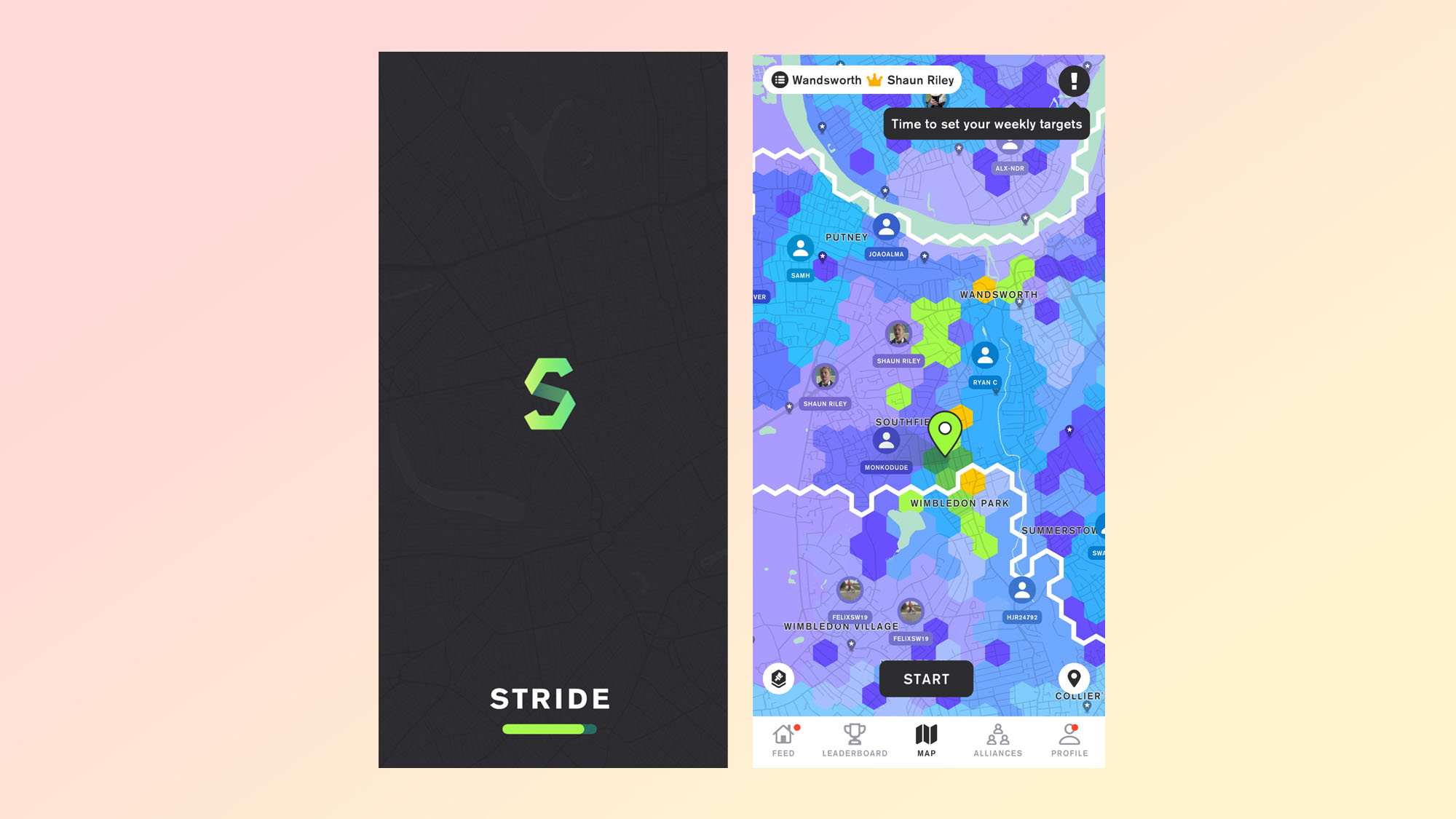
Stride app review: Interface and features
When you look at the Stride map before you set off, you can see the different hexes — or clusters of them — and who their champions are by their user name and profile picture, which you can click on for more details. In my area, a couple of names are dominating the hexes, which suggests there’s a way to go before the app gets enough users to warrant the paid version, at least around these parts. But it’s part of the appeal of the game that you can see all this before you set off, so you can have a think about what you are going to target. This makes it not just an exercise inducer but a nice strategic challenge too.
Starting is simple — you just tap start and go. If you consult the map as you move, you can really target particular hexes. If anything this encourages you to slow down a bit and have fun darting down side streets and capturing extra tiles that are not far out of your route, but require a little excursion. Some, of course, may already be the firmly established territory of your local rivals, so one visit isn’t going to cut it, but it’s easy enough to just tap on a hex and see who the current owner is, and how many visits they’ve made. Green is your territory, blues and purples are your rivals, yellow means you have tied for control of that hex with the same number of visits as another user, and grey means no one has yet visited that hex. However, I would say that none of this is entirely crystal clear at first, so a good key or notes on color-coding up front would be useful.
Stride is designed — as the name suggests — for activities on foot, so you can’t sneakily get on your bike or in your car and sweep up. It does though — and this is a nice inclusive feature — have a wheelchair user option. The map is shared with local runners — there’s no private run option as the game simply wouldn’t work that way — so there’s always someone to play with or fiendishly plot against. The more people you have using it locally, the more hotly contested the gameplay, but it’s still really satisfying to grab unclaimed tiles too.
But this does also raise one of the issues with the game — if you compete with local walkers or runners, they can obviously see your routes. It would be good if there was a way to add a geoblocking feature to set a radius around your home (as you can, for instance, on Strava) for those who are concerned about privacy. If this aspect were well signposted in the signup phase, you could also choose an assumed name and anonymous profile picture.
Stride can be integrated into your Garmin account as well as Apple Health. However I found it rather glitchy and inconsistent about importing activities from these connected apps, and the game is best played using the app itself on your phone.
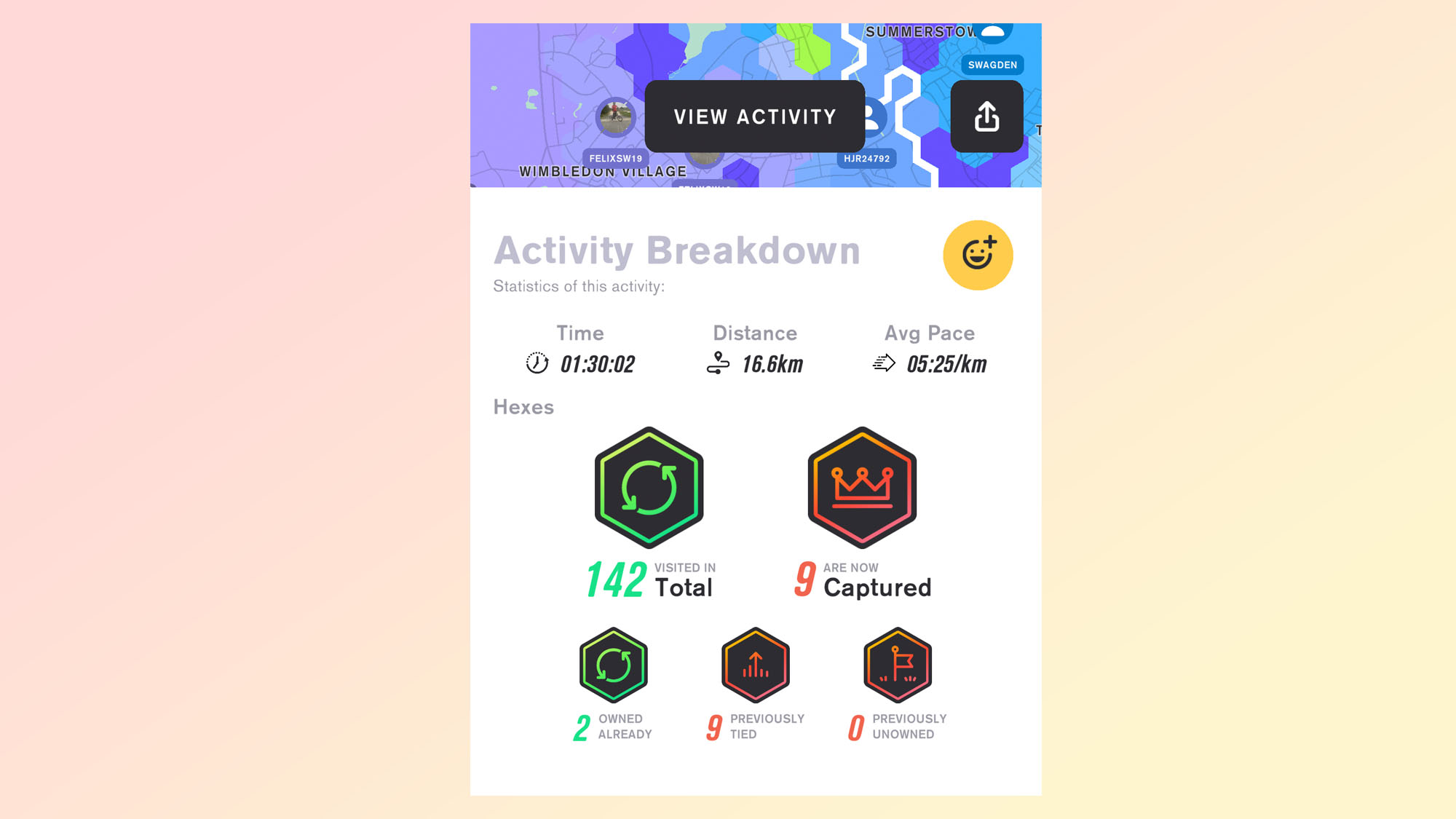
Stride app review: Smartwatch apps
Stride does have an Apple Watch app, but I confess, I never got it to work. It probably doesn’t help that “Stride” is a pretty common name for exercise classes and apps, so googling “stride” and “apple watch” for help is, well, not very helpful at all. Again, it feels like this is an early iteration that needs glitches and bugs ironed out before being useful. Though to be honest, given the size of the Apple Watch screen it’s also hard to see how squinting at tiny hexes on your map would be very helpful. This really is a “phone is best” app.
Stride app review: Groups and social
With Stride, you can play as a lone wolf or team up with a gang or alliance. For this, you need an alliance code — but it’s not clear how you get one of these or who from unless you have a real-life friend playing it already. You can, however, create one of your own and then lure your own friends into the game. And it doesn’t need to be competitive with your mates — teaming up together would be great if there are lots of players in your area because you could really strategize to capture territory together in a multi-pronged attack on your rival's hexes.
Stride app review: Verdict
I really love the idea of Stride, and the way it rewards consistency and strategy over speed. It made me think much more about the routes I take — simple out and backs are a waste of Stride usage when loops are more profitable. I also like the fact that speed is utterly irrelevant to how good you might be at the game.
But the reality is that the game feels like it’s still at a relatively early stage and needs both more users (at least in my area) and more development and updates. At the moment, it’s hugely promising — but not quite worth the fairly steep subscription fee.
While it’s completely different from most popular running apps, there are elements of the gameplay that work better with others — for instance, Strava’s Local Legend gives you a reward for visiting a particular segment or stretch of road most often, regardless of pace.
Kate Carter is an experienced journalist who worked for the Guardian for a decade before going freelance. She writes for the Guardian, Runners World, and World Athletics amongst many other publications, and presents for The Running Channel. She is also a sub three hour marathon runner and an England Athletics coach.


