Tom's Guide Verdict
Elon Musk's Starlink can be a godsend in remote areas lacking broadband access, but it is expensive, still suffers from hiccups, and hasn't delivered on its initial speed promises.
Pros
- +
Broadband access for remote locations
- +
Simple setup
- +
Solid Wi-Fi router included
Cons
- -
High monthly fee
- -
Sporadic connection
Why you can trust Tom's Guide
Originally touted as the savior of rural broadband Internet access — and now making headlines supporting Ukrainian communications against the Russian invasion — Elon Musk's Starlink satellite Internet service is the only game in town for many remote users. But that lack of competition may have made the service provider complacent, our tests show, with lagging download speeds and continuing glitches.
We originally tested Starlink in early 2021, when it was still in beta. Since it has long been out of beta and now touts increased coverage, we decided to retest Starlink to see if we needed to revise our initial impressions. With more than 3,000 satellites in low earth orbit, Starlink has been in full service for roughly a year — plenty of time to sort out groundstation software issues and squash any bugs. Unfortunately, in spite of Starlink's potential, we found the service still wanting.
Starlink review: Price and availability
The initial outlay for the required hardware is now $599 — $100 more than the original $499 price (plus shipping and taxes). And the basic monthly Internet service now costs $110 versus the original $99 a month. For our testing and review, we used the basic $110 service and original round satellite dish.
Also new are several additional tiered services. For those who travel or have multiple homes and want to take their Starlink dish with them, there's a $135 a month "active" service that covers you for any area Starlink currently services (that's much of North America, Europe, Australia, and parts of South America). It's aimed at peripatetic RV owners on the road. There's also a business service with a higher gain antenna and speeds of up to 350 Mbps; the hardware for businesses costs $2,500 and the monthly service is a whopping $500 a month.
Starlink is also looking to increase revenues by offering commercial maritime and aviation service. The maritime version is $5,000 a month with a one-time hardware cost of $10,000. Royal Caribbean announced last summer that it plans to add this Starlink Internet access on some of its cruise ships. The aviation version is also aimed at commercial carriers starting in 2023 with a "if you have to ask, you can't afford it" starting price of $12,500 a month.
In November 2022, Starlink announced that it will bring a 1 TB data cap during peak hours (7AM - 11PM); customers who go over this limit will have their satellite internet service throttled or have to pay extra for Priority Access.

Starlink's promise was to deliver broadband Internet service to underserved areas. In many parts of the United States — let alone parts of the developing world or those under attack by Russia — there is either no or very poor Internet access. In our bucolic Vermont testing spot, for example, there is no cell service and no optical fiber (and until recently no cable service). And 5G doesn't help. The towers have to be too numerous to bounce signals around the mountains, and the lower frequency version of 5G that gives you more distance simply isn't fast enough. Hence the appeal of Starlink's service.
Get instant access to breaking news, the hottest reviews, great deals and helpful tips.

Starlink uses a network of satellites in low earth orbit to bring the signal down to you. As of September 2022, there were more than 3,200 tiny Starlink satellites aloft, but the company wants to send thousands more into orbit to blanket more of the globe.
Unlike Dish or DirecTV birds, these are not geosynchronous or geostationary satellites that sit at a fixed point above the earth. So the Starlink dish for residential customers has to be able to move automatically should it need to realign itself to pick up a new satellite. But the big advantage Starlink has is that by using low-earth orbit satellites, which are about 340 miles above the earth, it substantially reduces the signal delay or latency, especially when compared to DirecTV satellites, which sit over 22,000 miles above the planet.
Starlink initially promised that it would expand to "near global coverage of the populated world in 2021" but according to its online coverage map service is confined to North America, Europe, most of Australia, Chile, and parts of Brazil. Our tests were once again conducted in southern Vermont.
We should note that Starlink continues to launch satellites into low-earth orbit. So coverage could expand. Indeed, there have been reports that some government officials have inquired about delivering Starlink internet access to places like Iran where access is restricted by the local government.
Starlink review: What’s included

Everything you need to get Starlink up and running comes in a single package: the flat, large rectangular, pizza box-sized dish, a temporary stand for the dish, a 75-foot connecting cable, and a Wi-Fi router/controller that connects to the dish. Installation and instructions are assisted via a requisite smartphone app. Simplicity is one of Starlink's strengths.
The dish is motorized to automatically adjust its aim, and it is heated to keep it clear of snow and ice. To perform these tricks it uses a special cable that carries not only the signal to the router but also power to the dish.

Unlike installing and aiming a TV satellite dish—which usually requires a professional installer—getting the Starlink system up and running is a relative breeze. Just place the dish on its tripod stand on the lawn outside where there's an unobstructed view of the sky. Plug in the Wi-Fi router inside and then you simply run the Starlink app to get online. (Note: If you have no internet connection where you live, remember to go into town first so you can download the Starlink app.)
If you're quick, it can all be accomplished in 10 minutes — with a couple of caveats.
The first issue is the supplied cable's length. The early version of the package came with a power over Ethernet cable that was only 100 feet long; we felt this was inadequate for a large home, a roof installation, or for places where some distance was required to get a tree-free look at the sky. Now the package has an even shorter 75-foot cable—however, the new design allows for it to be replaced with an optional $93 150-foot cable, which uses a proprietary connection. So buyers should consider their location, and many will have to budget for the additional expense.

In addition, despite the fact that Starlink has reportedly launched hundreds of additional satellites since our early review, finding an obstruction-free view is just as difficult as it was over a year ago. We placed the dish in an open area but found the dish aiming almost due north at particular times of day (versus south, where satellite TV dishes need to be aimed). So not surprisingly, we received "obstructed view" warnings at certain times of day. The culprit: trees that are hundreds of feet away but still manage to occlude the view when the dish is pointing directly north rather than directly skyward.
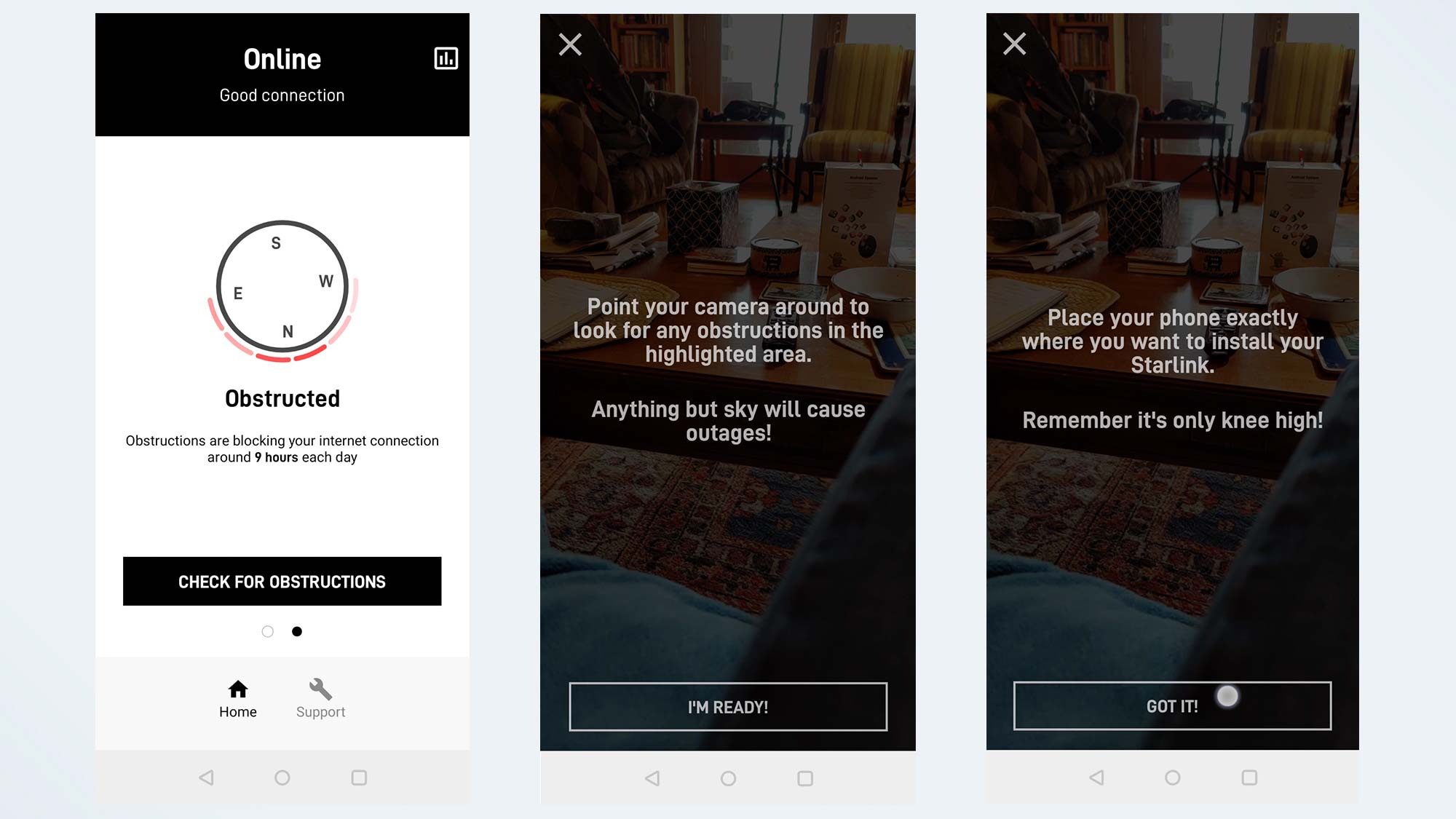
The Starlink smartphone app has an option for checking for obstructions as you move it around using the phone's camera. But placing the phone exactly in the proposed position of the dish and following the on-screen instructions for aiming the camera up or down is tricky, if not impossible because the camera needs to be at knee height. We tried lying on the ground to get a better look.
Once you have found the ideal position for the Starlink dish, the idea is to then permanently install it, which requires additional components. Starlink offers several permanent mounting solutions ranging in price from $69 for a pole mount to $24 for a roof mount. Another expense to plan for.
Starlink Review: Performance
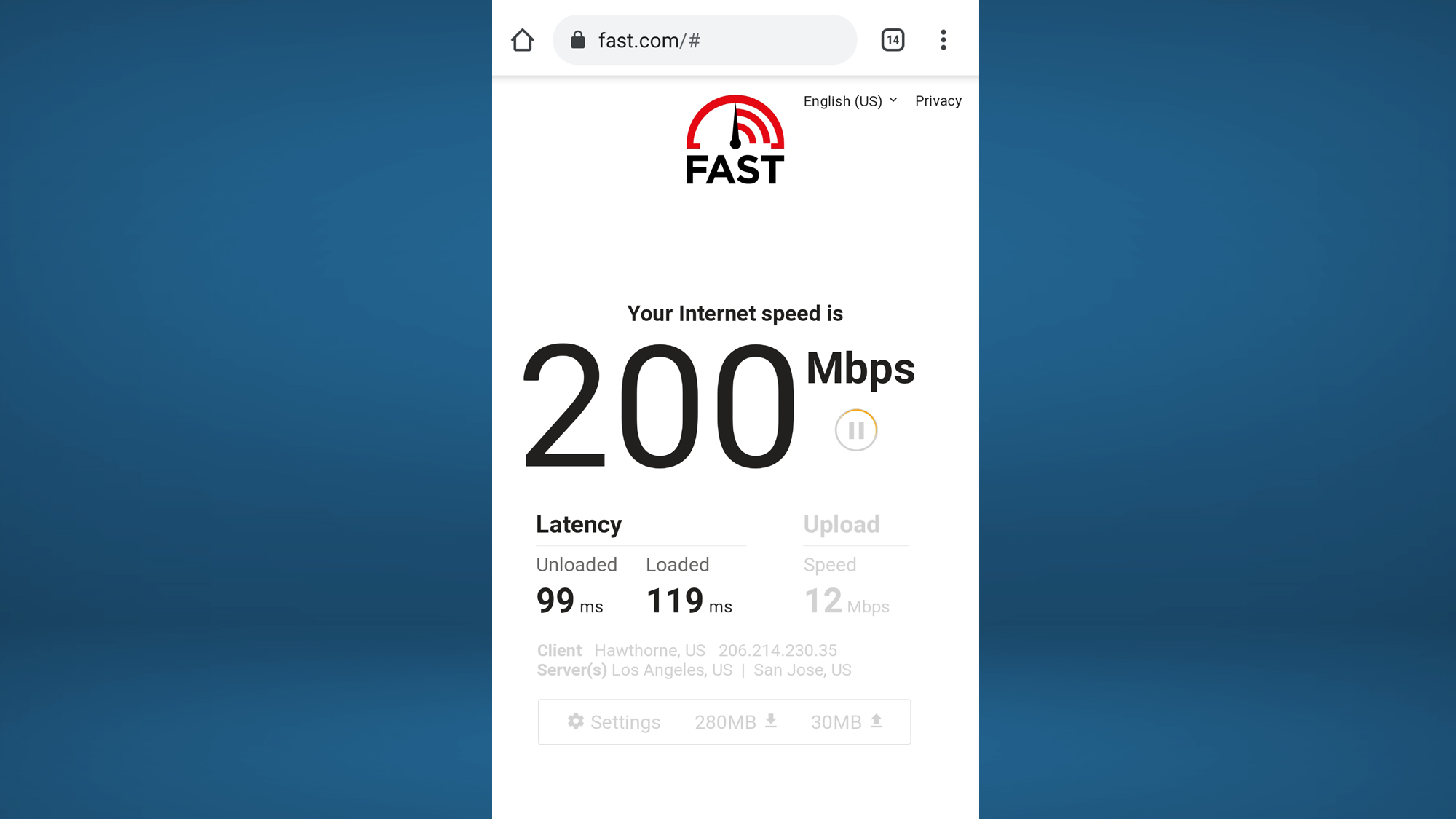
Once again, we tested Starlink for several weeks in all kinds of weather and subjected it to typical Internet tasks, from streaming 4K movies and participating in Zoom conference calls to uploading and downloading voluminous videos.
In general, we witnessed some respectable speeds but found Starlink is still very much short of the touted goal of 300 Mbps service — very short indeed. Using Starlink's own speed test app, we obtained average download speeds of up to 87 Mbps and as low as 76 Mbps. (Compare this to cable services that are generally more than double such speeds.) Upload speeds for those working at home were typically 15 Mbps to 10 Mbps with latency ranging from 27 ms to 41 ms.
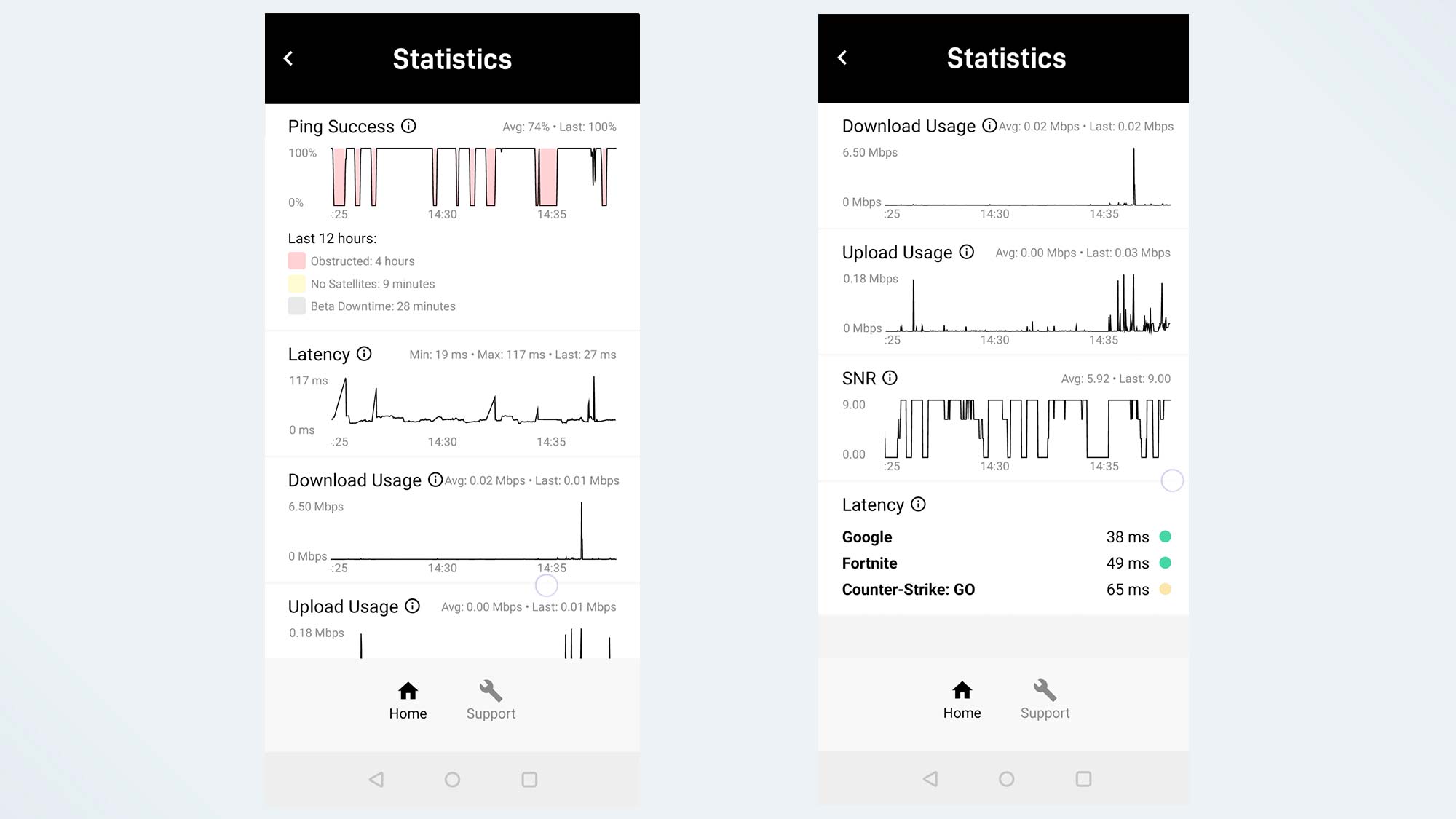
These are not terrible results — if you've been struggling with rural download speeds of 10 Mbps. But these are very disappointing results if you're planning on working from a remote rural location with sundry services such as streaming 4K content while others at home participate in Zoom meetings.
Furthermore, while initial connections for video conferencing looked crisp and clear, dropouts continued to thwart services like Skype and Zoom. Apologizing to business colleagues for the frequent disconnects gets old, fast. Whether these problems are the result of a much larger subscriber base overwhelming Starlink in our test area, we cannot say. But other subscribers in other areas have consistently reported declining service speeds over the past year.
The apparent declining Starlink performance was also apparent when streaming video from services like Hulu, TCM, and ESPN. Unlike our experience during the beta test period, the buffering icon was not an unfamiliar sight appearing every 15 minutes or so during evening hours. Such hiccups won't endear Starlink to gamers, either.
And as before we had some issues with VoIP calls, which would drop out without warning. The overall experience did not instill confidence in Starlink.
Yes, it's still true that Starlink is far better than the DSL service available in the same location. The best the fixed DSL line could do on Fast.com was 1.2 Mbps downloads, 320 Kbps uploads, with a slow-as-molasses latency of 182 ms.
It's also true that Starlink does better than other satellite Internet services from the likes of Hughes, which tend to be more vulnerable to snow and rain. Starlink thwarts snow by actually heating the dish and melting the flakes as they land. During several heavy snow storms this worked well, especially compared to a TV satellite dish that we had to occasionally sweep clean. However, we did experience a reduction in bandwidth during heavy downpours. Bandwidth would typically be cut in half during these periods to around 20 Mbps download speeds.

Starlink review: Verdict
Anyone who has lived for any length of time in an area that does not have fast Internet access will find Starlink worth it—even at its inflated price. It is the only game in town until Amazon and others launch competing services (whenever that will be). However, we are less sanguine about the chances Starlink service will improve. It's been more than a year with hundreds of more birds in the sky, and it still suffers from the shortcomings we saw on our first outing.
We also compared Starlink against a recent installation of Comcast's Xfinity cable Internet service at the same location. Xfinity consistently delivered download speeds of over 400 Mbps and even average speeds of 140 Mbps during peak usage times. So if you have the option, cable is the superior choice vs. Starlink—but we appreciate the fact that many people still don't have such options.
John R. Quain has been reviewing and testing video and audio equipment for more than 20 years. For Tom's Guide, he has reviewed televisions, HDTV antennas, electric bikes, electric cars, as well as other outdoor equipment. He is currently a contributor to The New York Times and the CBS News television program.


