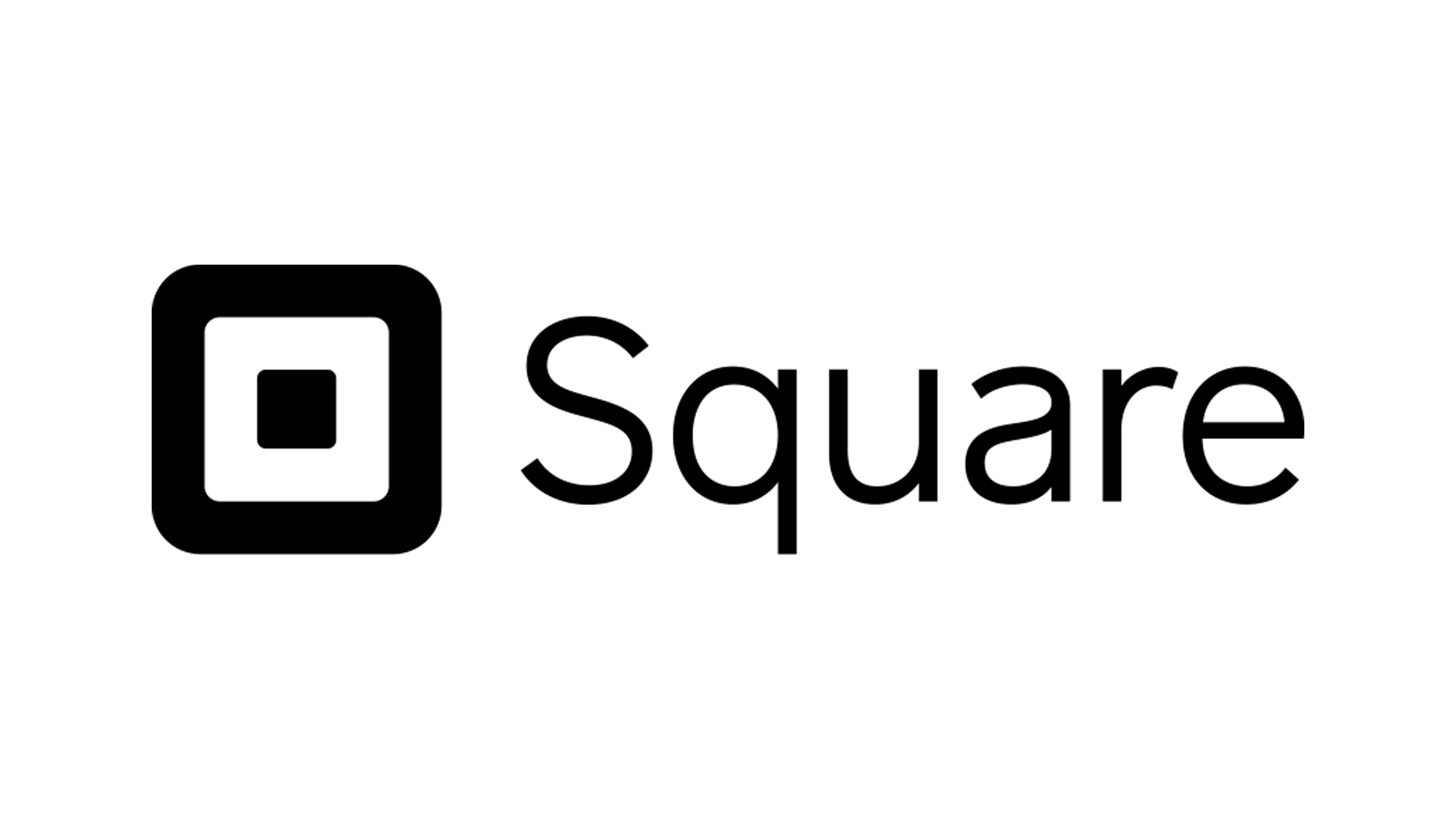Tom's Guide Verdict
With its beginner-friendly user interface, and a suite of advanced ecommerce features, it’s easy to see why the Square Online platform is often touted as a leading option.
Pros
- +
Excellent free-forever plan
- +
Numerous advanced selling tools
Cons
- -
Store customization is a little limited
- -
Extra fees with third-party payment gateways
Why you can trust Tom's Guide
With the best website builders, it’s never been easier to create a simple website or online store. Some of these platforms are dedicated to website creation, while others, such as Square Online, rank among the best ecommerce website builders and specialize in that field.
In our Square Online review, we take a close look at this online store builder. At first glance, it appears to be up there with the best ecommerce platforms on the market. But we’ve dug deeper, analyzing everything from its main features to its user interface to help you determine whether or not this is actually the case.
Square Online: Plans and pricing
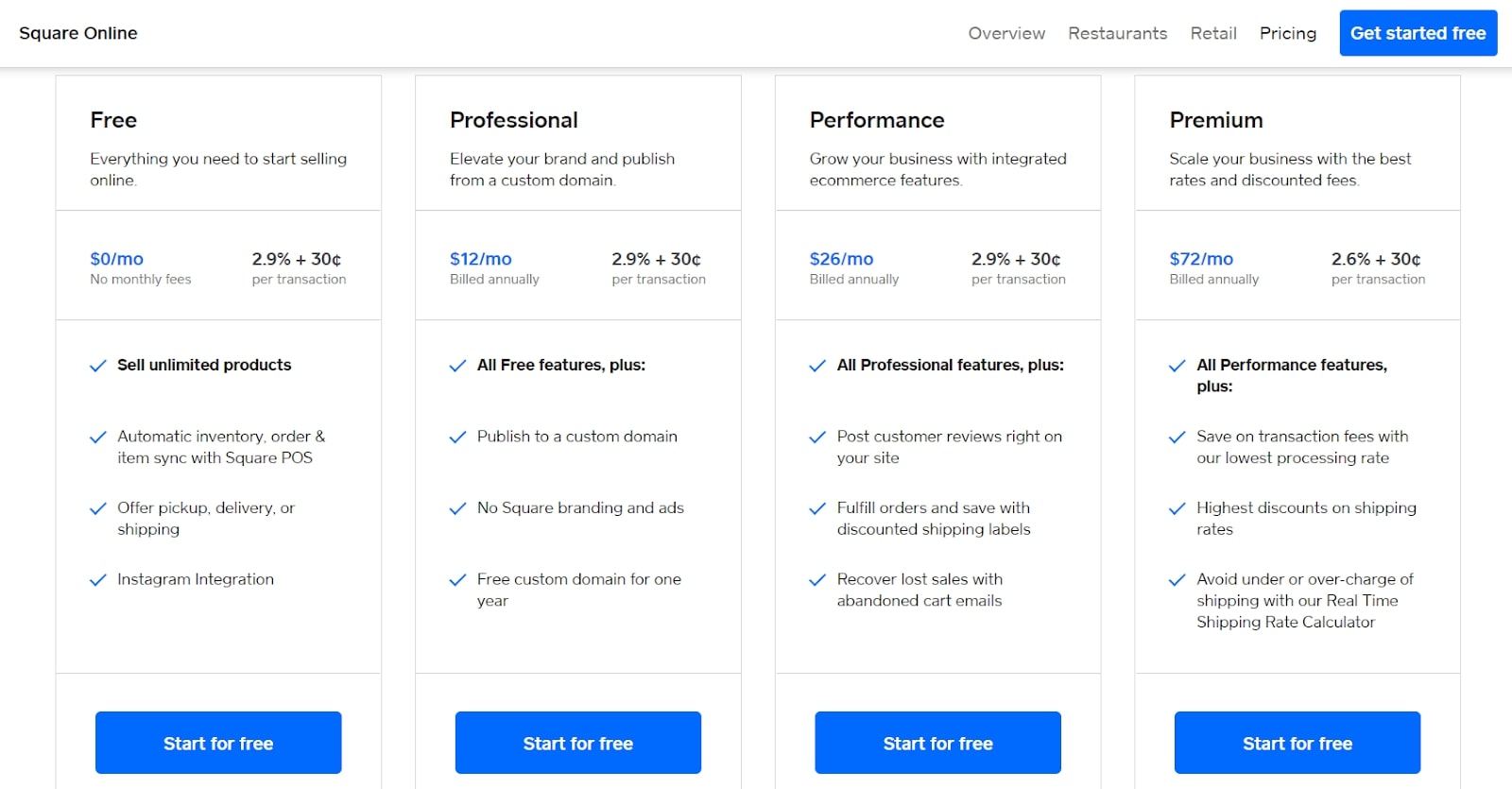
Square Online offers three premium plans, along with one free-forever option. The free plan is quite powerful, enabling you to sell unlimited products through your new store. You will benefit from the power of the Square POS system, but you won’t be able to connect a custom domain, and your store will come with Square branding. You will also have to pay 2.9% plus 30c per transaction.
Upgrading to a Professional plan (from $12 a month with an annual subscription) adds a free domain for the first year, as well as support for your own custom domain. A Performance subscription (from $26 a month) includes abandoned cart email tools and customer reviews. Like the free plan, both of these come with 2.9% plus 30c per sale transaction fees.
Finally, the high-end Premium plan (from $72 a month) adds advanced shipping tools, including a real-time shipping rate calculator. You will also benefit from slightly lower transaction fees of 2.6% plus 30c per sale.
Note that you may be faced with additional transaction fees if you use a third-party payment gateway.
Square Online: Features
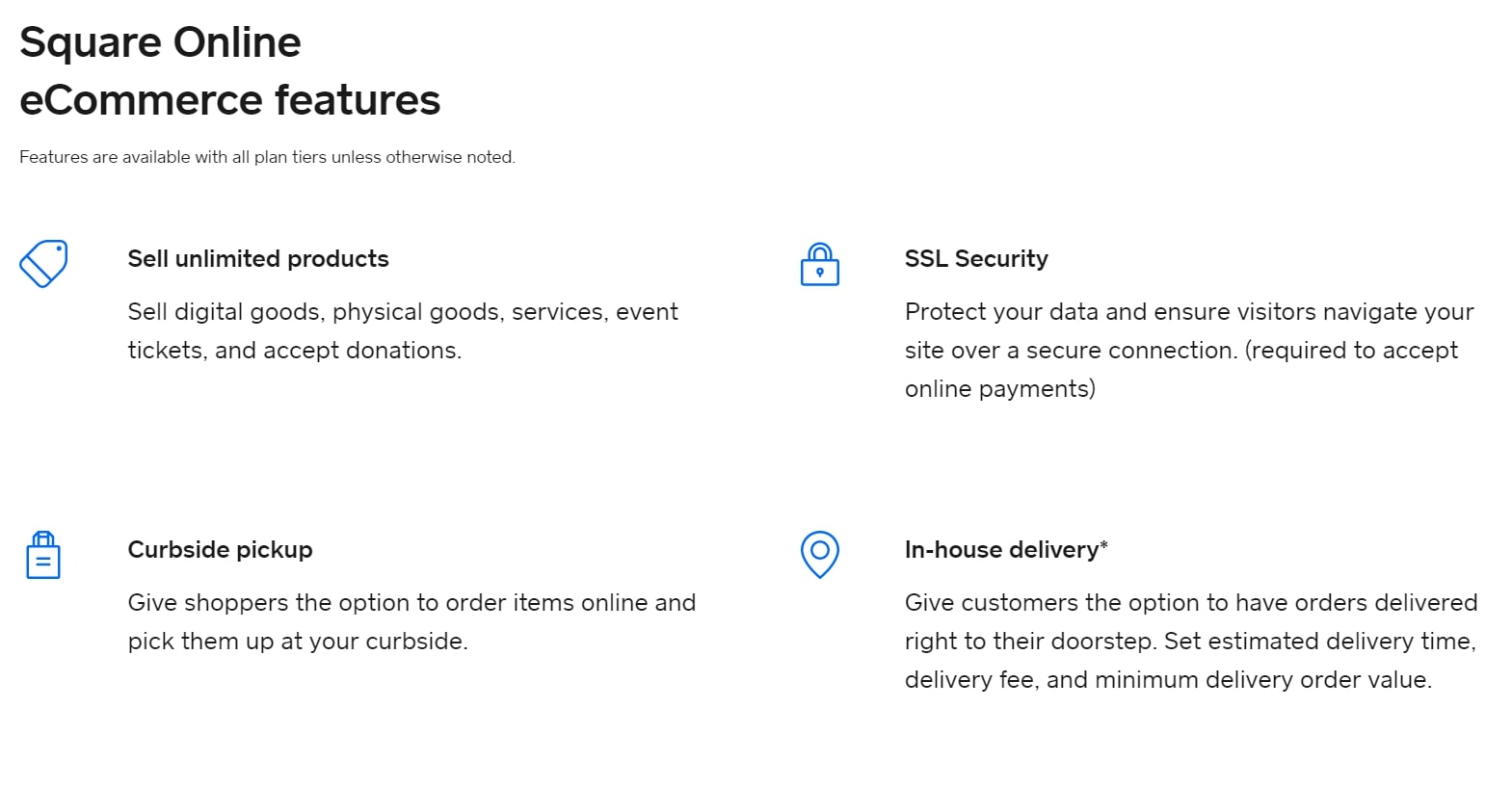
Square has been an industry leader in the ecommerce space for some time, and its online store builder is excellent. You will benefit from all of the expected ecommerce tools, including order fulfilment and full inventory and store management features. On top of this, there are a few noteworthy features that are worth expanding on.
One thing that stands out about the Square Online platform is its flexible delivery options. You can specify different services, including standard postage, in-house delivery, and even kerbside pickup if you would like customers to be able to pick up their orders from your physical location.
If you run or plan to run a brick-and-mortar store alongside your online store, you will love Square Online’s compatibility with the Square POS system. In short, this enables you to accept physical payments while ensuring orders, inventory management, and other important data are kept in sync across your sales channels.
All Square Online users will have access to a suite of marketing tools designed to increase sales and improve store performance. These include a selection of SEO tools to help boost organic search traffic, as well as email and social media integrations.
Square Online: Interface and in use
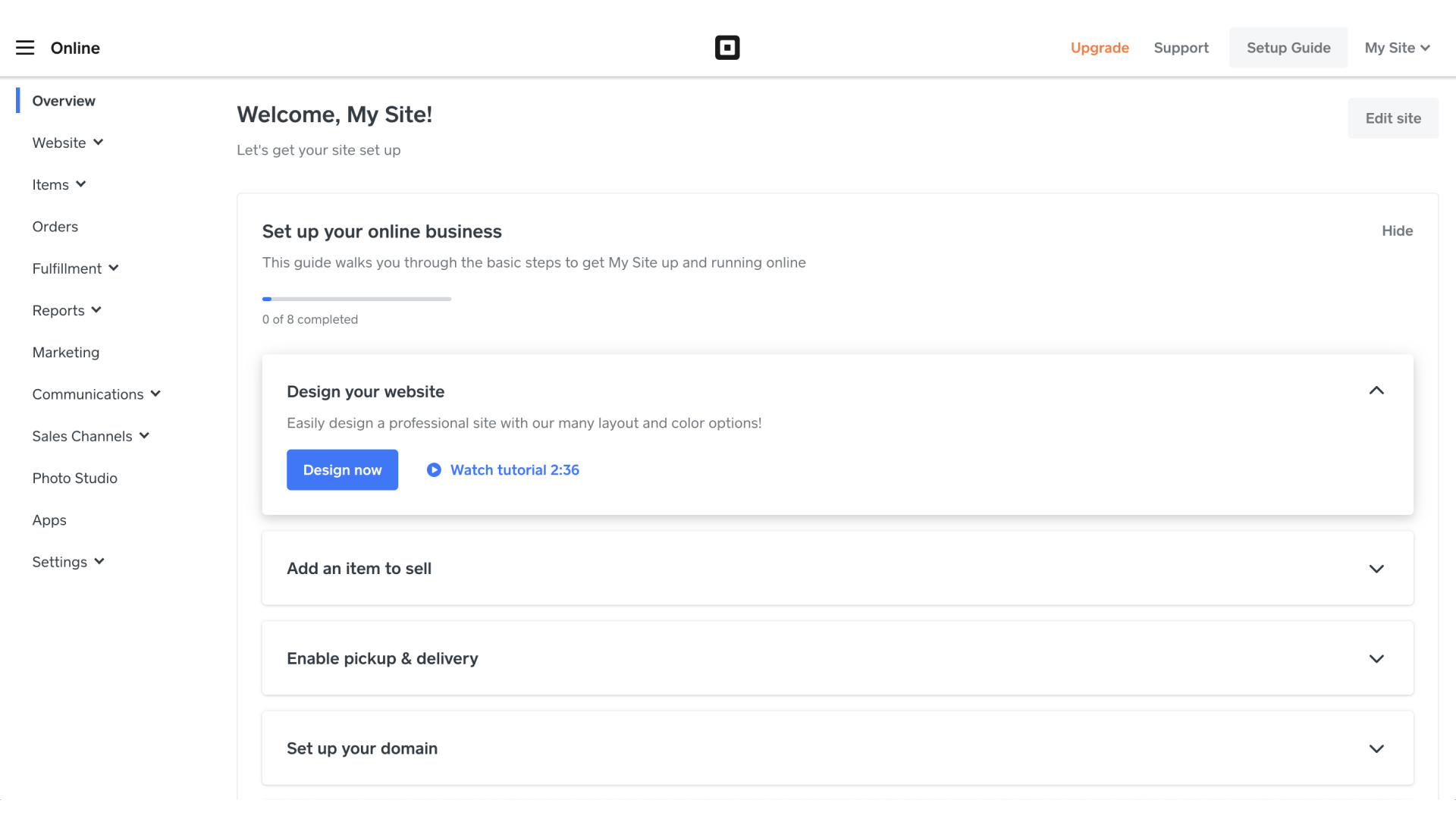
Signing up for a new Square account is very straightforward. Once you’ve added your personal information (name, email address, and country of residence), you will be asked for basic business details.
After creating your account, you will be taken to the Square online website builder. Working through the store setup will take you a few minutes, and then you will be able to access the ecommerce editor. This is decent without being exceptional. The drag-and-drop interface is beginner-friendly and intuitive, but a little limited.
You will be constrained by pre-coded website element positions, which can make it difficult to create a truly customized store. Fortunately, though, the management tools are highly user-friendly, and you will have access to virtually everything you need to run a successful store.
Square Online: Support
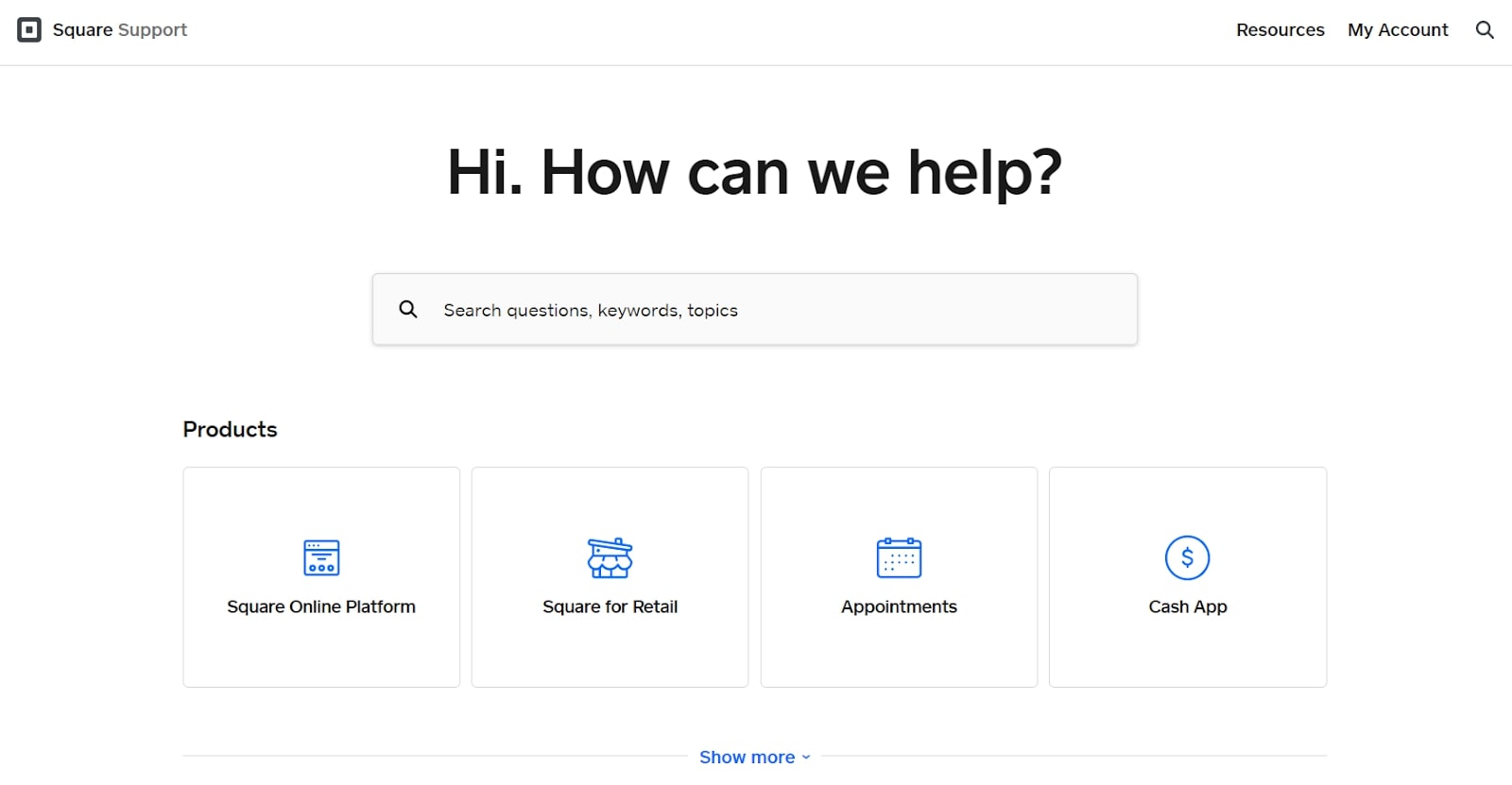
With all plans, you will have access to a range of support options. For one, you can get live technical support from the Square team by reaching out via live chat, email, phone, or one of the company’s social media channels. The support agents tend to reply in a timely manner, and they are usually friendly and knowledgeable.
Alternatively, browse the Square support center for detailed solutions to most common problems. The resources available here include comprehensive documentation, advanced tutorials, and beginner-friendly guides to help you get started.
Alternatives to Square Online
Square Online offers excellent ecommerce solutions backed by very competitive prices, but the limited power of the website builder will be a concern for some.
If you’re looking for more design flexibility, consider using WordPress with the WooCommerce ecommerce plugin. With this, you will have full code access and will be able to customize virtually every aspect of your online store.
Alternatively, you might like to go for an ecommerce giant such as Shopify. With prices starting from $29 a month, this is a slightly more expensive option. But for many, it will be worth paying for the industry-leading features that are available here.
Square Online: Final verdict
At the end of the day, Square Online offers excellent ecommerce solutions at a very affordable price. It boasts a wide range of online selling tools backed by the power of the Square ecosystem, access to the store editor, and decent customer service.
The free forever plan is excellent, and the premium plans are very reasonable. And although it doesn’t offer the best design flexibility in the industry, there are still more than enough customization tools here for the average user.
The bottom line: If you can look past the limited customizability, Square Online remains an excellent choice for those looking to start a new online store.
Further reading on website builders
If you choose Square, and you want to find out more about building an ecommerce website, read our step-by-step guides on how to build a website with Square Online and how to build an ecommerce website. Read our feature highlighting 10 tips to follow when you build a website, and check out our buying guide outlining the best small business website builders.
Finally, if you're considering something more complex, or WordPress, take a look at the best web hosting services.
Daniel is a freelance copywriter with over six years experience writing for publications such as TechRadar, Tom’s Guide, and Hosting Review. He specializes in tech and finance, with a particular focus on website building, web hosting, and related fields.