Tom's Guide Verdict
With a great free plan and blistering connections, Speedify is an excellent choice if speed is your top priority. However, a small network size and lack of streaming support will certainly be missed by some.
Pros
- +
Free plan comes with 2GB per month
- +
Affordable family plan
- +
Outstanding speeds
- +
Channel bonding may improve performance in some cases
Cons
- -
Doesn’t unblock many streaming services
- -
No manual setup on other platforms
- -
Stores some logs
Why you can trust Tom's Guide
Slow connections are one of the main drawbacks of all but the best VPN services, and Speedify is all about maximizing performance. Unlike most other VPNs, Speedify can maximize your bandwidth by distributing your traffic across as many as 10 connections. This is all done behind the scenes, so you get the benefits of channel bonding automatically without having to manage any additional settings.
In our Speedify review, we take a look at the platform’s channel bonding feature to analyze its impact on performance. We also evaluate its interface, security, and streaming capabilities to help you determine whether it’s the right VPN for your usage.
Speedify 1-minute review
In terms of price, Speedify offer great value. As usual, short plans are pricier, but at $9.99 a month they're not nearly the most expensive. A one-year plan clocks in at $2.99/mo, a two-year plan drops to $1.99/mo, and a three-year plan is currently just $1.50/mo. Although that is likely a holiday sale, even at the regular price Speedify is a bargain.
Speedify's privacy policy is clear and open, which is commendable – but here is a minor amount of logging, thanks to the fact it has to track user data to enforce the data cap on the free plan. Security is tight, but we'd also like to see an independent audit of the company's infrastructure.
Unsurprisingly, connection speeds are where Speedify really shines. Topping out at over 300Mbps on our 600Mbps US line, it's one of the fastest around. This will be especially useful for mobile users looking to take advantage of the channel bonding feature, combining mobile data and any available Wi-Fi networks.
Unfortunately, if you want to use those speeds for streaming TV, you're a little out of luck. Netflix Prime, and Disney+ are all unavailable, although YouTube and BBC iPlayer were accessible during our testing.
Speedify's desktop apps are comprehensive, although they lack a couple of creature comforts like a favorites list and server load. However, there are plenty of options and settings for the user to choose from. The mobile apps are almost as powerful with plenty of configuration, which is great to see.
Finally, Speedify's support could do with a bit of an update. There's no live chat for firing quick queries to, and while the email support was swift to respond, it's just not quite the same. Plus, the knowledge base isn't quite up to the standard of some of the best.
Overall, though, Speedify is an appealing VPN with some really clever channel-bonding tech you won't get anywhere else. If that interests you and you're not fussed about streaming overseas Netflix, it could be a cheap, affective solution.
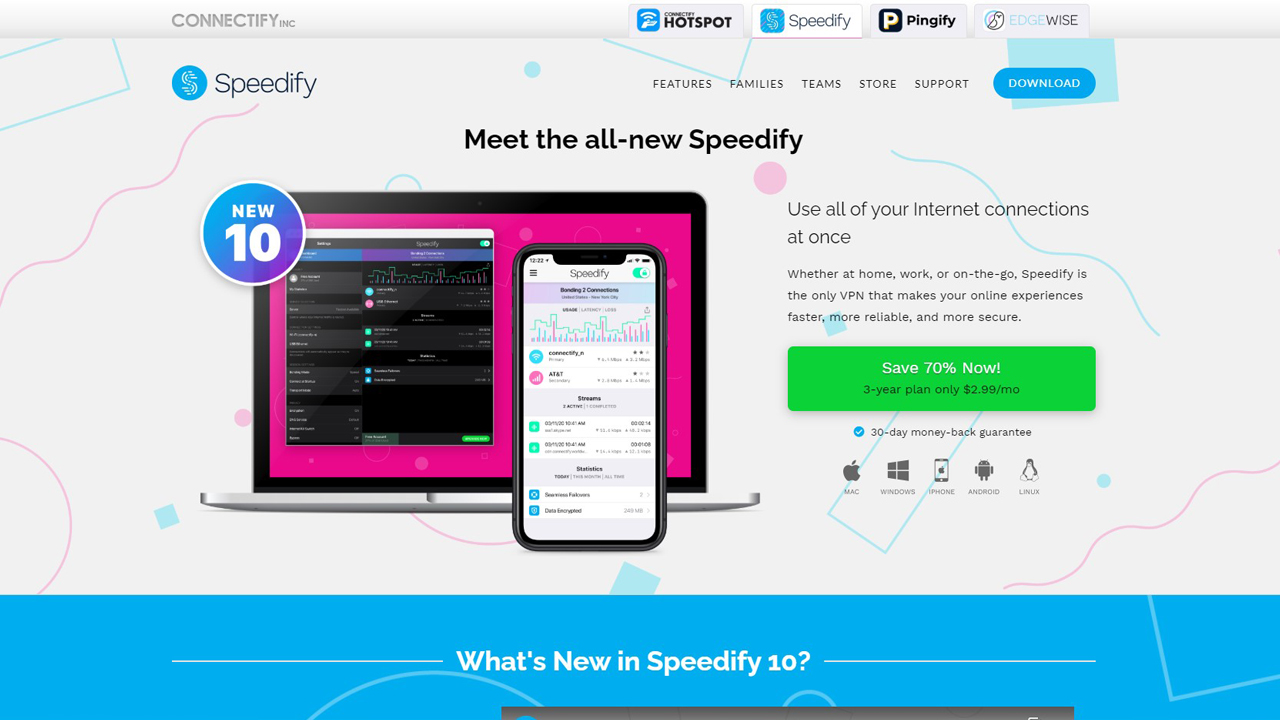
Latest updates
We haven't seen a huge amount of change from Speedify since our last review, but we'll keep this section updated as and when we hear anything new about the service.
It is worth noting, however, that the pricing featured in this review is from a holiday sale that is (at the time of writing) still running. When it ends we'll make sure to update this review, but do check yourself to ensure you're getting the best deal you can.
Speedify on paper
Number of servers: 500+
Number of countries: 34
Platforms supported: Windows, Mac, iOS, Android, Linux
Simultaneous connections: Five
Split tunneling: Yes
Kill switch: Yes
Supported protocols: Proprietary
Country of registration: USA
Support: Email, knowledgebase
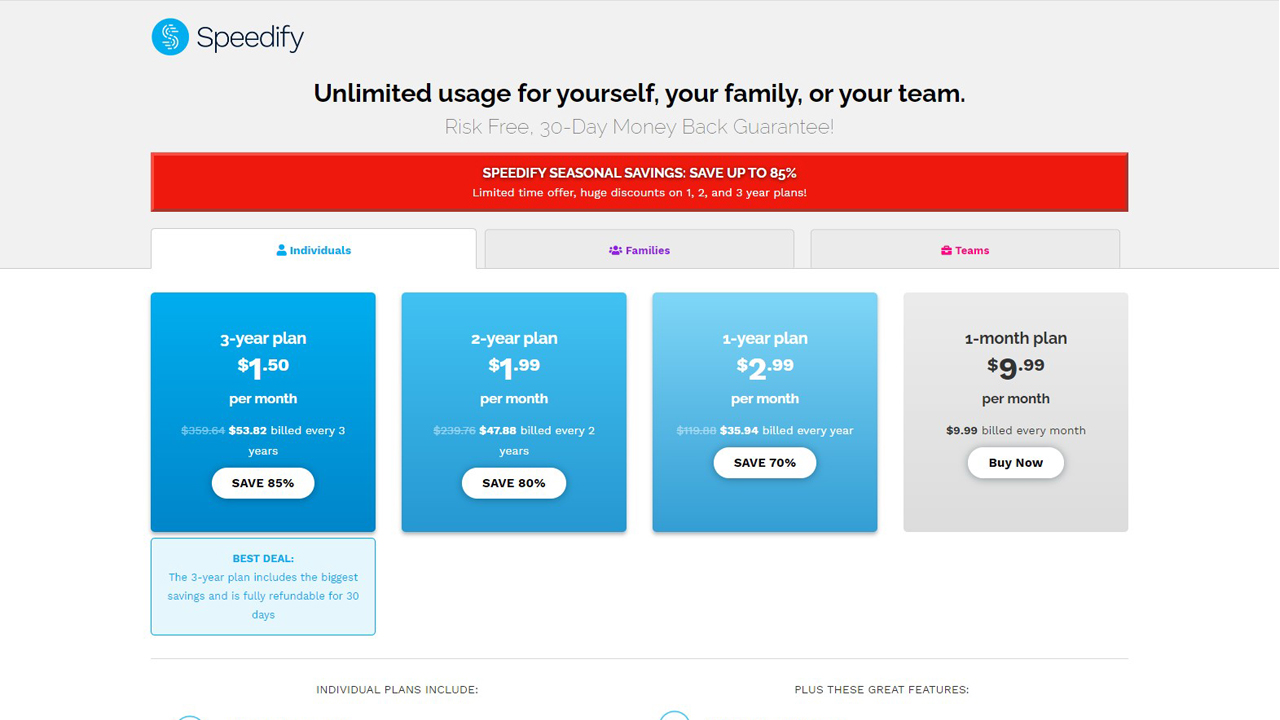
Plans and Pricing
While most free VPN services are heavily limited, Speedify offers a full 2GB of traffic per month at no charge. In the grand scheme, that’s pretty generous for a free service, and it’s one of the better ones available.
If you need more bandwidth, you can get a premium subscription for $9.99 per month. That drops to $2.99 per month when paid annually, $1.99 per month when paid biennially, and $1.50 per month when paid triennially, so it makes sense to commit to a longer subscription if you think that you’ll use it. However, this is a seasonal deal, and we'll keep this review updated as and when the prices change
Speedify is one of the top cheap VPN services if you spring for the three-year plan. There’s also a family plan with five user accounts for just 50% more than the cost of an individual subscription.
Organizations can subscribe to the Teams plan for $9.99 per user per month or just $2.99 per month paid annually. Teams subscribers get access to a variety of exclusive tools, including API and CLI access, centralized user management, and the option to add a dedicated server for $120 per month or $900 per year. Speedify offers a money-b back guarantee for 30 days after opening a new plan, so you can always cancel within the first month if you aren’t satisfied with the service.
- More: Discover which services have the most VPN server locations
How private is Speedify?
Speedify’s privacy policy is refreshingly transparent, but it also raises a few concerns about the company’s commitment to anonymity. While Speedify doesn’t track the content of your traffic, it does store a few pieces of information, such as the time you connect, how long you stay connected, the devices you connect from, how much bandwidth you used, and data about your Wi-Fi network.
This kind of tracking is unavoidable, given that Speedify limits free users to 2GB of traffic, but it still involves far more logging than we’ve seen from some other providers. Furthermore, Speedify’s infrastructure hasn’t been through an independent audit, so there’s no way to confirm that their logging is limited to what’s described in the privacy policy.
Speedify’s custom protocol uses AES-128 bit encryption and the ChaCha cypher. While the use of a proprietary protocol means that you can’t install Speedify manually on other platforms, it also improves performance on older devices while keeping your activity as private as possible.
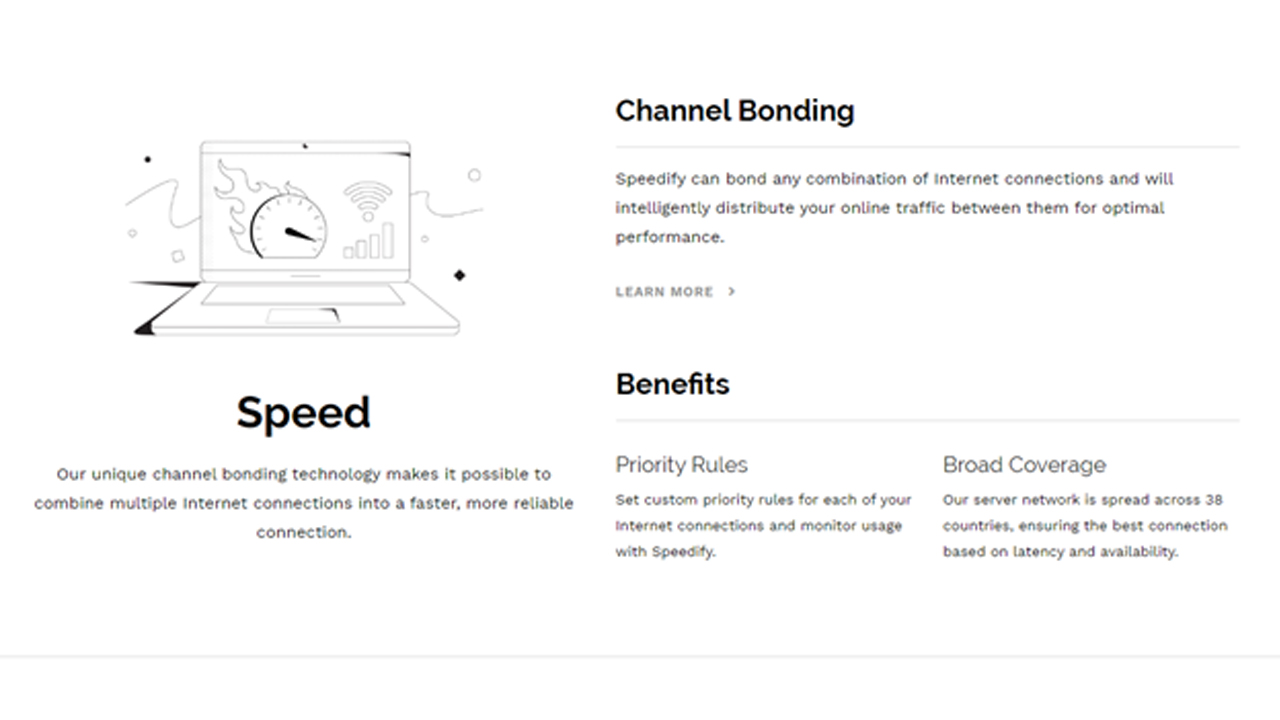
How fast is Speedify?
Speedify’s value proposition is all about speed, and American users won’t be disappointed with the results. When we tested Speedify over a US connection, it consistently reached at least 250Mbps, and often went over 300Mbps. That’s significantly faster than most VPNs, which usually provide between around 100Mbps and 200Mbps on a 600Mbps connection. Speedify also achieved around 70Mbps in the UK on a 75Mbps connection.
To be fair, Speedify isn’t quite the absolute best when it comes to speed. Hotspot Shield is still the gold standard when it comes to fast VPN services at more than 400Mbps, and NordVPN isn’t far behind, at roughly 340Mbps. That said, most users won’t notice any slowdowns while using Speedify.
How good is Speedify for streaming and torrenting?
While Speedify claims to give users access to regionally locked streaming content, that didn’t hold up when we tested it on a few of the most popular platforms. We weren’t able to connect to Netflix, Prime Video, or Disney+, all of which are supported by some of the top streaming VPN services.
On the other hand, Speedify didn’t have any trouble unblocking BBC iPlayer or region-locked YouTube videos. If you want to try Speedify on any other streaming services, just start with the free plan and see if it’s compatible. You can always upgrade to a premium plan if it works with the platforms that you use most frequently. Unfortunately, we can’t recommend Speedify as a Netflix VPN, so make sure to check out the competition is this is a deal-breaker for you.
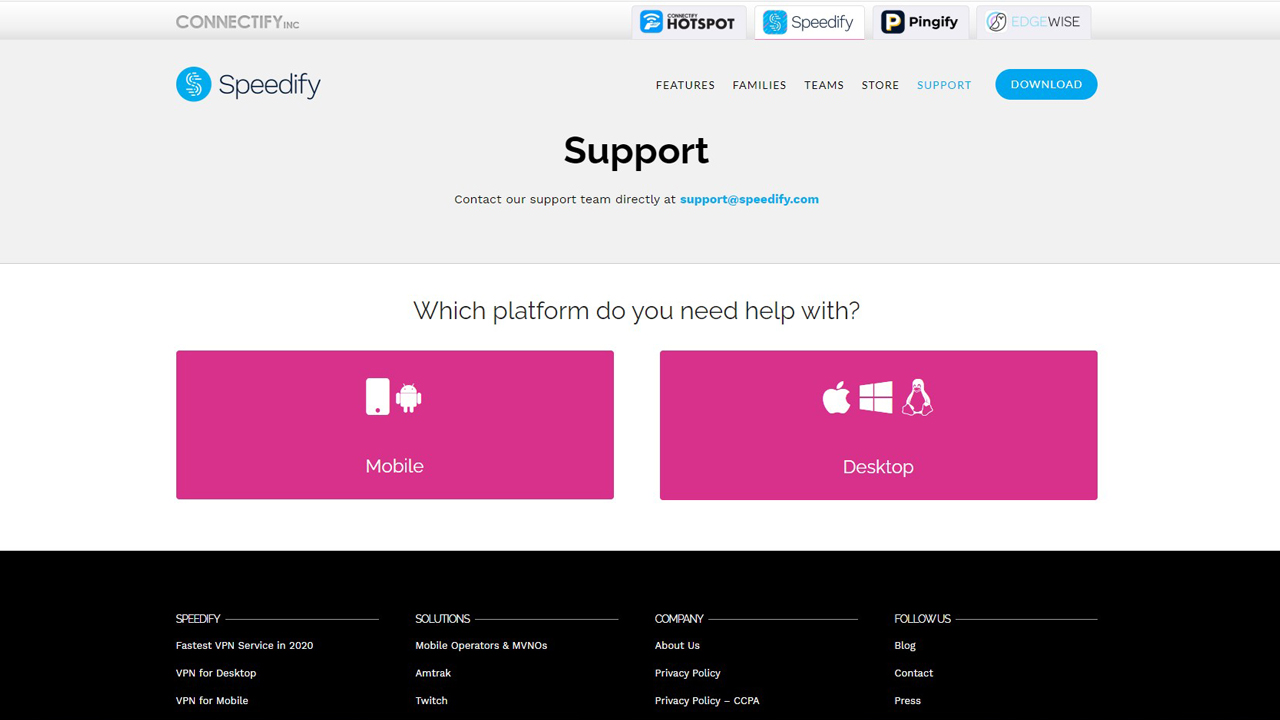
How good are Speedify’s desktop apps?
Speedify doesn’t support manual setup, but it does offer clients for Windows, Mac, and Linux users. The interface is simple and easy to understand, and Speedify automatically recognizes all your connections when you open the app. We only used it for two connections, but Speedify can leverage bandwidth from up to 10.
The Server section is similarly straightforward. Simply connect to the fastest available server, switch to a torrent-friendly server, or pick a server manually from one of 34 countries. Unfortunately, Speedify doesn’t display any ping times or loading times, so there’s no way to tell how strong a connection is until you actually test it. You also can’t add servers to a Favorites list or see which servers you’ve connected to in the past, which makes it unnecessarily complicated to find a reliable connection.
Speedify also provides a deep set of configuration options under Settings. For example, you can change your channel bonding mode to optimize streaming, speed, or redundancy, which distributes your traffic across as many channels as possible. You can toggle a variety of additional features, including DNS leak protection, an automatic kill switch, connect at startup, and transport mode (TCP, UDP, or automatic).
While channel bonding didn’t lead to any noticeable improvement in our performance, that could change depending on your specific connection. That feature did come in handy as a backup plan, as Speedify automatically redirected our traffic without a hitch when we disconnected our router.
All things considered, Speedify is a highly configurable desktop VPN with more than enough tools for more experienced users.
How good are Speedify’s mobile apps?
Speedify’s channel bonding is an especially useful tool for mobile users. Rather than separating your cellular and Wi-Fi connections, it can leverage both of them simultaneously to maximize your speed. After opening the app, you’ll automatically be routed through the VPN. Speedify will also ask if you have a limited data plan in order to help you avoid overage fees.
Other than that, the mobile app generally works the same as its desktop counterpart. You can adjust the same settings, view statistics about your usage, and manage your primary and secondary connections. With a sleek interface and a deeper range of features than we’ve seen from most mobile VPN offerings, Speedify is a great way to secure your smartphone connection without sacrificing speed – and, with 5G devices becoming more commonplace, Speedify could be a nifty way or making the most of those extreme speeds while staying encrypted.
What customer support does Speedify offer?
The Speedify knowledge base isn’t particularly helpful, and there isn’t one-on-one live chat support. You’ll need to send an email if you run into any issues while using the desktop or mobile apps. Fortunately, we received quick responses every time that we sent a support email.
However, while that’s not bad, we really would like to see 24/7 support like the leading providers offer. Getting responses in minutes – or even seconds – is just so helpful if you’re stuck with a problem that’s stopping you from getting on with what you’re doing, and waiting half an hour seems a bit archaic now we’ve been spoilt with live chat.
Speedify: Final verdict
Even though channel bonding didn’t improve our performance as much as we hoped, Speedify still offered outstanding speeds on single connections. It may not be a great option for streaming, but it’s a fast and reliable VPN with excellent apps for both desktop and mobile. The free 2GB plan is also an incredible deal for anyone who doesn’t use much data.
While Speedify doesn’t quite match up with the likes of ExpressVPN when it comes to privacy, customer support, or server selection, it’s still one of the better VPNs that we’ve reviewed this year.
Specs
- See which service tops the list of today's very best VPNs


Alex is a freelance writer based in New York who has previously covered a diverse range of different topics from parenthood to personal finance. His area of specialism for Tom's Guide is in VPN services and he aims to provide insightful, actionable content that can help consumers make the right decisions about which services to use and why.

