Tom's Guide Verdict
With the security basics and a few extras covered, Sophos Home Premium can protect a bunch of Macs on the cheap, although it’s slow to scan, lacks third party testing and does without phone support.
Pros
- +
Adequate protection
- +
Includes webcam and microphone protection
- +
Low passive performance drop
Cons
- -
Slow scans
- -
Lacks VPN, password manager and firewall
- -
Unknown effectiveness without third-party testing
- -
Online portal required to use most of its features
Why you can trust Tom's Guide
Malware protection: Adequate
System impact, background: Miniscule
System impact, scans: Moderate
macOS compatibility: 10.14
Browser extensions: No
Firewall: No
Hardened/secure browser: No
Blocks Potentially Unwanted Apps: Yes
Parental controls: Yes
Ransomware rollback of encrypted files: Yes
Password manager: No
Scan scheduling: Yes
Webcam protection: Yes
System Optimizer: No
VPN: No
Backup: No
Support options: Email, live chat
Hours of operation: 8AM to 8PM (Pacific time) Monday through Friday
Email: Yes
Phone: No
Chat window: Yes
By including a dedicated defense against hackers spying through your webcam and listening through your microphone, Sophos Home Premium goes beyond the basic necessities to provide an extra layer of personal protection.
While its scanning can be painfully slow and its protection is an open question due to the lack of third-party testing, the software is an adequate defense against cyber threats. On the other hand, it does without things like a VPN, password manager and firewall to raise your security stance.
Our Sophos Home Premium review will help you decide if this is one of the best Mac antivirus software solutions and worth using to keep your family safe online.
Sophos Home Premium review: Costs and what’s covered
While there’s no traditional free Sophos scanner for Mac users on a budget. You can test out the program for 30-days.
While some competitors have a dozen different paid antivirus products, Sophos keeps it simple with Home Premium. The package has the company’s Intercept X business-based malware scanner along with a powerful online portal and website warnings. On the downside, the program lacks things we take for granted, like a password manager, firewall and access to a VPN. Protection for up to 10 computers (PCs, Macs, iOS and Androids) is a bargain at $60 though.
The Mac software requires macOS 10.14 (Mojave) while the PC version is compatible with Windows 7 through 11. Meanwhile, the company’s Intercept X for Mobile covers iOS and Android with Chromebook compatibility which can be set up through Sophos’ portal or Google G-Suite.
Sophos Home Premium review: Antivirus protection
The Intercept X technology that Sophos Home Premium uses to protect systems is built around three independent layers of protection. It starts with the company’s malware scanner and database of dangerous code. Next up is behavioral analysis that looks for the early signs of a break in.
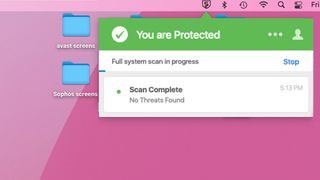
Finally, anything new or potentially dangerous is sent to Sophos engineers for investigation and analysis. If an update is required, it’s sent to the company’s 7 million users worldwide. These updates can happen every few hours.
Rather than relying on scan matching alone, Sophos’ ransomware protection uses a 15-factor detection scheme to find and block new exploits before they can be caught by traditional malware scanners. If something sneaks through, any changes to files can be rolled back.

While the Windows version has protection against four dozen known classes of exploits and can stop side-loading malware, the Mac version can catch traditional threats, like trojans, worms and bots. It can also stop phishing attempts and potentially unwanted apps from being installed.
Unlike others, Home Premium can find and block Windows malware on macOS. It can’t, however, scan an iPhone or iPad when connected to a Mac with a USB cable like Intego X9 can.
Sophos Home Premium review: Antivirus performance
Like with Malwarebytes and McAfee, Sophos does not participate in third-party evaluations for its Mac products with AV-Test or AV Comparatives. The Windows antivirus programs participate and do reasonably well. However, the program’s effectiveness on Mac is an open question.
During the two-week review process, the program didn’t find anything dangerous on the test computer.
Sophos Home Premium review: Security and privacy features
Rather than rely on browser extensions to thwart sites with a reputation for distributing malware, Sophos Home Premium has a better way. It can block problematic sites from within the main program. This not only allows for frequent updates but works with any browser.
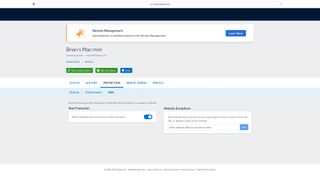
However, it lacks a hardened browser to protect online commerce, but does include protection against phishing and browser exploits. The big bonus is the inclusion of dedicated webcam and microphone protection, something most other Mac malware programs lack. The program alerts you when the camera or microphone are activated but can also block unauthorized use.
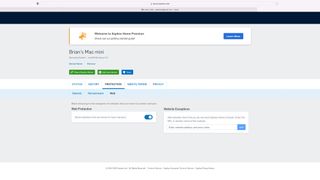
There is website filtering based on category to shield impressionable eyes. Unfortunately though, Home Premium doesn’t have any age-related filters that provide an appropriate balance as children get older.

Besides the optional use of two-factor authentication (2FA), Sophos leads in with its Sophos Home Dashboard online portal. It not only allows remote access to security settings and alerts to new threats, but provides suggestions for cleaning up your online hygiene. The Central account let me remotely scan any connected computer and it has a direct connection to the company’s tech support personnel.
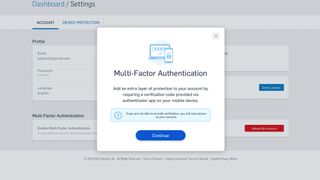
Unfortunately, the online approach goes too far at times. Most of the choices that others keep local are controlled online in Home Premium. This extends to scan scheduling which can only be done through the portal. Plus, an online account is required. The company is working on shifting the balance towards local activities for the next version though.

Sophos Home Premium also lacks several mainstays of the security business that others provide in part or whole. Most notably among them is a VPN. There’s neither a password manager nor a firewall but Sophos engineers are working on incorporating Mac firewall controls into the next version.
Sophos Home Premium review: Performance and system impact
To measure the performance impact of Sophos Home Premium and compare it to other Mac malware programs, we used the GeekBench 5 Compute benchmark to assess its performance potential at critical points. This software gauges overall system performance with an emphasis on gaming, video editing and other high-end operations. Our test system was a Mac Mini with a 3.2GHz M1 processor, 8GB of RAM and 256GB of storage (223GB unused).
Before the Sophos Home software was loaded, the Mac Mini scored a 19,900 on the GeekBench 5 Compute benchmark, a baseline result that was similar to its competitors. After loading the app, the system had a Compute tally of 19,798. This performance potential drop of 0.5% won’t be noticed, and it’s between the 0.2% drop that Malwarebytes Premium + Privacy experienced and the 2.1% drop for McAfee Total Protection. Still, any of these changes are unlikely to be discerned by a user.
During a Full system scan, the benchmark result fell to 19,188, a drop of 3.6%. It’s better than the 6.3% fall that Intego X9 showed but not as good as Bitdefender’s 1.0% drop. A quick scan showed a slightly less burdensome performance degradation of 3.4% with a score of 19,231.
If you’re in a hurry, don’t run a full system scan. The first run took 3 hours and 11 minutes, making it the slowest of the bunch. It didn’t improve its speed as it learned the ins and outs of the system and what can be safely ignored the way others did. As such, it might be best to run a full scan using the scheduler while you’re asleep.
To its credit, Sophos Home Premium program looked at 2,563,542 items for a full system scan making it among the most careful and comprehensive Mac malware scanners available. A quick scan looked at 3,998 files and took 12.9 seconds on the first run, which decreased to 2.2 seconds after two runs.
Sophos Home Premium review: Interface
Rather than concentrate on the local app, Sophos Home Premium divides its duties between local and web control. It’s used for anything from starting a scan to setting defensive priorities.
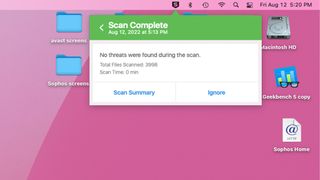
This scheme takes a little getting used to. Sophos Central is well-designed, quick and continues to run tasks without an active connection. One word of advice: I created a desktop shortcut to the Sophos website to make checking in a lot easier.

Home Premium’s dashboard screen is light and open with splashes of color. There are green checkmarks at all the major defenses that are active which change to orange circles with an embedded triangle and exclamation point if the system is in danger.
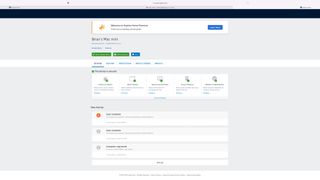
Along the top are helpful links for sharing the protection with others as well as adding a new system to the coverage circle. To the right is a Scan button that leads to the choice of a Full or Fast scan. The drive examination starts immediately, and the scan window has a thin blue line at the bottom to show progress.

Below is the essence of the Sophos protection with five tabs. The Status screen is the most important and summarizes some of the others. It covers the program’s main defenses, with boxes for Antivirus Activity, Web Protection, Ransomware Protection, Privacy Protection and Malicious Traffic Detection. Each has a Configure link at the bottom to fine-tune protection but there’s no overall security stance adjustment.

For instance, when I went into the details for the antivirus section, I could turn on or off the real-time protection, malicious traffic detection and network file scanning. It’s also where I scheduled nightly scans. Daily scans are also supported; just pick the time and days of the week to examine the system. However, it’s less flexible than the scan timing in Malwarebytes.
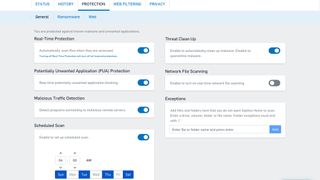
The Privacy section offers the ability to protect the system’s webcam and microphone. This is something that other Mac security programs ignore.

Meanwhile, the Web Filtering tab lets you protect impressionable children from the worst of the web. There’s a comprehensive list of off-limits topics from Adult to Weapons and there’s a box for entering exceptions. On the other hand, there’s neither a way to limit a child’s screen time nor a way to set up site filtering based on their age.

There is another way into the Sophos protection. On a Mac’s Menu Bar there’s a Sophos logo. Click on it to get reassurance that the system is protected and a short version of the interface. Behind the three horizontal dots are a bunch of shortcuts to the program’s protection. While Sophos Home is examining the system, its icon has what looks like a watch’s hand rotating to show it’s working.
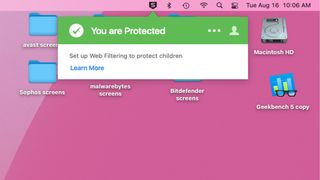
The other shortcuts include managing protected devices, checking for updates and seeing any recent Sophos activity. The head outline to the right shows the account owner and their email address, while the Help line leads to the company’s online support pages.
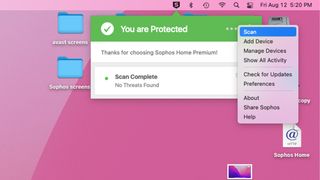
There’s lots of tips for using the program, an automated chatbot as well as an excellent getting started guide, but no manual.
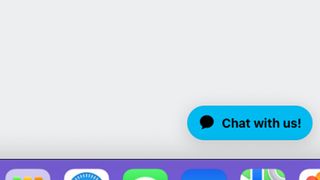
The link in the upper right leads to Sophos support and many of the program’s screens have a link to the Sophos chatbot in the lower right corner.
Sophos Home Premium review: Installation and support
To get and install Sophos Home Premium for my Mac Mini system, I started at the company’s site and clicked on “Buy Now.” The company accepts credit cards, Apple Pay and PayPal.
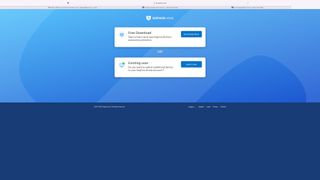
Then, I created a new Sophos Central account, downloaded the 8.9MB installer file and ran it. I needed to enter the license code in the My account section but most of the setup was automatic.

I wasn’t quite done yet. I still needed to give Sophos Home access to my system, which took another minute. Start to finish, it took 7 minutes and 40 seconds.

While Sophos promises Premium Support, it was more commonplace. To start, there’s no 24/7 service. Instead, technicians are available from 8AM to 8PM PT from Monday through Friday. That means that if you face an existential digital threat on Saturday, you’re out of luck. The company also doesn’t offer phone support, relying instead on email and online chat.

There are a lot of DIY resources though which include help with setup and configuring the app as well as a deep knowledge base with thousands of answers.
Sophos Home Premium review: Bottom line
With extra layers of protection to encrypt computer keystrokes and guard against webcam takeovers, Sophos Home Premium does more than several other Mac security programs. Still, it lacks things like a password manager, firewall and VPN and doesn’t participate in third party antivirus testing, so its malware stopping abilities are open to question.
Its reliance on the Sophos Central online portal is a double-edged sword with easy access and remote scanning but this goes too far at times with things like scan scheduling which would best be left to local control. Home Premium’s low cost and low background performance drop are encouraging but the security app is one of the slowest to scan through a computer. However, it’s a great bargain at $60 to protect 10 systems and has extras others can only dream of.
Brian Nadel is a freelance writer and editor who specializes in technology reporting and reviewing. He works out of the suburban New York City area and has covered topics from nuclear power plants and Wi-Fi routers to cars and tablets. The former editor-in-chief of Mobile Computing and Communications, Nadel is the recipient of the TransPacific Writing Award.

