Tom's Guide Verdict
The Sony Bravia XR X90K stands out as a solid midrange offering that, with the exception of sound, can do many things well. You get good color and brightness, a solid remote and Google’s smart TV interface for a reasonable price.
Pros
- +
Good color, brightness across usage scenarios
- +
Google TV smart interface remains excellent
- +
Well-designed remote control
- +
Flexible stand design
Cons
- -
Mediocre sound
- -
Few standout features
Why you can trust Tom's Guide
Price: $999.99
Screen size: 55-inch
Model: XR-55X90K
Resolution: 3,840x2,160
HDR: HDR10, Dolby Vision, HLG
Refresh Rate: 120Hz
Ports: 2 HDMI 2.1, 2 HDMI 2.0, 2 USB
Audio: 30W
Smart TV Software: Google TV
Size (without stand): 48.54x27.99x2.84 inches
Weight (without stand): 38.4 lbs.
The Sony Bravia XR X90K is a TV that’s aimed squarely at midrange buyers. That’s not a knock, to be clear—this LCD set with full-array LED backlighting is designed to do a little bit of everything at decently high quality, and the combination of a fine picture with Google TV and an above-average remote control is likely to meet the essential needs of anyone who buys one.
The flip side is that the X90K triumphs at very little. Its brightness and color are good but not great, its gaming capabilities are good but not great, and its sound is… well, not great. You can pay a bit more and get a better TV or a bit less and get a better value. But if this isn’t one of the absolute best TVs we’ve seen, it does almost everything more than well enough.
Sony Bravia XR X90K TV review: Pricing and availability
There are four models in the X90K family, of which the 55-inch version we reviewed is the smallest. The full lineup comprises:
- Sony Bravia XR-55X90K: $999.99
- Sony Bravia XR-65X90K: $1,199.99
- Sony Bravia XR-75X90K: $1,699.99
- Sony Bravia XR-85X90K: $2,199.99
Although we expect picture performance to be comparable among all models, sound on the 50-, 75-, and 85-inch sets is handled differently. (See that section below for more information.)
Sony Bravia XR X90K TV review: Design
Boasting a fairly standard design for Sony, the X90K has its screen surrounded on the top, left, and right by a beveled bezel that, although narrow (less than one-quarter inch) imbues the TV with a larger appearance. A wider (0.6-inch) bezel is on the bottom of the screen; the Power button and the switch for activating the far-field microphone are located under the center of this, in a location that’s rather hard to reach if you’ve placed the set on a flat surface rather than using the 300x300mm VESA holes on the rear panel to hang the TV on the wall.

It's a nice design that’s continued to that back panel, which is designed as a large field of squares with a Bravia-redolent, X-shaped panel in the middle. The stand has a couple of virtues as well. It’s incredibly easy to install; just insert each foot into the appropriate hole on the bottom of the TV, and push until it clicks. But you can also add the included risers to elevate the TV another 1.5 inches and place a soundbar beneath the screen without obscuring any of the picture.
Sony Bravia XR X90K TV review: Ports
The X90K’s power port is located on the right side of the screen. On the left are the ports, which are highly accessible as they all face out the side. These ports include two USB (one rated for 500mA, one for 900mA), S/PDIF optical audio out, the composite video and S-Center speaker port, Ethernet, RS-232C and IR input jacks, the coaxial cable connector, and four HDMI ports.
Of these, two of the X90K’s HDMI ports support the newer HDMI 2.1 standard (with one also equipped for eARC), which confers additional bandwidth and other enhanced features such as Variable Refresh Rate (VRR) and Auto Low-Latency Mode (ALLM). Although any number of HDMI 2.1 ports is welcome, it’s a shame that all four aren’t HDMI 2.1 — something that’s the case on an increasing number of even less-expensive TVs.
Sony Bravia XR X90K TV review: Performance
Although the X90K is not one of Sony’s upper-tier sets — it’s more high-level entry level — it nonetheless bears Sony’s extensive range of Bravia XR picture enhancement technologies. (The two sets below the X90K in Sony’s lineup, the X85K and the X80K, do not.) At the center of these are the Cognitive Processor XR, which Sony promises, among other things, “delivers natural and realistic picture quality” by boosting contrast, enhancing color, and more.
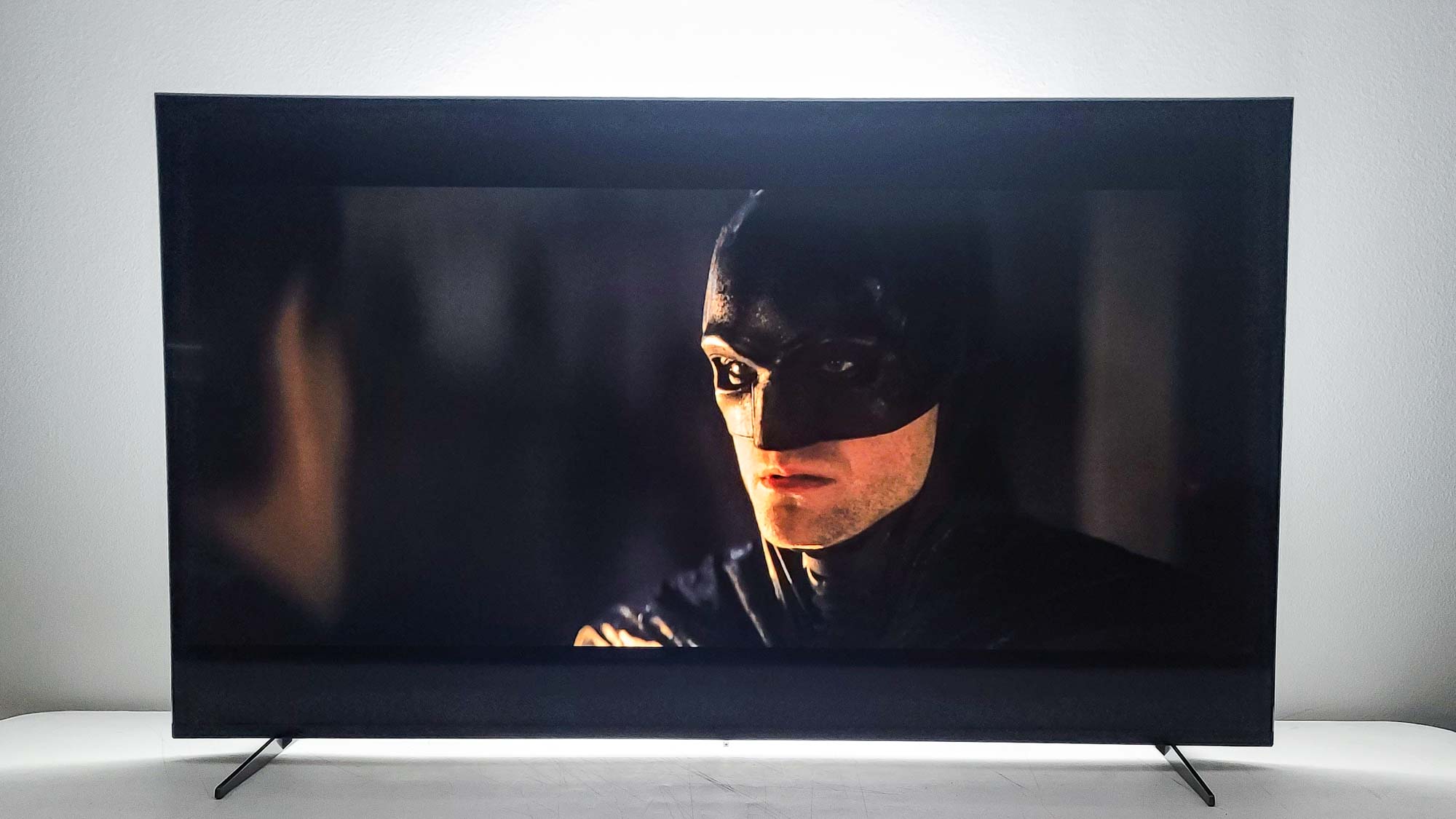
One of our more difficult test titles showed that these claims have some merit. The Batman, which is black heavy in its design scheme and so dependent on shadows to achieve its full dramatic effect, can often look murky and indistinct. But on the X90K it didn’t — the Caped Crusader’s face-shrouding cowl was visible in all its intimidating detail against the imposing backdrop of Gotham City without causing brighter colors or lighting effects to suffer.
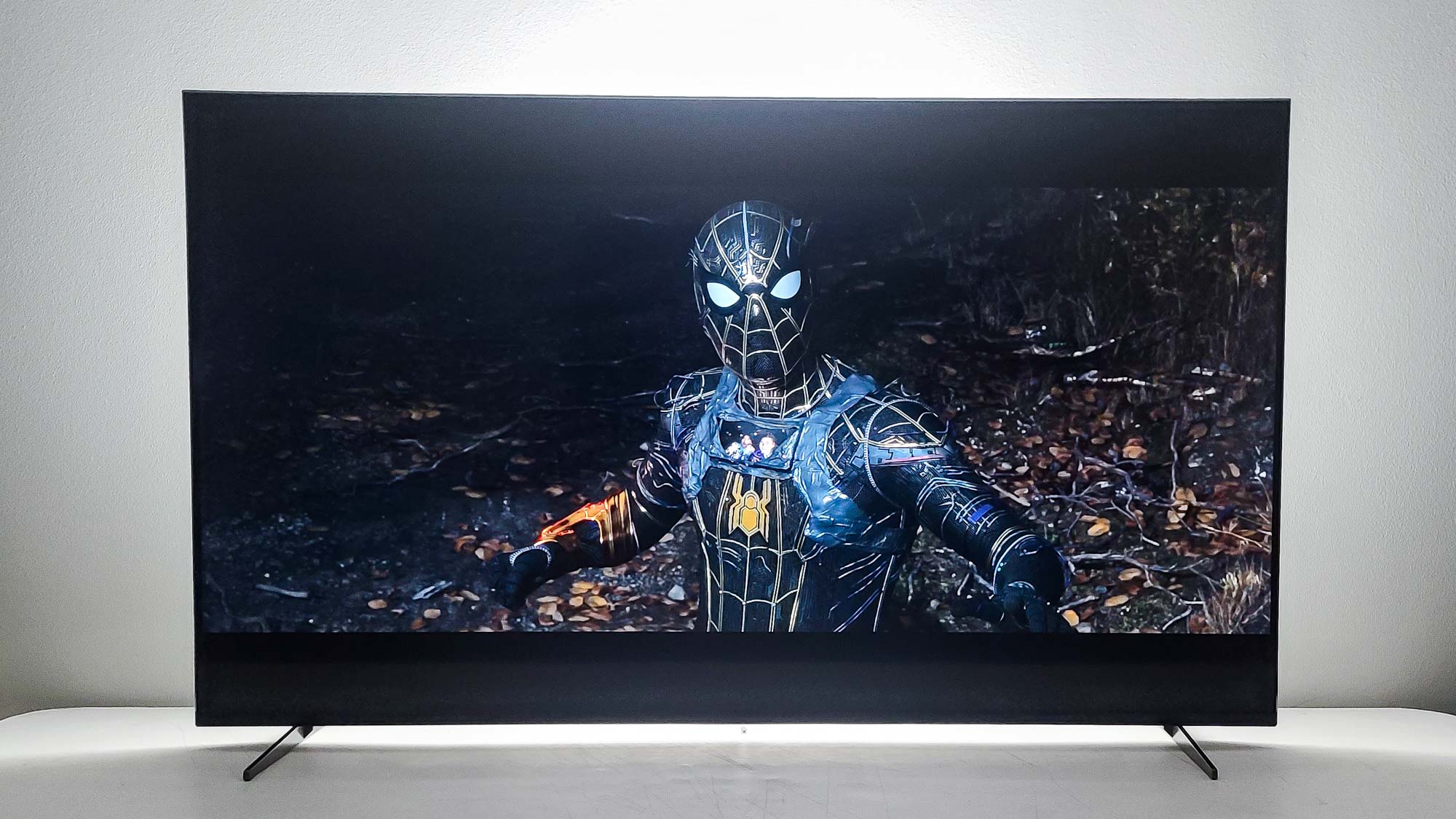
We also saw this in Spider-Man: No Way Home, with the X90K carefully rendering both the more colorful comic-book-styled scenes and the more fiery combat sequences so as to be at once easily visible and shocking (occasionally literally) in their brutality. Top Gun: Maverick and Denis Villeneuve’s Dune have lengthy scenes of restricted color palettes that can sometimes dissolve into dirty or sandy oppressiveness, but this TV found a satisfying mix in each case.

Disney’s Encanto, with all its wondrous, intentionally oversaturated Colombian vistas, crowd scenes, and flights of fancy, similarly popped with the correct abrasive hues.
Batman's face-shrouding cowl was visible in all its intimidating detail against the imposing backdrop of Gotham City without causing brighter colors or lighting effects to suffer.
These colors, and the picture in general, remained acceptable at more extreme viewing angles, though there was some visible washout when moving too far past the corners. But Mission: Impossible—Fallout upscaled handsomely from 1080p to 4K.
Sony Bravia XR X90K TV review: Test results
My findings were verified with our technical tests, which we run using an X-Rite i1 Pro spectrophotometer, a SpectraCal VideoForge Pro pattern generator, and Portrait Displays’ Calman TV calibration software.
| Row 0 - Cell 0 | Sony X90K | Hisense U8H | TCL Series-6 Roku TV | Vizio M-Series Quantum |
| SDR Brightness (10%, in nits) | 481 | 1,596 | 522 | 116 |
| Delta-E (lower is better) | 1.5401 | 3.5586 | 4.0367 | 3.1662 |
| Rec. 709 Gamut Coverage | 98.93% | 99.15% | 96.59% | 94.87% |
| HDR Brightness (10%) | 1,027 | 1,964 | 970 | 796 |
| UHDA-P3 Gamut Coverage | 95.63% | 97.13 | 96.35% | 95.12% |
| Rec. 2020 Gamut Coverage | 72.95% | 80.02% | 76.93% | 81.05% |
One of the first things that jumped out was the set’s brightness: 589 nits in the Standard (default) picture mode and 481 nits in Custom (Sony’s out-of-the-box-calibrated mode). Although this may be paltry compared with what we saw from the Hisense U8H (1,428 nits in Standard and 1,596 in Filmmaker Mode), it’s in line, if behind, other comparably classed sets such as the TCL Series-6 Roku TV (815 nits in its version of Standard, 522 in its “best” mode) and the 65-inch Vizio M-Series Quantum (743 nits in Standard; at 116 nits, its Filmmaker Mode does not rank).
The Sony’s bigger accomplishments come in term of SDR colors, with its Delta-E value (measuring the difference between the source color and what’s displayed on the screen, with lower numbers always better) of 1.5401 surpassing the 4.0367 for the TCL, 3.1662 for the Vizio, and 3.5586 for the Hisense. The X90K’s coverage of 98.93% of the Rec. 709 color gamut in Filmmaker Mode puts it ahead of the Vizio (94.87%) and the TCL (96.59%), but somewhat behind the Hisense (99.15%).

Things look even better for the X90K with HDR content, with its Custom mode brightness level of 1,027 nits in a 10% window notably ahead of the TCL (970 nits) and the Vizio (796 nits), if again not the Hisense (a dazzling 1,964 nits); it maintains higher brightness over a larger portion of the screen than the TCL and the Vizio, too. HDR color is more of a mixed bag. The 95.63% it covers of the UHDA-P3 color gamut is more than the Vizio (95.12%) but not the TCL (96.35%) or the Hisense (97.13%), and its 72.95% coverage of the even-wider Rec. 2020 is behind them all (76.93% for the TCL, 80.02% for the Hisense, and 81.05% for the Vizio).
In short, the X90K has no trouble holding its own against competitors, but it’s far from the best set out there.
Sony Bravia XR X90K TV review: Audio
Sony has developed a number of technologies for improving televisions’ sound, such as Acoustic Surface Audio+, which turns the screen into an integral part of the audio system, and X-Balanced Speakers, which are uniquely shaped to reduce distortion and increase bass presence. Although the former are found on Sony’s more expensive sets and the latter even on the 50-, 75-, and 85-inch X90K models, the 55- and 65-inch models have neither—and you can tell.
Things start scrambling more than omelet-bound eggs once you pump up the volume past about the halfway point.
Oh, the 55-inch set gets loud, and the audio is okay when playing movies, even titles like Top Gun: Maverick with heavily layered audio texture. But that volume works against the overall effect when you’re listening to music, amplifying all the TV’s shortcomings. At lower volumes, the X90K doesn’t struggle with The Knife’s bass-heavy “Silent Shout,” and adds deep color and a fair number of the shimmering reverberations you want on the low end, but things start scrambling more than omelet-bound eggs once you pump up the volume past about the halfway point.
We heard the same thing on a track we use to test treble response: soprano vocals sounding sufficiently clear at lower volumes, but losing their warmth at louder settings, and with a climactic B-flat taking on unappealing metallic, flattened edges.
Unless you just want to flood your room with sound, you may want to augment the 55- or 65-inch X90K with one of Tom’s Guide’s best soundbars.
Sony Bravia XR X90K TV review: Gaming
The snowpacks and towering mountain peaks of Assassin’s Creed Valhalla, an open-world action fantasy set in Norway and Anglo-Saxon England during the 800s, looked gorgeous and played smoothly on the X90K, which is to be expected. The 120Hz panel and the two HDMI 2.1 ports, when combined with a compatible console (such as Sony’s own PS5 or Microsoft’s Xbox Series X), ensure that even frantic fight scenes look clear, and the set’s otherwise copious commitment to image detail rounds everything out to ensure that your gaming experience is just as exciting as the game itself.

You won’t, however, necessarily be guaranteed the lowest input lag. When we tested this with a Leo Bodnar 4K Lag Tester, the X90K registered a response of 17ms. Though hardly terrible (we put our ceiling for good gaming at 20ms, though lower is always better), all our competing TVs are faster: The Hisense U8H managed 14.6ms, the Vizio M-Series Quantum 13.2ms, and the TCL was the champ at 10.1ms; and nearly every recent Samsung set we’ve seen (except the Q80B) has easily smashed the 10ms barrier.
Being a Sony TV, the X90K acquires some additional gaming capabilities when hooked up to a PS5. Auto Genre Picture Mode is like an expanded version of ALLM designed for non-game content; and Auto HDR Tone Mapping, which optimizes picture settings to maximize color and contrast.
Sony Bravia XR X90K TV review: Smart TV interface
Like all of Sony’s recent TVs, the X90K uses Google TV as its smart interface. Powerful, search-driven, and tied in to the ever-expanding Google ecosystem, it makes it a cinch to both track what you’re currently watching and find new shows and movies. With a cleanly organized top menu that lets you cycle between your home screen, live TV, movies, shows, apps, your personal content, and Sony’s branded material, as well as have instant search access, there’s little muss and less fuss about navigation.
Finding your way around the home screen is no more difficult. The top carousel (which auto-populates with surprisingly relevant choices), your top picks, the app bar, a “Continue watching” section, and additional curated collections are smartly and conveniently laid out. To make things even easier, you can activate a voice assistant using the TV’s far-field microphone or the built-in mic on the remote control.

As part of your X90K purchase, you also get a 12-month subscription to Bravia Core, Sony’s proprietary, high-bandwidth streaming service, along with five credits to buy movies or shows. It’s an intriguing value on paper, but less so in practice. The content is primarily limited to older movies or titles from Sony’s current library—the likes of Bullet Train, The Woman King, and Uncharted, which are among the better-known new titles, are generally less enticing than you’ll find on services like Amazon Prime Video, HBO Max, or Netflix.
The X90K also supports Sony’s Bravia Cam, an optional add-on that can optimize the picture and sound depending on current conditions in the room (such as how many people are watching and where they’re located) and add simple gesture controls. You can read more about it in our review of the A95K, which comes with one, but the short version is that these features are more about fun than must-have functionality, and for most people are probably not worth the Bravia Cam’s $199.99 price.
Sony Bravia XR X90K TV review: Remote
The best remotes do exactly what you need without clutter or getting in your way, and by that standard the remote bundled with the X90K TV is an unqualified success. Matte black and measuring 6.9 inches in length, it’s a more compact version of the last generation’s model, with less surface area and fewer buttons, but scarcely less functionality.

From top to bottom, the buttons include: Power, TV; Settings; Inputs; Numbers; a five-way selection dial; Back; Home; Volume and Channel controls; Google Assistant; Mute; Play; Pause; Guide; and dedicated shortcut buttons for YouTube, Netflix, Disney+, and Amazon Prime Video.
It’s everything you need and nothing you don’t, and if it lacks the additional bells and whistles of the Master Series version (including a find feature and full backlighting), this remote doesn’t need them to still be one of the sleekest and most usable out there.
Sony Bravia XR X90K TV review: Verdict
For around $1,000, you have a number of attractive options today as far as TVs, and the Sony Bravia XR X90K TV is one of the most balanced choices available. It produces bright, colorful, and accurate pictures thanks to Sony’s advanced processing, and its remote control and Google TV interface make it uncommonly easy and pleasurable to use.
Yes, you can find brighter TVs — the Hisense U8H is astonishing in that regard, but it has some other caveats and picture problems that stand in its way. You can find TVs that handle color better in some situations. And you can find TVs with lower input lag and more HDMI 2.1 ports if gaming is your thing.
But as a total package, the Sony Bravia XR X90K is nonetheless a winner and a worthy purchase if you don’t know precisely what you want — but you know you want something good.
Matthew Murray is the head of testing for Future, coordinating and conducting product testing at Tom’s Guide and other Future publications. He has previously covered technology and performance arts for multiple publications, edited numerous books, and worked as a theatre critic for more than 16 years.


