Tom's Guide Verdict
While on the expensive side for a small TV, the Sony Bravia XR A90K delivers great OLED picture quality, solid sound and the slick Google TV interface. It’s a top-tier secondary TV for your home.
Pros
- +
Fine HDR performance
- +
Above-average sound
- +
Elegant remote control
- +
Google TV smart interface
- +
Flexible stand design
Cons
- -
Some distortion at high volume
- -
Only two HDMI 2.1 ports
- -
High input lag compared with competing TVs
Why you can trust Tom's Guide
Price: $1,149.99
Screen size: 42-inch
Model: XR-42A90K
Resolution: 3,840x2,160
HDR: HDR10, Dolby Vision, HLG
Refresh Rate: 120Hz
Ports: 2 HDMI 2.1, 2 HDMI 2.0, 2 USB
Audio: 25W
Smart TV Software: Google TV
Size (without stand): 36.73x21.5x2.24 inches
Weight (without stand): 29.3 pounds
The Sony Bravia XR A90K, only available in either a 42-inch or 48-inch screen size, is a little TV that thinks big. You can’t get it in enormous sizes, but you don’t have to — it’s equipped with an OLED screen and incorporates all of Sony’s industry-leading picture technologies to result in a set that does just as well in technical benchmark tests as it does in everyday movie and television viewing.
It’s not a budget set, however, and for many its price may put it outside the reach of its natural use as a secondary or gaming TV. It also has serious competitors, and doesn’t win every battle in its war with them. But it does so much, and so well, that even under those circumstances, it easily qualifies as both one of the best TVs and best small TVs you can buy.
Sony Bravia XR A90K TV review: News and updates
The Sony Bravia XR A90K, launched in 2022, is a few years old now, but it continues to be a great alternative to LG's C2 OLED range. It's more expensive, but it offers a more natural picture quality with better upscaling and motion processing. It will likely have a successor in 2024, but for now it remains the best 42-inch TV you can buy.
Sony Bravia XR A90K TV review: Pricing and availability
Straddling the divide between Sony’s Premium and Master Series of televisions, if technically a member of the latter family, the A90K series is pricey and loaded with features — screen size not among them. There are only two options, and neither are huge by today’s standards:
- Sony Bravia XR 42" Class A90K (XR-42A90K): $1,149.99
- Sony Bravia XR 48" Class A90K (XR-48A90K): $1,199.99
Our review unit was the less-expensive 42" Class model, though we expect the 48" Class version to perform similarly in almost all applications.
Sony Bravia XR A90K TV review: Design
The A90K successfully combines the design focus of Sony’s larger TVs with the physical demands smaller sets require. The screen itself is as thin as you’d expect from an OLED these days (about one-eighth inch), though the control box on the back necessarily takes up a lot of space. All told, the 42-inch A90K measures 36.73x21.5x2.24 inches and weighs 29.3 pounds without a stand — something one person should be able to handle safely.

The one-sixteenth-inch bezel surrounding the screen on the left, right, and top further contributes to the svelte look, while the wider bezel on the bottom (just under 0.5 inch) is the backdrop for the only notable visible distinctions (the Sony logo on the left and the power light in the center).
Should you wish to mount the TV on the wall, there are four 200x200mm VESA holes on the square-patterned rear panel. For putting the TV on a table or entertainment center, the stand is an oval, metallic foot that connects to the TV with either two legs (in which case, the TV is flush against foot) or four (which raises the whole thing up a couple of inches to accommodate a soundbar). The stand is easy to set up, though the installation directions aren’t as clear as they could be. But puzzling out the process is worth it, as the end result is both sturdy and attractive.

Two pull-off plastic panels, again bearing that square design, are located on the left and the right of the set’s rear, and hide the ports and the power cable, respectively. As far as the former, facing downward are the coaxial cable connector, Ethernet jack, S/PDIF optical audio out, RS-232 jack, one 900mA USB port, and three HDMI ports: one supporting the older 2.0 standard and two supporting the newer and higher-bandwidth 2.1 (with one of those also set up for eARC).
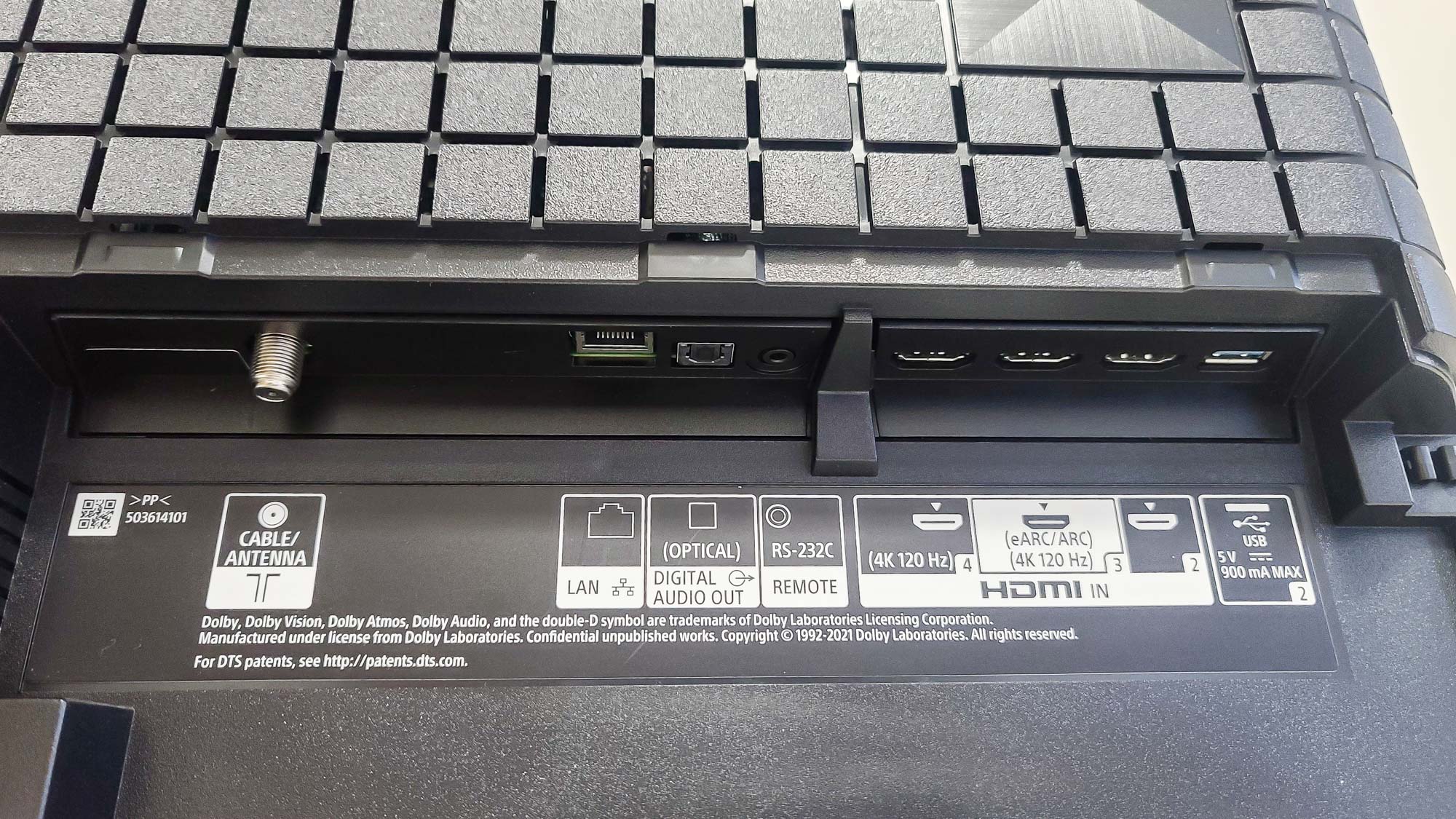
Facing out the left side are the switch for activating the on-board far-field microphone, another HDMI 2.0 port, a 500mA USB port, and inputs for composite video or S-center speaker and IR remote. Having all HDMI 2.1 ports would be nice, but you don’t even see that on Sony’s most expensive TVs.
Sony Bravia XR A90K TV review: Test results and performance
| Sony Bravia A90K OLED | Samsung QN90B Neo QLED | Vizio M-Series Quantum X | |
| Input Lag (ms) | 16.1 | 9.8 | 13.2 |
| SDR Brightness (Window 10%, in nits) | 218.7232 | 699.7083 | 499.2412 |
| Delta-E (lower is better) | 8.2386 | 9.2853 | 9.9094 |
| HDR Peak Luminance (Window 10%, in nits) | 640.237 | 1143.922 | 428.61 |
| UHDA-P3 Color Gamut | 99.78% | 94.91% | 99.92% |
| BT.2020 Color Gamut | 71.2% | 72.2% | 73.96% |
In our lab tests, performed with an X-Rite i1 Pro spectrophotometer, SpectraCal VideoForge Pro pattern generator, and Portrait Displays’ Calman calibration software, the A90K demonstrated itself to be more or less what you would anticipate from an OLED in this price stratum as outfitted with Sony’s unique collection of XR-branded, on-the-fly image processing technologies: strong, but not life-changing.
OLED TVs rarely get overly bright, but the A90K’s SDR brightness was about as low as we’ve seen from TVs in this size range. In Standard picture mode, it was 219 nits; in Custom (Sony’s version of calibrated) it was 206 nits. The 43-inch Samsung QN90B, the A90K’s closest competitor we’ve evaluated, managed 700 and 277 nits in comparable modes; the considerably lower priced 43-inch Samsung Q60B hit 378 and 315, and the 50-inch Vizio M-Series Quantum 499 nits in Standard (its Calibrated Dark result was lower, at 121 nits).

Thankfully, the Sony’s SDR color was considerably better: Its Delta-E value, which measures the difference between color at the video source and as displayed on the screen (with lower numbers being better), was a category-leading 8.2386, and its 99.78% coverage of the Rec. 709 color gamut was second only to the Vizio’s 99.92%. (Many OLED sets get over 100%, but the A90K could do so only in its garish Vivid mode, to the tune of 128.28%.)
In our HDR tests, the A90K displayed drastically improved brightness, with, for example, 640 nits in Standard and 541 nits in Custom, both at 10% window size. That’s lower than Samsung’s penultimate QN90B that had readings of 1,143 nits and 981 nits under similar conditions, but the A90K proved better at HDR color, at least as far as the UHDA-P3 color gamut was concerned (it covered a winning 97.66% to the Samsung’s 94.91%). Finally, the QN90B edged out the Sony in the wider Rec. 2020 gamut, 72.2% to 71.2%, though neither’s score is objectively impressive.

In terms of real-world viewing, the A90K did not disappoint. Without that really piercing brightness to counter the OLED screen’s perfect blacks, you don’t get the full impact of the most magical scenes in special-effects-heavy movies such as Spider-Man: No Way Home, but lush visuals are nonetheless the order of the day. The crisp, tightly choreographed action scenes in Top Gun: Maverick had all their pulse-heightening tension and military-precise color intact. Denis Villeneuve’s Dune evinced every drop of the critical contrast between the sandy wastes of Arrakis and the black bleakness of both space and the story’s claustrophobic interiors. Disney’s Encanto exploded with color in every frame, whereas The Batman reveled in the all-consuming inkiness of the hyperviolent Gotham City setting and its terror-inducing protagonist. And, because this is an OLED, it all looked pristine from any angle.

As upscaled to 4K from 1080p, Mission: Impossible — Fallout lost none of its densely chiseled immediacy. The only picture flaw we noticed was some light smudging of a 1-pixel chess pattern on a 4K test screen we use to see how TVs handle fine detail. Though not ideal, this isn’t uncommon with smaller 4K TVs, and it wasn’t enough to prevent the A90K’s picture from being thoroughly satisfying overall.
Sony Bravia XR A90K TV review: Audio
On its higher-end models, Sony employs a technique it calls Acoustic Surface Audio+ to turn the screen itself into the TV’s speaker. Before now, we’ve only seen it implemented on Sony’s larger sets (the Bravia XR A80J in the previous generation and the Bravia XR A95K in this one), and it’s worked remarkably. How well does it fare on the A90K? Almost as well.
That’s understandable; the A90K, with two 10W actuators and one 5W subwoofer, isn’t in the same league as the A95K, where everything is twice as powerful. The TV still got plenty loud, and most things sounded good. This included Dune and especially Top Gun: Maverick, where the tight interweaving of music, dialogue, and sound effects is essential to the film’s texture. And you get easily better-than-average bass, as we heard with The Knife’s “Silent Shout,” where the booming thumps of its opening line actually rattled the floor. (Not a lot, but some.)
Upper ranges struggled slightly more. A soprano vocal track I play for this purpose became just perceptibly shrill at the extreme top of the volume range, adding just the tiniest bit of a harsh, metallic edge to the song’s creamy climactic B-flat. You could mitigate this by plugging in one of Tom’s Guide’s best soundbars, but for all but the pickiest listeners, the sound here is a few steps above what’s typical for small TVs.
Sony Bravia XR A90K TV review: Gaming
Sony positions the A90K as a potential gaming TV, and wisely so — it’s loaded with functionality designed to appeal expressly to gamers who want the best experience they can get from their Xbox Series X or, one assumes preferably, Sony PlayStation 5. And the A90K mostly lives up to those expectations.
Its only minor stumble is input lag. Its result of 16.1ms, as measured with a Leo Bodnar Lag Tester, falls squarely into the “good but not great” category: below the 20ms we consider the upper threshold for solid gaming, but well above the 10ms where splendid gaming starts. Two of the best gaming TVs we’ve seen in this area were both 43-inch Samsungs: the Q60B, with an astonishing time of 9.1ms, and the QN90B, with 9.9ms.

Otherwise, there’s very little to complain about. Those HDMI 2.1 ports allow for support of 4K at 120Hz, Variable Refresh Rate (VRR), and Auto Low-Latency Mode (ALLM), three capabilities that are increasingly becoming requirements on any TV intended for gamers. Assassin’s Creed Valhalla looked beautiful and played fluidly on the A90K, with the set’s superior shadows and highlights intricately crafting the game’s ice-crusted world of Norway and Anglo-Saxon England in the 800s.
When used with a PlayStation 5, the A90K further gains Auto HDR Tone Mapping and Auto Genre Picture Mode (similar to ALLM, but for other types of content); clearly, and perhaps understandably, Sony wants to keep you within its own hardware ecosystem as much as possible.
Sony Bravia XR A90K TV review: Smart TV interface
Google TV remains both Sony’s smart interface of choice and one of the best out there. With an easy-to-access top navigation menu providing lots of clear, useful choices (Search; “For you,” or the home screen; Live; Movies; Shows; Apps; Library, of your personal content; and Sony, for accessing the company’s curated entertainment and marketing materials), finding where you want to be is a cinch.
Chances are, unless you’re searching (which, since Google is involved, is about as smooth and painless as it gets), you’ll seldom stray far from the “For you” screen during basic browsing. A spacious carousel just below the nav bar suggests major current releases and other relevant movies and shows you’re likely to truly care about, below that is a generally excellent bar of recommendations, then the expansive app library. Moving between and within sections is quick, and pulling up what you need or want usually only takes seconds.

Purchasing the A90K also gives you premium access to Bravia Core, Sony’s proprietary streaming network, with 24 months of streaming up to 80Mbps in quality and 10 credits you can redeem for various movies and series. This isn’t a bad deal on its face, but choices are predictably limited to Sony properties and maybe not a lot you’ll want to watch; as of this writing, better-known, newer titles included The Woman King, Bullet Train, Uncharted, and Morbius, and you can find older things like Once Upon a Time in Hollywood or various Spider-Man movies. Because Bravia Core doesn’t cost anything, you’ll get your money’s worth at first, but it’s doubtful it will replace Netflix or HBO Max anytime soon.
An optional addition to the A90K is the Bravia Cam, which adds two intriguing bits of functionality: video chat and Sony’s Ambient Optimization Pro, which tweaks the picture and the sound based on conditions in the room (such as how many people there are and where they’re sitting) and lets you control the set with hand gestures. We tried out the Bravia Cam when reviewing the A95K and liked it, but we’re not sure its undeniable fun factor fully justifies Sony’s $199.99 asking price.
Sony Bravia XR A90K TV review: Remote
Like all of Sony’s new TVs, the A90K comes with a remote that’s been slimmed down and souped up from the company’s previous model, making an already top-notch remote even better. Measuring 6.9 inches long and just shy of 1.5 inches wide, it’s small enough to fit comfortably in your hand, but no significant controls have been taken away to cut down on the size.

Below the Power button in the upper-right corner are the TV, Settings, Inputs, and Numbers buttons. The five-way control pad is underneath that, followed by Back, Home, Google Assistant, Volume and Channel controls, Mute, Play, Pause, and Guide. The final four buttons (which are still more than a third of the way up from the bottom) are dedicated shortcuts for Bravia Core, Netflix, Disney+, and Amazon Prime Video.
The A90K’s remote is also the upgraded version we previously saw with the A95K, upping the set’s swank factor still further. Instead of matte-black plastic, it has a shimmering gunmetal sheen; the buttons are all backlighted; and finding the remote when it’s lost is as easy as activating the TV’s far-field microphone, saying “Hey Google! Find my remote!”, and then following the beeping sound the lost unit produces.
Sony Bravia XR A90K TV review: Verdict
The Sony Bravia XR A90K fills a curious niche in the TV marketplace: that of the luxury small set. It’s a small-screen TV that’s awkwardly priced to match its premium picture quality, true, but that doesn’t mean there’s no place for it. Do you want terrific picture quality, but you don’t have room for a full-size TV? Or do you want to maximize your dollar without completely minimizing your bank account? In either case, the A90K is the kind of TV you’re looking for.
This isn’t to say it’s the only one out there. The 43-inch Samsung QN90B Neo QLED TV bests the Sony in terms of brightness, input lag, and price, and it comes in at $250 less. But the Sony A90K’s OLED screen and front-of-the-class sound, better HDR color and feature support, remote control, and use of Google TV still make a compelling argument for it.
Whatever your needs may be, the A90K will (literally and figuratively) brighten up any room, and is a major offering that should not be dismissed merely because of its minor size.
Matthew Murray is the head of testing for Future, coordinating and conducting product testing at Tom’s Guide and other Future publications. He has previously covered technology and performance arts for multiple publications, edited numerous books, and worked as a theatre critic for more than 16 years.
-
njbiro Hi there. I just stumbled across your review for the Sony A90K. I'm seriously considering dumping my LG C2 for this Sony set. LG just makes it too difficult to escape the non-stop marketing and "helpful" suggestions, even with many options turned off. Also, the C2, despite its lovely screen and picture quality, needs too many firmware updates - many of which create more problems than they solve. And the set gets very buggy when one blocks URLs that download unwanted ads and other content.Reply
My question for you is, how do you feel the Sony measures up against the LG in terms of picture quality and general ease of operation? My wife is not a techie and tends to not want to leave the TV environment to stream from my Apple TV. And, finally, perhaps I've missed something but it appears the Sony remote does not allow one to select channels by direct entry. Can you clarify this for me? Are there others ways to do this other than requiring a second remote control from my cable company? -
johnsawyercjs Reply
I too wanted to know how the Sony XR-42A90K 42 inch OLED compares to the LG C2 42 inch OLED in terms of picture quality, so I bought both, and connected them to my Dish Network's Hopper via a 4K HDMI splitter, using 4K cables, so I could compare them side by side in real time, rather than walking back and forth between display units in my local stores, where they show different content on each.njbiro said:My question for you is, how do you feel the Sony measures up against the LG in terms of picture quality and general ease of operation? My wife is not a techie and tends to not want to leave the TV environment to stream from my Apple TV. And, finally, perhaps I've missed something but it appears the Sony remote does not allow one to select channels by direct entry. Can you clarify this for me? Are there others ways to do this other than requiring a second remote control from my cable company?
My overall evaluation, after using the settings for both TVs to maximize their brightness, contrast, resolution, etc. (but without using their "Vivid" setting, which makes things look like a comic book), is that while the Sony is considerably dimmer, and with poorer contrast, it displays better detail than the LG C2, and the Sony's colors are also more accurate, especially with skin tones. Bright areas displayed on the Sony, including shiny reflections off of people's heads, including their hair, retain more detail, so that they look less like shiny bowling balls. The loss of detail on the LG C2 makes things and people often resemble the kind of heavy-handed cartoon-like smoothing that some computer retouching software imparts. Something that aggravates this though, is that Dish's "broadcast" network quality is lower than some other satellite and cable providers, though the Hopper's streaming content contains all the detail that should be there, and watching content from my Apple TV, on the LG C2, has better detail than broadcast network content, but it's still not as good as I was hoping. I suspect the lesser detail in the LG C2 is due to its electronics rather than its display, but at the moment I don't know for sure. I'll find out how well the LG C2's detail improves once I switch to another provider like DirecTV, which in my experience delivers significantly higher network broadcast resolution than Dish.
A factor somewhat unique to my viewing is that I have the TV about three feet from my left side so I can view it while seated at my desk, while using my computer, by just turning my head a bit or swiveling in my chair, and this close viewing makes the loss of detail on the LG C2 particularly noticeable--I found that when I viewed the LG from further away, its loss of detail was less annoying or even noticeable. But generally when you're buying a smaller TV, it's because you're going to be watching it from a closer distance than a larger TV.
The room where I usually watch TV is nearly always dimly lit, so the Sony's lesser brightness is less of an issue for me, and usually my eyes are able to adjust to it to the point where I find the Sony's brightness to be acceptable, but it did detract from my enjoyment when I saw, side by side, how much brighter, and with better contrast, the LG C2 is. Not watching them side by side doesn't remind me how much dimmer the Sony is. I wouldn't recommend the Sony to anyone watching TV in a brightly lit room, or even one that's normally lit.
The Sony remote control doesn't have a numeric keypad, but I didn't find this to be a problem since I don't tune to different channels using this remote, since I use the Dish remote instead, which does have a numeric keypad. The LG C2's remote has a full numeric keypad. For some functions you'll need to juggle two remotes, like when you adjust the Sony TV's settings, but for regular viewing, using just the Dish remote to change channels and volume is fine.
For now, I can't figure out which of these two TVs to keep. The display Sony uses in their 42 inch and 48 inch OLED TVs is supposedly made by LG, but apparently it's not LG's brightest small OLED display, so I'm hoping that this year, LG will allow Sony to use the brighter LG evo screens (which LG uses in their own TVs) in their 2023 model A90K TVs (or whatever model number Sony uses for their next series of 42 inch OLED TVs), but we'll see. -
njbiro Well, I have put my money where my mouth is. I have replaced my LG C2 with a Sony A90K. Beautiful images on the C2 but there were just too many annoyances otherwise. Too many ads, streaming apps that would freeze, an annoying “magic“ remote and other issues. It’s true, the Sony’s screen is not as bright but that isn’t a problem for me since I prefer more cinematic settings anyway. Frankly, at default settings, the LG C2 was like staring into the sun.Reply


