Tom's Guide Verdict
The Sony Bravia XR A80L delivers the high picture quality you’d expect from an OLED and the surprisingly good sound you might not. It’s loaded with useful features, but it doesn’t always compare perfectly against similarly priced models from LG and Samsung.
Pros
- +
Strong picture quality
- +
The best sound you’ll hear from a TV
- +
Google TV smart interface
Cons
- -
Not the brightest OLED TV
- -
Only two HDMI 2.1 ports
- -
Relatively high input lag
Why you can trust Tom's Guide
Price: $2,299.99
Screen size: 65 inches
Model: XR-65A80L
Resolution: 3,840x2,160
HDR: HDR10, HLG, Dolby Vision
Refresh Rate: 120 Hz
Ports: 2 HDMI 2.0, 2 HDMI 2.1, 2 USB
Audio: 50W
Smart TV Software: Google TV
Size (without stand): 57.13x33x2.13 inches
Weight (without stand): 51.4 lbs.
The Sony Bravia XR A80L is the latest in Sony’s line of upper-midrange consumer OLED TVs, and it’s one that more than holds its own against formidable competition from LG and Samsung. Beyond the perfect blacks and infinite contrast you’d expect from any OLED set, Sony also deploys its estimable catalog of picture- and sound-enhancement technologies to deliver a sprawling entertainment experience that few other TVs in this price range can fully touch.
Its visuals and audio are more than enough to qualify the A80L as one of the best TVs you can buy, and it might be the best choice if you’re looking for a do-it-all solution for decking out your living room. It is not, however, the brightest OLED you’ll find. And a bit of inertia in its specs and performance suggests Sony may not hold on to this crown forever.
To that end, the A80L faces some steep competition this year from the LG C3 OLED and the Samsung S95C OLED, both of which offer roughly equivalent color saturation and noticeably stronger brightness. If those other options aren’t available near you, the Sony A80L is your best bet, but if you can find them, you’ll want to check out all of them before making a decision.
Sony Bravia XR A80L OLED TV review: Pricing and availability
Sony offers versions of the A80L in four sizes (and price points). They are:
- Sony Bravia XR-55A80L (55-inch): $1,699.99
- Sony Bravia XR-65A80L (65-inch): $2,299.99
- Sony Bravia XR-77A80L (77-inch): $3,299.99
- Sony Bravia XR-83A80L (83-inch): $5,499.99
Though there are some slight differences between models, particularly with the stand design and the audio system on the 83-inch version, we expect that performance will be mostly equivalent across sizes.
Sony Bravia XR A80L OLED TV review: Design
Like most OLED TVs these days, the A80L is little more than a single, thin (about 0.25 inch) panel attached to a thicker control box in the back, with nearly everything black. The bezel measures less than one-eighth inch on the top and sides, and the somewhat thicker bottom bezel (just under 0.5 inch) makes room for the IR emitter, a hardware button underneath (which gives one-touch control of Power, Volume, Channel, Input, and Restart), and a Sony logo in the lower-left corner.

The set measures 57.13x33x2.13 inches without a stand and weighs 51.4 pounds. Although you may be able to manage it yourself, its size and thinness makes it preferable to work with someone else while setting it up.
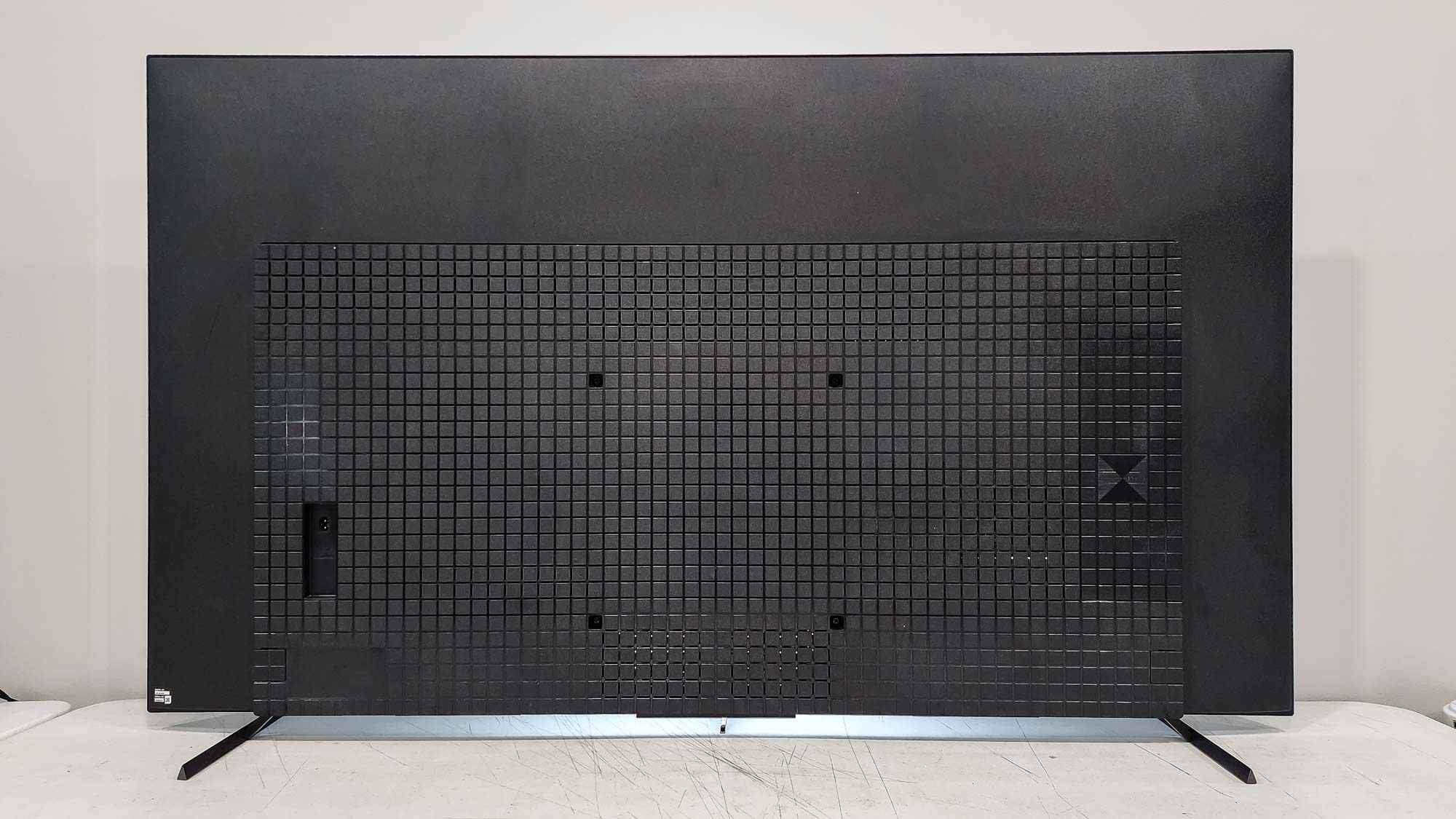
For mounting, you can either use the 300x300mm VESA holes on the rear panel or the included two-piece stand. The latter may be installed in three different ways: flat toward the edges, flat toward the center (to accommodate a narrower surface), or raised to allow you to position a soundbar underneath it without blocking the picture.
Sony Bravia XR A80L OLED TV review: Ports
Ports on the A80L are accessed from the left side of the TV, in a recess that can be hidden with an included snap-on panel. Because all the ports face straight out the side, it’s simple to plug or unplug cables. The port collection comprises: two USB (one rated 500mA, one rated 900mA), S/PDIF optical audio out, S-Center speaker in, four HDMI ports (one with eARC), Ethernet, RS-232 and IR in remote jacks, and a coaxial cable connector.

As is typical of Sony, only two of the HDMI ports support the newer and more powerful HDMI 2.1 standard necessary for getting maximum performance out of connected devices. Though most people probably won’t have more than two that take advantage of the higher standard — and those are almost certain to be game consoles — it is a potential future-proofing problem, and one you don’t see on comparable sets from LG and Samsung.
Sony Bravia XR A80L OLED TV review: Performance
Sony trumpets a number of its features and technologies as contributing to the picture quality of its TVs: Cognitive Processor XR for better matching colors and contrasts, XR Triluminos Pro for nailing the richness of HDR, and XR Clear Image for reducing noise, and more. Do these have a significant impact on the picture? As it turns out, yes.

The kaleidoscopic, candyscape colors of The Super Mario Bros. Movie dazzled me all over again, looking impossibly bright and cheery as they catapulted me straight into its video game–inspired wonderland. The aerial acrobatics and lush scenery of Top Gun: Maverick brand that film as more intensely realistic, but it hardly matters — you see every detail whether the scene playing is rooted to the earth or doing barrel rolls through the sky.

Denis Villeneuve’s Dune plunges you straight into the sandy wastes of Arrakis, looking on the A80L somehow both dusty and magical whether the color palettes are suffocating beiges or bone-chilling blacks. The Batman, which can so frequently appear drab and dingy on any but the most precisely tuned set, thrilled with its dark-on-dark intricacies using just its out-of-the-box settings.

And maybe it’s just me, but I thought Avatar: The Way of Water looked better on the A80L than it did in the theater: Being able to luxuriate in all those clashes of turquoise and the jaw-dropping water combat scenes from a short distance only further highlights the extent of James Cameron’s artistic achievement. (Being able to fast-forward through the turgid dialogue scenes doesn’t hurt, either.) And perhaps it goes without saying for an OLED, but every picture looks equally exquisite from every vantage point.

About the only thing the A80L is missing is HDR10+, though it supports all other major forms of HDR (including regular HDR, HLG, and Dolby Vision).
Sony Bravia XR A80L OLED TV review: Test Results
In addition to watching the TVs review, we also perform technical testing designed to give us a deeper understanding of the set’s capabilities. For this, we use an X-Rite i1 Pro spectrophotometer, a SpectraCal VideoForge Pro pattern generator, and Portrait Displays’s Calman calibration software. This testing revealed more about A80L’s strengths — and relative weaknesses.
| Row 0 - Cell 0 | Sony A80L | LG OLED evo C3 | Samsung S95C | Sony A80K |
| SDR Brightness (10%, in nits) | 224 | 237 | 249 | 232 |
| Delta-E (lower is better) | 3.3797 | 1.3908 | 1.4542 | 3.1669 |
| Rec. 709 Gamut Coverage | 109.529 | 99.0904 | 98.7273 | 108.8174 |
| HDR Brightness (10%, in nits) | 676 | 820 | 1369 | 630 |
| UHDA-P3 Gamut Coverage | 99.08 | 98.98 | 99.09 | 99.33 |
| Rec. 2020 Gamut Coverage | 73.27 | 73.77 | 74.47 | 74.58 |
In terms of the latter, the set doesn’t get that bright — its result of 224 nits with SDR content and 676 nits with HDR (in both cases using Custom mode in a 10% window) is ahead of last year’s A80K, but well behind both the LG C3 and the Samsung S95C, which, with brightness approaching 1,400 nits, is the true champ in this area. Its color accuracy (as measured by its Delta-E, which calculates the difference between colors at the video source and as displayed on the screen, with lower numbers being better) is also a step behind the other sets.
It does, however, excel with coverage of the UHDA-P3 color gamut, right in line with the Samsung and slightly ahead of the LG. It falters just a bit with the wider Rec. 2020 gamut, though all four sets are in the same general range. (The A80K even came out a tick ahead in both the HDR color tests.)
None of these results should be considered a deal-breaker, and with the exception of brightness, all four sets are neck-and-neck in this area. But it does show that Sony hasn’t progressed much since last year, while newer sets are improving in areas where Sony lags.
Sony Bravia XR A80L OLED TV review: Audio
Speakers are no TV’s best elements, but Sony comes as close as any company ever has to reversing that impression. Its Acoustic Surface Audio+ technology turns the screen into an integral part of the speaker system, and the result is captivating in every particular.
Pristine clarity, right up to the highest volume levels. Clarion, distortion-free trebles, even with high pitches sung loudly. Powerful, chest-rattling bass suggesting an invisible subwoofer stationed beneath your entertainment center. Dialogue, music, and complex sound effects all intertwine with just the right amounts of balance. And if I’m never positive that Sony’s XR Surround establishes convincing 3D audio, it’s certainly not like it makes anything sound worse.
Yes, yes, if you’re ultrapicky, you may want to look into one of Tom’s Guide’s best soundbars to accompany the TV and provide still more levels to the sound. But you don’t need one, and unless you’re a hardcore audiophile, you’ll never feel as though you’re missing anything.
Sony Bravia XR A80L OLED TV review: Gaming
Sony’s TVs typically fall short in absolute gaming prowess, especially when compared against the likes of Samsung and LG, and the A80L is no exception. Unlike its competitors’ TVs, this one’s input lag time of 16.3ms is a bit on the high side — we’re okay with anything below 20ms, but it’s always best to aim below 10ms. Sony falls just short of it in a way that Samsung (9.2ms on the S95C) and LG (9.1ms on the C3, with its gaming optimizer boost enabled) don’t.
Aside from that, there’s not a lot to complain about. Those two HDMI 2.1 ports allow for today’s full range of gaming features, including 4K at 120Hz capability, Variable Refresh Rate (VRR), and Auto Low Latency Mode (ALLM) when hooked up to a compatible source. Our test play of Assassin’s Creed Valhalla made that game look about as good as it ever had, with vibrant colors throughout the spectrum, from steely skies to crystalline snowpacks, and crisp, immersive movement.

That, though, was on an Xbox Series X. When you hook up a PlayStation 5, you unlock additional “Perfect for PlayStation 5” capabilities such as Auto HDR Tone Mapping (which automatically optimizes picture settings), and Auto Genre Picture Mode, which dynamically switches picture modes depending on what you’re doing with your TV at the time. If it’s hardly surprising that Sony would favor its own console, gaming (aside from that slight input lag) is great on the A80L no matter which you’re using.

Sony is also console agnostic with respect to its new Game Menu, which pops up when you press the remote’s Menu button while playing. This lets you toggle VRR or motion blur reduction, or activate the black equalizer or on-screen crosshair to better aim your shots. This menu is similar to what you’ll find on LG and Samsung TVs, though Sony’s version strikes me as a hair sharper and less intrusive — so you’ll be able to focus that much more on whatever you’re playing.
Sony Bravia XR A80L OLED TV review: Smart features
With this generation of its releases, Sony has maintained its dedication to Google TV, which seems to be, er, a smart play. One of the most powerful and attractive smart interfaces out there, it integrates with your Google Account to unite all of your searches on all your devices on your TV, in hopes of finding you better things to watch. I’ve always found it to work superbly, with far more appropriate and intuitive selections than its nearest competitors, while also being laid out in a way that facilitates the type of viewing you’re most likely to do.
Near the top of the For You home screen is a carousel of currently relevant (and frequently changing) movies and series. Below that are Top Picks, of things it thinks you’ll probably want to see. Then there’s the Apps bar, preloaded with TV and all the big streaming services, though it’s highly customizable depending on what you actually subscribe to or are interested in. Next, Continue Watching surfaces the programs you’ve started but not finished yet. After that, you can explore other content in a variety of general categories or view lists of curated items.

In addition to For You, the top menu bar also provides easy access to a handful of additional options: Live (broadcasts), Apps (self-explanatory), Library (things you’ve purchased, rented, or added to your watchlist), Sony (mostly plugging the company’s proprietary Bravia Core service—see below), Search (also available via voice control), Settings, and notifications. Everything is right where you need it, and finding it all is a cinch.
With this generation of TVs, Sony is adding another new menu to its interface: the Eco Dashboard. This contains all of the set’s power-saving options in one place (designed to resemble a relaxing mod meadow with trees that grow as your set gets greener). There’s not a lot to do in the menu, and because the settings can all be found elsewhere, it feels somewhat redundant. But if it’s something you care a lot about, the Eco Dashboard makes reducing your set’s electrical footprint a bit easier.
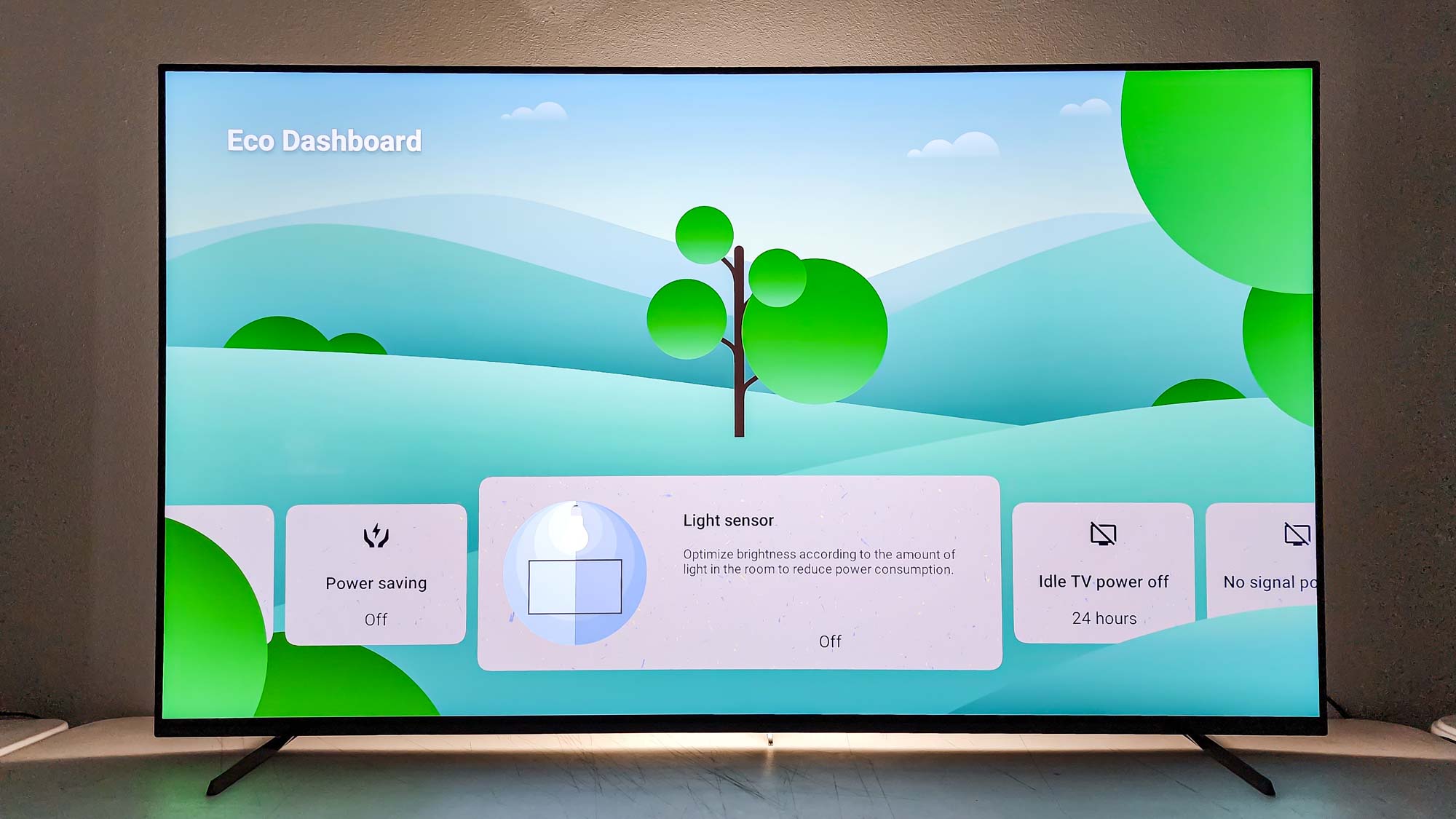
Bravia Core remains, shall we say, an acquired taste. It offers a lot of movies (unsurprisingly, the vast majority from Sony’s own catalog), and getting 12 months of high-quality streaming and five purchases is a nice benefit from buying the A80L. But will you watch any of it? It heavily promotes titles like the 2022 documentary Whitney Houston: I Wanna Dance With Somebody; The Woman King; Lyle, Lyle Crocodile; Bullet Train; and Morbius, among others of similar stature and the requisite array of older titles. (Ooh, The Karate Kid.) If you find this stuff compelling, terrific, but Bravia Core’s limitations are stark.
Sony also continues to tout its Bravia Cam add-on, which enables big-screen video chatting; advanced picture, sound, and energy optimization functions that take into account where you’re sitting in the room, or even if you’re in the room at all; Gesture Control, for remote-free operation; and Proximity Alert to keep the kids from sitting too close. It’s all neat but hardly necessary, and it’s not apt to be worth the price unless you’re really into bleeding-edge party tricks.
Sony Bravia XR A80L OLED TV review: Remote
The A80L’s remote sports just a few small changes from the already-streamlined version Sony introduced with last year’s sets. It’s still compact (just under 7 inches long and 1.5 inches wide), black, and candy bar shaped, with a brushed-metal-style front and a minimum number of buttons. As most of these are collected in the upper two-thirds of the remote and it somehow never manages to feel cluttered or hard to use, this remains a notable design approach.
The most significant difference this time is the new Wrench button, which opens an abbreviated Settings bar at the bottom of the screen for adjusting picture, sound, and so on while you’re watching something—it’s a nice, well-organized addition that you can tweak to better align with your own viewing preferences. And there are now six shortcut keys at the bottom: In addition to Bravia Core, Netflix, Disney+, and Amazon Prime Video, YouTube makes a welcome return, and a button for the anime-heavy Crunchyroll streaming service makes its debut.

If the remote has a failing, it’s that it’s not always immediately clear what the three menu-oriented buttons do in every case. The Wrench, Menu, and Settings all touch on similar functionality and menu items, and a bit of experimentation and trial and error may be required to get it all down. For the record, the Wrench brings up the quick menu, Menu shows the context menu — and the Game Menu when required — and the Gear does everything else.
Otherwise, the remote is unassuming and familiar, another key example of Sony not wanting to mess too much with a good thing.
Sony Bravia XR A80L OLED TV review: Verdict
Although OLED TVs were once prohibitively expensive for most buyers, prices have come down a lot, and better sets no longer need bank pre-approval. Although the Sony Bravia XR A80L isn’t traditionally “cheap,” considering everything you get for your money (at least at the smaller screen sizes), it’s still a marvel, with a combination of picture quality, sound quality, and usability you can’t quite find anywhere else.
But there’s no getting around the fact that, in terms of raw picture performance, the A80L is struggling to keep in step. With roughly equivalent color and noticeably stronger brightness, the LG C3 and the Samsung S95C are tempting. They lack the superlative sound and more refined user experience Sony brings to the table, and that’s not nothing, but their other selling points are strong — and getting stronger every day in the cutthroat TV market.
The A80L shows both that Sony deserves to hang with the cool kids and that its position in the pack is precarious. Want a terrific, well-rounded TV at a solid price? Right now, in mid 2023, the A80L is a solid choice. Whether that will be true next year remains to be seen.
Matthew Murray is the head of testing for Future, coordinating and conducting product testing at Tom’s Guide and other Future publications. He has previously covered technology and performance arts for multiple publications, edited numerous books, and worked as a theatre critic for more than 16 years.


