Tom's Guide Verdict
Site123 has a likable website building tool that’s easy to use, but you’ll need to pay much more than the banner price to get the most out of it.
Pros
- +
Straightforward website editor
- +
Many plugins
Cons
- -
Pricing not transparent
- -
Many features require the top-tier plans
Why you can trust Tom's Guide
If you’re starting a new small business, getting your website off the ground can seem like a drain on your time and money. The best website builders like Site123 aim to simplify and speed up this process, by enabling you to put together a professional website yourself instead of hiring a website development company.
In our Site123 review, we’ll help you decide whether it’s one of the best small business website builders for your needs by putting this lesser-known website builder through its paces.
Site123: Plans and pricing
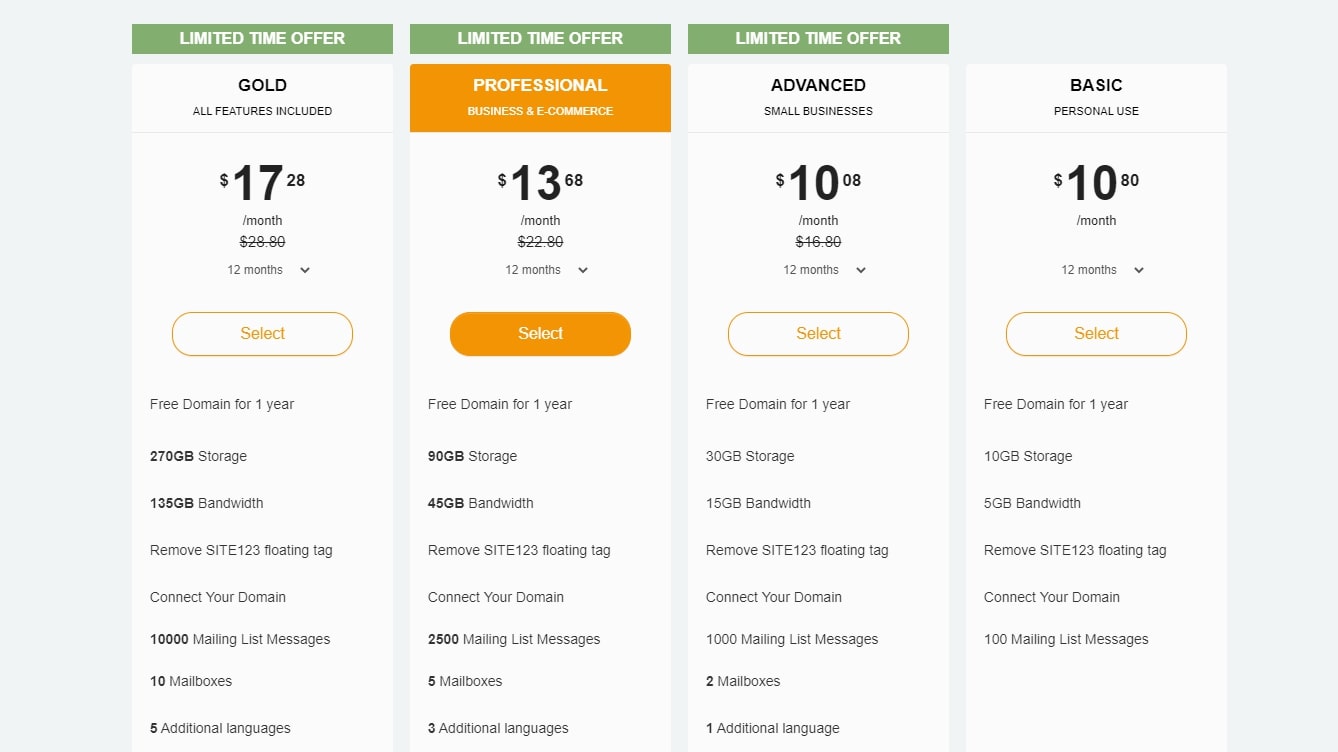
Although Site123 lists just one free plan and one paid plan on its website, once you sign up, you’ll see that there are actually three paid plans. You get 40% off a plan if you purchase it within two days of starting your free website. You also get nearly 50% off for paying multiple years in advance. With these discounts, Site123 is competitive with other website builders.
On the free plan, you get 500MB storage and 1GB bandwidth. Access to your website is made through a sub-domain, and your site will display a floating Site123 ad at all times. These are tight limitations, so before long you’ll probably want to upgrade to a paid plan.
The Basic paid plan costs $10.80 a month if you purchase a year in advance, and includes a free domain for the first year. You get 10GB storage, 5GB bandwidth, and basic ecommerce, like support for cash on delivery and money orders. Opt for the Advanced plan ($16.80 a month), and you get 30GB storage, 15GB bandwidth, and two email inboxes.
Choose Professional ($22.80 a month) to triple your storage and bandwidth. This is the first plan that supports PayPal, Stripe, and credit card gateways, but you’re limited to 500 orders a month. Finally, there’s the Gold plan ($28.80 a month) that has 270GB storage, 135GB bandwidth, and basic SEO features.
Site123: Features
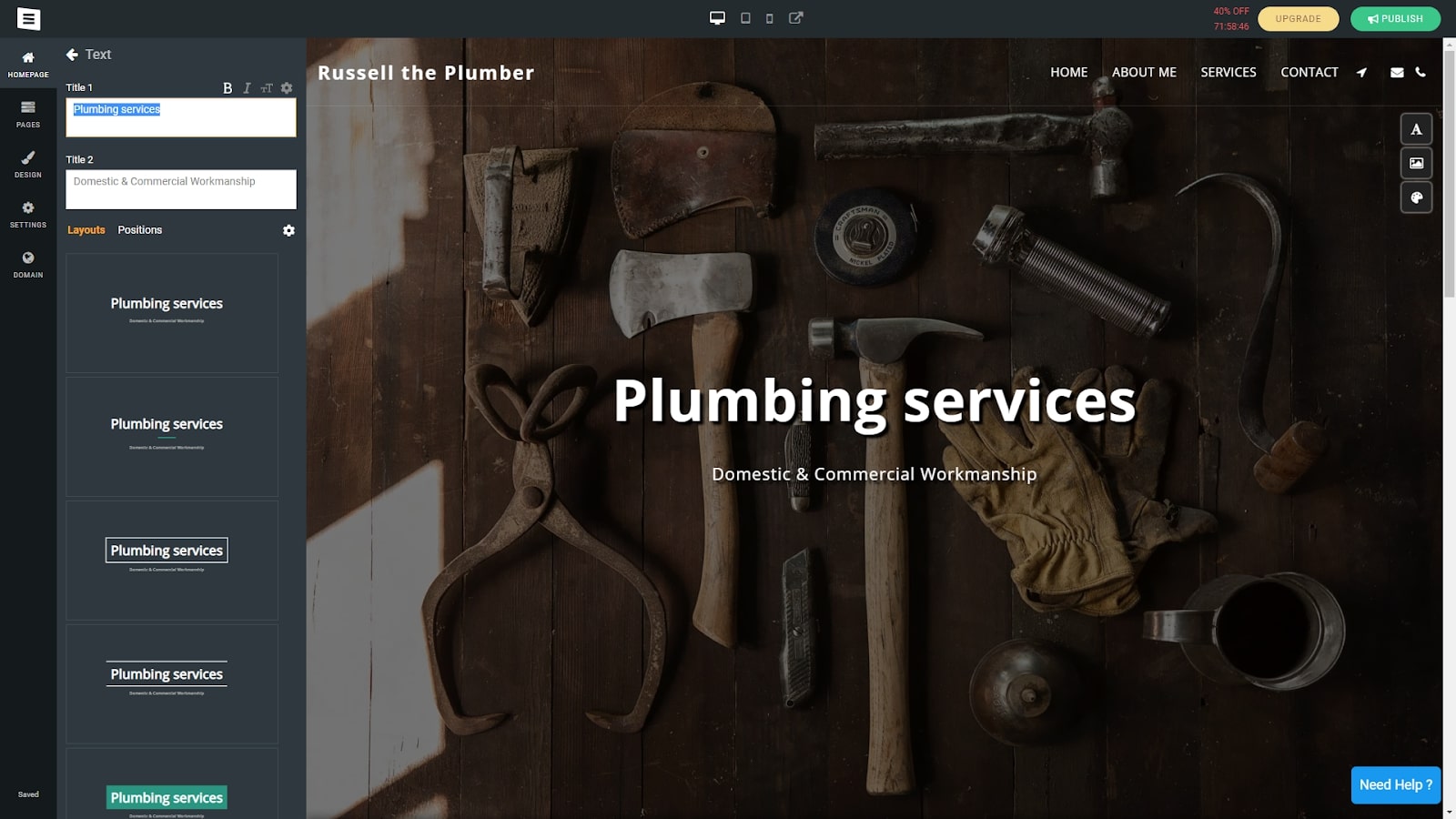
As its name implies, you can quickly create a website with Site123 through the use of a three-step wizard. You’re asked about the industry you’re in and offered a few template designs to start with. Once you’re in the website builder, a step-by-step tutorial takes you through the setup of your website, introducing all the important elements of the user interface and what you can do with them.
Several plugins can be used to extend the functionality of your website. Popular ones include Google Analytics, Google AdSense, and Facebook Pixel, but there are also plugins for live chat, content marketing, and search engine optimization.
If you sell internationally, it can be useful to have your website in multiple languages. Site123 has built-in support for that, though you need to choose one of the higher-tier payment plans to unlock it.
Site123: Interface and in use
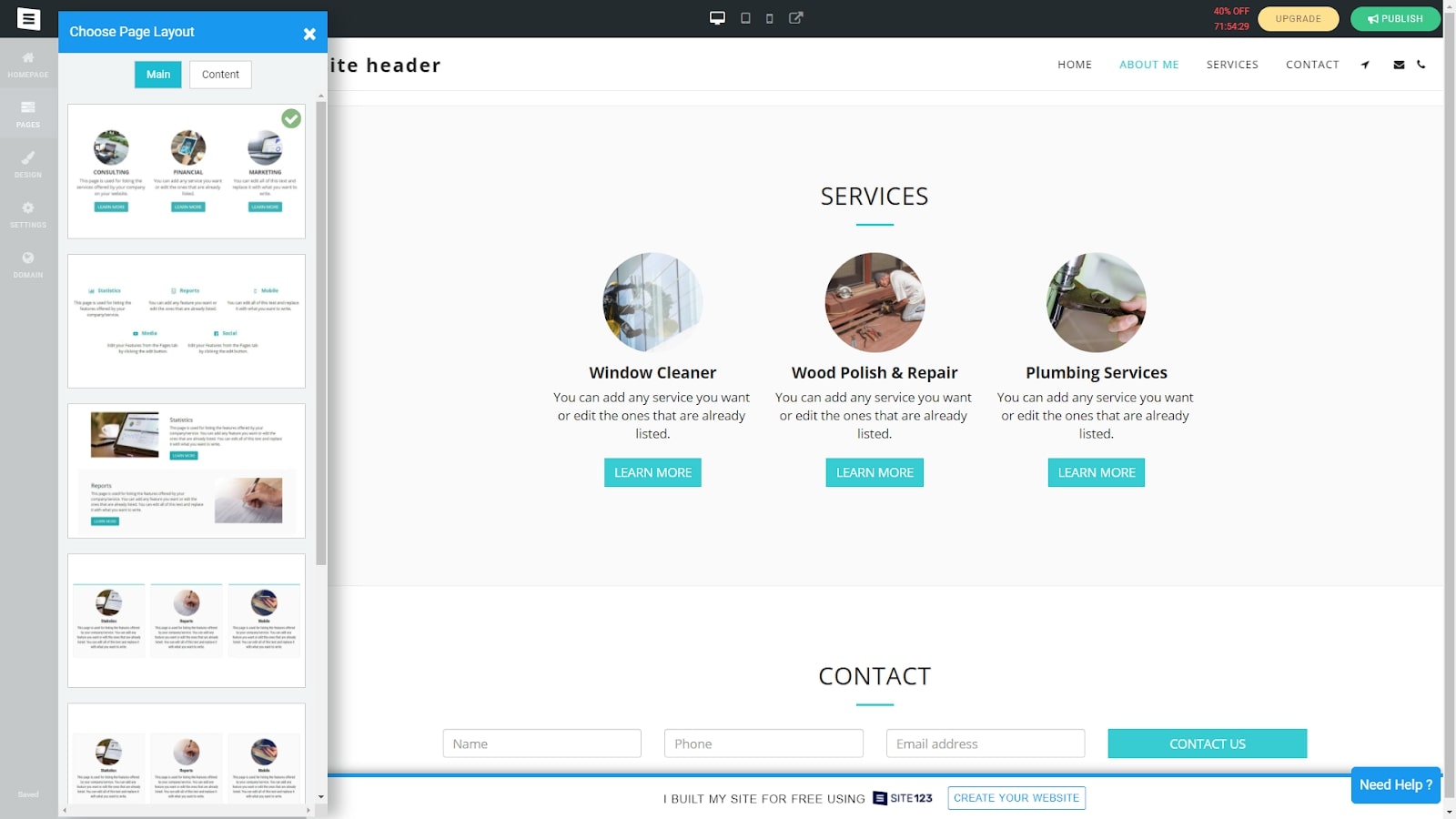
Site123’s main strength is its website editor, which is easy enough for anyone to use, yet it includes all the functionality that most small business owners want. Your Site123 website will never significantly break the mold, but the template designs, layouts, and color schemes are well chosen, and there’s a surprising amount of power in the tools and plugins that you can use.
You can choose between a single-page and a multi-page website. You can add, edit, and remove sections, create submenus, and preview how it all looks on tablet and mobile devices.
Site123: Support
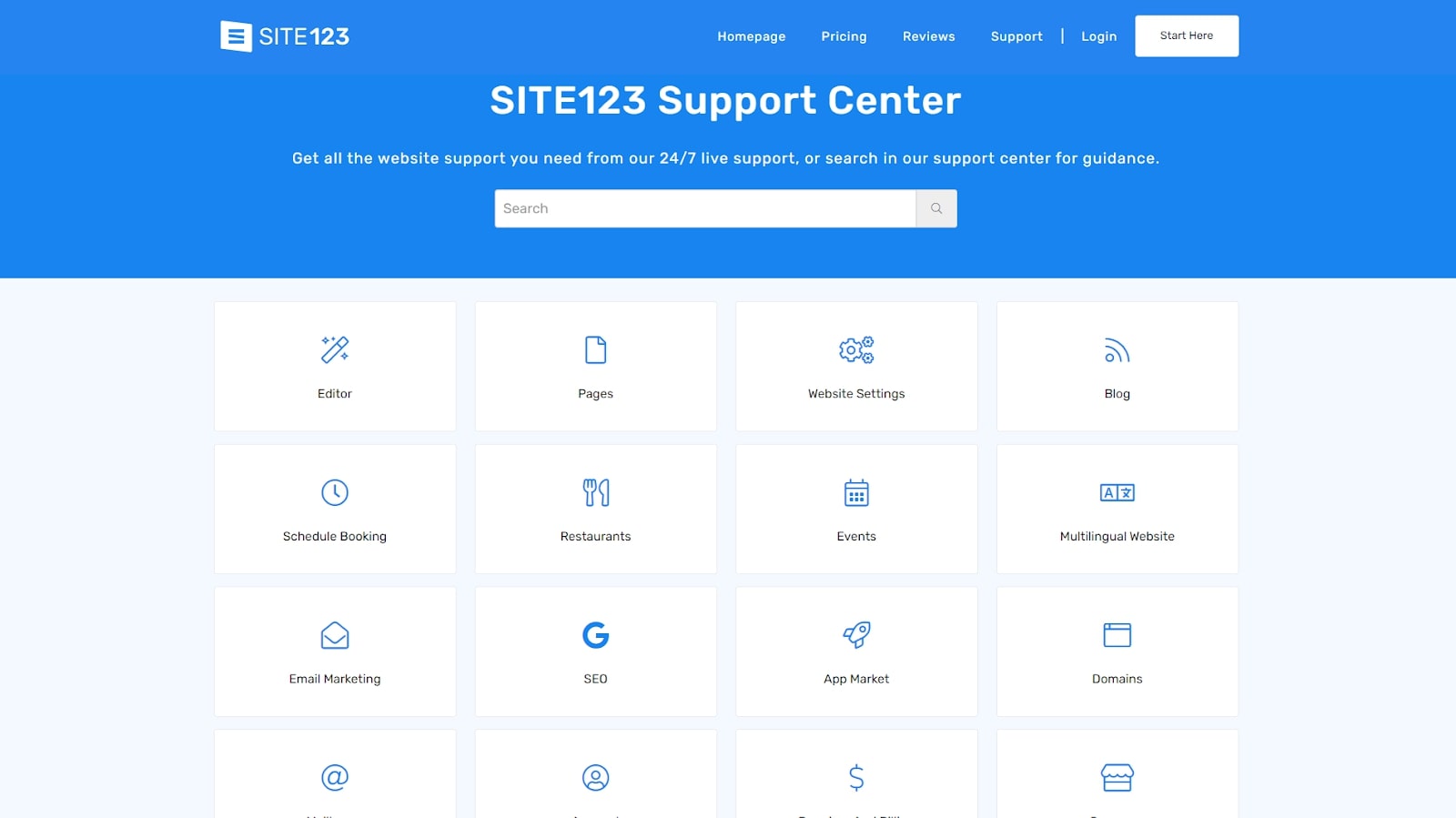
Site123 has a packed knowledge base that you can use to get to grips with all the website builder’s features. Each page is accompanied by screenshots and videos, so if you like finding answers yourself, Site123 isn’t bad. There’s also a Learning Center that’s full of articles on website design, online selling, and marketing.
Although the sales website states that live chat is available, during our testing, it didn’t work at all. The 24/7 live chat is available within the website builder, but only if you have an upgraded site.
Alternatives to Site123
Squarespace is another website editor that you can use to create an outstanding website. Besides the excellent website editing tools and slick designer templates, Squarespace has great tools for marketing, search engine optimization, and ecommerce.
Wix is another popular website builder. It’s more complex than Site123 and has a steeper learning curve, but you get much more control over how your website looks and feels.
Site123: Final verdict
Site123’s banner prices look good, but unless you choose the much more expensive Professional or Gold plan, you’ll probably be butting heads with the limitations of the service. It’s possible to get a good price on the higher tier plans, but you must be willing to pay multiple years in advance. For this reason, we’d prefer if Site123 was more transparent with pricing up front.
We suggest that you check it out if you find more complex website builders like Wix and Squarespace overbearing, as it’s easy to make a simple, no-nonsense website with Site123.
Further reading on website builders
Make sure to read our buying guides that outline the best cheap website builders and the best ecommerce website builders. If you're going with WordPress, seek out the best web hosting providers offering the best WordPress hosting.
Richard is a technology writer with over 20 years experience in website development, marketing, and SEO. A graduate in Computer Science, he has lectured in Java programming and built software for companies including Samsung and Walmart. Richard writes for TechRadar, IT Pro, Tom's Guide, and PC Gamer.


