Tom's Guide Verdict
The Shark Cordless Detect Pro with Auto-Empty System (yes, that’s its full name) is a remarkably lightweight stick vacuum cleaner that has a lot going for it. Not only does it offer good dynamic suction, but its edge-detecting technology also picks up dirt lurking along the edges of a room. While the dust canister on the handstick is small, it self-empties into a charging station that holds up to 30 days of collected dirt, and you’ll never have to replace a dust bag. It’s environmentally friendly and offers good bang for buck.
Pros
- +
Very light and manoeuvrable
- +
Good edge cleaning
- +
Doesn’t require dust bags
Cons
- -
Small bin canister on the handstick
- -
No storage for all attachments
Why you can trust Tom's Guide
The cordless vacuum cleaner market is a very crowded one, so what do you do to stand apart from the crowd to get noticed? Well, if you’re Shark, you’re going to adopt a growing trend in vacuum cleaner technology — namely, self-emptying — and add more features that make cleaning floors less of a chore.
Auto-emptying vacuum cleaners aren’t new — robovacs have made it quite popular, with some cordless handsticks now adopting the tech. There aren’t too many brands making self-emptying cordless vacuums though, so it’s still a novelty in this kind of appliance. It is, however, catching on, with Shark joining Samsung and LG in Australia to offer such an appliance.
Despite a mouthful of a name, the Shark Cordless Detect Pro with Auto-Empty System is unlike any other vacuum cleaner I’ve tested, and I’ve tested quite a few in my time, most of them for sister site TechRadar. I’ve been using it for about seven weeks until the time of writing and there’s a lot I find impressive — self-emptying aside, there are edge-detecting sensors here that I’m yet to come across in any other cordless vacuum, the dynamic suction — while not the most powerful — is good, and its main cleaning attachment has bright lights to investigate what's lurking under your furniture.
It’s a lot of vacuum cleaner for not a lot of money and its price tag is really the standout here.

Shark Cordless Detect Pro with Auto-empty System review: price and availability
At AU$999, the Shark Cordless Detect Pro with Auto-empty System represents good value for money. Where other vacuums with the self-emptying feature require you to purchase replaceable dust bags for the docking station, that ongoing cost is eliminated here as this vacuum empties into a larger bin that can be cleaned out when necessary.
However, it does use an odour neutralising tablet (or puck) that, while good to have, is not necessary to the functioning of the vacuum itself. This could be the only ongoing cost to running the machine if you choose to use it.
In comparison, other auto-emptying cordless vacuum cleaners from Samsung and LG cost over the one-grand mark, with prices going upwards of AU$1,299. That said, some of these premium models ship with more cleaning tools, including a mopping head, which you won’t find with the Shark Cordless Detect Pro, and their bin canisters typically have more capacity too.
Moreover, we’ve seen the Shark Cordless Detect Pro get discounted during major sales in Australia — if you can pick one up during these times, you'll get plenty of bang for your buck.
It's important to note that there is a cheaper model of the Shark Cordless Detect Pro available, but this one is just the handstick and doesn't ship with the self-emptying dock.

Shark Cordless Detect Pro with Auto-empty System: first impressions
This is the first vacuum cleaner I have unboxed that doesn’t use any plastic in the packaging, and that’s just the first environmentally-friendly feature about the Shark Cordless Detect Pro with Auto-empty System.
The second being that there are no replaceable dust bags here. I’ve always wondered how good those dust bags are for the future or our planet, with their plastic panel that slots them into place within charging docks. Here, there’s a 2L rectangular chamber that lifts off the charging station, and can be easily emptied and washed out as necessary.
Another good thing about the Shark Cordless Detect Pro is how supremely easy it is to assemble. Unlike other cordless vacuum cleaners with self-emptying docks, there are fewer parts here and, even though there’s an instruction manual in the box, each part is easy to identify and put together. It took me less than five minutes to assemble the machine and I didn’t even open the user manual.

However, the one thing that had me a little worried as soon as I had put it all together was the size of the dust canister on the handstick itself — it’s quite small — and I began to wonder whether I would have to place the vacuum on the dock repeatedly while cleaning to empty the bin into the dock's chamber. I worried needlessly (more on this later).
Leaving dirt inside the chamber for days on end can produce nasty odours — to counter that, Shark ships an odour neutraliser in the box with the machine. You don’t have to use it, but it’s a good idea to, and is the only item that needs to be replaced regularly… again, only if you want to.
Shark Cordless Detect Pro with Auto-empty System specs
Bin volume: 0.42L + 2L in dock chamber
Suction power: 123 air watts
Cleaning modes: 3 (Eco, Auto, Boost)
Max runtime: up to 60 minutes (in Eco mode)
No. of tools: 3
Dimensions: 27cm x 33.5cm x 111.5cm (l x w x h)
Weight: 2.7kg

Shark Cordless Detect Pro with Auto-empty System review: design
The predominantly white design of the Shark Cordless Detect Pro looks good, especially with the black and brass accents on the handstick. It’s quite classy and, importantly, compact for a vacuum cleaner that comes with a self-emptying charging dock. Its entire footprint is small enough for it to fit neatly into a corner of a room or in a storage closet if you have one, but it will need its own power outlet to stay charged and trigger the auto-empty function.
The tube of the handstick can be bent to almost 90º if you need to clean under furniture, which is handy to have. However, it doesn’t bend in the middle of the tube, which means most people — even if you’re short — will need to stoop quite a bit to reach far, but I suppose it’s a small price to pay for clean floors in difficult-to-reach places. To make it flexible, Shark has used a bit of bendy tubing that peeks out just above the brass tube, and a button with a lock icon on the rear of the casing unlocks the hinges. It locks back automatically once the tube is straightened again.



On the top of the handstick is a sharp, vivid display that shows you the battery life remaining as you use the machine, plus the mode you’re in. There are also two buttons here — one to power on the device, the other to change suction settings. The buttons aren’t particularly easy to reach with your thumb if you have small mitts like me, so it’s a good thing that you don’t need to keep reaching for them often as I found letting the vacuum do its thing in Auto mode was best.
The dust canister on the handstick is small compared to the likes of Dyson and Samsung, with a capacity of just 0.4L. While that doesn’t sound like much, I found that it barely filled up in my 40sqm test space that had both hard floors and carpets, but no pets. So whether you need to empty it mid-clean will depend on how large your home is and whether you’ve got pets. If it does need a clean-out, you just have to place it back on its dock to trigger the process automatically and, if you’ve still got enough battery remaining, carry on with your vacuuming.
The dustbin within the charging station has a 2L capacity that, Shark promises, should hold up to 30 days of accumulated dirt — again, that will depend on how dirty or large your home is, and the frequency of cleaning.
As mentioned, this bin in the dock doesn’t use dust bags, so there’s no recurring cost to users. Instead, it has a handle on the top to lift away the bin for emptying, and a button on the side opens the bottom flap to allow the dirt to fall out. During my testing I found that the flap doesn't always pop open when the button is pressed and can need a little coaxing and I suspect that might get worse over time as bits of dirt accumulate around the hinge of the flap. Good maintenance of the machine, however, could help prevent this from happening down the line.



There's an odour neutraliser that ships with the vacuum and can be the only recurring cost to users, if you choose to use it. Leaving dirt to accumulate in the larger bin can build up smells within the dock, so it might be a good idea to use it but, like I've said previously, regular cleaning out can eliminate this problem. The odour neutraliser looks like a plastic can (which, incidentally, does come within a tin can) with a handle on the top and a dial to switch up the intensity of the perfume, and it fits into a circular spot on the top of the dock's bin. I found that leaving it at minimum intensity was enough, even wafting into the room the machine was placed in, acting as an air freshener.
However, the odour neutraliser isn’t easily available to purchase in Australia, although Amazon has US and UK imports of pucks that fit into other Shark models. They look identical but Shark doesn't specify if these imported odour neutralisers will work on the Cordless Detect Pro. I’ve reached out to Shark to confirm whether they’re compatible with the Cordless Detect Pro — I’ll update my review as soon as I hear back.
On the side of the dock is a spot to store one attachment only, but the vacuum ships with two others (not counting the main motorised floorhead). While it’s possible to leave them on top of the dock, it’s not ideal and it’s my biggest complaint with the design of the Shark Cordless Detect Pro with Auto-empty System.
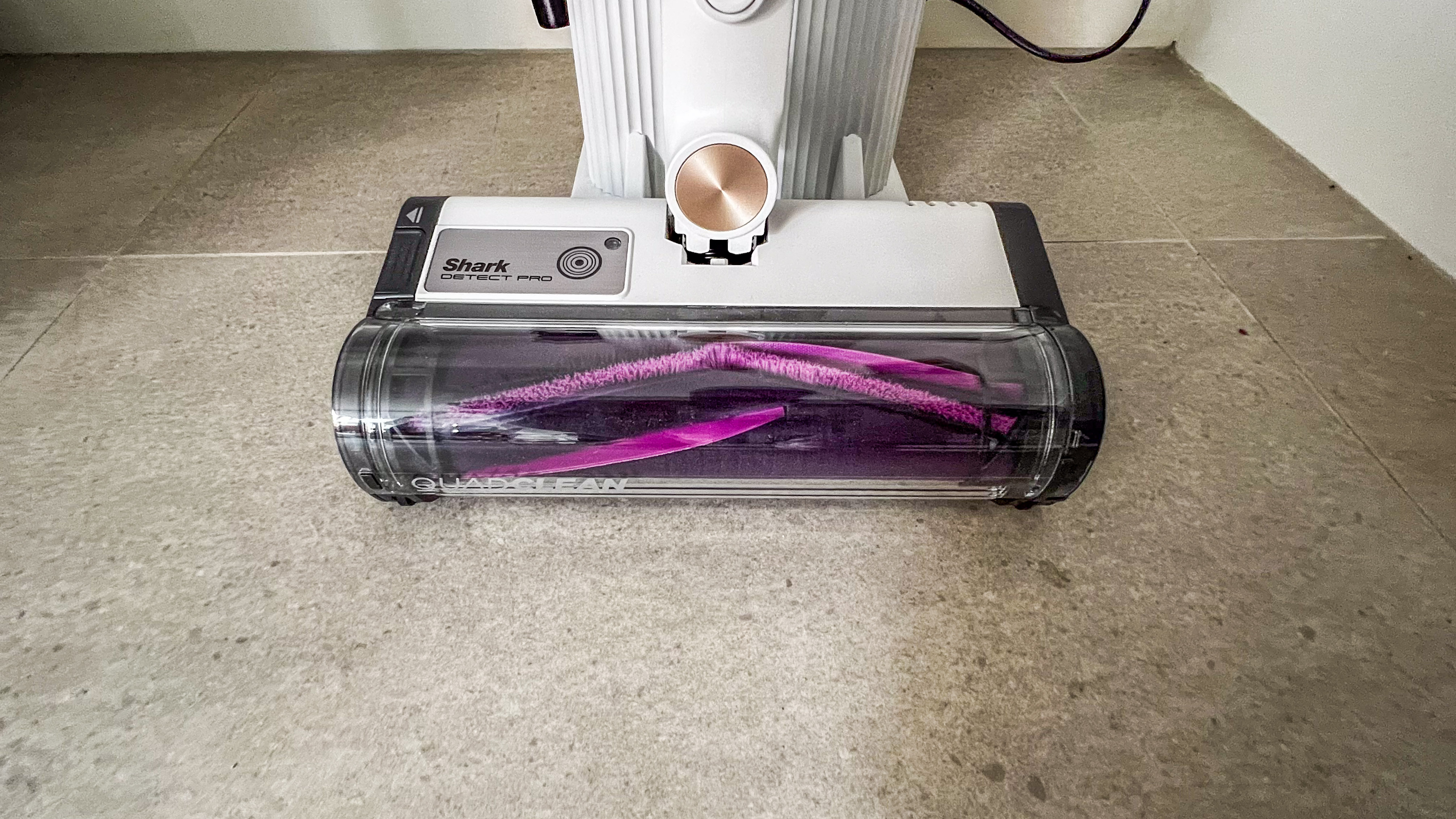
Shark Cordless Detect Pro with Auto-empty System review: performance
Shark claims there are four “deep learning” technologies at work here — dirt detection, edge detection, floor-type detection and lighting.
The last one, from the way Shark describes it, seems like the lights should automatically adjust brightness as necessary, but in use I found that the lights stay at the same brightness level at all times but, in dark spaces, like under furniture, can be illuminating. While the light here doesn’t reflect off dirt and hair like the green LED on Dyson’s newest Fluffy Optics hardfloor cleaning attachments do, making it easier to identify dirt, the light on Shark’s motorised cleaning head simply lights up a patch of floor.
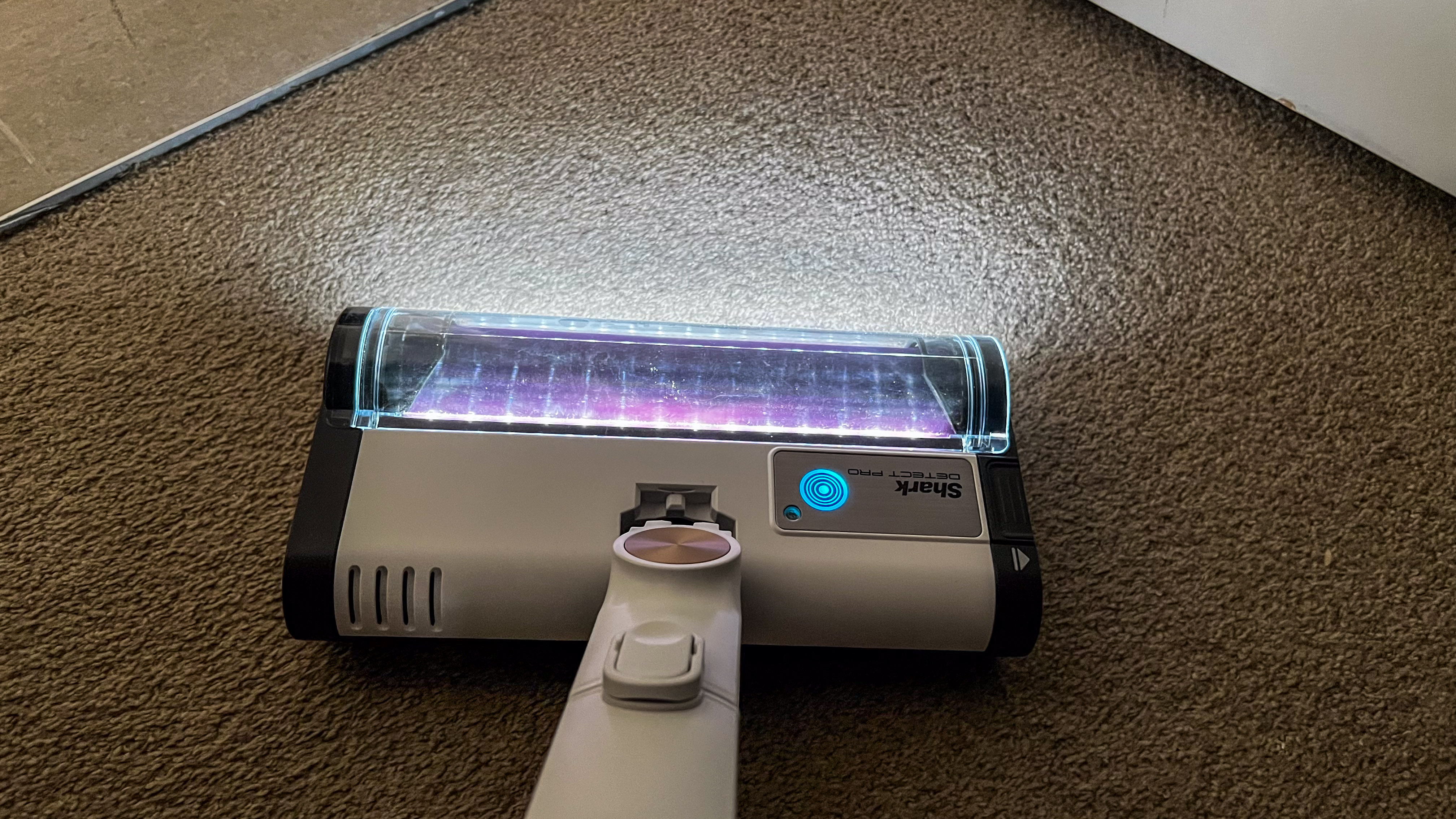
Like most other modern cordless vacuum cleaners, the Shark Cordless Detect Pro can also detect different kinds of surfaces and dynamically adjust suction as needed. For example, it will increase suction when going from hard floor to carpet, but by how much will depend on how dirty your carpet is.
For the most part, leaving it in Auto mode is sufficient, but keep in mind there are more powerful vacuum cleaners out there. This Shark tops out at 123 air watts (AW), which isn’t a lot compared to the 280AW of suction in the Samsung Bespoke Jet AI or 240AW for the Dyson V15s Detect Submarine. Still, it’s enough for an impressive clean, sucking up entangled hair from medium-pile carpets after a few passes.
Similarly, it can sense areas that are dirtier and increase suction accordingly.
I’m particularly impressed by its edge-cleaning sensors, something I haven’t seen in any other vacuum cleaner that I’ve tested to date. Without fail, if the Shark Cordless Detect Pro senses a wall beside it, the suction automatically increases, independent of whether it senses more dirt or not. While not entirely foolproof — small amounts of dust do remain, it does a better job of cleaning edges than most vacuum cleaners I’ve tested.
There is, however, one caveat here — the sensors seem to be placed only on the side of the main motorised cleaning head, so the suction increases only when running the attachment parallel to an edge. If you happen to move forward to an edge — aka, the attachment is moving toward a wall — there’s no change in suction.

For a vacuum its size, the Shark Cordless Detect Pro is quite loud, averaging about 75dB in Auto mode and going up to about 80dB in its Boost mode. It’s not the loudest vacuum, though, with the Dyson V15 Detect able to hit 81dB in Boost mode, it’s louder than the Samsung Bespoke Jet that averages 78dB at max power. What exacerbates the sound of the Shark Cordless Detect Pro is a slightly high-pitched whine that I’ve never heard from a vacuum cleaner before, but it's reminiscent of the sound the Shark FlexStyle multi-styling tool makes, albeit a lot less whiny and annoying. I’m unsure why Shark’s products make this sound — it’s got to do with air flow perhaps — but it might take a little getting used to.
Battery life is average here, with Shark promising up to 60 minutes of runtime. However, you won’t get the full duration in real-world use — during my tests, I got a maximum of 55 minutes in Eco mode, but a full charge ran out in about 40 minutes in Auto and 9 minutes in Boost. Topping up the battery from empty to full took about 3 hours and 40 minutes which, again, is on par with other cordless vacuums that offer up to 60 minutes of battery life.
The auto-empty system’s suction is just as good as the stick vacuum’s cleaning prowess. After every cleaning run, you’ll find a tuft of hair and dirt sticking to the top of the bin canister, around the inner filter, and it all gets sucked out in its entirety within seconds into the dust bin in the dock.

How the Shark Cordless Detect Pro with Auto-empty System compares
There aren’t too many cordless vacuum cleaner models in Australia that come with an auto-empty dock — Samsung and LG are the only options so far. So it’s great that there’s more options now.
Both big brands, however, require replaceable dust bags, which the Shark doesn’t need, thus reducing ongoing costs. And you can cut this further by making sure you clean out the dust box regularly to prevent smells building up. And there’s no self-emptying Dyson model yet.
While the Shark Cordless Detect Pro doesn’t come with a mop attachment, I found those that ship with Samsung and LG nothing to write home about, so I don’t really miss it here. And in any case, you’re not paying a premium for it anyway.




When it comes to vacuuming prowess, the Shark can hold its own and that’s despite its lower suction power compared to other more expensive models from Samsung and Dyson. And you’ll be hard pressed to find any other cordless that can do as good a job along room edges as the Shark Cordless Detect Pro. Moreover, there’s more than enough suction in the dock to suck out the dirt and hair from the handstick’s bin canister, a similar performance to Samsung’s more expensive Clean Station.
Importantly, I found it far easier to manoeuvre than a lot of the more recent and more expensive cordless vacuums I’ve tested, and it’s lighter too, so using it in handheld mode or raised to clean ceiling corners is easier.
There really isn't a lot to complain about here, other than the fact that there's no room to stow away all the tools that come with the vacuum.
Shark Cordless Detect Pro with Auto-empty System: Bottom line

I may not have a benchmark for comparing the Shark Cordless Detect Pro with other cordless vacuum cleaners within the brand’s other ranges, but I do have a very good reference point with other brands and I’m quite impressed with this handstick. For under the one-grand mark, you’re getting a very competent cordless vacuum that self-empties very well. Importantly, its edge cleaning is good.
Admittedly there are more powerful cordless vacuums out there, some that can mop as well, but you’ll be paying a lot more for them. If you can forgo the mopping feature, then it’s easy to recommend the Shark Cordless Detect Pro with Auto-empty System.
It won’t take too much floor space to store, will keep said floors clean and will also keep your home smelling nice if you choose to use the odour neutraliser.
Sharmishta is Tom Guide's sister site TechRadar's APAC Managing Editor, but contributes to several of Future's tech sites, including T3 and Digital Camera World. Her expertise lies in all things photography and ereaders of all shapes and sizes, and she's rather keen on smart home gizmos. In her spare time, she's usually going walkabout with her camera or reading (on an ereader, obviously).


