Tom's Guide Verdict
Whether for watching movies, playing games, or listening to music, the Samsung QN90B Neo QLED TV (QN43QN90BAF) is a 43-inch set that outshines many larger models.
Pros
- +
Impressive brightness
- +
Very low input lag
- +
Equipped with four HDMI 2.1 ports supporting a 144Hz refresh rate
Cons
- -
Some picture quality problems
- -
Does not support Dolby Vision
- -
Remote, smart TV interface leave something to be desired
Why you can trust Tom's Guide
Price: $899.99
Screen size: 43 inches
Model: QN43QN90BAF
Resolution: 3,840x2,160
HDR: HDR10+, HLG
Refresh Rate: 120Hz
Ports: 4 HDMI 2.1, 2 USB
Audio: 60W
Smart TV Software: Samsung Tizen
Size (without stand): 37.8x22x1.1 inches
Weight (without stand): 20.3 pounds
Just because a TV is small in size doesn’t mean it’s small in price — or performance. The 43-inch Samsung QN90B Neo QLED TV (QN43QN90BAF), for example, is hardly a bargain buy, and you may wonder whether a set this small could justify its comparatively high $899.99 price.
It can, as it turns out. The smaller-size QN90B hides some truly potent picture and gaming capabilities within its diminutive frame. No, this size isn’t ideal for a living room — it’s better suited for a bedroom — and its picture quality stops short of perfection, but it’s tough to find too many applications at which it doesn’t excel.
In short, this is one of the best TVs you can buy, regardless of size.
Samsung QN90B Neo QLED TV (QN43QN90BAF): Pricing and availability
Among TV companies, Samsung is unusually excellent at offering a large variety of sizes for all its families of sets. That remains true with the QN90B line, which comes in seven different sizes (of which our review unit, the 43-inch version, is the smallest):
- Samsung QN90B Neo QLED TV 43-inch (QN43QN90BAF): $899.99
- Samsung QN90B Neo QLED TV 50-inch (QN50QN90BAF): $1,199.99
- Samsung QN90B Neo QLED TV 55-inch (QN55QN90BAF): $1,299.99
- Samsung QN90B Neo QLED TV 65-inch (QN65QN90BAF): $1,699.99
- Samsung QN90B Neo QLED TV 75-inch (QN75QN90BAF): $2,299.99
- Samsung QN90B Neo QLED TV 85-inch (QN85QN90BAF): $2,699.99
- Samsung QN90B Neo QLED TV 98-inch (QN98QN90BAF): $14,999.99
The TVs in the QN90B line all share certain characteristics, and thus you can expect some similarities in their features and behavior, though there are a few key differences. Only the 43- and 50-inch models support a refresh rate of 144Hz, for example — on everything else, you’ll have to settle for 120Hz.
For this reason and others, Performance of the 43-inch model should not be considered the same as what you’re likely to see at larger screen sizes, so keep that in mind while shopping.
Samsung QN90B Neo QLED TV: Design and ports
Its overall look announces the QN43QN90BAF as being from the tonier end of the Samsung TV gene pool. The 37.8x22-inch set is not overly thin (1.1 inches at its thickest), but the narrow (one-eighth-inch) metal bezel surrounding the screen on the left, right, and top, and the one-third-inch bezel on the bottom, look especially good, never drawing undue attention to themselves.

Would that the same were true of the stand. It’s a heavy, two-piece unit requiring eight screws to attach; it has the bulky appearance of something designed to support a much larger or heavier TV. This is one case where you may want to give additional serious thought to using the 200x200mm VESA holes on the stylish (black plastic designed to look like brushed metal) rear panel to wall-mount the TV if you can.

The power cable connects to a port just above the stand on the center left. All the ports are on the right, and there’s a strong selection: two USB (one 0.5A, one 1A); S/PDIF audio output; Ethernet; Ex-Link; coaxial cable; and four HDMI, with one configured for eARC and all supporting the HDMI 2.1 standard allowing 4K at 144Hz.

That higher refresh rate is still rare on televisions—this TV is one of the first to have it—and it’s nice for both current gaming uses as well as future-proofing.
Samsung QN90B Neo QLED TV: Test results and performance
As what Samsung calls a Neo QLED TV, the QN90B fuses quantum dots and Mini LEDs into a display technology (“Quantum LEDs”) the company claims results in richer colors and higher contrast. We tested this by using an X-Rite i1 Pro spectrophotometer, a SpectraCal VideoForge Pro pattern generator, and Portrait Displays’ Calman calibration software.
It turns out that brightness is the QLED TV’s, uh, shining glory. With SDR content, we saw 700 nits in Standard mode — an astonishing result unmatched by any other small set, though its 277 nits in Filmmaker Mode placed it closer to the middle of the pack. Its HDR brightness was even more eye-blowing, reaching 1,144 nits (with a 10% window) in Standard and still as much as 1,036 (at 25%) in Filmmaker mode. This competes extraordinarily favorably with larger TVs that frequently trounce their smaller cousins in this way.

Though not quite as next-level on the brightness, color was still good. Its Delta-E, which measures the difference between color at the source and as displayed on screen (with lower numbers being better), is 3.0141 in Filmmaker — a touch high, but a solid showing. The set covered 99.68% of the Rec. 709 color gamut in Standard and 98.36% in Filmmaker — in both cases behind what we saw with the LG A2 (130.32% and 99.21%, respectively) and splitting the difference with the Sony 43-inch X80K (with 99.59% in Standard and 99.62% in Filmmaker).
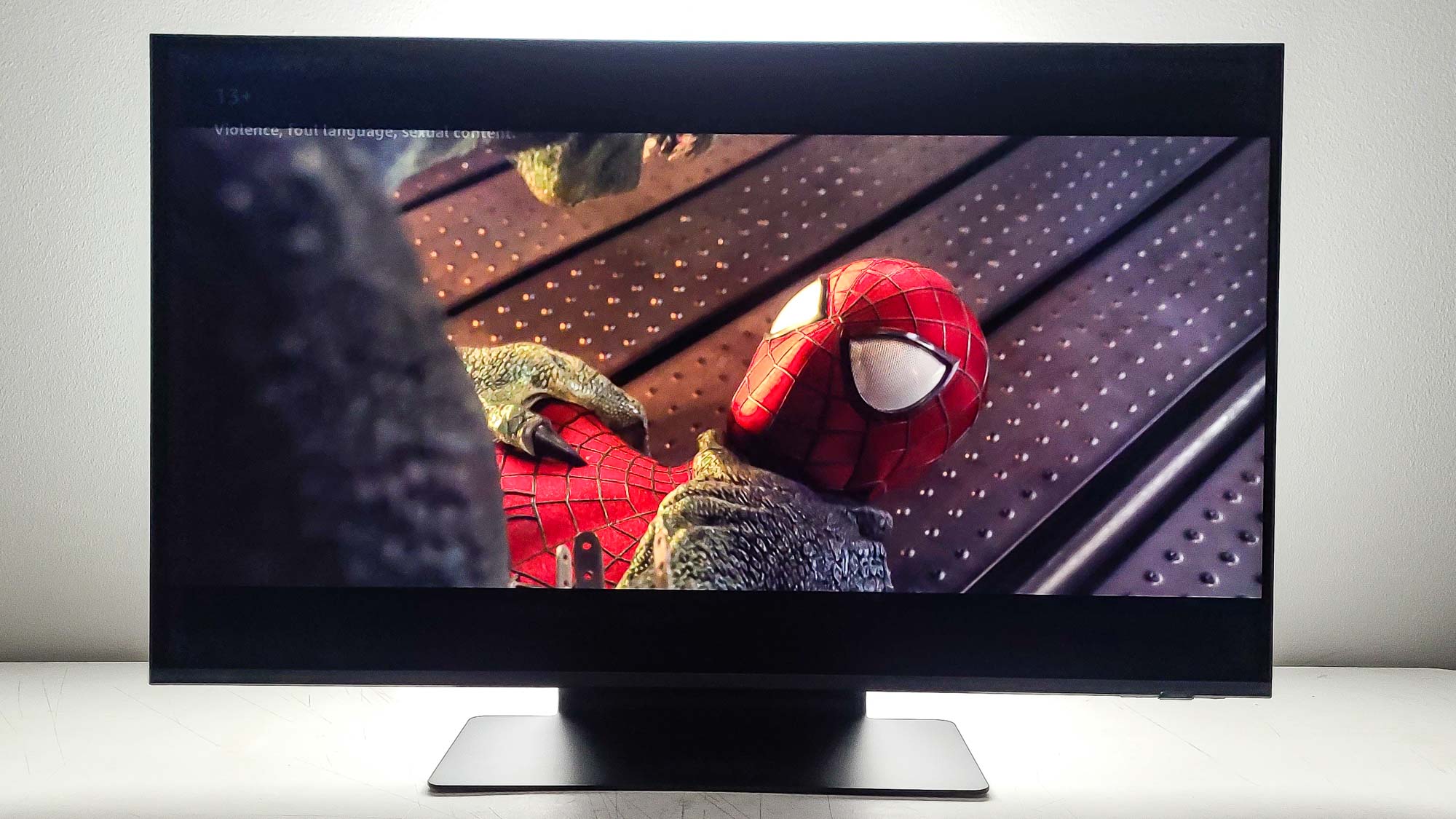
How does the smaller QN90B look in real-world usage? Pretty wonderful. That blazing HDR both grants a searing magical realism to the multiverse-bending special effects in Spider-Man: No Way Home and cranks up the heat in the tense aerial fight scenes of Top Gun: Maverick. The sprawling sandscapes of Arrakis in Denis Villeneuve’s Dune teem with parched atmosphere that provides a striking, arid contrast to the darker indoor scenes.

Speaking of dark, the Gotham City of The Batman looks like a roiling pit of shadow punctuated by blinding bits of brightness that drive home the suffocating stakes of the Caped Crusader’s crusade; imposing streets and intimate close-ups alike felt equally immediate. Yet something brighter and more cheerful, such as the Disney animated film Encanto, is no less satisfying, with its kaleidoscope of Columbian colors all but cascading off the screen whether the scene is depicting a vibrant daytime or a more subdued evening. Mission: Impossible – Fallout, upscaled from 1080p, looked good, too, if just a tad less sharp than the 4K version.

Picture-wise, the 43-inch QN90B disappoints in three ways. First, like other Samsung TVs, it doesn’t support Dolby Vision, so you won’t get the most out of movies and TV that do. Its off-angle viewing isn’t the worst, but the screen’s colors lose a lot of their inherent richness and take a grayish cast if you’re positioned too far from the center of the screen in any direction. (Samsung touts a feature on the QN90B line called Ultra Viewing Angle, which is supposed to mitigate this, but it is included only on the 50-inch and larger models.) Because this is a smaller set, that’s unlikely to be a critical problem, but keep it in mind. It also has a little bit of trouble generating fine detail in some of its picture modes: In Cinema and Filmmaker, fine details occasionally get a little mushy in a way they don’t in Standard and Dynamic. (This was particularly evident in all the 1-pixel sections of one of our chief 4K test patterns.) Sit far enough away, and you’re unlikely to notice, but it has the potential to distract if you’re too close.
Samsung QN90B Neo QLED TV: Audio
If a TV gives you a good picture, you want good audio to go with it, and most TVs fall short in that area. The smaller QN90B does not, though it’s not really anything to writing home about, either.
The set’s audio was clear and free of distortion in all applications, and at all volume levels, whether watching action movies or animated musicals, or listening to individual music tracks. As long as you don’t expect a lot of bass presence, you should be fine; but The Knife’s “Silent Shout,” though sounding better than on many TVs, still lacked the distinguishing depth and color we crave from its thumping bass line.
Otherwise, there wasn’t much to complain about. Augmenting the QLED TV with one of the best soundbars out there wouldn’t be a terrible idea, but it’s also not necessary for anyone with less than the most discriminating ears.
Samsung QN90B Neo QLED TV: Gaming
If this is not the best gaming TV we’ve seen, or even the best 43-inch gaming TV we’ve seen, it’s nonetheless up there. Its input lag time of 9.8ms (as measured with a Leo Bodnar Lag Tester) is terrific — not just below the 20ms threshold we’ve established for good gaming TVs but below the 10ms threshold by which we classify great gaming TVs. Note that all the recent sets we’ve seen that meet that criteria are by Samsung, including the best small gaming TV: the Q60B, with a mind-blowingly low input lag of 9.1ms.
Those HDMI 2.1 ports ensure the QN90B supports all next-generation gaming features, including Auto Low Latency Mode (ALLM, which Samsung just calls “Game Mode”) and Variable Refresh Rate (VRR) with a 144Hz maximum for the 43- and 50-inch models — all that’s missing is Dolby Vision. But the set delivers a predictably good gaming experience anyway. Assassin’s Creed Valhalla looked stunning, with the deep snowpacks and towering rock faces of its mountainous setting crisp and inviting, and the unforgiving sun shining down in blinding, white glory thanks to the HDR.

Samsung elevates things in a different way, too, with a Gaming Bar you can raise during the game (by holding down the remote’s Play/Pause button) to instantly change settings for input lag, the game picture mode (there are six options or genres to choose from), sound output, and more. As handy as all that is, I’m less sold on the utility of the Gaming Hub, which is accessible from the TV’s home screen. It tries to compile all your consoles, games (including streaming), music, and associated services in one place, but it’s mostly just something else you need to waste clicks on. Other manufacturers don’t do this, and playing games on their TVs is just as convenient. The Gaming Hub is an interesting idea, but without better implementation, there’s little compelling case to be made for it.
Samsung QN90B Neo QLED TV: Smart TV interface
Samsung’s Tizen smart interface is conceptually, well, smart. It’s visually clean and intuitive, placing the customizable app bar right where your eyes fall, so you can easily access all the major streaming services, along with Samsung TV Plus, the company’s own free (and anemic) TV-channel-like app. Below that is Recent, which lets you revisit the last thing you did on the TV, along with panels for live programming. “Continue Watching” is farther down — too far, I would say — and other curated recommendations are below that.

Accessing additional functions, including Search, Ambient, Game, and Media requires navigating over to the left side of the screen and selecting an option that behaves as though it’s opening a full new app. Menu, located in the same area, only opens a new panel, but then you have to further navigate to and select Settings, Connected Devices, or Multiview, or scroll down a row to change other options or up to work with your Samsung Account or notifications.
The entire process is slow and clunky, if a necessary evil given the remote’s limitations (see the next section). Other interfaces are much more user-friendly, some (particularly Google TV) while offering you even more up-front information and better suggestions about what to watch. Does Tizen get the job done? Yes, but Samsung could do better, and hopefully will in the not-too-distant future.
Samsung QN90B Neo QLED TV: Remote
I remain a fan of the concept of the SolarCell Remote that Samsung has included with all its newest TVs. The 6.3-inch remote control, which has an appealing black, brushed-metal look, sports a tiny solar panel on the back that you use for charging. The fastest way to charge the SolarCell is to place it in the sun for a while, though indoor lighting will also work; if you’re ever curious about its remaining battery life, you can check that in the “Power and Energy Saving” panel in Settings.

Note how I said I like the remote’s concept — its execution is somewhat lacking. The absence of dedicated Settings, Inputs, and Mute buttons, for example, bugs me —yes, you can access the first two through a triple-duty button (also serving up numbers and colors), though you’ll have to move around to find what you want, and the last through an additional process you can read about in the documentation. But these are basic things I’d expect of any remote out of the box. I wouldn’t expect a dedicated Multiview button, though — and that’s here.

The other controls include Power, a Microphone button for using voice control, Back, home, Play/Pause, Volume and Channel rockers, and dedicated shortcut buttons for Netflix, Disney+, Prime Video, and the free Samsung TV Plus service. It’s hardly an awful collection, all things considered, but it’s tough not to wish it, like Tizen, more dedicated to making things easier.
Samsung QN90B Neo QLED TV: Verdict
Bigger TVs aren’t always better, but they are where you usually see the most impressive performance and innovations in the market. Smaller sets may still get some of the good features, but it’s not just for purposes of showing off that TV lovers gravitate toward larger models. Most of the time, you really do get what you pay for.
The Samsung QN90B Neo QLED TV (QN43QN90BAF) is one of the best examples we’ve seen of a set that nukes those expectations from orbit just to be sure. It’s not that it’s good for a small TV — though it unequivocally is — it’s that it’s good for a TV, period. Viewing it as a merely supplementary purchase for a guest bedroom or some other second-tier application is underselling its capabilities. Even if it lacks some of what comes on larger QN90B units, it gives you so much that you won’t mind what you’re missing.
The only problem? The price. A 43-inch TV that will set you back $899.99, when there are thoroughly acceptable, same-size alternatives for less (such as the $449.99 Sony 43X80K), and a hefty number of larger TVs that cost as much or less without skimping on the functionality (you can get a 48-inch LG A2 with better color in key areas for $599 or less), is a tough sell. And the inherent disadvantages of smaller sets, especially at 4K, further muddy the distinctions between models.
But it’s worth remembering that Samsung’s QN90B line isn’t a budget TV family —Samsung isn’t pretending it is, and you shouldn’t, either. These TVs are about giving you estimable performance for the dollars you do spend, and if that’s what you want — even in a small TV — there aren’t many better ways to go than this.
Matthew Murray is the head of testing for Future, coordinating and conducting product testing at Tom’s Guide and other Future publications. He has previously covered technology and performance arts for multiple publications, edited numerous books, and worked as a theatre critic for more than 16 years.


