Tom's Guide Verdict
It doesn’t have the best picture you can find on a budget TV, but the Samsung Q60B QLED TV could be good for a kid’s or guest room where gaming is a main focus.
Pros
- +
Attractive price
- +
Extremely low input lag
- +
Fine sound for a budget TV
Cons
- -
HDR color, picture quality only okay
- -
Below-average remote, smart TV interface
- -
No support for HDMI 2.1, Dolby Vision
Why you can trust Tom's Guide
Price: $549.99
Screen size: 43 inches
Model: QN43Q60BAF
Resolution: 3,840x2,160
HDR: HDR10+, HLG
Refresh Rate: 60Hz
Ports: 3 HDMI 2.0, 2 USB
Audio: 20W
Smart TV Software: Samsung Tizen
Size (without stand): 38x22x1 inches
Weight (without stand): 18.5 pounds
The Samsung Q60B QLED TV combines quantum dots and LEDs with the aim of improving color and contrast. But the results are mixed with this entry-level model, which doesn’t quite distinguish itself. Some picture-quality problems, including its HDR color, and issues with the smart TV interface and the remote control don’t help.
There are definitely things to like about the Q60B, and given its low price ($549.99 as tested), a lot about it can be forgiven — even if some of its better-performing competition costs less or just slightly more. For supplementary use by kids or guests, or as a dedicated gaming TV, the 43-inch version we reviewed has the goods. But this set isn’t quite good enough to make our best TVs list.
Samsung Q60B QLED TV review: Pricing and availability
Samsung’s Q60B line of TVs comes in eight sizes, of which the 43-inch model we reviewed is the smallest and least expensive. The full collection is as follows:
- Samsung Q60B QLED TV 43-inch (QN43Q60BAF): $549.99
- Samsung Q60B QLED TV 50-inch (QN50Q60BAF): $649.99
- Samsung Q60B QLED TV 55-inch (QN55Q60BAF): $699.99
- Samsung Q60B QLED TV 60-inch (QN60Q60BAF): $799.99
- Samsung Q60B QLED TV 65-inch (QN65Q60BAF): $949.99
- Samsung Q60B QLED TV 70-inch (QN70Q60BAF): $999.99
- Samsung Q60B QLED TV 75-inch (QN75Q60BAF): $1,199.99
- Samsung Q60B QLED TV 85-inch (QN85Q60BAF): $1,799.99
TVs of radically different screen sizes can sometimes have significant performance differentials. So although the technologies integrated into the 43-inch Q60B will be consistent throughout the family, and we expect performance to be similar between screen sizes, larger TVs may yield some divergent results.
Samsung Q60B QLED TV review: Design and ports
Even among less-expensive TVs, the Q60B is not notably sleek. The screen of our 43-inch review model was framed by bezels of about one-eighth inch on the left, right, and top, and by another one about one-third inch on the bottom, with all of them beveled outward so the 18.5-pound, 38-by-22-by-1-inch TV felt bigger than is actually the case.

As far as cutting down on waste, credit to Samsung for the TV’s stand: The two feet connect to the bottom of the set on the lower left and right with no screws required, so they’re easy to get on and off. The other option is to wall-mount the TV using the 200-by-200mm VESA holes that are the only feature of distinction on the black rear panel, which is plastic but nonetheless attractive thanks to its brushed-metal look.


The power cable connects a port in the center left of that rear panel. On the right is a standard selection of ports: two USB (one 0.5A, one 1A), one Ethernet, two HDMI (one supporting eARC), and one coaxial cable connector, all angled out the side, and another HDMI port and the S/PDIF audio output facing straight out the back about 1.5 inches closer to the center.


Keep in mind that none of the HDMI ports support the 2.1 (4K at 120Hz) standard; this is common with budget TVs with a 60Hz refresh rate, but HDMI 2.1 would still be nice to have.
Samsung Q60B QLED TV review: Test results and performance
How well do Samsung’s claims about the Q60B’s QLED technology delivering an enhanced picture translate to real-world performance? To find out, we put the set through our typical battery of tests with an X-Rite i1 Pro spectrophotometer, a SpectraCal VideoForge Pro pattern generator, and Portrait Displays’ Calman calibration software.
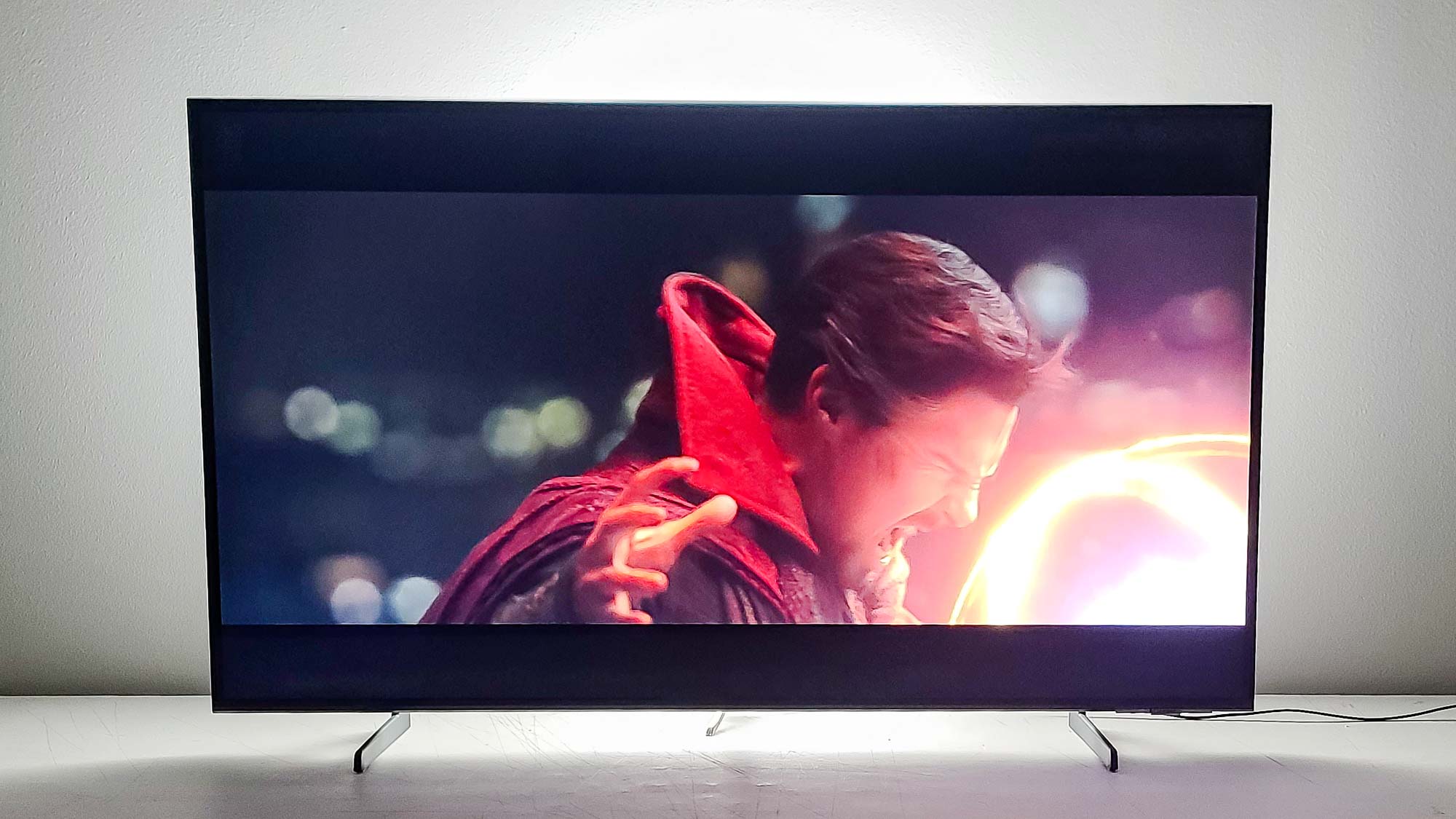
One immediately noticeable plus was SDR brightness. In Standard and Filmmaker modes respectively, the Q60B registered 378 and 315 nits — terrific results for a smaller TV. (Only the 50-inch Vizio M-Series Quantum surpassed it in its Standard mode, coming in at 499 nits — but Samsung trounced its “best” mode result of 121 nits.)
The Samsung’s SDR color performance was somewhat less impressive: It covered 98.81% of the Rec. 709 color gamut in Filmmaker Mode — better than the Vizio’s 98.45%, but short of what we saw from the Sony X80K (99.62%).
Consistency proved to be the Q60B’s watchword with respect to HDR brightness, hovering around 500 nits for all window sizes in Standard mode and 450 nits in Filmmaker Mode. The Sony and the Vizio were dimmer all around. With HDR color, however, the Q60B routinely lagged its competition, with its 90.57% coverage of the UHDA-P3 color gamut and 67.33% of Rec. 2020 in Filmmaker Mode the lowest we’ve seen of any recent set.

These sacrifices aren’t outside the realm of acceptability for a TV of this price, though it hopefully still translates to a decent watching experience. Sometimes it did, and sometimes it didn’t. The Batman, for example, played poorly in Filmmaker Mode, with its critical relationship between light and shadow often obscured by off-kilter contrast; the movie looked better in Standard mode. This behavior was mirrored on all-black screens, which looked more evenly dark in Standard than in Filmmaker, where too often the backlight made the screen look more distinctly gray. The Q60B’s lack of Dolby Vision compatibility will also affect movies and shows designed for it.

Upscaling from 1080p to 4K looked okay on Mission: Impossible – Fallout, but the 43-inch Q60B exhibited some loss of fine detail on 4K. A test pattern designed for that resolution displayed blotches and blurs in some places where lines and pixels should appear crisp. Sit far enough back and this won’t overly pop out at you, but the imperfections are there.
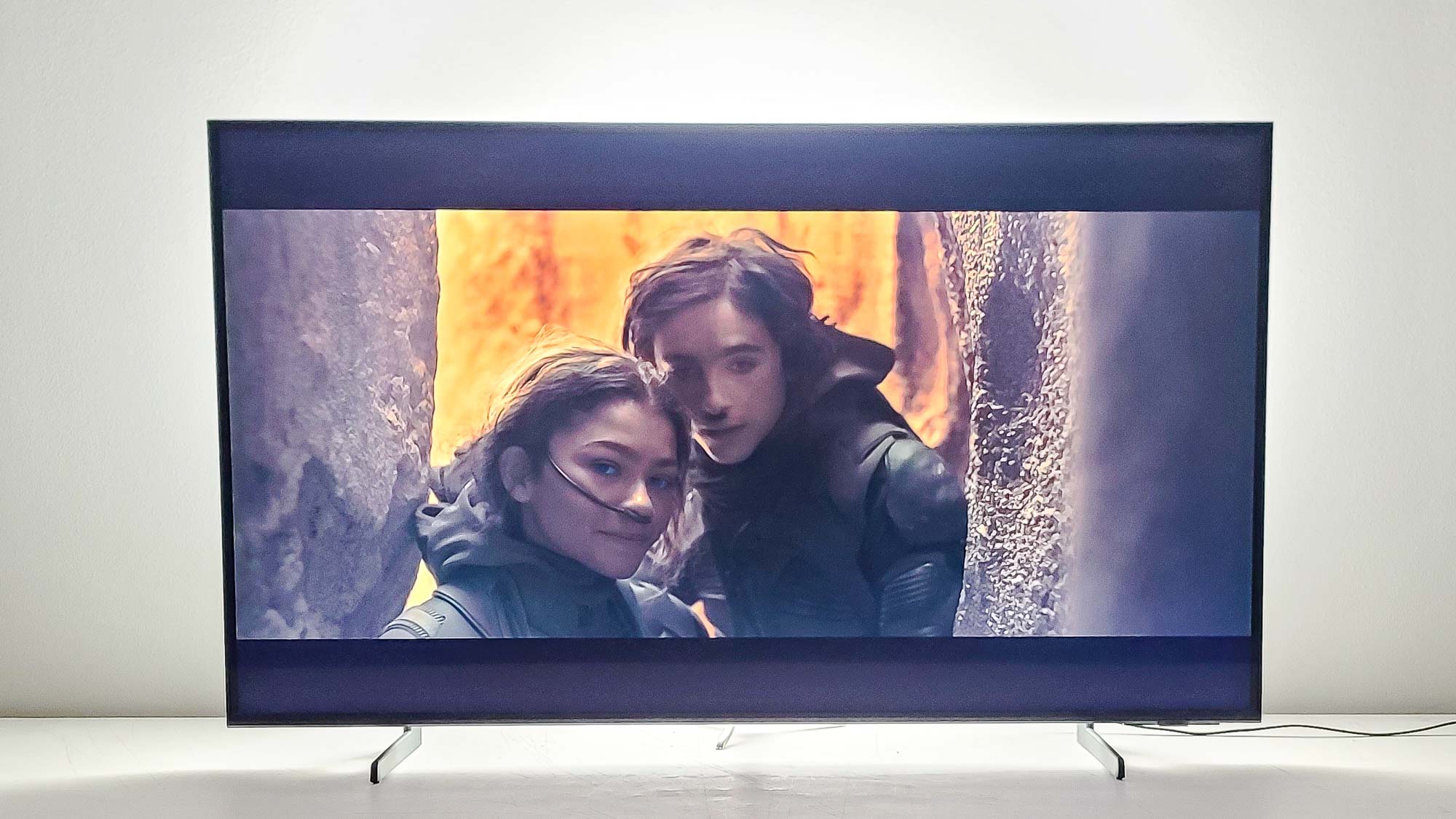
On the other hand, movies such as Top Gun: Maverick and Denis Villeneuve’s Dune came across rather better than The Batman, though those films targeted palettes didn’t pop with as much color as you might prefer. Neither did Spider-Man: No Way Home nor Disney’s animated film Encanto, though the latter was the best of the lot, with its expansive city- and country-scapes appropriately bursting with the requisite lush Columbian atmosphere. Whatever you watch, though, try to do so from straight on as much as possible. Colors quickly get washed out and distorted when you view the screen from off angles.

Taken altogether, the QN43Q60BAF is best suited for use as a secondary TV, such as in a guest or child’s bedroom where unimpeachable images aren’t a must-have. Even in such cases, the Sony X80K’s performance is generally better (and its price lower).
Samsung Q60B QLED TV review: Audio
Audio is rarely a strength of TVs, and from an absolute standpoint, the Q60B is no exception. But compared with some other lower-end TVs (such as the Sony X80K), Samsung’s is a standout.
It doesn’t have overly rich bass — The Knife’s “Silent Shout” pops more readily than it thumps — but it doesn’t sound bad. There is also minimal distortion in high treble lines, and no discernible “white noise” in moments that otherwise ought to be silent.
If you truly want everything to sound the best it possibly can, you’ll want to invest a bit more money in one of Tom’s Guide’s best soundbars. But if the sound from movies, series, and music tracks won’t wow you on the Q60B without one, you don’t have to worry about it offending you, either.
Samsung Q60B QLED TV review: Gaming
Remember a few paragraphs back I suggested that the Q60B might be best served as a set for the kids? Consider its gaming performance as supporting evidence. As measured with our Leo Bodnar Lag Tester, the 43-inch Q60B doesn’t just have the lowest input lag we’ve seen on a TV of this size and price — it has some of the lowest lag we’ve seen period: an astonishing 9.1ms, obliterating both our thresholds for good gaming (20ms) and for superb gaming (10ms). With no HDMI 2.1 ports, you won’t be able to game at 120Hz or take advantage of features such as Variable Refresh Rate (VRR), but that input lag isn’t bad compensation.

Samsung’s gaming-focused features may be more a matter of taste. I don’t mind the Game Bar, which you can pull up when the TV is in the Game picture mode; it allows you to quickly change settings for input lag, game type, minimap zoom, sound output, and more. But the Gaming Hub, an attempt to make a home screen for all your games just as the main menu does for things you watch rather than play, verges on the annoying, adding more steps to firing up a title, managing your music, or other related tasks. If your patience and your current gaming library are both equally bottomless, you may get something out of this, but it shares many of the same problems as the rest of Tizen (see the next section).

Aside from that, the extent to which the Q60B falls short as a gaming TV is the same to which it falls short in other picture quality areas. The screen itself just doesn’t look fantastic, and that manifests itself in, say, the wintry vistas of Assassin’s Creed Valhalla, which don’t look quite as realistic and inviting here as on other sets. There’s also a jaggedness to the images that’s a little off-putting if you sit too close. If you can look past these missteps, gaming on the Q60B is not terrible — it’s just not going to win many awards.
Samsung Q60B QLED TV review: Smart TV interface
Like all of Samsung’s recent TVs, the Q60B uses the company’s Tizen smart TV interface. It surfaces a lot of apps and content, putting the former up front where they’re easy to access, and overall it’s visually pleasing.
But Tizen’s somewhat sprawling and overly dense menus, for both basic TV functionality and exploring internal options, slows down the TV and hurts its utility. Everything takes a little longer than it seems like it should, whether you want to access the Inputs or Settings pages (which require a minimum of two or three button presses instead of the one on almost every other TV system) or even just the content search function (which, like doing anything related to gaming, requires opening a dedicated screen).

The TV’s integration with Samsung’s SmartThings platform has some benefits — the process of setting up the TV with your phone could not be quicker or easier — and the home screen has the type of refreshingly calming, focused appearance you’d expect from a company that places such a strong emphasis on style. But form, as they say, follows function, and Tizen’s function leaves something to be desired.
Samsung Q60B QLED TV review: Remote
New from Samsung this generation is the SolarCell Remote, which is exactly what it sounds like: a remote control (black plastic, measuring 6.3 inches long) powered by a miniature solar panel. You can charge the remote quickly in the sun or a bit less quickly indoors, and a notification in the “Power and Energy Saving” panel of the Settings tells you at a glance how much life the remote has left in it.

That said, the remote remains too minimalist for my tastes. It has much of what you need, including a directional pad; a Microphone key for searching by voice (Google Assistant, Samsung’s Bixby, and Amazon’s Alex are all supported); Back and Home buttons; Volume and Channel controls; and shortcuts for Netflix, Disney+, Prime Video, and the Samsung TV Plus free content service. But do you need a Multivew button? Don’t you need dedicated Settings and Inputs buttons? And should you have to read instructions to find the additional shortcuts that let you, say, mute the sound?

For its virtues, the SolarCell Remote is an odd beast that’s a little too beastly to be super convenient and fun to use. If Samsung can make those adjustments while keeping the solar cell, they’d have a real winner of a remote on their hands (and in yours).
Samsung Q60B QLED TV review: Verdict
Even for a budget-minded TV, the Samsung Q60B QLED TV could be better, most notably in the picture quality department. If you want to luxuriate in the beauty of cinematography, this simply isn’t the set for you.
But that does not mean it’s not a set for anyone. It gets the job done. It sounds good for what it is. And it’s shockingly adept at playing video games. These aren’t nothing — and, for a gateway TV at a low price, they count for a lot. And, in terms of its sound and gaming prowess, it trumps the less expensive Sony X80K.
That TV looks better all the way around, it’s true, but depending on who the TV is for, a small additional investment could easily be worth it. If you don’t need or want anything more from a TV, why pay anything more? With the Samsung Q60B QLED TV, you don’t have to.
Matthew Murray is the head of testing for Future, coordinating and conducting product testing at Tom’s Guide and other Future publications. He has previously covered technology and performance arts for multiple publications, edited numerous books, and worked as a theatre critic for more than 16 years.


