Tom's Guide Verdict
The Samsung Odyssey OLED G9 impresses thanks to its expansive 49-inch curved OLED display and lightning-fast 240Hz refresh rate. Though pricey, its gorgeous display quality, immersive field of view, and host of Samsung TV and gaming apps make this gaming monitor a winner.
Pros
- +
Immersive 49-inch OLED curved display
- +
Bright and colorful panel
- +
High refresh rate & low response time
- +
Elegant design
Cons
- -
Pricier than competitors
- -
Too large for many desks
Why you can trust Tom's Guide
The Samsung Odyssey OLED G9 ($1,799) is a curved gaming monitor that commands attention.
According to Samsung, this is the world’s first 49-inch OLED gaming monitor. Its 1,800R curvature helps immerse you in whatever games you’re playing, while the panel’s 240Hz refresh rate and 0.03ms response time ensure a smooth and lag-free experience. The Samsung OLED panel also delivers stunning detail and vibrant colors.
This monitor is also ideal for multitaskers as the expansive display gives you plenty of room to keep multiple open windows — helping you become more productive when working. On top of that, built-in Samsung smart TV apps found in the best Samsung TVs make the Odyssey OLED G9 into a second (or primary) television.
The Samsung Odyssey OLED G9 is one of the best monitors, best gaming monitors and best curved monitors thanks to its vivid picture quality, fast performance and immersive curved display. Find out why in my full review.
Samsung Odyssey OLED G9 review: Specs
| Header Cell - Column 0 | Samsung Odyssey OLED G9 |
|---|---|
| Price | $1,799 |
| Display | 49-inch OLED |
| Resolution | 5,120 x 1,440 |
| Aspect ratio | 32:9 |
| Refresh rate | 240Hz |
| Response time | 0.03ms |
| Panel type | QD-OLED |
| Ports | 1x HDMI 2.1, 1x Display port 1.4, 4x USB Type-C |
| Dimensions | 47.0 x 14.4 x 7.1 inches (without stand) |
| Weight | 28.4 pounds |
Samsung Odyssey OLED G9 review: Price & release date
- Priced at $1,799
- Only one available configuration
Right now you can get the Samsung Odyssey OLED G9 at Samsung’s website for $1,799. That’s definitely a steep price, but given its large curved OLED display and gaming-focused features, it’s no surprise that the Odyssey demands a premium price.
Samsung Odyssey OLED G9 review: Design
- Huge 49-inch curved display
- Backside RGB lighting
The Odyssey OLED G9’s expansive 49-inch curved display isn’t subtle. Make no mistake, this is one huge monitor. I had to sit about four and a half feet away from the display so that I could see it in its entirety when gaming. I also had a desk deep enough to let me pull the monitor back as far as I needed. But even at that distance, the 1,800R curvature helped me feel immersed in what I was playing.
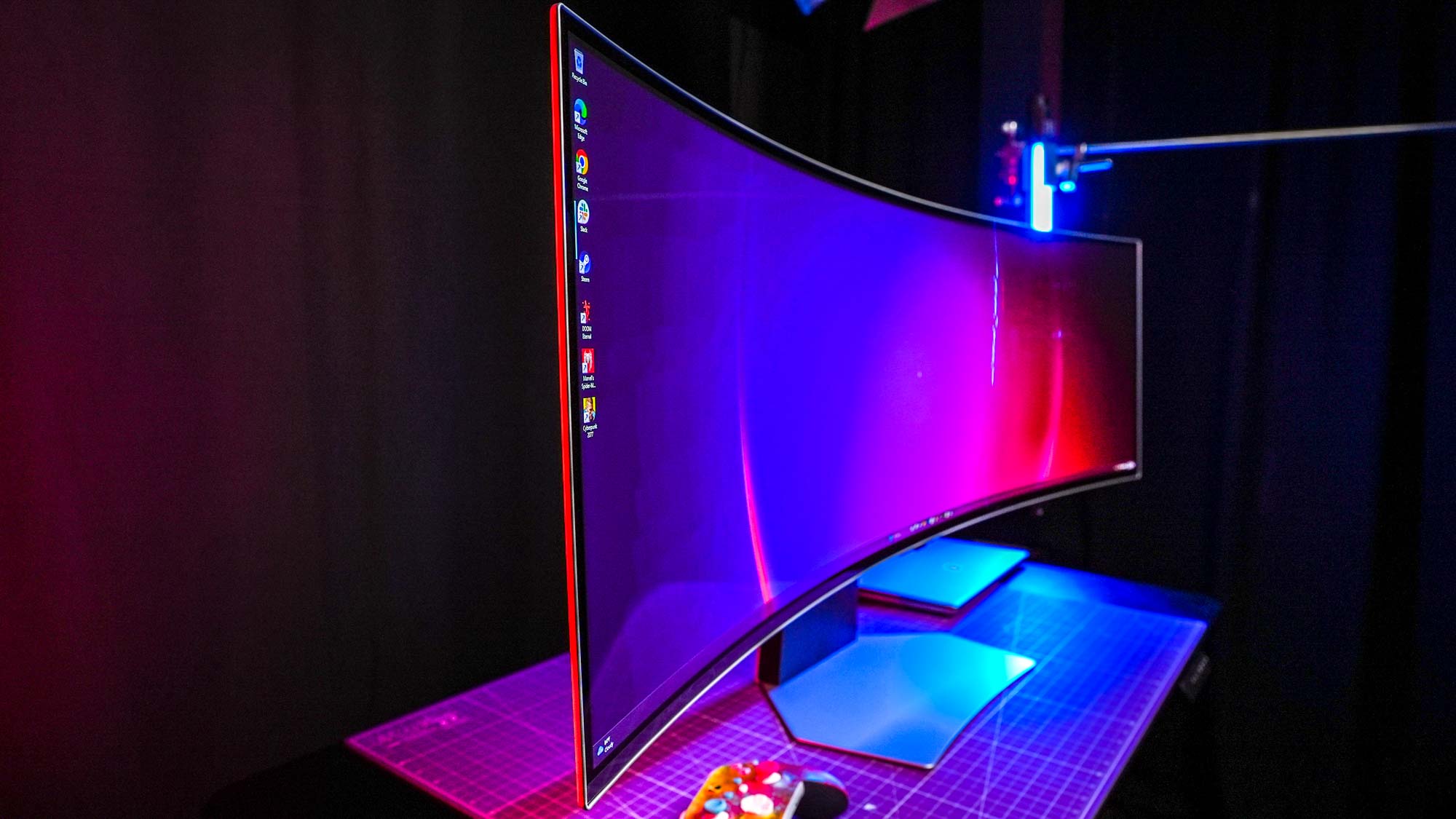
While the screen is certainly wide, the monitor’s sturdy stand doesn’t take up much space on a desk. And since the base is flat, you can place items like a phone on it if you want. Given how the Odyssey OLED G9 weighs 28.4 pounds, you’re going to want to find a good spot for it on your desk so you never have to move it.
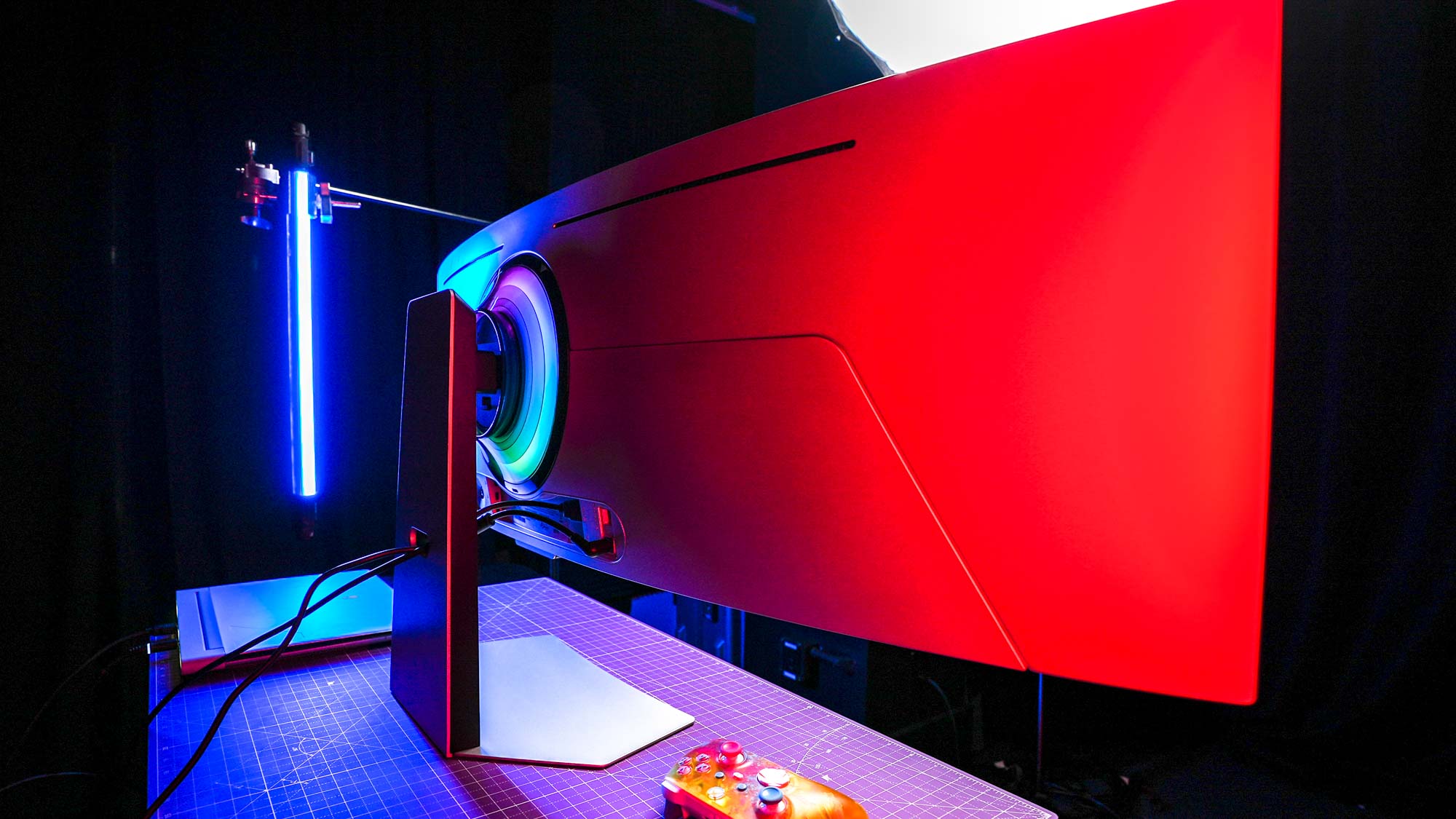
The Silver Metal chassis on the back of the monitor gives it a futuristic appearance that’s appealing. And since this is a gaming monitor, it comes replete with RGB lighting surrounding the monitor mount on the back. If you want, you can configure the RGB lighting to correspond with what’s happening on the display, which is a nice touch. The panel is also very thin at 4.5 millimeters.

The Odyssey OLED G9 has a generous number of ports, including one DisplayPort, two HDMI ports, a Micro HDMI port and a USB hub. The ports are located behind the monitor and are easily accessible. You can tuck the cables through an opening on the stand, which helps keep your desk clean.

Overall, I’m a fan of the Odyssey OLED G9’s elegant design. Yes, it’s huge, but it looks awesome.
Samsung Odyssey OLED G9 review: Display
- Lush and vibrant colors
- Multiple display modes
The Odyssey OLED G9’s 49-inch inch display (5,120 × 1,440) with its 1,800R curvature does a phenomenal job of immersing you in games. During my hands-on time I played a number of titles on it, including Doom Eternal, Call of Duty: Warzone and Forza Horizon 5. Each of them gave me a good feel for what the monitor is capable of.

Thanks to the 32:9 aspect ratio, I was able to see more of the games I was playing, which gave me more situational awareness in titles like Call of Duty: Warzone. With such a wide field of view, I had an easier time seeing enemies that tried to sneak up on me. I was especially impressed with how it improved the experience of playing Forza Horizon 5 since the monitor deftly captured the Mexican desert landscape I raced on. I was able to clearly see every upcoming curve — along with the lush scenery beyond the race track.
Doom Eternal was the title that best took advantage of the display. The vibrant, oversaturated colors made the strange environments feel even more otherworldly. Thanks to the wide viewing angle, not only could I see more of my surroundings, but I never once got jumped by an off-screen enemy. Doom Eternal is an awesome game on its own, but it’s even better on the Odyssey OLED G9.

There’s a total of 11 display modes. Like the Samsung Odyssey OLED G8, five are dedicated game modes, while the rest are suited for watching videos, movies and TV shows. The five game modes in question include Standard, RPG, FPS, RTS and Sports.
Each display mode is slightly different and optimized for the genres they’re named after. This is all typical for gaming monitors but I appreciate the variety of preset modes. However, I stuck with Game Standard mode since it delivered a nice balance of brightness and color accuracy compared to the other modes.
| Header Cell - Column 0 | Odyssey OLED G9 | Alienware AW3423DWF | Acer Predator X32 FP |
|---|---|---|---|
| Nits (brightness) | 236 | 236 | 404 |
| sRGB | 194.5% | 194.5% | 226% |
| DCI-P3 | 137.8% | 137.8% | 160% |
| Delta-E | 0.12 | 0.1 | 0.26 |
Our lab tests corroborate my anecdotal experience. When we pointed our Klein-10A colorimeter at the display, we found that the Odyssey OLED G9’s screen achieved an average brightness of 161 nits of brightness in Game Standard mode and 236 nits in non-gaming Standard mode. That’s on par with the Alienware AW3423DWF (236 nits) but much dimmer than the Acer Predator X32 FP (404 nits) in their respective standard modes. That said, the Odyssey OLED G8 achieved 357 nits of HDR brightness across 10 percent of the display in our testing, which is fairly bright.
Like the Odyssey OLED G8, most of the Odyssey OLED G9’s display modes produce oversaturated colors. In Standard mode, the display covered 183.3% of the sRGB color gamut and 129.9% of the more demanding DCI-P3 color space (closer to 100% is best). Color accuracy is excellent with a Delta-E value of 0.12 (closer to 0 is ideal). We saw similar values across most of the available display modes.
How does that compare to other gaming monitors? In its Standard mode, the AW3423DWF covered 194.5% of the sRGB color gamut and 137.8% of the DCI-P3 gamut, with a Delta-E value of 0.1. The Predator X32 FP’s display achieved 226% of the sRGB color gamut and 160% of the DCI-P3 color gamut, with a Delta-E value of 0.26. In short, the Odyssey OLED G8’s brightness and color accuracy aren’t far off from the competition.
Samsung Odyssey OLED G9 review: Performance
- Fast 240Hz refresh rate
- Low 0.03ms response time
Thanks to its blistering high 240Hz refresh rate every game I played ran silky smooth. The 0.03ms response time all but eliminated any perceptible input lag. The Neo Quantum Processor Pro chip powering the monitor did a splendid job of ensuring blazing-fast performance, which is especially useful for FPS and fighting games.

The monitor features Adaptive Sync and AMD FreeSync Premium Pro, which also help games run as smoothly as possible. I didn’t see a hint of screen tearing or choppiness, even when there was a lot of action in games like Cyberpunk 2077 and Doom Eternal.
I had the monitor connected to the Dell XPS 8950, which has a 12th gen Intel Core i5-12600k processor, an Nvidia GeForce RTX 3060 Ti GPU and 16GB of RAM. Thanks to that system’s specs, I ran Doom Eternal at around 160 frames per second at high settings. The Odyssey OLED G9’s 240Hz refresh rate handled those high frame rates with ease. And while the monitor isn’t G-Sync certified, its VRR tech ensures a smooth gaming experience for those with Nvidia GPUs.
Samsung Odyssey OLED G9 review: Audio
- Loud but thin audio
The Odyssey OLED G9’s built-in speakers aren’t the greatest due to their overall thin sound. That said, I’ve heard worse monitor speakers. While the audio quality could be better, the speakers can get fairly loud, with little to no distortion even at high volumes.
So if you find yourself without a pair of the best wireless headphones, you won’t have a horrible experience using the OLED G9’s speakers. Just don’t expect a rich audio experience.
Samsung Odyssey G9 OLED review: Interface & features
- Intuitive menu
- Features Samsung’s smart TV and gaming hubs
The Odyssey G9 OLED features the same interface as the Odyssey OLED G8. Like that Samsung monitor, the interface has a semi-transparent blue background with bold white lettering. You can easily access the menu either with the included remote control or with the OSD joystick behind the monitor. Sorting through the menu via the joystick is seamless thanks to the responsive joystick and interface.
When you switch to game mode, you’ll gain access to the game-specific modes display modes I mentioned above. You’re able to adjust any of the modes’ features such as brightness, contrast and so on. HDR automatically turns on for games that support the feature.
The Odyssey OLED G9 features the same smart TV and game hubs found in Samsung TVs. Here, you’ll find all the major streaming apps along with a slew of free content from Samsung TV Plus. The game hub contains streaming apps like Xbox Game Pass, Nvidia GeForce Now and Amazon Luna — which is great for folks who might not own a gaming console or gaming PC.
Some of my peers around the office question the need for a gaming monitor to include smart TV apps. While I understand the sentiment, I think having these apps gives the OLED G9 more value, especially if you don’t own a smart TV. And as a gamer, I appreciate that you can stream games directly to the monitor.
Samsung Odyssey OLED G9 review: Verdict
The Samsung Odyssey OLED G9 might seem ostentatious due to its wider-than-wide 49-inch curved display. However, that same curvature is what makes this gaming monitor so immersive. While not as bright as other monitors I’ve reviewed, its lush and oversaturated colors offset that deficiency. And of course, the ultra-smooth 240Hz refresh rate and 0.03ms response time make playing games all the more enjoyable.
If you either don’t want or can’t fit a 49-inch monitor on your desk, the 34-inch Samsung Odyssey OLED G8 is an excellent alternative. Not only does it have the same basic features as the OLED G9, but it’s $300 cheaper than its gargantuan sibling. If you want something a little cheaper, the $999 Alienware AW3423DWF is another great option.
Despite its size and cost, the Samsung Odyssey OLED G9 is an ideal gaming monitor for those who like playing games with an ultra-wide aspect ratio, or for folks who would like to switch their dual-monitor setups for a single monitor. The OLED G9 can also serve as a smart TV thanks to its Samsung TV apps. Because of that, the Odyssey OLED G9 is worth its premium price for those who want an ultra-large gaming monitor.

Tony is a computing writer at Tom’s Guide covering laptops, tablets, Windows, and iOS. During his off-hours, Tony enjoys reading comic books, playing video games, reading speculative fiction novels, and spending too much time on X/Twitter. His non-nerdy pursuits involve attending Hard Rock/Heavy Metal concerts and going to NYC bars with friends and colleagues. His work has appeared in publications such as Laptop Mag, PC Mag, and various independent gaming sites.
-
Revan_Skywalker It looks like someone needs to fix the data in the table comparing the display benchmarks. You copy/pasta'd the info from the Alienware into the Samsung column...Reply
Display benchmarks
Header Cell - Column 0Odyssey OLED G9Alienware AW3423DWFAcer Predator X32 FPNits (brightness)236236404sRGB194.5%194.5%226%DCI-P3137.8%137.8%160%Delta-E0.120.10.26

