Tom's Guide Verdict
The Samsung Galaxy Tab S8 Ultra is a massive, powerful tablet that wants to replace your laptop. Though it doesn't achieve that goal, it's arguably Samsung's most impressive slate yet.
Pros
- +
Big, beautiful OLED display
- +
Svelte design
- +
Snappy Android interface
Cons
- -
May be too large for some
- -
More expensive than better laptops
Why you can trust Tom's Guide
Price: from $1,099
CPU: Snapdragon 8 Gen 1
Display: 14.6 inch (2960 x 1848) Super AMOLED, 120Hz
RAM: 8GB/12GB/16GB
Storage: 128GB/256GB/512GB
Ports: USB-C, microSD
Battery life: 9:22 (tested)
Accessories: S Pen stylus included
Dimensions: 12.85 x 8.21 x 0.22 inches
Weight: 1.4 pounds
Samsung must have taken the phrase “go big or go home” to heart when conceptualizing the Galaxy Tab S8 Ultra. This 14.6-inch beast is easily one of the largest tablets we’ve ever reviewed. But beyond its monstrous size, the Tab S8 Ultra has enough power packed into its thin chassis to potentially turn it into a laptop replacement.
But can the Tab S8 Ultra actually become your primary work machine? While its screen size and processing power certainly make it seem like a laptop in everything but name, the Android operating system isn’t up to par with Windows or macOS. The fact that you need to buy an expensive keyboard attachment if you want to use the slate as a laptop is also a detractor.
Flaws aside, this is one of the best Android tablets (and one of the best tablets in general) we’ve reviewed thanks to its performance and elegant design. If you’re invested in Samsung’s ecosystem, the Galaxy Tab S8 Ultra is worth considering – if you can afford it. If not, you may want to consider waiting for the rumored Samsung Galaxy Tab S8 FE, which could sacrifice performance for a better stylus experience.
Samsung Galaxy Tab S8 Ultra review: Price and availability
- Price starts at $1,099 (less with trade-in)
- Wi-Fi only in the U.S. right now; cellular models coming in 2022
The Galaxy Tab S8 Ultra is available to purchase from Samsung’s website for a starting price of $1,099, though you can get a discount by trading in a qualifying device (or checking our Samsung promo codes page). This configuration has 8GB of RAM and 128GB of storage and comes in graphite. Configurations featuring 12GB of RAM / 256GB of storage and 16GB of memory / 512GB of space are currently sold out.
As with the Galaxy Tab S8, Samsung is only selling Wi-Fi models of the Tab S8 Ultra. It will offer the tablet with cellular connectivity through AT&T and T-Mobile sometime later this year.
To complement the Tab S8 Ultra, you can purchase the Book Cover Keyboard for $349. This, combined with DeX mode, effectively converts the tablet into an Android laptop.
Samsung sent us the most kitted-out Tab S8 Ultra, which has 512GB of storage and 16GB of RAM, along with a Book Cover Keyboard Pro. If you were to buy the same model yourself, it'd cost you a cool $1,399 plus $349 for the keyboard.
Samsung Galaxy Tab S8 Ultra review: Design
- Large but thin
- Minimal number of buttons and ports
- No headphone jack
At 12.85 x 8.21 x 0.22 inches, the Galaxy Tab S8 Ultra is a gargantuan tablet. It’s so big that you can imagine Moses bringing it down from Mount Sinai. However, despite its biblical size, it’s surprisingly light at 1.04 pounds. Though it’s difficult holding it in one hand, it's comfortable holding it with two hands.

The Tab S8 Ultra shares the same light and slim chassis that Samsung’s flagship slates are known for. The tablet retains its overall svelte look even when connected to the Book Cover Keyboard. It’s easy to carry around, whether it’s in your backpack or in your hands.
You’ll find the power and volume buttons along the right side of the slate. There’s also a microSD card slot near the bottom right side, though you’ll need to use the included tool to open the compartment housing the slot. The back of the Tab S8 Ultra has rear-facing cameras and a magnetic strip to hold the S pen. A USB-C port and two speakers rest at the bottom edge. There’s no headphone jack to speak of, meaning you’ll need to connect headphones via the USB-C port or wirelessly through Bluetooth.
Samsung Galaxy Tab S8 Ultra review: Display
- Massive screen perfect for watching content
- Nearly as bright as Apple tablets
- Vivid mode may be too bright for some
The ginormous 14.6-inch (2960x1848) 120Hz AMOLED display is the Tab S8 Ultra’s defining feature. Its screen is bright and vibrant and makes whatever you’re looking at – from YouTube videos, streaming content and games – look absolutely stunning. The 120Hz refresh rate ensures that web pages scroll smoothly and that apps open quickly, though you can lock it to 60Hz to conserve battery.

Per our testing, the Tab S8 Ultra archives an average brightness of 337.7 nits in the center, but when we shined a flashlight on it with adaptive brightness turned on, the brightness kicked all the way up to 583 nits. In comparison, the Galaxy Tab S8 achieved a peak brightness of 480 nits in the center and 565 nits when we shone a flashlight on it. Neither of Samsung’s new tablets matches the brightness of the 11-inch (571 nits) or 12.9-inch iPad Pro (562 nits).
Though Apple’s slates are brighter than the Galaxy Tab S8 Ultra, the screen is still bright enough for indoor and outdoor use. In most cases, I kept the brightness slider at 50 percent with the display set to Natural. Vivid turns up the brightness and makes colors pop more, but I found it off-putting.
Samsung Galaxy Tab S8 Ultra review: Performance
- Powerful Snapdragon 8 Gen 1 CPU
- DeX mode isn't as responsive as Windows
Samsung is marketing the Tab S8 Ultra as a laptop replacement. The Snapdragon 8 Gen 1 chip, 16GB of RAM and 512GB of storage space in my review unit certainly give the slate enough power to run and navigate through apps seamlessly. I’ve used Android tablets for years and found the Tab S8 Ultra with its Android 12 operating system as snappy and responsive as I’m used to.
The Tab S8 Ultra scored 3,380 when we put it through the Geekbench 5 multicore benchmark test. This is higher than the Tab S8 and Lenovo Yoga Tab 13, which scored 3,288 and 3,128 (respectively). However, it couldn’t match the iPad Air 4’s impressive 4,262 score.

As a tablet, this slate functions as well as expected. That isn’t the case when using the Tab S8 Ultra as a laptop via DeX mode. Dex mode readjusts and repositions apps and windows to make a tablet or phone display look more like a desktop or proper laptop. It’s a clever feature that mostly works as intended. However, if you frequently use laptops, you’ll find DeX mode lacking. It’s responsive enough to use, but it doesn't feel as snappy or as fast as Windows.
Samsung Galaxy Tab S8 Ultra review: Audio
- Loud and clear audio
- Bass sounds thin
The Tab S8 Ultra’s speakers get reasonably loud when you crank the volume up to max. Sound quality is clear and crisp, no matter if you’re watching your favorite content creator or listening to music. There’s also Dolby Atmos support, which you can enable in the Settings menu.

With that said, I wasn’t a fan of how thin the bass sounded when listening to tracks like Dream Theater’s “Alien” and Opeth’s “Wreath.” Perhaps it’s because I primarily listen to heavy metal and hard rock, but I’ve never been satisfied with the way my favorite bands sound on tablet speakers. If you’re going to listen to music, you’re better off using wireless headphones.
Samsung Galaxy Tab S8 Ultra review: Software
- Android 12 is good but not stellar
- You can ignore Samsung's installed software
The Galaxy Tab S8 Ultra comes pre-installed with Android 12. I found the latest iteration of the operating system functional. It’s not better than previous versions, nor is it worse. If you’re used to Android then you’ll know what to expect. If you never liked Android, then Android 12 won’t convert you.
The slate also comes with the usual slew of Samsung apps. I use Samsung tablets and phones almost exclusively but have almost never used any of the company’s pre-installed software. I prefer using Google’s apps instead. But if you like Samsung’s software then you’ll be happy with the offerings on the Tab S8 Ultra.

Samsung Flow is a standout piece of software that allows you to transfer files between Samsung devices and to PCs. I connected my PC to the Tab S8 Ultra via Samsung Flow over Wi-Fi and liked how seamlessly I was able to move files from one machine to the other. I also received Tab S8 Ultra notifications on my PC and vice versa, which is a neat and handy feature.
Unfortunately, I wasn’t able to connect my smartphone to my PC or to the Tab S8 Ultra – perhaps due to it being an ancient Samsung Galaxy S7. But when everything works as intended, you can use your computer to respond to messages on your phone, making Samsung Flow a useful productivity tool.
Samsung Galaxy Tab S8 Ultra review: S Pen
- S Pen is almost as good as a real pen
- Great for creative projects
The S Pen is a handy tool that (thankfully) comes bundled with the Galaxy Tab S8 Ultra. Digital pens have never felt as precise as old-school pencils to me, but the S Pen works very well with the Tab S8 Ultra. Thanks to the pen’s thickness, it felt like holding a proper pen and not a fragile stylus.

Creatives will make good use of the S Pen, especially with such a large canvas to work on. I’m not artistically inclined but I found scribbling notes to be rather enjoyable. The S Pen isn’t something I’d use for everyday work (or play), but it’s a solid tool for those who need it.
Samsung Galaxy Tab S8 Ultra review: Book Cover keyboard
- Helps Tab S8 Ultra function like a laptop
- S Pen compartment is handy
- $349 is a lot to ask
- Can't match Apple's Magic Keyboard
My review unit came with the Book Cover Keyboard. This accessory is the key to making the Tab S8 Ultra function like a laptop. The downside is that it costs $349. Considering how the tablet costs $1,099 without a trade-in, the added $349 will make your wallet whimper.
But if you can stomach the price, you’ll find the peripheral indispensable. The large keyboard feels good to type on and gave my big hands enough space to move. I also liked how the back cover has a compartment for the S Pen. The Book Cover Keyboard looks great on the Tab S8 and keeps it protected against accidental drops.

However, the Book Cover Keyboard isn’t on par with the Apple Magic Keyboard. The Magic Keyboard keeps an iPad locked in place and the keyboard portion provides a solid and sturdy base. Samsung’s peripheral feels flimsy in comparison. Because the kickstand on the Book Cover Keyboard is so thin, it can sometimes be difficult to prop the tablet up without it falling over due to its size. I could’ve forgiven the kickstand's finicky nature if the peripheral was priced lower, but for $349, I expect a product on par with Apple's Magic Keyboard.
Samsung Galaxy Tab S8 Ultra review: Cameras
- Cameras produce quality photos/video
- Auto-tracking works very well
- Great for video calls
The Tab S8 Ultra has two front-facing 12MP cameras capable of shooting regular and ultrawide shots. On the back, you’ll find 13MP and 6MP cameras. The cheaper Galaxy Tab S8 and Tab S8+ have the same rear cameras, but the Ultra is the only one with two cameras on the front. All cameras can record video at up to 4K resolution and at 60 frames per second. Auto-framing technology pans the camera to keep you in the frame and worked very well when I used the Tab S8 Ultra to participate in a work meeting.

I used the front-facing cameras in our well-lit office and was impressed by the quality. Video calls are the only thing I’d use the front-facing cameras for since I’m not exactly a fan of taking selfies with a tablet – especially one this gigantic. But if you want to snap a couple of photos of yourself, you won’t be disappointed. The rear cameras also do a good job of capturing details.
Samsung Galaxy Tab S8 Ultra review: Battery life
- Battery lasts less than 10 hours
- Charges quickly
The Tab S8 Ultra has good, but not great battery life. In our battery test, which tasks the tablet with endlessly surfing the Internet over Wi-Fi with its screen set to 150 nits of brightness, the tablet lasted 9:22:58. Those values were derived with the keyboard attached and with the Tab S8 Ultra locked to 60Hz. The slate lasted for 9:47:44 with the keyboard on and when locked to 60Hz.
That doesn’t compare favorably to other tablets we’ve tested, such as the Lenovo Yoga Tab 13 (14:03) and the iPad 2021 (11:59). Even the Tab S8 Ultra’s little sibling, the Tab S8, lasted for 12:59. Clearly, the Tab S8 Ultra’s massive screen sucks up a lot of power.
While our testing revealed the Tab S8 Ultra's battery life can't match the competition, the tablet lasted long enough to get me through a normal workday. Granted, I only used word processors and watched the occasional YouTube video.
Per our charging speed test using the tablet’s included 45W charger, the Tab S8 Ultra charged up to 15% in 20 minutes and 41% in 30 minutes.
Samsung Galaxy Tab S8 Ultra review: Verdict
The Tab S8 Ultra is an impressive machine, but its size and price will be a barrier for some people. Being an Android fan (yes, we exist!), I was stoked to get my hands on the Tab S8 Ultra. While I appreciate its size and power, it’s made me question whether bigger is always better. After all, tablets are supposed to be relatively portable devices. The Tab S8 Ultra isn’t hard to carry around, but it’s also not as discreet as an iPad Air. While the large OLED screen makes content look amazing, that same size is also a hindrance.
I also have to question Samsung’s claim that the Tab S8 Ultra can replace your laptop. While it can certainly mimic the laptop experience, proper laptops are simply more responsive and performant. Android OS isn’t as terrible as some say, but it’s not topping Windows or macOS anytime soon.
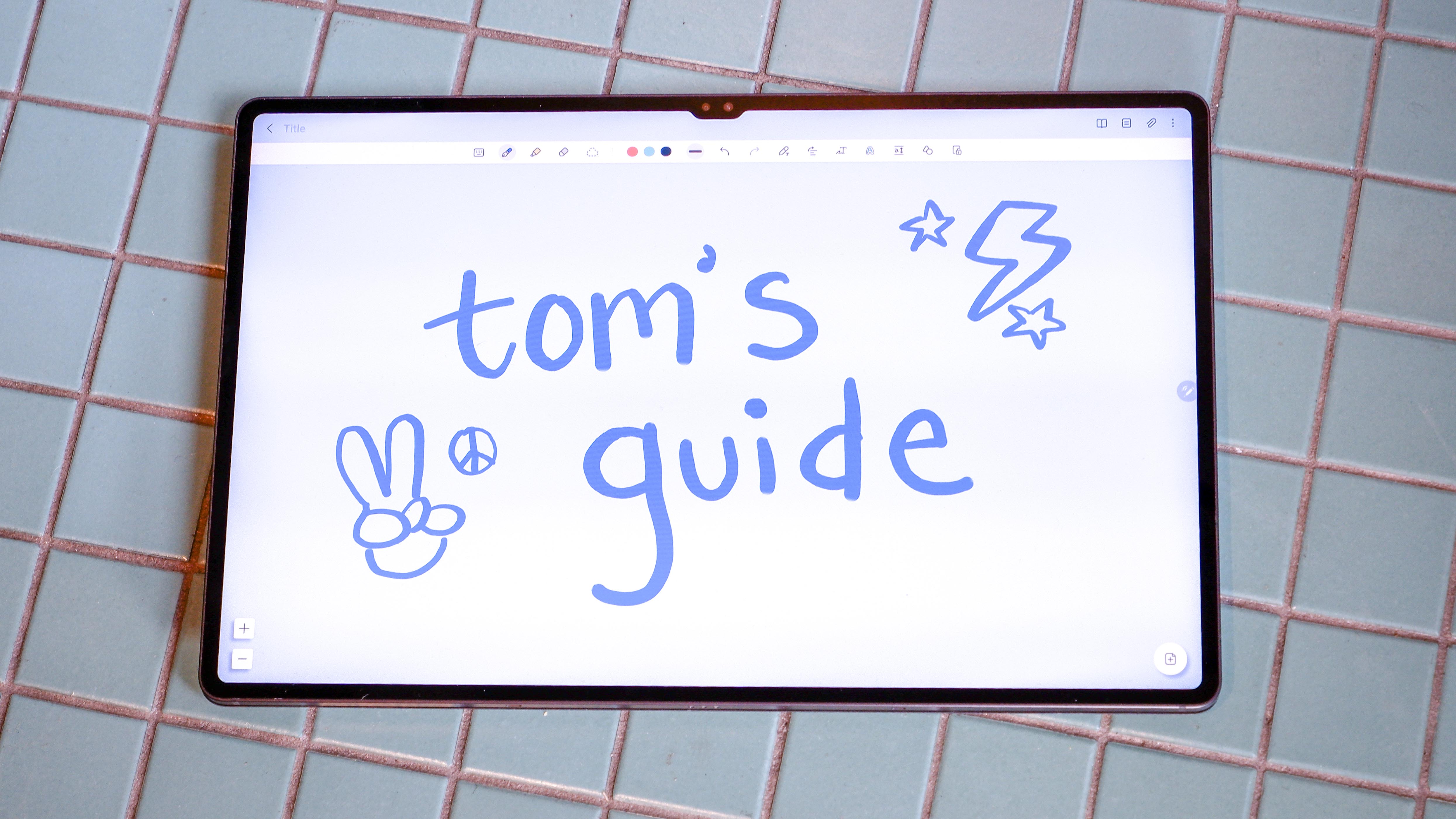
Price is another factor. You’ll need to shell out over $1,500 for the Tab S8 Ultra and the Book Cover Keyboard. As we previously wrote, you can buy the Asus Zenbook 13 OLED with an Intel i7 CPU, 16GB of RAM and 512GB SSD for $1,099 or a decked out Dell XPS OLED with a Core i7 CPU, 16GB of RAM and a 1TB SSD for $1,800, which is close to what a maxed-out Tab S8 Ultra would cost. There are other alternatives I can mention, but suffice it to say that you can buy a number of great laptops for about the same price as a Galaxy Tab S8 Ultra.
If you’re a die-hard Samsung enthusiast who needs the most bad-ass tablet the company has produced, then you’re going to want the Galaxy Tab S8 Ultra — if you haven’t already bought one. But if you’re looking for a more affordable, portable Android tablet that isn’t trying to be a laptop, then the regular Galaxy Tab S8 is a better fit.

Tony is a computing writer at Tom’s Guide covering laptops, tablets, Windows, and iOS. During his off-hours, Tony enjoys reading comic books, playing video games, reading speculative fiction novels, and spending too much time on X/Twitter. His non-nerdy pursuits involve attending Hard Rock/Heavy Metal concerts and going to NYC bars with friends and colleagues. His work has appeared in publications such as Laptop Mag, PC Mag, and various independent gaming sites.

