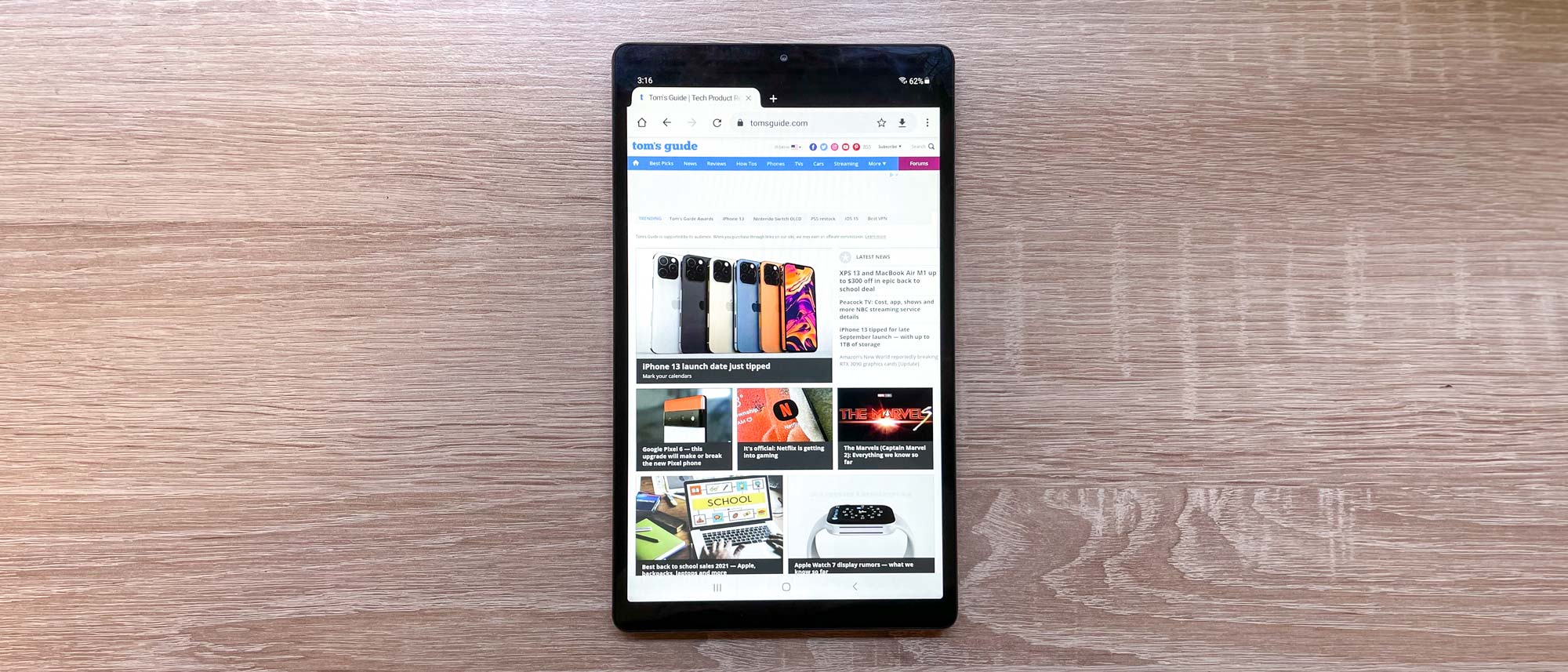Tom's Guide Verdict
Samsung's Galaxy Tab A7 Lite is a decent Android tablet that's surprisingly small and affordable.
Pros
- +
Cheap
- +
Lightweight
- +
Full access to Android and the Google Play store
Cons
- -
Low-res display
- -
Bad cameras
- -
Sluggish performance under pressure
Why you can trust Tom's Guide
CPU: MediaTek MT8768T
RAM: 4 GB
Display: 8.7-inch screen, 1,340 x 800 pixel resolution
Storage: 32-64 GB
Ports: USB-C, microSD card reader, headphone jack
Battery life: 10:07
Dimensions: 8.37 x 4.91 x 0.31 inches
Weight: 0.81 pounds
The Samsung Galaxy Tab A7 Lite was unveiled in May of 2021 as a cheaper, lighter spin on the Galaxy Tab A7, one of our top picks for the best Android tablet you can buy.
After spending a few weeks testing and using the A7 Lite I can confidently tell you it's far from the best tablet on the market. But it is quite a handy little device that's well worth your consideration if you need a capable Android tablet for not a lot of money.
Samsung Galaxy Tab A7 Lite review: Price and availability
The Galaxy Tab A7 Lite is available for purchase via third-party retailers and Samsung’s own website at a starting price of $159, though you can often find it on sale for less.
What you get in return is a lightweight Android tablet with an octacore MediaTek MT8768T chip, 4 GB of RAM, and 32 GB of memory, though you can pay an extra $40 to upgrade that to 64 GB. Alternatively, you could use the tablet’s MicroSD card reader to slot in up to 1 TB of additional storage. There's also an option to buy a model with support for 4G LTE (through Verizon or AT&T) for an additional $40.

The unit we reviewed is Wi-Fi only and arrived sporting 64 GB of memory, meaning it retails for $200. However, at time of publication Samsung is running a big sale on its website that slashes the price down to $40, which is an incredible value.
Samsung Galaxy Tab A7 Lite review: Design
As the name suggests, the Galaxy Tab A7 Lite is a lighter, smaller spin on the Galaxy Tab A7 tablet the company released in 2020. It’s 8.37 x 4.91 x 0.31 inches in size and weighs in at just 0.81 pounds. It means that it’s lighter and more compact than almost every tablet on the market. The notable exception is Apple’s iPad mini, which is still a bit smaller and lighter (at 8 x 5.3 x 0.24 inches and 0.66 pounds) than the Tab A7 Lite.

Of course, the iPad mini is still reliant on Apple’s proprietary Lightning port for charging, whereas the Galaxy Tab A7 Lite sports a more ubiquitous USB-C port instead — though rumors suggest Apple is swapping that out for USB-C on an updated iPad mini due out at the end of 2021.

Along the bottom edge of the Tab A7 Lite you'll find a Type-C USB 2.0 port which is predominantly used for charging the device. The power/wake button and volume controls are nestled along the top right edge, while the microSD card slot is located on the left edge.
Samsung Galaxy Tab A7 Lite review: Display
The Tab A7 Lite’s 8.7-inch, 1,340 x 800 pixel screen looks pretty good in most situations, though in bright light I found myself staring at my reflection more often than I liked.

Colors look nice and bright, and the bright reds and yellows popped in films like The Tomorrow War and Knives Out. However, there was some noticeable blurring and smudging of details in dark or fast-moving scenes. That could have something to do with the Tab A7 Lite’s rather low pixel density. At roughly 179 ppi it’s not as sharp as the Fire HD 10 2021 (224), the Galaxy Tab A7 (224) or the iPad 2020 (264 ppi).

Based on our colorimeter testing, the Galaxy Tab A7 Lite is capable of displaying 81.8% of the sRGB color spectrum. That’s a fair bit short of the 100% ideal, and a bit less vivid than the iPad 2020 (97%) or the Galaxy Tab A7 (101.7%).
The screen gets bright enough to be usable in broad daylight, but it’s not the brightest tablet you can buy. In our testing the Tab A7 Lite’s display had a maximum brightness of 315 nits, which is good enough but not as bright as the Galaxy Tab A7 (329.3 nits) or the iPad 2020 (484 nits).
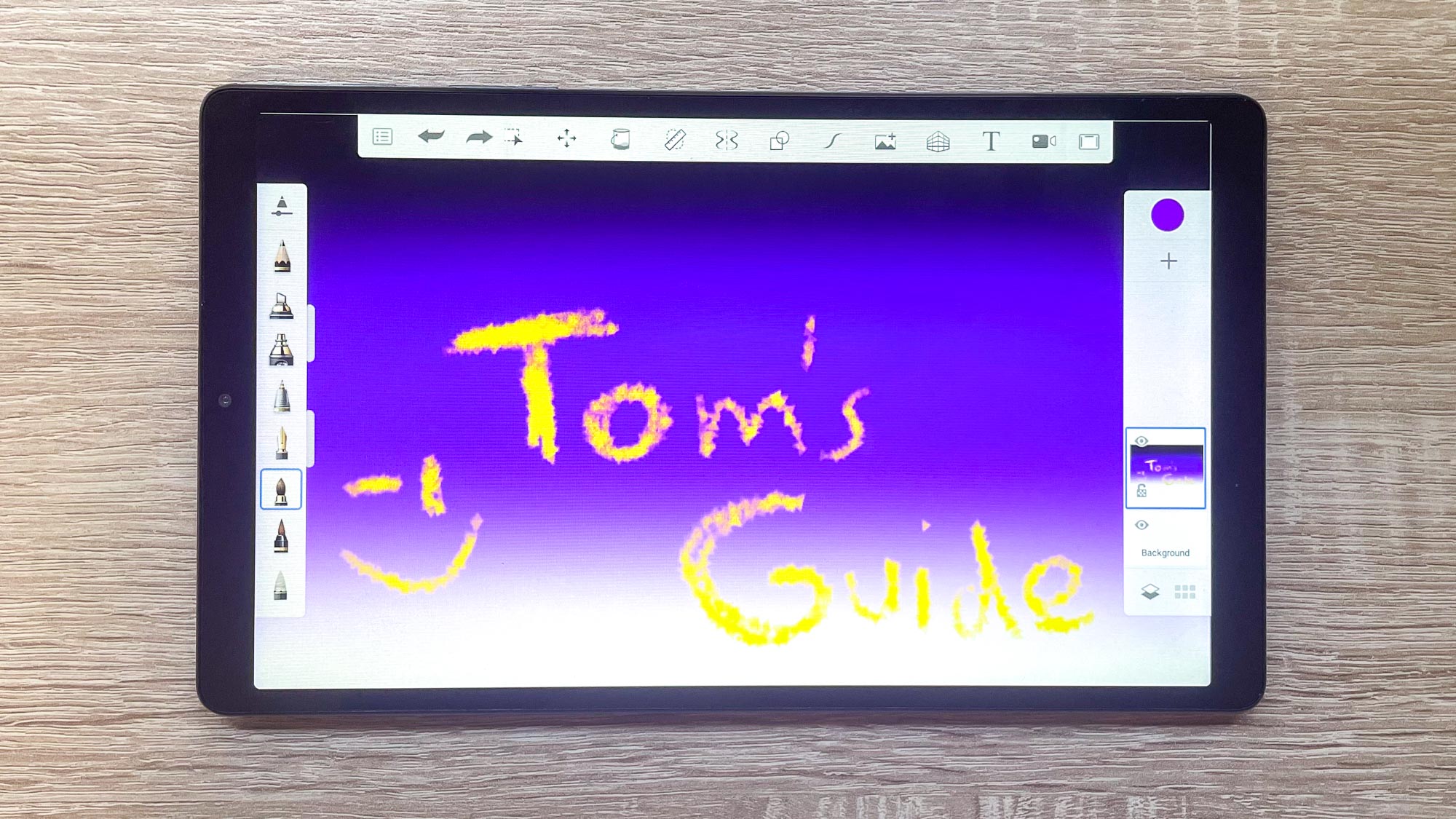
These results are well in line with the Tab A7 Lite’s budget-friendly asking price, and they help explain why it can sometimes be hard to make out dark scenes or use the tablet in bright light. However, the display works well as an input device. I had no trouble tapping and swiping my way through Android, and gesture controls worked well.
Samsung Galaxy Tab A7 Lite review: Audio
The Galaxy Tab A7 Lite has two speaker grills, one along the top right edge and another along the bottom left. Together they kick out some decent-sounding audio, and their location along the edges makes it easy to hear what’s happening when the tablet is lying flat.
Listening to a few of my favorite playlists on the A7 Lite, I was pleasantly surprised at how good a job this little tablet does of producing crisp, accurate sound. Sure, you aren’t going to feel the bass notes in your gut, but vocals, synths and other treble-y sounds come through nice and clear. You can crank your tunes up pretty loud, too; even at three-quarters volume I could clearly make out vocals and drum patterns playing on the A7 Lite from the opposite end of my one-bedroom apartment. However, if you push it up to maximum volume you may notice some distortion, as I did on tracks like The Who’s Baba O’Riley and Elton John’s Rocket Man.
To check out the full capabilities of the A7’s speakers, make sure to pop into the Settings menu, tap “Sound quality and effects”, and toggle on the “Dolby Atmos” option. This setting promises to make audio coming out of the tablet sound better and more immersive, especially if it’s been mixed for Dolby Atmos. Though there still isn’t a ton of Dolby Atmos content readily available for Android users, switching this setting to on will (in my experience) make most music and movies sound a bit deeper and fuller.
Samsung Galaxy Tab A7 Lite review: Performance
The MediaTek MT8768T chip powering the Galaxy Tab A7 Lite isn’t exactly a powerhouse, but its 4 GB of RAM helps make the experience of flipping between apps and playing games nice and speedy.

However, be prepared for some hitches and slowdown when you open a lot of apps simultaneously, or try to play more demanding Android games. When I opened 15 tabs in Chrome and tried to flip between them quickly, I regularly saw a bit of slowdown. I could play games like Asphalt 9 and Call of Duty Mobile pretty well on the Tab A7 Lite, but it often struggled to maintain a smooth framerate when the screen got busy in either game, and cutscenes promoting new content in Call of Duty Mobile often looked more like slideshows.
In short, using the Tab A7 Lite for anything more than browsing the web and watching media is often a lackluster experience, and that’s backed up by our lab testing. The Galaxy Tab A7 Lite earned a score of 907 in the Geekbench 5 multicore performance benchmark, which we use to help measure the tablet’s overall performance. It’s a poor score that puts it quite behind tablets like the 2021 Amazon Fire HD 10 (969), Microsoft’s Surface Go 2 (1,563) and the iPad 2020 (2,685).
Samsung Galaxy Tab A7 Lite review: Battery life
The Galaxy Tab A7 Lite’s battery packs enough power to get you through a cross-country flight or a few nights on the couch without having to scramble for a charger. In our battery test, which involves surfing the web over Wi-Fi at 150 nits of brightness, the little tablet lasted 10 hours and 7 minutes.
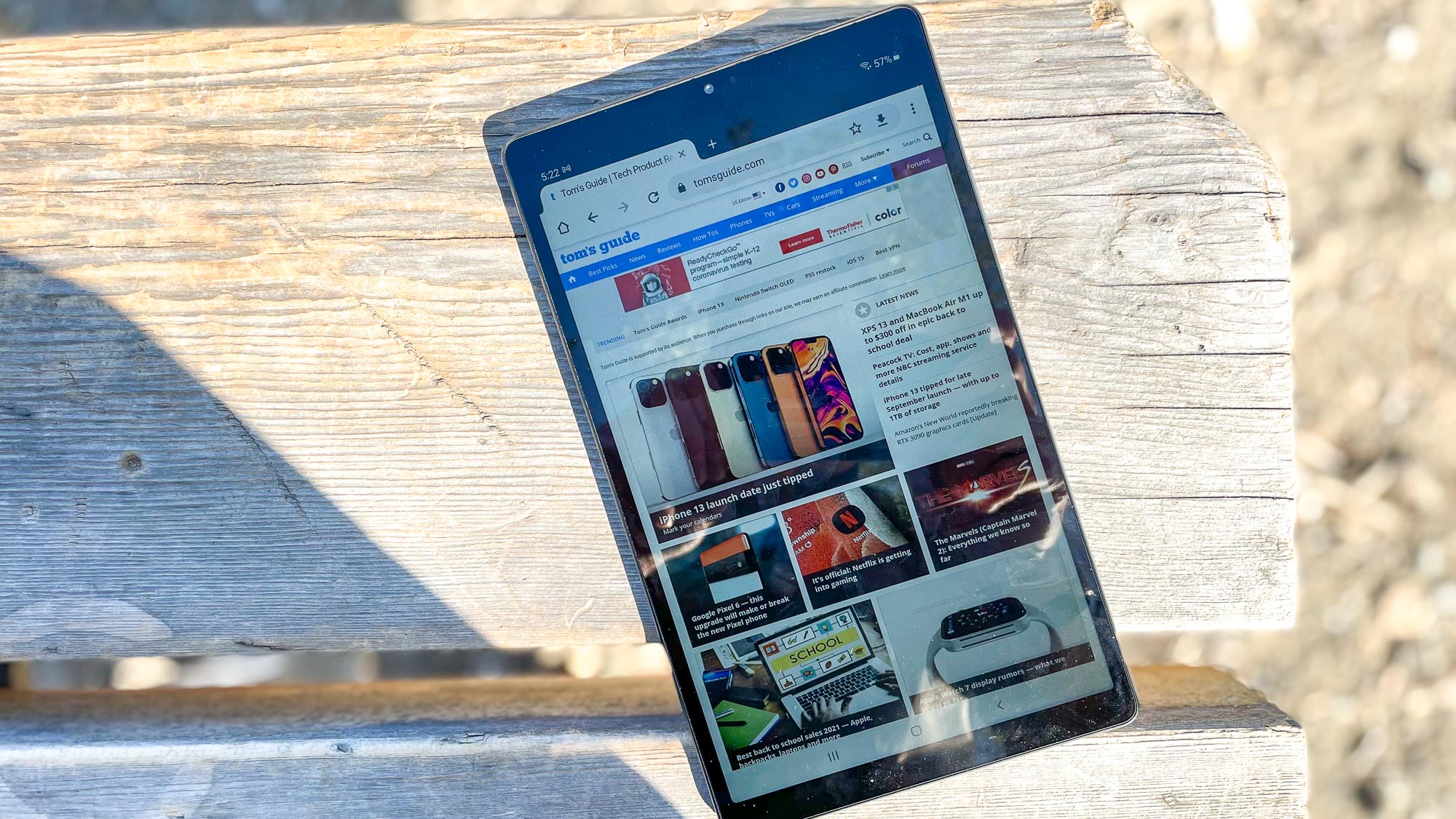
That’s good enough for daily use, but it’s still shy of larger tablets like the Samsung Galaxy Tab A7 (13:13), the Amazon Fire HD 10 (13:14), or the iPad 2020 (12:57). The Tab A7 Lite doesn’t charge terribly quickly, either: I plugged it in at 8% battery and after 90 minutes of charging it was up to 55%, which is good enough for casual use but not great when you need to juice it up in a hurry.
Samsung Galaxy Tab A7 Lite review: Cameras
The Galaxy Tab A7 Lite’s 2 MP front-facing camera and 8 MP rear camera are good enough to get you through video calls and the occasional photo op without too much embarrassment, but in my experience they leave a lot to be desired. Pictures I snapped with the front-facing camera tended to look washed out, and it had a hard time adjusting to changes in ambient light.

Snapping photos with the rear camera produced better results, but colors still look muted and fine details like wood grain and surface reflections were almost impossible to make out. In short, the Galaxy Tab A7 Lite’s camera array is serviceable enough for daily use, but if you’re carrying a relatively recent model of smartphone, it will almost certainly produce higher-quality photos.
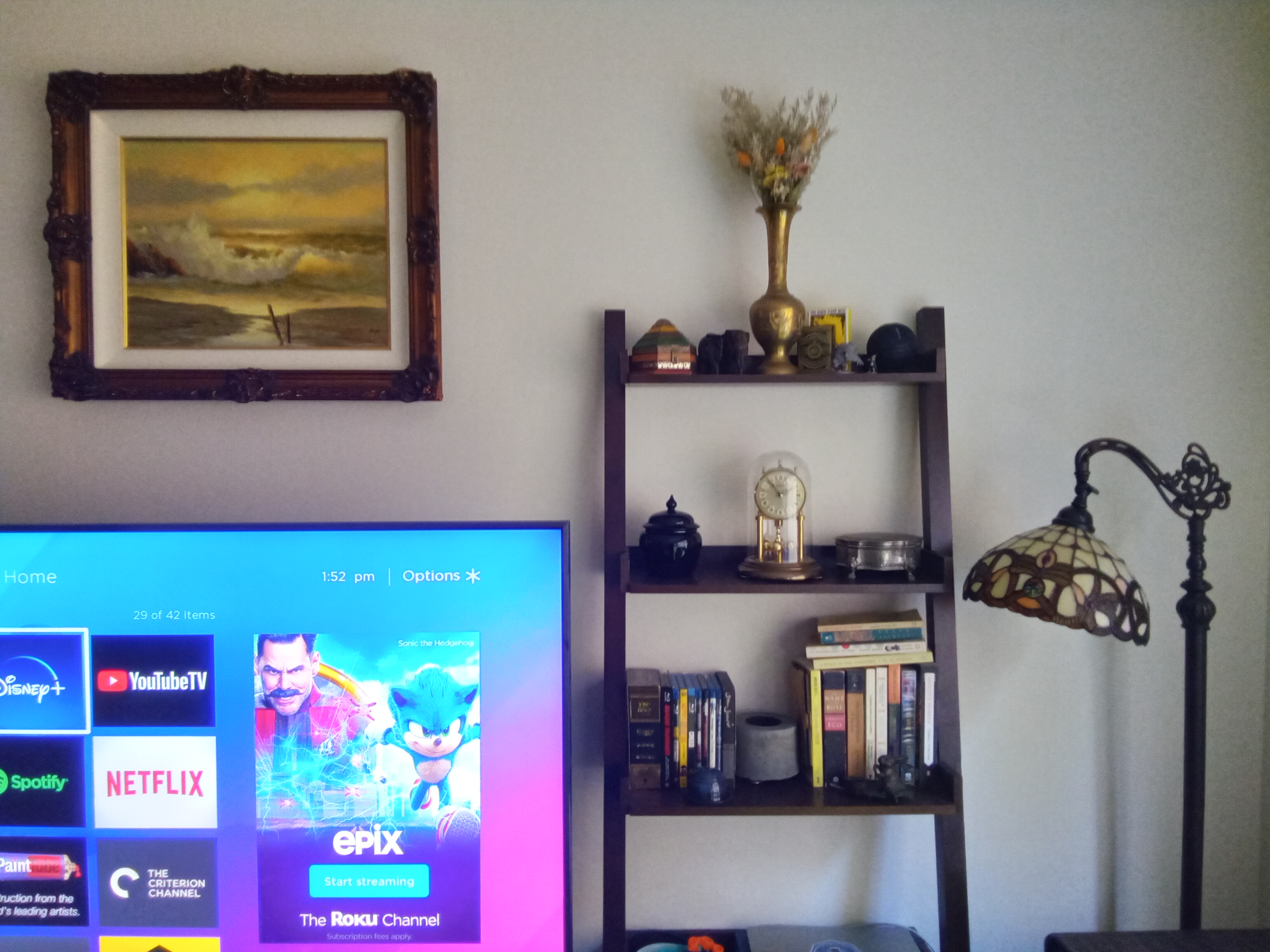
Still, there is one nice thing to say about the Tab A7 Lite's camera setup: the front-facing camera supports login via facial recognition, a security feature that most sub-$500 tablets (including iPads) still don't offer. Setting up facial recognition on the Tab A7 Lite was a painless experience for me, though it had a lot of trouble reliably identifying me when I wore my glasses.
Samsung Galaxy Tab A7 Lite review: Software
If you love stock Android you’ll appreciate the experience of using the Galaxy Tab A7 Lite, as Samsung has mercifully restrained itself from shipping it with a lot of extra cruft.
When you set it up, it comes pre-installed with the Samsung app store, but it’s otherwise a relatively pure Android experience. That means that, unlike with Amazon’s Fire tablets and their Android-based Fire OS, you get full access to Google Play store and its hundreds of thousands of apps and games.
Samsung Galaxy Tab A7 Lite review: Verdict
Samsung has been pitching the Galaxy Tab A7 Lite as a small, useful Android tablet that's easy on your wallet, and in my experience that's exactly what you get when you buy one.
While reading this review, you probably noticed the phrase "good enough" quite a few times, and that's for good reason: if you're looking for a compact Android tablet to browse the Internet, watch videos, or play games on, the Tab A7 Lite is good enough to satisfy your needs.
Just don't expect to be blown away by its performance, display quality or battery life. Competing tablets like Microsoft's Surface Go 2 or the 2020 iPad will outperform the A7 Lite on all of these fronts, and while you'll have to pay a few hundred bucks more for them you can often still get either for under $500.

Alex Wawro is a lifelong tech and games enthusiast with more than a decade of experience covering both for outlets like Game Developer, Black Hat, and PC World magazine. A lifelong PC builder, he currently serves as a senior editor at Tom's Guide covering all things computing, from laptops and desktops to keyboards and mice.