Tom's Guide Verdict
The Samsung Galaxy SmartTag is an excellent way to keep the important items at your fingertips.
Pros
- +
Compact size
- +
Connects to Samsung SmartThings app
- +
Can control other smart devices and routines
- +
Long battery life
Cons
- -
Limited compatibility
- -
Lacks Ultra Wideband support found in SmartTag Plus, AirTag
Why you can trust Tom's Guide
Price: $29.99
Listed Range: 390 feet
Tested Range: 225 feet
Water resistant? IP53
Battery: Replaceable CR2032ea
Colors: Black, white
Size: 1.5 x 1.5 x 0.4 inches
Weight: 0.3 ounces
If you consider yourself a forgetful type, the Samsung Galaxy SmartTag might just be the godsend you’ve been waiting for. From wallets to keychains to finicky pets, we all lose stuff from time to time, and Samsung has your back with its smarter-than-average key finder, which uses a Bluetooth Low Energy (BLE) chip to keep all your valuables under your thumb — or at least nearby.
At $29.99 per SmartTag, the entry fee may well be worth the price of future-you getting locked out of your apartment after rushing from one social activity to the next, or losing your backpack while you’re out on the town. (Once you’ve been fully vaccinated, of course.)
- Keep track of your littles ones with the best GPS trackers for kids
Our Samsung Galaxy SmartTag review reveals a long-lasting tracker that ranks among the best key finders thanks to its extended range and compact design.
Samsung Galaxy SmartTag review: Price
At $29, the Samsung Galaxy SmartTag falls right in the middle of what you’d pay for a key finder. The discount Tile Mate costs less, at $25; the class-leading Tile Pro is more expensive at $35. The new Apple AirTag also costs $29.
It’s worth noting that Samsung makes two Galaxy SmartTag devices. It’s the Galaxy SmartTag Plus that includes Ultra Wideband connectivity to go with Bluetooth, and it use your phone’s rear-facing camera to help guide you to your SmartTag; you will need to use a Galaxy S21 Ultra, Galaxy S21+, Galaxy Note20 Ultra, or Galaxy Z Fold2 with the SmartTag Plus, which costs $10 more than the standard model.
Samsung Galaxy SmartTag review: Design and features
Measuring 1.5 x 1.5 x 0.4 inches, the Galaxy SmartTag is the perfect size for a skipping stone (especially with those sleek rounded edges), but at just 0.4 ounces, you may want to keep it on your keychain instead. Or on your backpack clip. Or a dog collar. Or a purse handle. Or even inside your wallet, if you feel like channeling your inner George Costanza.

Samsung’s gadget comes in black or white, unlike the Tile Pro, which now has five color choices total. Like the Tile Pro and the Apple AirTag, Samsung’s tracker uses a CR2032 battery, which Samsung says will last about a year before you need to replace it.
The Galaxy SmartTag has an IP53 rating for water resistance, which means it can handle the occasional splash if you get caught in the rain. In my testing, such drippage never affected the tracker’s performance.
Samsung Galaxy SmartTag review: Set up
Getting started with the Galaxy SmartTag reminded me of just how robust Samsung’s ecosystem has become over the past decade. It took less than 10 minutes to pair my new bluetooth tracker with the Samsung SmartThings app on my Galaxy Note 20 Ultra. This included downloading the complementary Find app, which unlocks the primary functionality of this device.
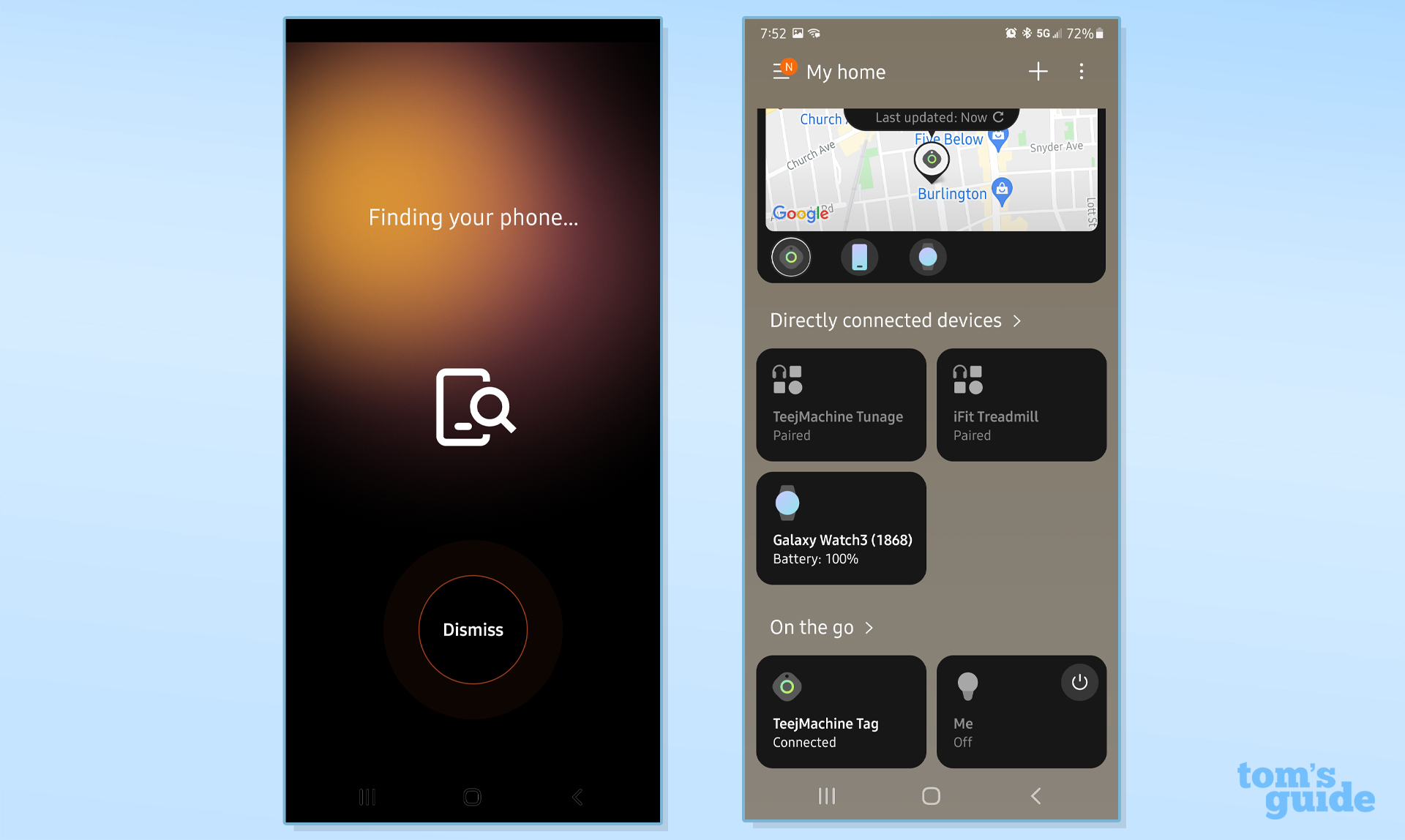
If you encounter a glitch, or want to pair the SmartTag to a new phone, you can perform a quick reset by first removing the device from your SmartThings app, and then removing the battery from the SmartTag.
Samsung Galaxy SmartTag review: SmartThings App
How smart can a Bluetooth tracker get, exactly? To answer that, look no further than the aforementioned SmartThings app, which is designed to streamline accessibility between all of your smart home devices. By default, you’ll find your new SmartTag tracker in the app’s On the Go section as you scroll down. From here, you can change the ringtone and volume of the SmartTag; check the device’s battery status; and set up various automations for when you press or hold down the SmartTag’s lone button. You can rename your SmartTag, too, which is handy if you have several trackers to keep...err, track of.
To try out the automation feature, I set up my SmartTag to control my smart lights; I have a Philips Hue lamp in my living room named “Me.” So now, when I press and hold the SmartTag button, I can turn Me on and off at will. (Which isn’t quite the same as shouting, “Hey Google, turn Me on!” when I need some extra light, but still equally useful.) I have a few smart plugs around my home, too, so I plan on using the SmartTag to control my air conditioner this summer.
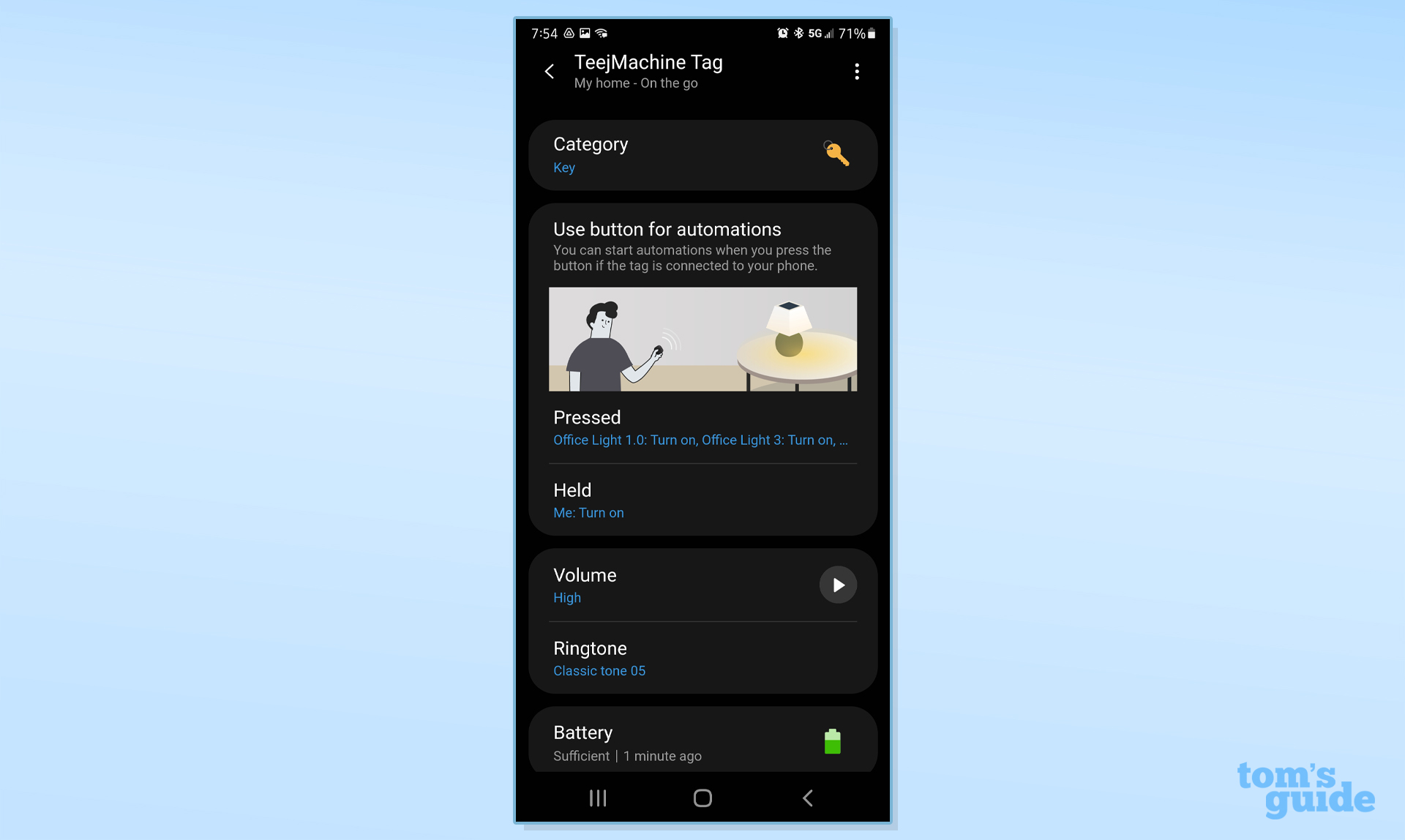
When you desperately need to find your stuff, though, the SmartThings Find app also happens to be where it’s at. From here, you can ping your SmartTag (using one of 10 different tones); search for the tracker nearby (the app lets you know if the Bluetooth signal is weak or strong); and even navigate to it via Google Maps.
The “Search nearby” button is useful if you’ve misplaced your SmartTag around the home; a circular gauge lets you know if you're getting warmer or cooler as you hunt around. In my testing, all of these features worked well, and the SmartTag’s ringer is loud enough; I tossed my keys under a pile of laundry in my bedroom, and I could clearly hear it beeping from across my apartment. In general, if your phone is close enough to pick up a Bluetooth signal, you’ll probably be close enough to hear your SmartTag.
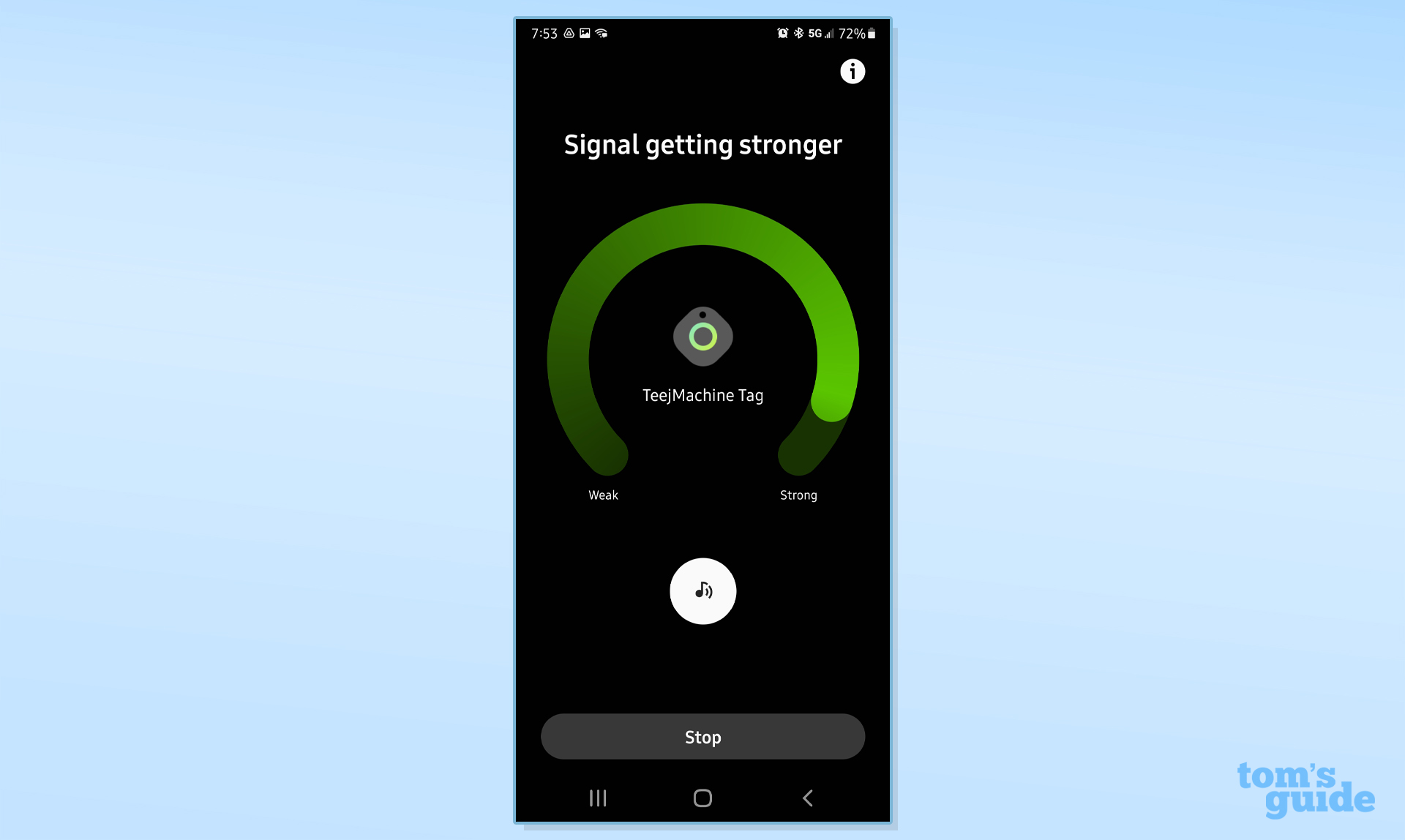
For an additional layer of security (and privacy), you have the option of encrypting your phone’s offline location when it’s sent to Find My Mobile by other devices, and only you can decrypt it.
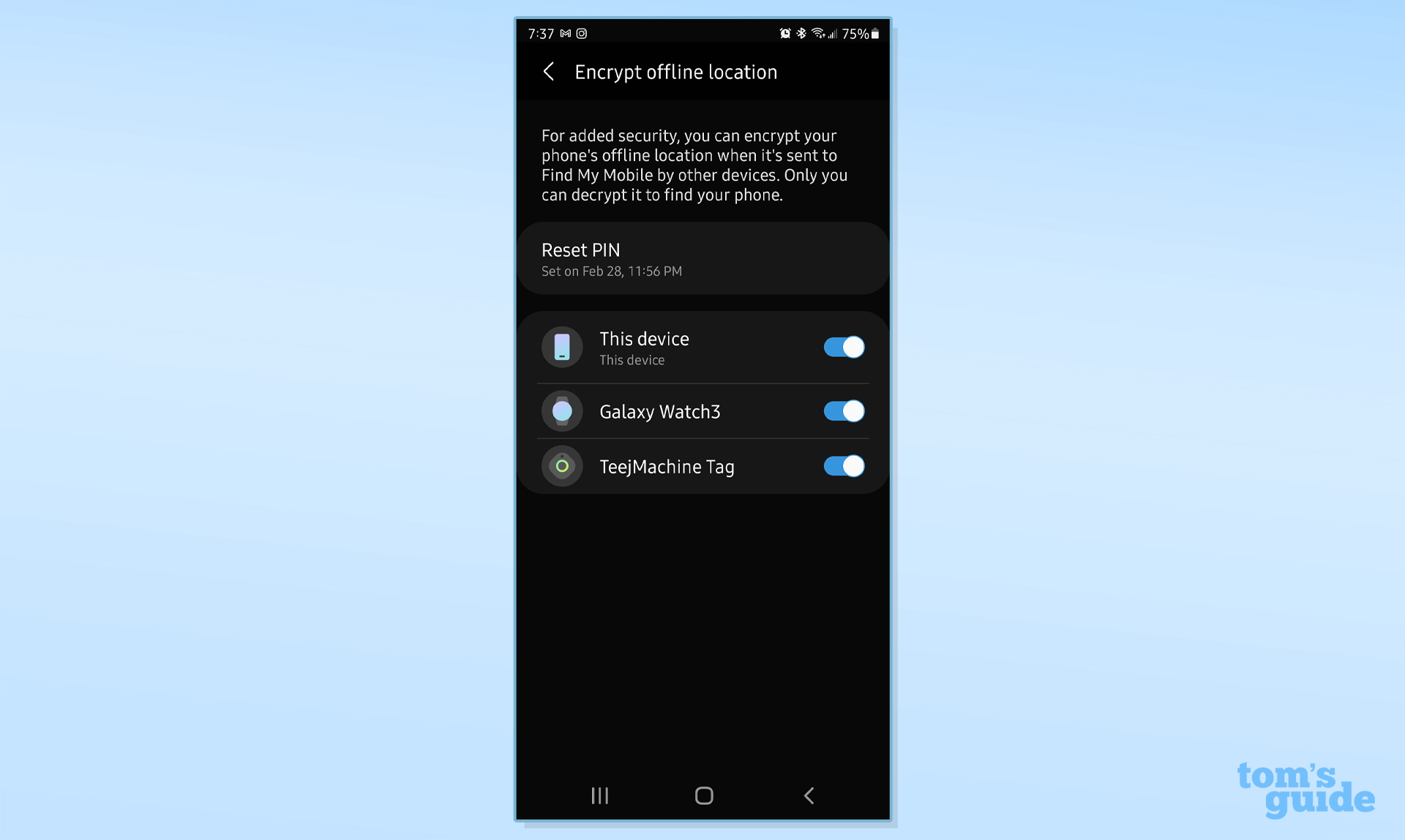
Samsung Galaxy SmartTag: How it performs
I clipped the Samsung Galaxy SmartTag to my keychain, and used it for a month. As a (hyperactive) freelance writer in New York City, I have an exceptionally eclectic lifestyle, and am constantly using mobile tech to lifehack my workday. It’s easy to misplace stuff in my apartment or around the city -- sometimes for good -- and losing my keys is one of my pet peeves. (My super doesn’t love it, either.) Plus, as a longtime Samsung Galaxy user, adding another Samsung device to my increasingly smarter home just makes sense. Which is good, since SmartTags are only compatible with Samsung Galaxy phones, Android OS 8.0 or higher.
My apartment has roughly 800 square feet of living space, and as I tested out the SmartTag, my phone never had a problem picking up a Bluetooth signal in the often-cluttered abode. I’m constantly misplacing my keys or phone (or both) throughout any given day, but now, since either device can find the other, I honestly have more peace of mind knowing my stuff is nearby and easy to find, even if it’s out of eyesight. A quick double-squeeze on the SmartTag activates the default alarm on your phone until you find it, and this worked flawlessly in my testing, similar to the Tile Pro.
Conversely, the Samsung Galaxy SmartTag is pretty darn good at keeping track of anything it’s tethered to. My keys are attached to a rock climbing carabiner, and once I added the SmartTag to the mix, locating my backpack at a moment’s notice was easy, too.

Over the past month, the SmartTag truly saved my bacon on two specific occasions. During the first, I had my keys inside a running pouch during a bike ride; the pouch slipped out of my pocket and onto the street as I biked around Brooklyn one afternoon. By the time I realized the running pouch was gone, I was roughly a mile away from it.
I only knew that because of the SmartTag, which helped me retrace my steps via the SmartThings Find app, even though by then, my phone had lost the Bluetooth signal entirely. Sure enough, and much to my relief, I found the running pouch on the side of the street, within three blocks of where it originally lost my phone’s signal. My Apple AirPods Pros were in that running pouch, too, by the way, so I was pretty overjoyed to get all my possessions back.
Another time, I left my keys on the cashier’s counter at a local deli, and didn’t realize my error until I was literally standing in front of my apartment building 20 minutes later with empty pockets where my keys normally are. Fortunately, I remembered that my keys are attached to technology now. Whew!
When I pulled up SmartThings Find on my phone, I quickly discovered that my SmartTag had been “Spotted by nearby Galaxy device,” which means it piggybacked off a nearby Galaxy user who happened to have their Bluetooth on at the same deli counter. And while this feature is great in major metropolitan areas for scatterbrained space cadets who leave their keys at deli counters, it’s still a solid use of the gadget’s encrypted tech.
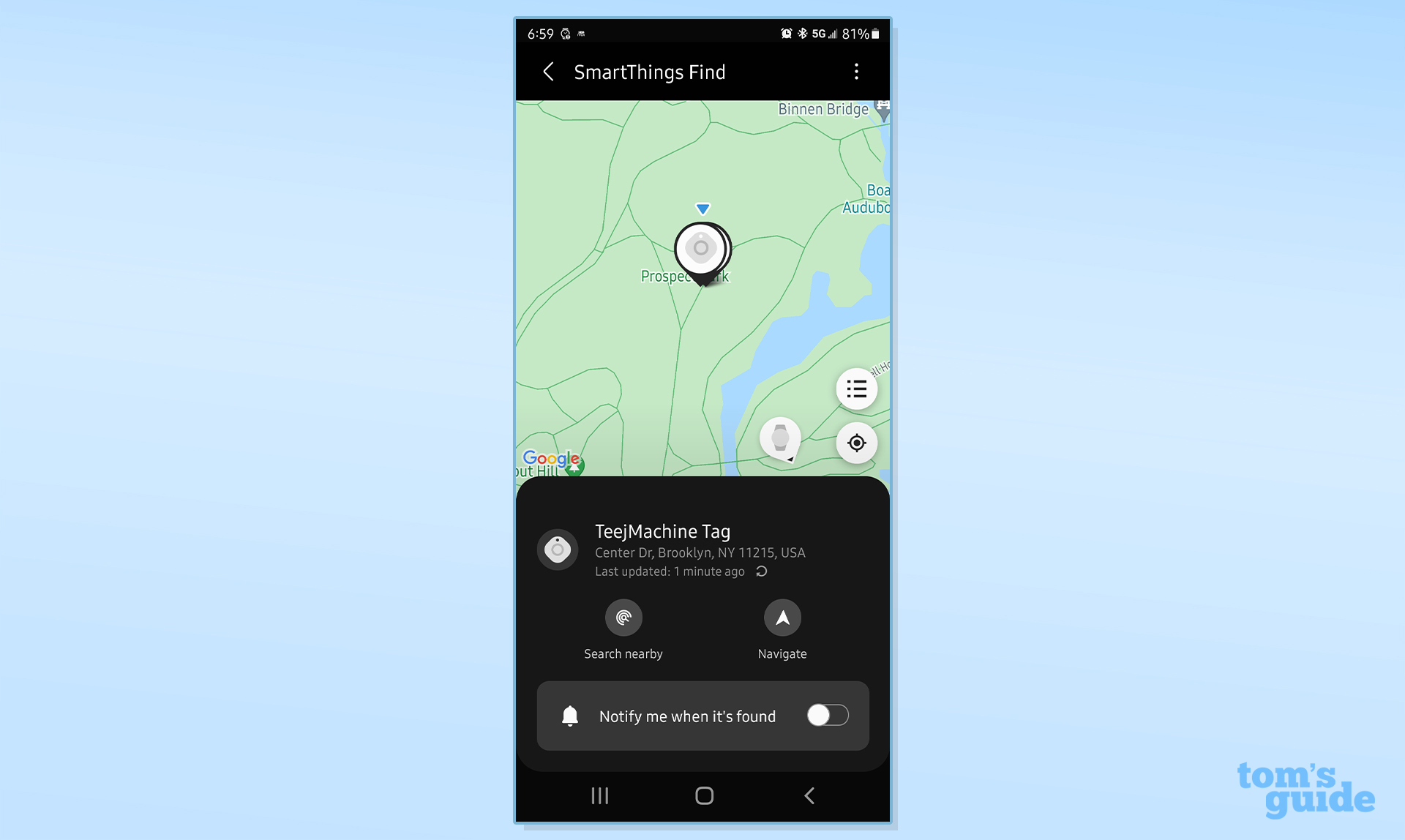
To test out the SmartTag’s general Bluetooth range, I took it to Prospect Park and hung it on a fence as I walked across an open field. As I strolled away, I kept an eye on the SmartThings Find app to see when my phone lost the SmartTag’s signal, which was at around 250 feet. (The longer my keys stayed in one place, the more stable their signal appeared on the app.) This is far short of the rated 390-foot range, but similar to the Tile Pro’s 200-plus-foot range. Unless you’re a narcoleptic groundskeeper, this digital perimeter should help you find your valuables in a flash.
Samsung SmartTag review: Verdict
If you’re a Samsung Galaxy phone user and your train of thought is perpetually leaving the station, having a SmartTag (or two, or three) around your home is a great way to keep track of your keys, phone, and other easy-to-lose valuables.The $30 Samsung charges is a small price to pay for the extra piece of mind, and if you already have a variety of smart devices connected to your phone, the ability to trigger home routines at the touch of a button is an extremely practical touch.
In short, there’s a lot to like about the simplistic Samsung Galaxy SmartTag, and who knows? It might come in handier than you think.
- The best fitness trackers will (help) keep your body in line.
- The best Bluetooth speakers are all about the bass.
- One of the best Garmin watches could elevate your fitness routine.

As a freelance journalist, TJ has over a decade of multi-medium storytelling under his belt. Leveraging a quarter century of collective coddiwompling amid the ever-evolving landscape of wireless gadgetry, his unique editorial background allows him to explore a variety of tech-centric subsectors on this fascinating planet. When he's not field testing new gear in the Catskills, Adirondacks, or an actual field, he can be found sipping Negronis in his living room and crafting Dr. Seussian poetry inside a tattered moleskin.

